The FunnelKit (formerly WooFunnels) Funnel Builder has in-built settings to assign a landing page from the sales funnel.
There are two things:
- If someone has not purchased this course, you can use this option to direct them to the specific sales page. From here, users can read more about this course and purchase it if they like.
- For someone who has already purchased this course, this page works normally, as they’ll get directed to the course page.
This option is there to direct users to a specific sales funnel landing page.
Let’s learn how to direct users to a specific landing page when they haven’t purchased the Learndash course.
Step 1: Create a Sales Page on your Funnel
Create a sales page on your funnel.
If you’re new to this FunnelKit, learn how to create the sales funnel here.
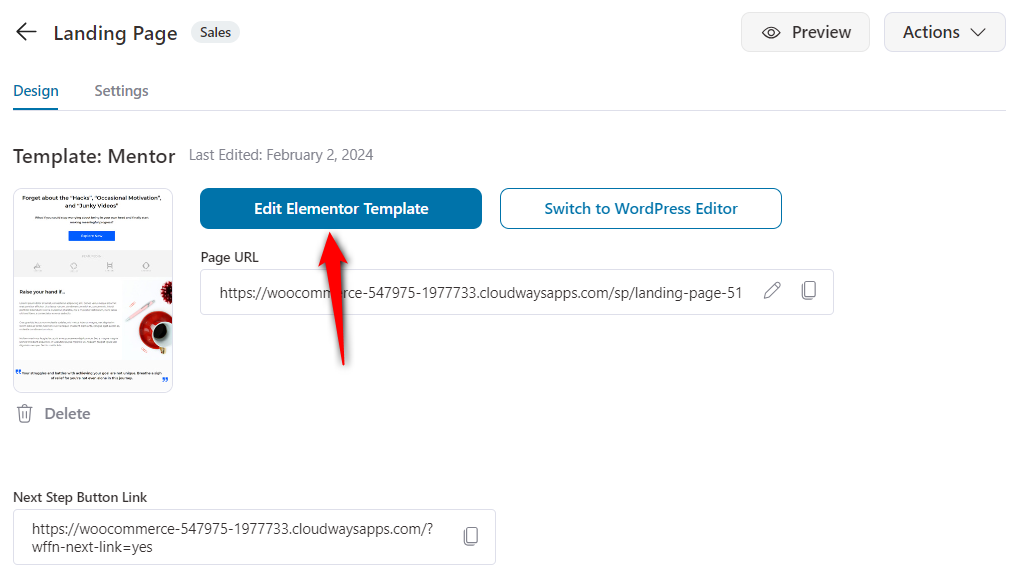
Step 2: Go to your Learndash Course Page
Now, go to the Course page in Learndash.
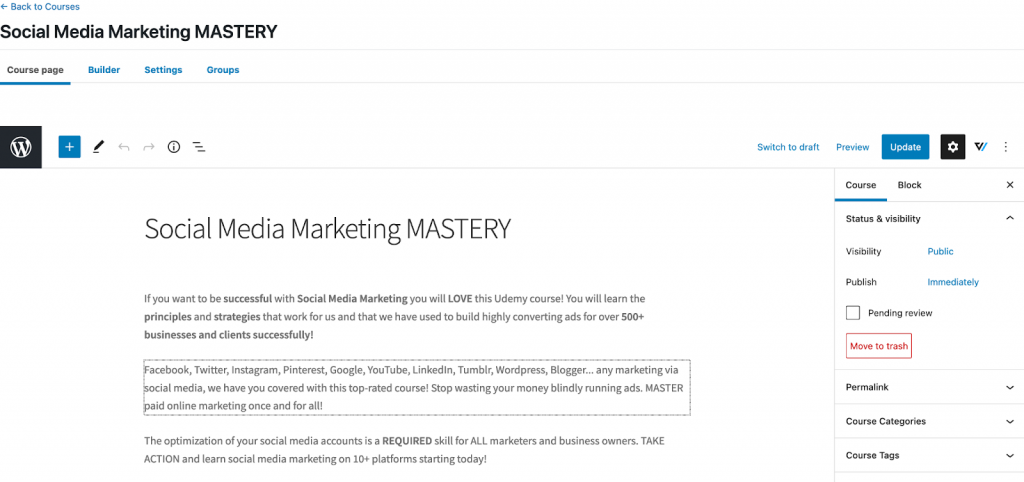
Click on the Settings button.
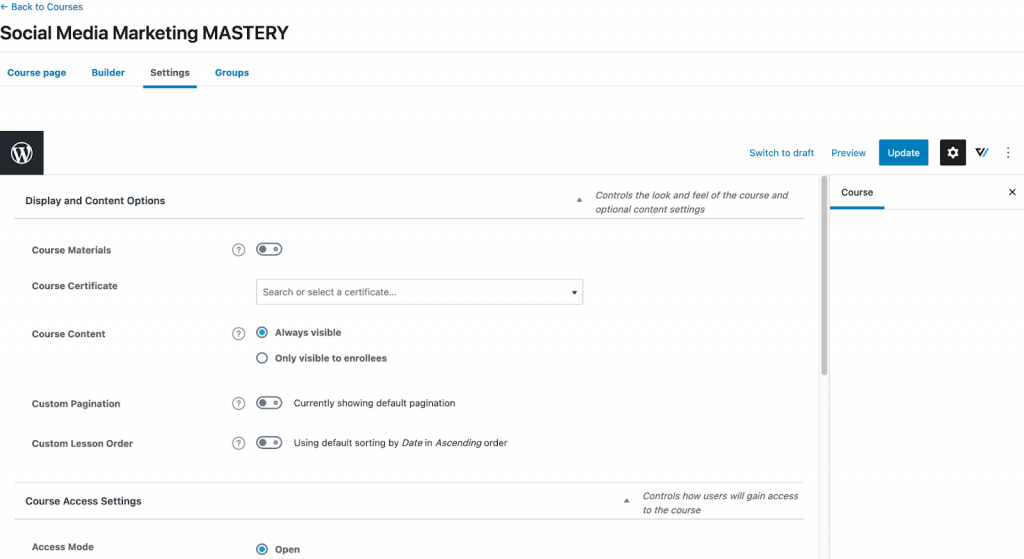
Step 3: Assign the Page from your Sales Funnel
Scroll down the Settings tab and you’ll see the option to “Select Funnel step for this Course”.
Select the landing page you want to use.
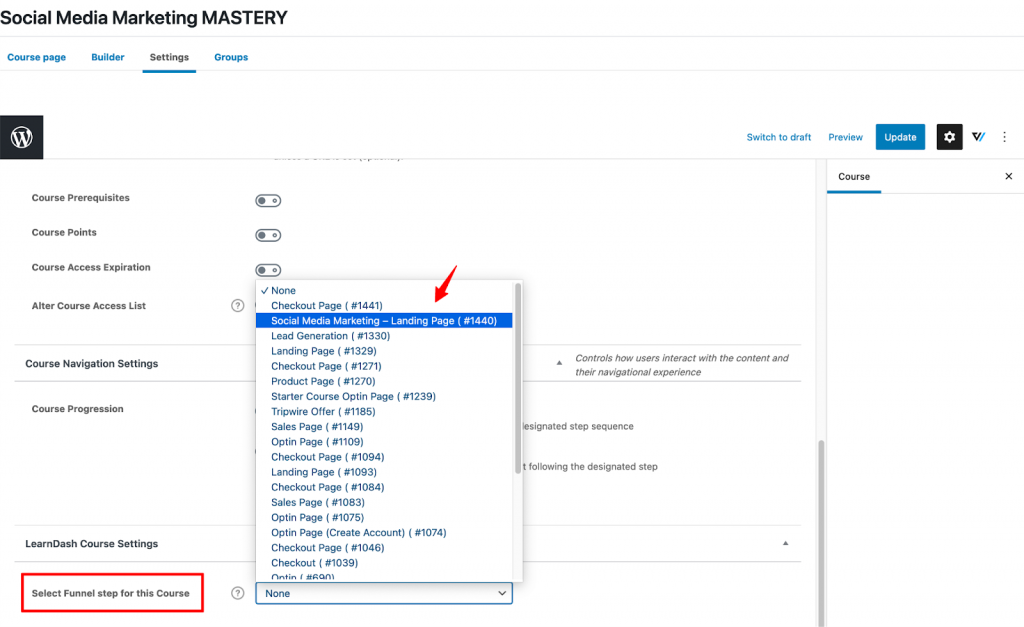
Click on Update when done.
Now if the users (who haven’t purchased the course) clicks on a particular course on the Learndash Courses section:
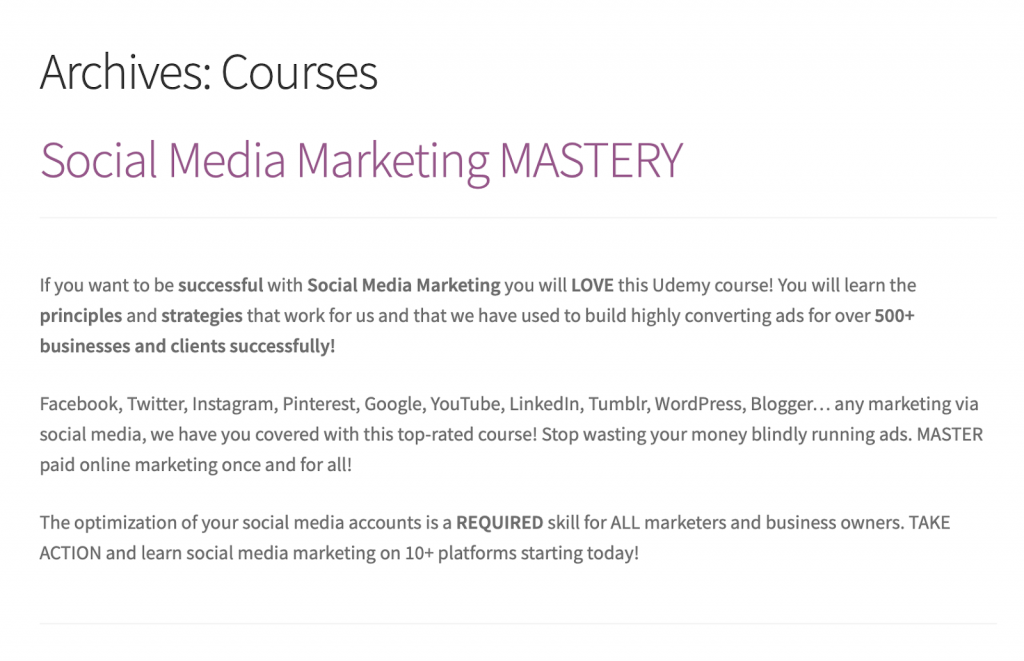
They will get redirected to the landing page you specified.
From here, they can read more about your course and purchase it.
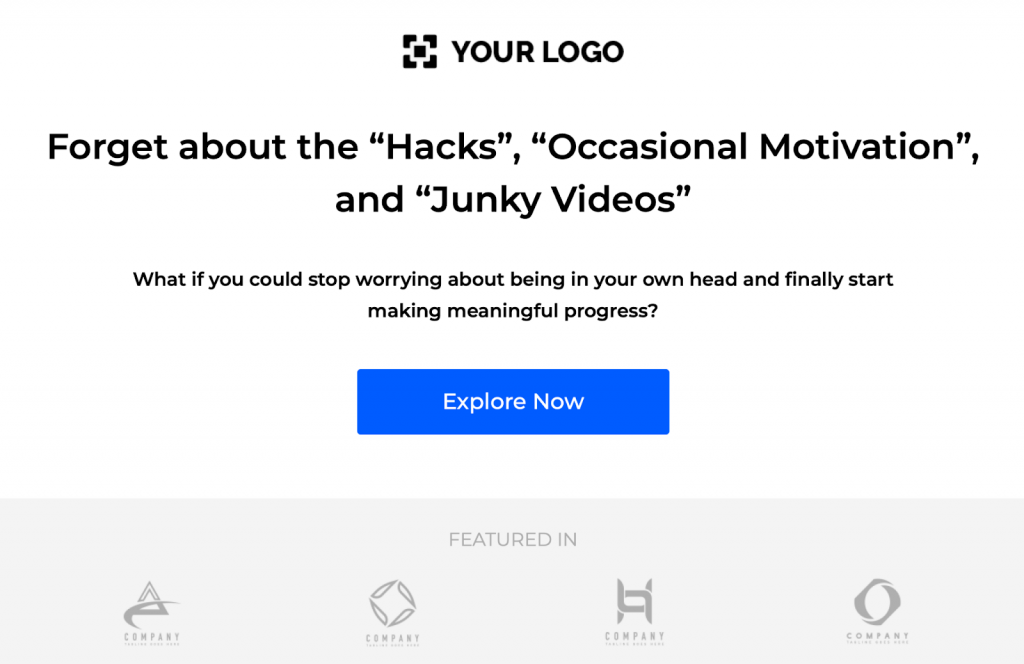
For customers, who have already purchased the course, they will be taken to the course page:

There you go! This is how you can direct users to a specific landing page when they haven’t purchased the Learndash course.


