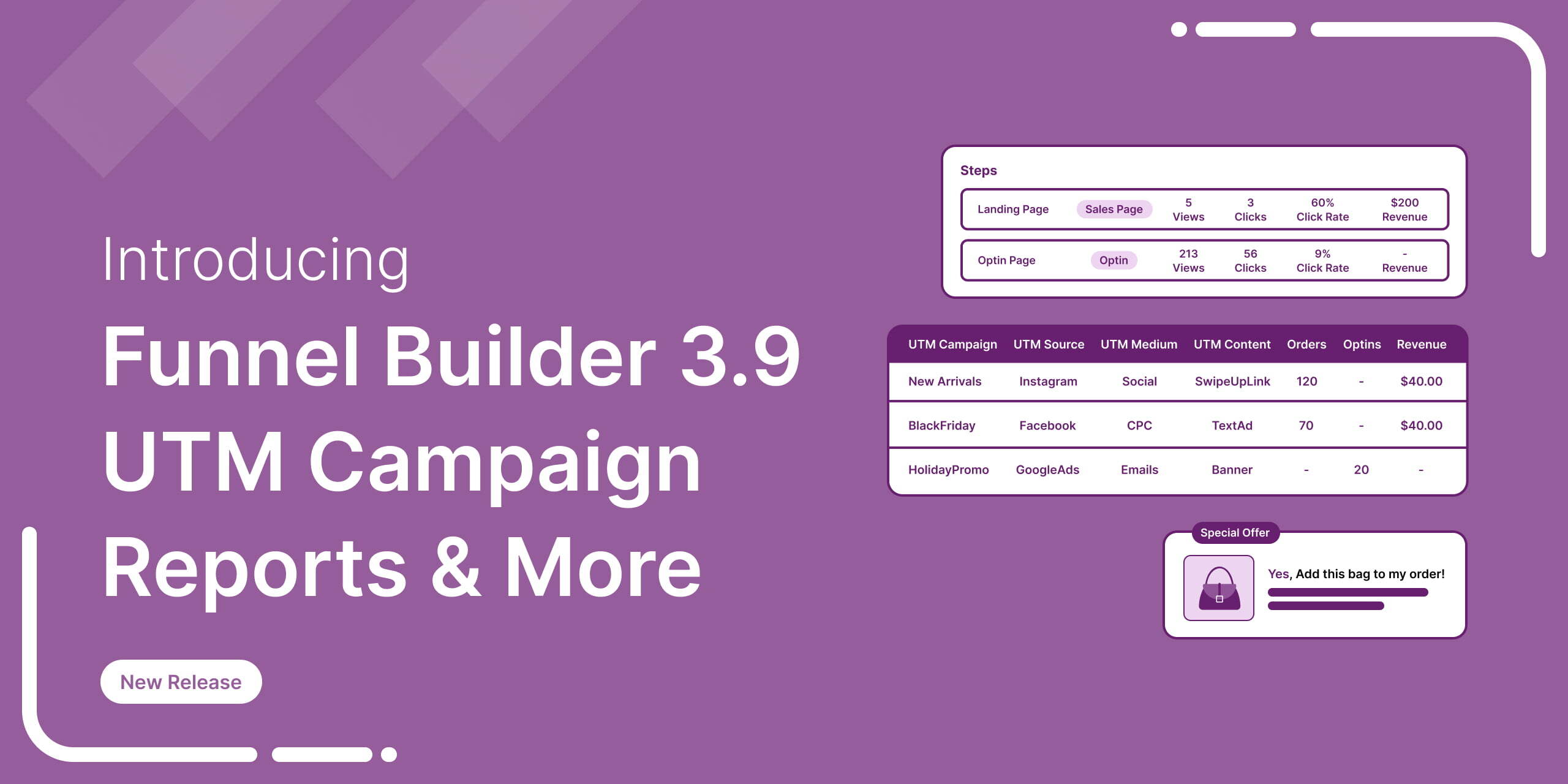
The wait is over!
We’re proud to announce the latest FunnelKit Funnel Builder version 3.9 release.
This new release is packed with powerful new features designed to streamline your checkout experience, optimize your analytics, and give you control over your sales data.
Get ready to take your business to the next level with advanced UTM tracking, revenue attributions for opt-in and sales pages, new order bump positions, and more.
Let’s dive in and explore the top 7 features included in this version.
Short on time? Explore the latest features in this video here:

Let's start.
Table of Contents
- 1 1. UTM Campaign Reports for Detailed Traffic Analysis
- 2 2. New Order Bump Positions: Above and Below Mini-Cart
- 3 3. Delete Order Conversion from Analytics
- 4 4. Revenue Attribution for Sales and Opt-In Pages
- 5 5. Database Tables Verification and Regeneration
- 6 6. Built-in Compatibility for Mollie Payments in One-Click Upsells
- 7 7. Enhancements to AffiliateWP Integration for Opt-Ins
- 8 More Enhancements and Refinements
- 9 Changelogs
- 10 Ready to Update to FunnelKit Funnel Builder 3.9?
1. UTM Campaign Reports for Detailed Traffic Analysis
Understanding your marketing performance is crucial, so we’ve introduced a dedicated UTM Campaigns tab in the analytics section.
View your UTM campaigns
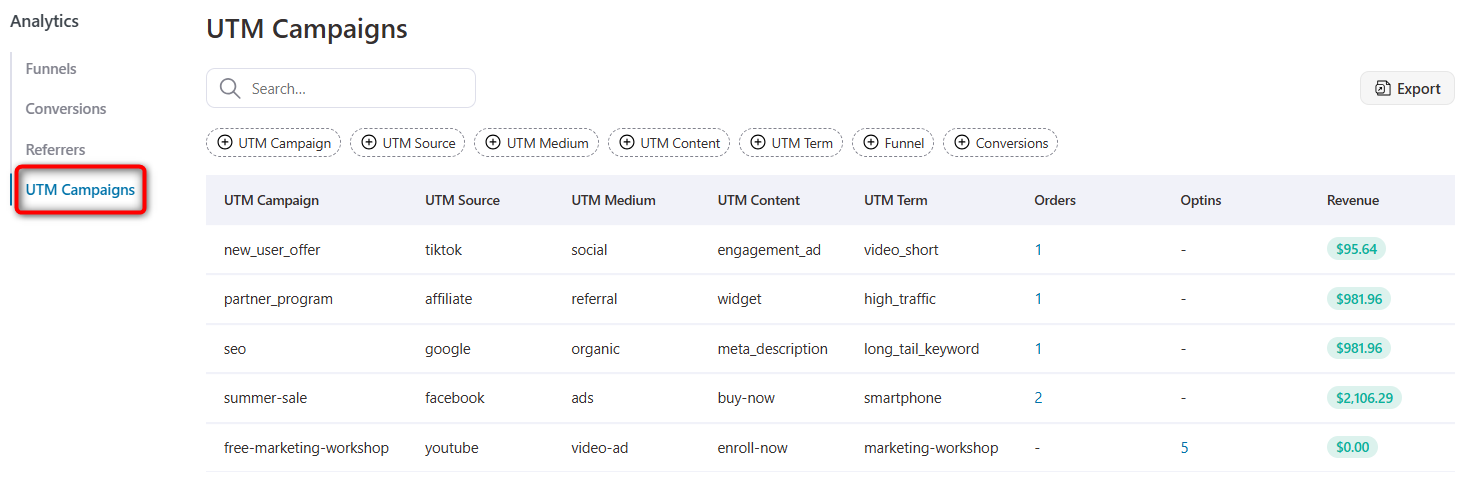
This section provides a detailed summary of all UTM campaigns, tracking orders, revenue, and opt-ins per UTM combination.
- UTM Campaign: Identifies specific promotional campaigns or initiatives
- UTM Source: Indicates the origin of the traffic
- UTM Medium: Specifies the marketing medium used
- UTM Content: Differentiates between similar content or A/B testing variations
- UTM Term: Tracks search keywords or other specific terms
- Orders: Total number of successful transactions per unique UTM combination
- Optins: Number of new subscribers or registrations measured for each UTM parameter set
- Revenue: Total amount generated with each UTM combination
Direct Access to Order or Opt-in Conversions
Clicking on the orders or opt-ins will redirect you to detailed conversion data, providing an overview of all the orders placed through this UTM campaign.
For example, if you click on orders for a particular UTM campaign:
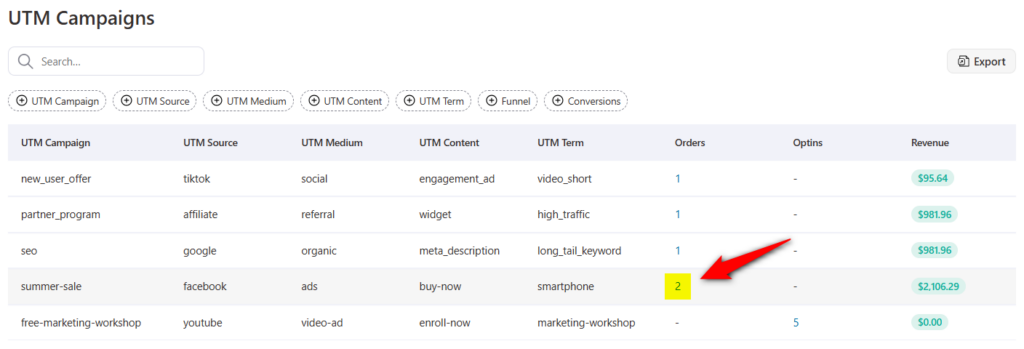
It’ll redirect you to the conversion information for this UTM campaign (with pre-applied filters) and show you all the order transactions:
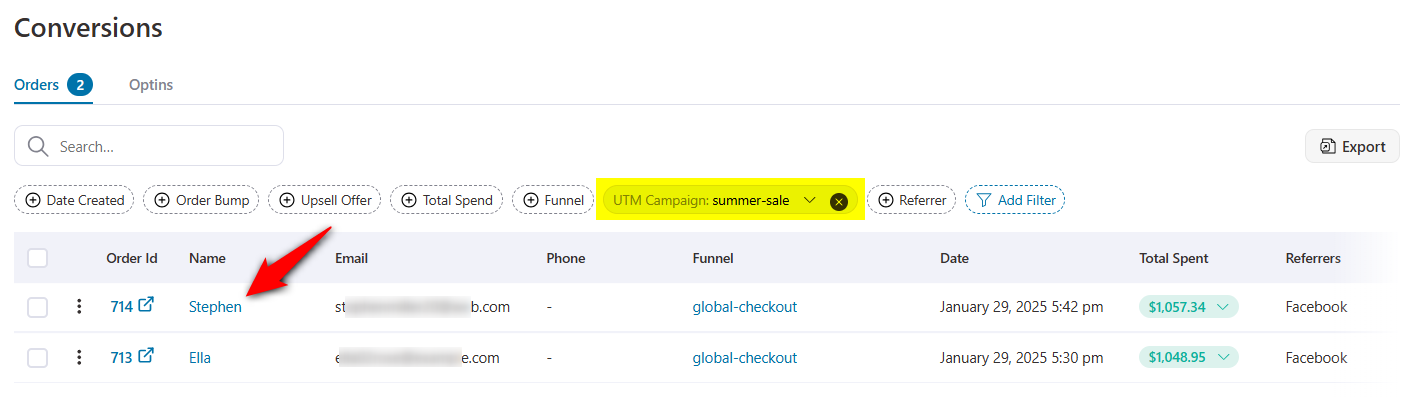
Search or Filter UTM Campaigns
You can search by any UTM parameters, orders/opt-ins, and revenue generated.
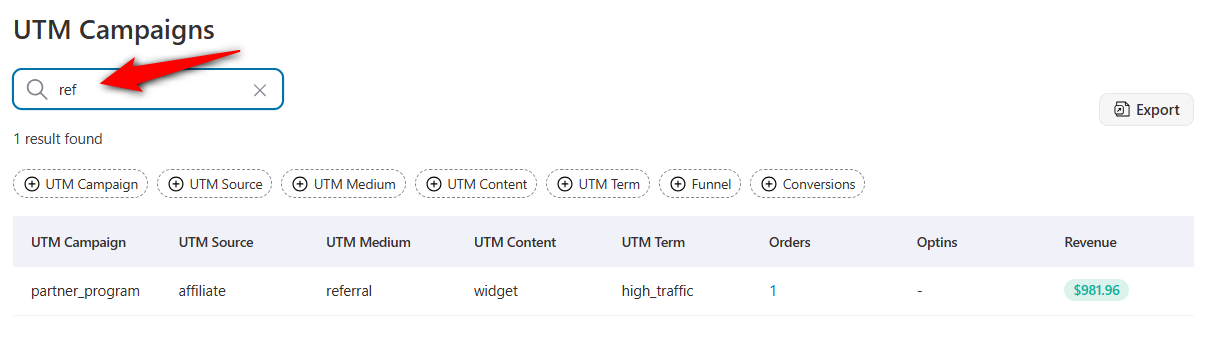
You also get the option to filter your data by:
- UTM Campaigns
- UTM Source
- UTM Medium
- UTM Content
- UTM Term
- Funnel
- Conversions
Just assign the data under any filter, and the results will show up like in the screenshot below:
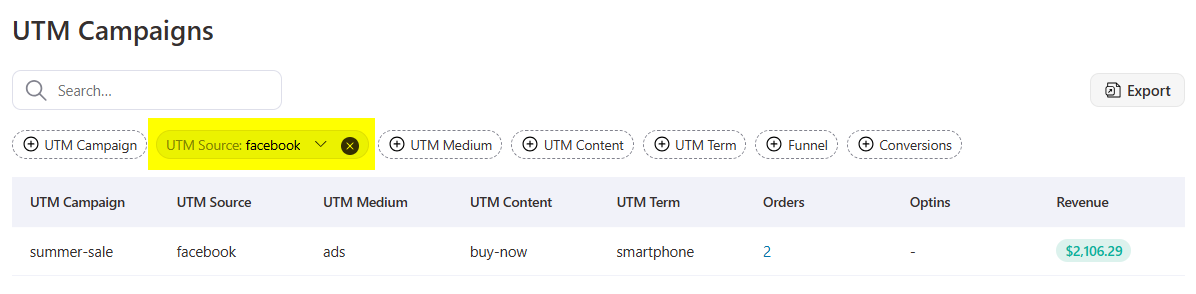
Export UTM Campaigns
You can export all or specific UTM campaigns in a CSV file.
To export all campaigns, click on the Export button and make sure no filter is applied.
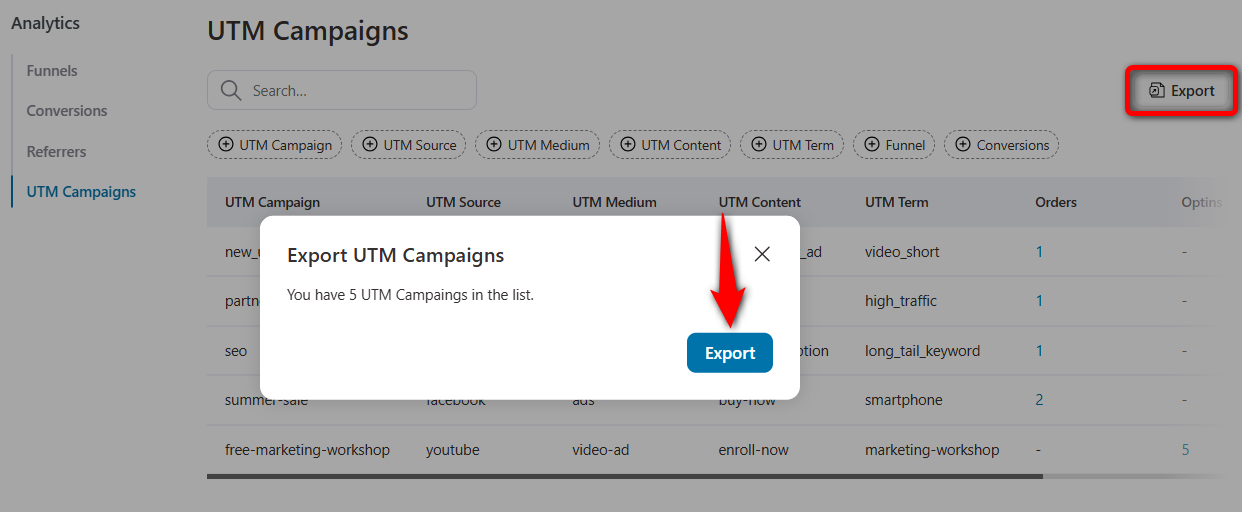
It’ll show the details of the number of UTM campaigns to be exported.
Clicking on Export will start the process, and you’ll see its progress next to the Export button.
Once the file is ready to export, you’ll get the Download button to save this CSV on your device.
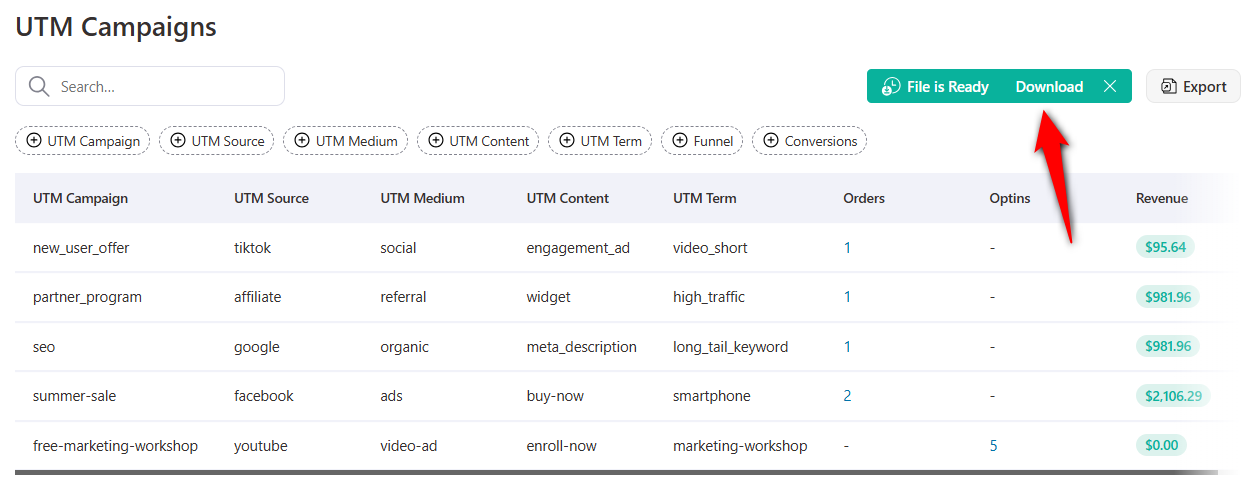
This will export all your UTM campaigns.
To export a specific campaign, apply the filter to which you want to narrow your data.
Once filters are applied, click on the Export button.
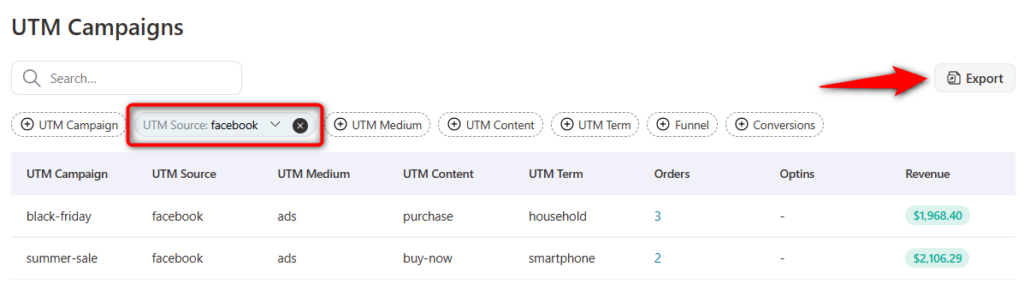
It’ll show the export popup for the applied filter.
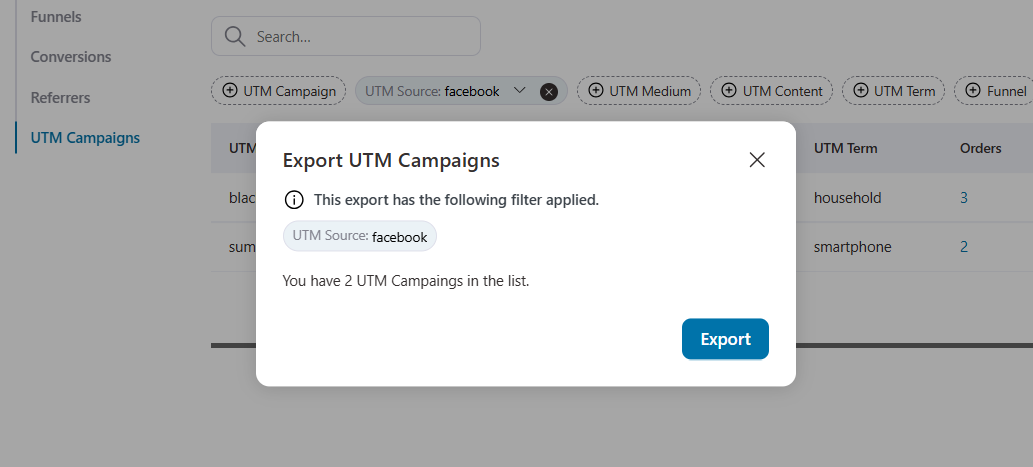
Clicking on the Export button will start the exporting progress.
Once the file is ready, you can download the file.
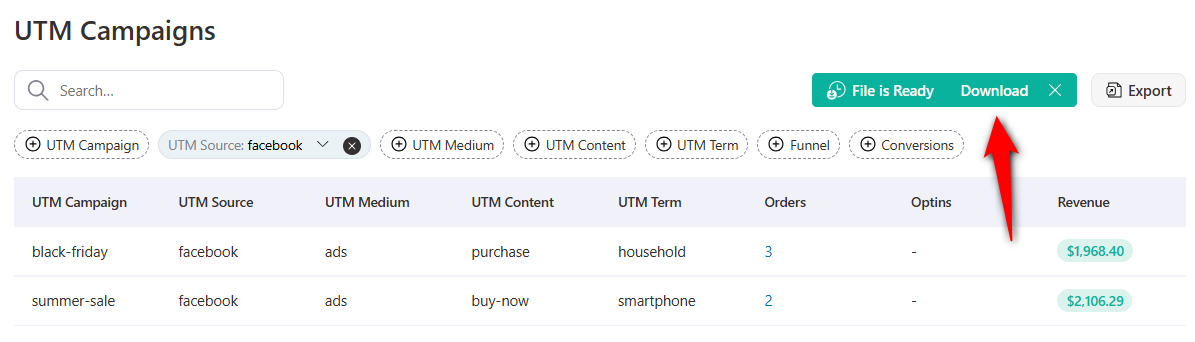
This makes tracking and analyzing marketing efforts within FunnelKit Funnel Builder more precise and insightful.
2. New Order Bump Positions: Above and Below Mini-Cart
To give users greater flexibility in customizing their checkout page, we’ve introduced two new placement options for order bump offers:
- Above mini cart: Displays the bump offer before the mini cart
- Below mini cart: Positions the bump offers right after the mini cart
Previously, order bumps could be positioned inside the mini cart. But now, they can experiment with these new placements to optimize conversions.
To apply these new positions, go to your order bump.
Under the Design section, click on the ‘Style’ tab and choose the position:
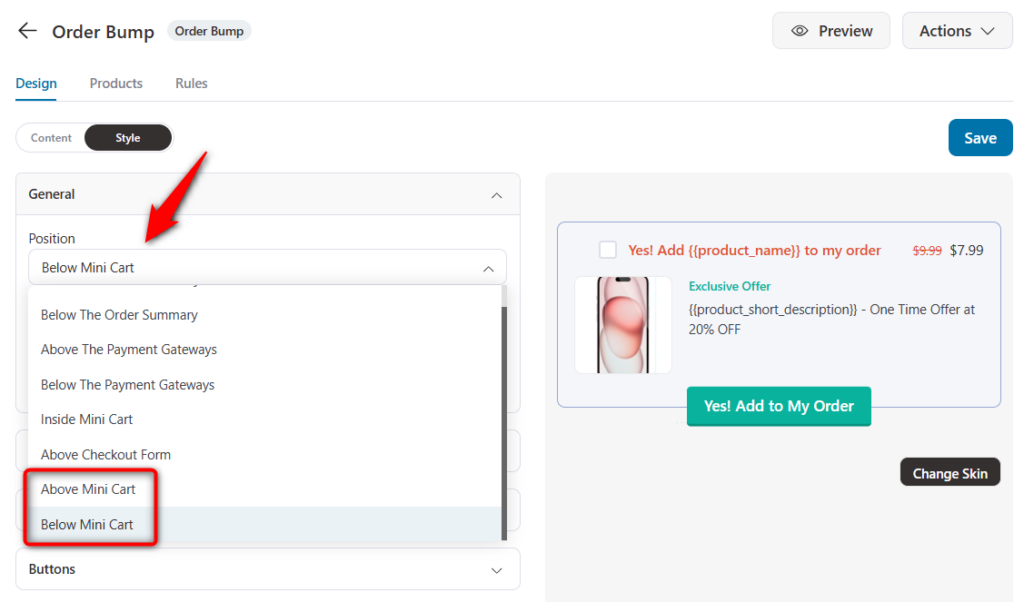
Here’s how the order bump offer gets displayed above the mini cart:
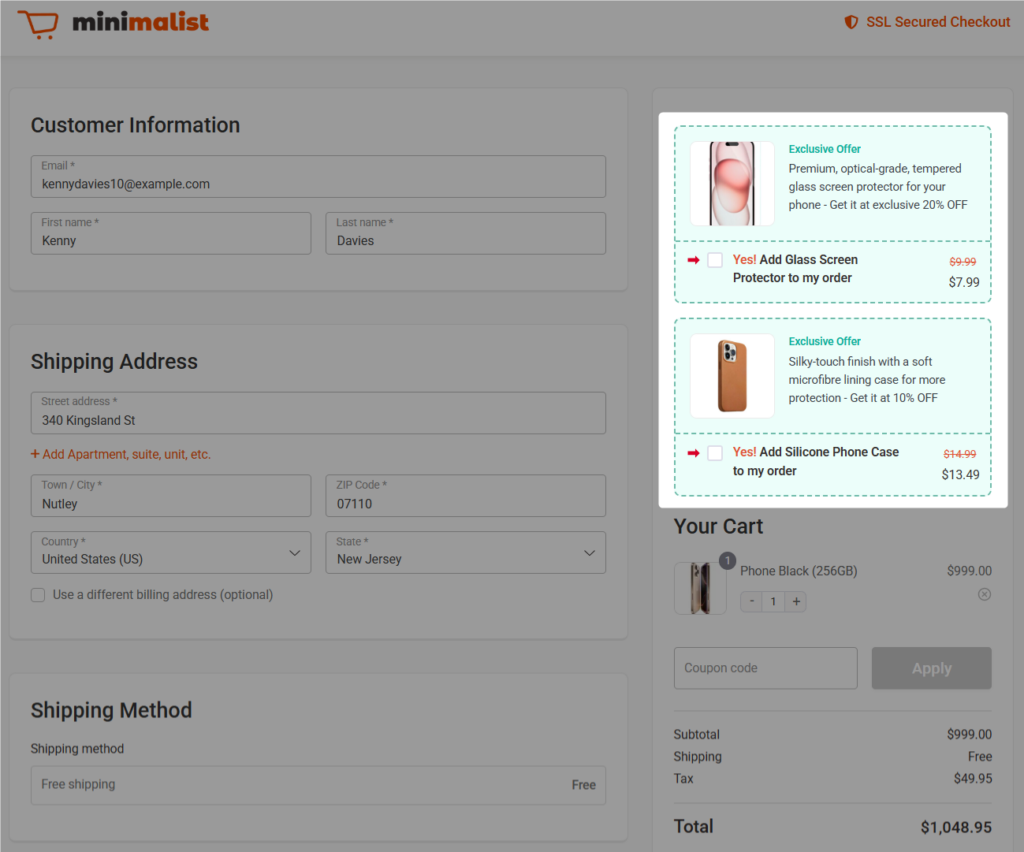
This is how the order bump shows below the mini cart:
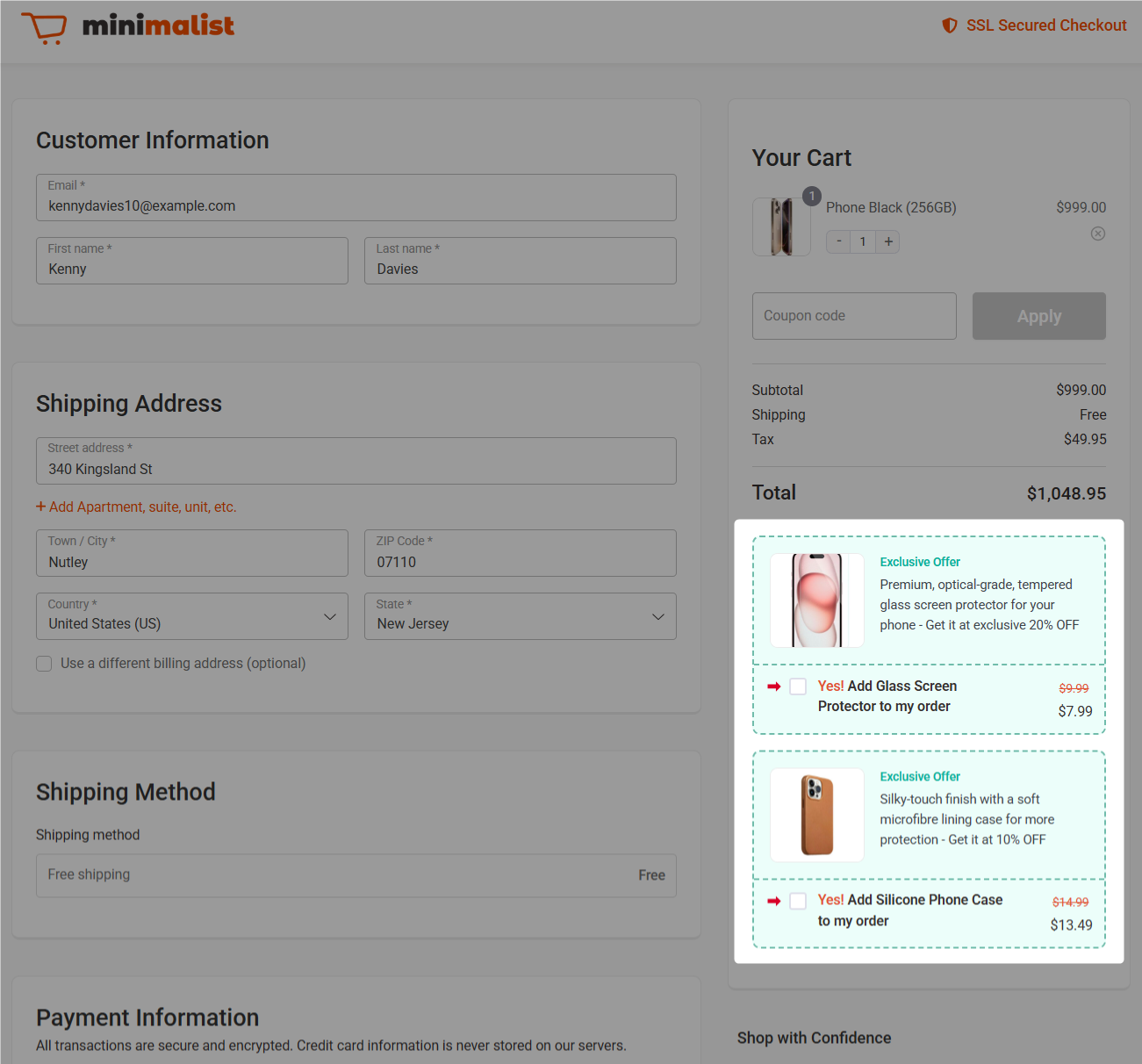
This enhancement provides more control over checkout optimization and can help improve order bump acceptance rates.
3. Delete Order Conversion from Analytics
Ever found test orders cluttering up your analytics? Previously, there was no way to remove them, and they would skew your data.
But now, we’ve got you covered!
The latest FunnelKit Funnel Builder 3.9 update introduces a powerful feature that lets you delete test orders from analytics.
However, use it wisely—because hitting the delete button will permanently remove the order conversion from your analytics. There’s no way to bring it back!
📝 Note: This feature only removes test order conversions from FunnelKit analytics. If you want to remove them from WooCommerce too, navigate to WooCommerce ⇨ Orders section and completely delete them.
To delete a test order, go to the Conversions section in FunnelKit Analytics. Click on the three dots and hit ‘Delete’.
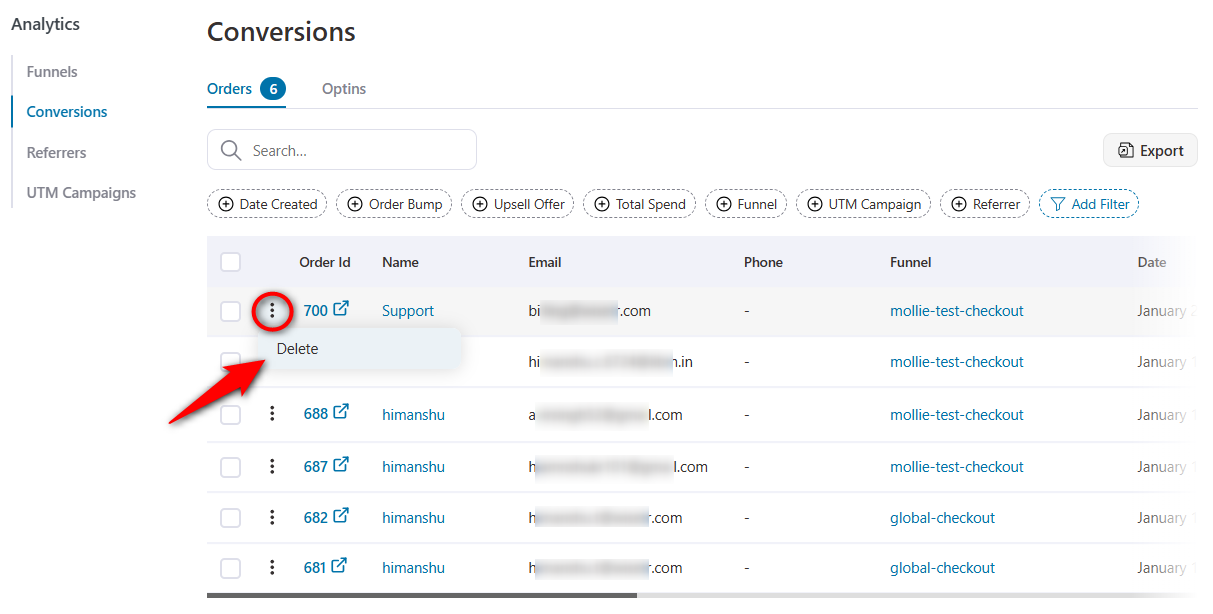
You’ll see a confirmation prompt detailing the conversion order ID.
The order itself will remain in WooCommerce but will no longer be counted in Funnel Builder’s analytics.
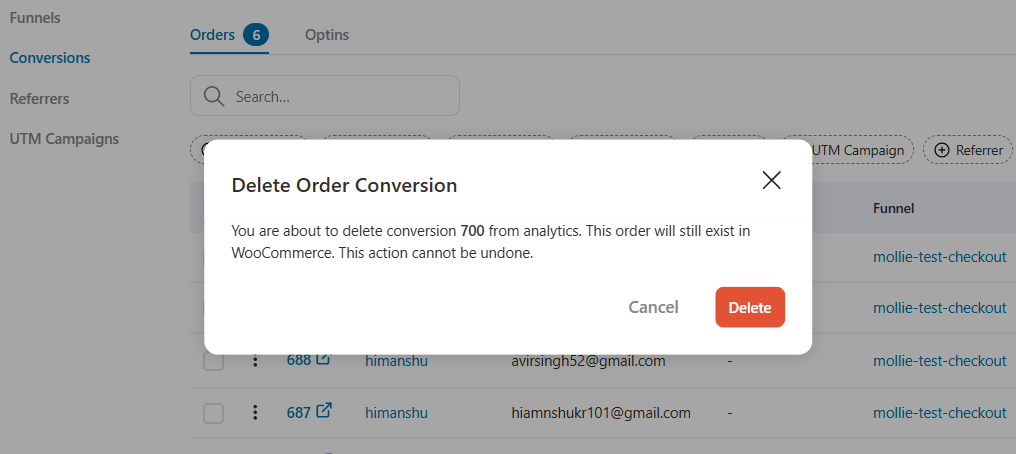
You can even bulk delete conversion records by multi-selecting and deleting the data.
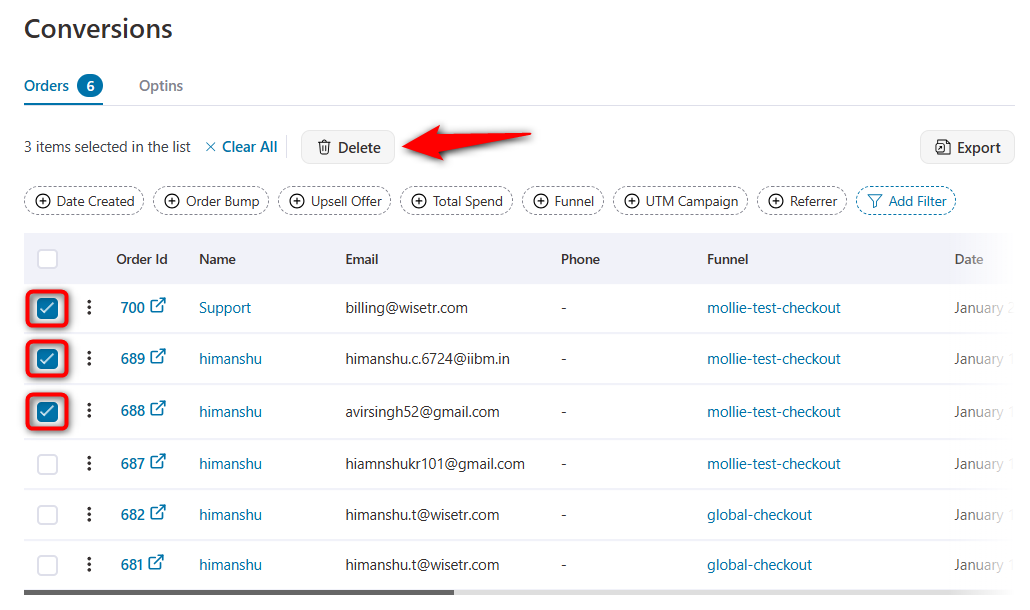
It allows for easier data cleanup without affecting actual WooCommerce orders, providing a clear view of sales metrics.
4. Revenue Attribution for Sales and Opt-In Pages
Earlier, Funnel Builder only displayed revenue metrics for steps directly responsible for generating revenue, such as checkout, bump offers, and one-click upsells.
But we’ve now expanded revenue attribution to include sales and opt-in pages.
This new metric attributes revenue to the sales page when it serves as the initial entry point for a checkout.
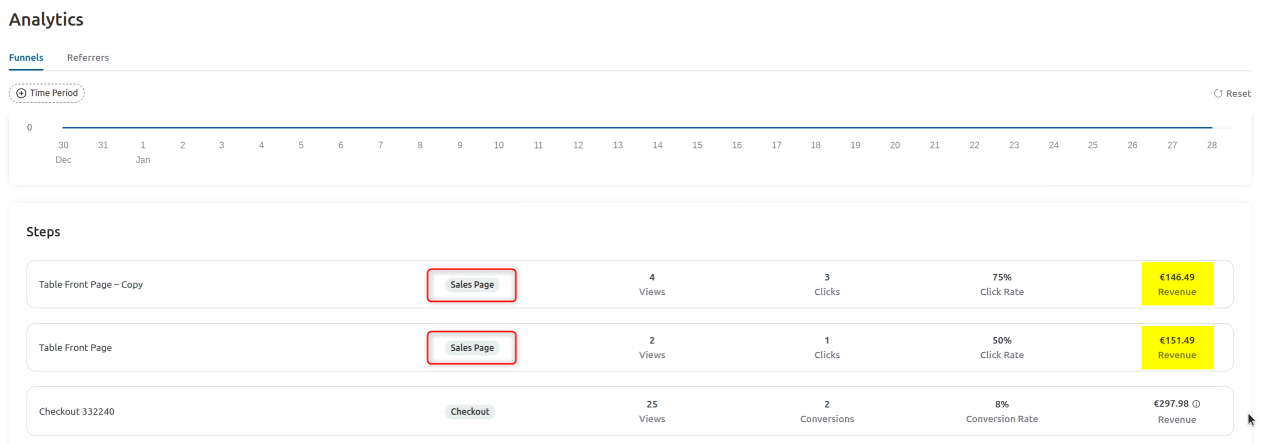
The total revenue remains the same, but it’s now distributed across sales pages to show their contribution.
Please note that this revenue metric will also be visible when running A/B tests for better performance tracking.
When running A/B tests, you’ll notice the landing page revenue leading to sales in your store:
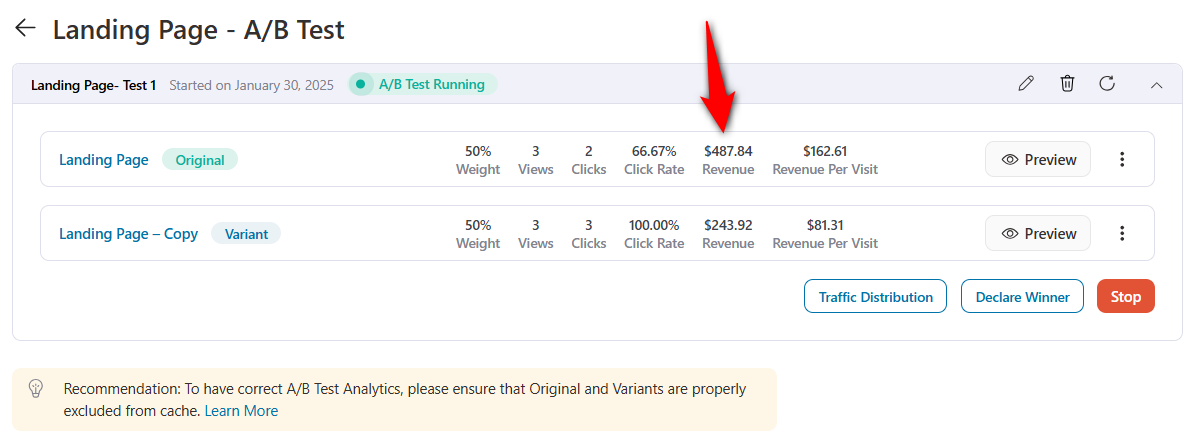
This improvement ensures a more detailed view of funnel performance and helps users make data-driven decisions.
5. Database Tables Verification and Regeneration
A common issue in past setups was the failure to generate essential database tables during plugin installation, leading to a lousy admin experience.
To address this, we’ve introduced a new verification and regeneration tool to improve system reliability.
Under the Tools section, this database repair tool allows users to verify the presence of necessary database tables.
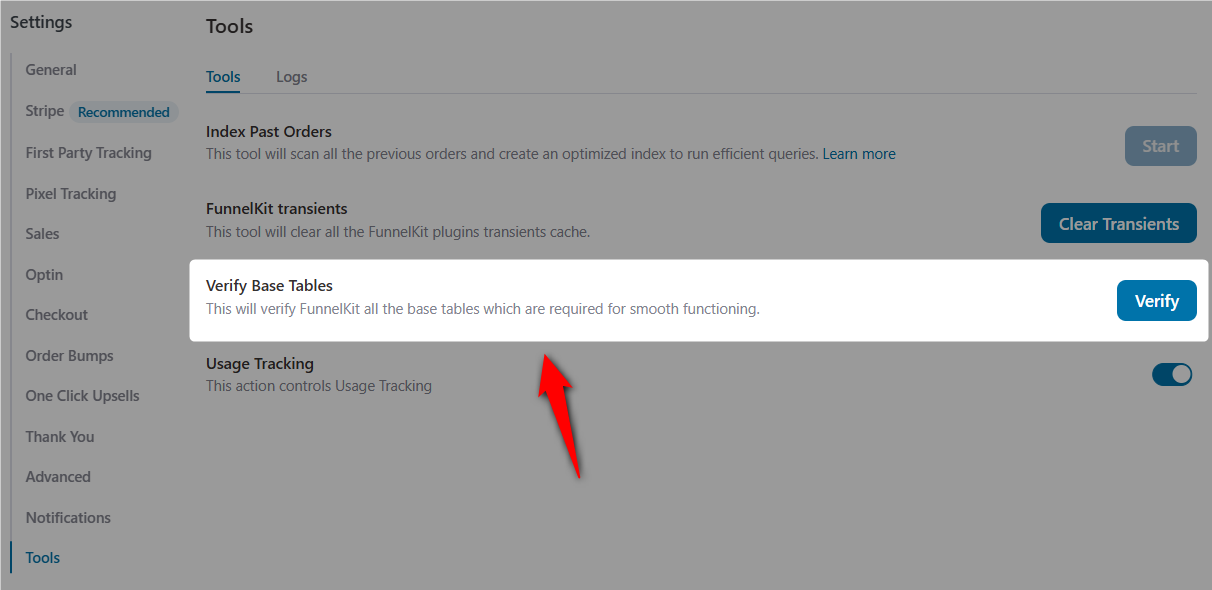
If any tables are missing, the tool will automatically regenerate them upon clicking on the Verify button.
This feature eliminates potential data corruption issues caused by incomplete installations, making FunnelKit Funnel Builder more robust.
6. Built-in Compatibility for Mollie Payments in One-Click Upsells
FunnelKit Funnel Builder now includes built-in compatibility for Mollie Payments in One-Click Upsells.
Previously, users had to manually download and install the compatibility plugin from their FunnelKit My Account page.
But now, the Mollie compatibility is bundled inside FunnelKit Funnel Builder Pro and the individual One-Click Upsell plugin.
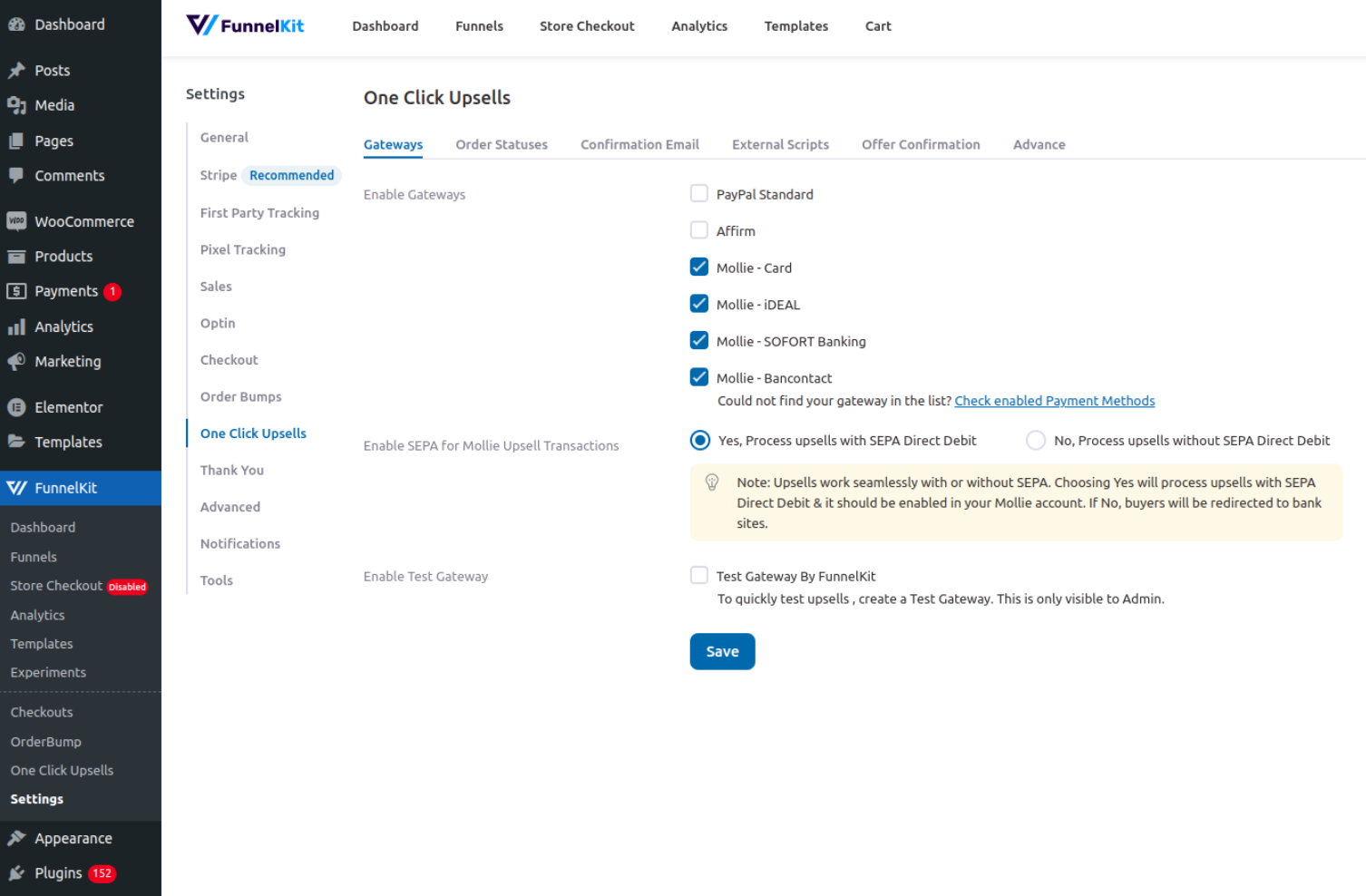
Key Updates:
- No manual installation required: Users no longer need to download a separate compatibility plugin for Mollie Payments.
- Automatic detection: If the Mollie original payment gateway is enabled on the site, the upsell compatibility settings will automatically appear.
SEPA Direct Debit Settings Update:
Previously, One-Click Upsell compatibility with Mollie required you to enable SEPA Direct Debit from the Mollie dashboard.
Now, users can choose whether they want to process upsells via SEPA Direct Debit or not:
- If SEPA Direct Debit is enabled, the process remains seamless (true one-click upsells are processed with tokenized payments).
- If SEPA Direct Debit is not enabled, the customer will be redirected to their bank’s website to complete the upsell, similar to the standard checkout process.
7. Enhancements to AffiliateWP Integration for Opt-Ins
Previously, referrals were registered separately in FunnelKit without syncing properly with AffiliateWP’s configurations.
But now, FunnelKit directly utilizes AffiliateWP’s official opt-in form settings to streamline the referral tracking process.
FunnelKit now follows AffiliateWP’s native settings, including:
- Referral amount configuration ensures proper commission tracking.
- Referral status for opt-ins, allowing users to manage approvals more efficiently.
- Success message customization ensures users receive proper feedback on opt-in actions.
This update ensures smoother tracking of referrals and aligns FunnelKit’s functionality with the latest AffiliateWP updates.
It lets you improve the handling of opt-in referrals, allowing users to see accurate records of affiliate-driven signups.
More Enhancements and Refinements
That’s not all! We’ve continued to refine the UI, which guides users in effectively setting up their funnels and generating revenue from the start.
For example, you’ll see a recommendation pop-up guiding you to the checkout, upsell, and A/B test pages, which must be excluded from caching to ensure smooth store performance.
There are many such improvements, which you can find in the changelogs.
Changelogs
There are more enhancements and fixes released in this version. Check out the full changelog below 👇
FunnelKit Funnel Builder Lite 3.9
Added: Enhanced admin notices to guide users in excluding required pages from caching across multiple CDN and hosting platforms.
Added: Introduced a new tool to verify and regenerate missing database tables for improved system reliability.
Added: Added a filter hook, `wfacp_subscription_price_display`, to enable strike-through price displays for better clarity.
Added: New feature to delete order conversions directly from conversion analytics for better data management.
Improved: Opt-in submitted data is now accessible for third-party JavaScript events after form submissions, enhancing integration flexibility.
Improved: Optimized code to eliminate delays in the checkout process for servers without async request support.
Improved: Updated compatibility with the PixelYourSite Pro plugin for custom data layer settings in Google Tags.
Improved: Database query optimization for accurate FunnelKit revenue display under WooCommerce order listings.
Improved: Checkout - Compatibility with Omnisend for WooCommerce has been updated to ensure smooth functionality.
Improved: Code optimized to utilize the global `wpdb` object for better performance and reduced overhead.
Improved: Checkout - Updated compatibility with Lumise for enhanced user experience.
Improved: Pinterest events integration now includes `product_id` in `add_to_cart` and `PageVisit` events for better tracking.
Improved: Conversion tracking for analytics has been improved to address edge cases where users couldn't access the thankyou page.
Improved: Admin App loading improved to handle edge cases when Javascript and CSS was not loading from server with a particular version path.
Fixed: Resolved an issue where the `add_to_cart` event didn't trigger when product names contained special characters.
Fixed: Checkout - Strike-through price and coupon color styling refined for Oxygen Builder.
Fixed: Checkout - Addressed a PHP error when using the Divi Builder with Intasend Gateway, ensuring smooth functionality.
Fixed: Checkout - Enable/Disabled Tag on optimizations section was not working fine for Smart login and MultiStep Preview.
Fixed: Email performance summary notification styles have been polished for better readability.
Fixed: Resolved PHP errors in scheduled async calls when `_nonce` was missing from requests.FunnelKit Funnel Builder Pro 3.9
Added: Introduced a new analytics feature for UTM campaigns, providing detailed reports based on UTM parameters.
Added: Added a new revenue metric for sales and opt-in pages, now visible under analytics and A/B tests for better insights.
Added: OrderBump - Introduced a filter hook, `wfob_printed_price`, to allow customization of bump prices before they are displayed.
Added: OrderBump - Now supports two new positions: "above" and "below" the mini cart for greater flexibility.
Added: Upsells - Compatibility with Mollie Payments is now built in, enhancing payment options.
Added: Email notification to wordpress site admin when license expired.
Added: Added a new column in conversion analytics for UTM Terms & filter added for UTM Terms & UTM Content.
Improved: Upsells - Updated compatibility with WooPayments for smoother functionality.
Improved: Opt-in - Enhanced AffiliateWP integration to handle scenarios where the setting to ignore referrals for $0 amounts is turned on.
Improved: License authentication is now more robust for sites with multiple site URLs, ensuring seamless verification.
Improved: Order note added in order in case of Order Bump skipped because of invalid/expired license.
Improved: Upsells - Purchase event tracking improved to send new order ID in Google tag and Facebook events to provide support for Conversion Adjustments.
Improved: Bump - Compatibility with All product subscriptions plugin improved to handle a default-plan scheme when no discount is added.
Improved: Checkout- Display of custom checkbox field improved for thankyou pages and emails.
Fixed: Resolved an issue where contacts under analytics were not being calculated for upsell recovery orders.
Fixed: Upsells - Addressed PHP notices for improved compatibility with PHP 8.2.
Fixed: Upsells - PHP Error during offer when offer contains subscriptions & no subscription supported gateway exists.👉 Join our Facebook group and subscribe to our YouTube channel to get the latest news from FunnelKit and strategies for growing your online business.
Ready to Update to FunnelKit Funnel Builder 3.9?
The latest Funnel Builder update brings crucial enhancements that improve system reliability, optimize analytics, and provide powerful attribution insights.
With features like revenue metrics for sales/opt-in pages, caching exclusion guide, database verification tool, advanced UTM tracking, and new bump offer placements, users can now manage their funnels more efficiently than ever before.
Are you ready to explore these new features?
Update your FunnelKit Funnel Builder plugin today and start leveraging these improvements to drive better results!
If you’re not a FunnelKit user yet, let’s start the journey from here…
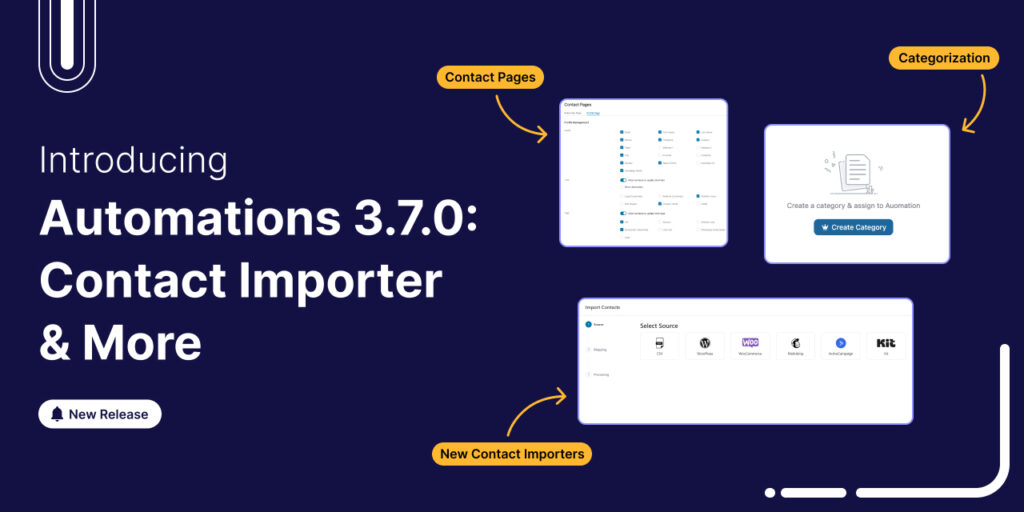
Editorial Team
January 22, 2026FunnelKit Automations 3.7.0 is here! 🎉 And it brings meaningful improvements that make building and managing your marketing automation easier than ever. This release is all about giving you more...
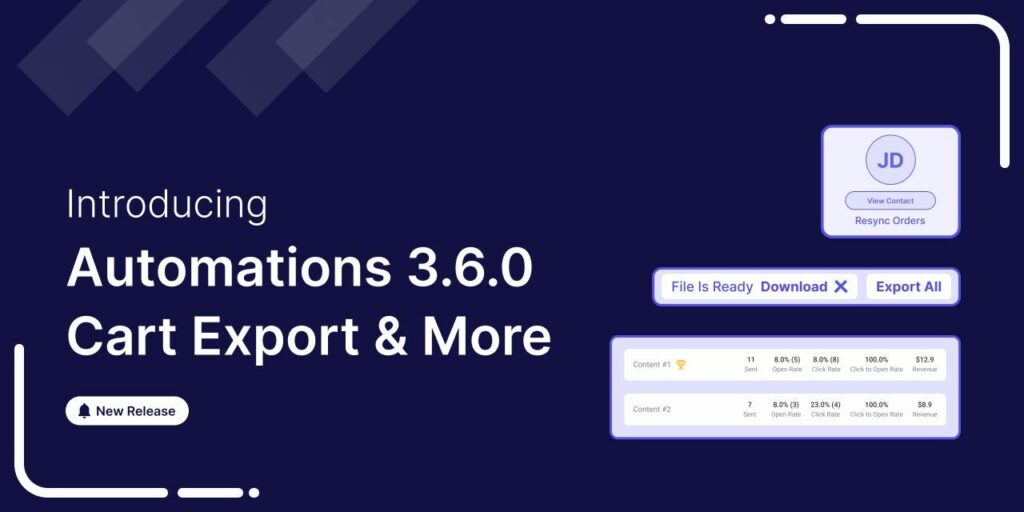
Editorial Team
June 9, 2025FunnelKit Automations 3.6 is here, and it’s packed with powerful features to help you grow smarter and faster. With this release, you can: Export abandoned cart data with a click...
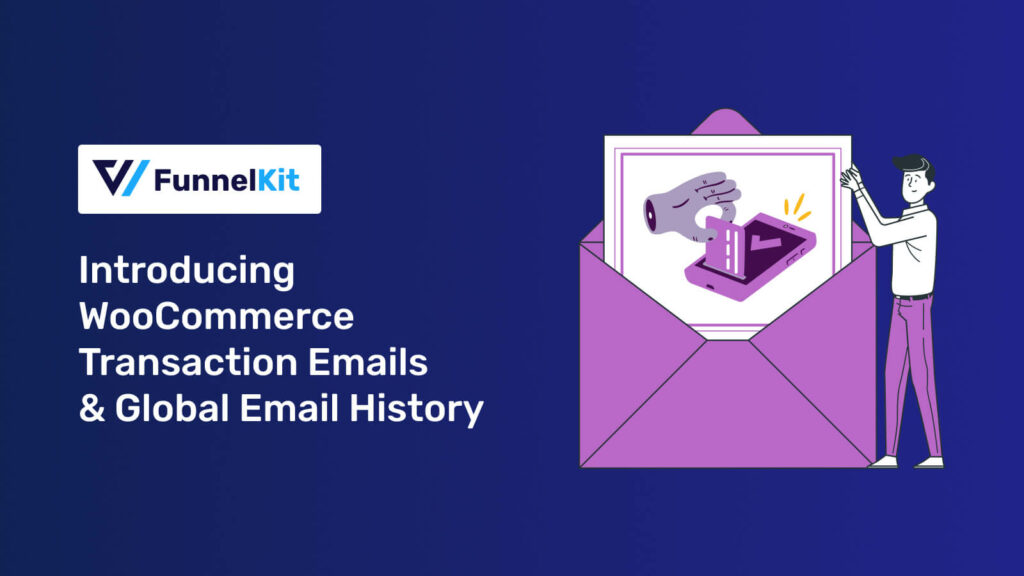
Editorial Team
December 6, 2024FunnelKit Automations provides robust capabilities for managing WooCommerce transactional emails and tracking global email history. These features enable store owners to enhance email communication while maintaining comprehensive email records for...






