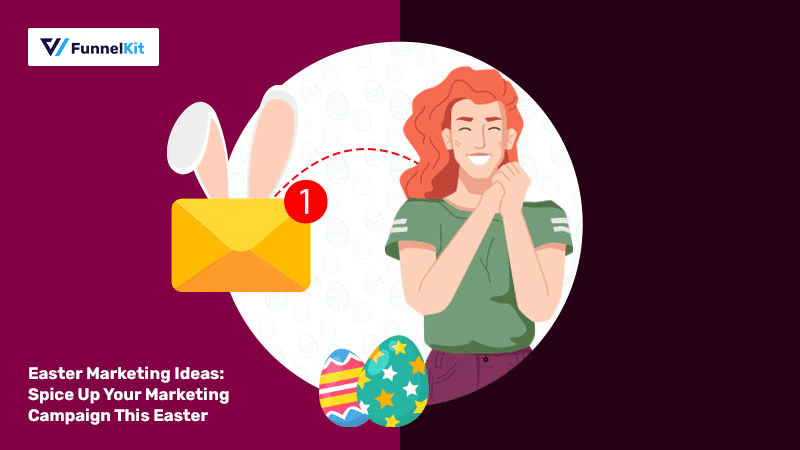
Easter is almost here - and it’s time to pick some *eggcellent* Easter marketing ideas to spice up your spring campaigns.
As per National Retail Federation (NRF), people spent $21.6 billion last year on Easter in the US alone - and there’s going to be more hustle bustle this year compared to the last!
Therefore, it’s a perfect opportunity to promote your products, get new visitors, and connect with your audience.
In this post, we will look at some Easter marketing ideas executed by online store owners who know how to steal the show.
Plus, you’ll learn how to create a mouth-watering Easter email marketing campaign for your audience.
Let’s start.
Contents
Let's look at some breathtaking marketing ideas for Easter to boost your sales and engagement on your website.
It’s a must to create a fun and interactive atmosphere on your social media account with special Easter holiday giveaways.
Giveaways help in increasing your brand awareness, getting more followers, and showing appreciation to them.
These contests, on average, have a conversion rate of 34%, which is higher than any other form of content.
It’s one of the best Easter marketing ideas that certainly won’t go unnoticed.

This is a perfect example that provides an Easter giveaway by making visitors follow its Instagram account and tag their friends.
Your giveaways could be anything such as an Easter egg decoration kit, recipe books, personalized buckets, bunny chocolate eggs, Easter baskets, and more.
You can include your best-selling products as a giveaway prize that makes it easy to promote your products better.
Emails with dynamic and personalized content convert 6x better than usual marketing emails.
You can easily create an Easter-style branding, provide CTA buttons to your products/offers and social media links to get new followers.
Want a great tool not only to design but create, send, and A/B test email newsletters to smart audience segments?
Then you must take FunnelKit Automations - the most advanced WordPress automation marketing engine for a spin!
This is that email we designed with FunnelKit Automations (formerly Autonami) - which we’ll demonstrate later in this post:

A newsletter with an Easter motif can be an inspiration to shop for your awesome products again!
Customer relationships are crucial for all types of businesses and it’s important that you cultivate and nurture them.
Many marketers take advantage of user-generated content (UGC).
Encourage people by sharing photos of their decorated Easter eggs or crafts with a hashtag so that you can give them a shoutout.
You can also set up a contest and provide some cool gifts or special discount coupons to the winner.
Here’s an example of a UGC-specific contest arranged by Redefine Atlanta Realty:

They have reinforced the UGC Easter marketing idea by resharing the pictures on their social media accounts.
If you’re looking for Easter promotion ideas for restaurants, then there’s nothing better than user generated content.
Such content helps spread the holiday joy and raise awareness around your brand.
Content such as top Easter recipes, DIY Easter egg decorations, how to have fun with your kids over the long holiday weekend, find the eggs contests, etc. surely hooks visitors.
Creating such valuable content and putting it on your website will surely create an engaging atmosphere.
Instead of putting such content as plain blog posts, you should create them in a video format because 83.3% of users prefer watching video content on the internet.
If users find something useful, they’ll surely come back with a gift of customer loyalty.
Here’s an example of DIY tutorials posted on Instagram:

They have linked their YouTube channel on their Instagram bio where visitors can watch this DIY tutorial.
Creating fun and engaging DIY is one of the best Easter marketing ideas to increase engagement and build your brand.
Almost all consumers around the world seek a good deal for their online purchases.
On average, 93% of online shoppers use a discount coupon to make purchases on eCommerce sites.
Therefore, Easter, unlike any other seasonal campaign, is a great opportunity to drive traffic and sales with special discounts and coupons.

Take advantage of the holiday to reengage your previous customers and encourage repeat purchases.
Set up high-quality Easter campaigns by lighting up your website, running social media advertisements, and setting up a pop-up promoting a special discount coupon.
For creating our Easter email marketing campaign, we will be using FunnelKit Automations.
FunnelKit Automations is the only CRM plugin that you need for your WordPress website.
It makes it easy for you to set automated sequences, design impressive emails, and send broadcast campaigns to your target audience.
You can seamlessly import your contacts from other CRMs and manage them easily in FunnelKit Automations.
Among all the Easter marketing ideas presented earlier, we will create the Easter email marketing campaign with FunnelKit Automations.
Here's the video you can watch:
Go through the step-by-step instructions here:
Get your copy of FunnelKit Automations.
Then, go to your FunnelKit (formerly WooFunnels) account and download these three plugin files:
1. FunnelKit Automations
2. FunnelKit Automations Pro
3. FunnelKit Automations Connectors
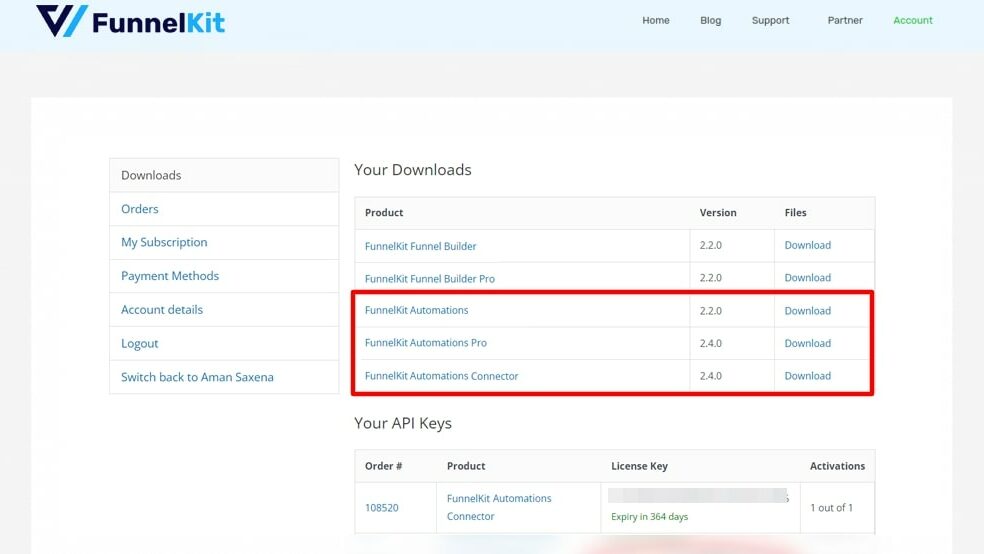
Now, install and activate these three plugins on your WordPress website.
Once you have activated all these plugins, go to your account and copy the activation code.
Now, paste the code and activate your FunnelKit Automations Pro and Connectors plugin.
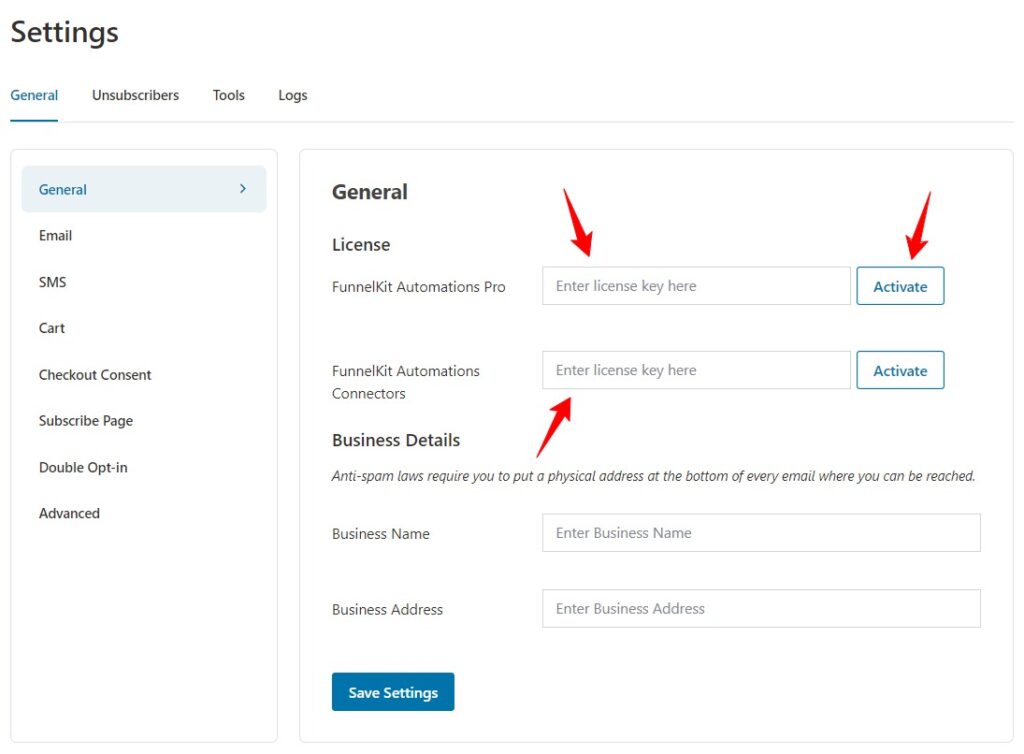
Well done! You can now start using FunnelKit Automations.
Go to Broadcasts under Campaigns.
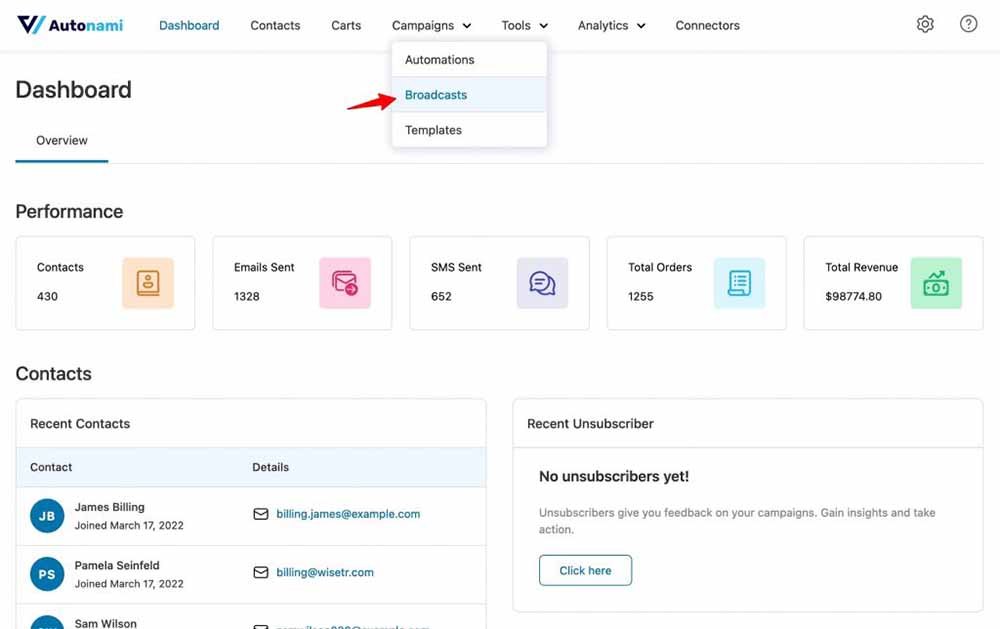
Click on Add New.
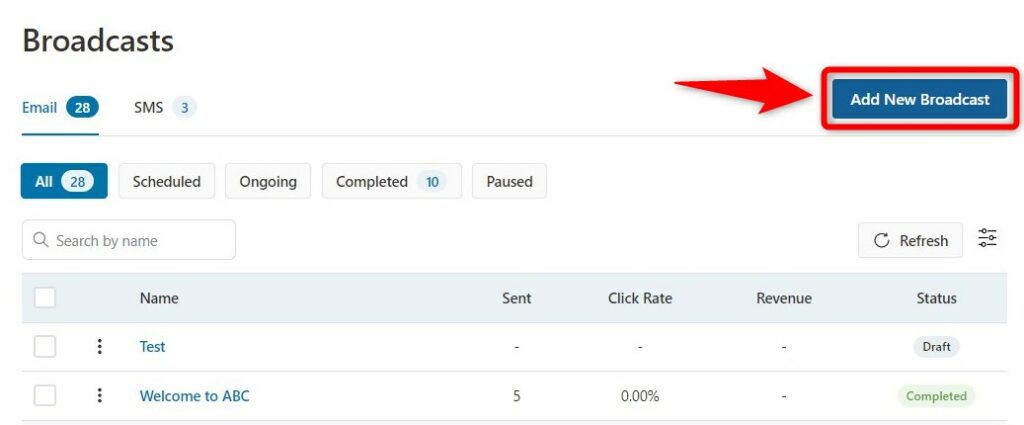
Name your broadcast as ‘Easter marketing campaign’.
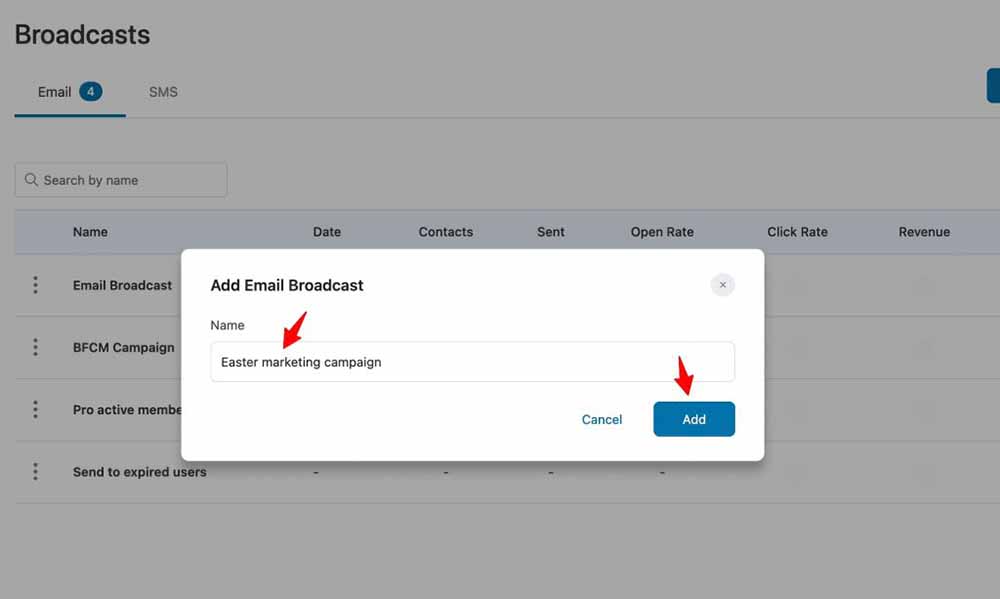
Your email broadcast will get added.
Select the type of email broadcast you want to create.
There are two options to choose from:
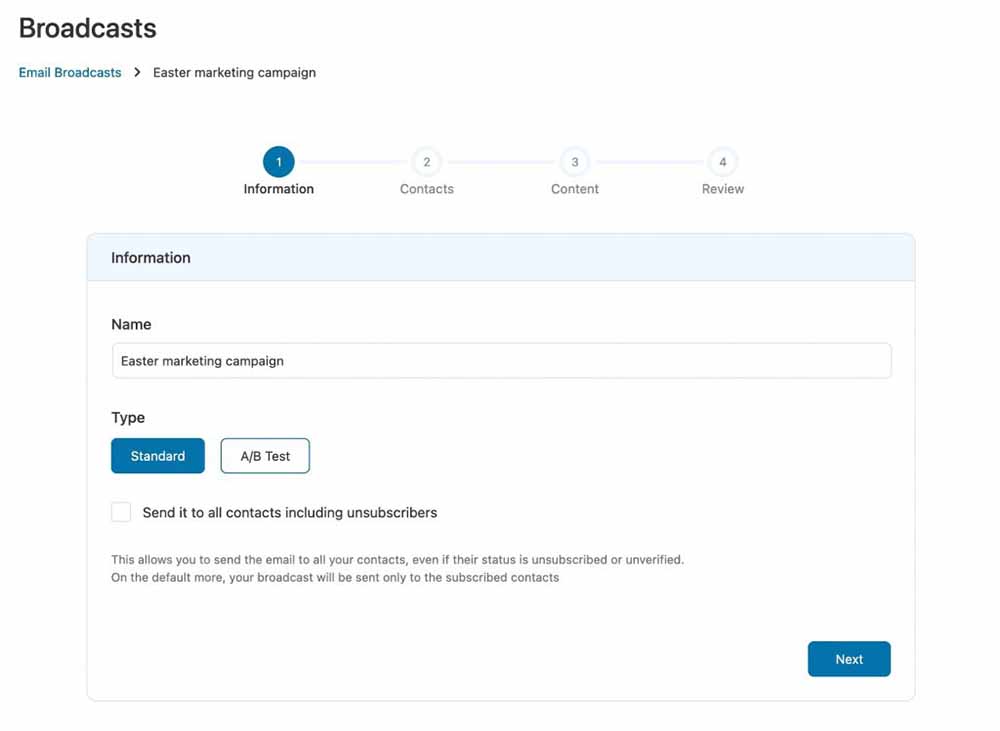
Click on Next when done.
All the contacts will be shown here.
Click on Add New Filter to segment your contacts.
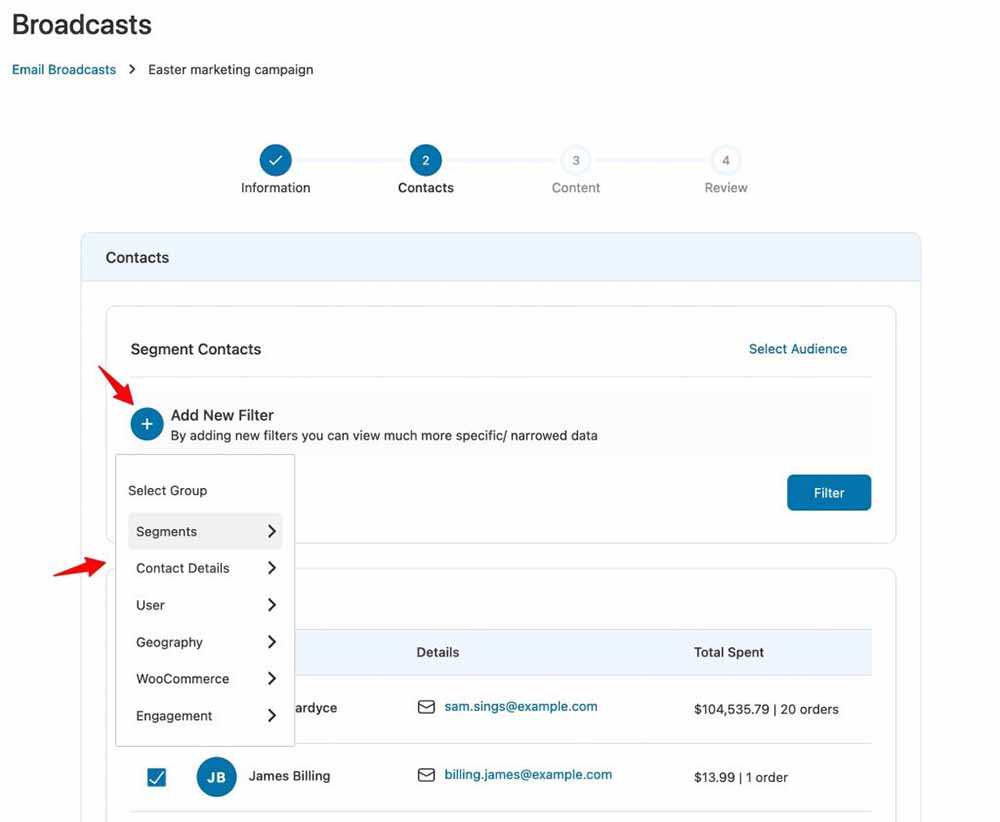
You can select a range of filters here such as:
You can even apply multiple filters to segment your audience.
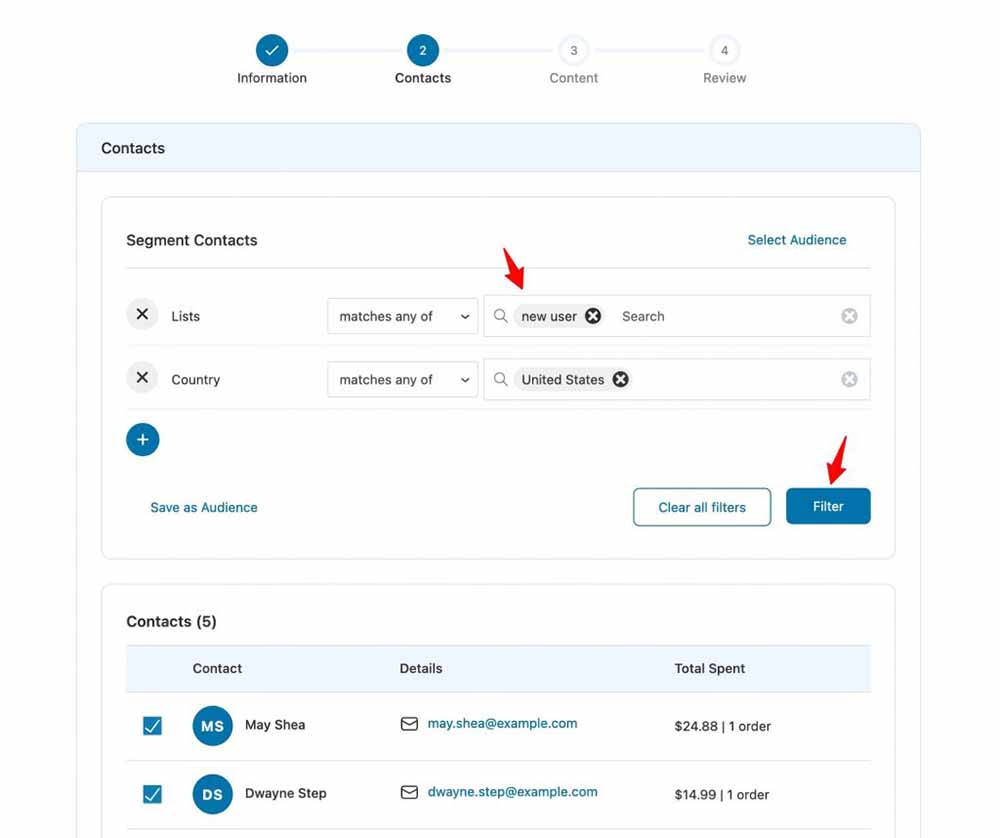
Click on Next once done.
Enter the subject line and email preview text for your Easter email marketing campaign.
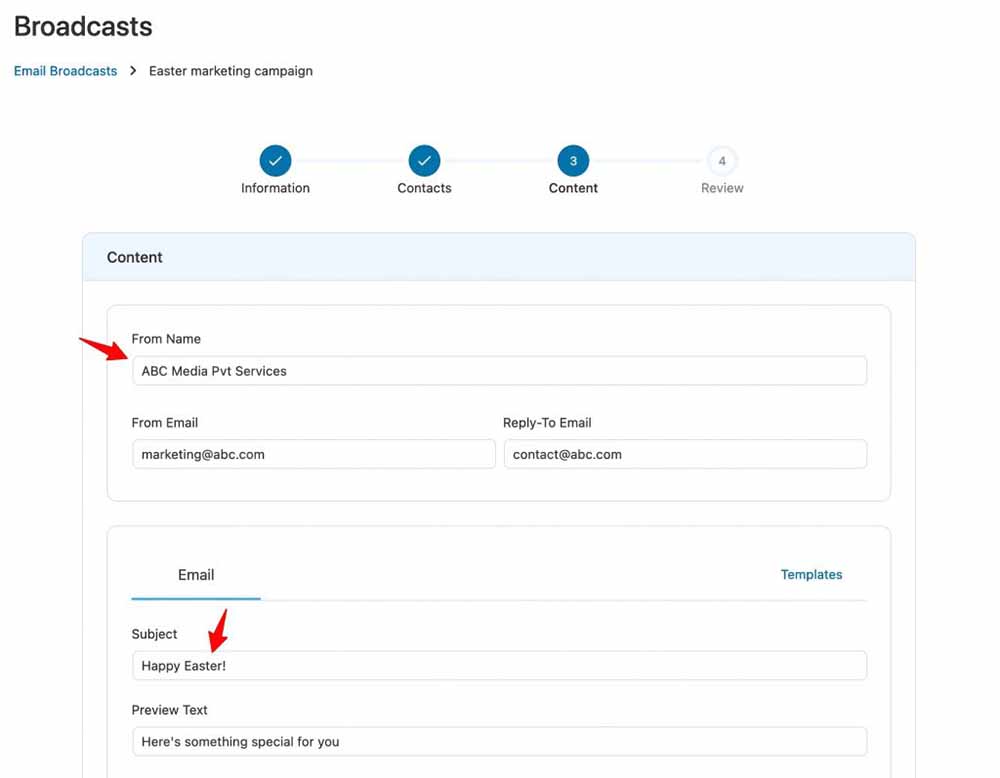
We will design our Easter email with FunnelKit Automations’s built-in editor tool.
Now, click on Drag and Drop and launch the editor.
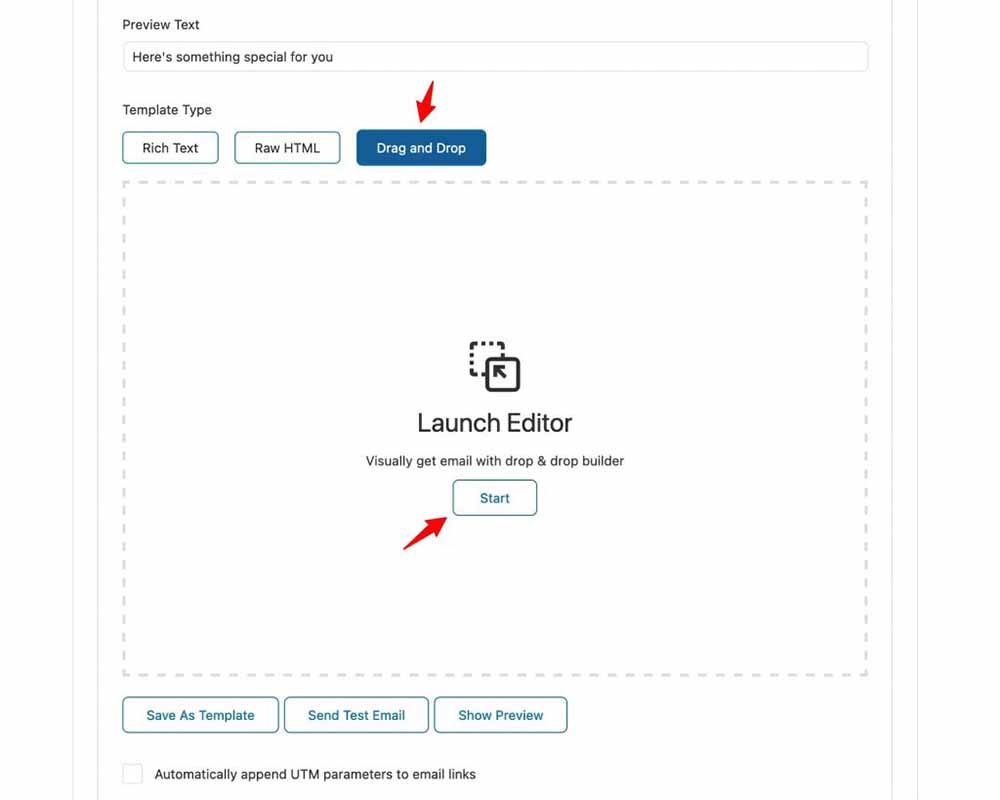
FunnelKit Automations’s launch editor will load up on your screen.
Designing beautiful emails is pretty easy - all you have to do is drag and drop the content blocks on your workspace and customize it.
Here we will be adding the image block to add a logo:
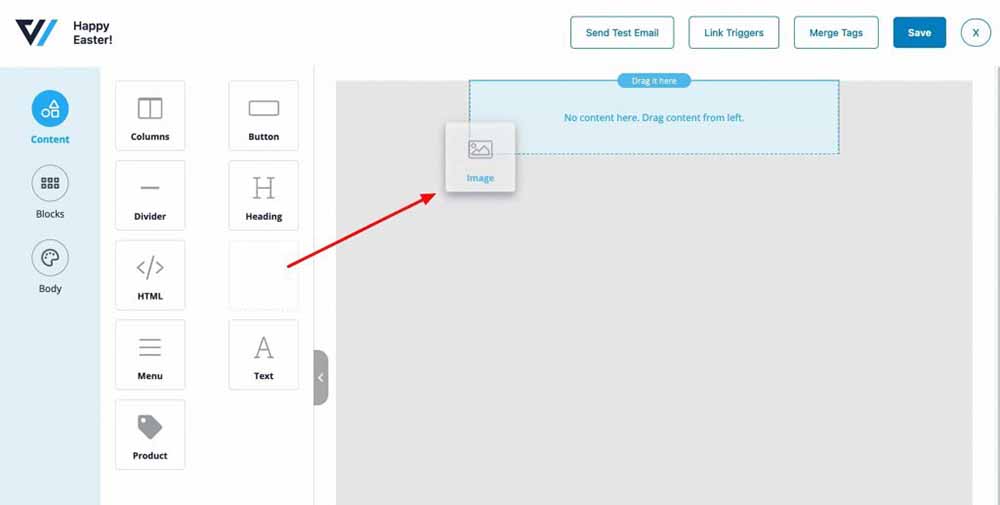
Next, upload the image or choose it from the media.
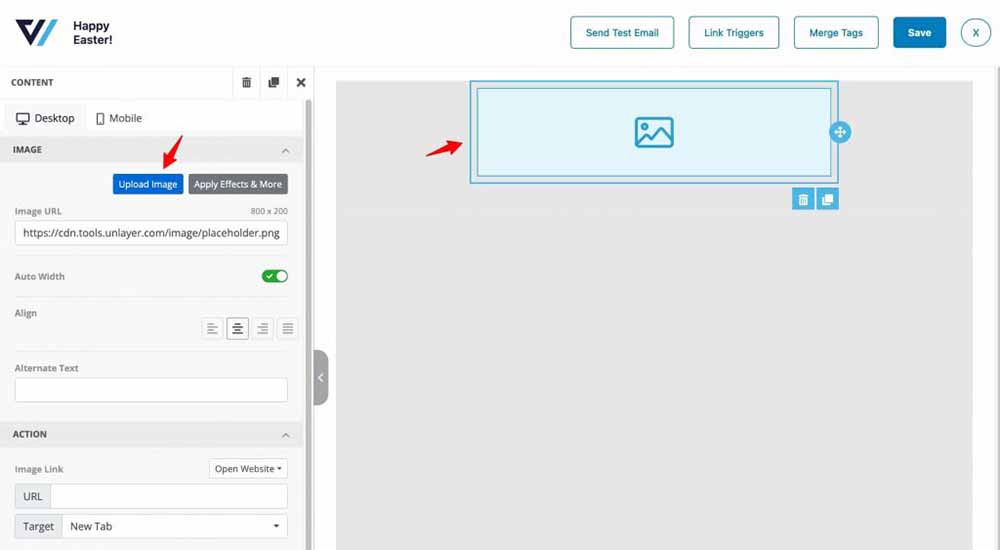
Now, we will be adding the Menu block for giving specific links to our website.
Create a menu name and add target URLs to your website:
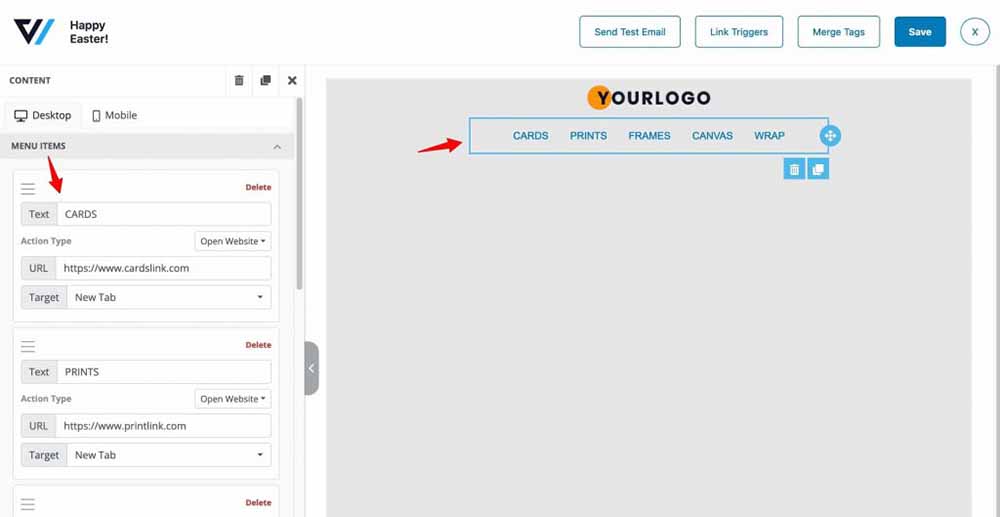
Now, insert and customize a captivating heading.
Here we will use the first name personalization.
To do that, go to Merge Tags.
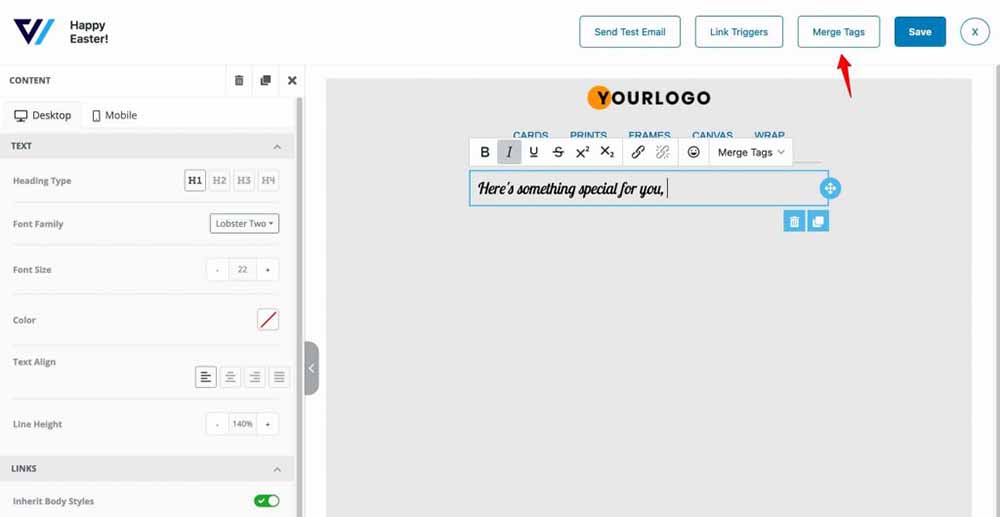
Copy and paste the merge tag to your workspace.
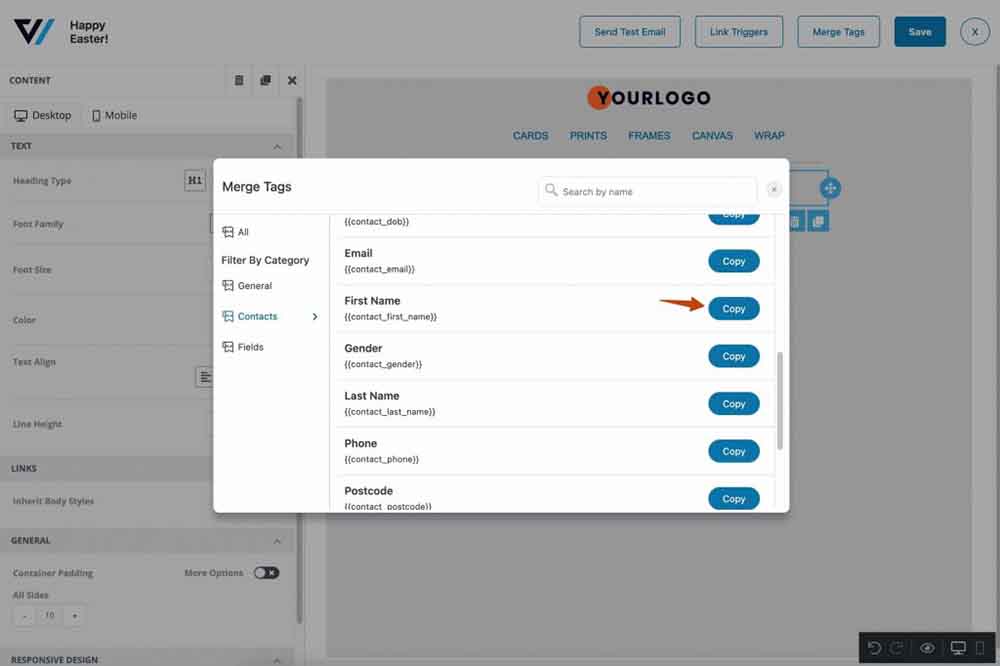
Now, add your Easter image to your workspace.
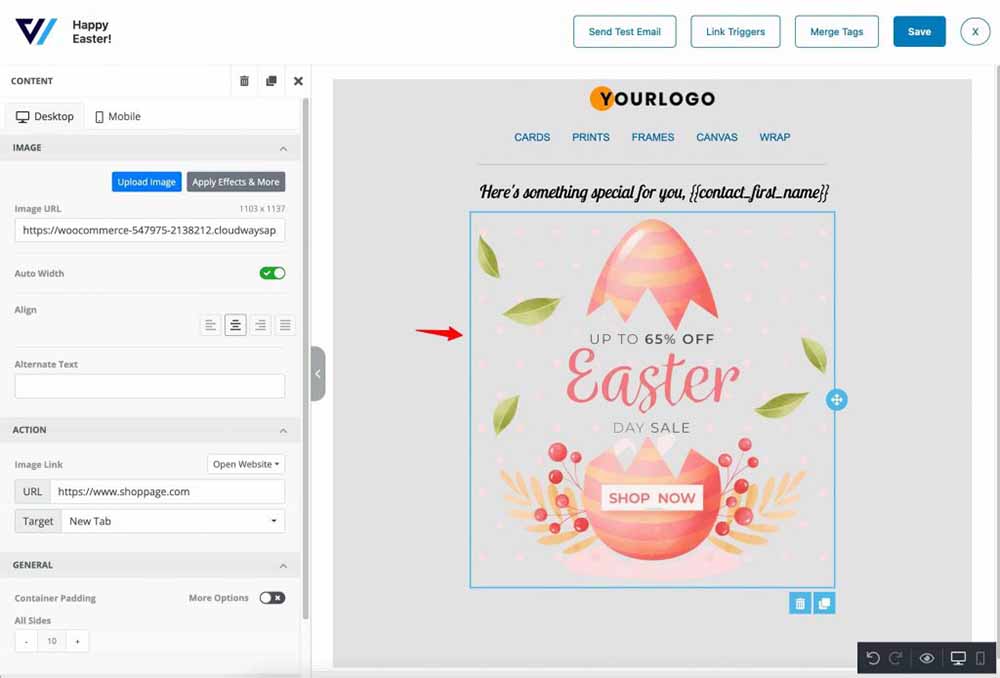
Use the heading to write your coupon code here.
Please note that you need to create coupons on the WooCommerce Marketing plugin.
Then, copy the code and paste the code into FunnelKit Automations’s workspace.
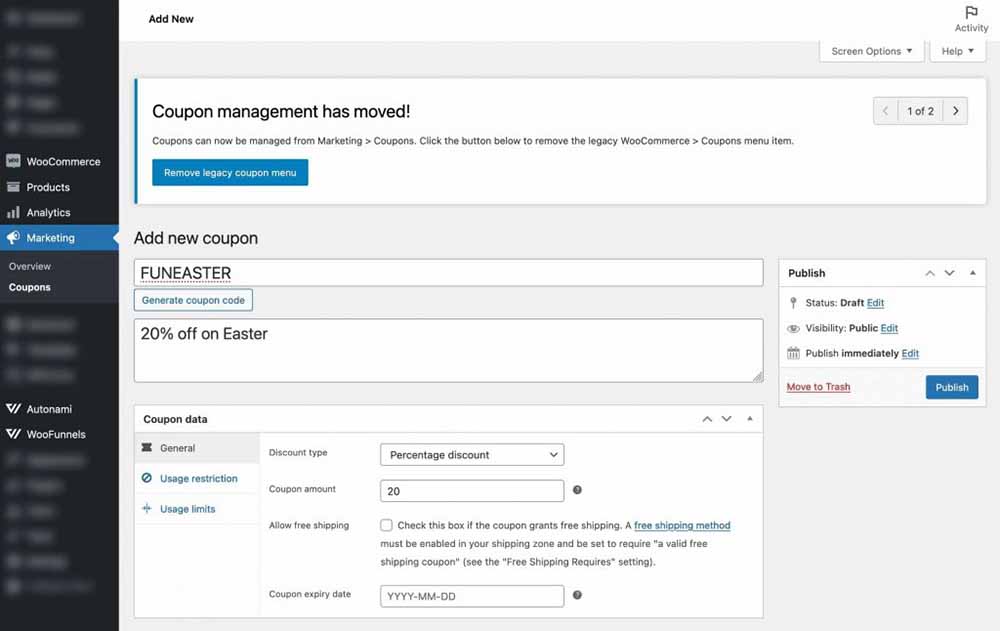
Add a CTA button from the menu and give a link to your Easter offer page.
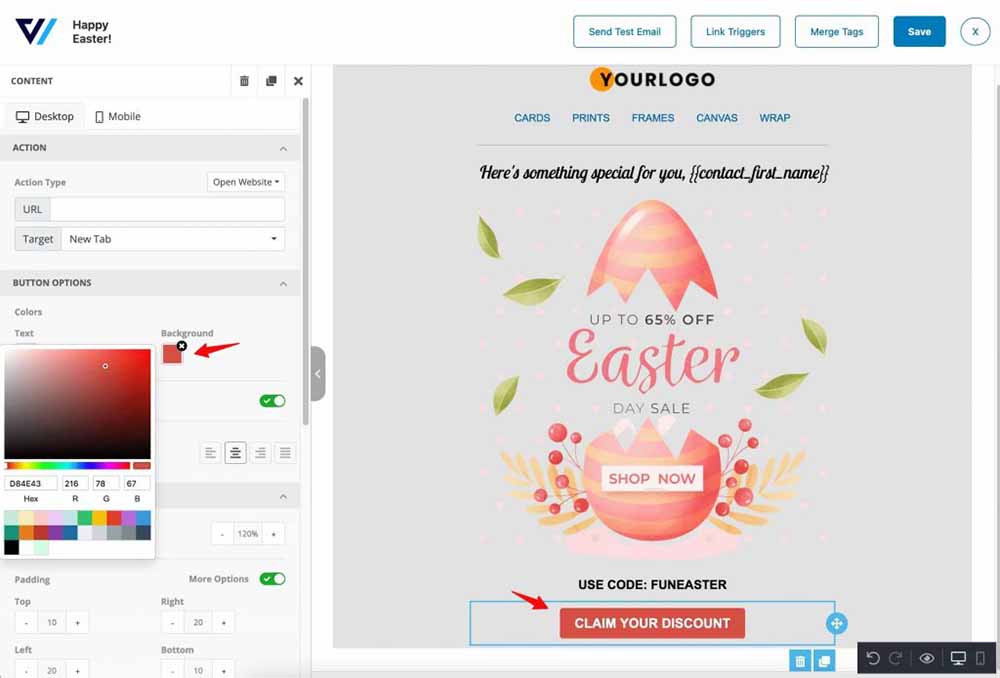
Go to Body and change the background color of your email.
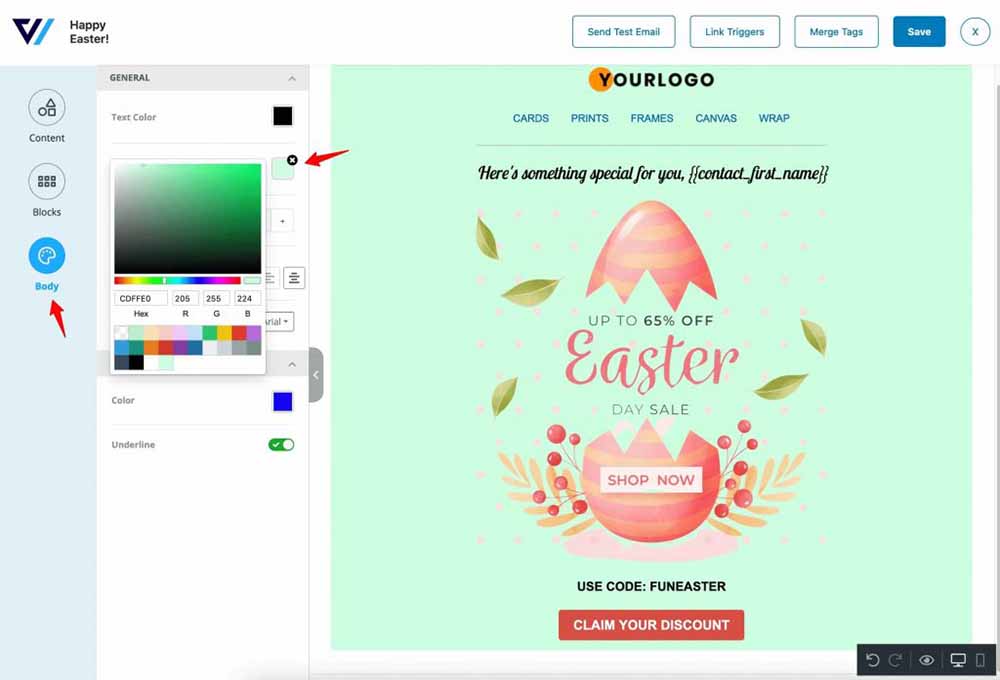
This is how you can design your Easter email.
Customize your email footer part the way you want.
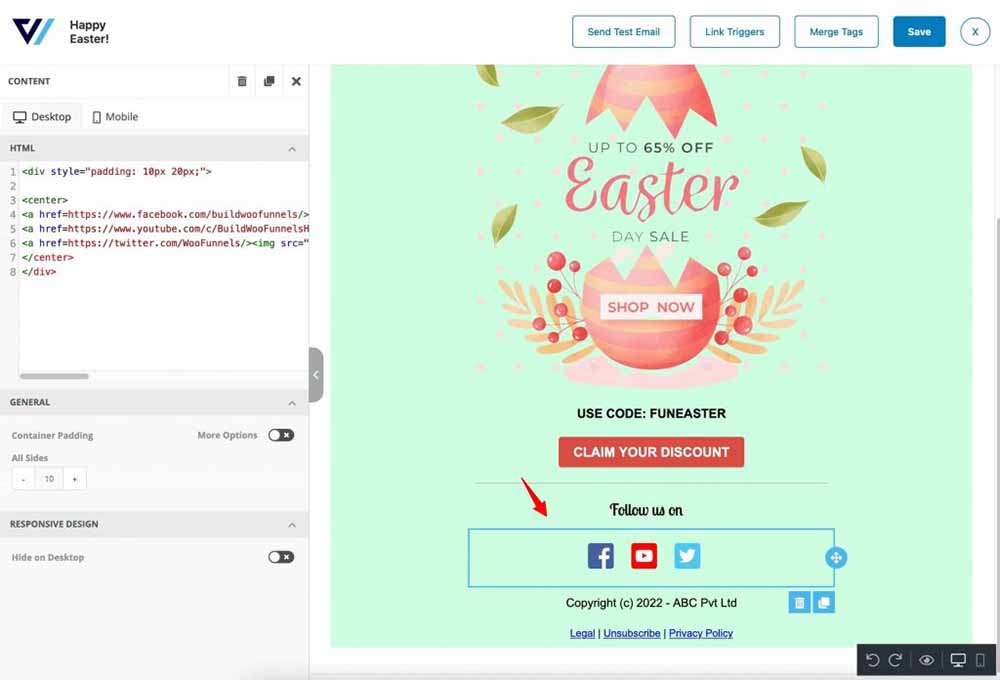
Once done, click on Save to lock all the changes.
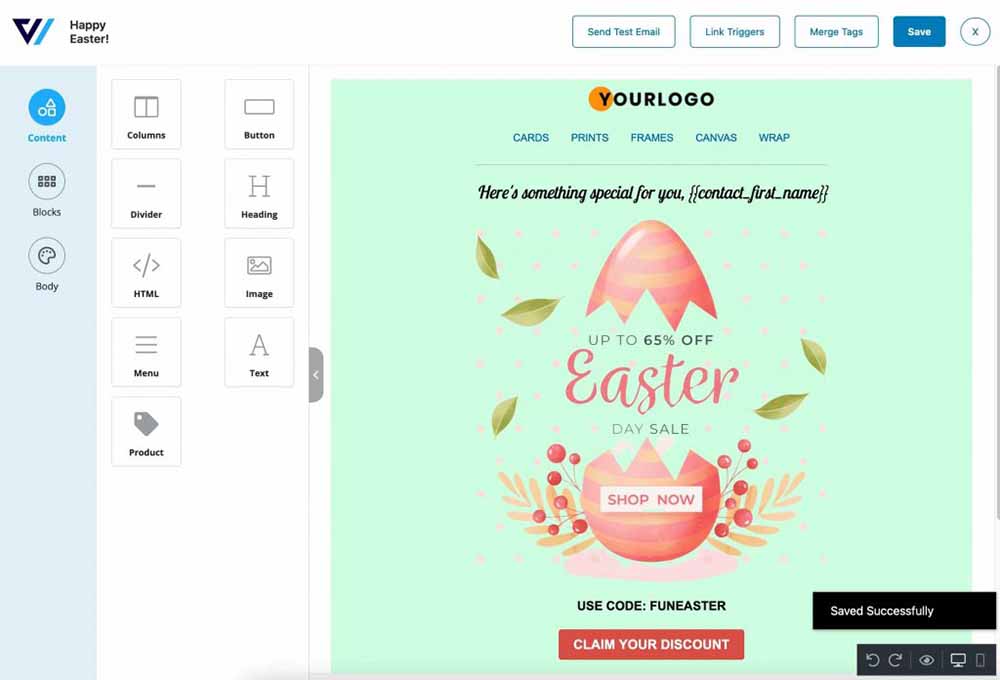
Click on the 'X' button to go back to your email broadcast screen.
Here you can review all the information that you have set up on your Easter email broadcast campaign.
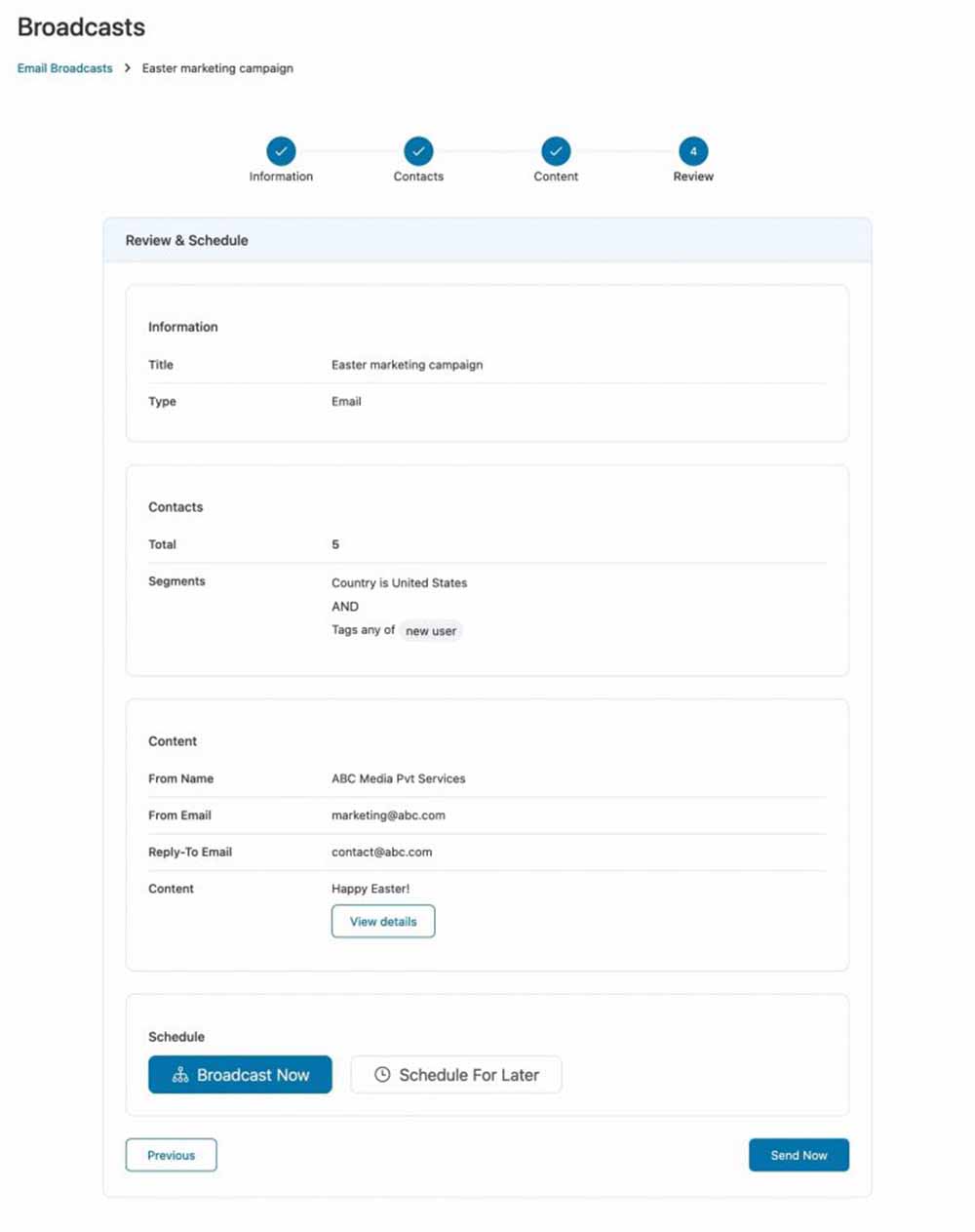
Once everything is perfect, it’s time to send your broadcast.
You can either send your Easter campaign right away or schedule it for later.
Here we will be scheduling it for Easter day.
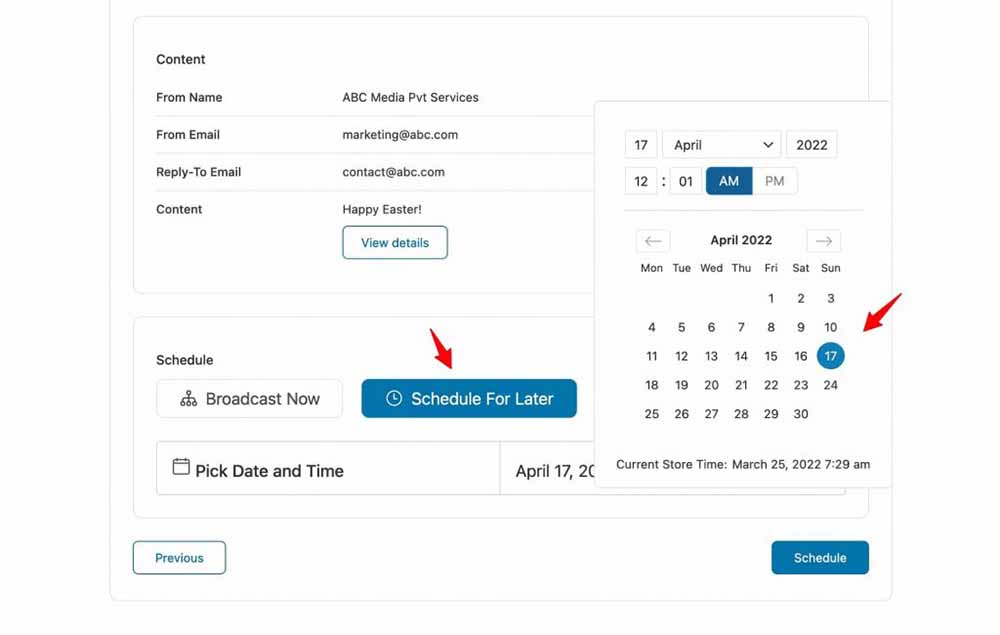
Click on Schedule.
Great job! You have successfully created and scheduled your Easter email broadcast.
Easter is an incredible holiday when you can run multiple campaigns to drive traffic and sales to your website.
Combining the right marketing channel with the perfect Easter marketing idea will surely drive massive traffic and boost sales this season.
All you need to do is identify the best marketing idea for Easter and implement it.
And don’t forget to create broadcast campaigns to send to your contacts.
Sending Easter email broadcasts is a must to attract visitors and encourage them to explore your products.
To do that, we can’t think of any product other than FunnelKit Automations.
You can set up automated sequences, set up personalized coupon codes, send beautiful email campaigns, and so much more.
So are you ready for it?
Get FunnelKit Automations now and see your business double the profits this Easter >>