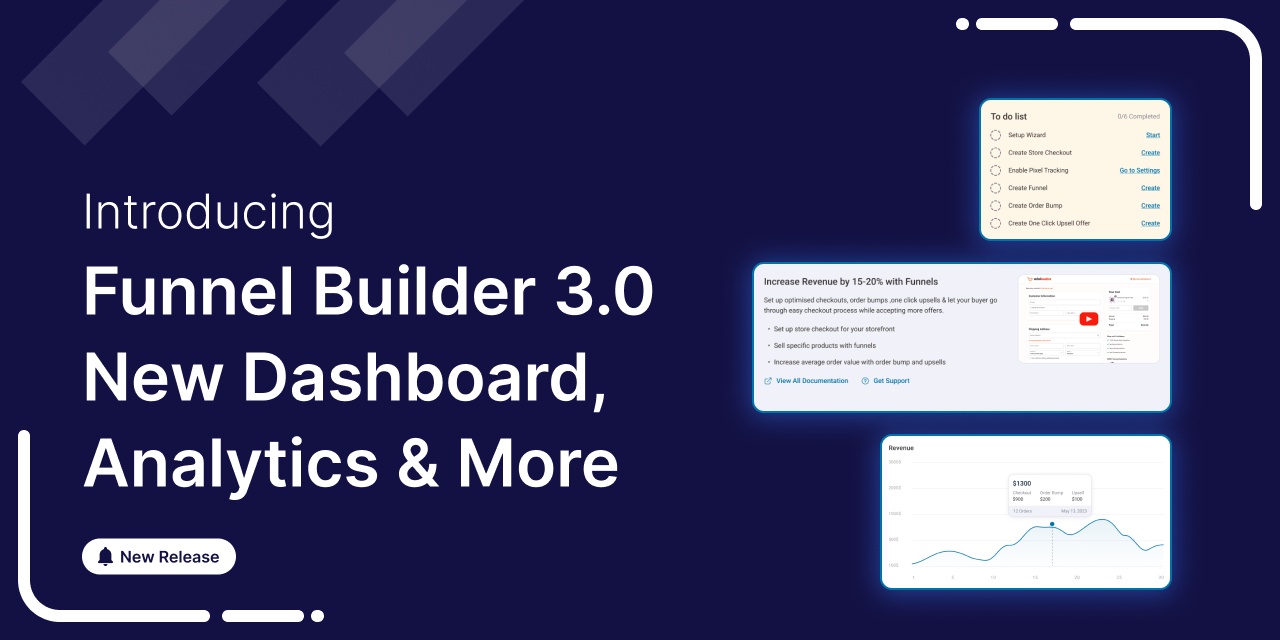
We've got big news!
We're so thrilled to announce that the FunnelKit Funnel Builder - the most powerful sales funnel builder has got a massive update.
Introducing the Funnel Builder 3.0!
FunnelKit Funnel Builder has helped 20000+ WooCommerce stores enhance their funnel-building and checkout experience.
With its 3.0 version, you’ll be blown away by the impact of cutting-edge features that have been crafted into it.
If you're already part of the FunnelKit crew, consider this upgrade a little gift from us. 🎁
But, if you're not on board yet, check out our pricing plans. Don't miss out on the opportunity, seriously!
Here’s a quick list of features that we're offering:

Table of Contents
- 1 1. Lightning-Fast Performance
- 2 2. New and Improved Dashboard
- 3 3. Detailed Conversion Profiles
- 4 4. Detailed Global Analytics
- 5 5. Global Reports for Orders and Opt-ins
- 6 6. Export Orders and Opt-in Data
- 7 7. Referrer Insights
- 8 8. Checkout Flow
- 9 9. New Order Bump Skins
- 10 10. Improved Order Bump Customization
- 11 11. Ability to Arrange Multiple Order Bumps and Upsells from Step Listing
- 12 12. One-Click Upsell Changes
- 13 13. Enhanced Canvas Mode
- 14 14. A lot of Performance Updates
- 15 All Set to Grow Your Business!
1. Lightning-Fast Performance
We’ve turbocharged the performance of our Funnel Builder, and now it loads at warp speed, thanks to the power of React!
You’ll notice all the pages in the admin area load instantly.
When transitioning from one section to another, notice that the page no longer refreshes, saving you time. It shows the new data you need to access without injecting it into your web browser.
This will allow you to go into your website and make updates much faster. You can view your analytics quickly and set up your funnels quickly.
This lightning-fast performance is certainly a game changer to help you provide a seamless user experience.
2. New and Improved Dashboard
Funnel Builder’s dashboard gives users a quick overview of their WooCommerce store performance.
Our team has gone one step further, and in 3.0, we've introduced a new dashboard for meaningful data insights.
You'll see your store performance with the numbers showing up for total orders, total revenue, order bump revenue and upsell revenue.
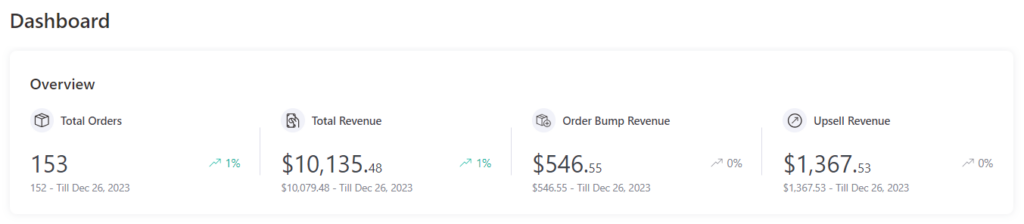
Performance Graph
We’ve added a new graph to help you efficiently visualize your store’s revenue performance.
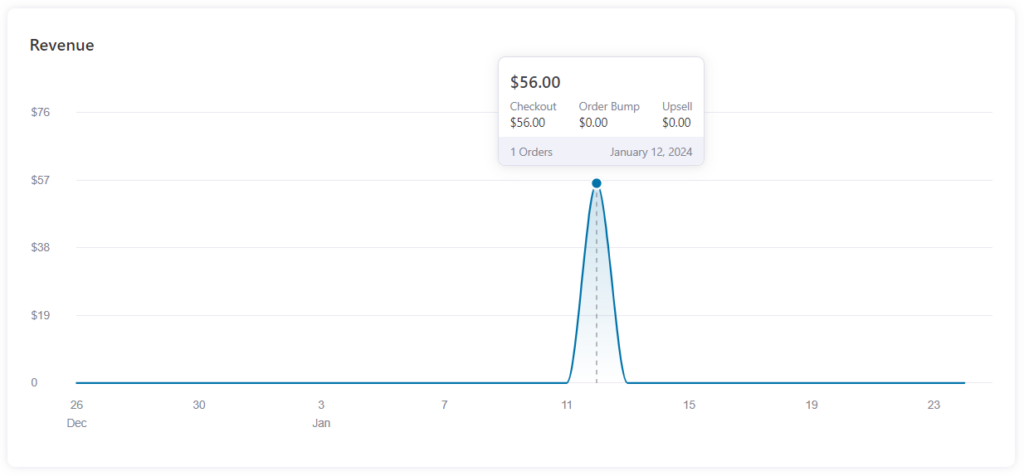
New Dashboard Widgets
You get access to two new dashboard widgets:
- Top performing UTM campaigns - Get details about the UTM parameter campaigns used for placing orders.
- Conversions by referrers - Get the details of all UTM sources used during order placement or converted leads.
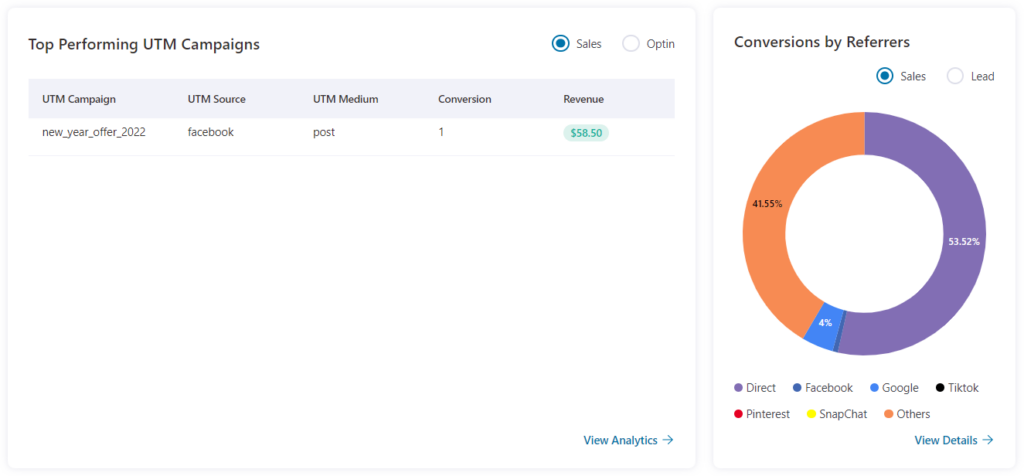
We’re sure you’ll find the new helpful dashboard and easily find all the trends and data meaningful.
3. Detailed Conversion Profiles
This widget shows the real-time feed of your contacts converting in your WooCommerce store.
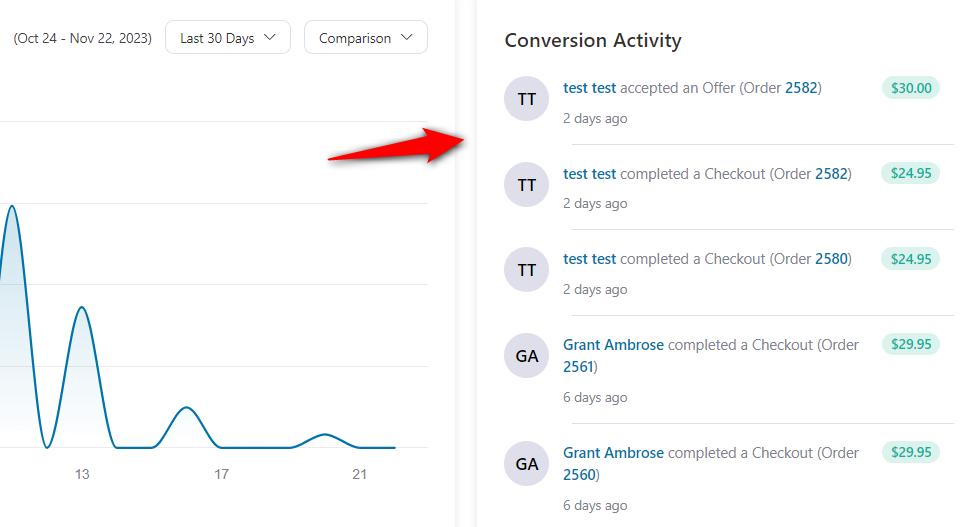
When you click on a person’s name, their complete conversion profile appears, including individual order ID.
It shows detailed information on the contact’s total money spent on your store, further categorized into the checkout, order bump and upsell revenue.
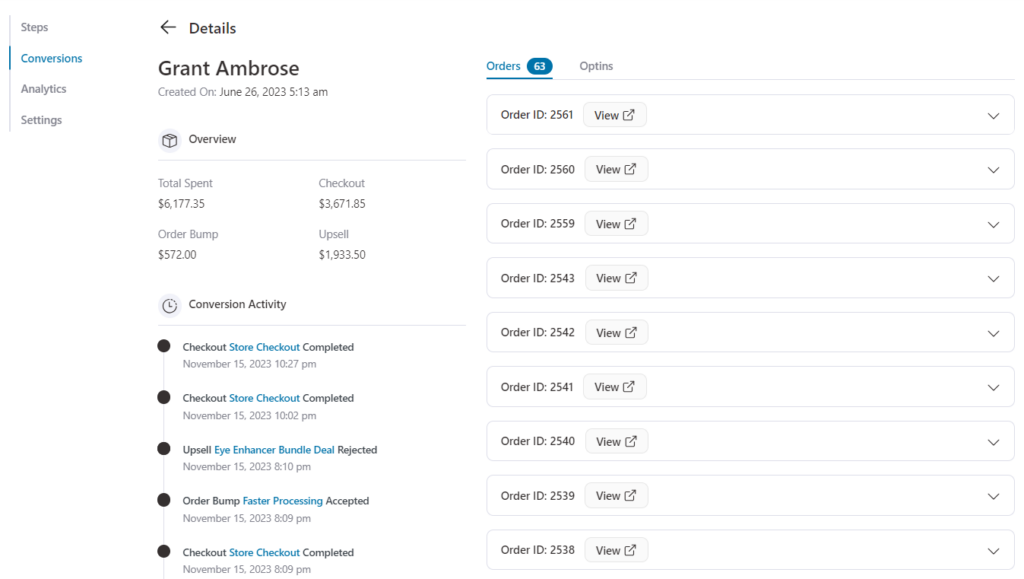
Scroll down to view performance graphs for visitors, orders, total revenue, order bump revenue, upsell revenue, and more.
Further, you can even see the offers they accepted or rejected.
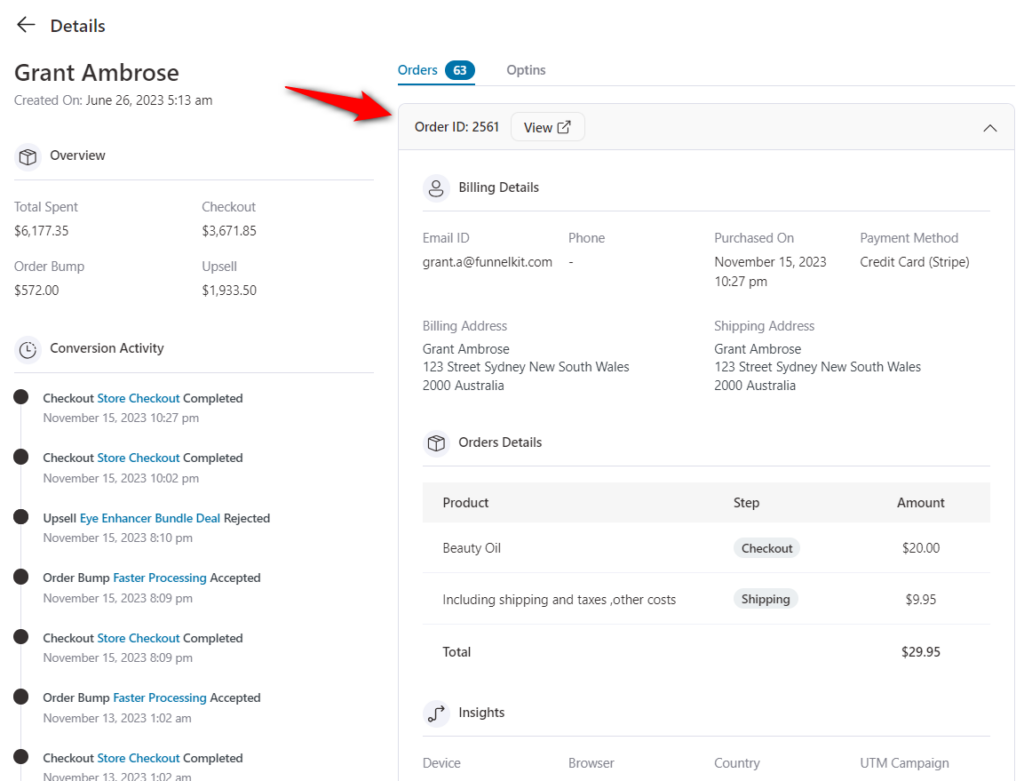
We’re sure you’ll find the new helpful dashboard and easily find all the trends and data meaningful.
4. Detailed Global Analytics
You now get insights into global analytics data captured from your sales funnels and store checkouts in one screen.
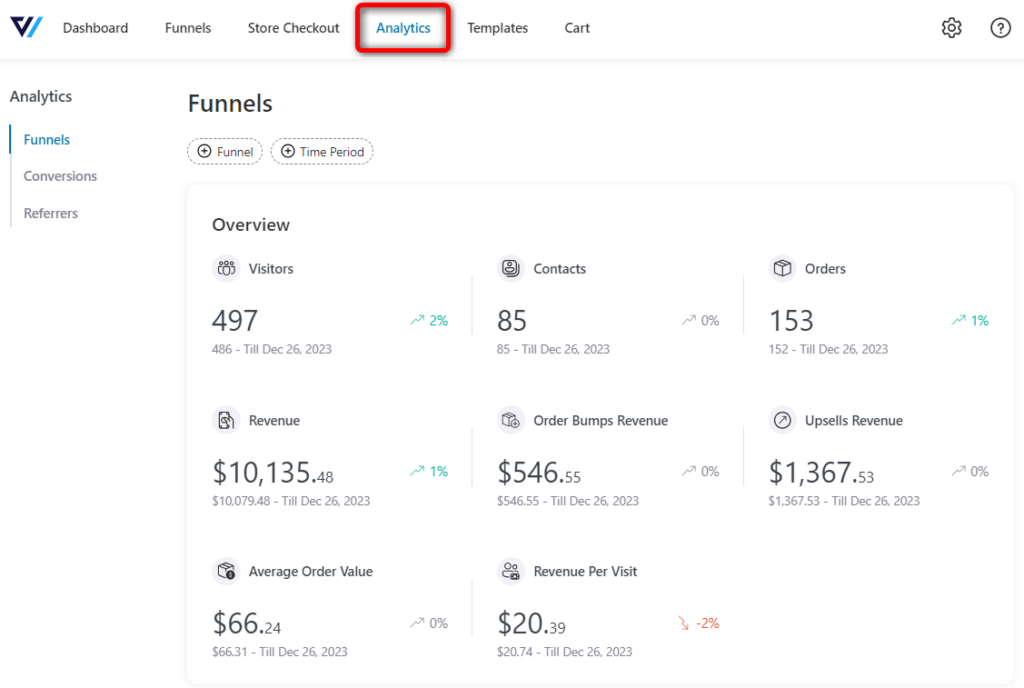
On the top, you can filter the data with respect to your specific funnels.
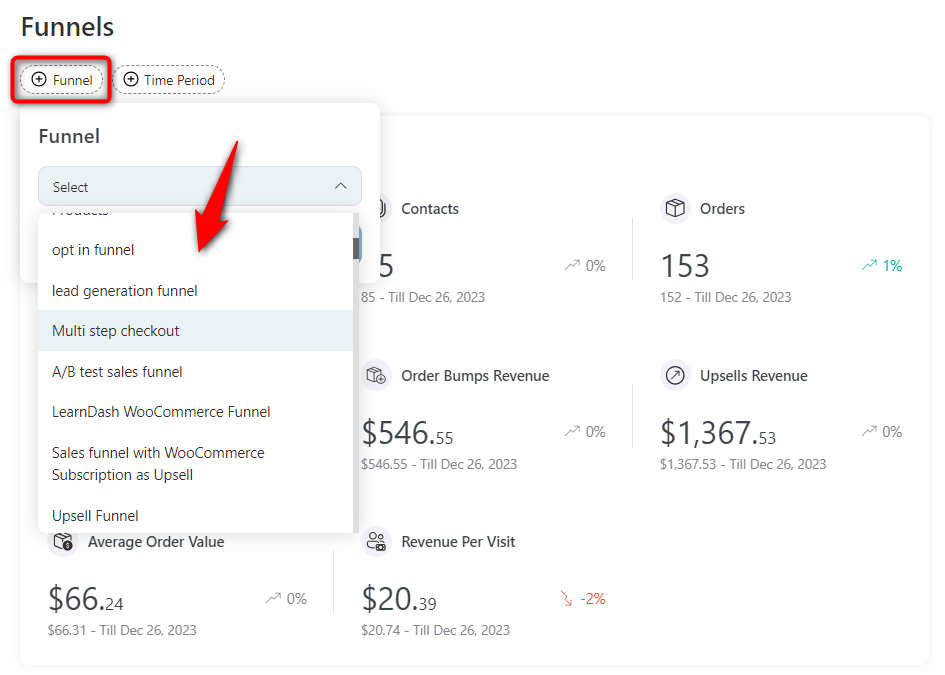
Scroll down to see the usual performance graphs for your visitors, orders, revenue, order bump revenue, upsells revenue, average order value, and more.
Further, you can see the step-wise performance if you’ve applied the filter data option for a specific funnel.
You can even compare the stats and graphs to visualize how your funnel performance is moving with respect to a previous period.
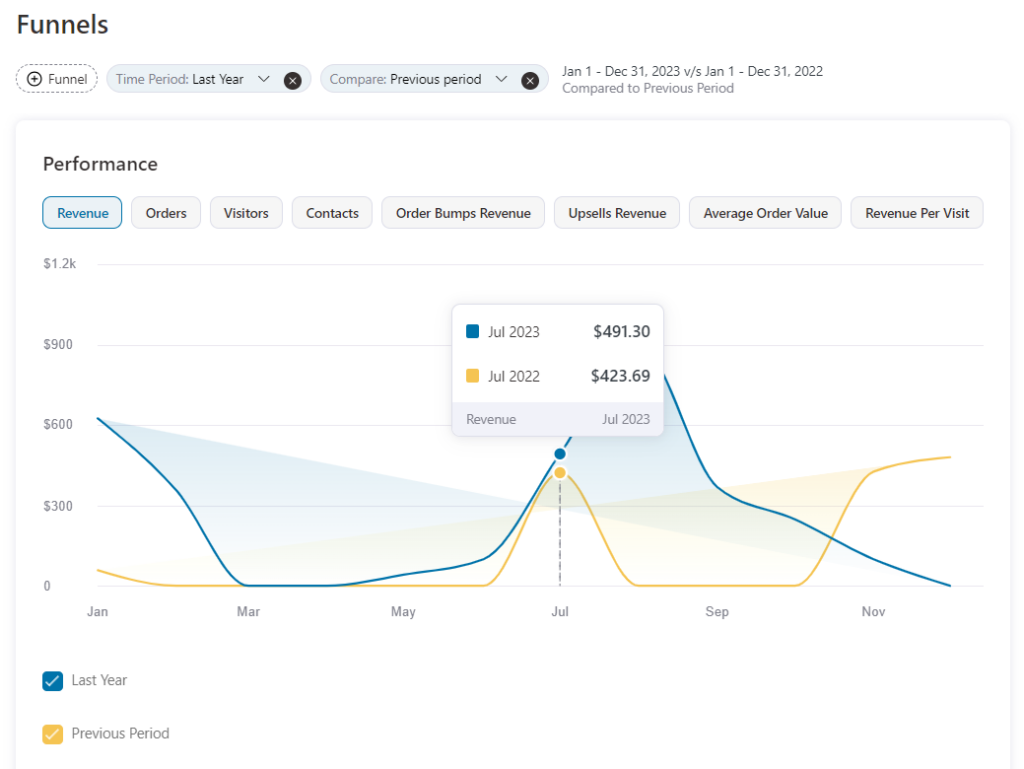
5. Global Reports for Orders and Opt-ins
The Conversions tab on Analytics lists all the orders and opt-in conversions on your WooCommerce store.
You get the following details: order ID, name, email, funnel, date, total amount spent, referrers, UTM campaign, and UTM source.
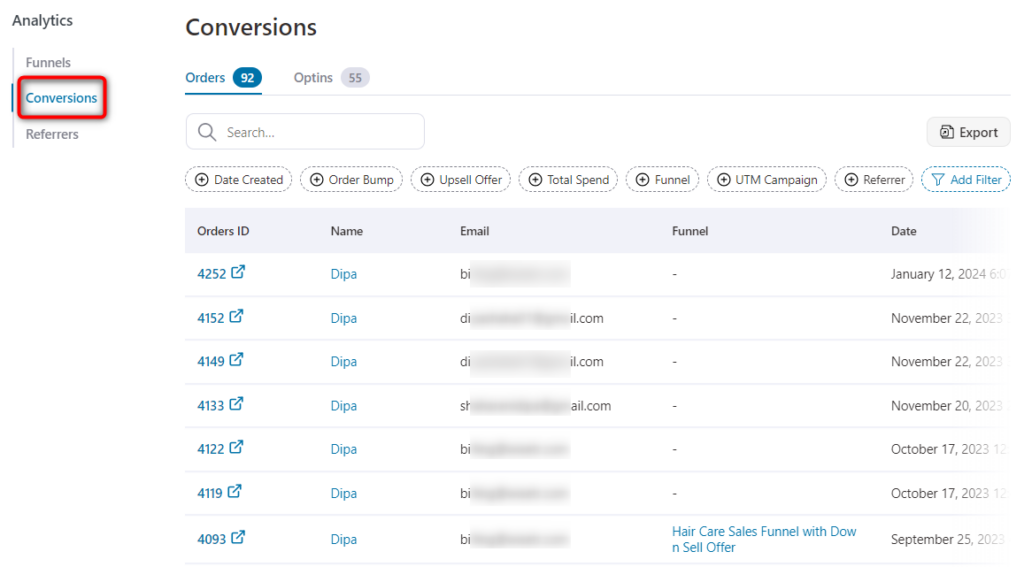
Additionally, Funnel Builder 3.0 lets you add filters to give you comprehensive data.
There are filters such as Date Created, Order Bump, Upsell Offer, Total Spend, Funnel, UTM Campaign and Referrer.
For Opt-ins, you get filters such as Date Created, Funnel, UTM Campaign and Referrer.
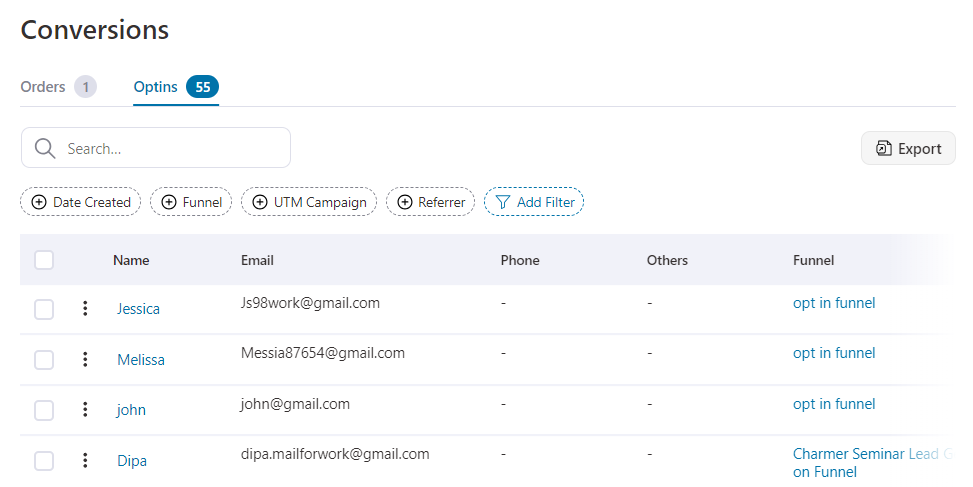
6. Export Orders and Opt-in Data
For example, let’s say you want to filter the data by a funnel and identify the orders that contain rejected upsell offers.
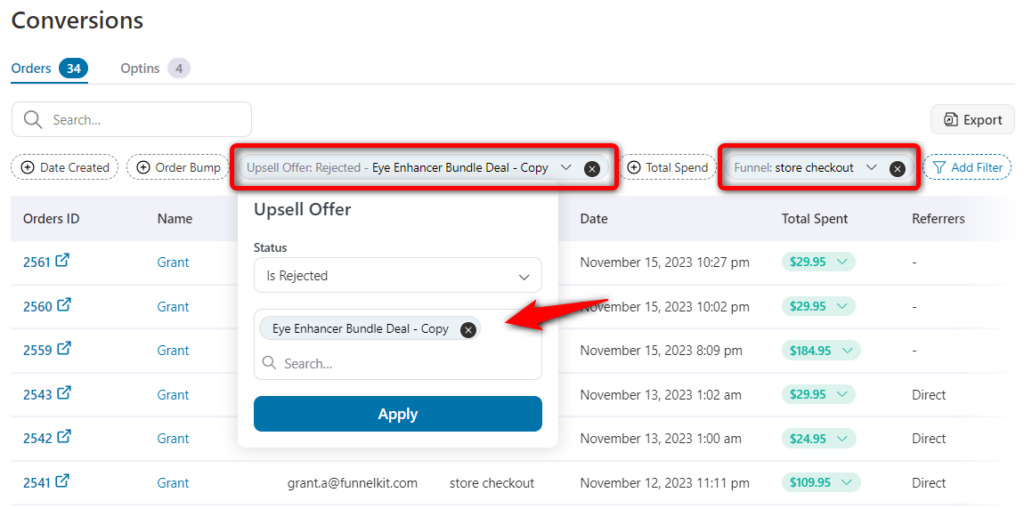
You can even export your conversion data in a CSV file format on your device.
Let’s say you want all the orders over $100 with accepted order bumps but rejected upsell offers.
Once you’ve applied the filters, click on the Export button.
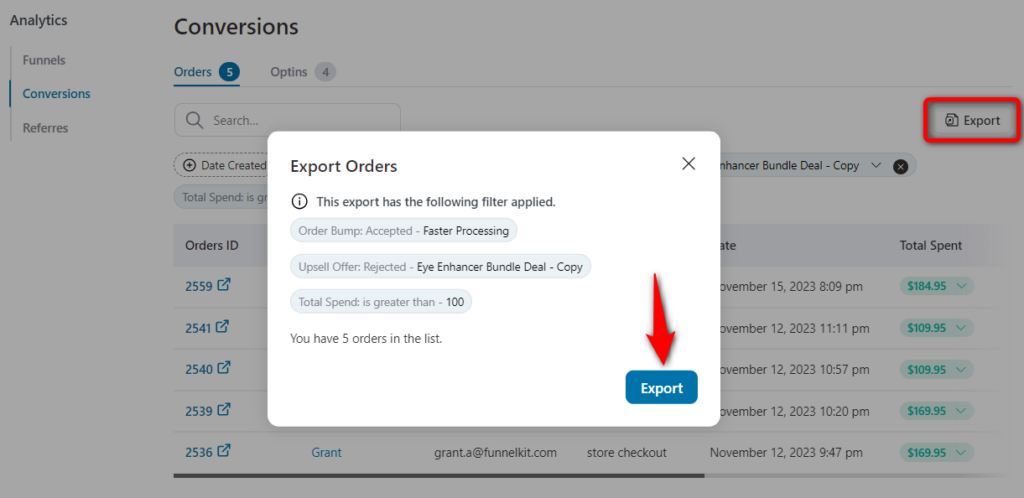
This will export the filtered data in a CSV file.
You can even export the referrers data too by applying the filters.
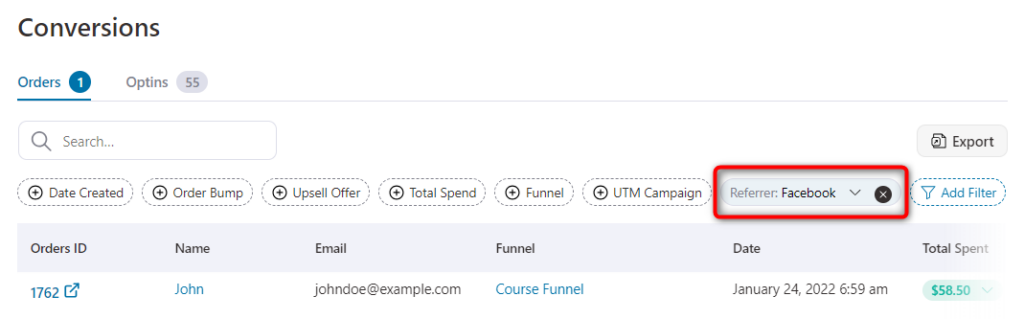
7. Referrer Insights
This section details all your referrers sending traffic to your website and the number of orders placed, gross sales and average order value generated from each referrer.
You'll be able to see the revenue generated from all sources, such as Direct, Facebook, Google, TikTok, Pinterest, Snapchat, and Others.
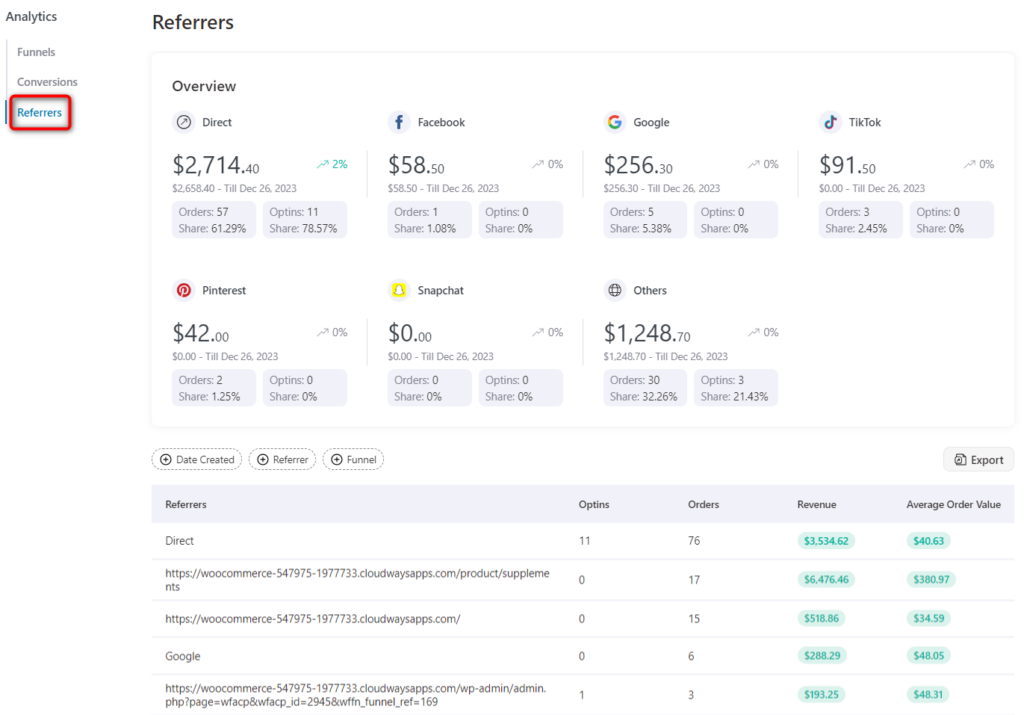
You can filter your referrers by date, name, and specific funnel. After applying the filters, you can export this data in a CSV file.
8. Checkout Flow
FunnelKit Funnel Builder 3.0 has a revamped UI checkout flow.
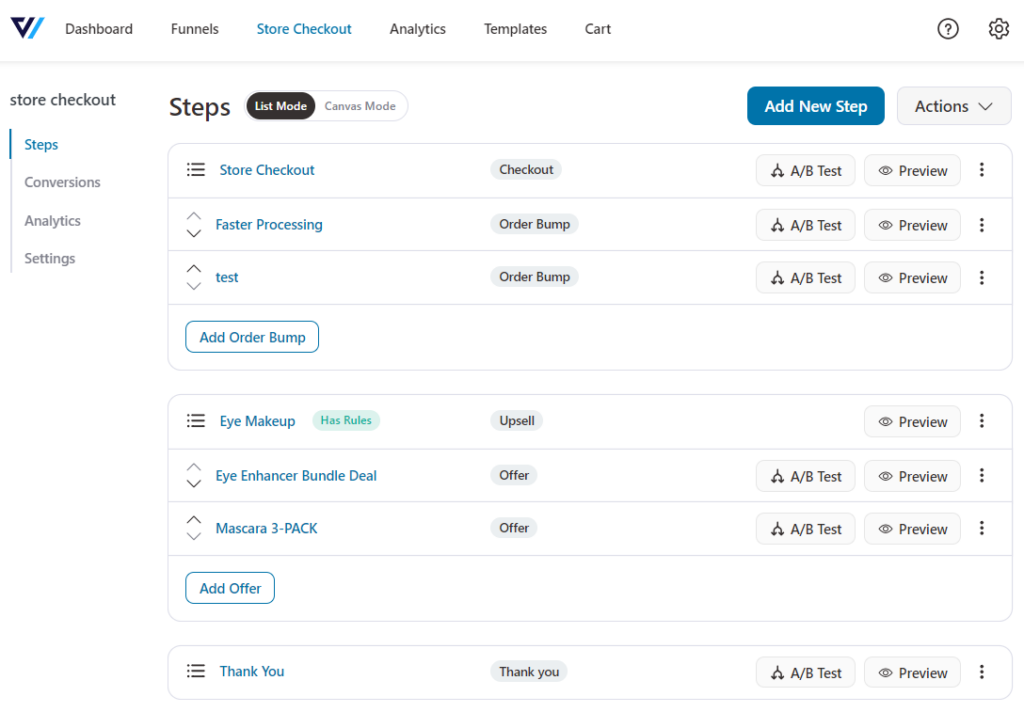
With a renewed UI, you can import a pre-designed template. Furthermore, you can create your checkout page from scratch or clone an existing page.
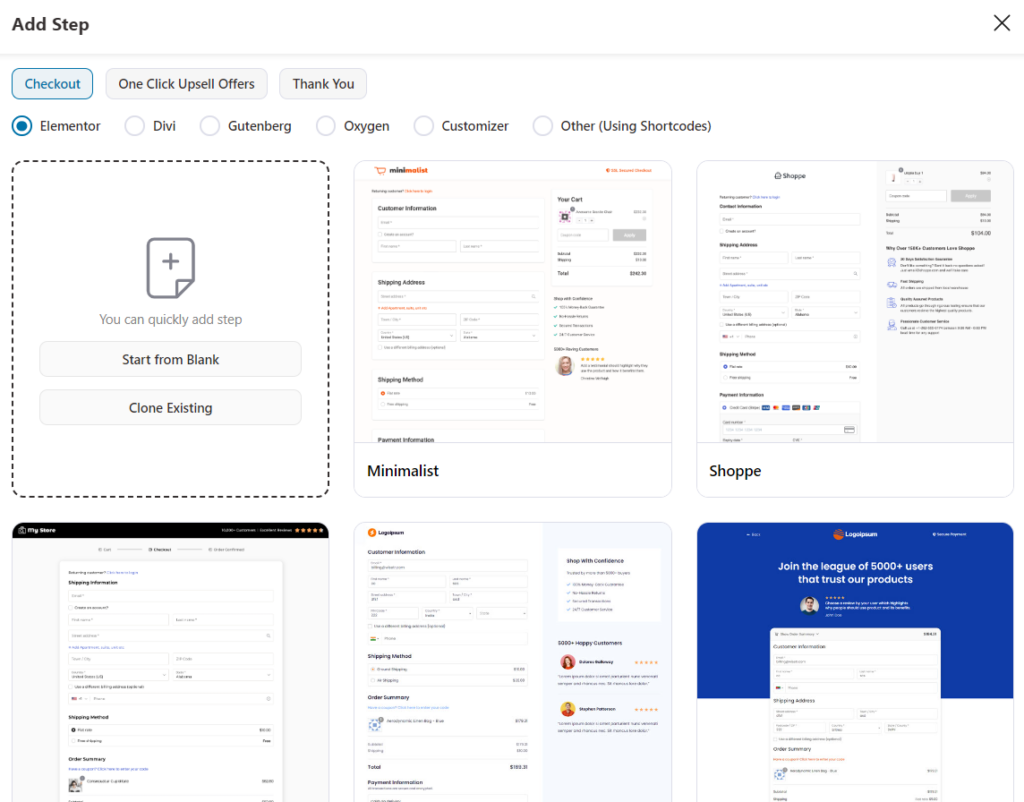
We’ve moved the FunnelKit’s checkout field editor into the Design section.
The functionality remains the same, allowing you to convert the checkout into a multi-step process directly from this section. You can still add, rearrange, edit, or delete your checkout form fields simply by dragging and dropping.
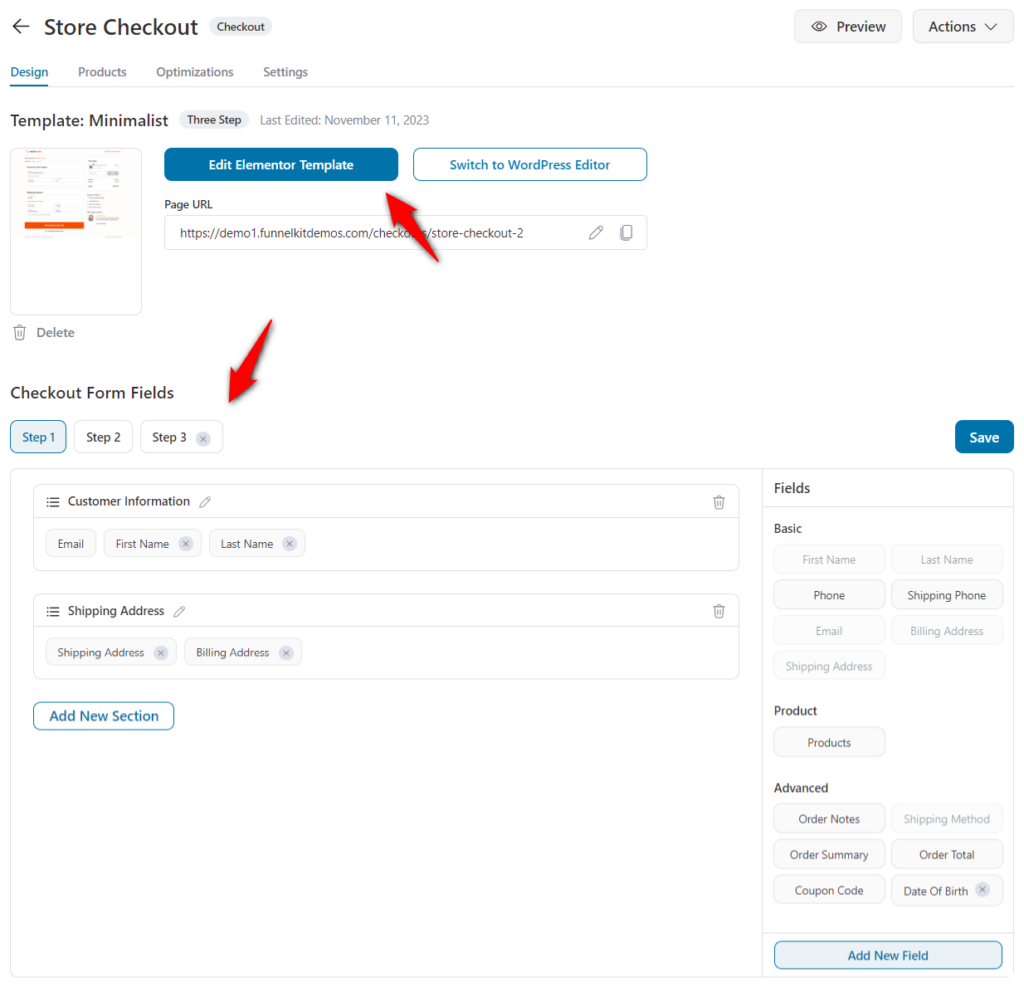
It makes sense to edit your checkout form and, from the same section, customize the design of your checkout page.
9. New Order Bump Skins
Funnel Builder 3.0 brings a wide range of order bump skins to your store.
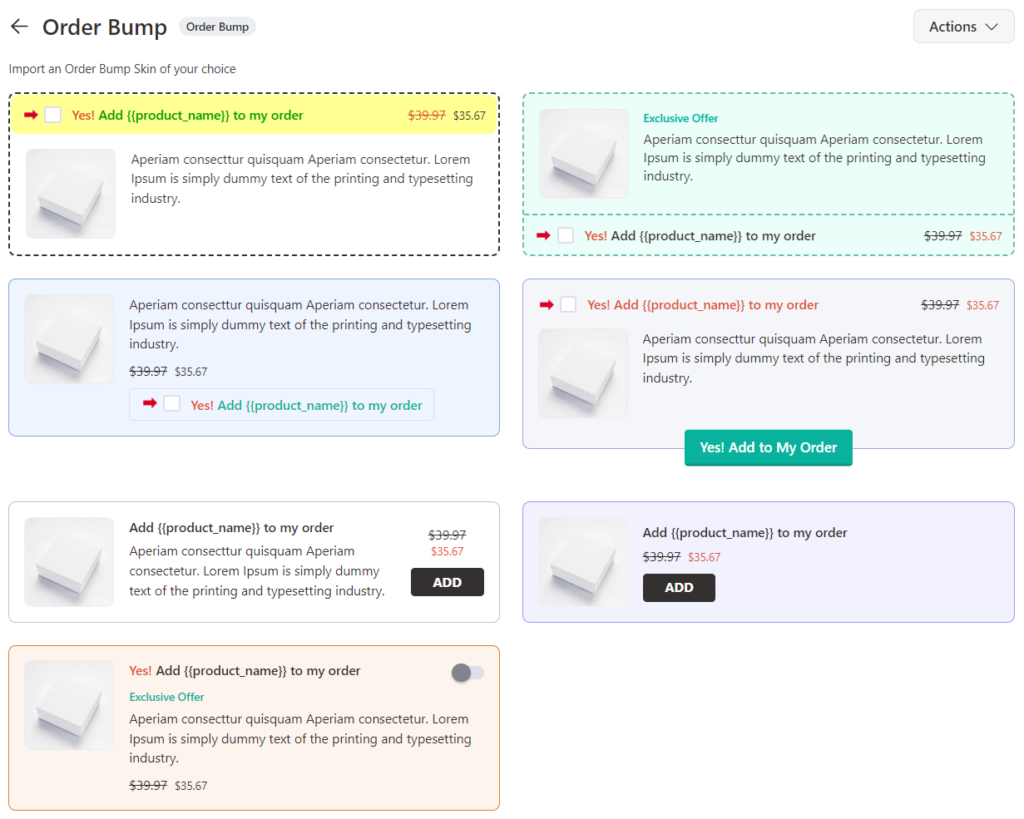
Once you’ve selected your order bump skin, you can choose the products you want to add. You have the freedom to add multiple products on the same screen.
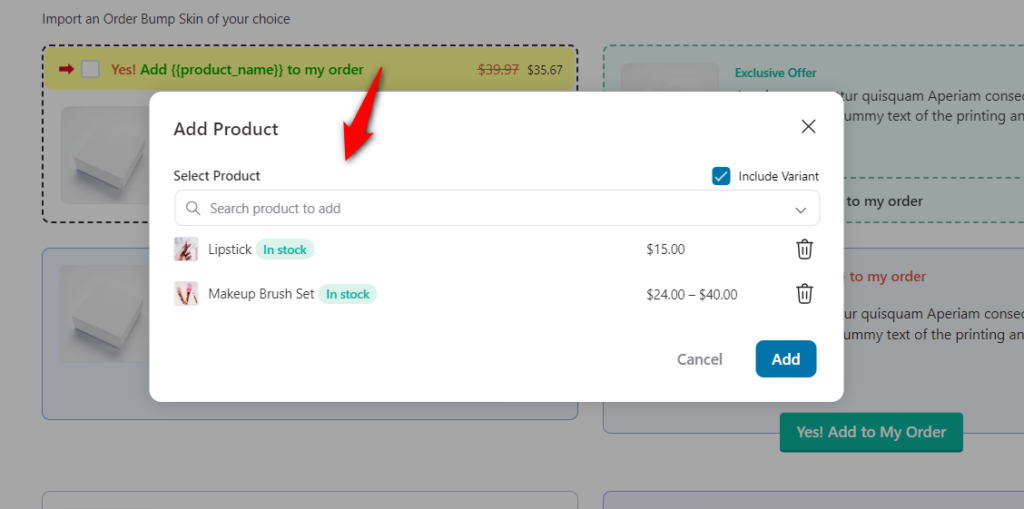
You now have three tabs to configure your order bumps: Design, Products and Rules.
10. Improved Order Bump Customization
Under the Design section, write the content and customize the styles of your order bumps as per your brand colors.
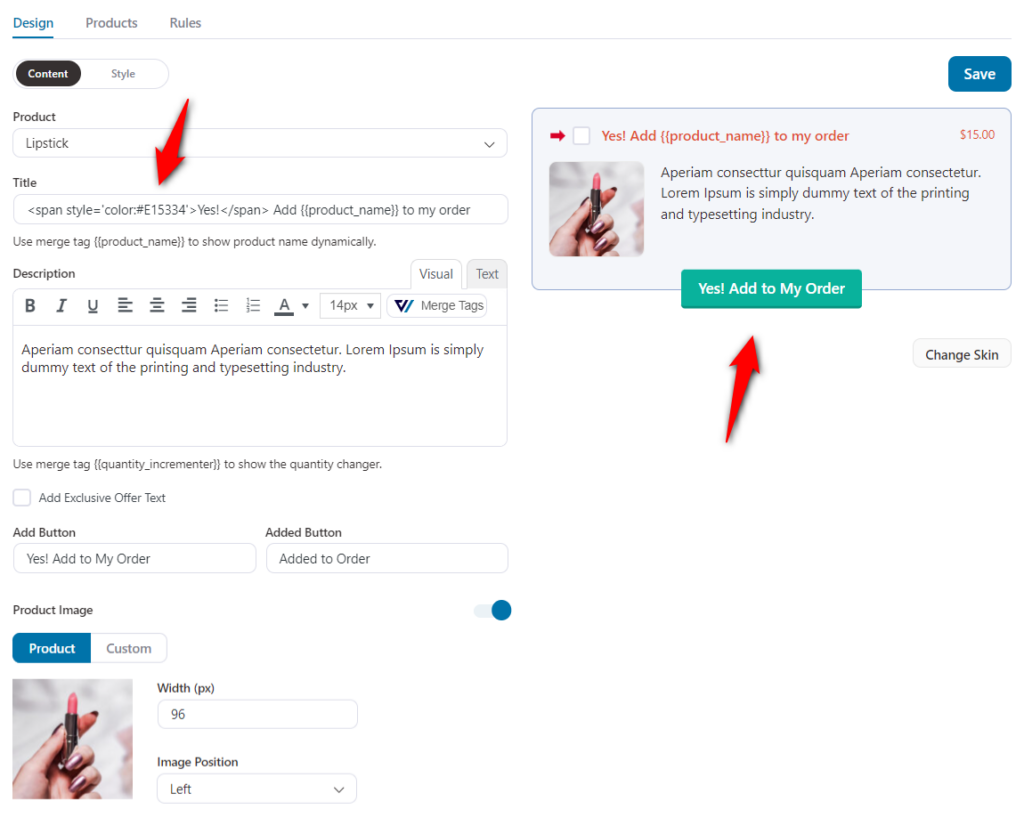
You'll find more nifty features related to order bumps in the style section:
- Position your order bumps
- Enable pre-selection of order bumps
- Hide order bumps after selection
You can even A/B test these settings to determine high-converting order bump variation.
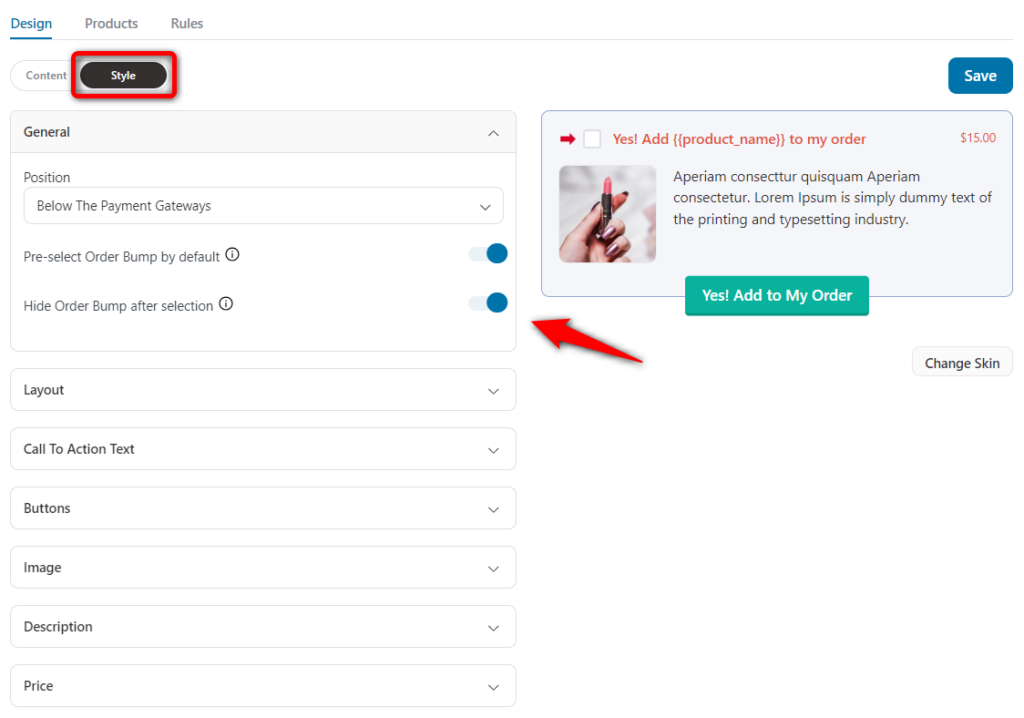
Under the Product section, you can configure discounts or include more products in your offer.
Further, you can set the order bump behavior whether you want to add this order bump to cart items or replace a cart item (used for product upgrades).
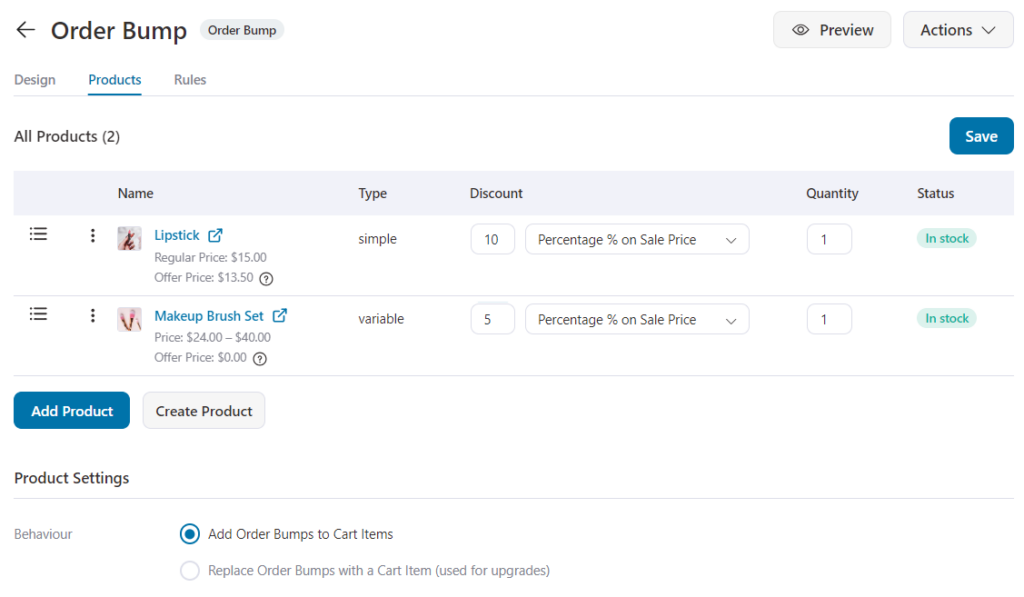
The Rules section is the same as in the previous version.
11. Ability to Arrange Multiple Order Bumps and Upsells from Step Listing
You have the power to arrange multiple order bumps and upsells to determine which offer shows up first to your shoppers.
Simply click on the up / down arrow to determine their positions.
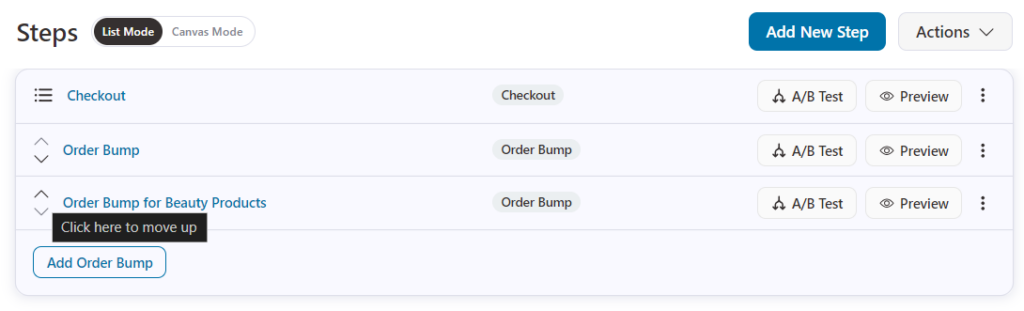
12. One-Click Upsell Changes
Funnel Builder 3.0 simplifies one-click upsells. Instead of specifying whether an offer is an upsell or a downsell, you'll see a list of offers on the upsell page.
You'll now be able to A/B test a single upsell offer, check analytics and determine the winning variant.
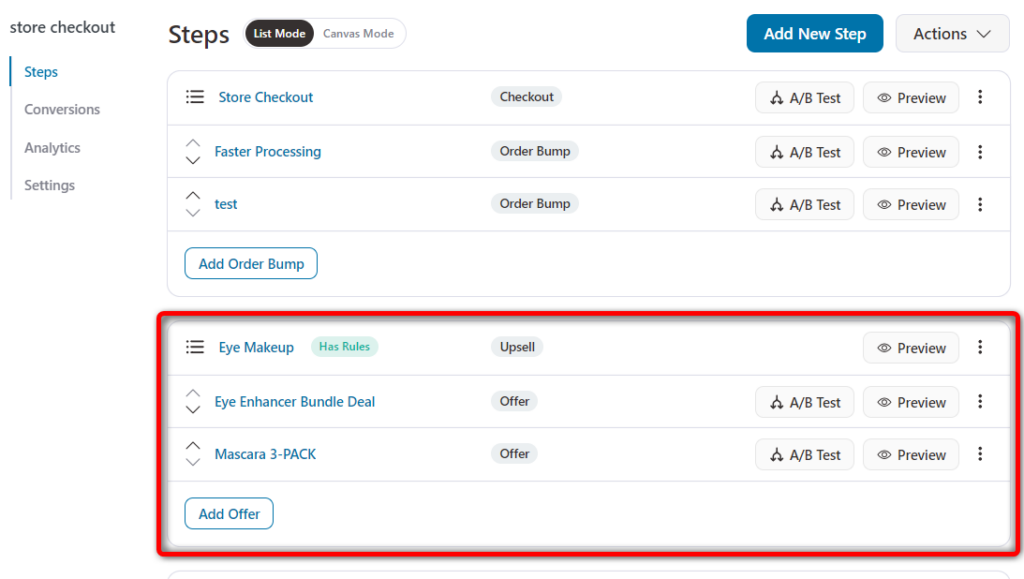
If you want to set an upsell or downsell in case one offer is rejected, you can do so by clicking on the upsell page and going to the Products section.
Scroll down and set the dynamic offer path on accepting and rejecting your offers. So, instead of assigning upsell and downsell, we will simply put the offer names.
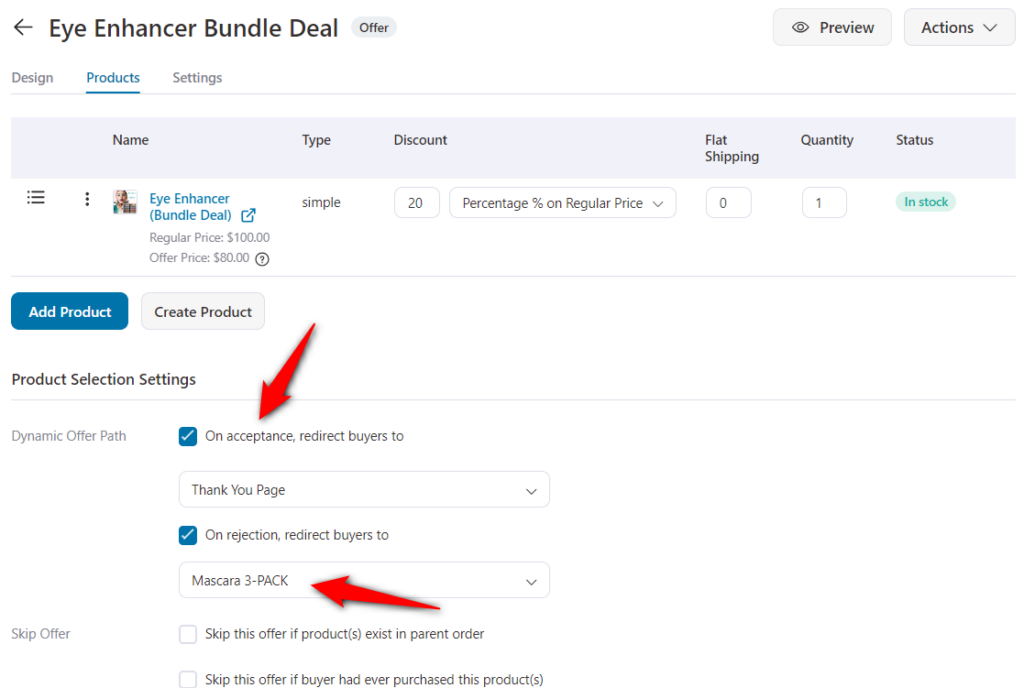
13. Enhanced Canvas Mode
Funnel Builder has enhanced its canvas mode to help you build and visualize the steps in your sales funnel.
This section provides a visual representation of how each step is strung together inside your funnel.
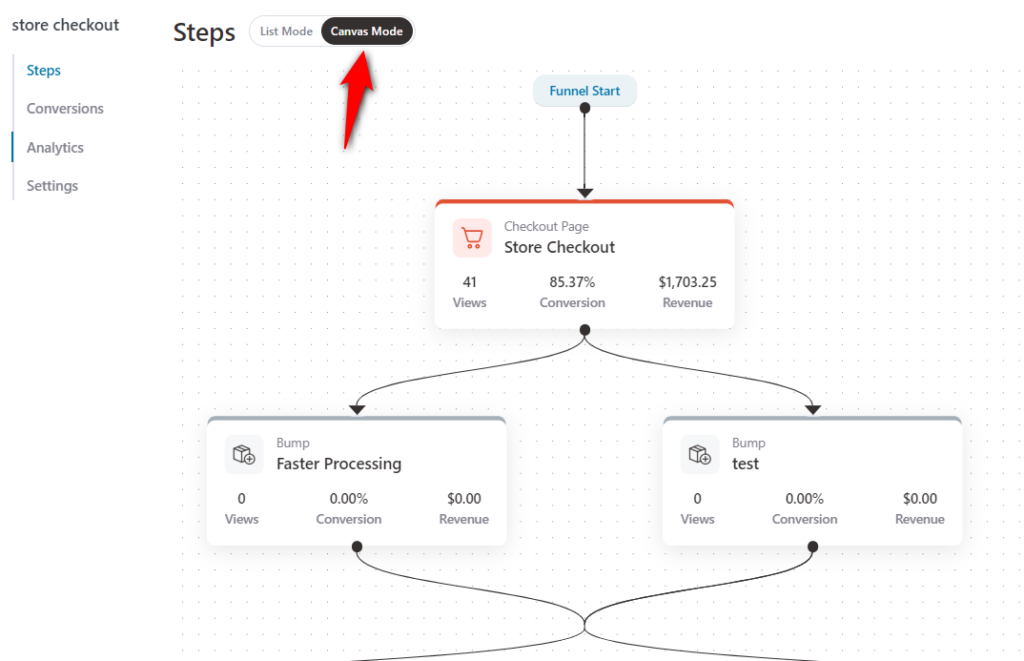
You'll now be able to build your funnels from the canvas mode.
Create any step you want to add to your sales funnel.
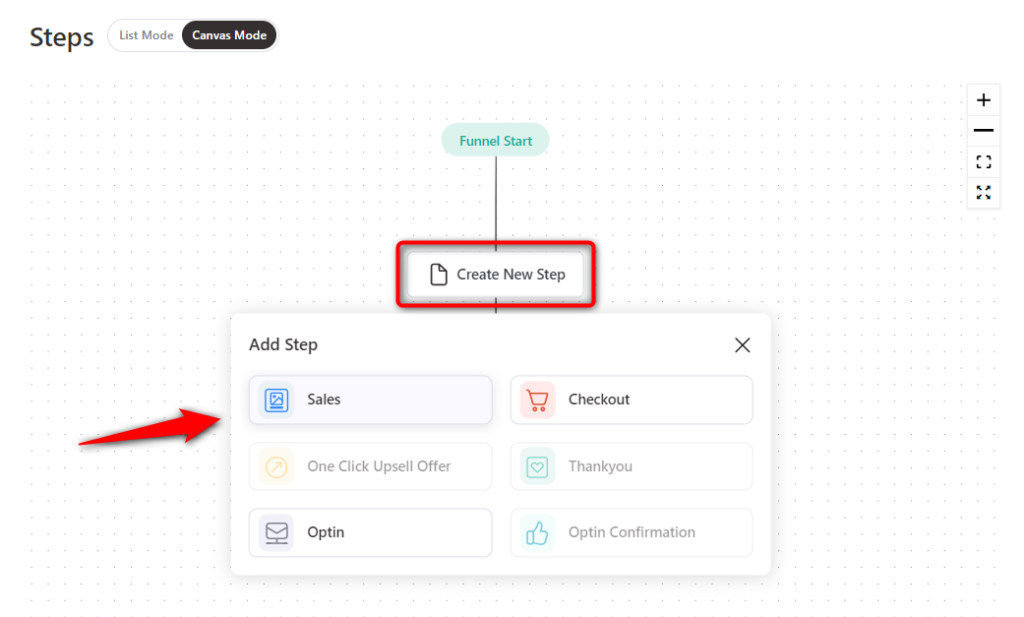
Let's say you want to add a sales page - select either you want to create a new sales page or clone from existing sales pages.
Then enter its name.
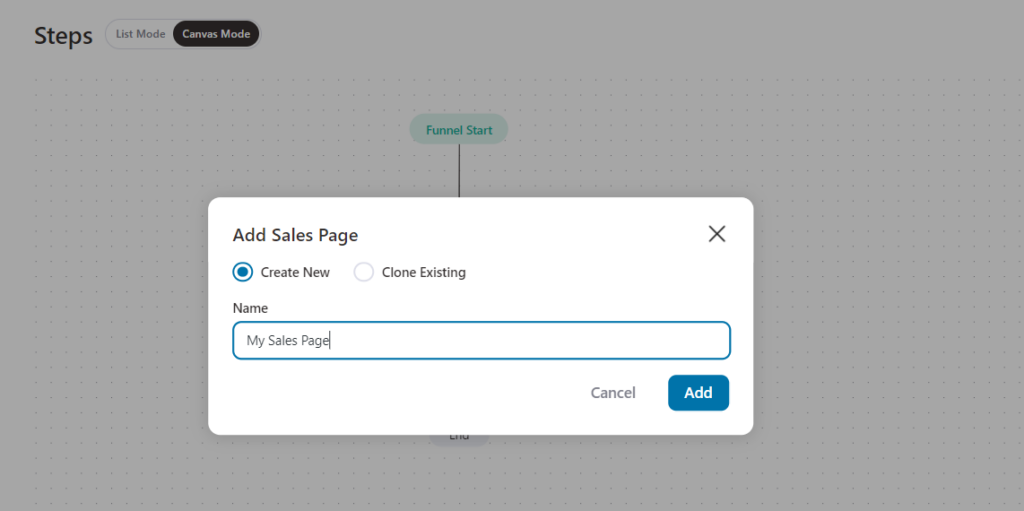
You'll be able to edit your step, A/B test it, see the preview, take more actions such as rename, draft and delete.
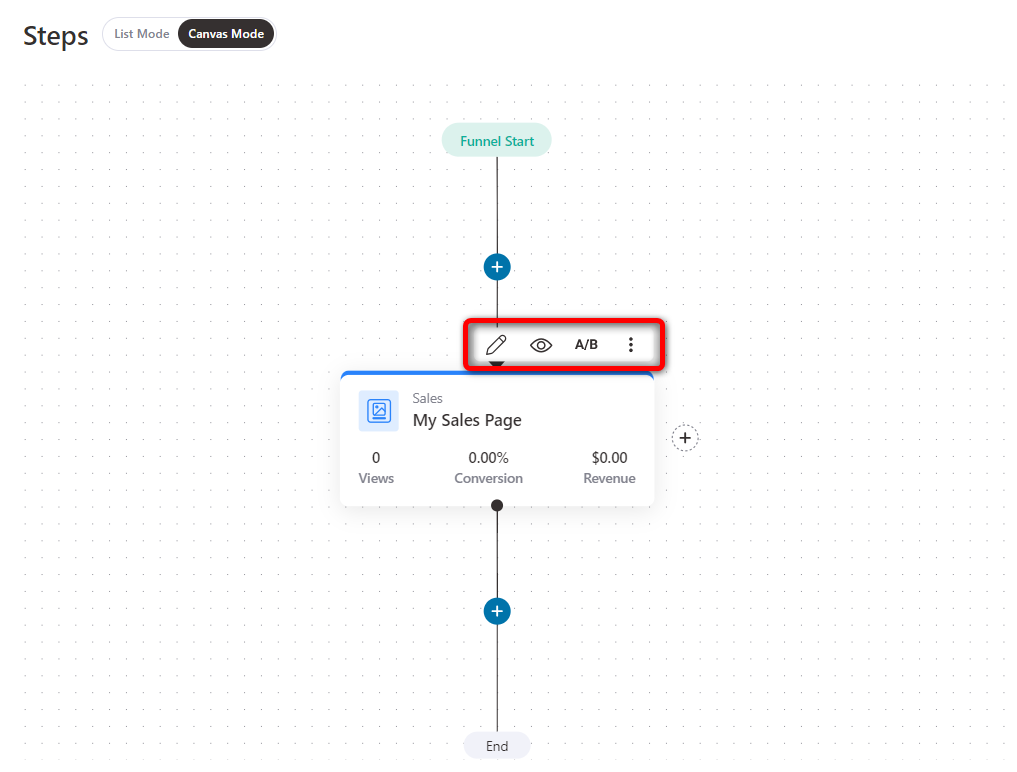
The canvas mode in Funnel Builder 3.0 gives you much more flexibility to build and visualize all the steps in your sales funnels at the same time.
You can even zoom in and out, similar with automations in FunnelKit Automations.
Once you're done, you can view stats such as views, conversions and revenue you got for each step.
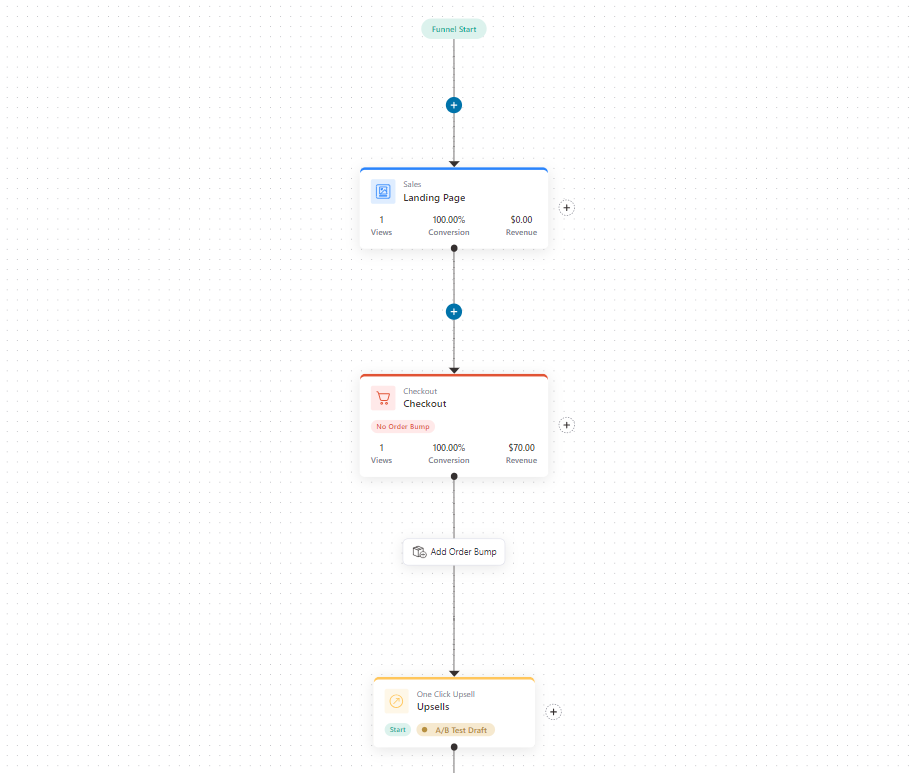
Get insights into conversion metrics as users enter your funnel. Expect more refinements to the canvas mode in future updates.
14. A lot of Performance Updates
We've done a lot of performance optimizations under the hood faster.
You'll see a much smarter, snappier funnel builder with peak efficiency that ensures lightning-fast speed and seamless user journeys for maximum conversions!
You can subscribe to our YouTube channel or join our Facebook group to catch the latest updates of FunnelKit.
All Set to Grow Your Business!
The release of FunnelKit Funnel Builder 3.0 will revolutionize the way you create high-converting WordPress sales funnels.
With a focus on intuitive design, lightning-fast performance, and top-notch features - you now have a powerful tool at your fingertips to grow your business.
So what are you waiting for?
Update to the latest version of FunnelKit Funnel Builder now and get ready to experience massive profits in your business.
If you’re new to FunnelKit Funnel Builder, try it out now >>

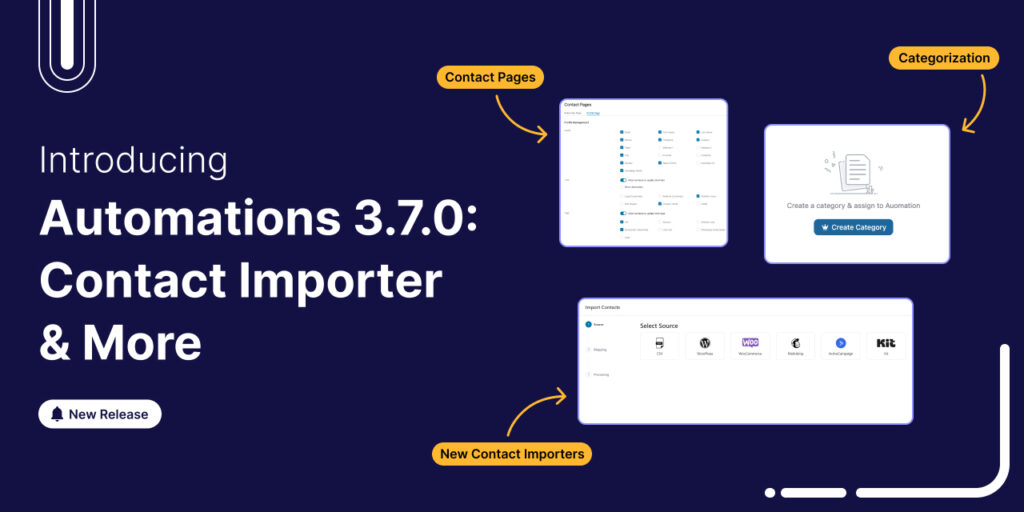
Editorial Team
January 22, 2026FunnelKit Automations 3.7.0 is here! 🎉 And it brings meaningful improvements that make building and managing your marketing automation easier than ever. This release is all about giving you more...
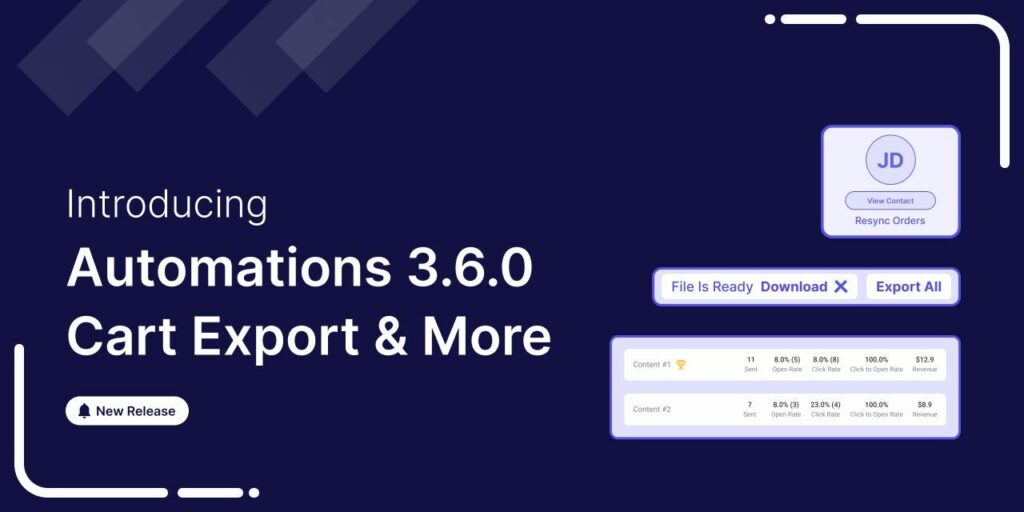
Editorial Team
June 9, 2025FunnelKit Automations 3.6 is here, and it’s packed with powerful features to help you grow smarter and faster. With this release, you can: Export abandoned cart data with a click...
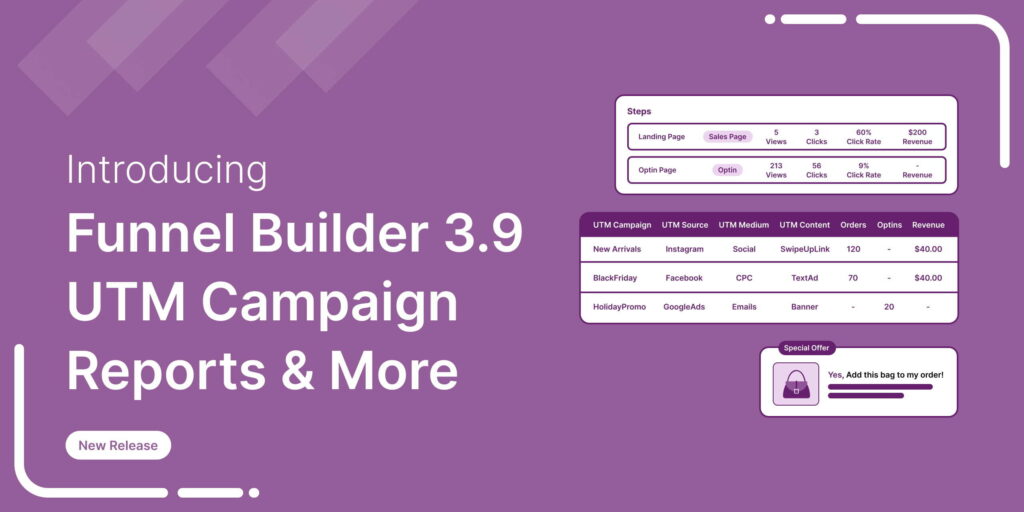
Editorial Team
February 4, 2025The wait is over! We’re proud to announce the latest FunnelKit Funnel Builder version 3.9 release. This new release is packed with powerful new features designed to streamline your checkout...






