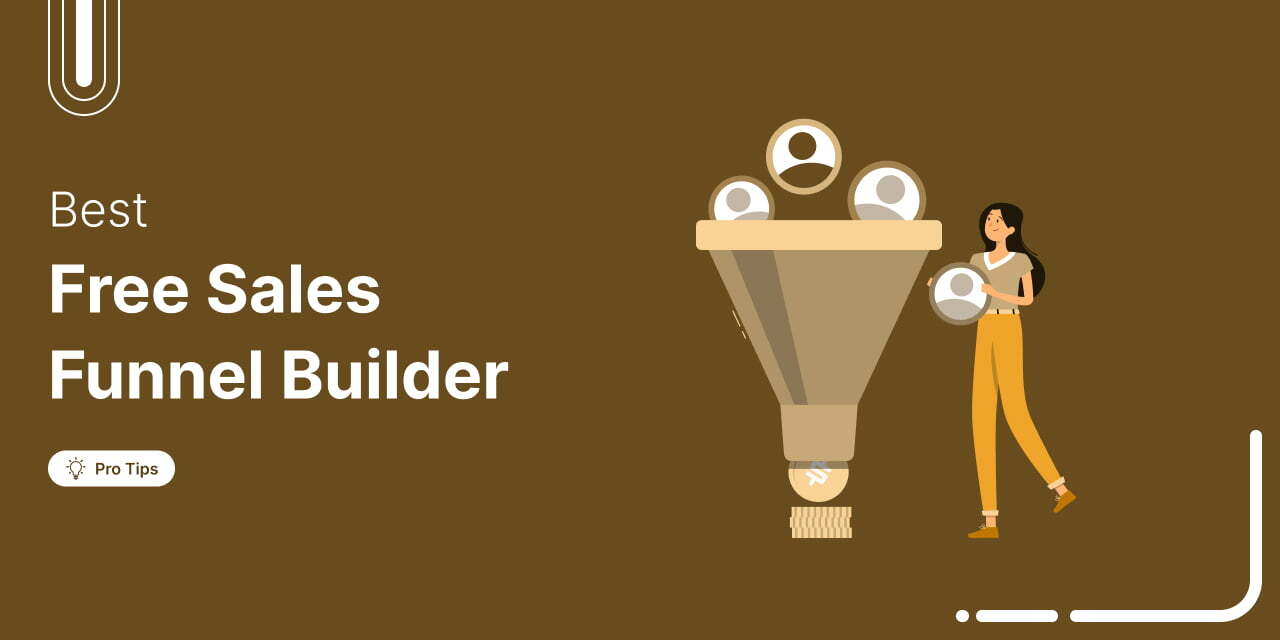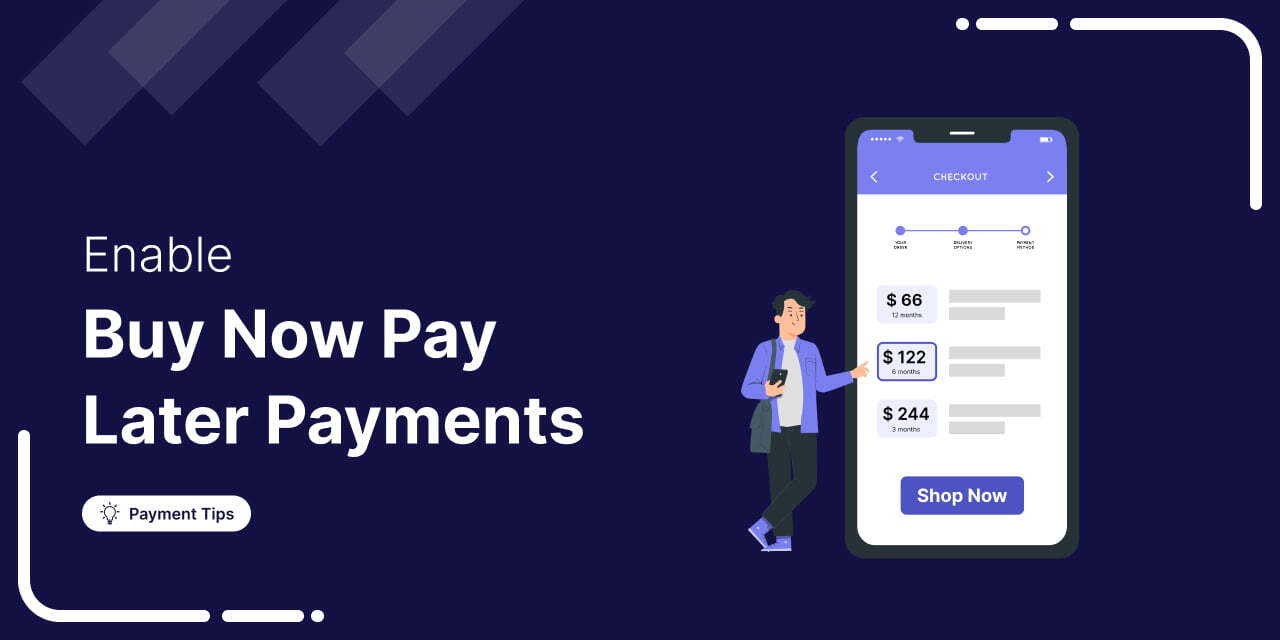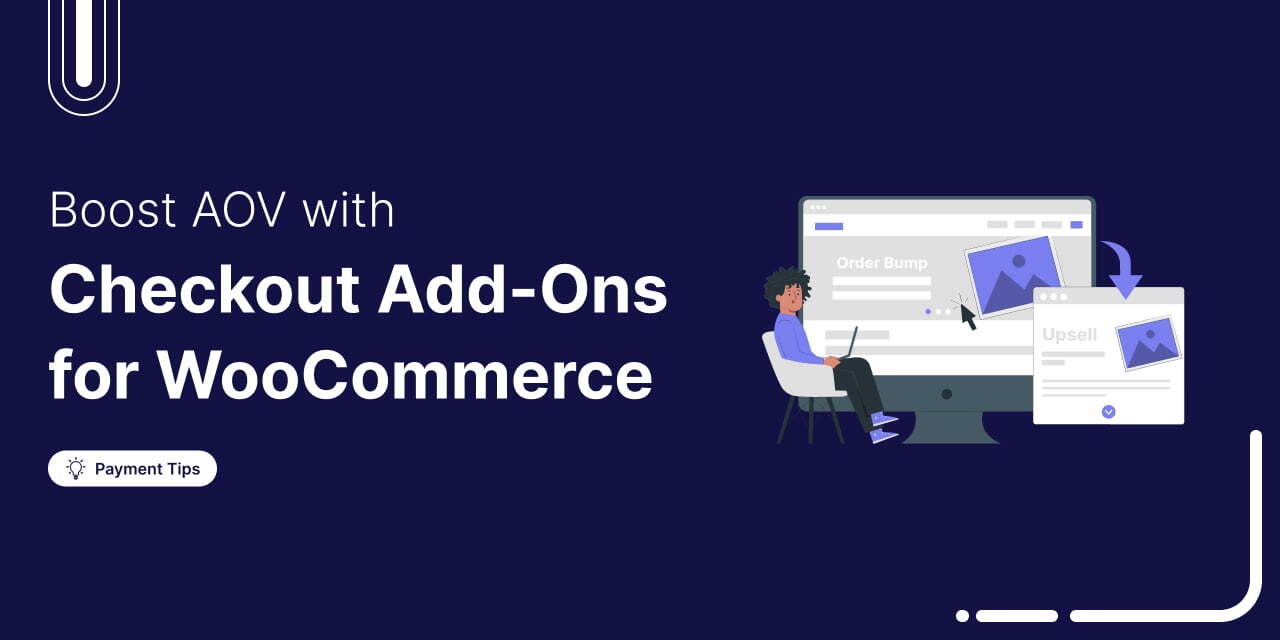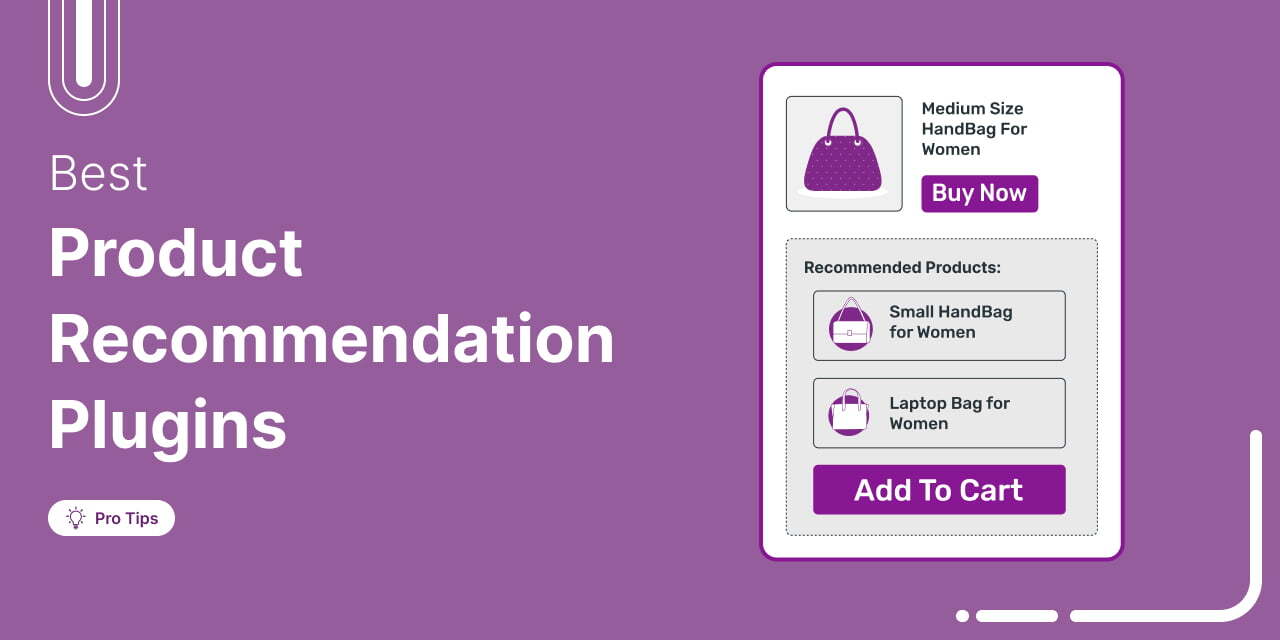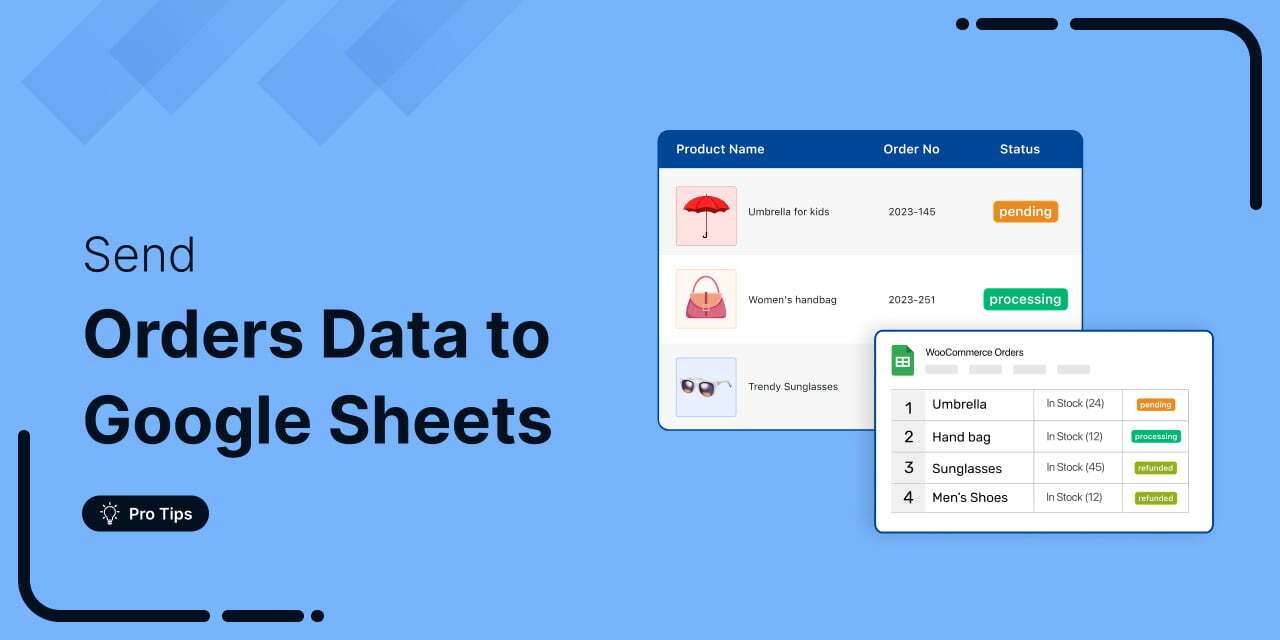Join Over 39,415+ Professionals
Who build smart funnels and automations with FunneKit
Frictionless Checkouts
Email & SMS Marketing
Attractive Order Bumps
Rich Contact Profile
One Click Upsells
Workflow and Integrations
In-depth Analytics
Segmented Broadcast
A/B Testing
Revenue Tracking
Robust Rule Engine
Sliding Cart
Get FunnelKit Now
FunnelKit Blog
Recent Blogs
Best Free Sales Funnel Builder for WordPress: Level Up Your Marketing Today!
Most businesses think building a sales funnel means spending a lot on expensive sales funnel builder plugins. But what if you could create one for free? No hidden fees and no trial limits; just a powerful funnel builder at zero cost. Whether you want to launch a product, gather leads, or boost sales, a free funnel builder can make a big difference. In this post, we’ll share a list of free sales funnel plugins for WordPress and how to set up an effective funnel without spending a penny. Get FunnelKit Now 🔥Try Risk-free with 14 Days Money Back Guarantee Why Do You Need a Sales Funnel?
May 6, 2025
Editorial Team
Join Over 39,415+
Subscribers to get free tips, tricks, and resources to grow your mailing list
Recent Blogs
How to Install WooCommerce Facebook Pixel and Set Up Conversion API (Updated 2025)
You’ve got traffic coming to your WooCommerce store, but how many of those visitors actually buy? If the answer is “not enough”, trust us, you’re not alone. Most store owners struggle with converting visitors because they aren’t tracking what works. Facebook (Meta) Pixel is a core element of Facebook advertising that gives you deep insights into customer behavior, helping you create laser-targeted ads that bring people back to purchase their favorite products. Furthermore, it lets you track events, such as abandoned carts, purchases made, new subscriptions, and more. In fact, businesses using retargeting increase their conversion rates by up to 150%! [Source: cropink.com] In this post,
May 6, 2025
Editorial Team
How to Offer WooCommerce Checkout Upsells to Boost Sales in Your Store
Imagine walking into a coffee shop, ordering a coffee latte, and the barista says… nothing. No offer for a pastry, no suggestion for an extra shot of espresso. Just silence. Sounds like something's missing, right? That’s exactly what happens when your WooCommerce checkout doesn’t include upsells. Your customers are ready to buy from your store, yet you’re not offering them anything extra. This way, you're leaving easy revenue on the table. Studies show that upselling can increase sales by up to 30%, but many store owners either don’t know how to do it or worry they’ll annoy shoppers. The truth? Checkout upsells can feel seamless and
May 6, 2025
Editorial Team
WooCommerce Buy Now Pay Later: How to Enable Affirm, Klarna and Afterpay Payments in Your Store
Let's imagine a shopper is excited about your product. They add it to their cart, reach the payment step... and suddenly pause. Their budget is too tight or payday is still a week away. So, instead of buying now, they leave. This is exactly why Buy Now, Pay Later (BNPL) payment plans are exploding in popularity because it gives shoppers the flexibility they crave. As a store owner, you can seamlessly integrate BNPL into your WooCommerce business and offer your customers the opportunity to pay less upfront for your products. This is especially useful when they have a tight budget, while it also drives sales in
May 6, 2025
Editorial Team
7 Best Cross Sell Plugins For WooCommerce
What if we told you that you're probably leaving money on the table every time someone buys from your online store? That’s the reality for many WooCommerce store owners who overlook the power of cross-selling. It’s not just about throwing products at your customers; it’s about offering the right product at the right moment, which is a highly powerful tactic to boost order value. Unfortunately, many store owners struggle with setting up cross-sells that actually drive conversions. In this post, we’ll show you how to find and use the best WooCommerce cross-sell plugin to skyrocket your sales without any extra hassle. Get FunnelKit Now 🔥Try Risk-free
May 6, 2025
Editorial Team
How to Add WooCommerce TikTok Pixel for Conversion Tracking and Ads Optimization (Updated 2025)
Want to get the most out of your TikTok ads? Installing the WooCommerce TikTok Pixel on your store is the way to go. With the TikTok pixel, you can monitor user activity, track sales, and fine-tune your ads to reach your ideal audience, all while gaining valuable insights to boost your campaign performance. It’s a must-have tool if you use TikTok or are considering using this platform to attract visitors and track events on your website. In this article, we’ll guide you through setting up the TikTok ad pixel on WooCommerce and enabling event-based conversion tracking on your website. What is a TikTok Pixel? A TikTok
May 6, 2025
Editorial Team
WooCommerce Checkout Add-Ons: How to Add them to Optimize Your Store and Increase Sales
What if you could instantly boost your sales just by adding a personal touch to your checkout page? With WooCommerce Checkout Add-Ons, you can offer extra value to your customers without making things complicated. Big eCommerce brands like Amazon, eBay, and Alibaba use this exact strategy to increase their average order value (AOV). In fact, Amazon generates 35% of its revenue through upsells and cross-sells. Many WooCommerce store owners miss this opportunity due to the default setup not supporting checkout add-ons. Adding add-ons to your checkout page can lead to a significant rise in both sales and customer satisfaction. In this article, you'll learn how to:
May 6, 2025
Editorial Team
8 Best WooCommerce Product Recommendation Plugins
Many WooCommerce store owners are surprised when their high-quality products don’t translate into high sales. But success isn’t just about getting traffic. It’s about keeping shoppers engaged and guiding them toward the right products. That’s where smart product recommendations come in. If your store can automatically suggest products your customers actually want, it can boost sales and improve the shopping experience successfully. The good news? The right WooCommerce product recommendation plugin can do this for you. In this blog, we’ll share the top WooCommerce product recommendation plugins to help you boost conversions and grow your business. Get FunnelKit Now 🔥Try Risk-free with 14 Days Money Back
May 6, 2025
Editorial Team
How to Add the Change Quantity Option on WooCommerce Checkout Page
Quick Summary: Allowing quantity changes at checkout helps prevent users from returning to the cart page to make adjustments. It’s a small but meaningful fix that can reduce cart abandonment. You can easily add this feature and refresh your checkout page for a smoother, conversion-ready experience without any coding. Your shopper is ready. They're at checkout. Then it hits them that they want two of those items, not one. But there's no option to change the quantity. So, they hit ‘Back’, sometimes losing their progress or worse, their interest. In fact, studies show that 1 in 4 online shoppers abandon checkout due to unnecessary friction. We’ve
May 6, 2025
Editorial Team
How to Send WooCommerce Orders to Google Sheets
Have you ever lost an order because your spreadsheet wasn't up to date? Manually tracking WooCommerce orders in Google Sheets is a time-consuming nightmare and one small error can cost you sales and customer trust. Instead of constantly updating Google Sheets by hand, why not let automation do the heavy lifting? Businesses that automate order tracking process orders faster and more accurately, giving them more time to focus on growth. Hooking up WooCommerce with Google Sheets makes it super easy to manage, update, and track your order details as they come in. In this guide, we’ll show you how to connect WooCommerce to Google Sheets effortlessly
May 6, 2025
Editorial Team
Ready to Transform Your Store?

Join 39,415+ successful store owners who trust FunnelKit to power their businesses.
Conversion Optimized Checkout Pages
Increase Revenue with Smart Upsells
Capture Emails & Recover Abandoned Carts
Automate Winbacks & Repeat Sales

966+ 5 star reviews on WordPress.org