To manually register your domain for setting up Apple Pay, follow these steps:
Step 1: Log in to your Square account
Go to Square Developers and log in to your account.
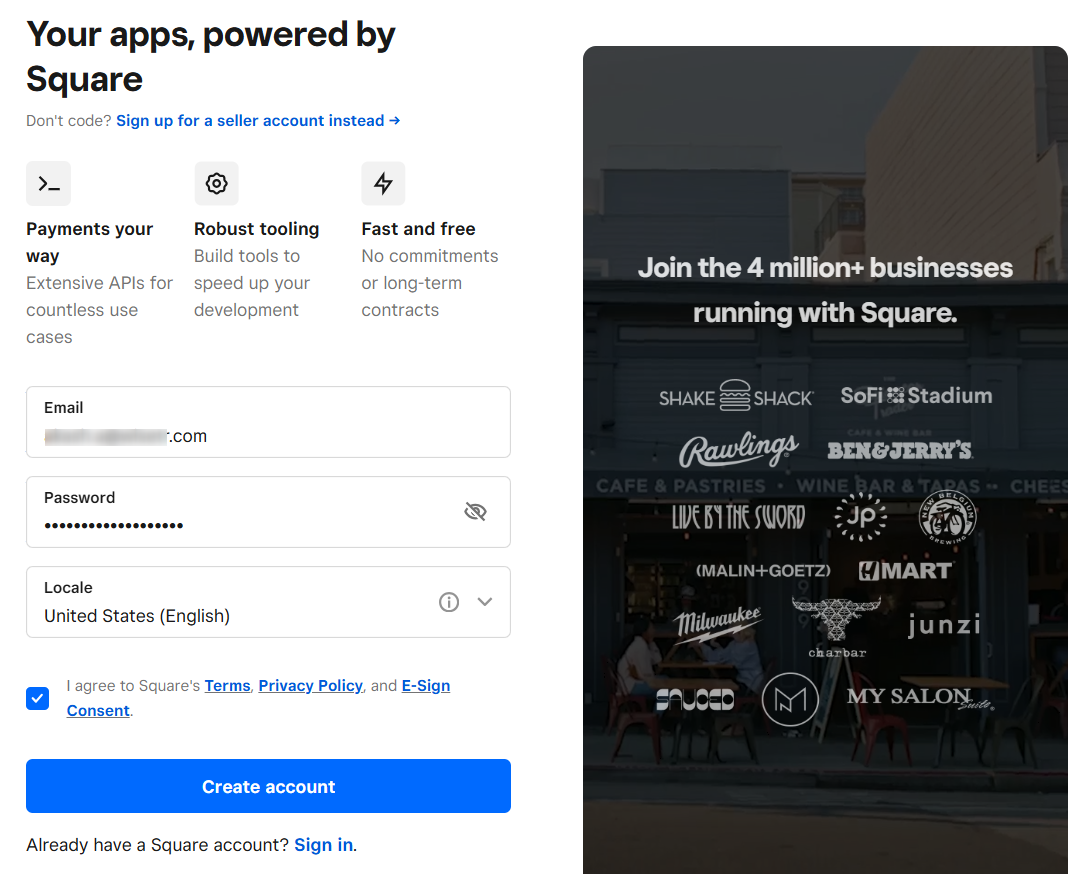
You’ll land on your Square dashboard.
Step 2: Add the domain for the Apple Pay method
Under Apple Pay, go to the Web.
Click on Add Domain there.
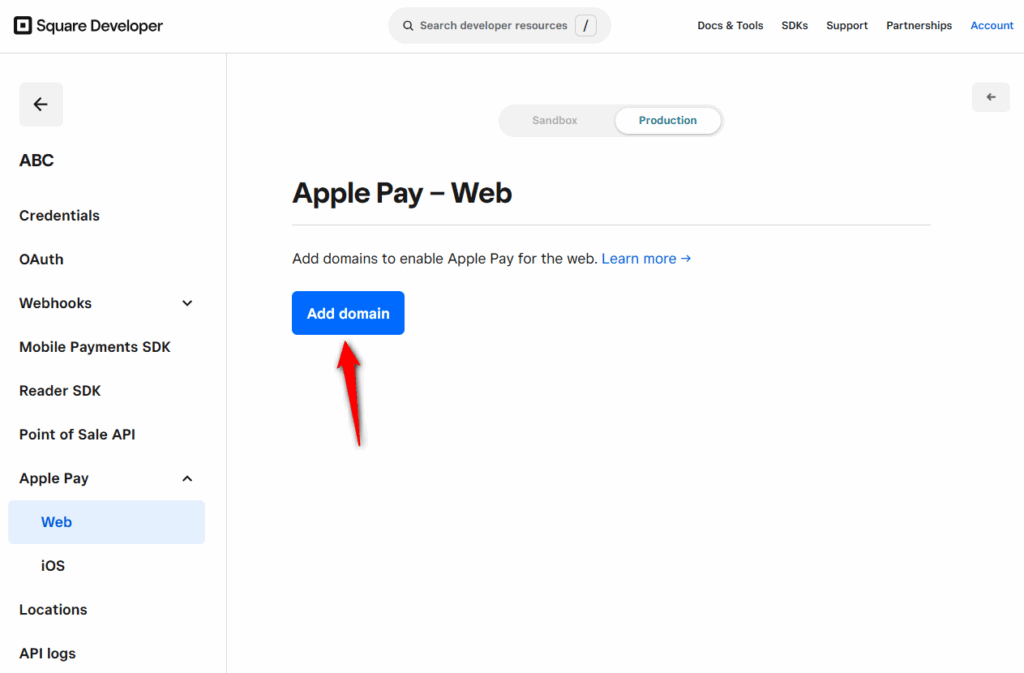
A pop-up will appear. Enter your website domain and click ‘Next’.
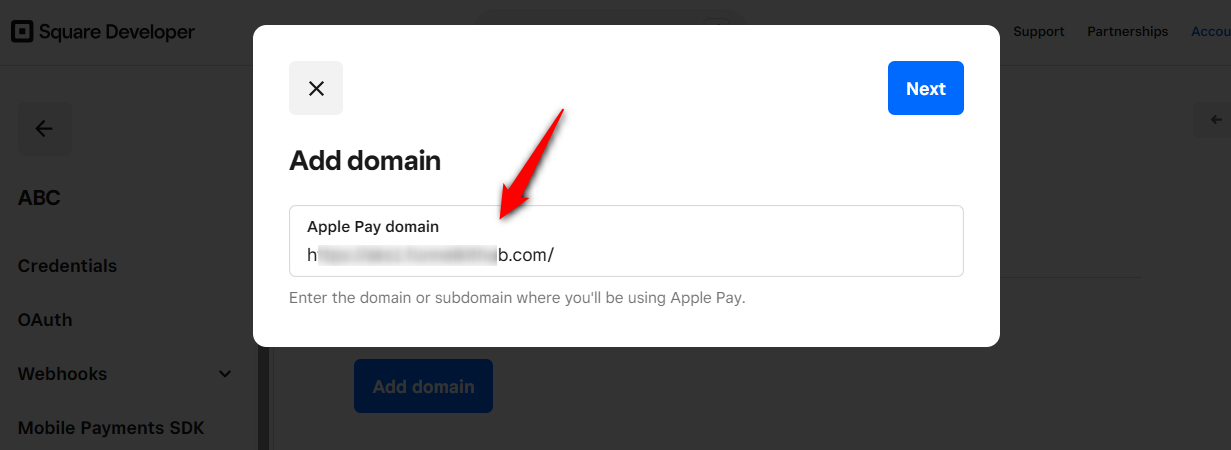
Download the verification file. Make sure to host this file on your server as mentioned.
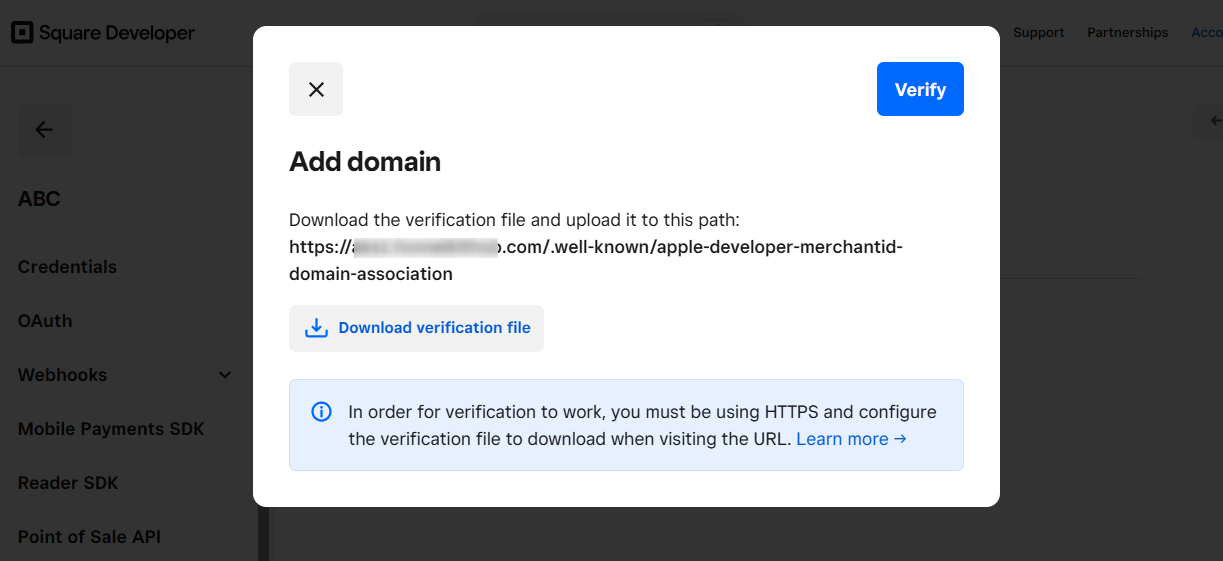
Once done, click on the Verify button.
After that, Square will verify your domain. If your domain cannot be verified, it'll alert you to any errors.
That’s it! This is how you can manually register your domain to configure Apple Pay in Square.


