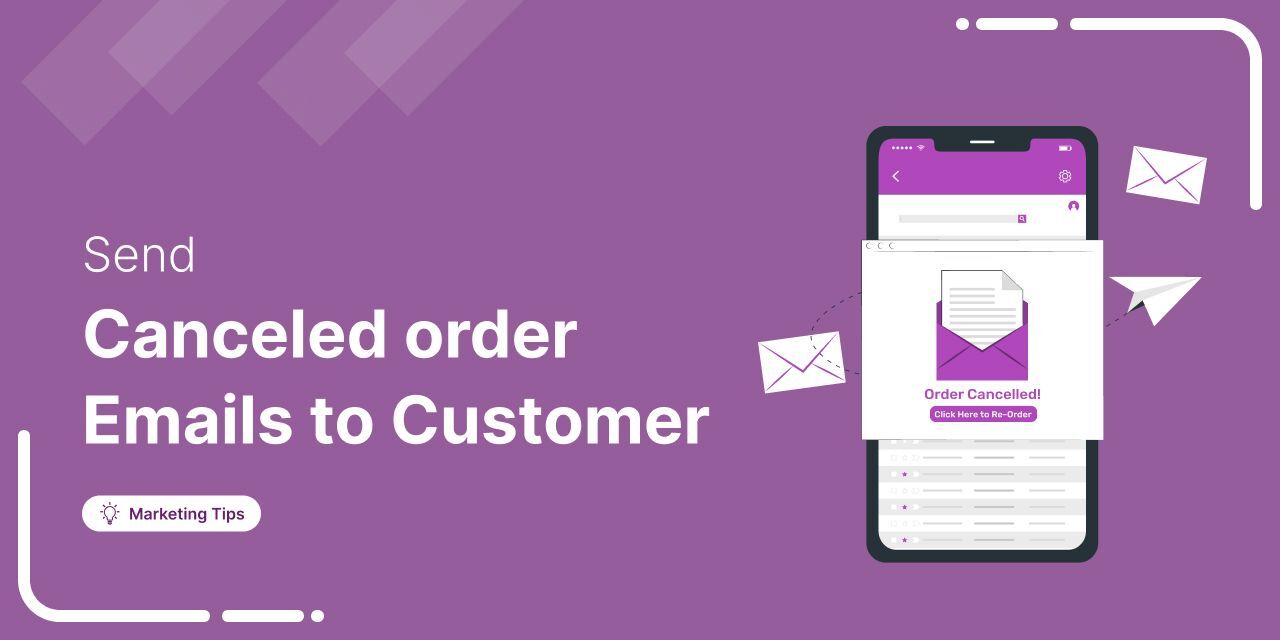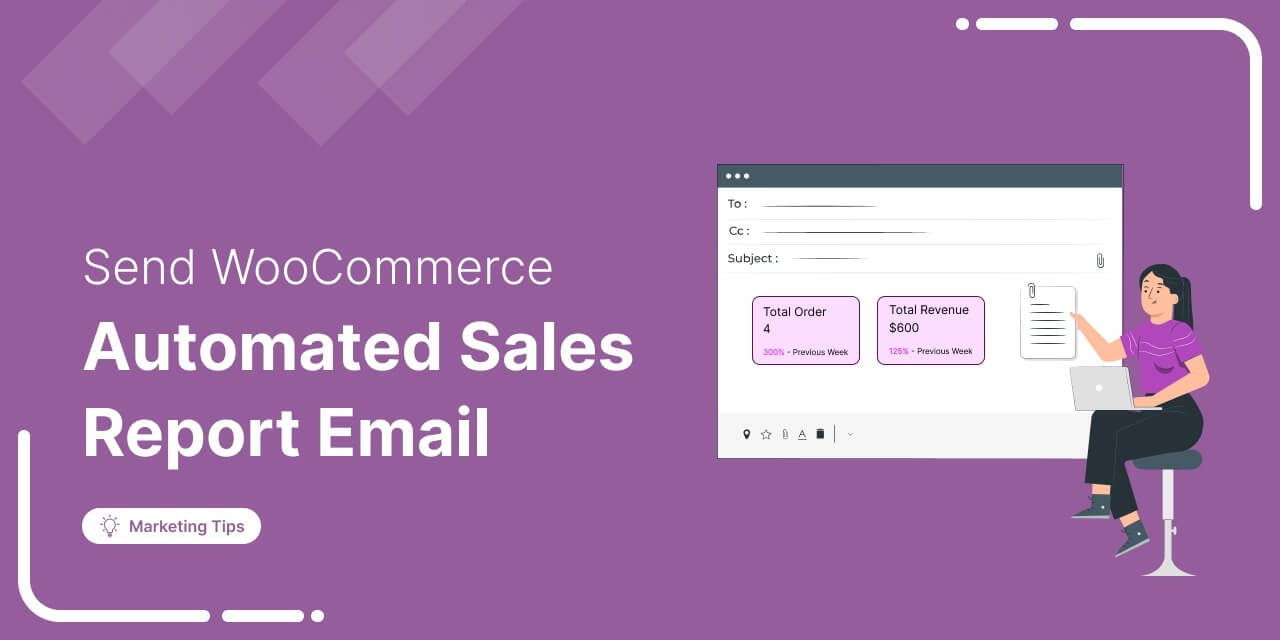Discover why sending the same email to everyone can hurt engagement and how WooCommerce conditional emails help you deliver personalized messages for better results. Generic emails often get ignored. WooCommerce conditional emails let you boost open rates, increase engagement, and drive more conversions by sending tailored messages. By customizing emails based on customer behavior, purchase history, and other factors, you make sure your messages connect better, leading to higher engagement and click-through rates. In this blog, you’ll learn what conditional emails are, how to send them in WooCommerce, and much more. Let’s get started! Get FunnelKit Now 🔥Try Risk-free with 14 Days Money Back Guarantee What
Jun 26, 2025
Editorial Team
Discover the best WooCommerce CRM solutions and learn practical use cases of CRM to unlock your store’s full potential. With the right CRM integrated into your WooCommerce setup, you can track customer behavior, purchase history, and interactions, all in one place.This data enables you to deliver personalized shopping experiences that foster customer loyalty and drive business growth. We’ll explore the top 8 WooCommerce CRMs and share seven powerful use cases you can start implementing today to boost sales and retention. Let’s dive in! Get FunnelKit Now 🔥Try Risk-free with 14 Days Money Back Guarantee What is a WooCommerce CRM? A WooCommerce CRM is a plugin designed
Jun 25, 2025
Editorial Team
Discover everything you need to know about WooCommerce caching, how it works, which pages to exclude, and how to configure it for optimal performance. Caching helps speed up your website by temporarily storing frequently accessed data. While caching significantly improves load times, WooCommerce stores rely on dynamic content like carts, checkout pages, and personalized pricing. If not configured properly, caching can cause serious issues like incorrect prices or broken cart functionality. In this blog, we’ll guide you through how to set up WooCommerce caching the right way, including which pages to exclude and best practices to follow, and much more. Let’s dive in! Get FunnelKit Now
Jun 25, 2025
Editorial Team
Learn all about WooCommerce discounts, including coupons, BOGO offers, bulk pricing, milestone-based discounts, and the top plugins that can help increase your sales. Did you know that 90% of customers are more likely to try a new brand when offered a discount? This highlights just how powerful discount strategies can be in boosting online sales, especially for WooCommerce stores. You can offer discounts in many ways on WooCommerce, from coupons and quantity discounts to milestone-based rewards. In this blog, we’ll show you how to offer different types of WooCommerce discounts to boost your store’s sales, along with the best plugins to help you do it. Let’s
Jun 24, 2025
Editorial Team
Discover why free shipping is a powerful driver of sales and how a WooCommerce free shipping bar can help boost your store’s revenue. Free shipping works because shoppers love it. But without a clear indicator, many customers don’t realize how close they are to qualifying for it. That’s why a free shipping bar is so effective. A WooCommerce free shipping bar is a dynamic message that updates in real-time as shoppers add items to their cart, showing exactly how much more they need to spend to qualify for free shipping. For example, if free shipping starts at $100 and the cart total is $65, the bar
Jun 23, 2025
Editorial Team
Did you know 80% of customers are more likely to make a purchase when they receive a personalized experience? That’s why customer segmentation in WooCommerce isn’t just a nice-to-have; it’s essential. By segmenting your audience, even small eCommerce stores can build smarter email lists, deliver highly targeted campaigns, and drive more sales, just like the big brands do. In this blog, you’ll learn: What is customer segmentation? The benefits of segmenting WooCommerce customers Must-have customer segments to create How to use these segments in broadcast campaigns and much more! So, let’s begin. Get FunnelKit Now 🔥Try Risk-free with 14 Days Money Back Guarantee What is Customer
Jun 17, 2025
Editorial Team
WooCommerce email hooks give you powerful control over the emails your store sends, without touching the core files. From order confirmations to shipping updates, these hooks let you customize content, add dynamic elements, and trigger additional actions with ease. Whether you're a developer or a store owner looking to personalize your customer communication, email hooks open the door to advanced flexibility. In this guide, we’ll cover: What are WooCommerce email hooks? Why use WooCommerce custom email hooks? Common WooCommerce email hooks and their usage An easier way to create custom emails (No coding needed) Best practices for using WooCommerce email hooks Common issues with WooCommerce email
Jun 16, 2025
Editorial Team
Tired of manually checking your WooCommerce sales reports? Automating WooCommerce sales report emails not only saves you time but also keeps your marketing and performance tracking on autopilot. In this guide, we’ll show you how to: Automatically send WooCommerce sales reports to monitor your store’s performance Set up automated sales report emails to stay updated on the results of your marketing efforts This way, you let automation do the heavy lifting, so you can focus on growing your business. Get FunnelKit Now 🔥Try Risk-free with 14 Days Money Back Guarantee What is a WooCommerce Sales Report Email? A WooCommerce sales report is an automated email sent
Jun 16, 2025
Editorial Team
If your WooCommerce checkout page is not loading or shows a loading spinner for too long, users will leave, and you’ll lose sales. This often happens due to caching issues, session errors, payment gateway failures, or plugin conflicts. These silent problems break your checkout flow without warning. In this blog, we will share 10+ reasons why the WooCommerce checkout page not loading along with practical tips to help solve these issues. Get FunnelKit Now 🔥Try Risk-free with 14 Days Money Back Guarantee How to Check Logs When WooCommerce Checkout Page Is Not Loading? Shoppers may get stuck in an infinite spinner loop on the WooCommerce checkout
Jun 13, 2025
Editorial Team