As we already ran the A/B test on our funnel (in the previous documentation), it’s time to track the analytics and see which variant is the winner.
You can measure the analytics in form of:
- Views
- Conversions
- Revenue per Visit
- Conversion Rate
- Revenue
Here are the results of our A/B test:
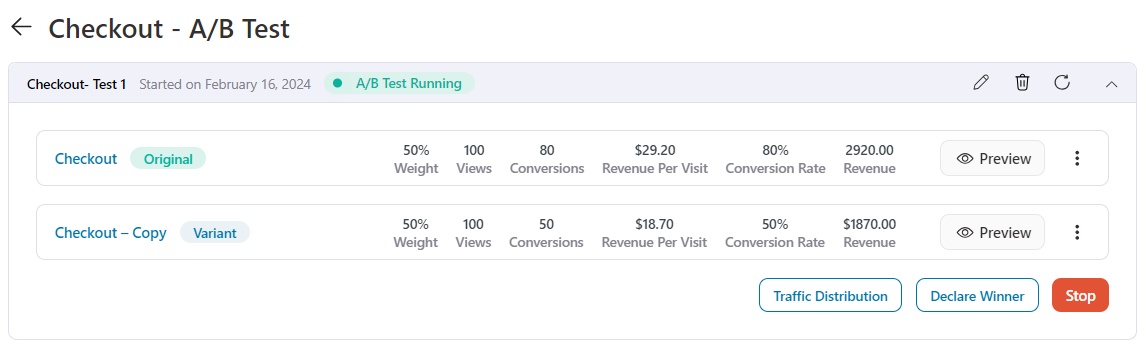
Declare the Winner
Once you’ve analyzed the results, mark the winning variant.
To do this, click on the Declare Winner button.
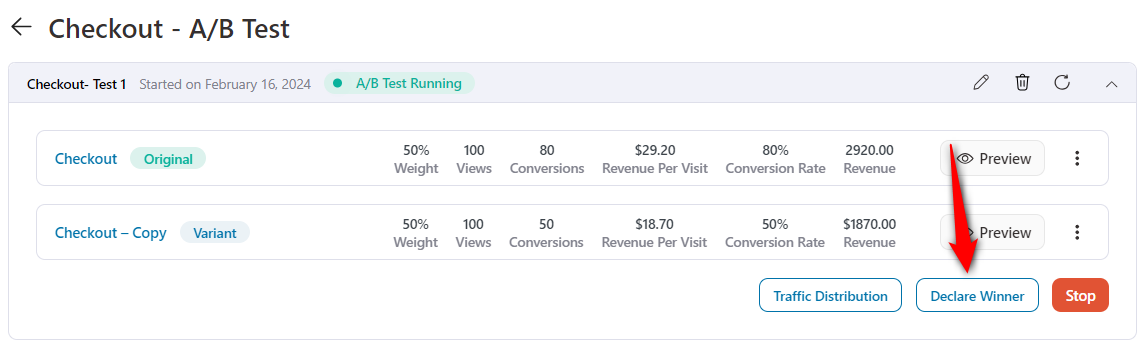
It'll ask you for confirmation.
Click on the Winner button next to the variant name that performed the best.
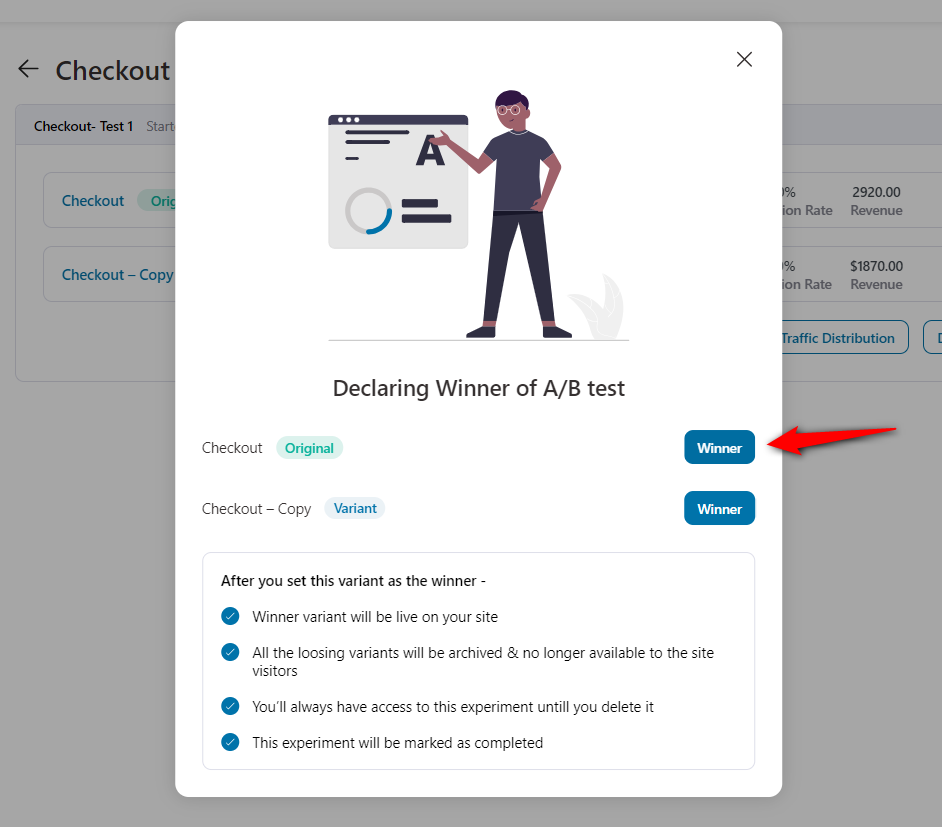
As you can see, you'd be able to see a small trophy right next to the declared winner:
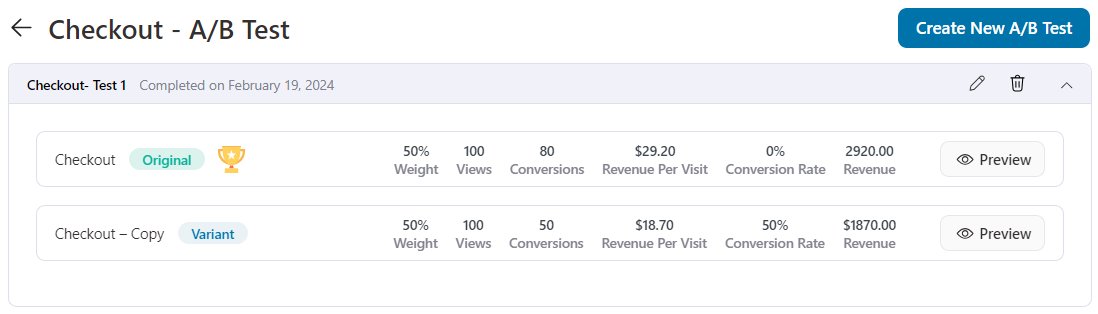
Declaring a variant as the winner will transfer 100% of the future traffic to it. Thereby, improving the conversion rate of this page with a tried-and-tested split test.
This is how you can declare the winning variant.



