If you need to add your company details, VAT information, and download purchase invoice, follow these simple steps:
Step 1: Log in to your FunnelKit account
Sign in to your FunnelKit account.
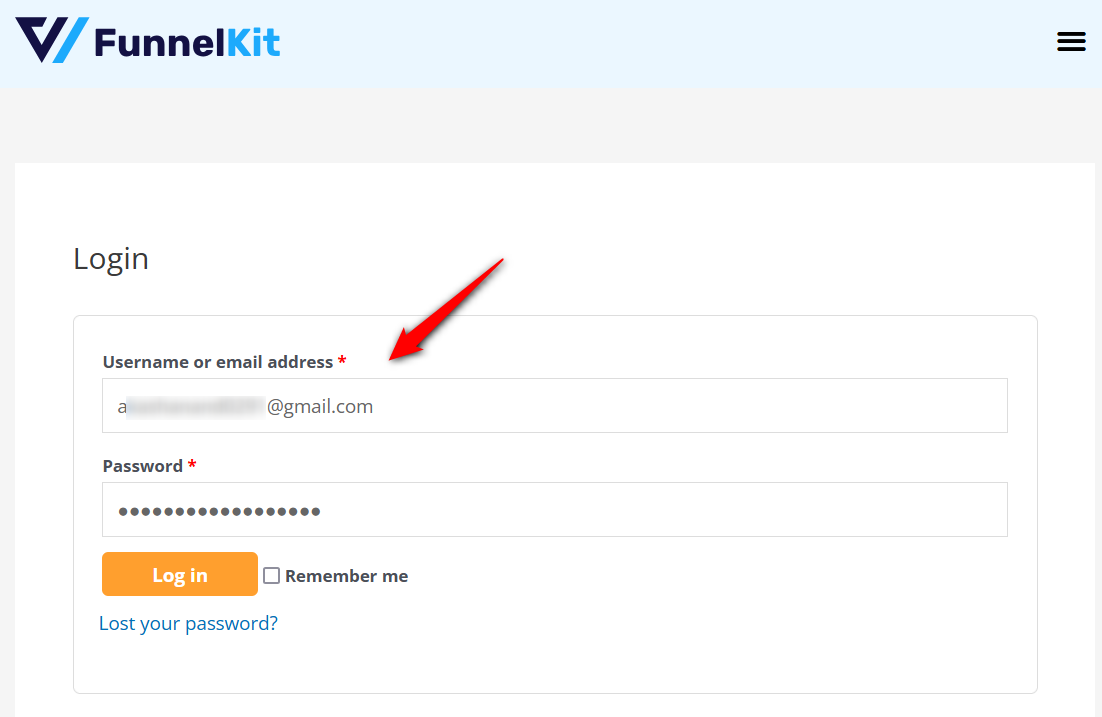
After entering your username/email and password, click on the Log in button.
Step 2: Add your Company and VAT details
Navigate to the Account details section.
Enter your company name and VAT number there.
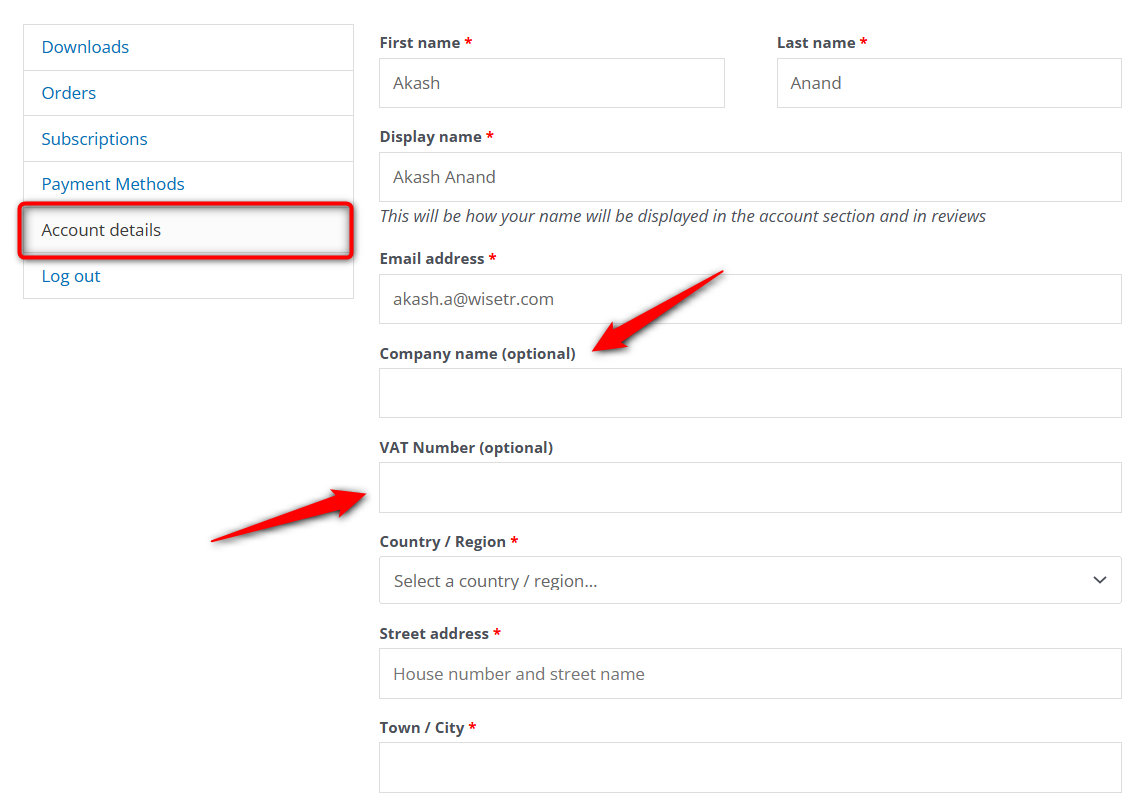
If needed, you can edit your address here.
Once done, click on Save changes at the bottom of the page.
Step 3: Download your invoice
On the Downloads section, click on Invoice to download it for your respective order purchase.
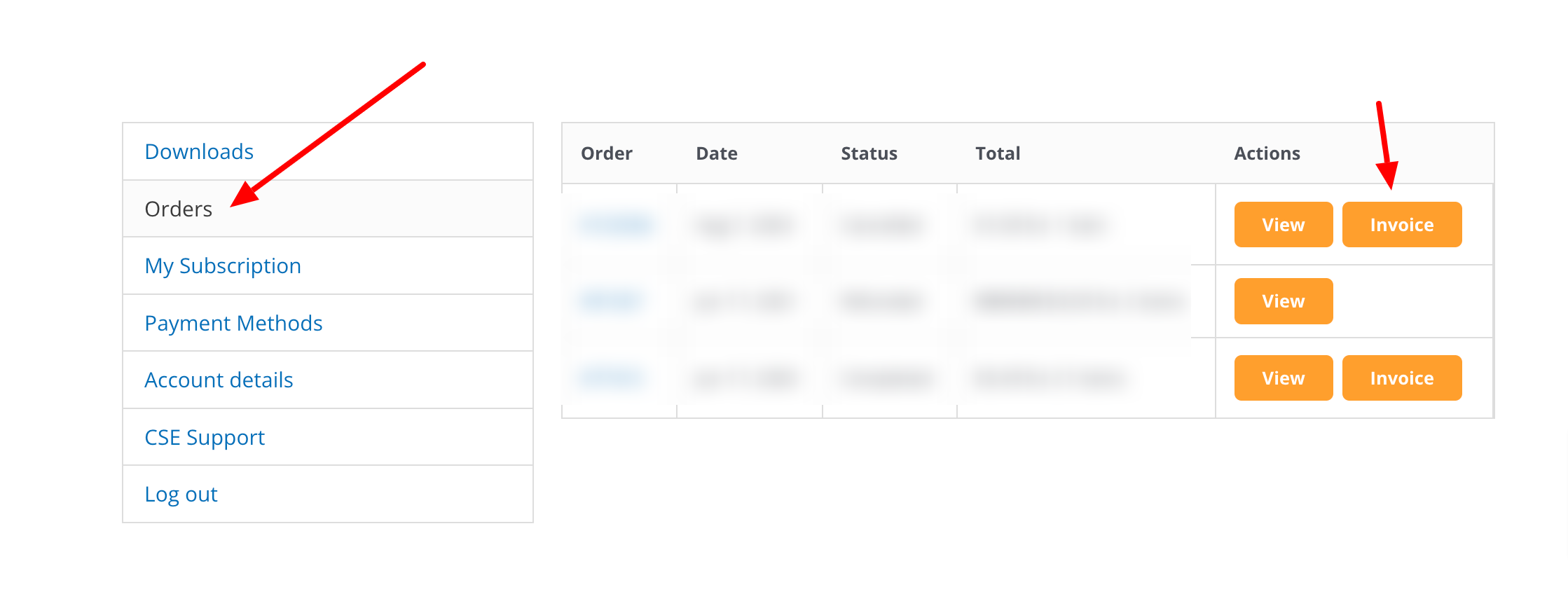
This will download your invoice in PDF on your device.
That’s it! Your invoice will now include your company details and VAT number.


