When you connect Square with WooCommerce, you get a couple of general settings to improve customer data creation and troubleshooting.
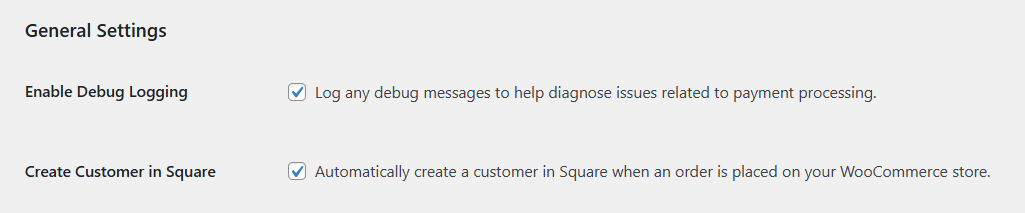
Let’s dive into these settings.
1. Enable Debug Logging
When enabled, WooCommerce will log technical details about the communication between your store and Square.
It helps you:
- Diagnose payment processing errors
- Troubleshoot sync issues, failed transactions, or API errors
You can share these logs with developers or support teams for faster problem resolution.
2. Create Customers in Square
This setting automatically creates a customer profile in Square whenever someone places an order in your WooCommerce store.
It helps you:
- Store customers in your database
- Manage customer history, loyalty programs, and marketing campaigns
- Ensure repeat customers are recognized across both systems
Keep this enabled if you want Square to act as your single customer database across online and physical stores.


