If your products are not syncing between WooCommerce and Square, there could be a few reasons why the sync is not working as expected.
Below are the potential causes and solutions to resolve the issue.
1. Enable the product sync to Square checkbox
Ensure that you’ve enabled the “Send product data to Square” checkbox inside a product.
By default, all your WooCommerce products do not get synchronized with Square library items.
There is a setting to enable syncing for specific products.
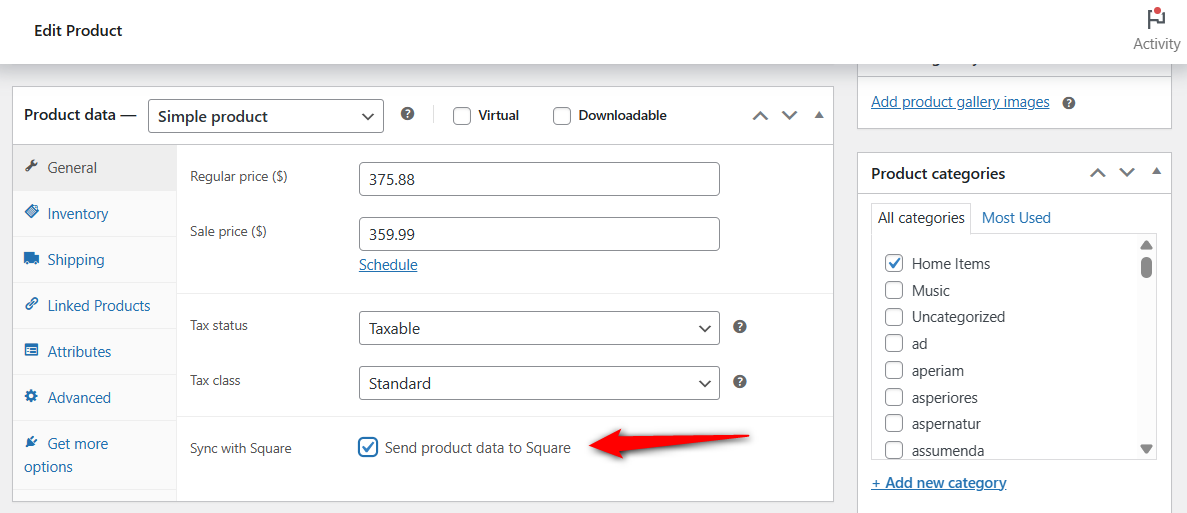
Make sure this option is checked under a product.
2. Check if the Square API connection is properly configured
Make sure you’ve successfully configured Square with WooCommerce.
- Verify the Square - WooCommerce connection
- Select the appropriate Square location
- Set the correct data synchronization direction
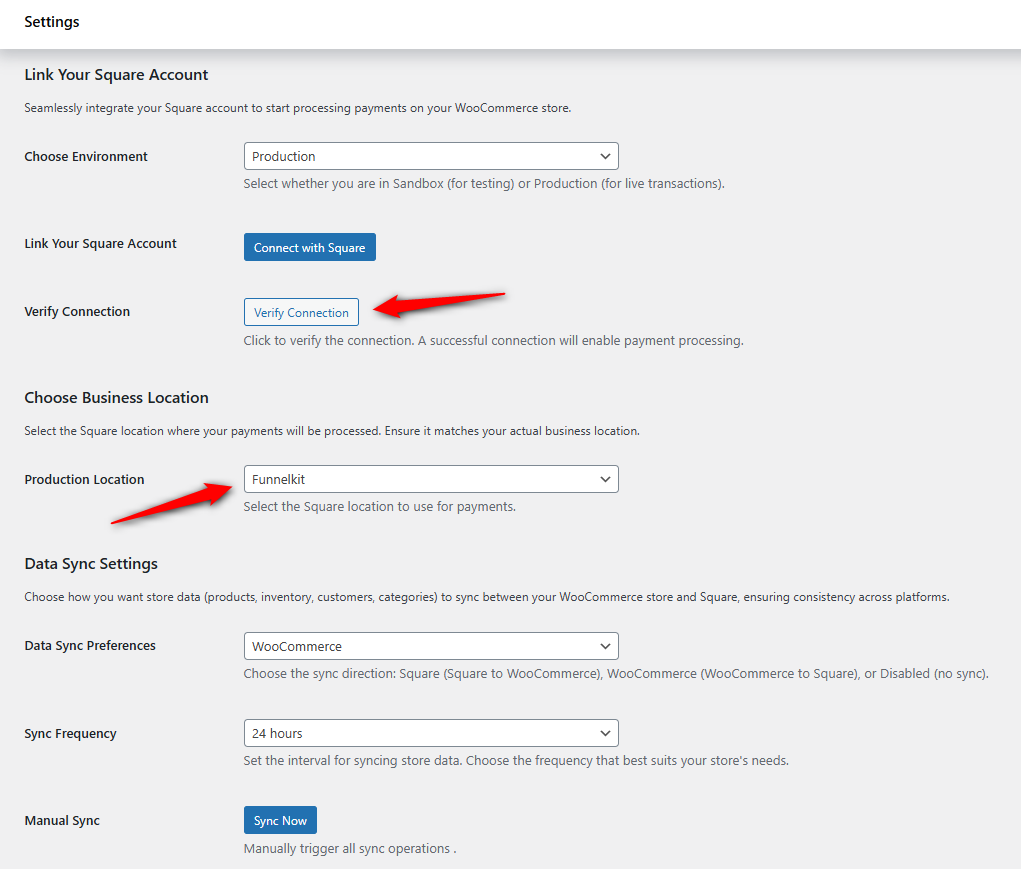
Save the changes when done.
Check if WordPress cron jobs are working properly or not on your website.
3. Monitor product data sync logs for errors
Make sure you’ve enabled debug logs inside your Square gateway settings.
Next, go to WooCommerce ⇨ Status ⇨ Logs and look for logs related to data sync.
Check for any error messages that might give you more context on why the sync is failing.
These steps will ensure your products get synced with WooCommerce and Square.


