To ensure that each page of the sales funnels feels personalized for the user, FunnelKit offers shortcodes that can make all the difference.
On the Thank You page you can use these codes to personalize the page. These are some of the preset shortcodes at your disposal:
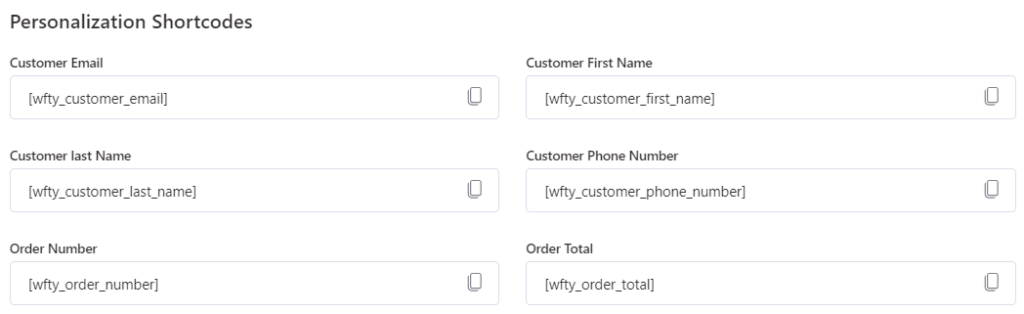
Personalization Shortcodes
- Customer's email [wfty_customer_email]
- Customer's First Name [wfty_customer_first_name]
- Customer's Last Name [wfty_customer_last_name]
- Customer's Phone Number [wfty_customer_phone_number]
- Order Number [wfty_order_number]
- Order Total [wfty_order_total]
Use these to customize the page and enhance your overall customer experience.
Using Shortcodes on the Thank You Page
For example, if you want to change the heading of the order details, you can pass this shortcode here:
[wfty_order_details order_details_heading="Your New heading here"]
![[wfty_order_details order_details_heading="Your New heading here"]](https://funnelkit.com/wp-content/uploads/2021/11/edit-thank-you-page-shortcode-1024x481.png)
The preview will look like this:
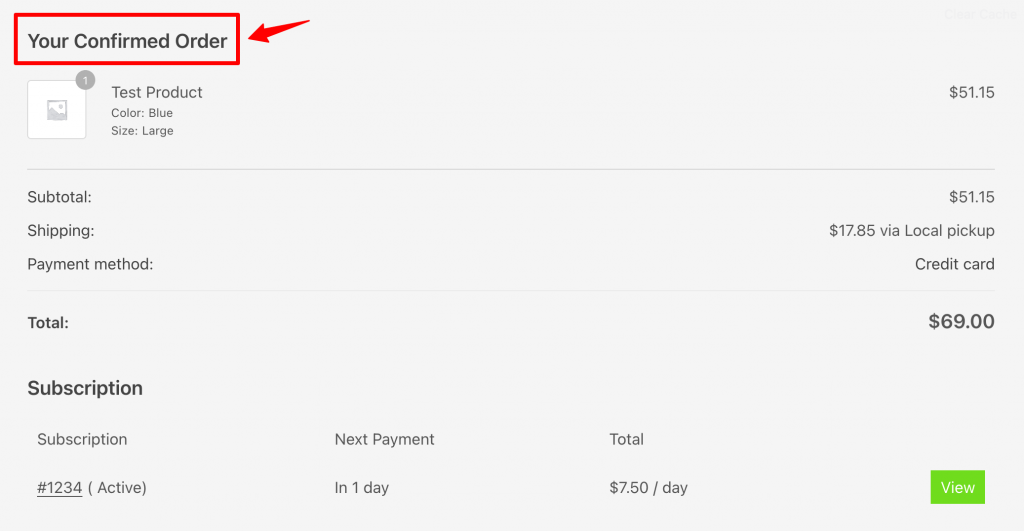
Similarly, you can modify other details on your Thank You page.
For example, if you want to change the heading of the customer details, you can pass this shortcode:
[wfty_customer_details customer_details_heading="Your New heading here"]
![[wfty_customer_details customer_details_heading="Your New heading here"]](https://funnelkit.com/wp-content/uploads/2021/11/edit-thank-you-page-customer-details-shortcode-1024x407.png)
The preview will look like this:
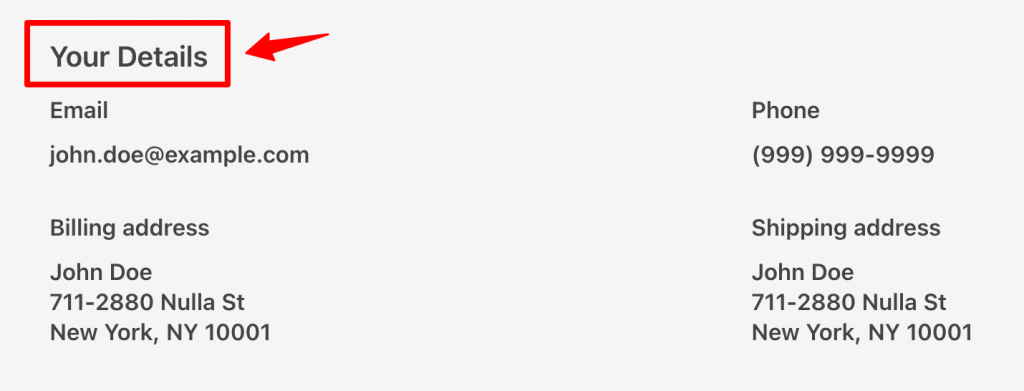
You can customize their appearance by going to the Design tab of the Thank You page and editing the template.
That's it! This is all about you can use shortcodes to personalize your Thank You page.



