
The Funnel Builder version 2.0 is nearly here, yes it's getting ready for its early Beta release in the second or third week of December.
This new update will change the way you build, visualize, and test your funnels.
In this post, we're excited to share with you the highlights of this release.
Table of Contents
The Current Funnel Visualization Process
Currently, you build funnels without the visualization aspect. So you add steps for your opt-in page, checkout page, one-click upsell, and more.
But you really can't see a full picture of the representation of your funnel.
Either you have to go back forth on the Contacts tab or the Analytics tab to see how they're mapped with the steps on your funnel.
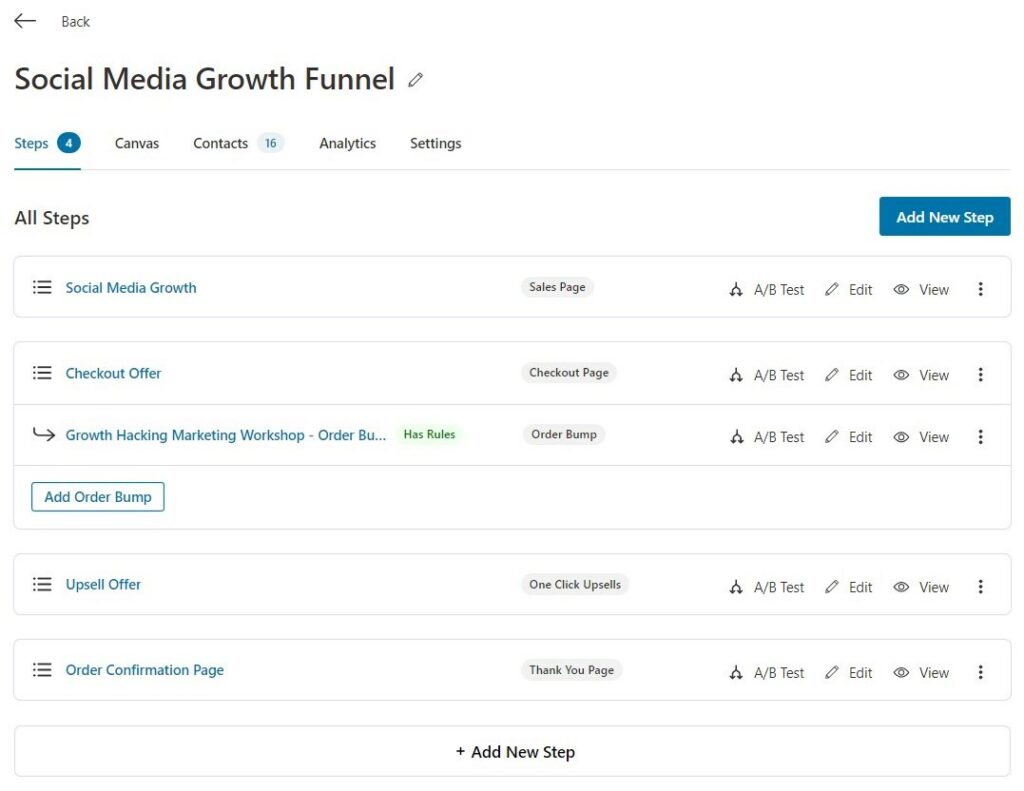
We're changing all of that!
Canvas Mode: A Single Screen With Complete Visualization
The Canvas Mode marries the funnel visualization with powerful stats. You can see your entire funnel presented in a beautiful and very digestible way for you.
Also, for every step in the funnel, you can see the number of views it got, the conversion rate, and the revenue generated.
This is especially useful when you're building out well-thought, complex funnels.
For example - in the case of one-click upsell - you can view the complete path in the Canvas mode.
You can see which offer will be shown after the first upsell in the funnel is accepted and if it's rejected what's the down-sell they'll see.
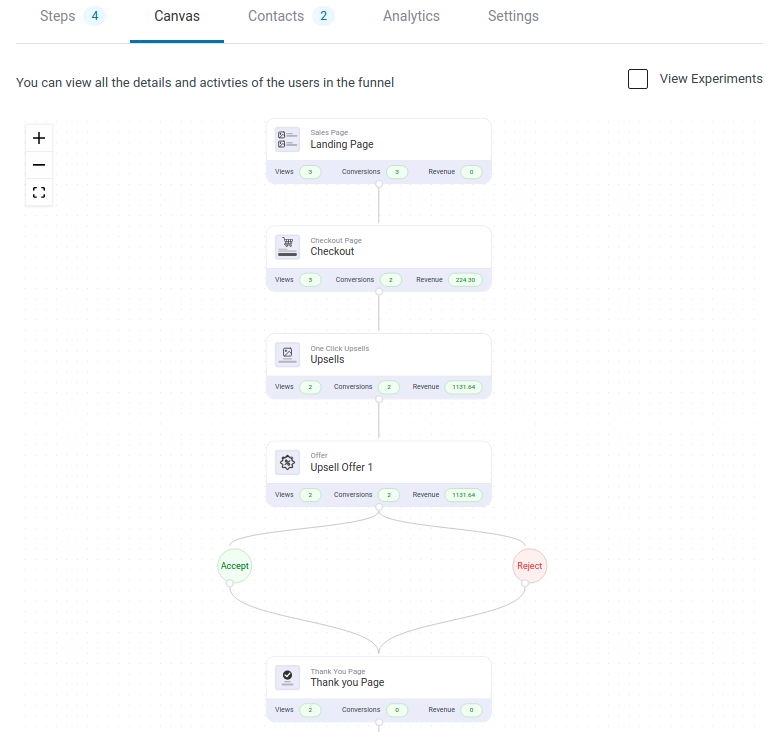
You can see that we've engineered it in a way that your experience of building funnels becomes seamless and smooth.
Visualization & Tracking Combined
In Canvas mode, when you click on any step in the funnel, you can view detailed analytics.
On clicking contacts, you can view the contacts that interacted with the chosen step in the funnel.
This alone would change the way you build and track your sales funnels.
You no longer have to go to a separate stats section and in just a single glance, you can see how your funnels and different offers are performing.
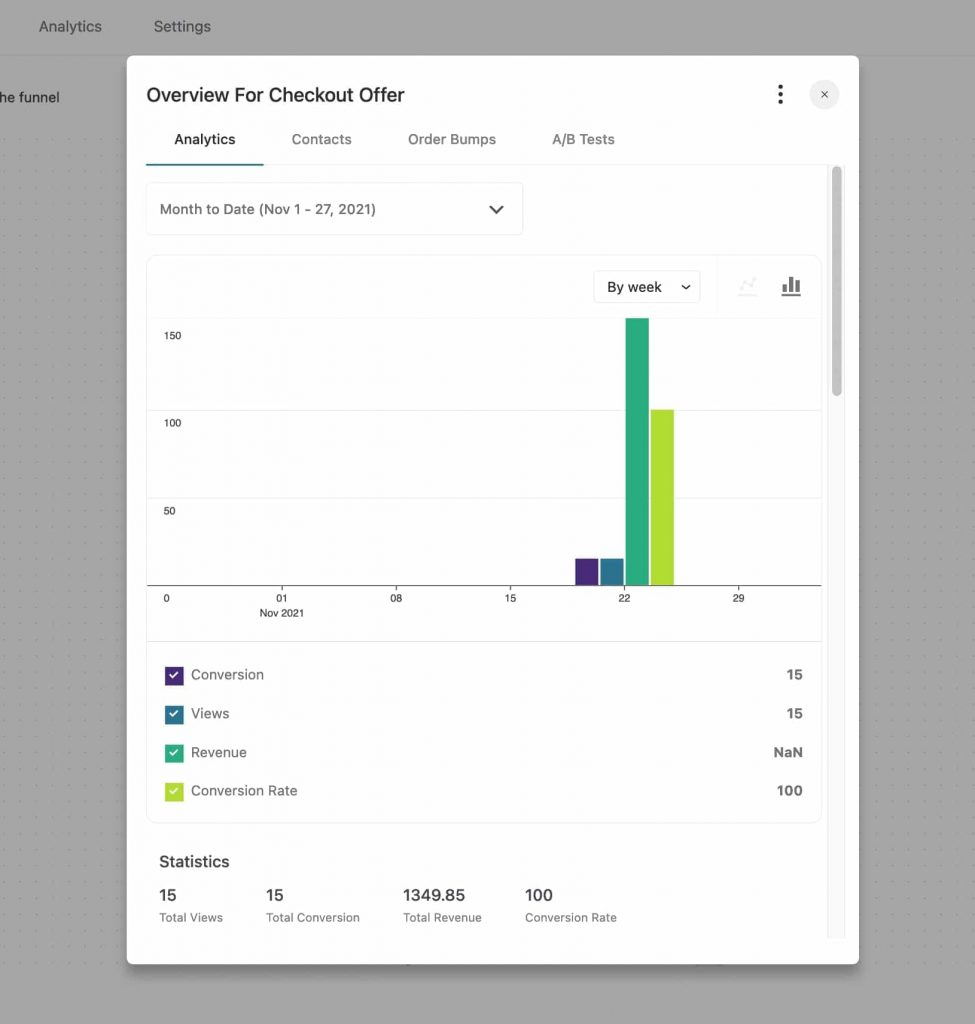
Not just that, you can view the contacts entering the funnel in real-time on the same pop-up.
Take a look at it:
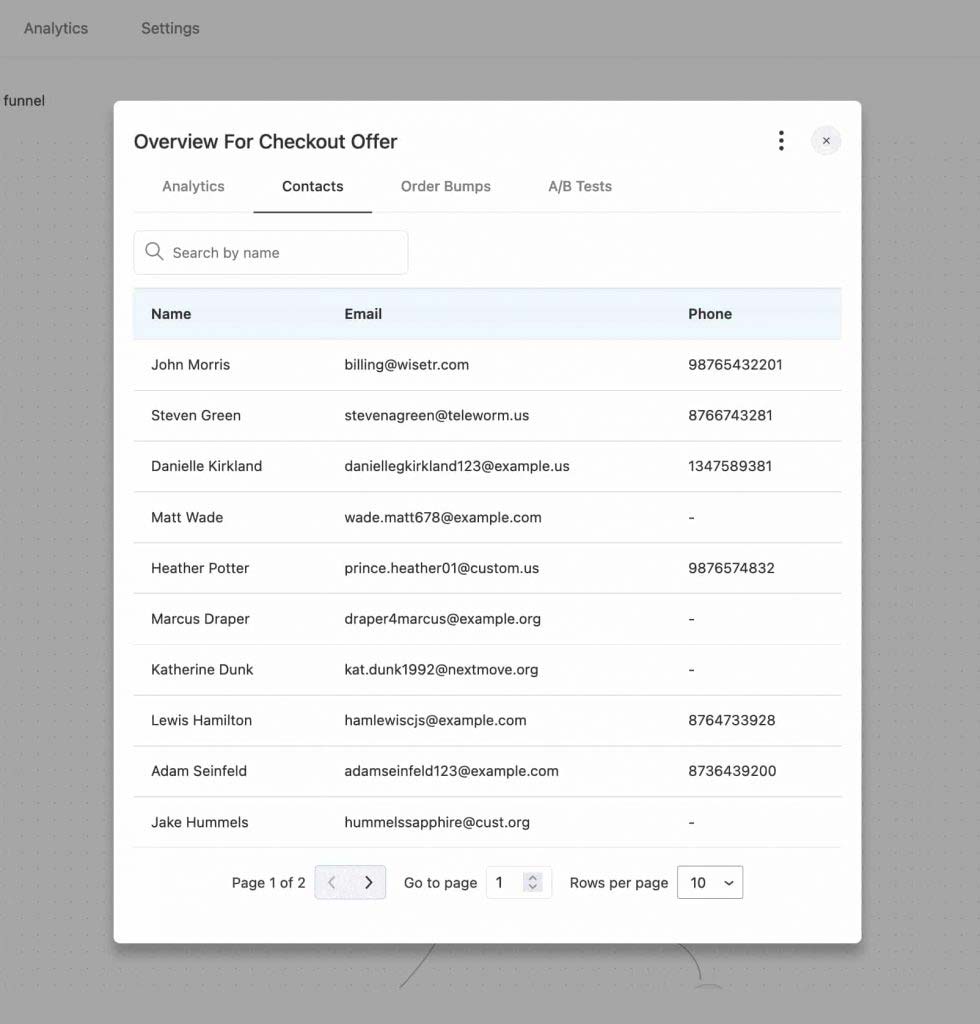
Further to edit the step, simply click on the three dots at the top and hit Edit.
You'll exactly get to the interface that allows you to edit that page.
Revamped A/B Testing Experience
A/B Testing was a part of the FunnelKit (formerly WooFunnels) Funnel Builder.
But it required you to have a separate add-on and then you had to go to A/B testing from the WordPress menu to set up a split test.
Now all of that changes!
You can set up an A/B test in just a few clicks and while you're building your funnels.
FunnelKit allows you to split-test everything in your funnel - opt-in pages, sales pages, checkouts, one-click upsells, and thank you pages.
Here's how:
Step 1: Set up the A/B test
To set up the A/B test, you have two options. You can either create a duplicate variant or add a new variant, built using a new template.
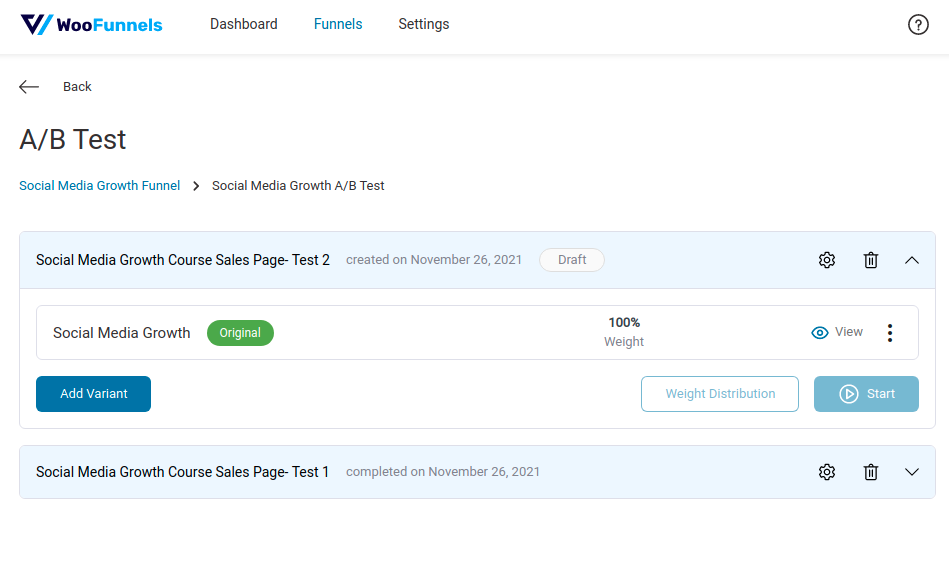
Step 2: Add a variant
Click on the button to add a new variant to your A/B test and then you can distribute the weights. Here we've chosen the option to duplicate the control variant.
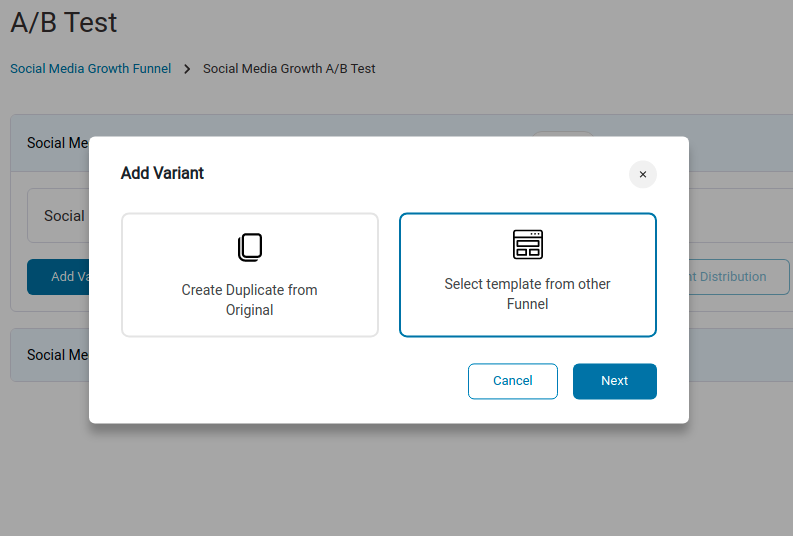
Step 3: Set up the weight distribution
Click on the Weight Distribution button and set the traffic distribution to each of your variants.
Here, we've split the traffic in half to direct it to each of the two variants.
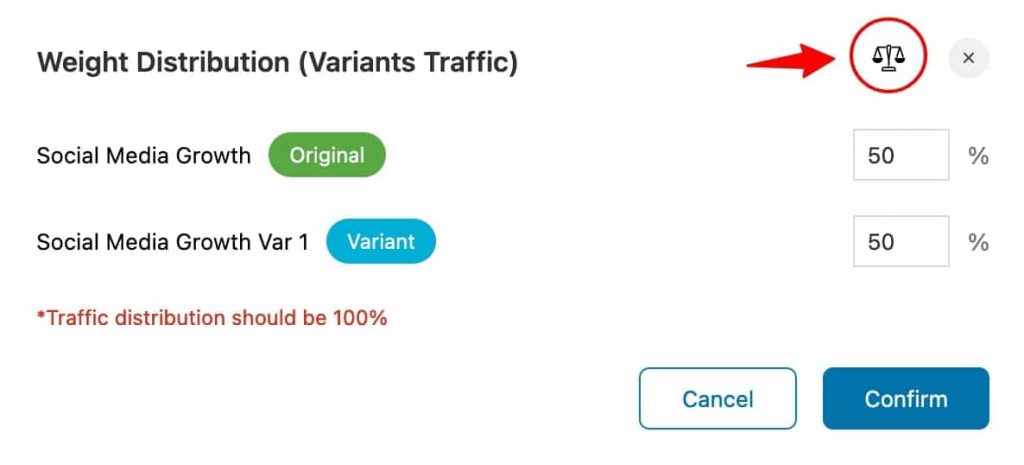
Once done, click on the Confirm button.
Step 4: Start the A/B test
Click on Start to run your A/B test.
You can pause and restart your A/B test, adjust the traffic distribution and remove the variant anytime you want during the test.
Let it run and accumulate the analytics.
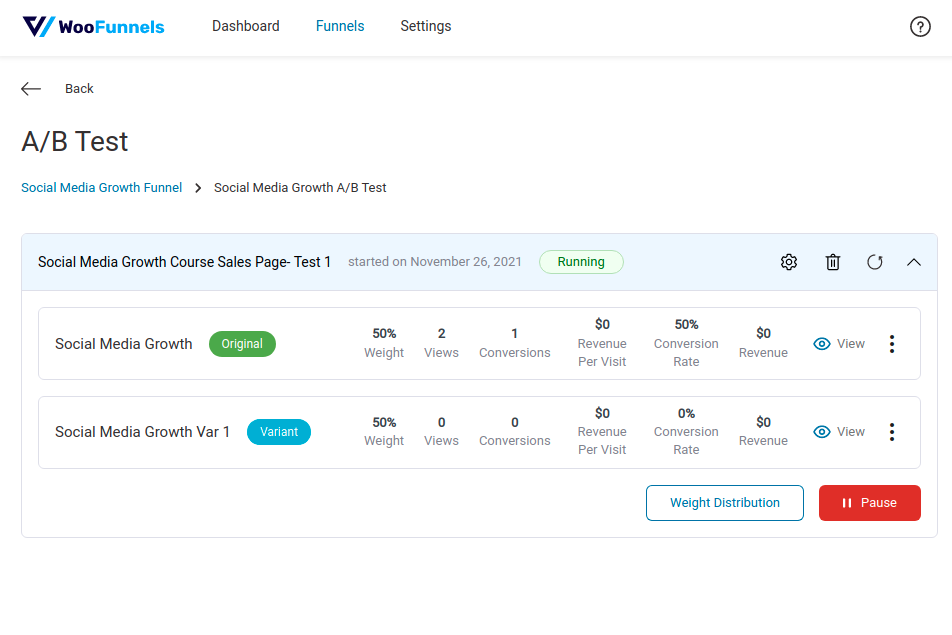
Step 5: Track the results & declare a winner
Wait for the A/B testing results. After the results are out, you can declare one of the two variants as the winner.
Declaring a winner will allow 100% of the future traffic to go to the winning variant.
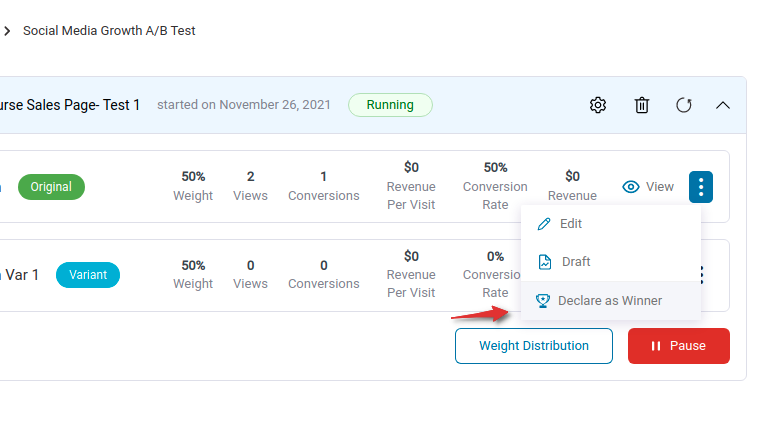
When you click to declare the winner, you'd be asked to confirm the action.
When you do that, you'd be able to see a small trophy right next to the declared winner:
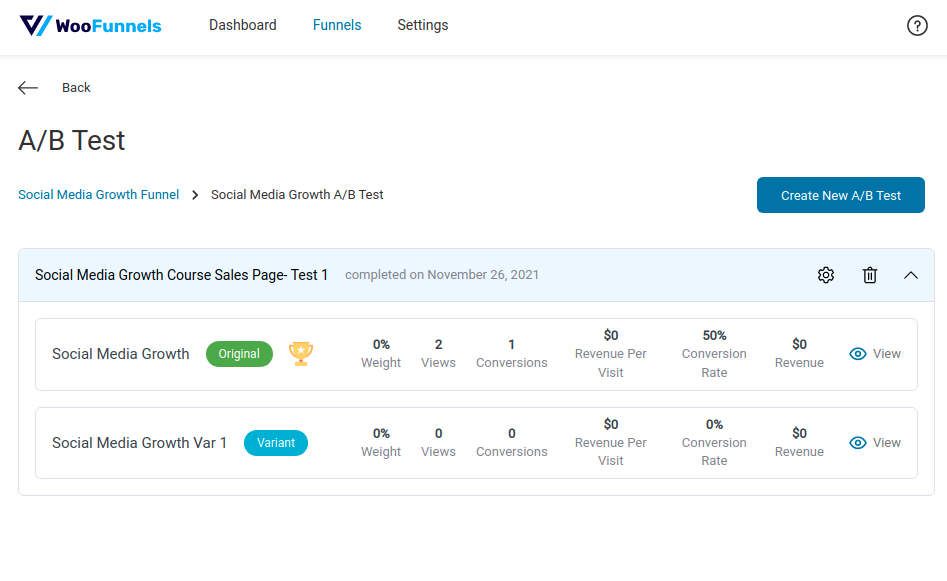
This will send 100% of the future traffic to the winning variant.
There's More Packed Into Funnel Builder 2.0!
Hey, this is just a sneak peek of the Funnel Builder 2.0! THAT'S NOT ALL!!
There are other nifty features that we're building - which include new features, enhancements, some performance updates.
We're keeping them a secret for now.
Do bookmark this blog because we'll be continuously updating all the latest juicy details as soon as they're ready.
If you don't have the Funnel Builder yet, get it now!
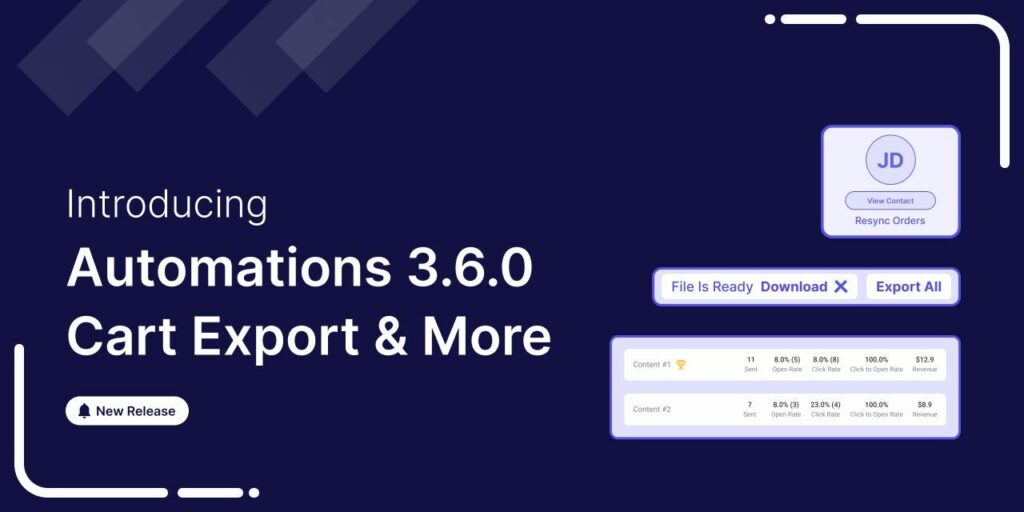
Editorial Team
June 9, 2025FunnelKit Automations 3.6 is here, and it’s packed with powerful features to help you grow smarter and faster. With this release, you can: Export abandoned cart data with a click...
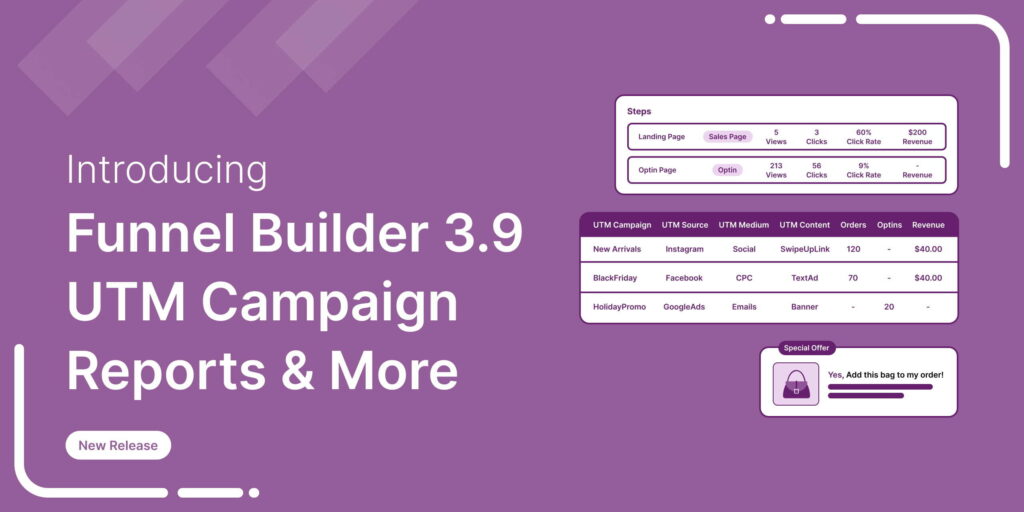
Editorial Team
February 4, 2025The wait is over! We’re proud to announce the latest FunnelKit Funnel Builder version 3.9 release. This new release is packed with powerful new features designed to streamline your checkout...
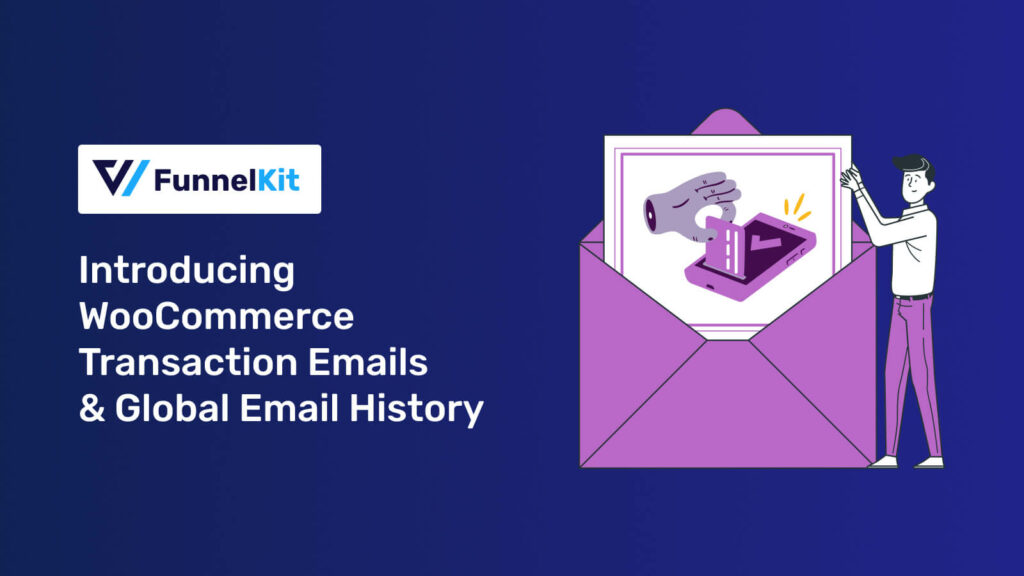
Editorial Team
December 6, 2024FunnelKit Automations provides robust capabilities for managing WooCommerce transactional emails and tracking global email history. These features enable store owners to enhance email communication while maintaining comprehensive email records for...






