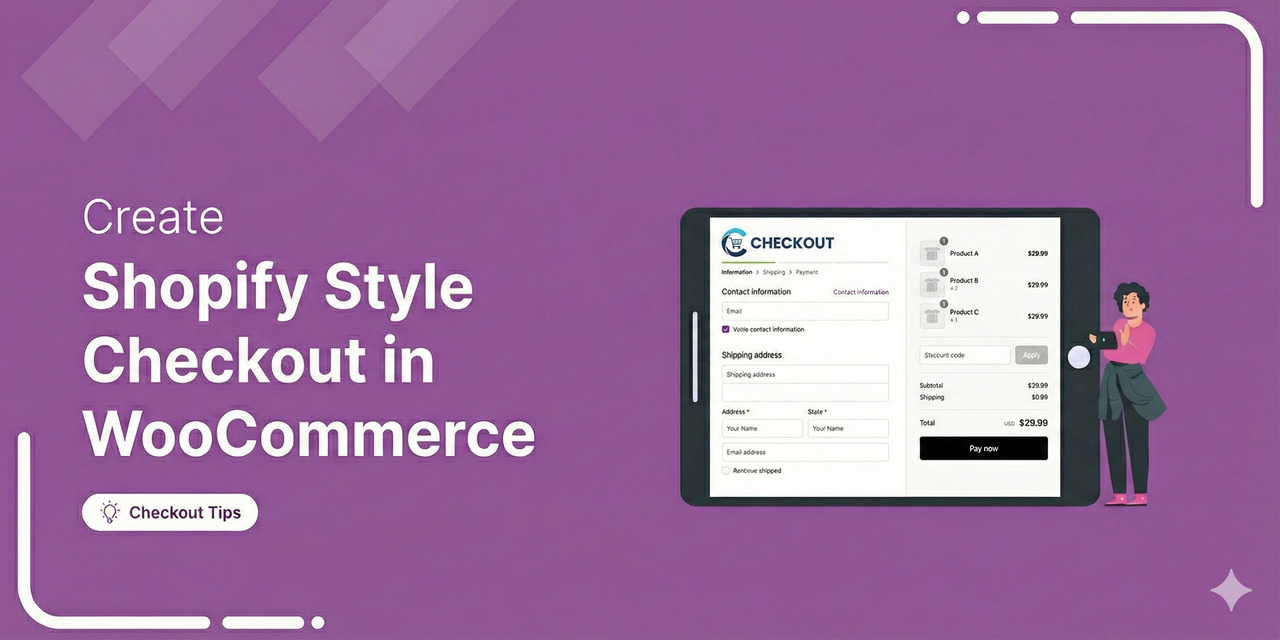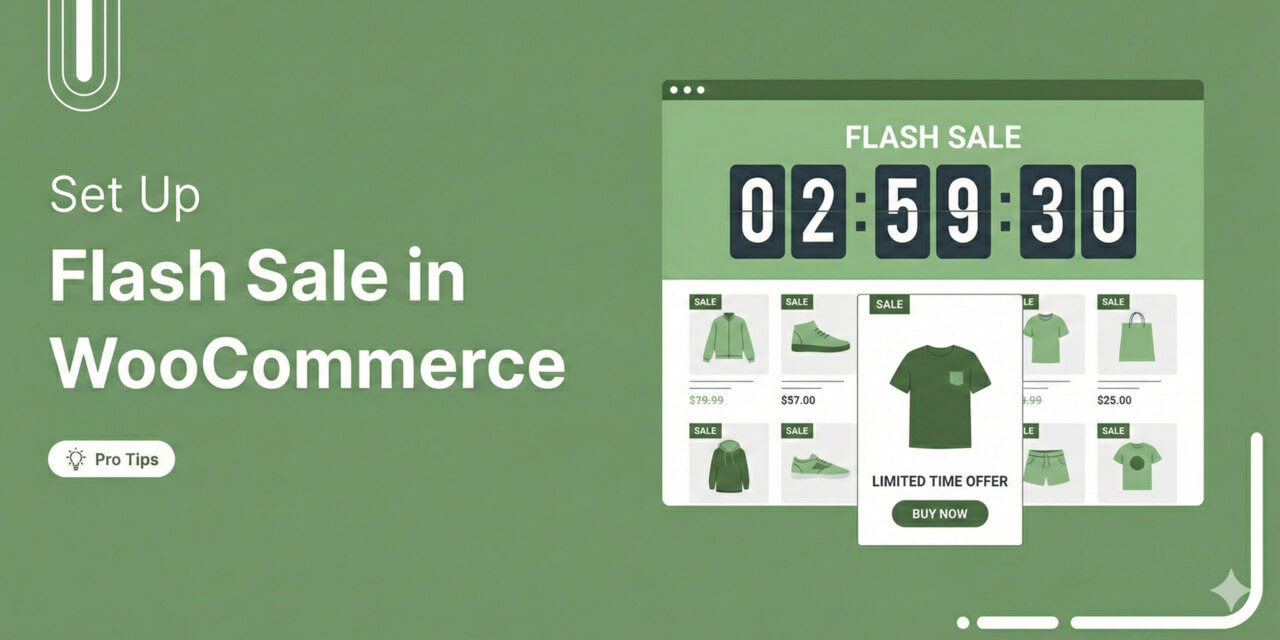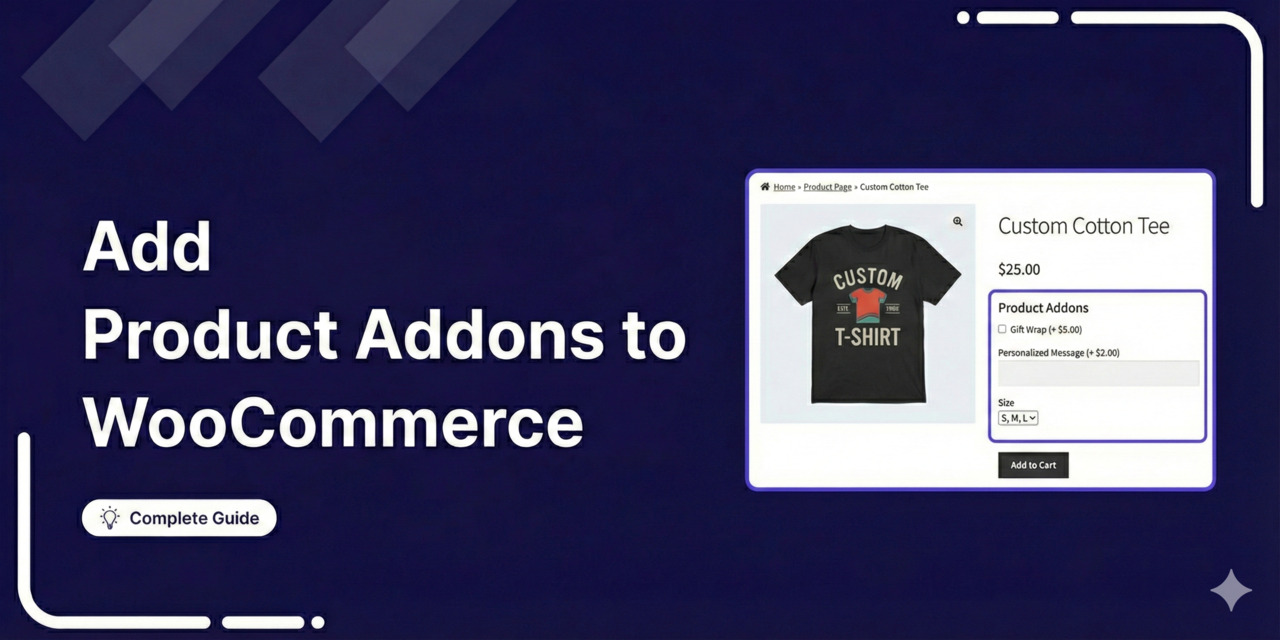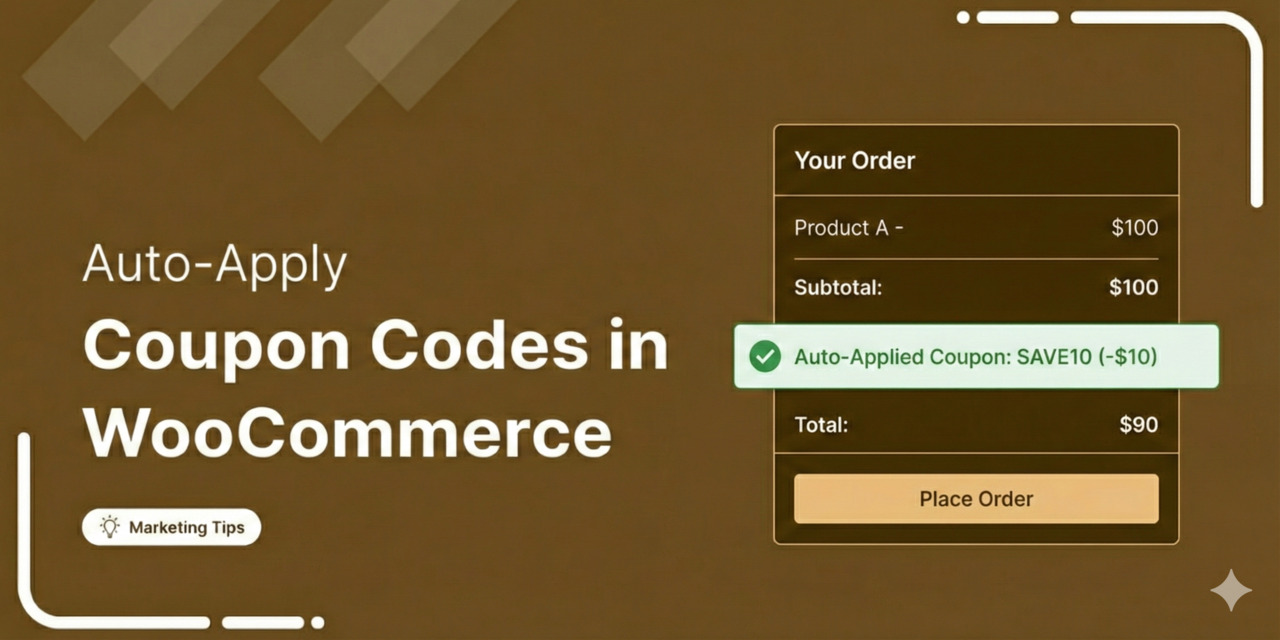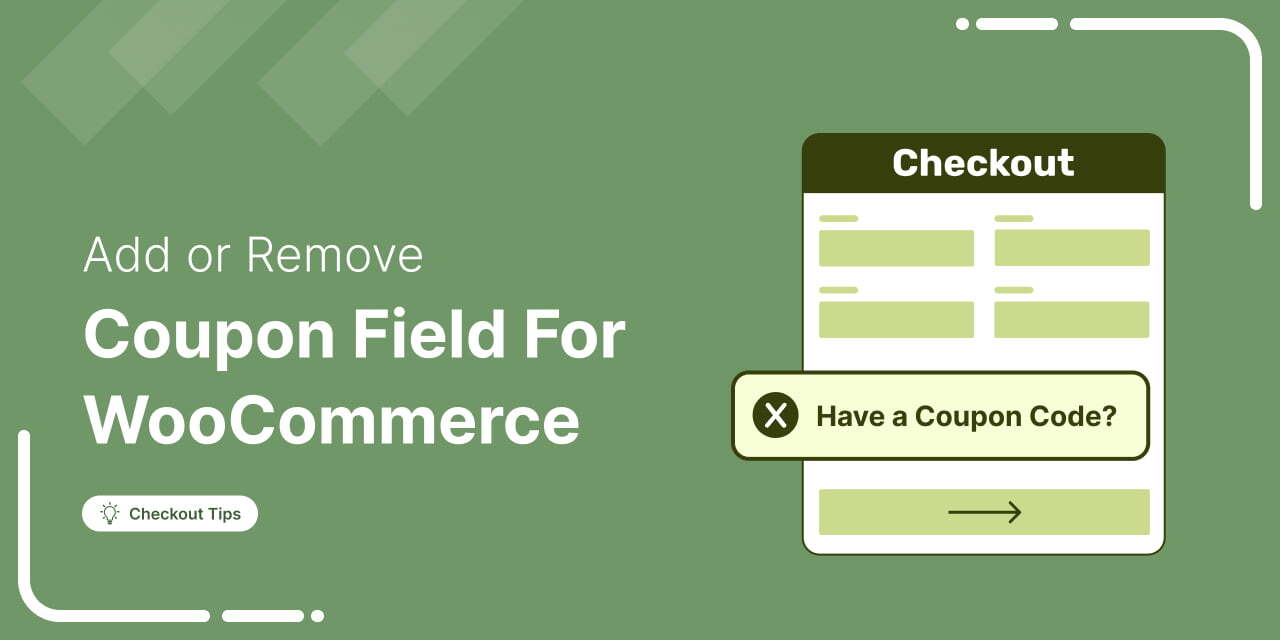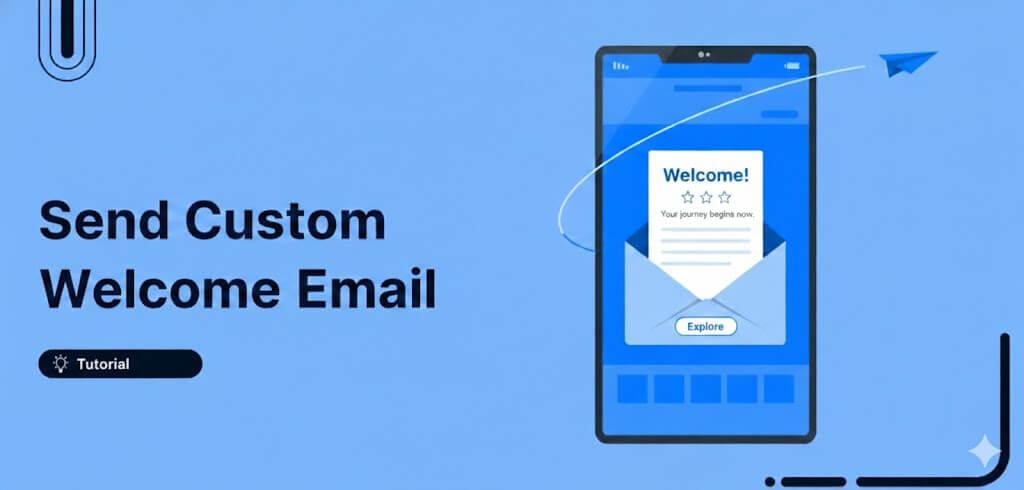Join Over 39,415+ Professionals
Who build smart funnels and automations with FunneKit
Frictionless Checkouts
Email & SMS Marketing
Attractive Order Bumps
Rich Contact Profile
One Click Upsells
Workflow and Integrations
In-depth Analytics
Segmented Broadcast
A/B Testing
Revenue Tracking
Robust Rule Engine
Sliding Cart
Get FunnelKit Now
FunnelKit Blog
Recent Blogs
WordPress SMTP: The Ultimate Guide to Improving Email Deliverability
Struggling with WordPress emails landing in spam or not reaching users at all? Password resets, order notifications, and customer updates are essential, but the default WordPress email system is not built for reliable delivery. This can harm your brand reputation, frustrate customers, and reduce sales. The solution is WordPress SMTP. Using a reliable SMTP plugin ensures your emails reach inboxes every time. In this guide, we will show the best SMTP service providers, top WordPress SMTP plugins, and a step-by-step setup to improve your email deliverability. What is SMTP? SMTP (Simple Mail Transfer Protocol) is the standard protocol for sending and receiving emails online. This mail delivery
Feb 20, 2026
Editorial Team
Join Over 39,415+
Subscribers to get free tips, tricks, and resources to grow your mailing list
Recent Blogs
How to Make Your WooCommerce Checkout Like Shopify (Step-by-Step)
A WooCommerce Shopify checkout is a checkout page redesigned to match the clean, multi-step layout that Shopify stores use by default. It replaces the standard WooCommerce checkout with a streamlined flow that breaks the process into separate steps for contact information, shipping, and payment. The default WooCommerce checkout is not designed for conversions. It loads every form field on a single page, includes your full site header, footers and sidebars, and offers little control over field order or layout. But the good thing about WooCommerce is its open-source flexibility for customization. Shopify, on the other hand, powers more than 4.4 million websites with its distraction-free, user-friendly,
Feb 20, 2026
Editorial Team
How to Run a WooCommerce Flash Sale (Step-by-Step)
Offering a short-term promotion with steep discounts on selected products for a limited window can significantly boost sales. This works because it creates a sense of urgency and scarcity, prompting shoppers to make faster buying decisions. That’s exactly what a WooCommerce flash sale does. Flash sales typically run anywhere from a few hours to 24 hours. The default sale price fields in WooCommerce lack a countdown timer, automatic start time, or the ability to schedule recurring promotions without manual effort. In this guide, we will show you how to set up a WooCommerce flash sale and promote it to maximize sales. What is a Flash Sale
Feb 20, 2026
Editorial Team
WooCommerce Product Add-Ons: The Complete Guide to Custom Product Options
WooCommerce product add-ons give your customers extra options on the product page. These can be custom text fields for engraving, checkboxes for gift wrapping, dropdown menus for material selection, color swatches, file uploads, and date pickers. All these add-ons let shoppers personalize or configure a product before adding it to their carts. But the catch is, WooCommerce does not offer any of this out of the box. The default product page only supports basic variations, such as size and color, through its variable product type. If you want to offer engraving, custom messages, premium packaging, or add-on services, you'll need a dedicated plugin. In this guide,
Feb 19, 2026
Editorial Team
How to Auto Apply Coupons in WooCommerce (Step-by-Step)
A WooCommerce auto apply coupon adds a discount to your customer's cart without them needing to type or paste a coupon code. Instead of relying on manual entry, the coupon triggers when certain conditions are met, such as a minimum cart total, a specific product in the cart, or even a customer's user role. 38% of shoppers admit they’ve spent more than planned after discovering a discount coupon. [Source: Credit Donkey] If you’re looking to increase sales and boost your average order value, offering discount coupons is a proven strategy. But you can take it up a notch with auto-apply coupons. These automatically applied coupons simplify
Feb 17, 2026
Editorial Team
WooCommerce Checkout Coupon: How to Add, Customize And Move Coupon Field
Using a checkout coupon can be a smarter way to boost sales than offering direct product discounts. Coupons give you full control over your discount strategy, letting you run targeted promotions that attract buyers while protecting your profit margins. A well-placed WooCommerce checkout coupon motivates customers to complete their purchase, enhances the checkout experience, reduces cart abandonment, and encourages repeat sales. In this guide, I’ll show you how to optimize the WooCommerce checkout coupon to drive more conversions. Quick Answers: WooCommerce Checkout Coupon: Before we dive into the step-by-step guide, here’s a quick overview of the main actions you can take with WooCommerce checkout coupons How
Feb 16, 2026
Editorial Team
How to Set Up WooCommerce Shipping (Complete Guide)
WooCommerce shipping allows you to charge customers for delivery when they purchase from your store. You create different delivery areas, called shipping zones, and then decide how much to charge for each one. WooCommerce does not set this up automatically. You need to define where you ship and what the shipping costs will be. It might sound technical at first, but the setup is straightforward and only takes a few steps. In this guide, we’ll walk you through exactly how to set up shipping in WooCommerce from start to finish. You’ll learn about the available shipping methods and how to configure them properly so everything works
Feb 13, 2026
Editorial Team
How to Add WooCommerce Cart Icon to Menu Bar
Have you ever noticed the cart icon at the top of many online stores? It’s more than just a design choice. It can greatly improve your customers' experience. A cart icon on the menu bar lets users access their cart with a single click, reducing anxiety about their order total and making shopping more convenient. By allowing customers to monitor their cart throughout their shopping journey, it also speeds up checkout and makes the entire process smoother. In this post, we will show you two easy ways to add a cart icon to your WooCommerce menu: Appending the cart icon directly to a menu Using a
Feb 12, 2026
Editorial Team
How to Remove Checkout Fields in WooCommerce (Step-by-Step)
Removing checkout fields in WooCommerce is one of the fastest ways to simplify your store's checkout and reduce cart abandonment. Every unnecessary field you ask customers to fill out adds friction to the buying process and gives them another reason to leave. The problem is that WooCommerce has a fixed set of default billing and shipping fields, and the built-in options for hiding or disabling them are limited. The WooCommerce customizer only allows you to hide fields such as company name, address line 2, and phone number. If you want to remove additional fields like order notes, state, or postcode, you need a different approach. In
Feb 12, 2026
Editorial Team
How to Send a Custom WooCommerce Welcome Email (Complete Setup Guide)
First impressions matter, and in eCommerce, your welcome email is your first chance to shine. A WooCommerce welcome email is an automated message sent to new customers right after they register or make their first purchase. It introduces your brand, sets expectations, and encourages them to explore your products. The problem is that WooCommerce only sends a plain email with login details for a new account. It lacks branding, guidance, and a compelling reason for customers to come back. In this guide, we will show you how to create a professional, automated welcome email in WooCommerce without any coding. Why Send a Welcome Email to New
Feb 12, 2026
Editorial Team
Ready to Transform Your Store?

Join 39,415+ successful store owners who trust FunnelKit to power their businesses.
Conversion Optimized Checkout Pages
Increase Revenue with Smart Upsells
Capture Emails & Recover Abandoned Carts
Automate Winbacks & Repeat Sales

966+ 5 star reviews on WordPress.org