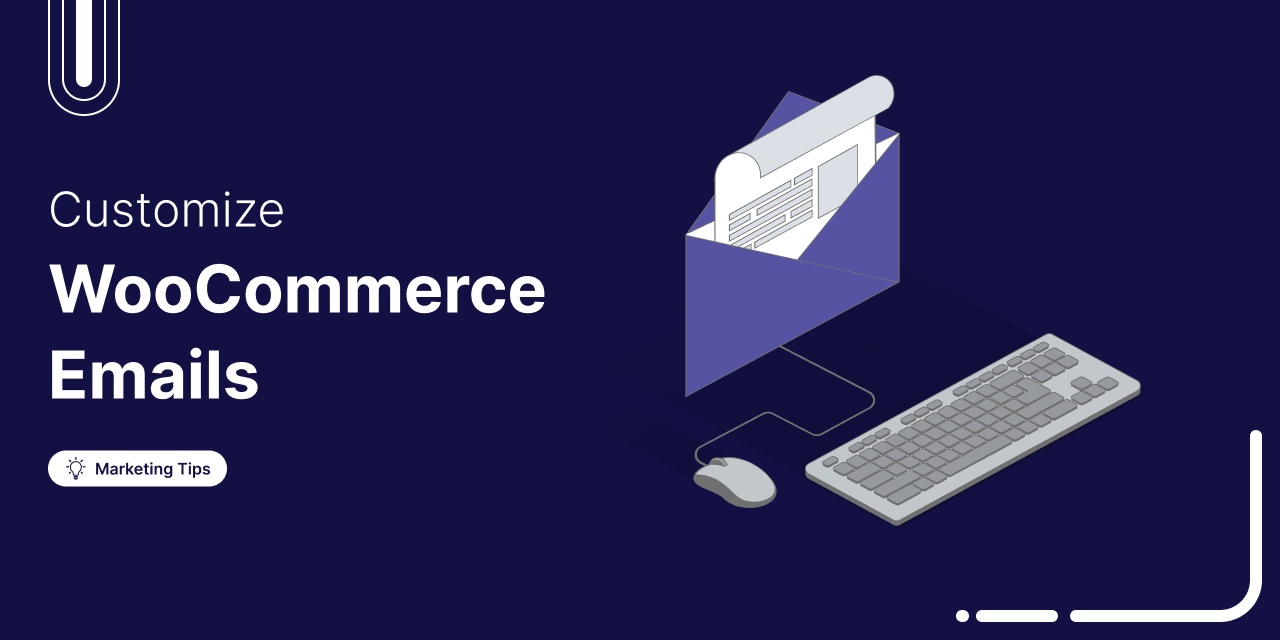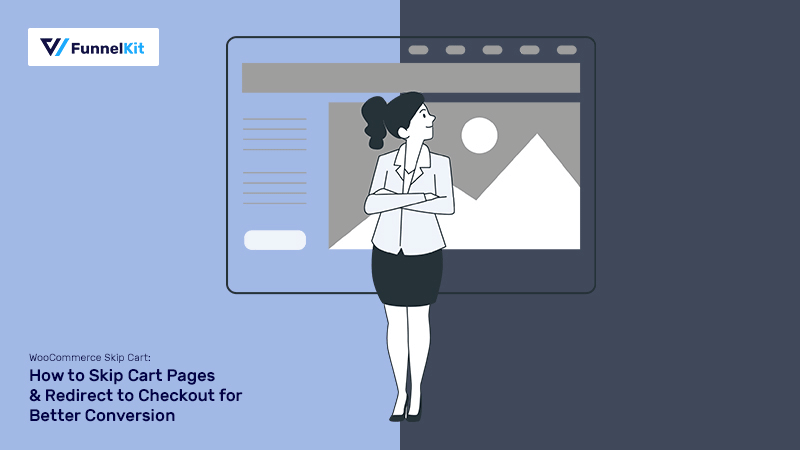Join Over 38,315+ Professionals
Who build smart funnels and automations with FunneKit
Frictionless Checkouts
Email & SMS Marketing
Attractive Order Bumps
Rich Contact Profile
One Click Upsells
Workflow and Integrations
In-depth Analytics
Segmented Broadcast
A/B Testing
Revenue Tracking
Robust Rule Engine
Sliding Cart
Get FunnelKit Now
FunnelKit Blog
Recent Blogs
How to Send Individual Bulk Marketing Emails in WooCommerce (Step-by-Step)
Sending individual marketing emails in bulk with WooCommerce can feel challenging. But with the right strategy, it can become one of the most effective ways to grow your store. When done correctly, WooCommerce bulk email campaigns allow you to reach every customer with a personal touch, boosting engagement, repeat sales, and loyalty. The key to success is WooCommerce email personalization. It involves mastering the craft of creating bulk promotional emails that feel like one-to-one conversations. However, skipping best practices can backfire, leading to spam folder placement, low open rates, and a damaged sender reputation. In this blog, I’ll show you how to send individualized marketing emails
Sep 12, 2025
Editorial Team
Join Over 38,315+
Subscribers to get free tips, tricks, and resources to grow your mailing list
Recent Blogs
8 Best WooCommerce Currency Switcher Plugins To Boost Conversions in 2025 (Expert’s Pick)
Selling internationally with WooCommerce can unlock huge growth opportunities, but managing multi-currency functionality is essential for a seamless customer experience. One question I hear all the time from store owners is: “How do I show the right price if I’m selling both in the U.S. and abroad?” That’s where WooCommerce currency switcher plugins come in. A currency switcher plugin is a WooCommerce extension that automatically detects a shopper’s location and displays prices in their local currency, avoiding the hassle of recalculating the prices in their preferred currency. The result? A smoother checkout experience and a competitive edge in global markets. To save you hours of research,
Aug 28, 2025
Editorial Team
11 Best WordPress Newsletter Plugins of 2025 (Expert Picks)
Many store owners either ignore or don’t focus much on email newsletters. I get it. Newsletters can feel old-school, and setting them up often seems like extra work. But over the years, I’ve seen stores that use email newsletters consistently always outperform those that don’t. The key is choosing the right tool, one that’s easy to use and offers essential features like customer segmentation, visual email builder, ready-to-use templates, and performance analytics. I’ve tested a wide range of options from simple email list builders to full-featured automation platforms. Based on my experience and the outcome of each plugin, I've compiled a list of the 11 best
Aug 26, 2025
Editorial Team
18 Best WooCommerce Checkout Plugins for 2025 (Expert Picks)
Trying to boost your WooCommerce checkout conversions but unsure which plugins actually make a difference? I once worked on a fashion brand’s WooCommerce store that had a steady flow of traffic, but barely 1.8% were converting. The culprit? The default checkout process was too long and lacked essential conversion features. After testing a few checkout plugins, we implemented an optimized one page checkout with address auto-fill, express payments, and order bumps. This significantly improved their conversions and the client was thrilled. And it's not just a one-off case. One of our users, Jake McCluskey, implemented the same funnel strategy for a client on their 4th of
Aug 23, 2025
Editorial Team
10 Best WooCommerce Coupon Plugins in 2025 (Most Are Free)
Many eCommerce stores struggle to stay profitable when offering discount coupons. And honestly, it’s because they’re not being strategic about it. From what I’ve seen over the years, handing out coupons to everyone is the fastest way to lose money and erode profitability. But with the right approach, coupons can actually help you sell more, keep customers coming back, and grow your profits. For instance, offering BOGO deals for low-moving items to clear inventory, using tiered discounts to increase average order value, and auto-applying coupons at checkout reduce friction and improve conversions. To help you implement these smart discount coupon campaigns, here’s my handpicked list of
Aug 14, 2025
Editorial Team
How to Customize WooCommerce Emails: 3 Easy Ways
Are you looking to customize WooCommerce emails to make them more personalized? WooCommerce emails are an important part of your online store. They keep your customers informed about their orders and provide important updates, and can even be used to promote new products and services. However, the problem is that WooCommerce's default emails are bland, generic, and lack personalization. Plus, there is no other option to send other marketing emails that can highly impact your customer communication and, thus, the growth of your business. According to Campaign Monitor, personalized emails have an open rate of 29% and a click-through rate of 41% compared to those without
Aug 12, 2025
Editorial Team
9 Best WooCommerce Cart Plugins for 2025 (Tried & Tested)
Trying to improve your WooCommerce cart experience, but not sure which plugin will help? I’ve been there. One of my clients’ stores had customers frequently abandon their carts during the checkout process. I initially thought it was the speed, so we optimized the site speed with some custom tweaks. But it turned out that the real culprit was the default cart, which still felt outdated and clunky. To fix it, I started testing a few cart-enhancing plugins. What finally worked was a clean, slide-in cart that with cart items, smart upsells and free shipping rewards. And within days, abandonments dropped and average order value (AOV) went
Aug 7, 2025
Editorial Team
How to Skip WooCommerce Cart Page and Redirect to Checkout (Step-by-Step Guide)
Want to implement WooCommerce skip cart functionality for a seamless user experience? As per the study conducted by Baymard Institute, the average cart abandonment rate across the eCommerce industry is a whopping 70.19%. This means that 7 out of 10 shoppers abandon the checkout process, leaving items in their carts without purchasing anything. One of the reasons for this high abandonment is the complicated checkout process. And the default cart page in WooCommerce contributes to a clunky and time-consuming step that adds friction to the whole buying process. By bypassing the traditional WooCommerce cart page, you can eliminate unnecessary steps and send your shoppers directly to
Aug 7, 2025
Editorial Team
19 Best Free WooCommerce Plugins to Grow Your Online Store
Want to make your WooCommerce store better without spending a dime? These free plugins enhance sales, streamline tasks, and enhance the shopping experience. While launching a WooCommerce store is easy, scaling it efficiently is the real challenge. That's where these free plugins come in. Instead of chasing every new plugin, focus on tools that actually make a difference. A smart way to start is with free plugins: test what works, then upgrade only when needed. In this guide, we’ve compiled the 19 best free WooCommerce plugins. We’ve also highlighted key features, both free and premium, to help you choose the right ones for your store. Get
Aug 7, 2025
Editorial Team
How to Add And Manage WooCommerce Products (Step-by-Step Guide)
Adding and managing products in WooCommerce isn't complicated, it just takes the right guidance. WooCommerce powers over 6 million stores worldwide, thanks to its user-friendly dashboard and flexible features. But if you're just getting started, managing products can feel a bit daunting. In this blog, we will break it all down for you, with a step-by-step guide on adding and managing different types of WooCommerce products. Plus, smart plugin recommendations to save time on product management and help you sell more effectively. Let’s get into it. What Are the Different Types of WooCommerce Products? By default, WooCommerce provides six types of products: Simple product: A standalone
Aug 6, 2025
Editorial Team
Ready to Transform Your Store?

Join 38,315+ successful store owners who trust FunnelKit to power their businesses.
Conversion Optimized Checkout Pages
Increase Revenue with Smart Upsells
Capture Emails & Recover Abandoned Carts
Automate Winbacks & Repeat Sales

937+ 5 star reviews on WordPress.org