If you’re not able to see a local payment gateway on the checkout page, follow these instructions to make it work:
- Go to Payments under WooCommerce Settings and check if the gateway is enabled. And then click on the "Manage" button.
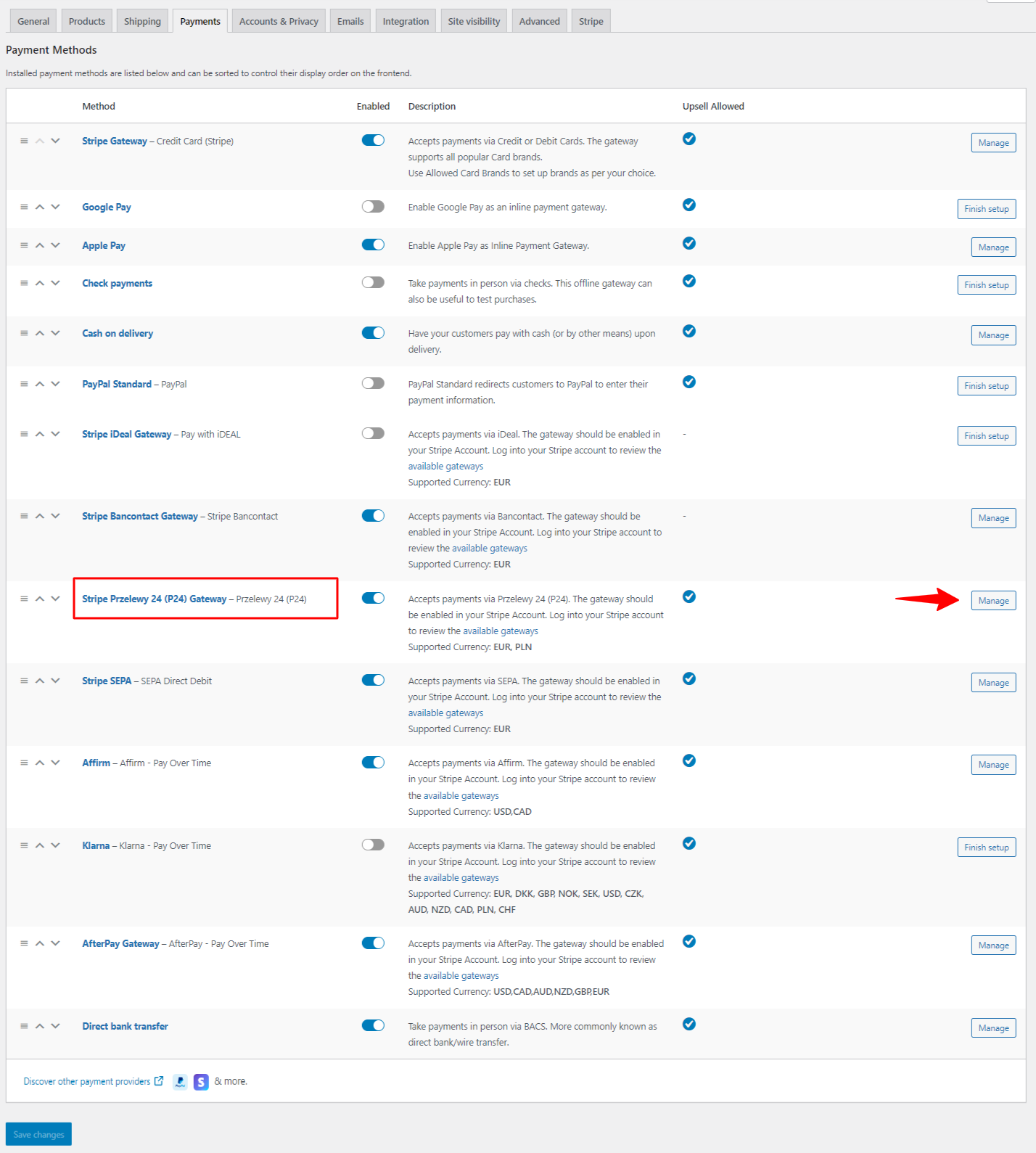
- Check whether your store supports the currencies compatible with the FunnelKit Pay
- Check if specific country settings match with the custom billing country on the checkout page
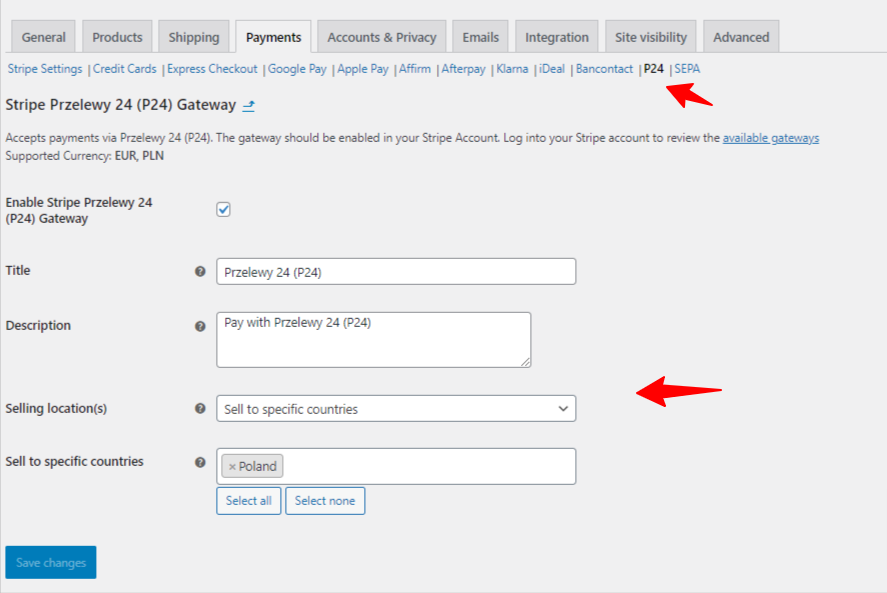
If you check and configure these steps, you'll see FunnelKit Pay enabled on the checkout page.


