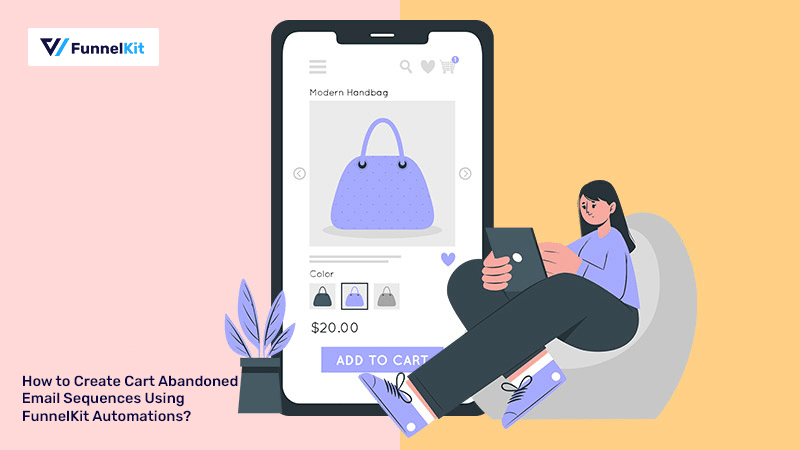
You have a clean, well-thought, and designed checkout page for your WooCommerce store, but still, you find that visitors are abandoning the cart before completing their purchase.
From second-guessing the item to getting distracted or procrastinating - there are many reasons behind someone abandoning their carts.
It happens all the time!
In this post, we will show you how you can capture the users’ email addresses from the checkout page, create a 3-part cart abandonment workflow, design the emails, offer personalized coupon codes, and more.
And of course, measuring the performance of your sequences is also on the list.
That’s a lot packed in this cart abandonment tutorial, so without further ado let’s dive in!

Table of Contents
What is Cart Abandonment?
“Abandonment is an economic term used to describe a visitor on a web page who leaves the page before completing the desired action.”
So cart abandonment by this definition is when a prospective buyer fills in their details on the checkout page, but just before completing the payment they leave the page and the purchase is left incomplete.
So to bring back these wandering prospects and complete the pending purchases, a series of emails are sent to the abandoned cart users. These emails are called Abandoned Cart Email Sequences.
These emails are sent reminding the user of the product still added to their cart, and urging them to complete the checkout process.
When a user pays for their abandoned cart after you've sent them an email from the sequence, the cart is considered recovered and the email automation for cart abandonment stops then and there.
Why Do You Need an Abandoned Cart Workflow on Your Website?
According to Baymard Institute, 69.80% of online shopping orders were abandoned in 2020.
One of the most common reasons that a user abandons a cart is because “they were just browsing”. But there are other reasons for it as well, like:
- Cost too high
- Site wanted the user to create an account
- The product wasn’t being delivered within the desired time duration
- Complicated/lengthy checkout process
- Technical error
These are a few reasons for cart abandonment among so many others.
As many people abandon shopping carts in the middle, the conversion rates go down and so does the revenue.
So it would be like leaving your money on the table if we do not put a plan in place to prevent the loss of customers, as much as possible. We may not be able to stop them from leaving, but we can very well convince them to come back.
This is where a cart abandonment recovery sequence comes into play. It is a series of 3 emails sent at defined intervals, for maximum effect and conversion.
Each email urges the prospect to return back to the checkout page and complete the purchase. You can even offer them personalized discount coupons with a deadline that they can use while checking out.
This further pushes the user to finally pay for the product in question.
Now, let’s see how exactly you are able to follow up with the users.
Live Cart Capturing and How it Works
The moment a user enters their email address on the checkout page, it gets captured by FunnelKit Automations.
The email address along with the items in the cart can be seen under the "Recoverable" section of Carts in FunnelKit Automations, along with "Recovered" and "Lost" carts as well.
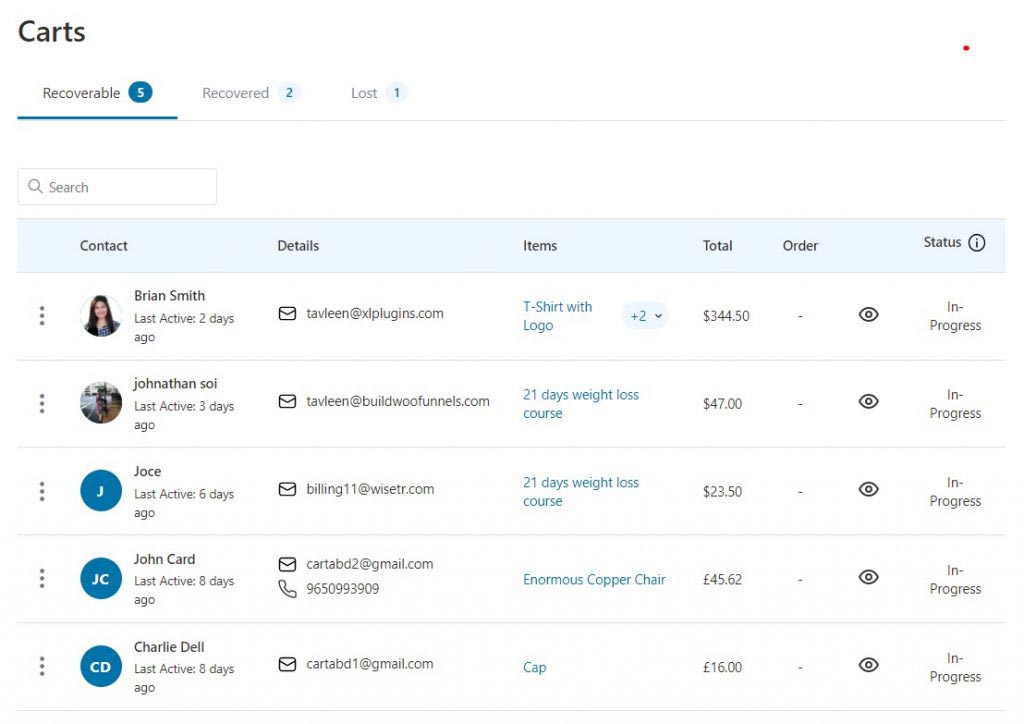
Click on the eye icon next to any entry in the recoverable section to view the complete list of cart items, order total, payment method, and more.
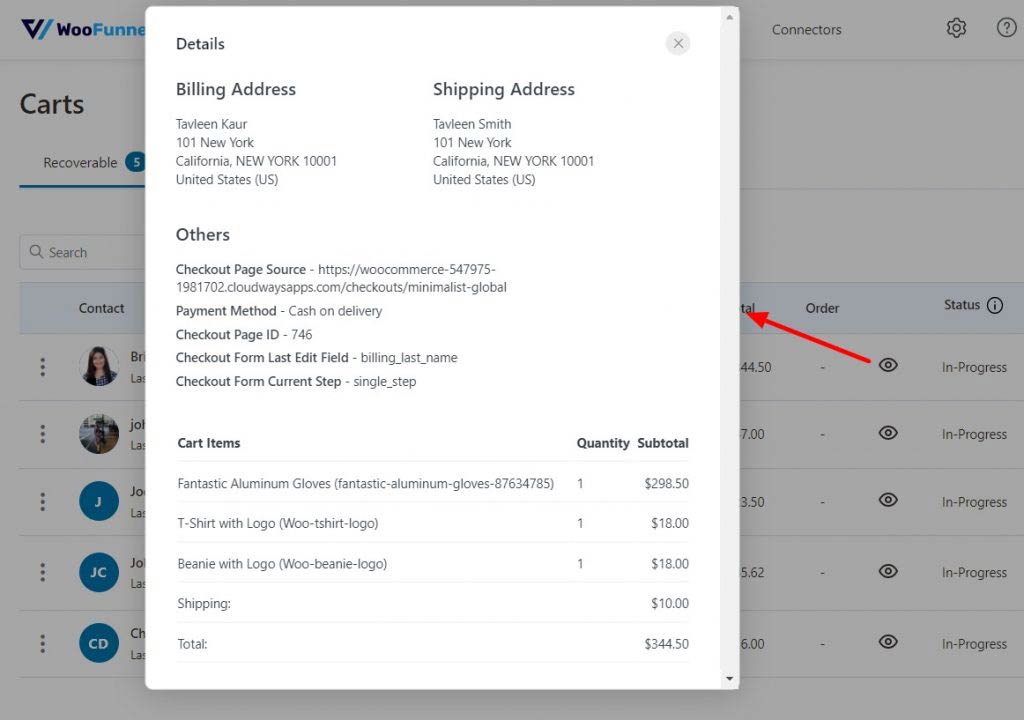
A cart is marked 'recoverable' only after a defined time period, which can be set in the Global Settings.
To get to the Global Settings, go to FunnelKit Automations > Settings > Cart from the WordPress menu.
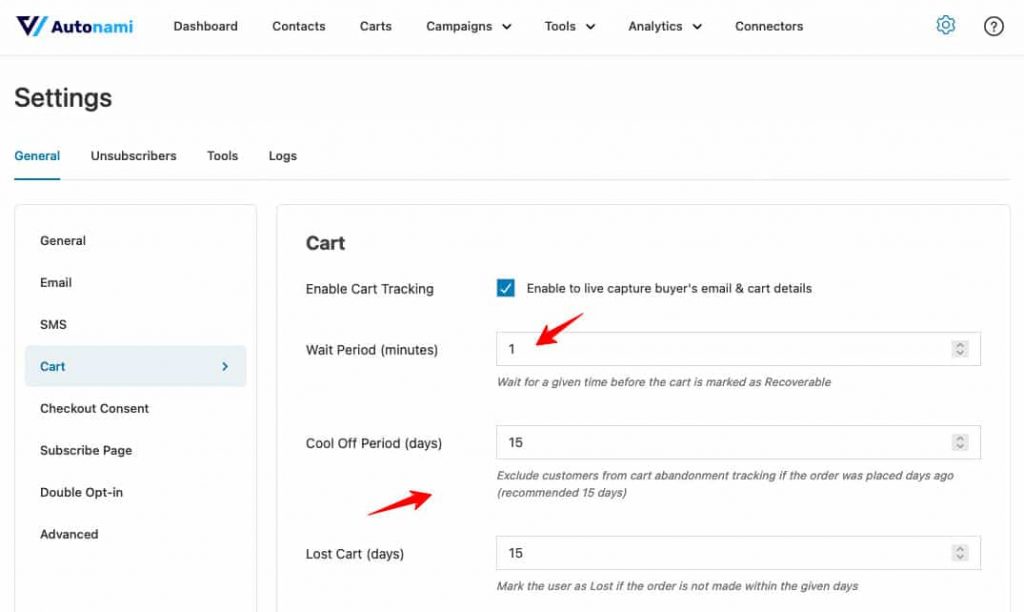
Similarly, you can set the time period after which a recoverable cart is marked 'lost'.
Live cart capturing gets automatically enabled when you have FunnelKit Automations installed and activated on your WooCommerce store.
Built-in abandoned cart recovery is one of the major strengths of FunnelKit Automations so you literally do not need to worry about capturing cart details.
Note: You must make sure that any other plugins that you may have been using in the past to run cart abandonment sequences are deactivated to avoid sending double emails to abandoned users.
Creating an Abandoned Cart Workflow
We've tested sequences with 2 emails and we've tested them with 4 to 5 emails, but we realized that the most converting were the 3-part cart recovery sequences.
So today we will see how you can create a 3-part cart recovery sequence for your WooCommerce store, with FunnelKit Automations 2.0.
Out of all the WooCommerce abandoned cart plugins, we prefer FunnelKit Automations as it is a wholesome plugin that lets you track and recover abandoned carts with ease.
Just follow the step-by-step process below and create a cart abandonment workflow for your business.
Step 1: Add a New Automation
To add a new automation, go to Automation (Next Gen) from the FunnelKit Automations menu.
Click on the Add New Automation button and then name your automation.
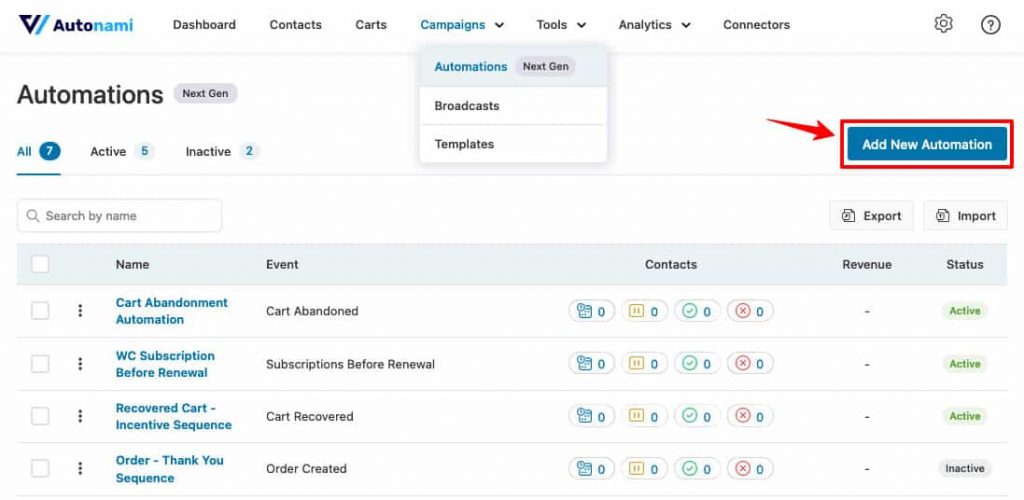
Step 2: Define a Trigger
On the next screen, you'll be asked to select an event. An event is the defined action that when occurs, triggers a predefined chain reaction.
Here we will choose our trigger event to be WooCommerce Cart Abandoned.
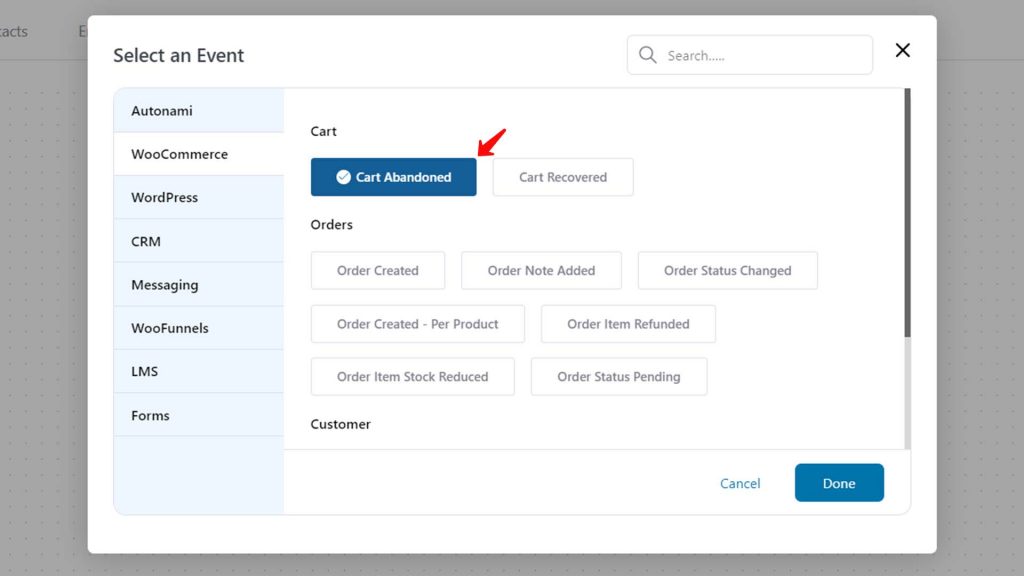
Step 3: Choose an Action
When you click on the + icon, you can choose the next step that should follow the triggered event.
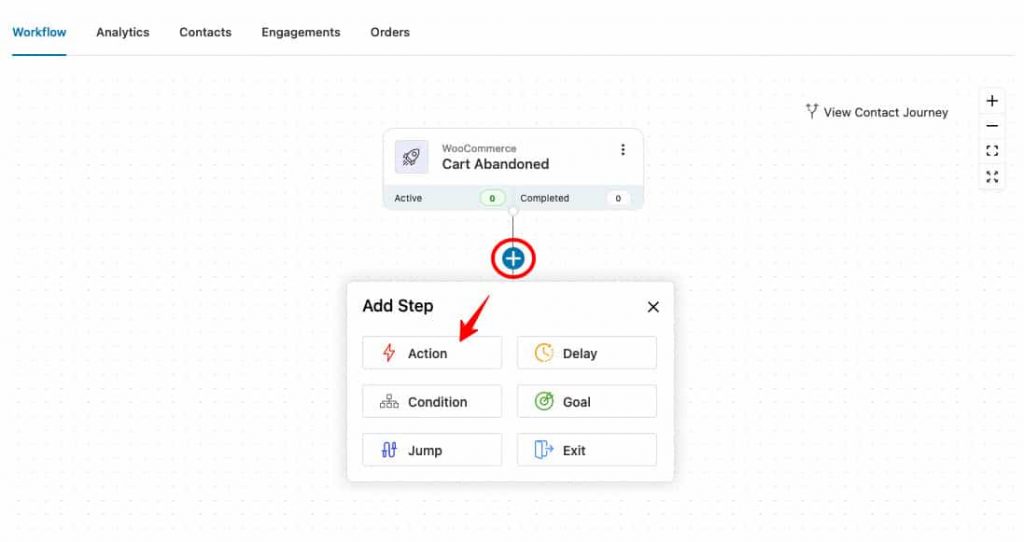
A condition allows you to set rules for your automation, but in this case, we will select Direct Action to keep this simple and to the point.
After you click on direct action, a dialogue box will pop up asking you to choose the said action. As we are creating an email sequence, select the Send Email action.
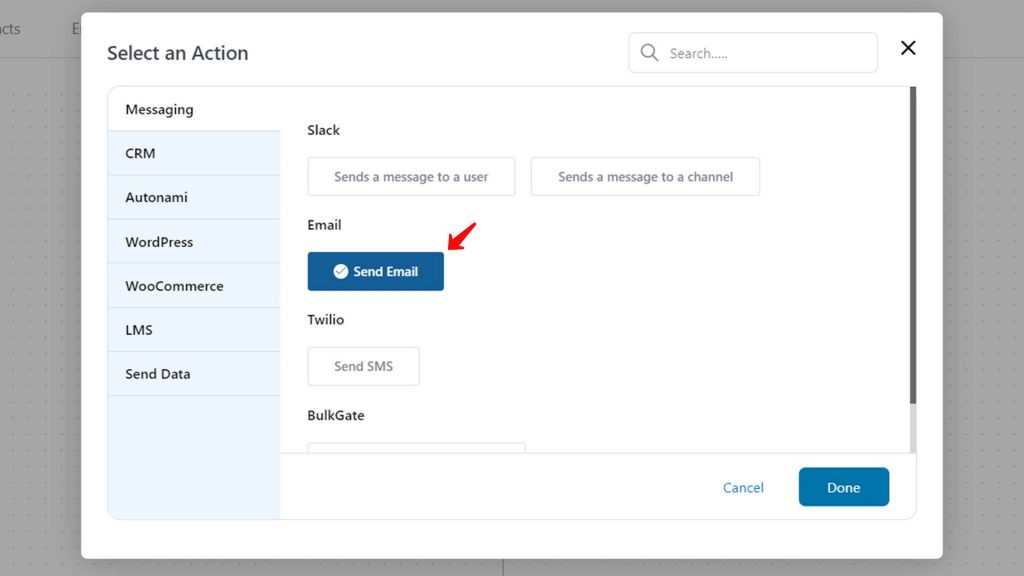
Step 4: Design the Email
With FunnelKit Automations, you can design an email in three ways -
- Rich Text
- Raw HTML
- Visual Builder
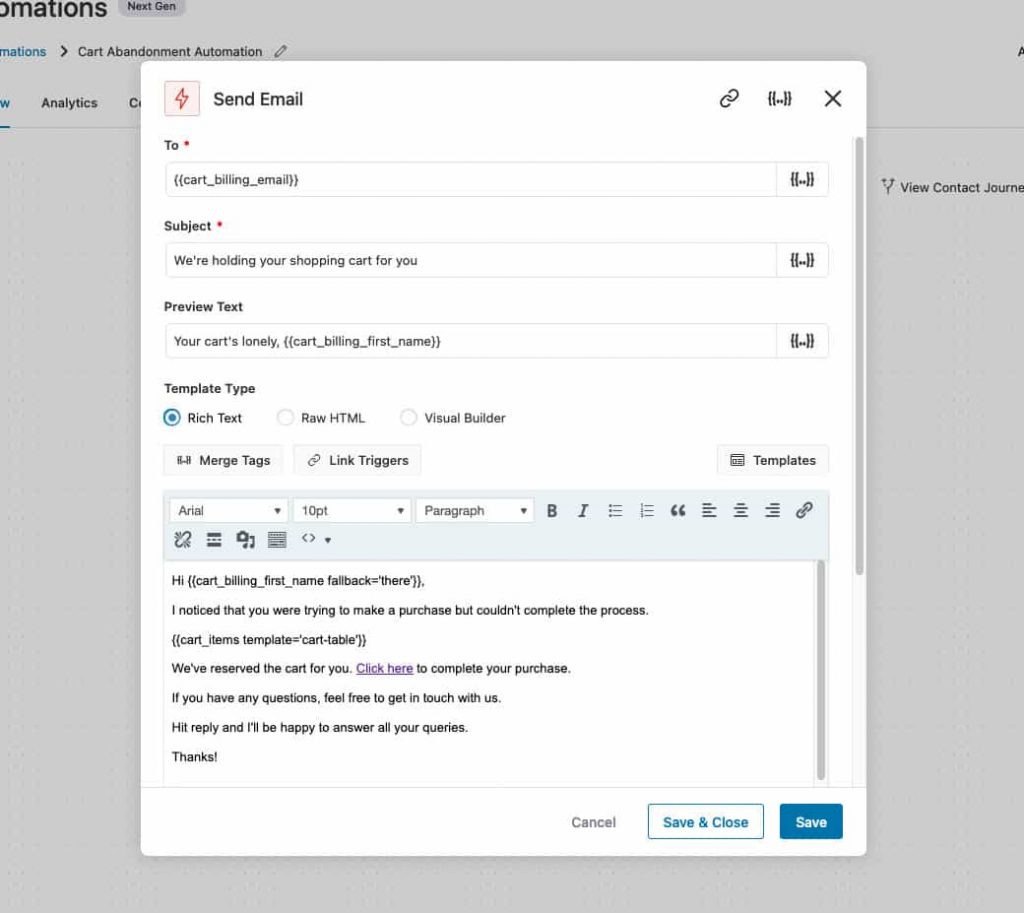
For our cart abandonment sequence, we chose the Rich Text option.
There is a standard email copy provided for you. Customize it as you please to match your brand.
Make sure to use compelling abandoned cart subject lines along with preheader text.
You can use merge tags to personalize the email with the prospect's name, order number, items in the cart, and more.
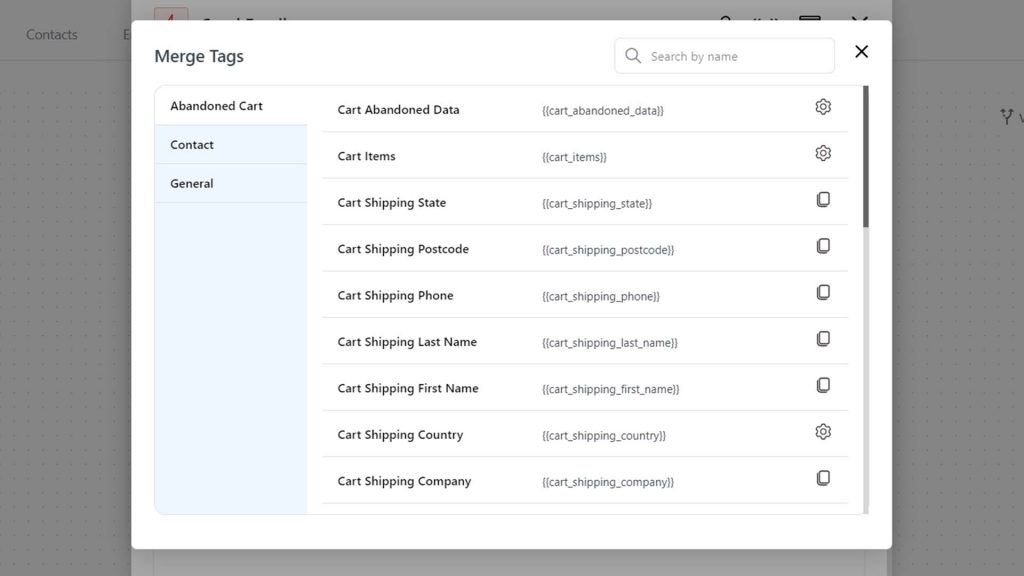
You can even customize the way the products added to the user's cart are displayed in the email - grid, rows, table, or list format.
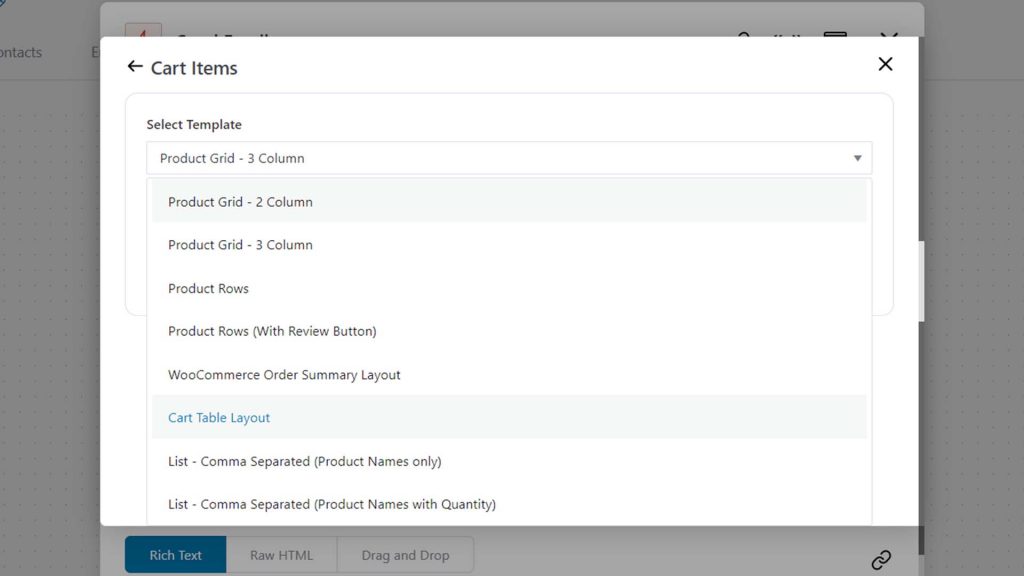
Then copy the merge tag.
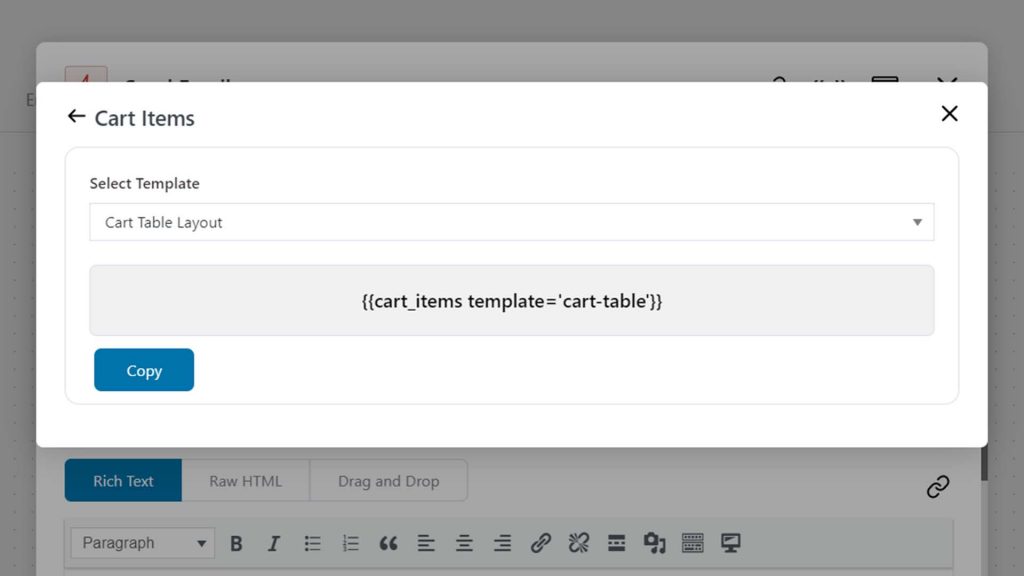
This is how the products added in a tabular layout would appear in the final email.
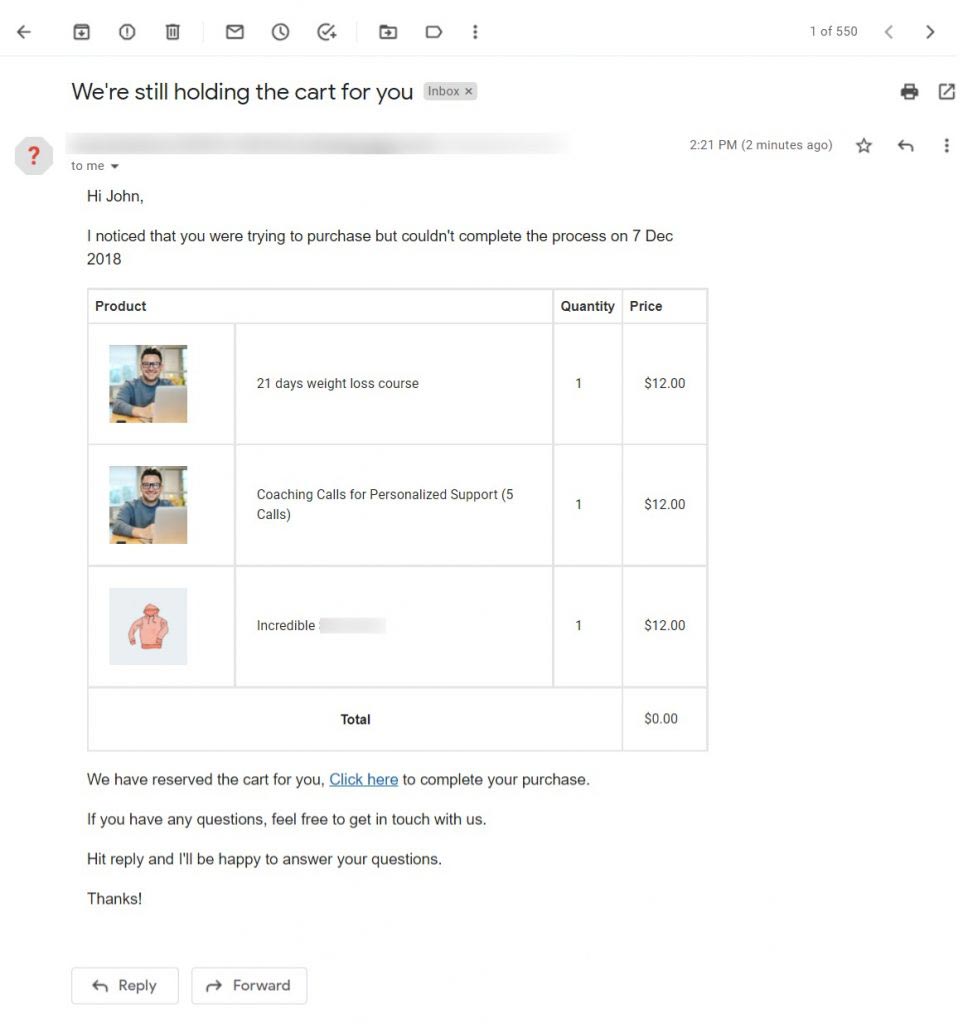
It has been noted that it is best to keep the email short and simple.
Also, offer links to recover their cart but do not incentivize the first email with a coupon code.
Step 5: Other Email Settings
Next, choose if you wish to send this email as a promotional email and if you want to track the email with UTM parameters, you can totally do that with your cart abandonment workflow.
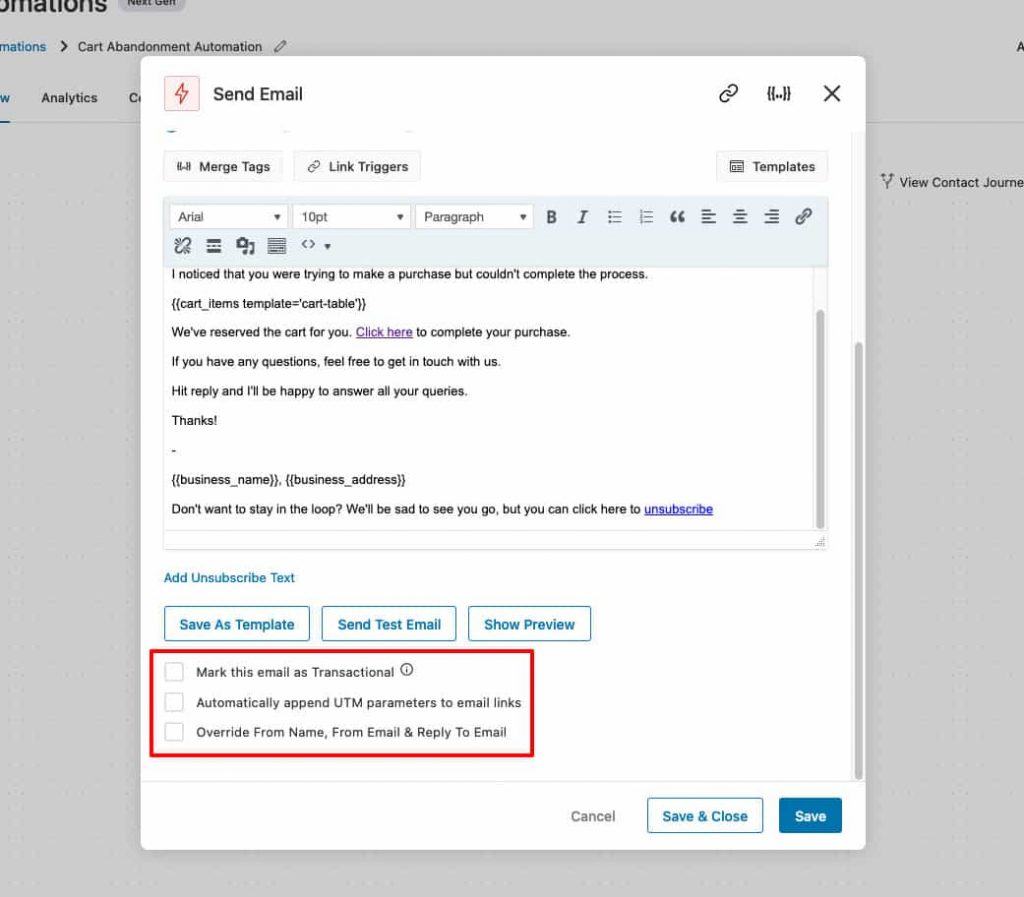
If you want this email to be sent after a certain period of time, then you must add a delay above to the 'Send Email' action.
A delay is the time period after which the email is sent. Set the delay for the email as per your wish.
We would recommend you send your first email within 4 hours of the cart being abandoned.
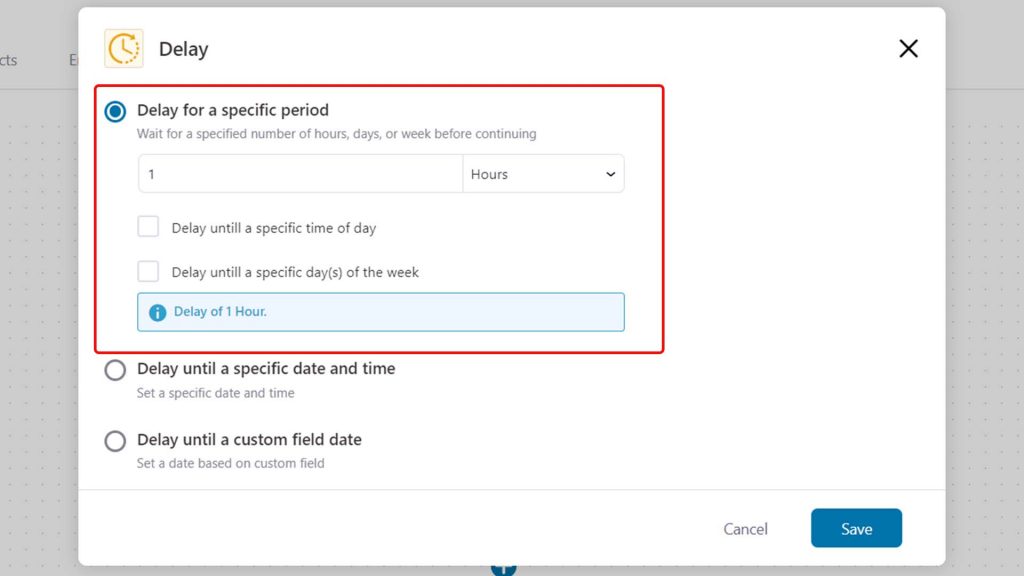
Now, design the other two emails in a similar manner. These emails can go after 24 and 48 hours of the first email respectively.
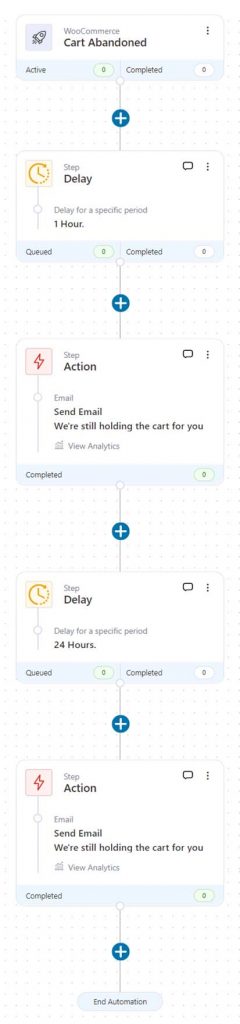
Finally, test the emails to get an idea of how they'd appear in an inbox. For the sake of testing, send the emails immediately or after a minute of delay.
Once the automation is designed and no more changes need to be made, click on the toggle at the top of the page to activate the cart abandonment automation and make it go live.
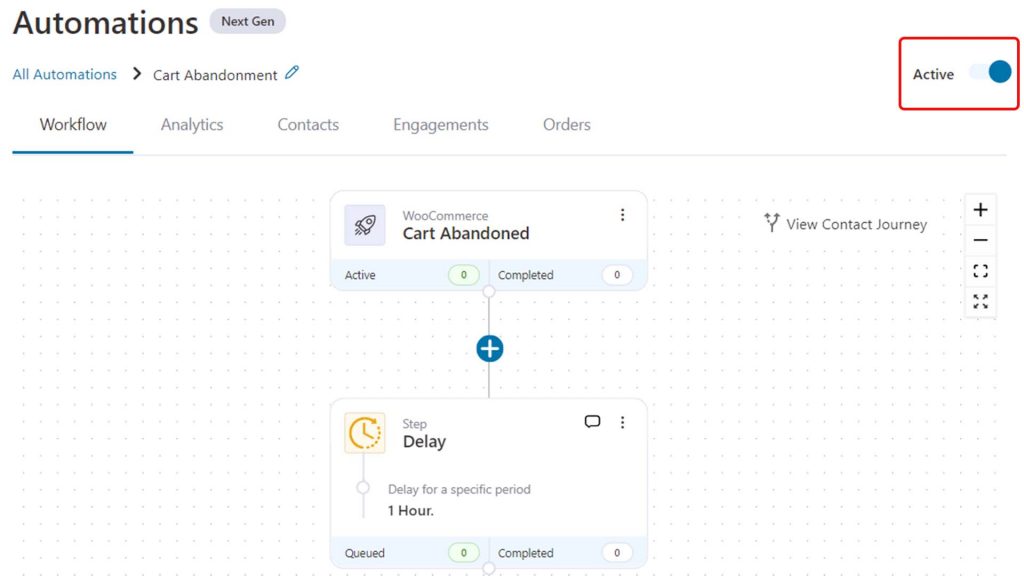
Create Automation with Rules
Now that you have the basic cart abandonment automation down, let's add a layer of complexity to it. It's not too difficult to grasp, and will definitely elevate your automation scene.
Now imagine that you want to offer a discount of 10% to any user who is to spend more than $35 on their cart at your store and 20% to the one who spends over $50. This is all possible with FunnelKit Automations, let's show you how.
Step 1: Add an Abandoned Cart Automation
Add and name an automation by following the steps explained above.
Then, select the trigger event of the automation as WooCommerce Cart Abandoned.
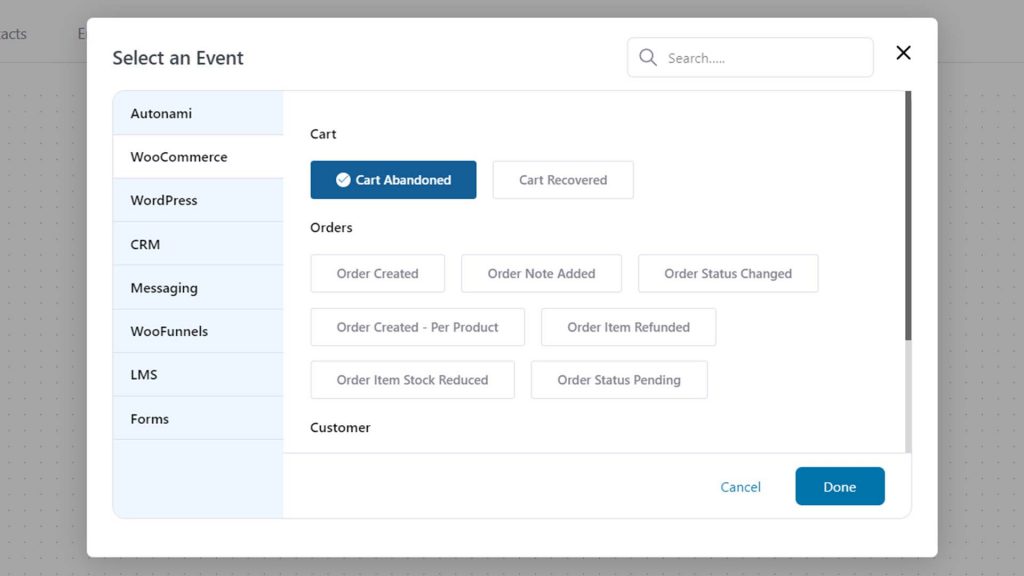
Step 2: Add a Condition
Now instead of action, we will choose the option of Condition.
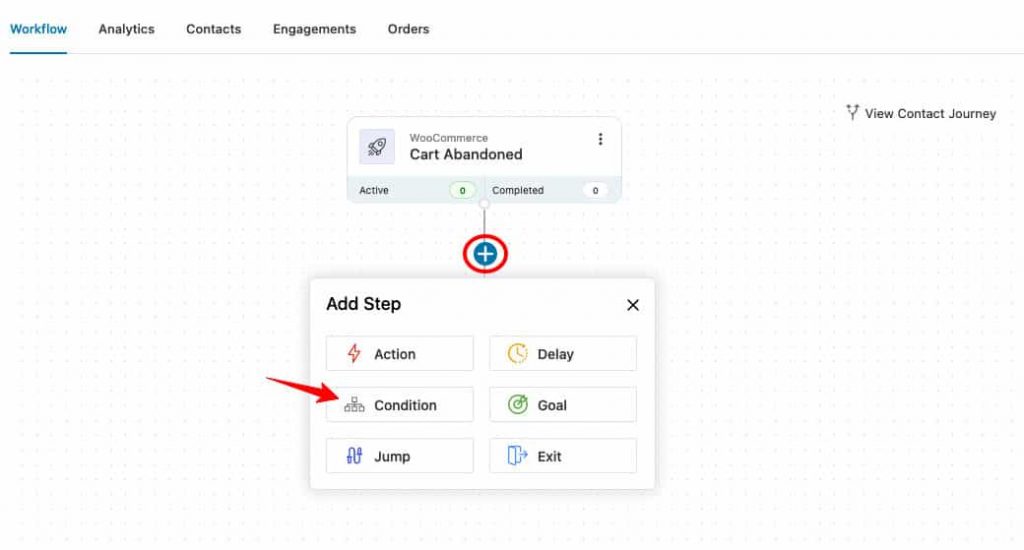
Select the IF condition as - Cart Total is greater than $35.
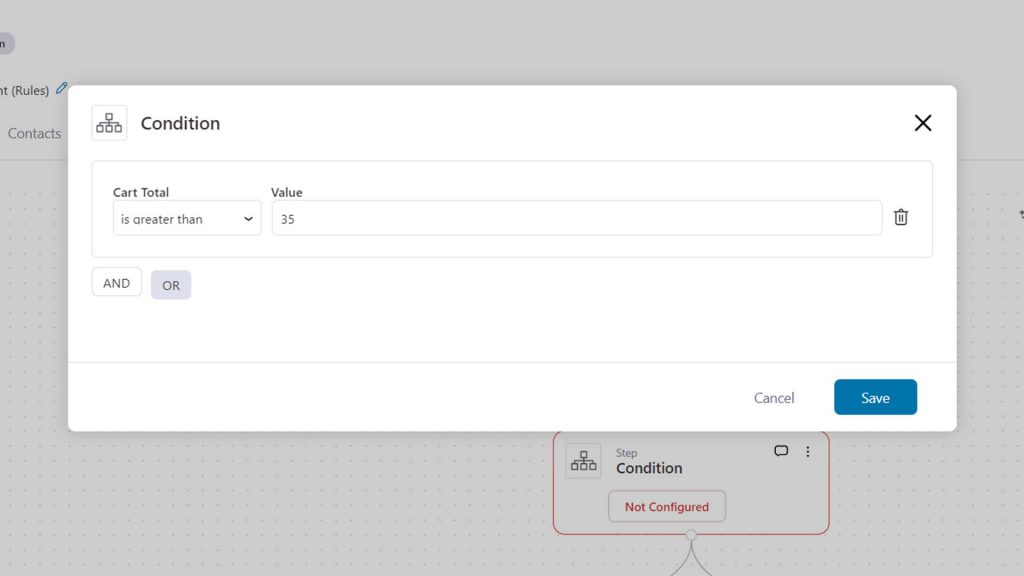
And the THEN action as - YES = Send Email with a Discount Code Added and NO = Send Email without a Discount Code Added.
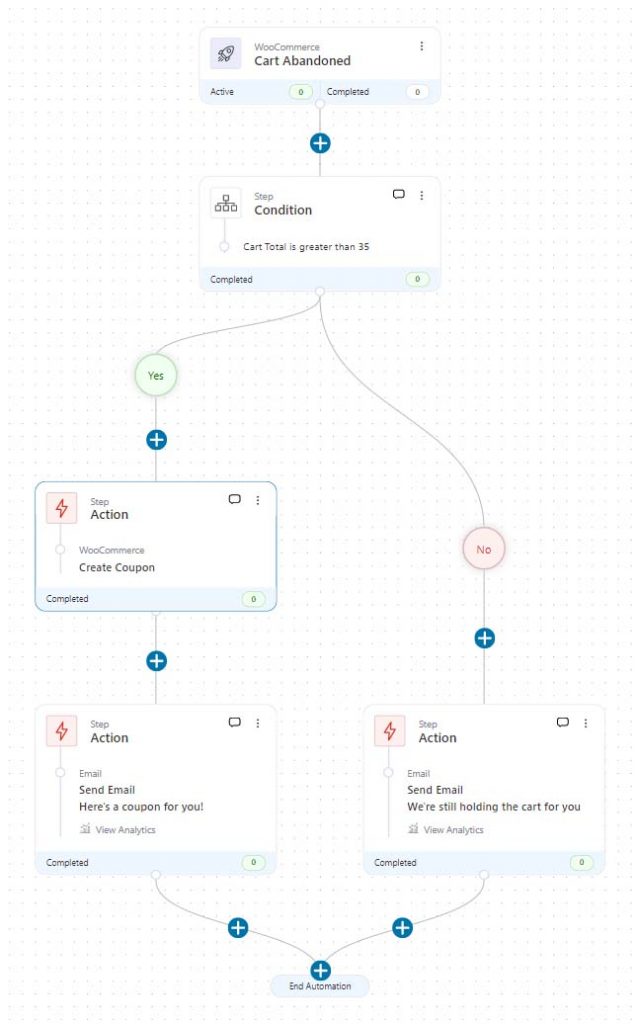
Step 3: Add the Coupon to the Email Body
To add the coupon code to the email, click on the (+) icon and select Action.
Then select Create Coupon.
Create the coupon here.
Name it how you'd want it to show to the user. You can even add a merge tag to personalize the code.
And finally, define the expiry for the coupon code.
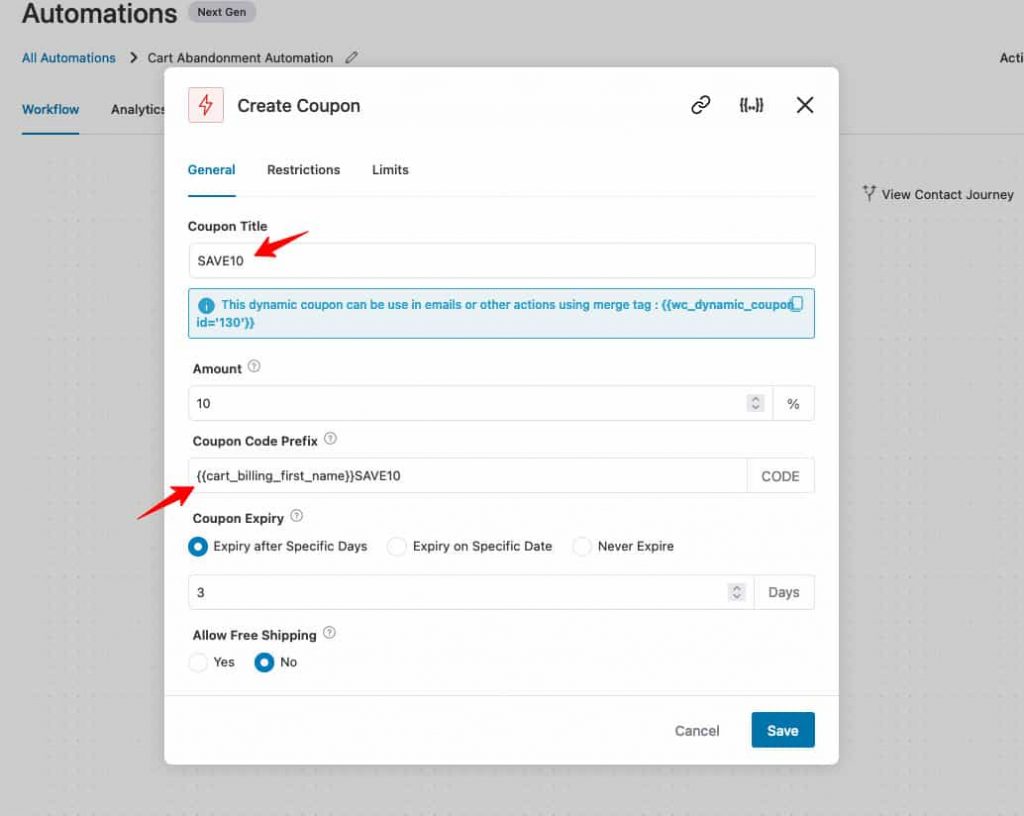
Now that you have your coupon code created, you can use this again for any future cart abandonment reminder email as well.
Just remember, that in case you decide to use the code again, do not copy the entire merge tag as seen above, but just the part that says "{{cart_billing_first_name}}SAVE".
This is because all the other text in the original merge tag talks about personalization and time limits applied on the tag, which is not needed in a follow-up email.
Cart total was just one of the many different rules you can use. You can send emails based on the checkout page used, cart items, cart item category, and more.
You can even create personalized, dedicated emails for specific high-priced items in your store.
Neat, isn't it?
Tracking the Abandoned Carts
Since FunnelKit Automations has built-in abandoned cart sequences, it also allows you a detailed cart tracking feature.
You can view carts as recoverable, recovered, and lost.
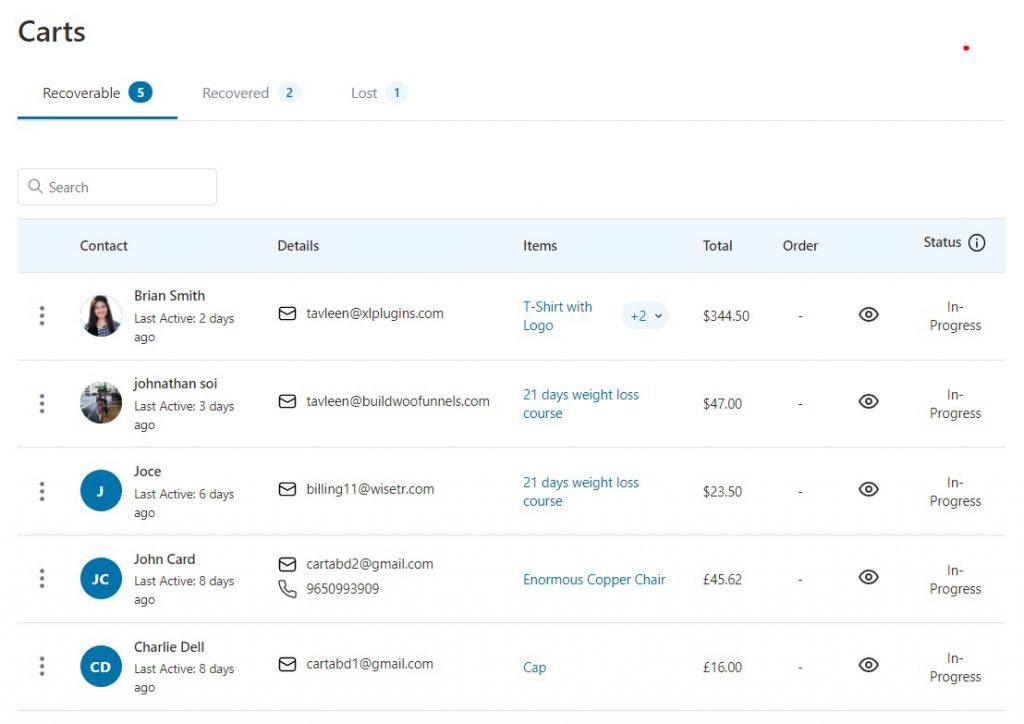
Each of these sections shows you the user's name, email address, items in the cart, cart total, order number, and status. The status is one of the three - In Progress, Recovered, or Lost.
You can even get an even more in-depth account of your carts and their performance in the Analytics tab.
Analyze the carts' performances and revenue generated at a glance, and also study the graph that shows you the carts' recovery rate.
There's more!
Study the engagement, orders, and revenue generated from a specific cart abandonment automation sequence from within the automation builder.
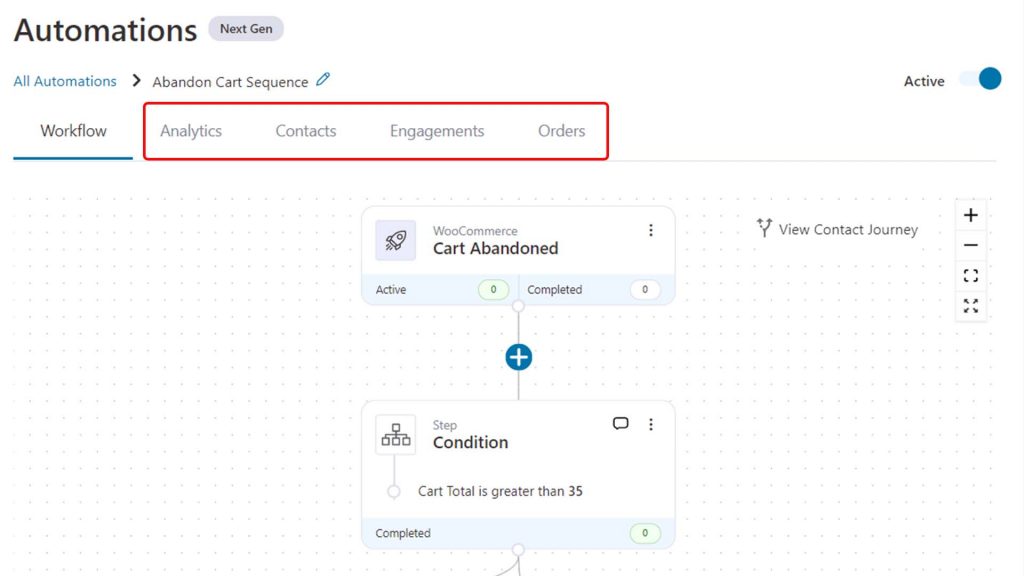
What more would you want!
You can also read our blog "WooCommerce Automated Emails: The Ultimate Guide To Driving Revenue on Autopilot"
No More Stressing Over Cart Abandonment
So in all, FunnelKit Automations is your one-stop shop for everything automation-related. It makes your tasks so much easier to execute while maintaining contact with your leads and customers.
With FunnelKit Automations you can create rule-based, highly-targeted cart abandonment automation that can bring in a lot more conversions than mass mailing all your contacts at once.
You can even send SMSs along with emails to broaden your reach by connecting FunnelKit Automations with Twilio.
There is so much more that can be achieved with the new FunnelKit Automations 2.0.
Why wait? Get your license today!
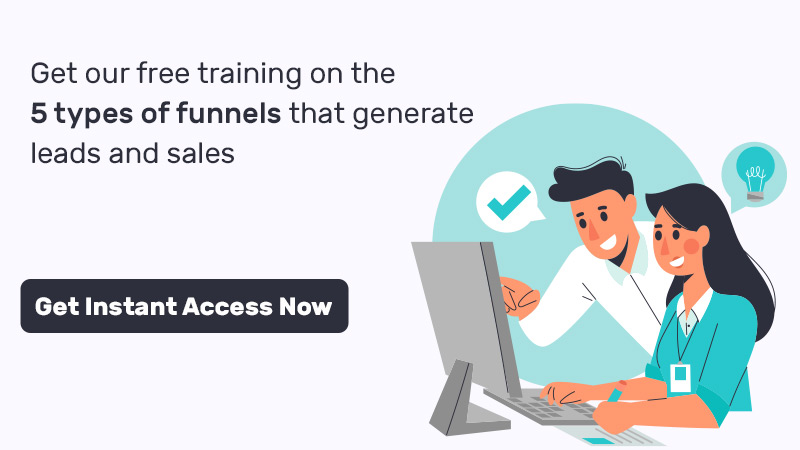
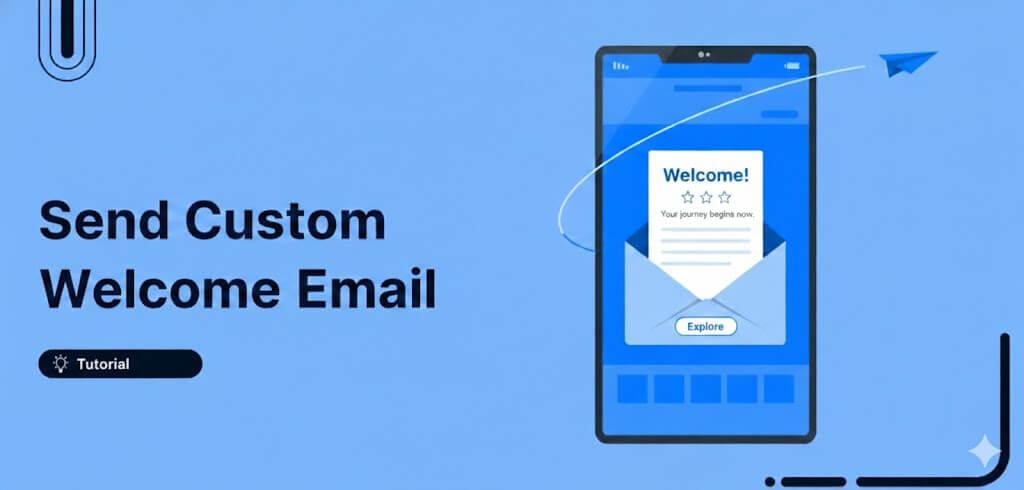
Editorial Team
February 12, 2026First impressions matter, and in eCommerce, your welcome email is your first chance to shine. A WooCommerce welcome email is an automated message sent to new customers right after they...

Editorial Team
February 6, 2026With increasing competition and rising ad budgets, acquiring new customers is difficult. Forbes reports that the conversion rate for new customers is just 5%-20%. On the other hand, repeat customers...

Editorial Team
February 5, 2026Leveraging WooCommerce email marketing efficiently can help you skyrocket your sales and revenue. With over 64% of businesses already using email marketing to connect with customers, it's clear this approach...






