If you contact our Support team with the screenshot of the FunnelKit (formerly WooFunnels)’ logs for that order, we can let you know the exact reason why your upsell funnel was not triggered.
To find your order log, go to WooCommerce ⇨ Status ⇨ Logs.
Under Logs, search for the order date.
For instance, suppose if you don’t have a particular order published on your store but you still added it as an upsell, you'll find this reason in the logs:
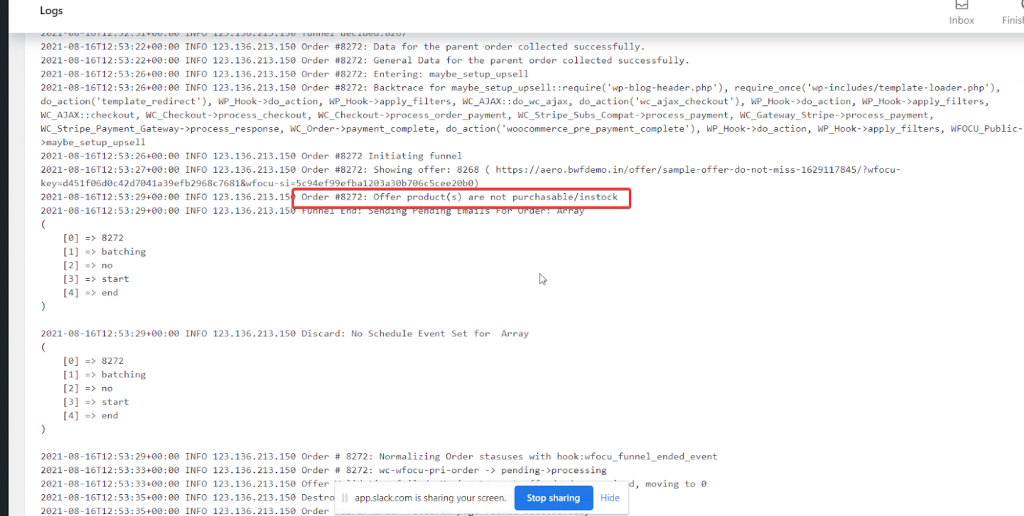
This is how you can know the exact reason why your upsell funnel was not triggered.
You can debug your upsell and test run your funnel to solve this issue.
If you're still facing some issues, contact our customer support here.


