
Attention FunnelKit enthusiasts!
We’re thrilled to announce the latest release of the FunnelKit Funnel Builder version 3.6.
The new version update brings you the ability to build high-performing funnels with advanced integrations and deeper customization options.
Get access to powerful new features that allow for seamless integration with Bricks page builder, enhanced funnel analytics, ability to control CSS and JavaScript at the page level, and more.
In this post, we’ve summarized a list of new features included in this version so that you can take advantage of them.
Let’s start right away.
Short on time? Watch the video 👇
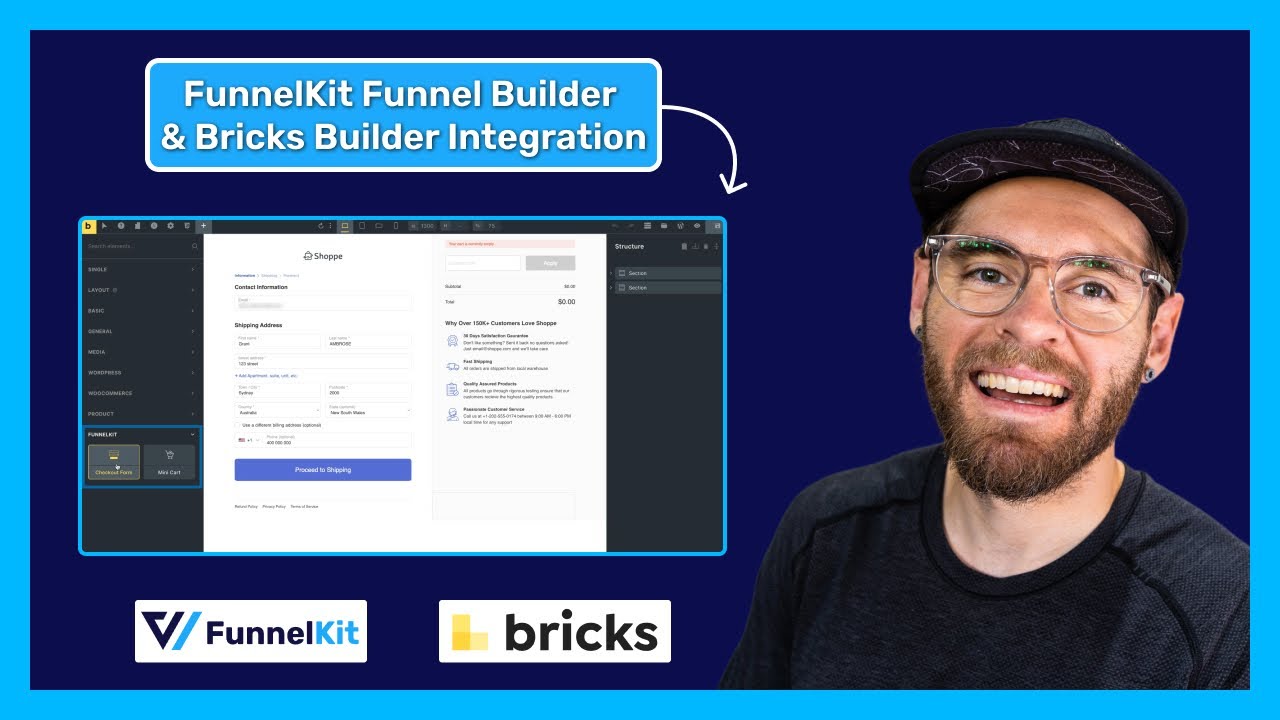
Table of Contents
- 1 Seamless Integration with Bricks Page Builder
- 2 17 Optimized FunnelKit Bricks Elements
- 3 20+ Pre-designed funnel templates for Bricks
- 4 Funnel customization with the Bricks builder
- 5 Wait, There’s More!
- 6 Analytics for Multiple Sales Pages Pointing to the Same Checkout
- 7 Ability to Enable or Disable the Theme CSS and JavaScript for Different Funnel Pages
- 8 Enhanced Performance and Stability
- 9 Changelogs for FunnelKit Funnel Builder 3.6
- 10 Get Started with Funnel Builder 3.6 Today
Seamless Integration with Bricks Page Builder
We feel proud to announce that FunnelKit Funnel Builder now integrates with Bricks, one of the most popular and flexible WordPress page builders.
This integration allows you to design your funnel pages with Bricks’ powerful visual editor while maintaining complete control over every aspect of the page.
With FunnelKit, you can now create beautiful sales funnels using Bricks’ dynamic content features, layouts, and styling options.
Let’s dive in more detail.
17 Optimized FunnelKit Bricks Elements
You get access to 17 Bricks elements from FunnelKit to customize your sales funnels easily. Let’s look at each of them.
Bricks elements for FunnelKit checkout pages
FunnelKit Funnel Builder enhances your WooCommerce checkout experience with two powerful elements specifically designed for seamless integration with the Bricks builder:
- Checkout Form - This element allows you to fully customize the checkout experience for your customers
- Mini Cart - Enhances the shopping experience by providing customers with a quick view of their selected items on the checkout page
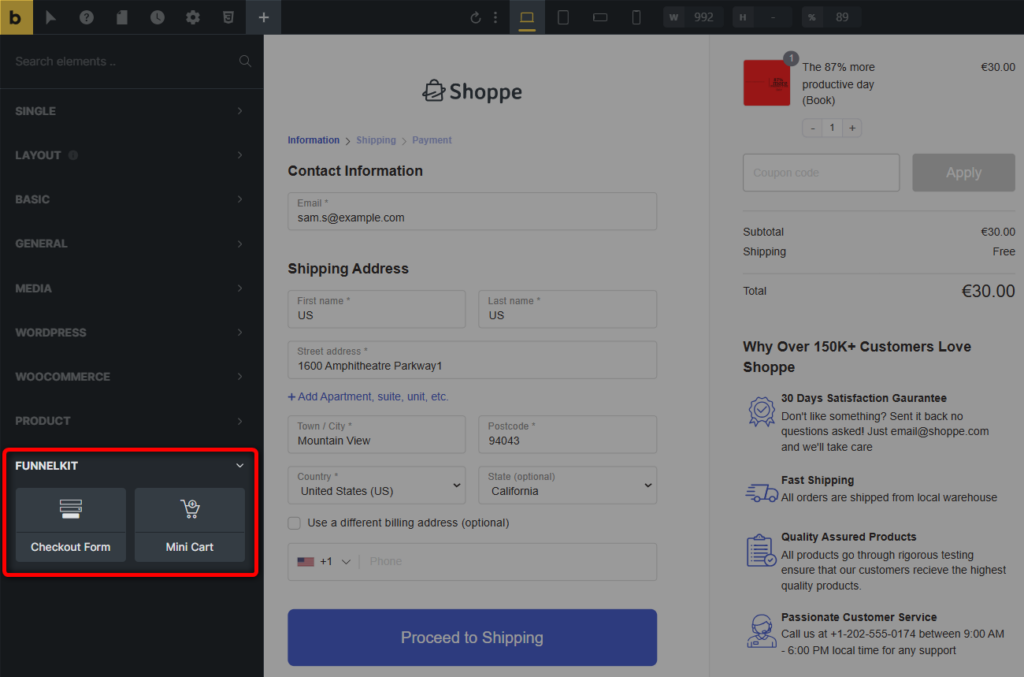
These two elements empower you to customize and optimize your checkout process, ensuring it is both user-friendly and conversion-focused.
Bricks elements for one-click upsells
One-click upsells are a powerful way to increase your average order value and maximize revenue from each customer interaction.
FunnelKit integrates seamlessly with Bricks to offer 10 elements specifically designed for crafting effective one-click upsell pages:
- Accept Button - Allows users to accept the one-click upsell offer
- Accept Link - Users can accept the upsell offer by clicking on the accept link
- Offer Price - Display the product price using this Bricks element
- Product Images - Display the images of the product offered as the one-click upsell
- Product Short Description - Add a product short description to your upsell page
- Product Title - Display the product title
- Quantity Selector - Allow shoppers to select the product quantity
- Reject Button - Offer users a button to reject the upsell offer
- Reject Link - This will offer users a link to reject the upsell offer
- Variation Selector - Users can use this element to select product variations
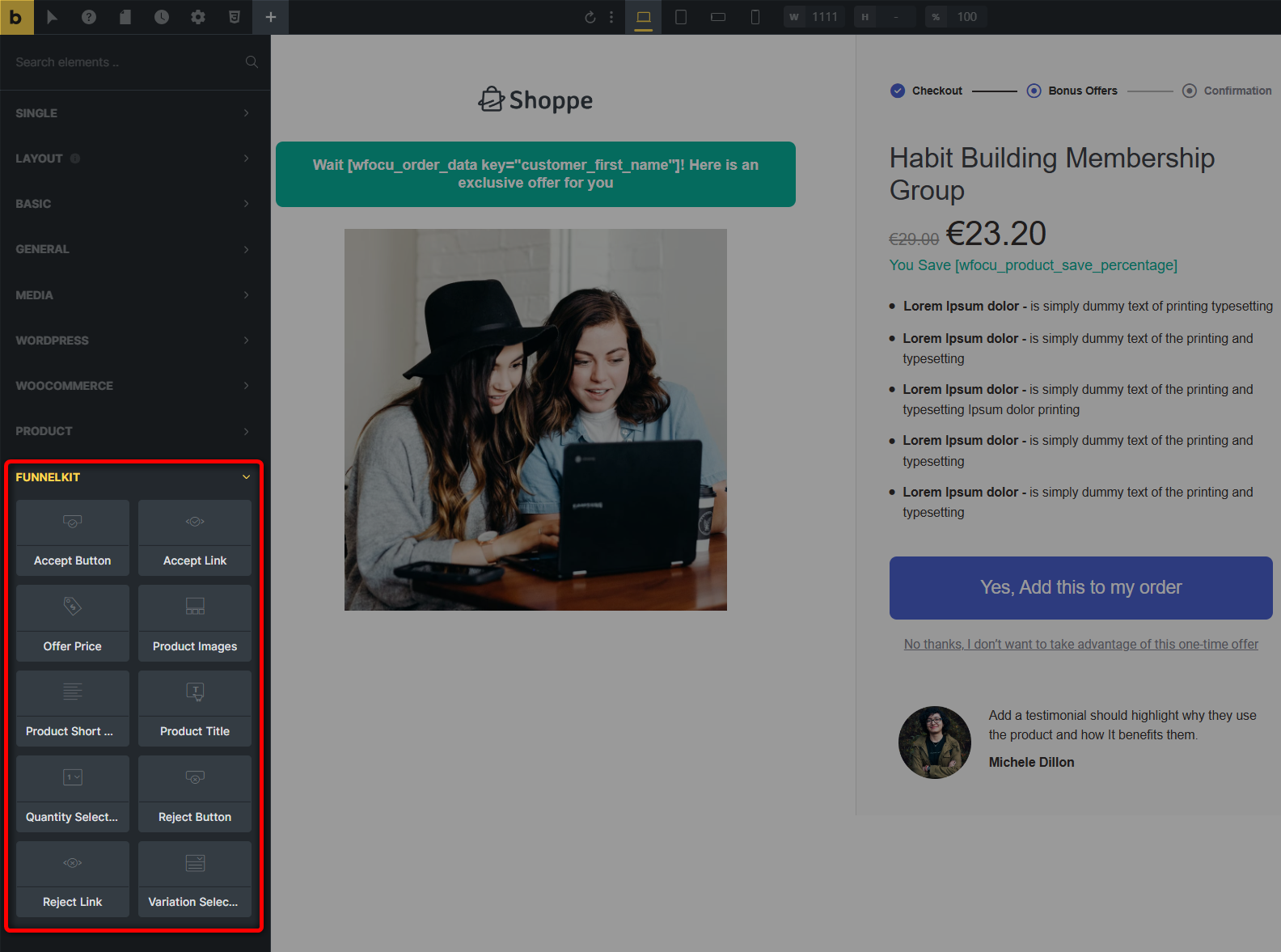
These elements help you create compelling and efficient upsell offers after the checkout page to enhance the shopping experience while boosting your revenue.
Bricks elements for thank you pages
Thank you or order confirmation pages are crucial in the customer journey, serving as a final touchpoint after a purchase.
With FunnelKit’s integration with Bricks, you can enhance your thank you pages using three key elements:
- Customer Details - Display relevant information about the customer, such as their name, email address, billing/shipping address, etc., filled during checkout
- Map - Provide customers with a visual confirmation of their order delivery location associated with their purchase
- Order Details - Presents an order summary of the customer’s order, including product names, quantities, prices, shipping costs, or any taxes
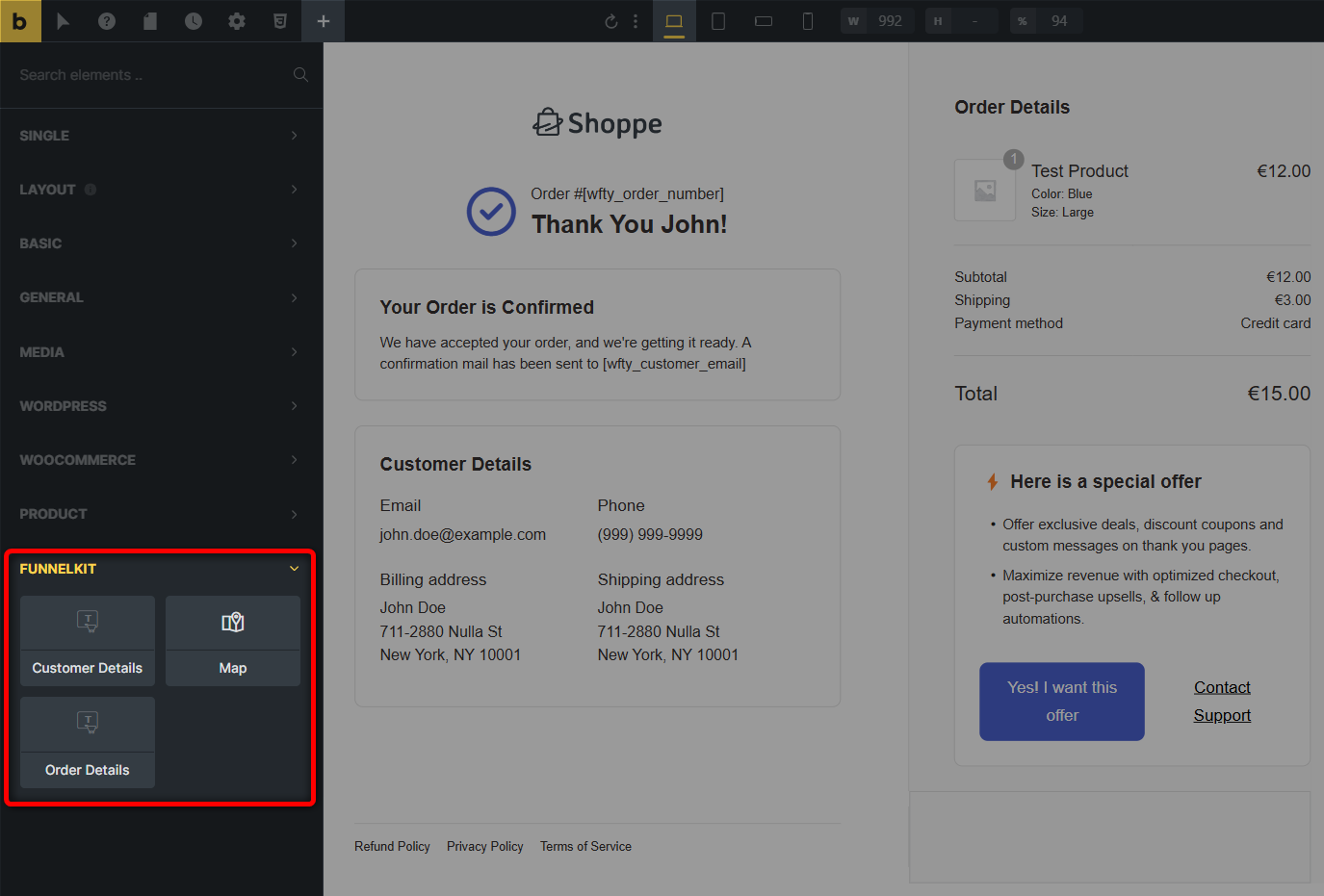
These elements help create a personalized experience that reinforces customer satisfaction and encourages future engagement.
Bricks elements for FunnelKit opt-in pages
Opt-in pages are essential for capturing leads and building your email list.
With FunnelKit’s integration with Bricks, you can utilize two powerful elements specifically designed for creating effective opt-in pages:
- Optin Form - This is the inline opt-in form element that allows you to collect user information
- Optin Popup - Capture leads through an engaging popup that appears upon clicking on the button
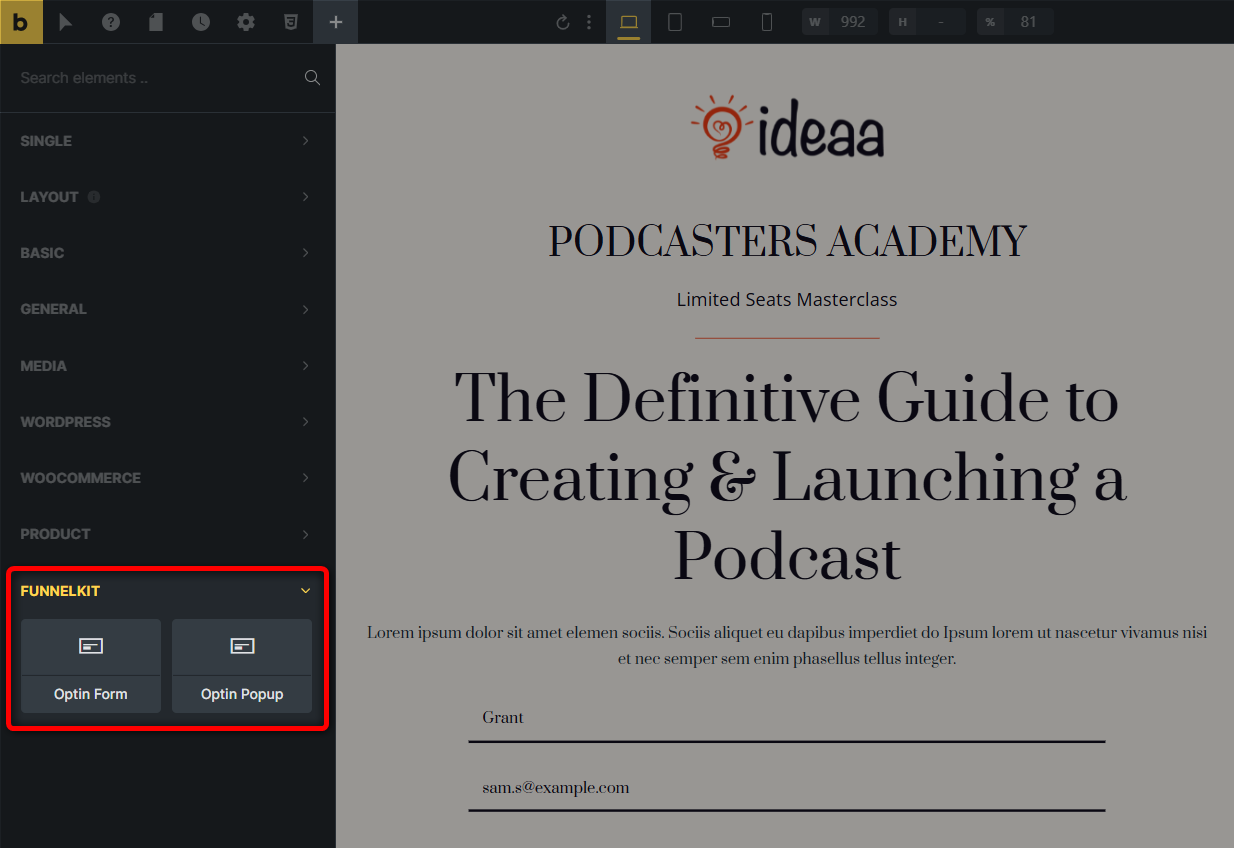
These elements enhance your ability to capture leads and help you engage with potential customers effectively.
20+ Pre-designed funnel templates for Bricks
Get access to more than 20 pre-designed funnel templates that are fully compatible with Bricks page builder.
These templates provide a quick and easy way to build professional-grade funnels instantly.
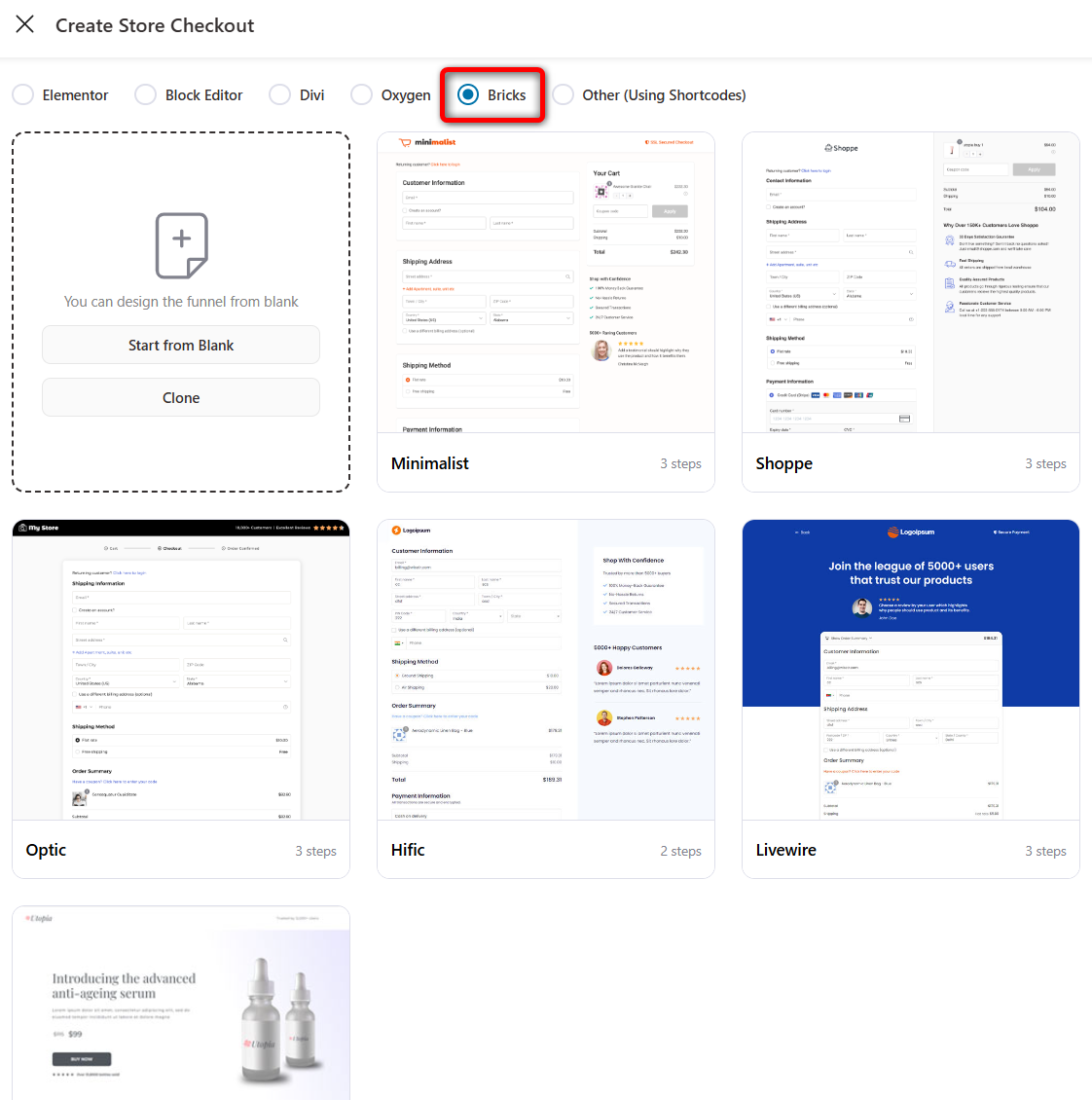
With Bricks Page Builder now integrated, you can leverage the power of pre-designed templates to kickstart your funnel-building process.
Simply choose a template that fits your goals and import it. Or, you can design your pages from scratch with Bricks.
To use it, you need to have Bricks page builder installed and activated on your website.
Furthermore, you can even import page-specific templates designed with Bricks, too.
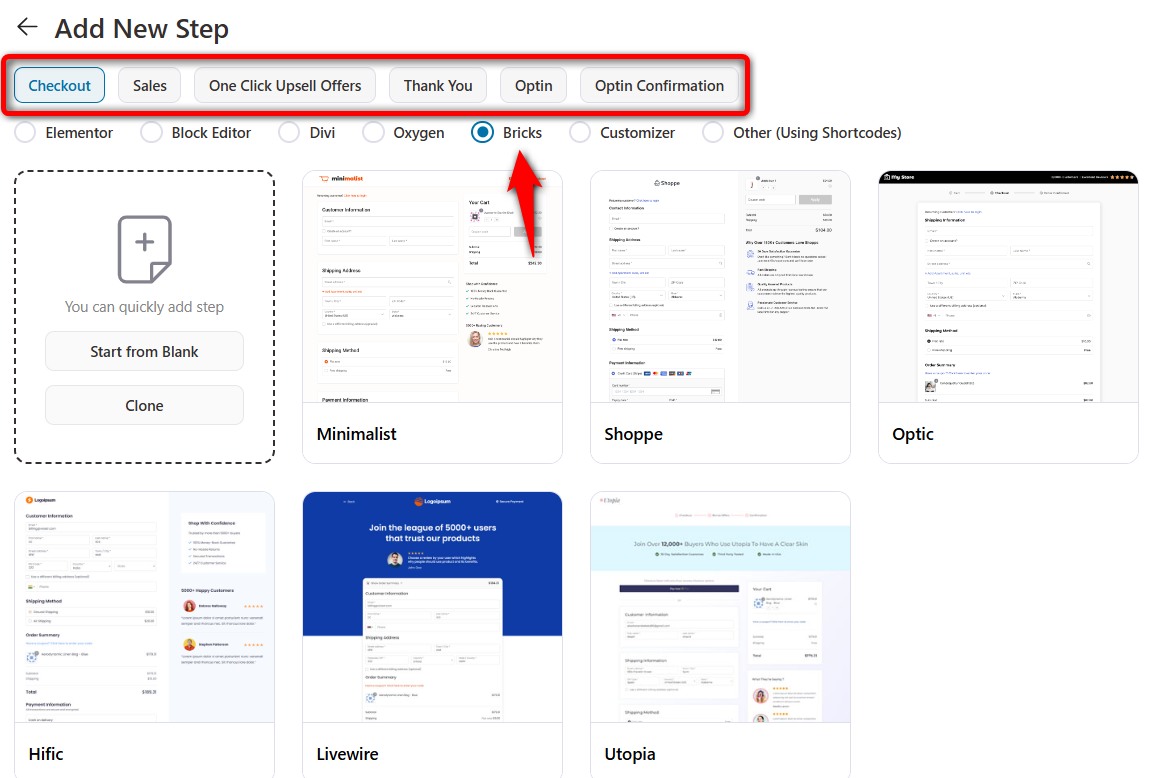
Once imported, you can start customizing the content and style them the way you want.
Funnel customization with the Bricks builder
You can customize your funnels with Bricks. To customize any content, simply click on that section.
For instance, clicking on the checkout form will activate these customization options.
Under the content tab, you can customize the content of your steps, collapsible order summary, contact information, shipping address, shipping method, coupon, order summary, payment gateways, and checkout button(s).
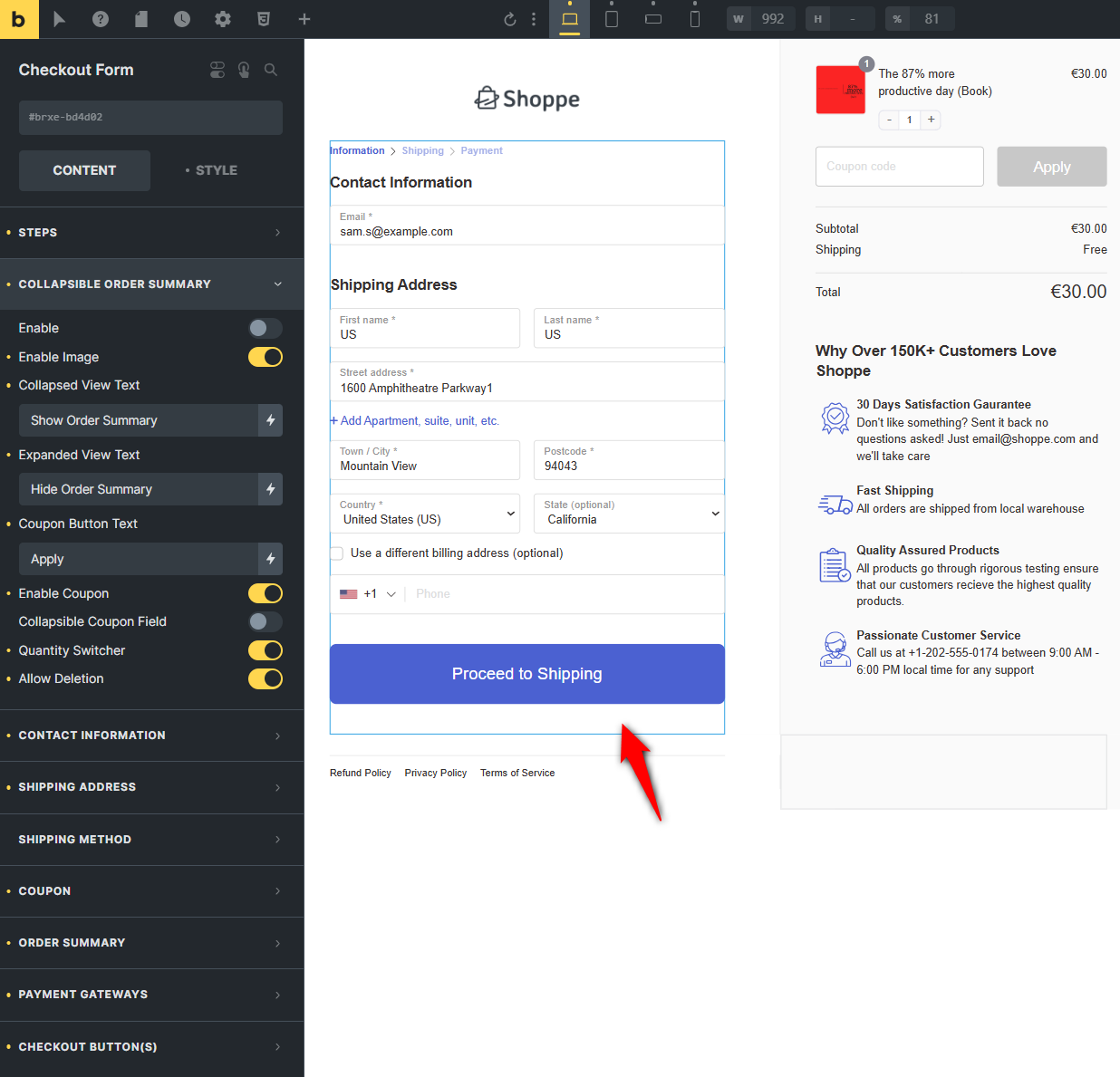
You can even change the style of the different elements in a page.
Bricks’ intuitive drag-and-drop editor lets you easily edit any part of the template, from colors and fonts to layouts and images.
For example, we’re customizing the color of the checkout button.
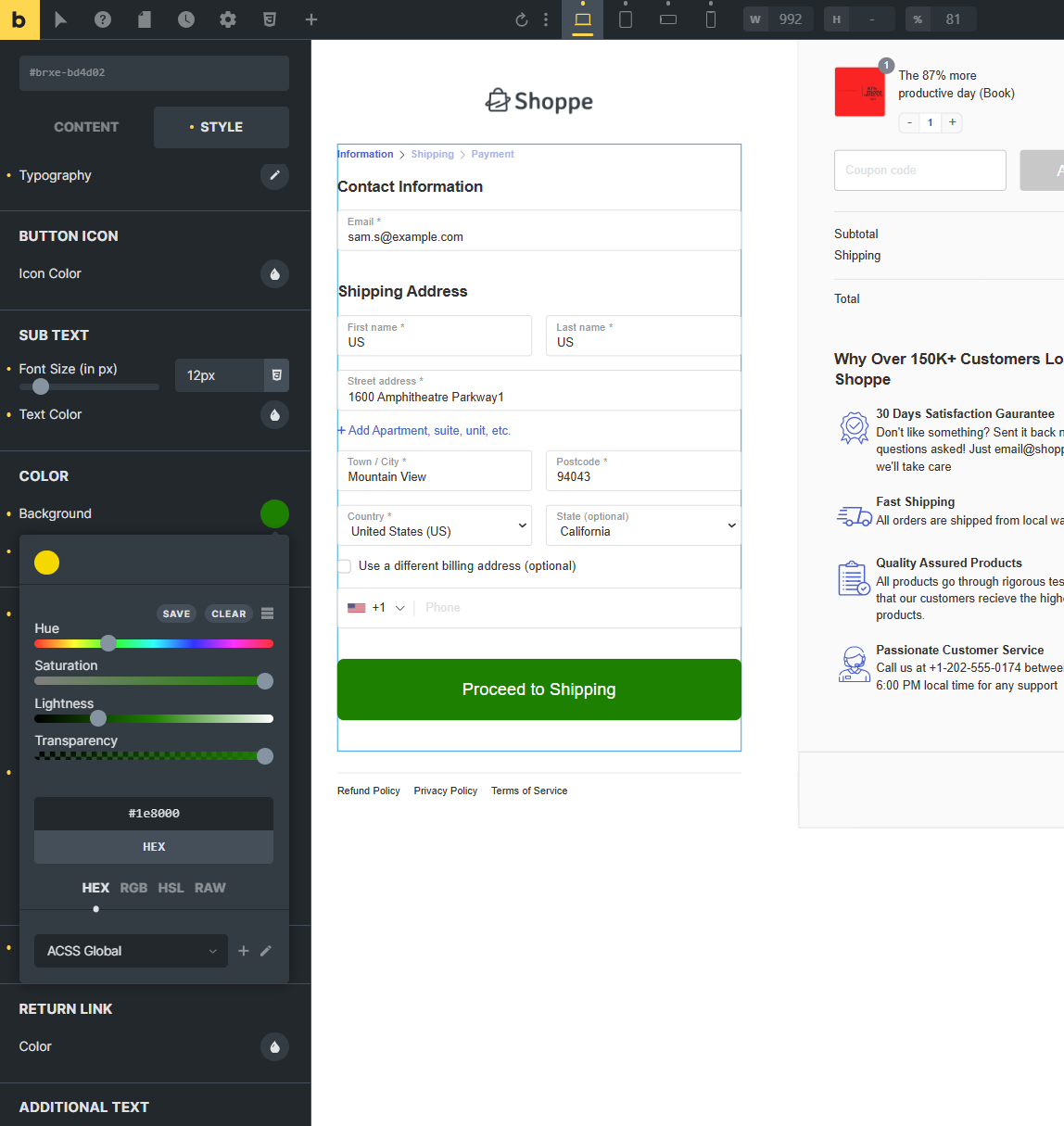
You get complete control over everything you want to customize the look and feel of your checkout form.
Similarly, you can customize your mini cart by clicking on it and configuring different settings.
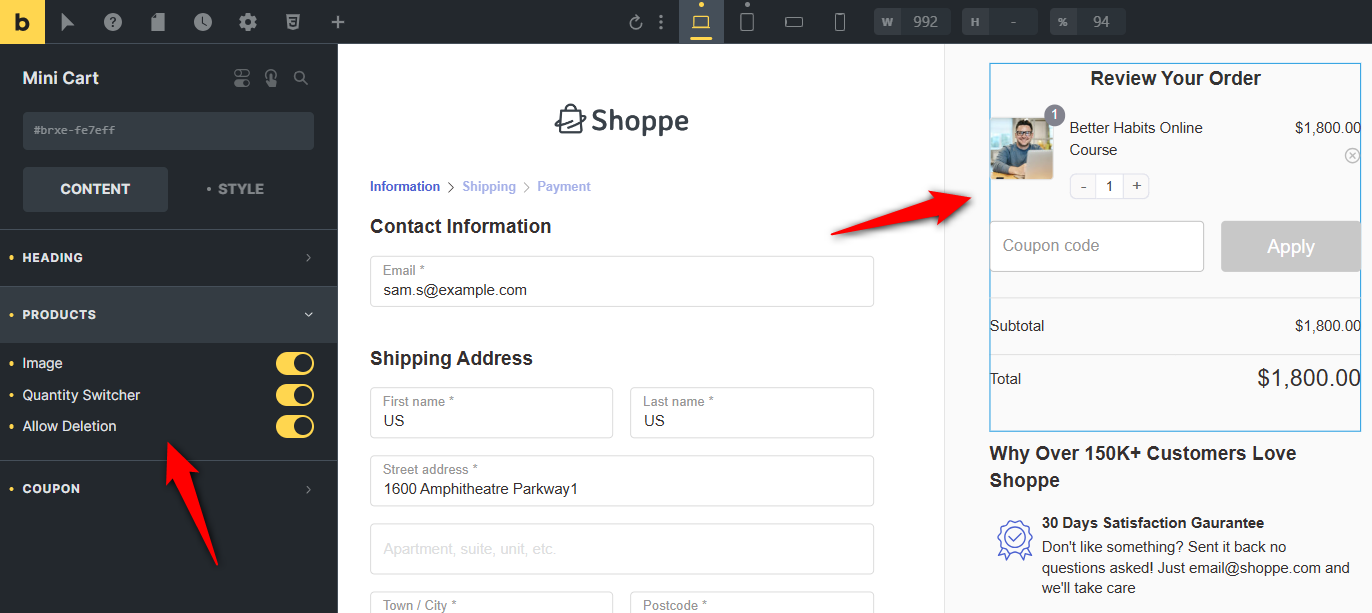
Not just checkout pages, customize the content and style of your one-click upsell pages.
You can add new elements such as layouts, headings, buttons, icons, etc., or make changes to existing elements the way you want.
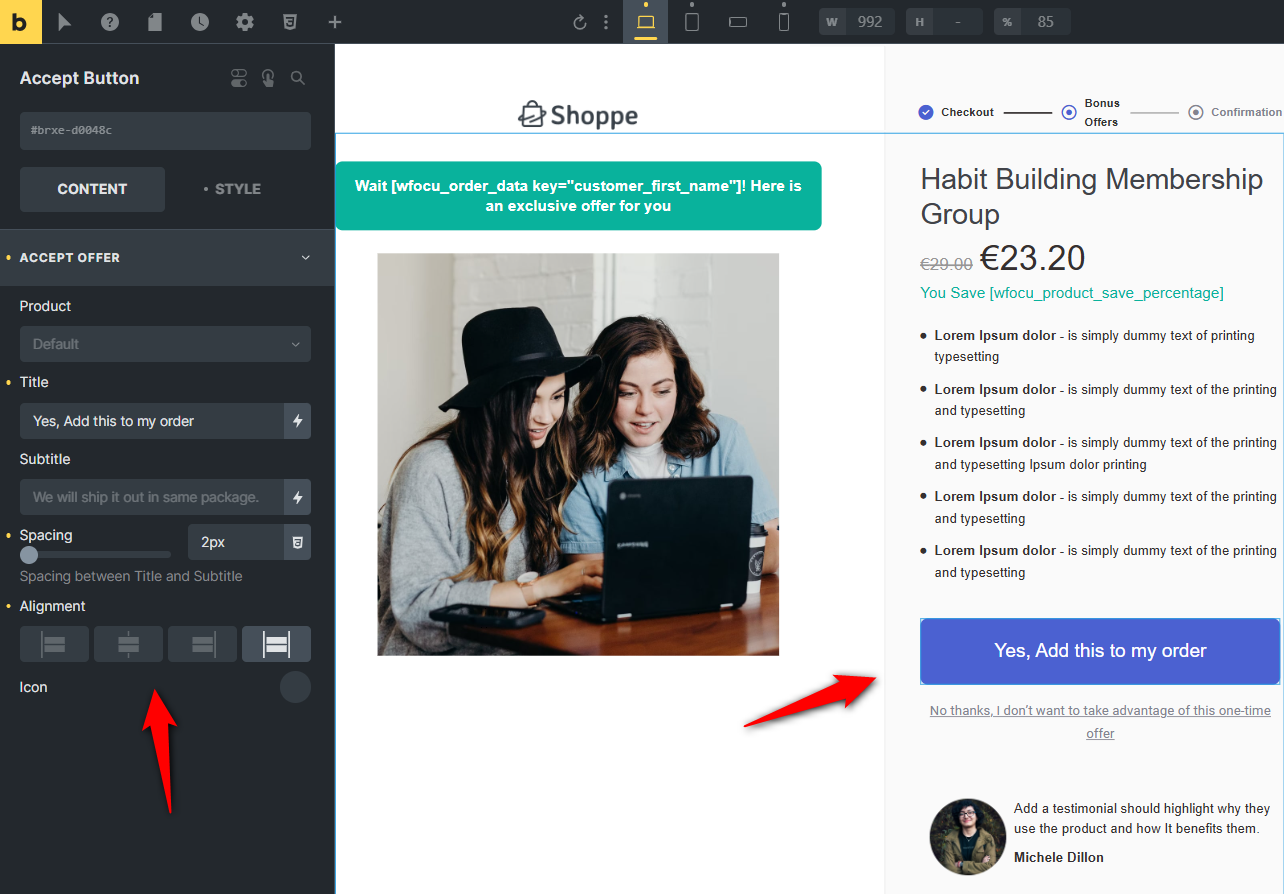
Additionally, you can edit all the elements used on your thank you pages.
Here, we’ve used all the three elements and customized them
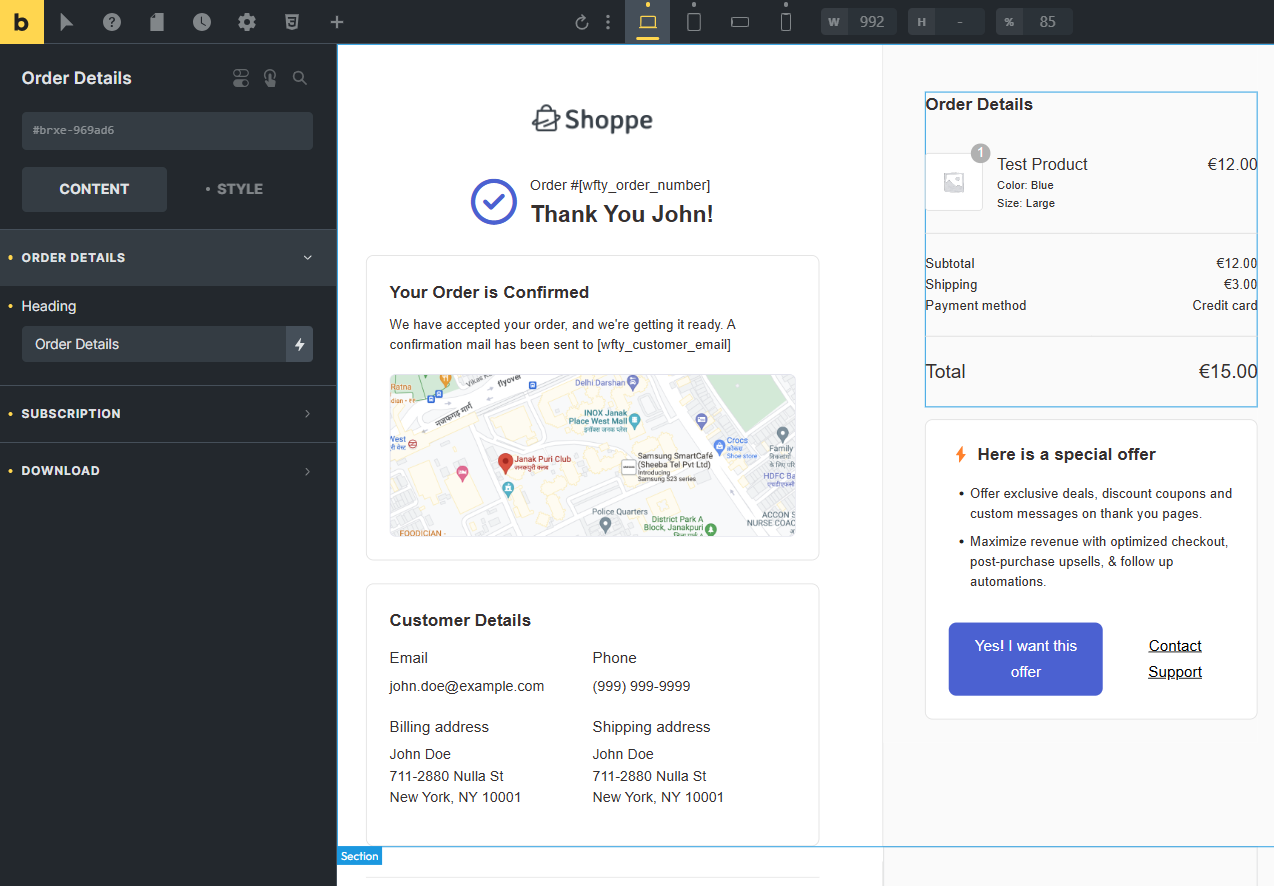
Additionally, you can also easily preview and adjust the mobile, desktop, and tablet versions of your funnel pages, ensuring that the user experience is perfect on any device.
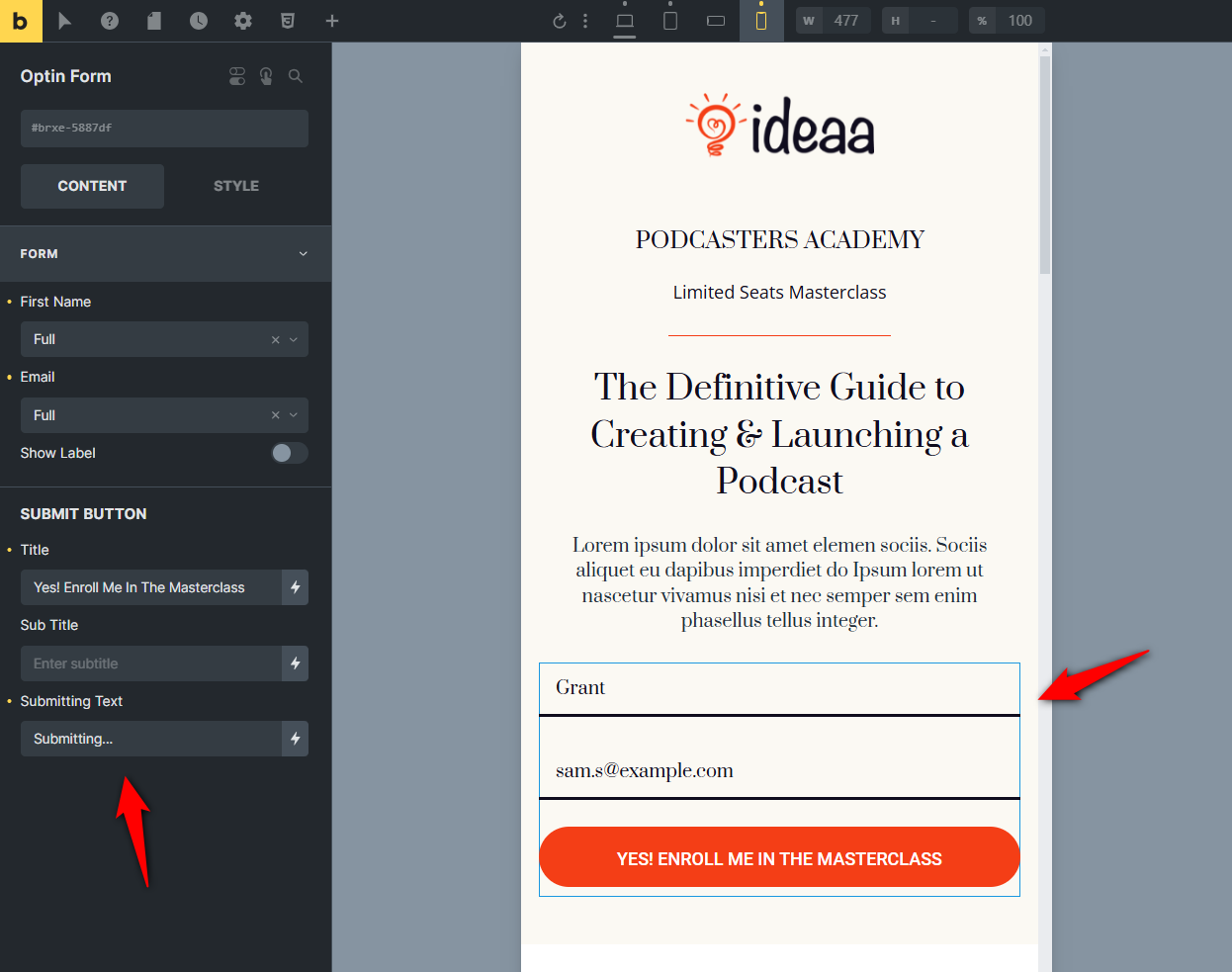
Or you can even use a opt-in popup form to capture leads based on your requirements.
Once done, hit the save button to lock all your changes.
Please note that you can use the Bricks page builder to design and customize your opt-in, sales, checkout, one-click upsells, and thank you pages.
We’re continuously updating our template library to bring you more optimized templates to get more conversions.
Wait, There’s More!
There are many other features and enhancements released with FunnelKit Funnel Builder 3.6.
Let’s cover them in detail.
Analytics for Multiple Sales Pages Pointing to the Same Checkout
One of the standout features in Funnel Builder 3.6 is the ability to track funnel stats when multiple pages point to the same checkout.
Earlier, if you were A/B testing or had multiple landing pages that all led to a single checkout page, you could not view checkout statistics for each entry point.
But with Funnel Builder 3.6, you can now view detailed analytics for the same.
This lets you understand which page drives the most conversions, enabling better optimization and data-driven decisions.
You’ll be able to analyze key performance metrics, such as landing page name, orders placed, and revenue generated, for each landing page that directs users to the checkout page.
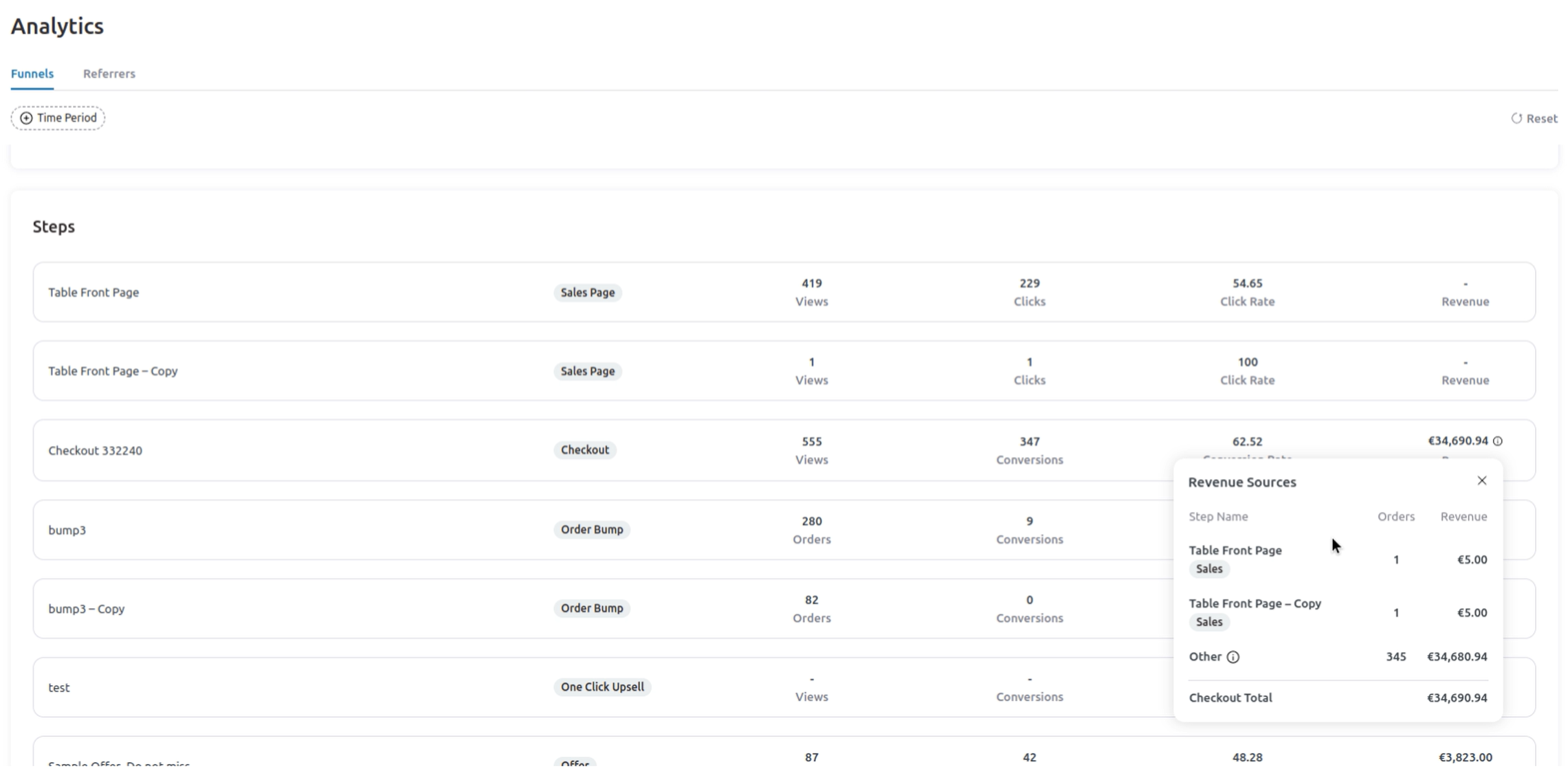
It enables you to have more granular control over your funnel’s effectiveness.
Ability to Enable or Disable the Theme CSS and JavaScript for Different Funnel Pages
Customization is at the heart of Funnel Builder 3.6, and now you have the ability to enable or disable theme-specific CSS and JavaScript on different pages of your funnel.
This means you can control the appearance and behavior of individual funnel pages based on your site’s theme settings.
You now have full control over these elements, whether you want to apply unique styling to a landing page, remove or modify theme scripts on a checkout page, or fully customize the user experience for each step in your funnel.
To do that, go to FunnelKit’s advanced settings.
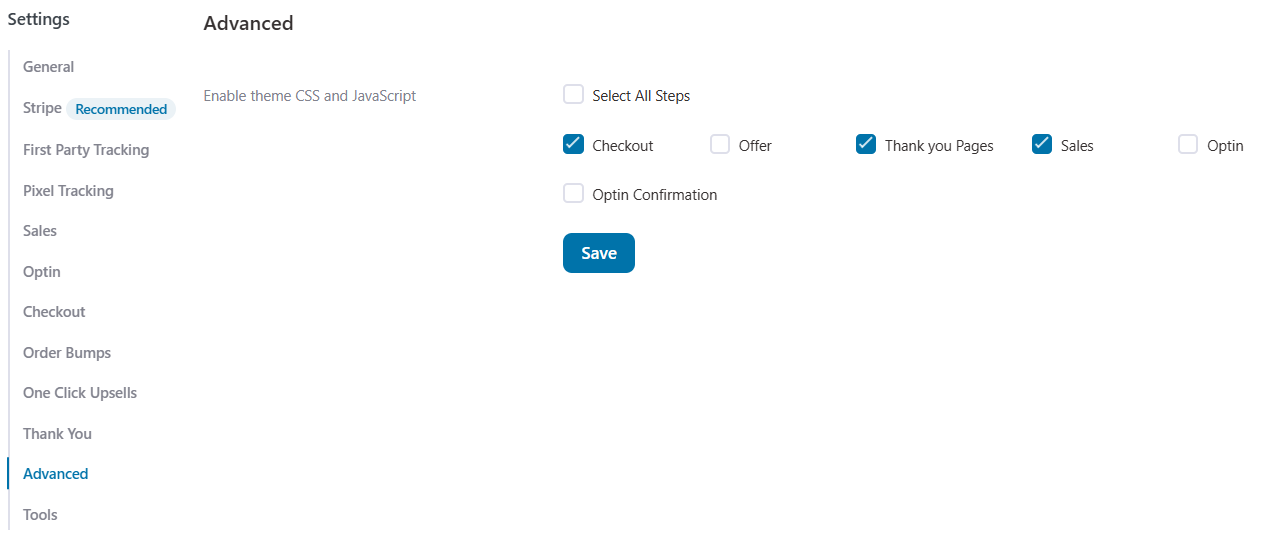
Here, you can enable or disable the theme CSS and Javascript for different pages of your funnels.
This feature ensures that you can create a seamless, branded experience across your entire funnel without being restricted by global settings, allowing you precise control over how each page looks and functions.
Enhanced Performance and Stability
Alongside these powerful new features, Funnel Builder 3.6 has several performance optimizations and bug fixes to ensure smooth operation and faster load times across your store.
Whether you’re managing a single funnel or multiple complex ones, the overall performance has been significantly improved, resulting in a better user experience.
Changelogs for FunnelKit Funnel Builder 3.6
Here is a complete list of changelogs for the FunnelKit Funnel Builder version 3.6:
Funnel Builder Lite:
Funnel Builder Pro:
Get Started with Funnel Builder 3.6 Today
With these powerful new tools, Funnel Builder 3.6 provides everything you need to build, manage, and optimize your funnels for success.
Whether you're looking to leverage the visual design power of Bricks, gain deeper insights into your funnel performance, or customize each page to perfection, this update delivers the features you need to take your funnels to the next level.
Update your Funnel Builder today and explore these new possibilities for growth and optimization!
If you’re not a FunnelKit user, it’s best time to get Funnel Builder and grow your online business.
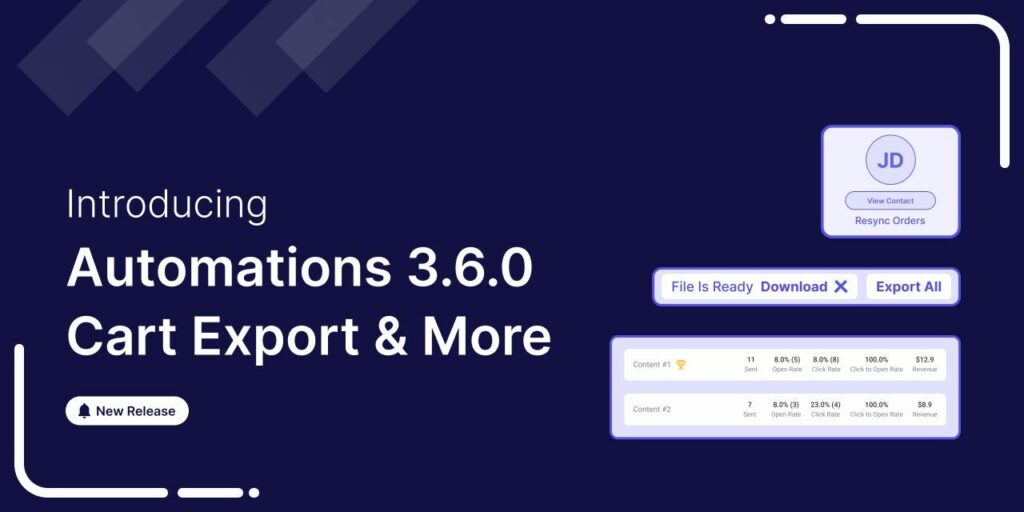
Editorial Team
June 9, 2025FunnelKit Automations 3.6 is here, and it’s packed with powerful features to help you grow smarter and faster. With this release, you can: Export abandoned cart data with a click...
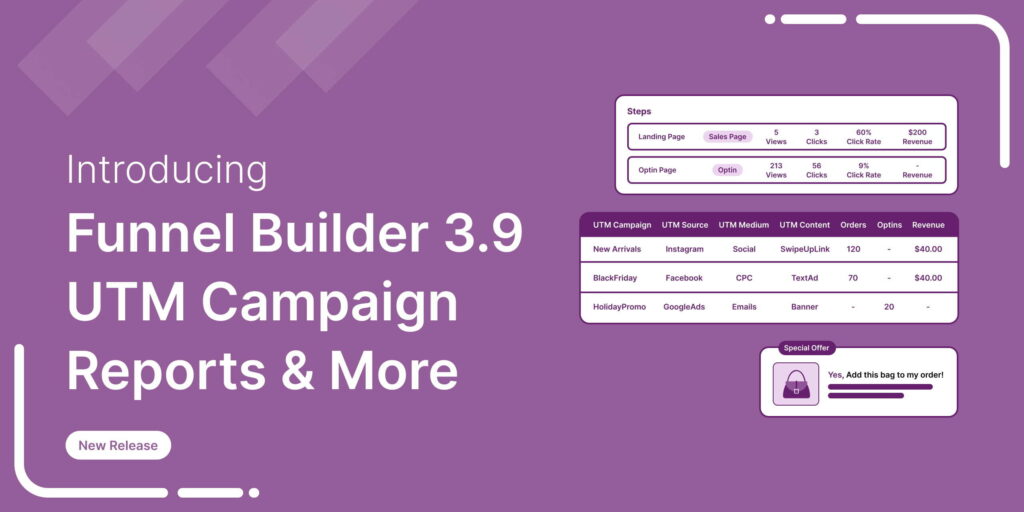
Editorial Team
February 4, 2025The wait is over! We’re proud to announce the latest FunnelKit Funnel Builder version 3.9 release. This new release is packed with powerful new features designed to streamline your checkout...
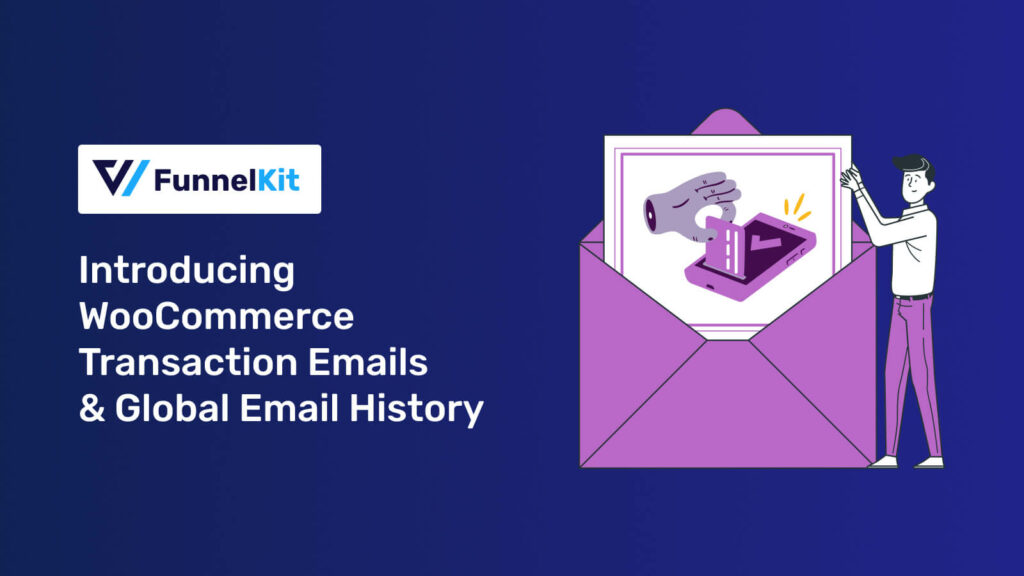
Editorial Team
December 6, 2024FunnelKit Automations provides robust capabilities for managing WooCommerce transactional emails and tracking global email history. These features enable store owners to enhance email communication while maintaining comprehensive email records for...




