
Do you want to create automated birthday emails for your customers to boost your engagement and sales?
Birthday emails generate 179% more clicks and 342% more revenue than regular emails. [Source: Campaign Monitor]
Not just this. Sending personalized birthday reminders to your users is an incredible way to strengthen your relationship with them and increase customer loyalty.
Of course, these thoughtful and engaging birthday emails stand out in your customer’s inboxes compared to the hundreds of emails they get every day.
So, how can you create them?
In this post, we’ll help you understand the benefits of setting up automated birthday emails and how you can create one for your customers in WordPress.
Watch this tutorial to craft irresistible birthday email automations in WordPress:
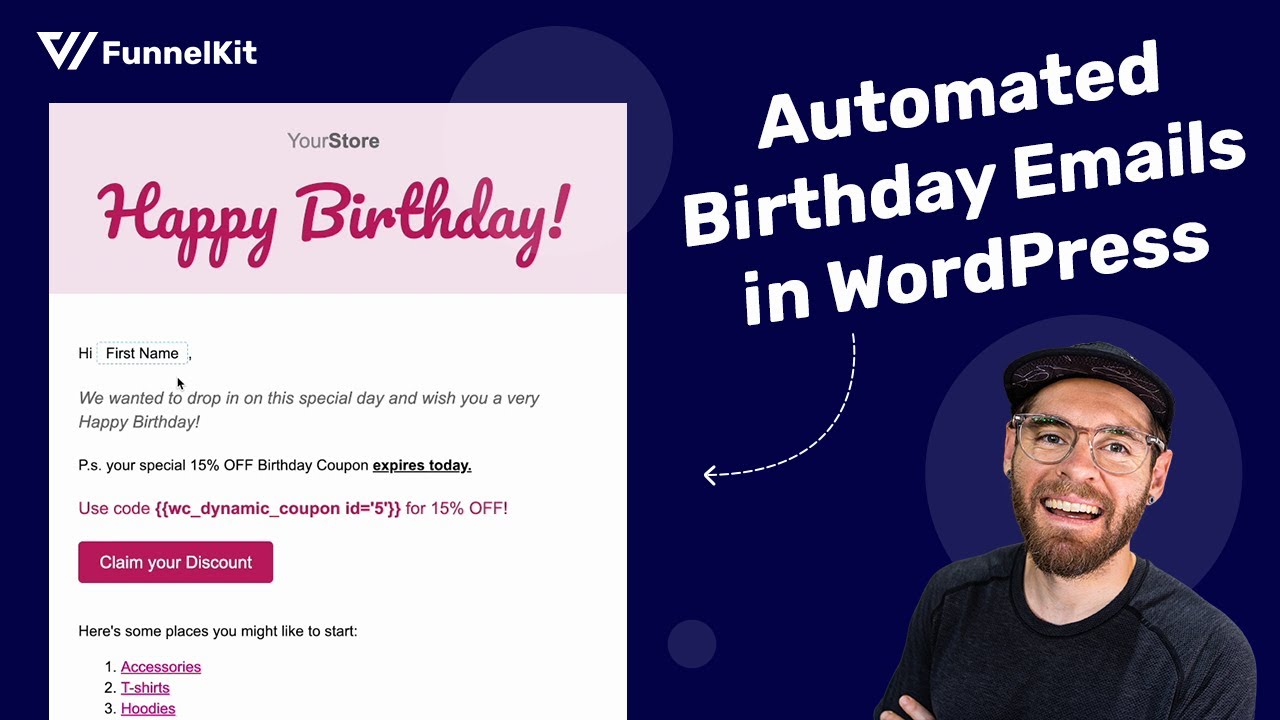
Let's start.
Table of Contents
An automated birthday email is a pre-configured message in an email sent to customers before or on their birthday automatically.
These emails are highly-personalized and usually include happy birthday wishes. It can include special offers, exclusive limited-time discounts, or even free gifts.
You can use birthday emails to your advantage because they greatly benefit your business.
Here are some effective reasons to implement birthday email automation in your business:
In this post, we’ll use FunnelKit Automations to help you set up your birthday reminder automation.
FunnelKit Automations is WordPress's most potent marketing automation and broadcast CRM engine.
You can use this plugin to create different automated sequences and run your business automatically.
FunnelKit Automations allows you to create and send personalized birthday emails to your customers at the right time.
So, first, get a copy of FunnelKit Automations here.
Please note that FunnelKit Automations also has a free version. However, we’ll be using the Pro version for its advanced features.
Once you have the plugin, refer to our documentation on installing and activating FunnelKit Automations on your WordPress website.
In the following steps, we’ll demonstrate the complete process of setting up automated birthday emails and generating a personalized dynamic coupon.
Make sure to capture the birth dates of your customers.
FunnelKit Automations provides you with the feature to capture the date of birth of your contacts.
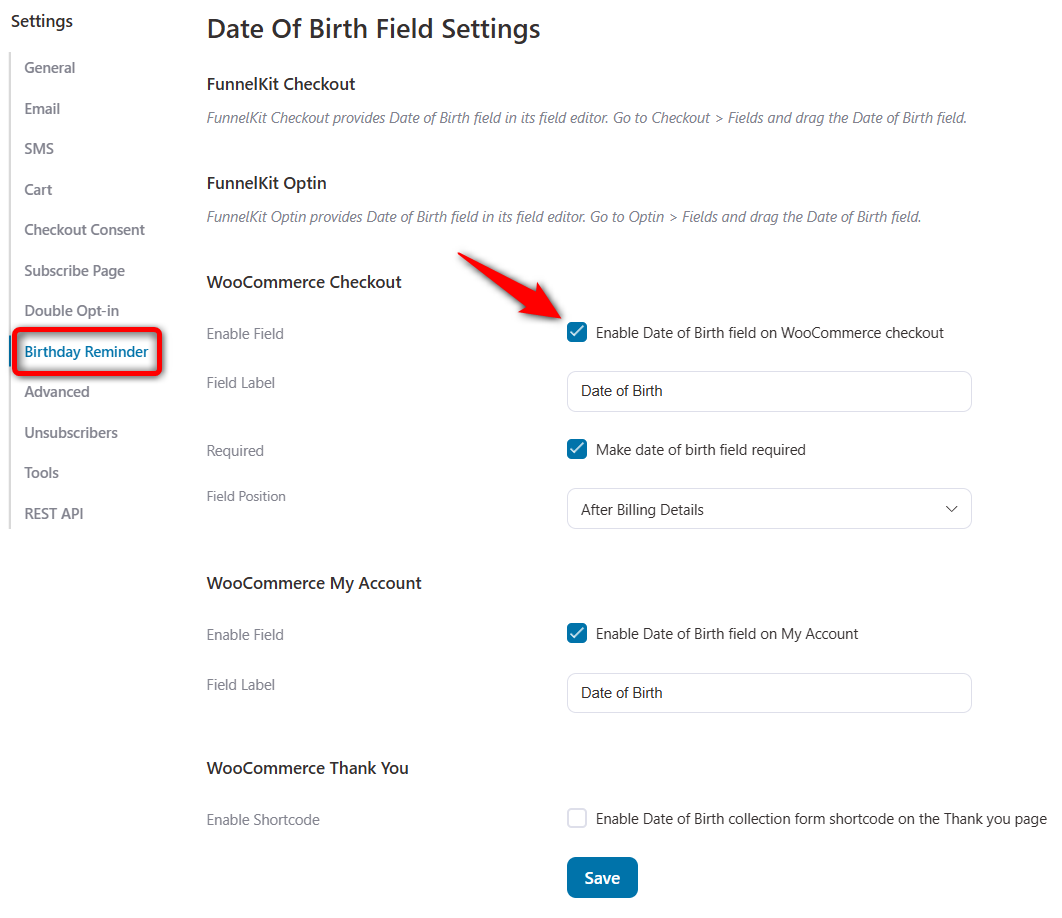
If you’re using FunnelKit’s Funnel Builder, its checkout page and opt-in forms have the date of birth fields in their form editor.
You just need to drag and drop the DOB field into the checkout or opt-in form.
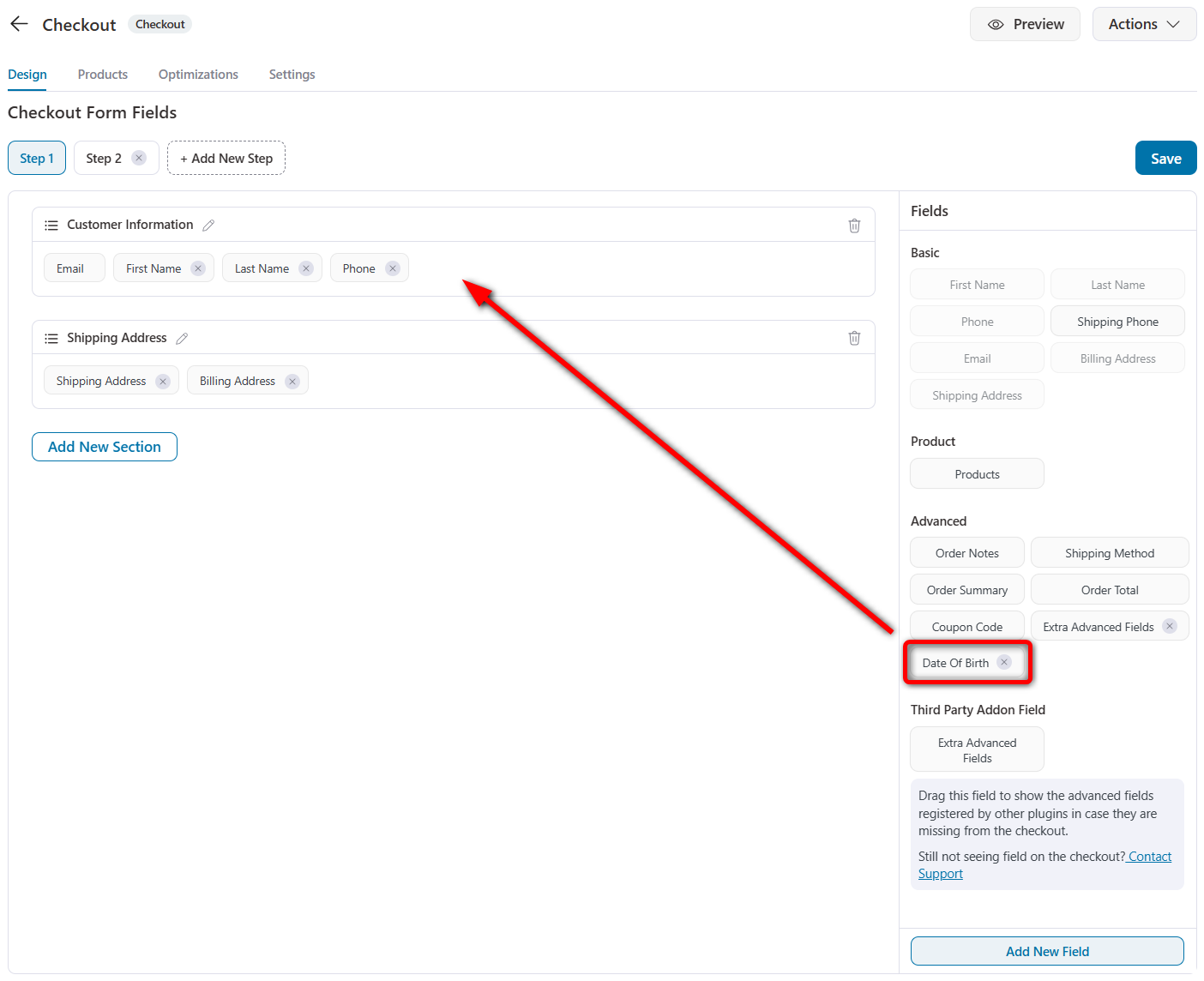
If you’re using default WooCommerce checkouts, you can enable the DOB field on the checkout page.
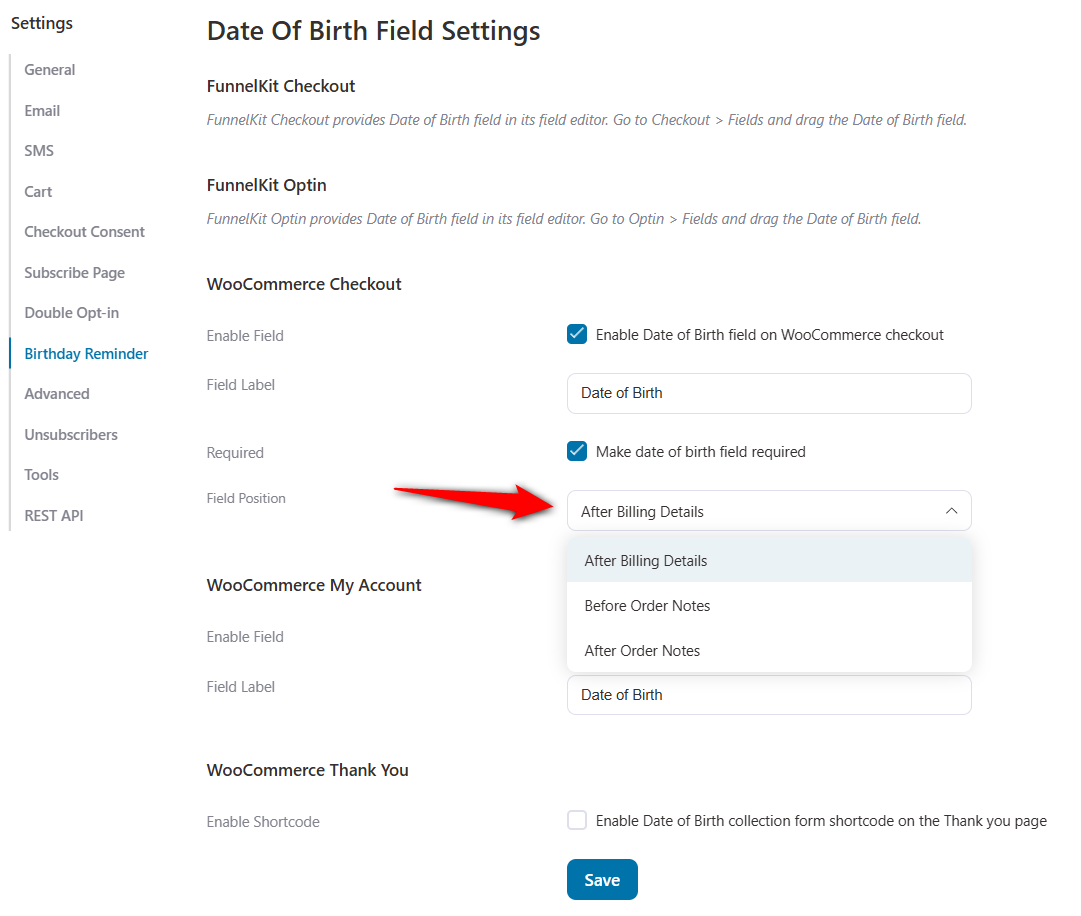
Furthermore, you can even embed the DOB collection form shortcode on the Thank you page using the following option:
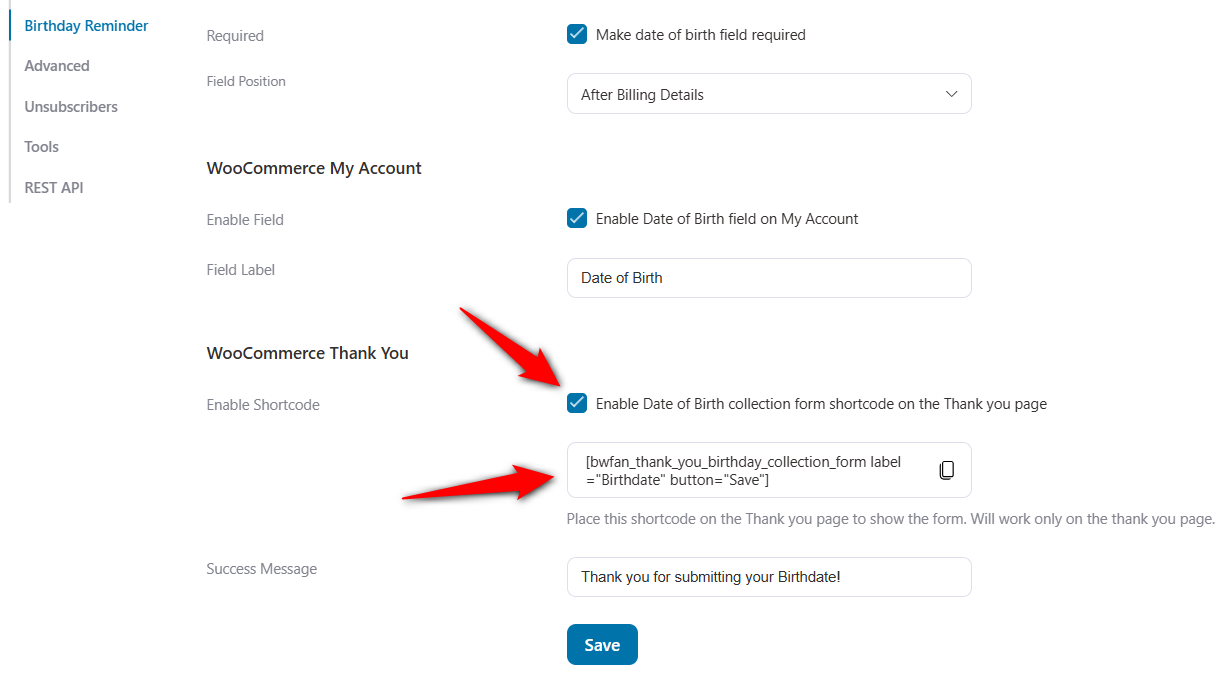
Go to the Automations section and hit the ‘Create Automation’ button.
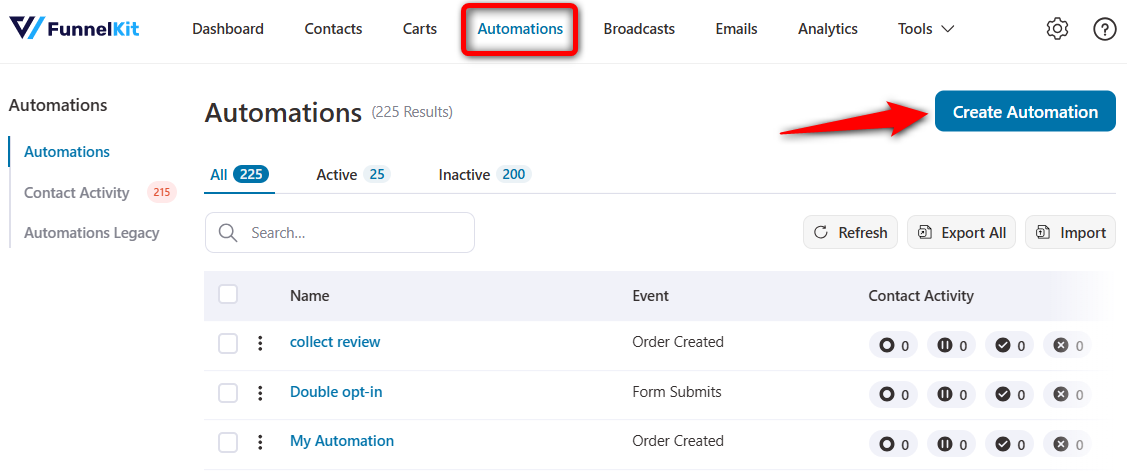
Here, you can find various pre-built automated recipes. But we will select the 'Start from scratch' option and name our automation.
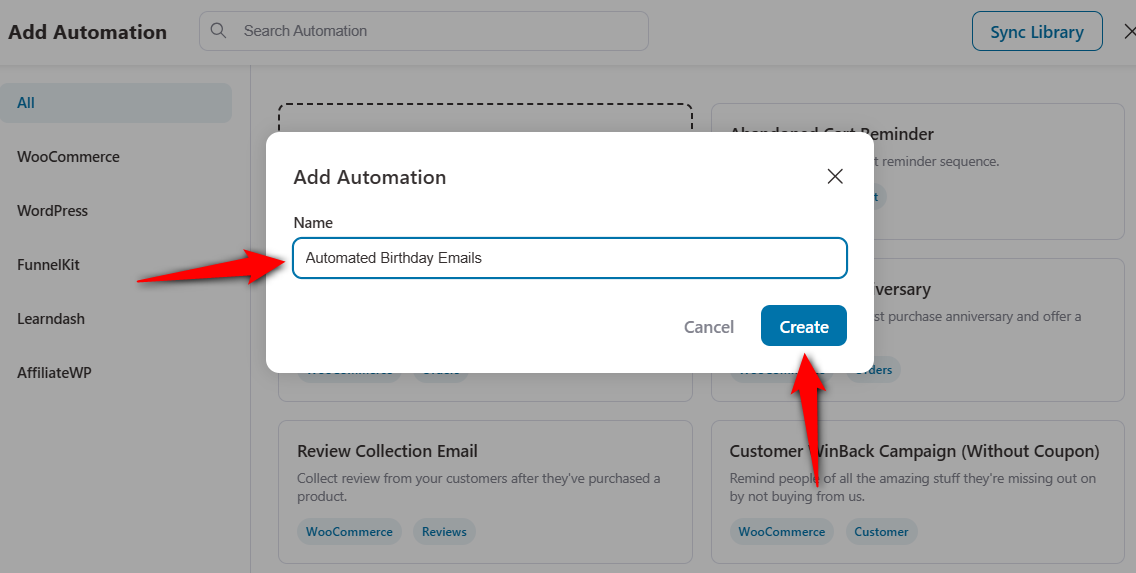
Clicking on 'Create' will add a new automation to your workspace.
Click ‘Select Trigger’ on your workflow screen and choose the ‘Birthday Reminder’ event.
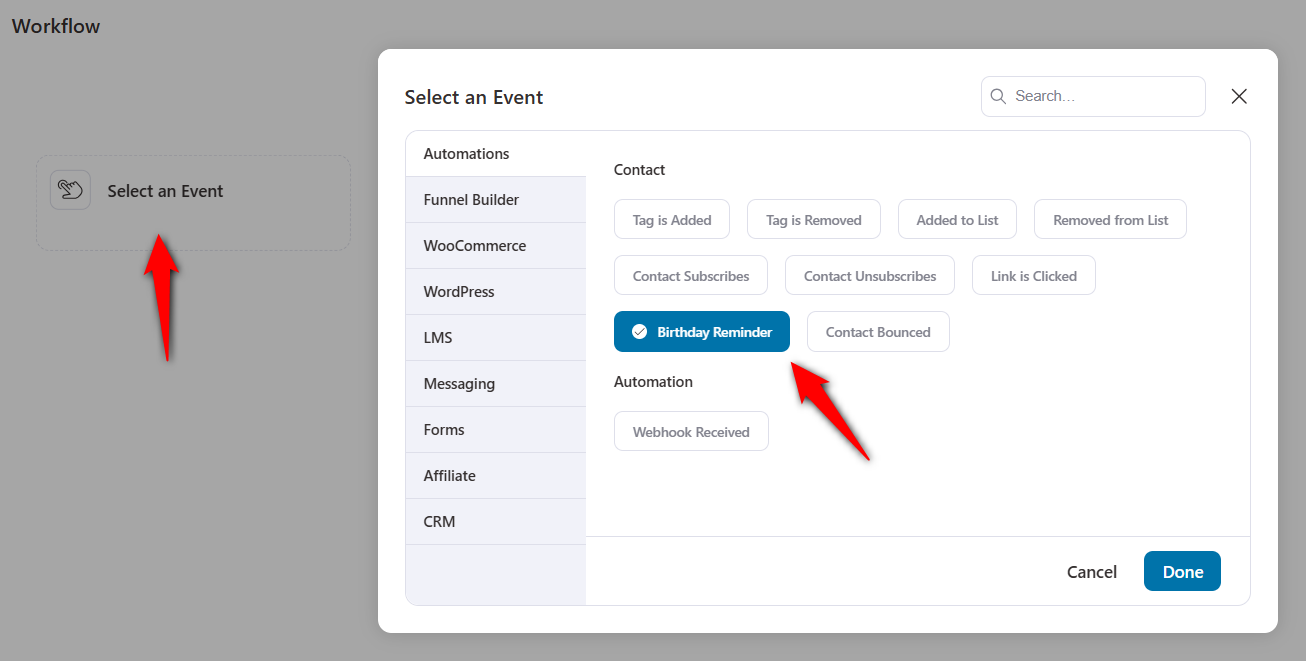
Now configure this event by clicking on the trigger node.
We’ll send our first email three days before our contact’s birthday. Thus, choose ‘Before Contact’s Birthday’ and assign three days before the birthday there.
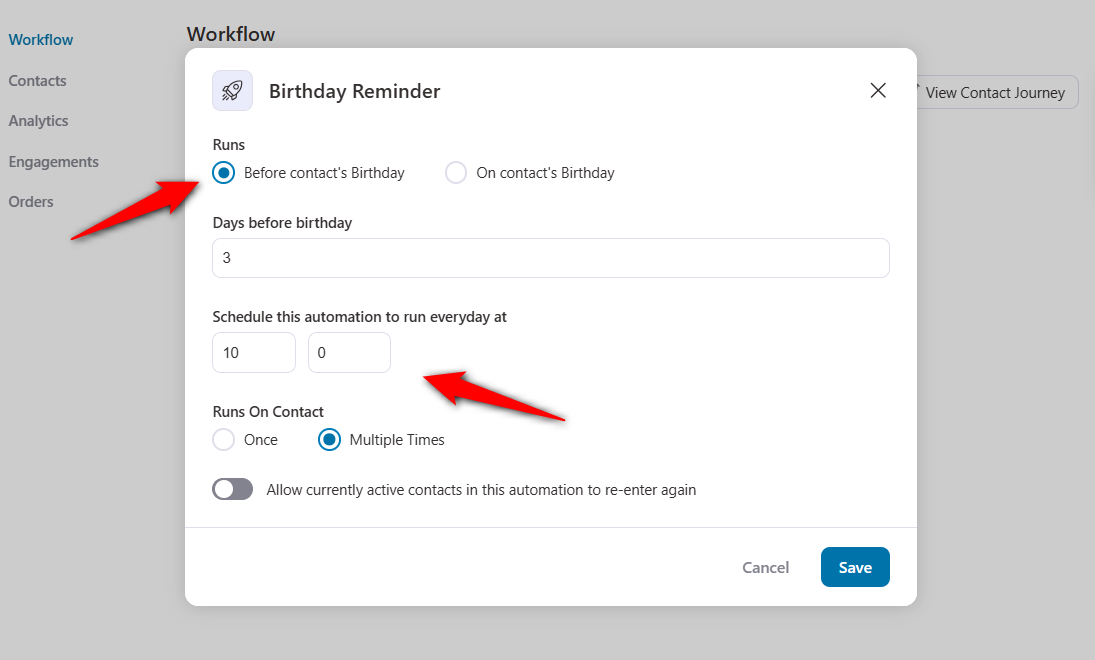
Click on ‘Save’ when done.
Next, we’ll create a WooCommerce coupon in our store.
For this, click on the (+) icon and choose 'Action'.
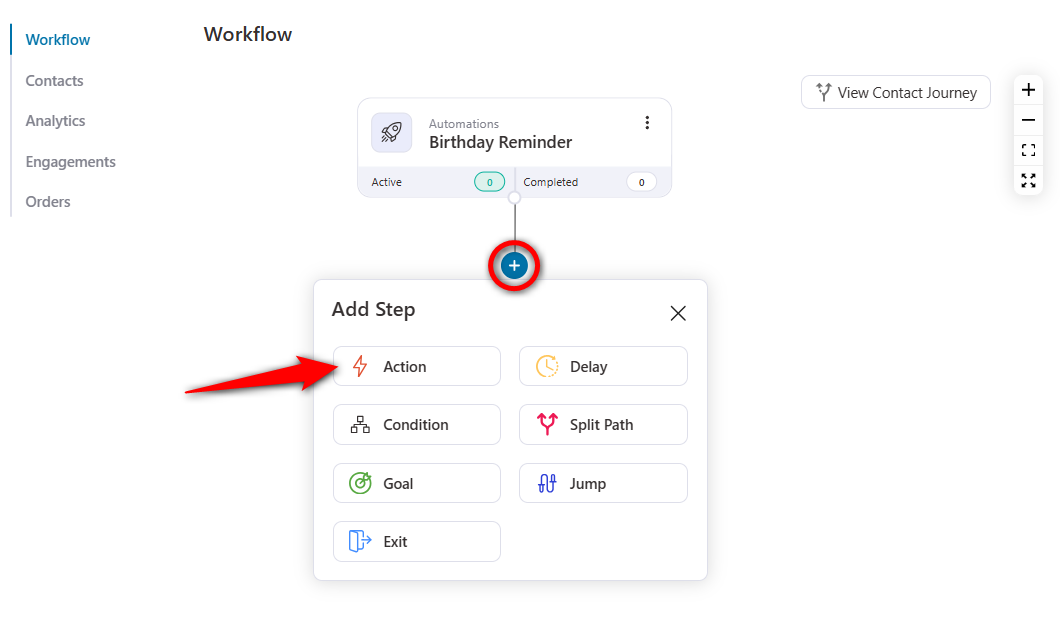
Select 'Create Coupon' under WooCommerce and press 'Done'.
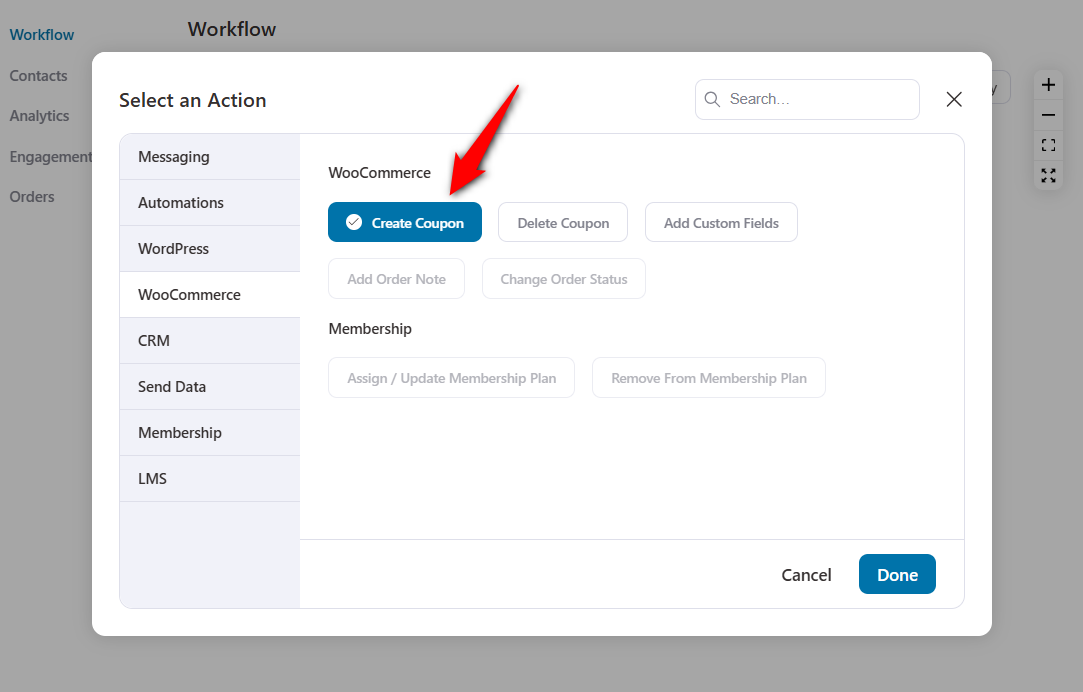
Set the details of your coupon here:
Make sure to copy your dynamic coupon code.
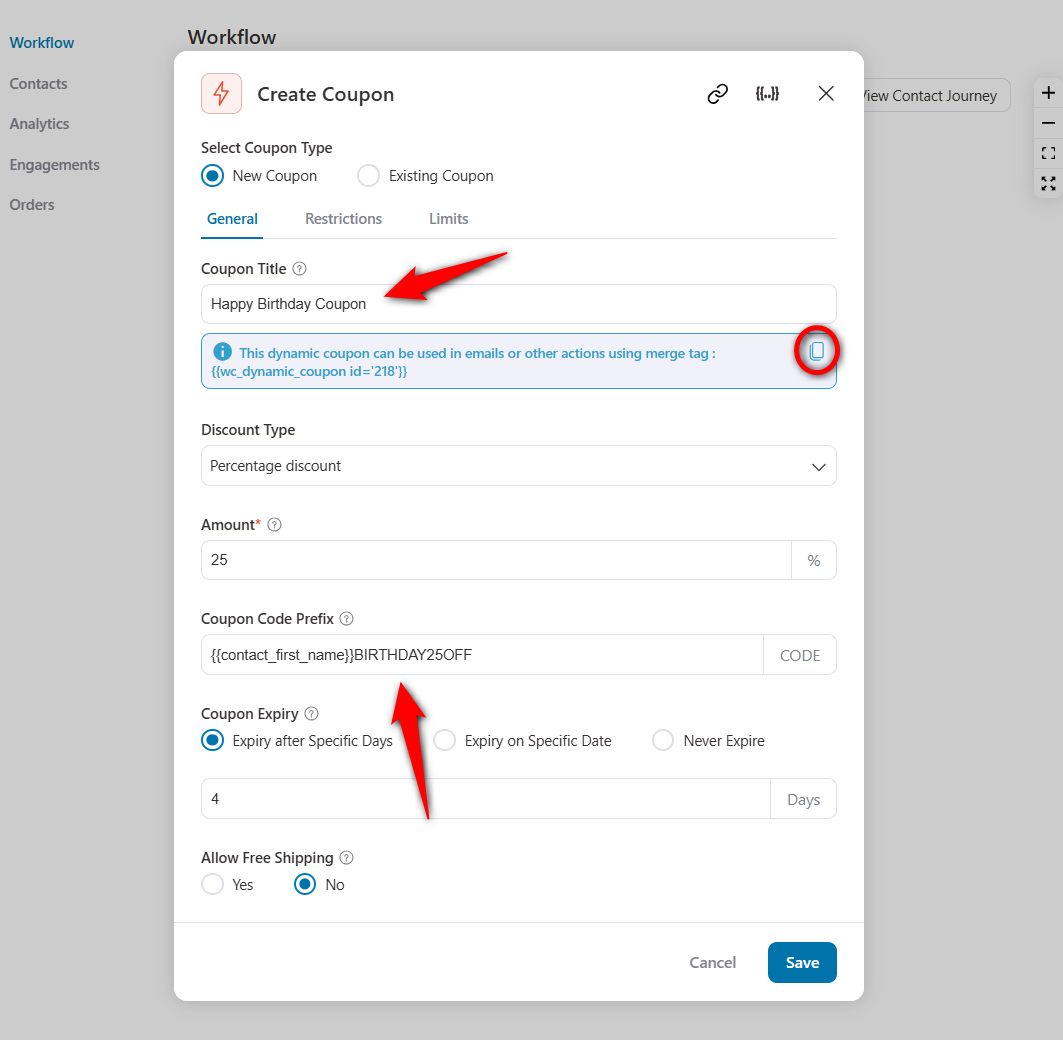
You can even restrict this coupon to specific email addresses, their usage, or products. Plus, you can always use personalization in your coupon codes, like the contact's first name.
👉 Check our complete guide on WooCommerce dynamic coupons to get more insights.
Once done, hit the ‘Save’ button.
Choose the 'Send Email' action. You’ll find it under the 'Messaging' section.
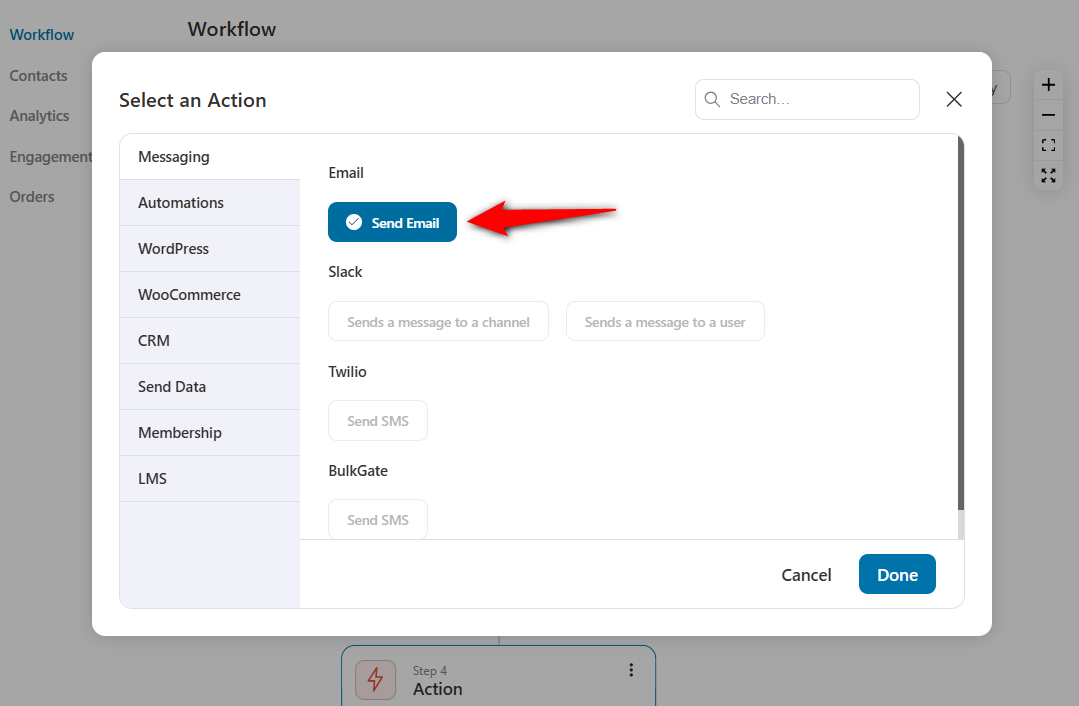
Write the subject line and preview text for your email.
Next, craft an email content that builds anticipation for your contact’s birthday. Make sure to paste the coupon code into your email body.
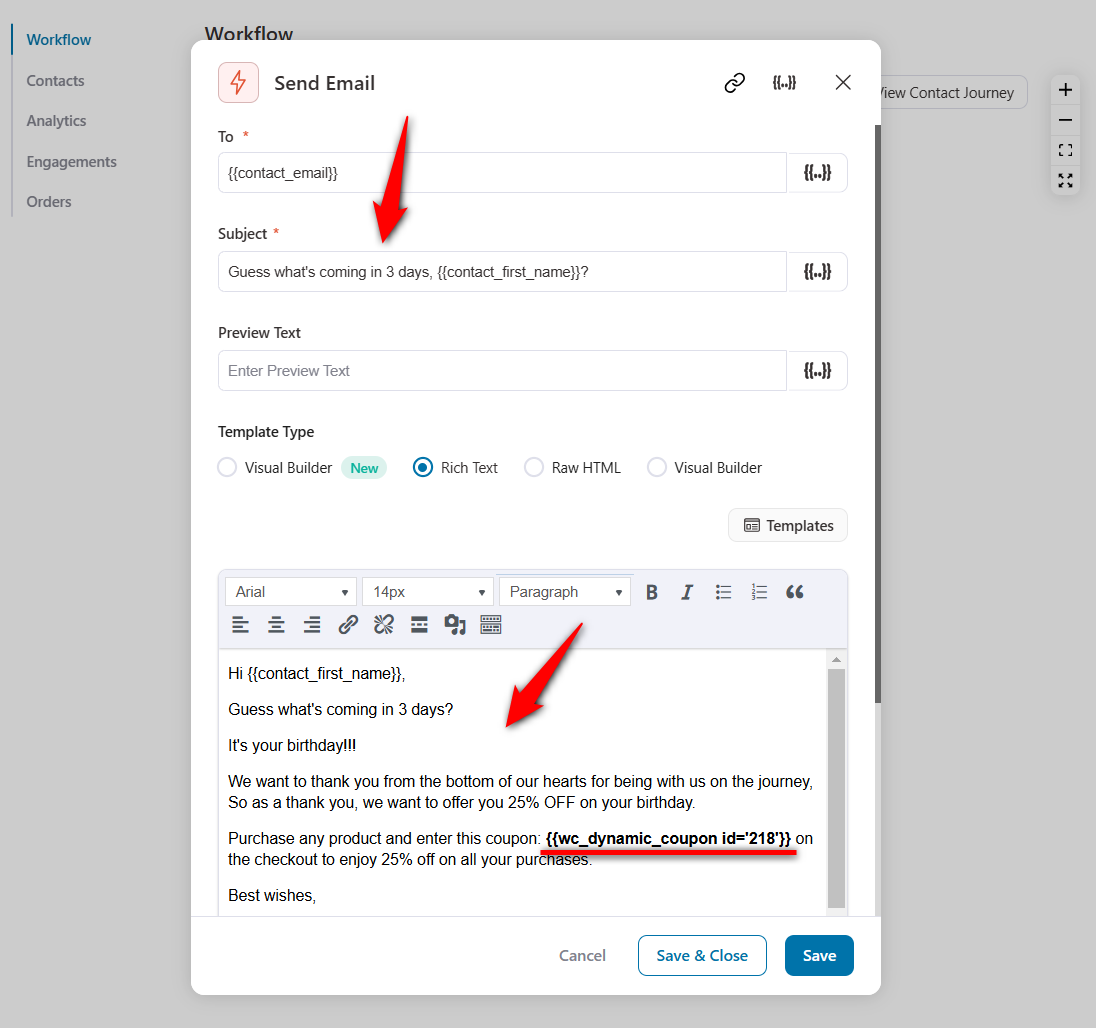
Click on 'Save & Close' when done.
Until this step, this automation will send your contact a 25% coupon code three days before their birthday.
Now if you want to send a happy birthday wishing email on their birthday, all you have to do is follow the next two steps.
Hit the (+) icon and click on 'Delay'.
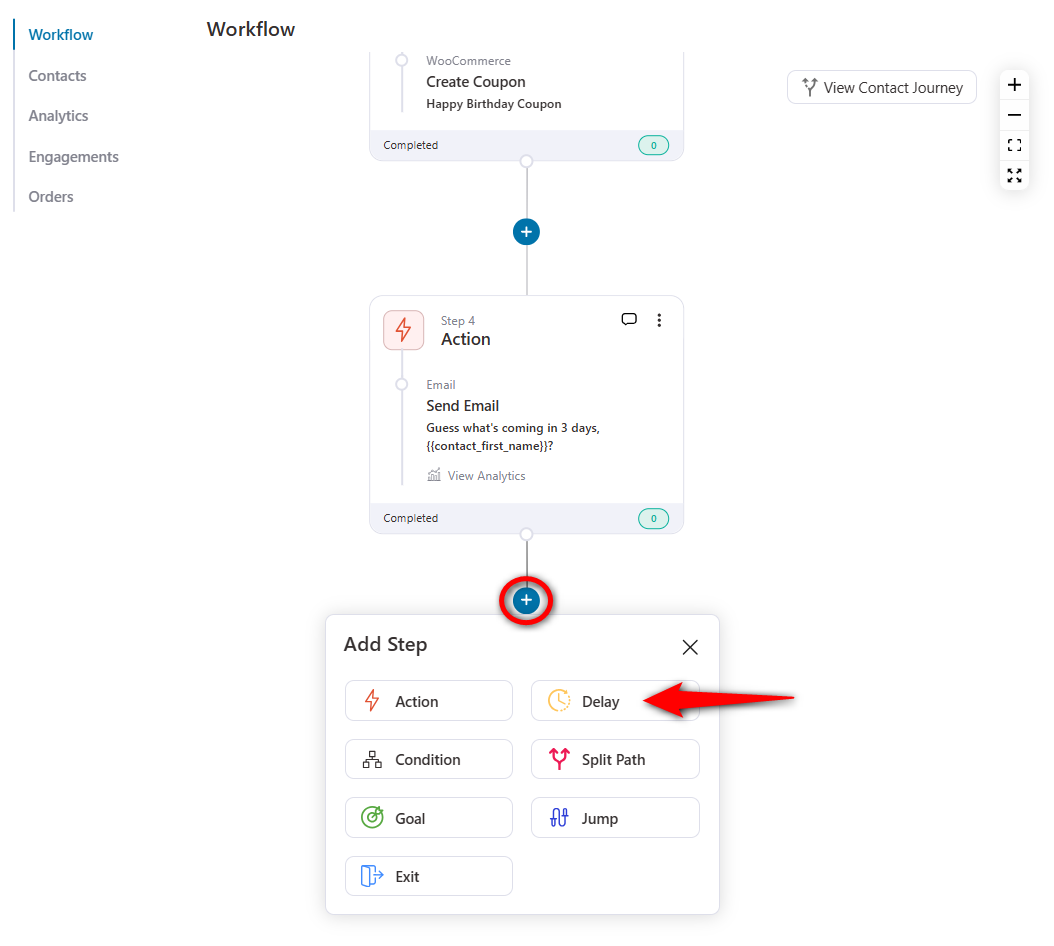
Configure the delay to 3 days until a specific time of day and assign it to the time you want to send this automated birthday email to your contact.
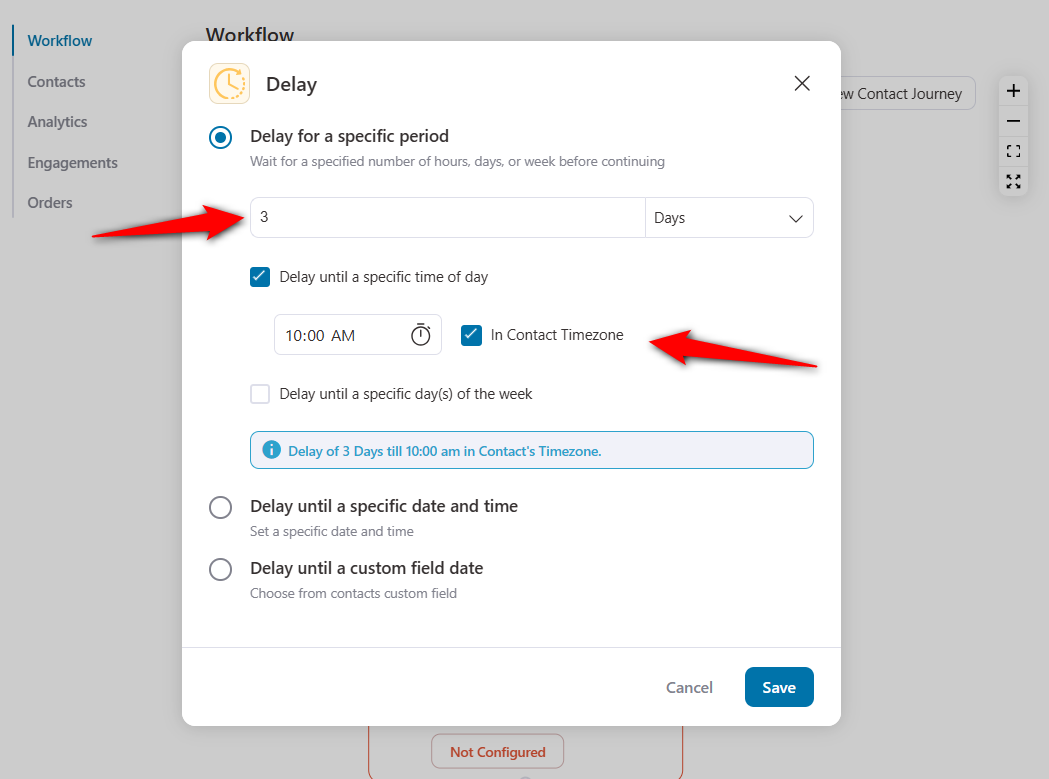
Now, all you have to do is craft a happy birthday email wishing your contacts on the day of their birthday.
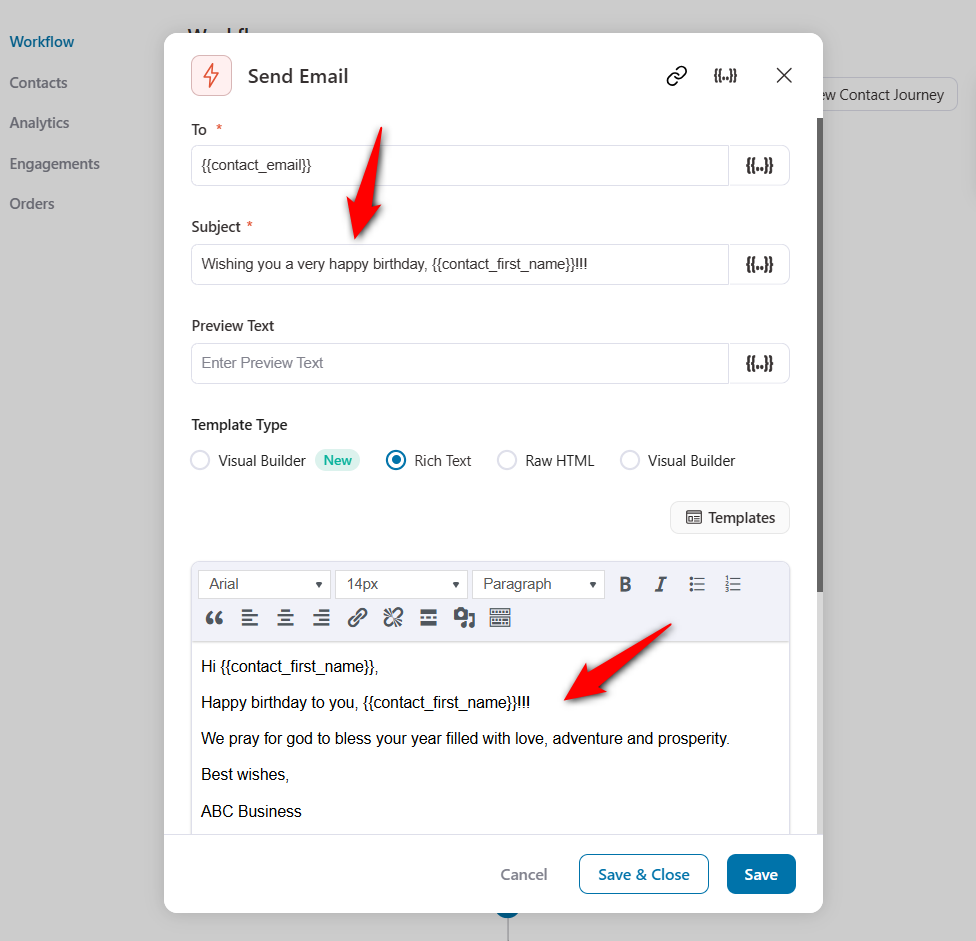
Once everything is done, click ‘Save & Close’ to return to your workflow.
You can even go one step ahead and use FunnelKit Automations’ visual builder to design beautiful emails for your customers using pre-designed email templates.
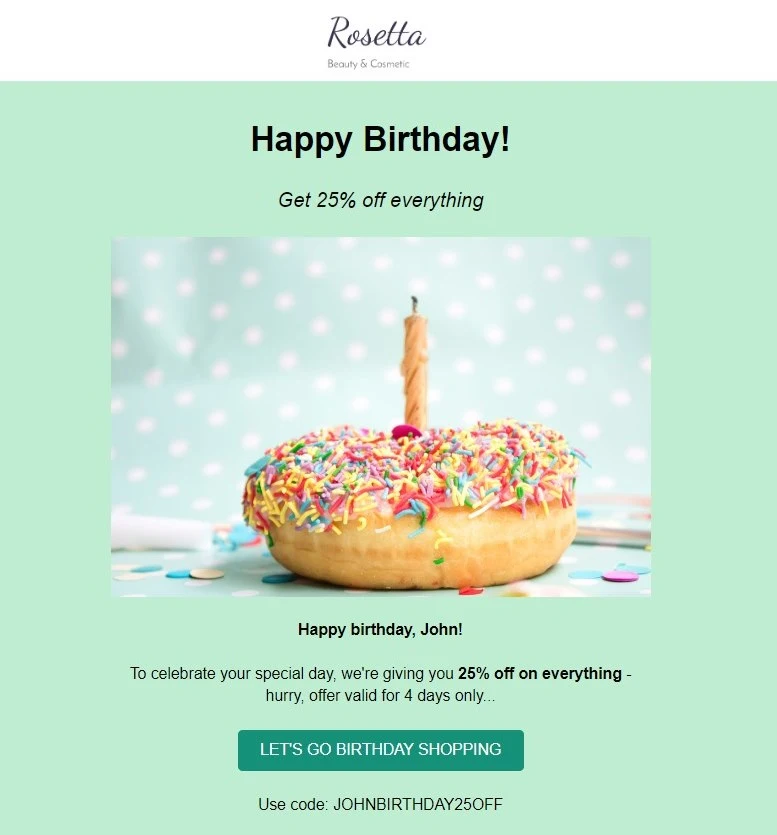
👉 Check out our detailed post on how to design your emails with the built-in visual builder.
Well done! This is how you can create and send automated birthday emails along with dynamic coupons in FunnelKit Automations.
Here are some best practices to keep in mind when setting up your automated birthday emails:
The idea of sending birthday emails is about getting personal with your messages.
Thus, incorporating the principle of personalization in your birthday emails makes people feel special.
Using custom merge tags, FunnelKit Automations allows you to create personalized emails based on your customer’s name, date of birth, or any other information.
You should use personalization from the beginning of the email subject lines to the email body content until the coupon code.
Timing is crucial when it comes to setting up your birthday email automation.
Make sure to send your emails on the actual day of your user’s birthday or a few days before it.
For that, FunnelKit Automations gives you both the options of configuring the birthday reminder event:
This way, you’ll not have any room for confusion and can time your birthday emails accurately.
Although birthday emails carry good wishes for an entire year until the next birthday, the offer inside it should have a sense of urgency.
A limited-time birthday offer encourages a user to complete the purchase.
Therefore, FunnelKit Automations allows you to configure the time for setting up your discount coupons.
Adding a validity between 48-72 hours will be enough to drive users out of their seats and make a birthday purchase from your store.
Cluttering your automated birthday emails with too much text or images can make them look overwhelming.
You should start by wishing your users their birthdays, thanking them for their support and presenting your special offer.
With FunnelKit Automations, you can write text-based emails or even design your birthday emails with its built-in visual email builder.
It’ll certainly help to keep your message clear and concise.
Here are some real-life examples of happy birthday wishing emails you can take inspiration from.
1. Birthday greetings
Birthday greeting emails are emails without any offer sent to their customers.
Here’s an example from Stitch Fix:
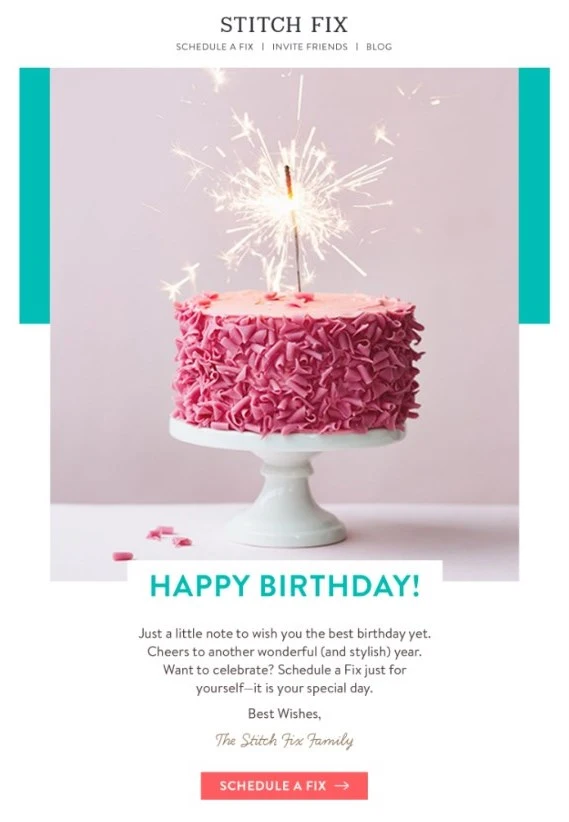
Stitch Fix stays true to its brand by greeting happy birthdays to its users and asking them to schedule a fix.
The email looks clean with the brand logos, menus, text, and a proper call to action button.
2. Exclusive discount or offer
These birthday emails include exclusive discounts or special offers for their customers.
Let’s look at an example from Forever 21:

Discount coupon codes take it one step further to encourage incentivized purchases. Forever 21 has provided a coupon to give 30% off on purchases. Of course, the coupon has a specific expiration date to arouse a sense of urgency among its customers.
3. Free gift or upgrade options
Everybody loves freebies, but providing them on a birthday holds a special feeling.
Take a look at an automated birthday email example from Subway:
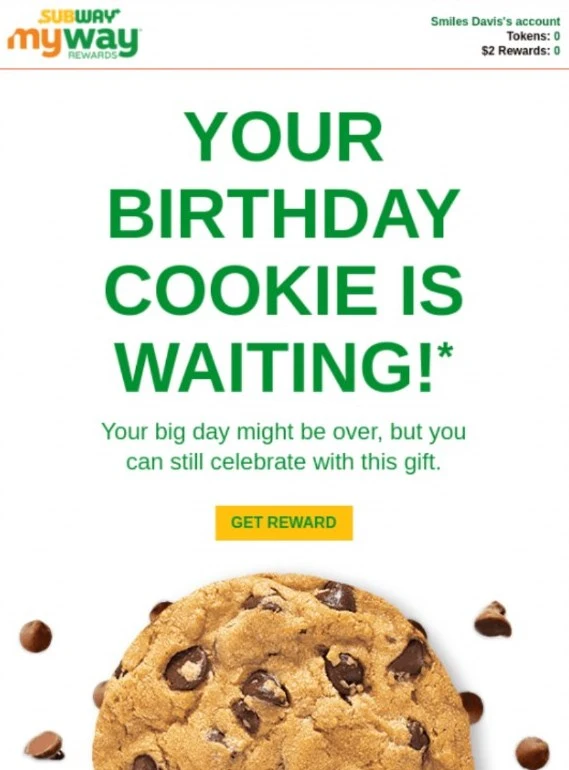
Subway has its own form of birthday celebration for its customers. They have offered a free cookie to their customers on their birthday that can be redeemed at any outlet or online with home delivery options.
4. Loyalty program rewards
Offering loyalty rewards on the customer’s birthday is also quite popular among various businesses. It encourages customers to shop and redeem their rewards with their purchases.
Here’s an example from Farmacy:

If your brand has loyalty programs for its customers, you can offer reward points as a birthday gift. Farmacy offers its customers 100 reward points on their birthdays that can be redeemed instantly at $5 off when they order.
In this section, we've answered some commonly asked questions about birthday email automations.
1. What are automated birthday emails?
Automated birthday emails are pre-scheduled emails triggered to be sent on a customer's birthday. These emails are a part of an automated email marketing strategy designed to engage customers and boost loyalty.
2. What is the point of a birthday email?
Birthday emails add a personal touch that can strengthen customer relationships, increase brand loyalty and boost sales through special offers or discounts included in the email.
3. How to send automated emails for birthday?
You can use email automation tools like FunnelKit Automations that support birthday event triggers. After setting up the birthday field during checkout or in user profiles, configure your automation to send custom emails based on this data.
4. When should I send birthday emails?
You can choose to send birthday emails on the customer's birthday, a few days before, or after, depending on your marketing strategy. Some brands send a series of birthday emails leading up to or after the birthday with exclusive time-limited offers.
5. Can I track the performance of my birthday emails?
Yes, you can track key metrics of your birthday emails, such as open rates, click-through rates, orders placed, conversions, and revenue generated with FunnelKit Automations. It provide detailed insights into the success of your automated birthday email campaigns.
Birthday emails are a great way to boost user engagement and drive revenue. These emails help make your customers feel special.
As a business owner, you can’t afford to deprive your business of an opportunity to get a loyal customer base.
Therefore, you should consider implementing automated birthday emails into your business.
And to do this, all you need is just one plugin - FunnelKit Automations.
FunnelKit Automations is the most effective tool for your marketing automation and broadcasts. Use it to leverage your automated birthday campaigns and encourage repeat customers for your business.
It’s a must-have plugin to help grow your business to the moon!
So why wait? Start with your birthday automation today!!