
Big news, FunnelKit Fanatics!
FunnelKit Automations just had a “quality of life” update for both the Lite and Pro versions to improve our users' experience. We've added lots of improvements and made things even better!
We released FunnelKit Automations Lite 3.0.3 and FunnelKit Aumations Pro 3.0.2.
This update is our major release since FunnelKit Automations 3.0, and we're really excited to show you all the new features and improvements.
The latest release is all about making your favorite CRM even more user-friendly, intuitive, and useful.
New features include an exclude option for the product block for more relevant product recommendations, a time/date rule for creating more effective conditions, a link trigger button in the email builder, and many more exciting updates.
Let's explore the exciting new features and improvements in both the lite and pro versions of FunnelKit Automations.
Table of Contents
- 1 1. New DateTime Type Rules For Automations
- 2 2. Automation Ended Events Log
- 3 3. Updated Validation Message Transactional Emails
- 4 4. New Link Trigger Button in Visual Builder
- 5 5. Improved Product Block With Sorting Option
- 6 6. Exclude Products From The Product Feed
- 7 7. Improved Event Settings Interface
- 8 8. Email Builder Minor Fixes and Other Improvements
- 9 Upgrade to FunnelKit Automations 3.0.3 and Experience Enhanced Marketing Automation!
1. New DateTime Type Rules For Automations
Now, you can set up conditions in your email automations to send emails on specific dates and times. Earlier, you had to add a delay action to specify the timing of the email action. But no more; now, you can set conditions based on dates and times rules.
To set a date and time condition in your automation, go to your automation, add a condition action, and click on "Add New Condition." You will find a new rule type called "DateTime."
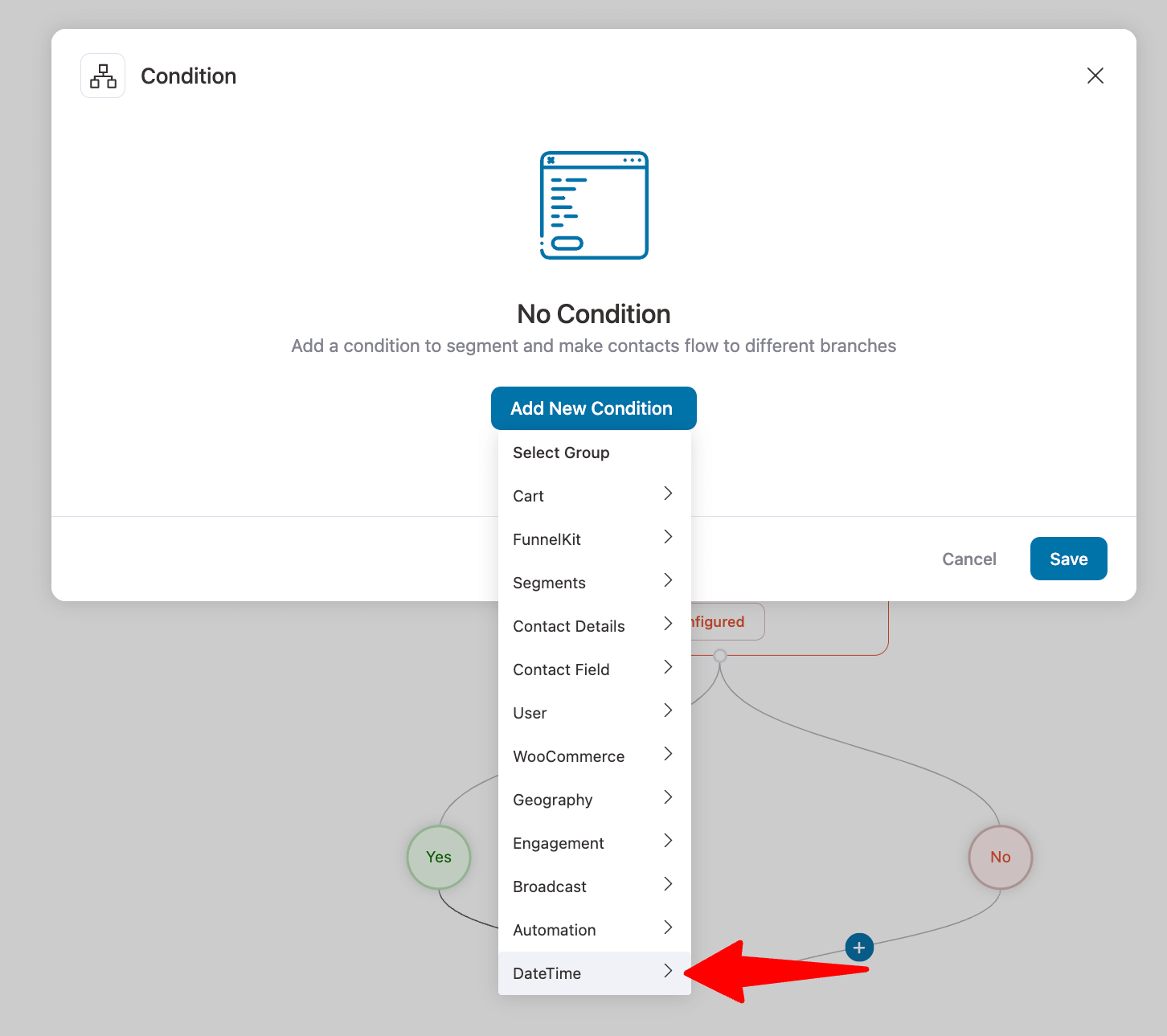
Now you can choose different time and date parameters like
- Current Date
- Current Month
- Current Day of Month
- Current Day of Week,
- Current Time,
- and Current Date time.
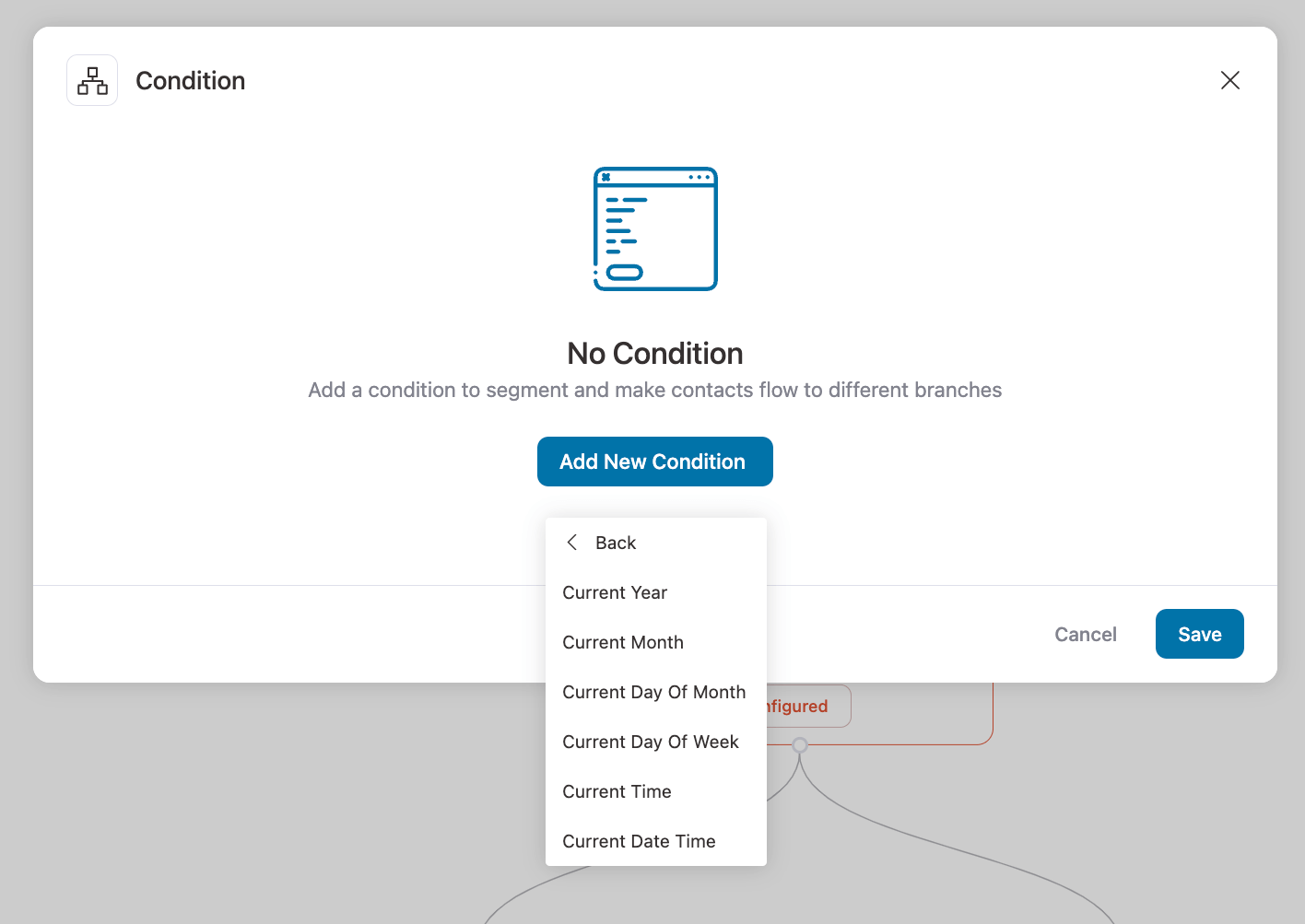
You can select any rule type and set the condition.
For example, suppose you have a webinar on the 25th of May at 4:00 pm, and you want to send an email to everyone who signs up for your automation before the webinar to remind them about it.
Additionally, after the 25th, you also want to send an email asking users for feedback about the webinar.
For the first reminder email for your opt-in automation, after you collect the email, you can set it to send emails until the webinar starts, as shown below.
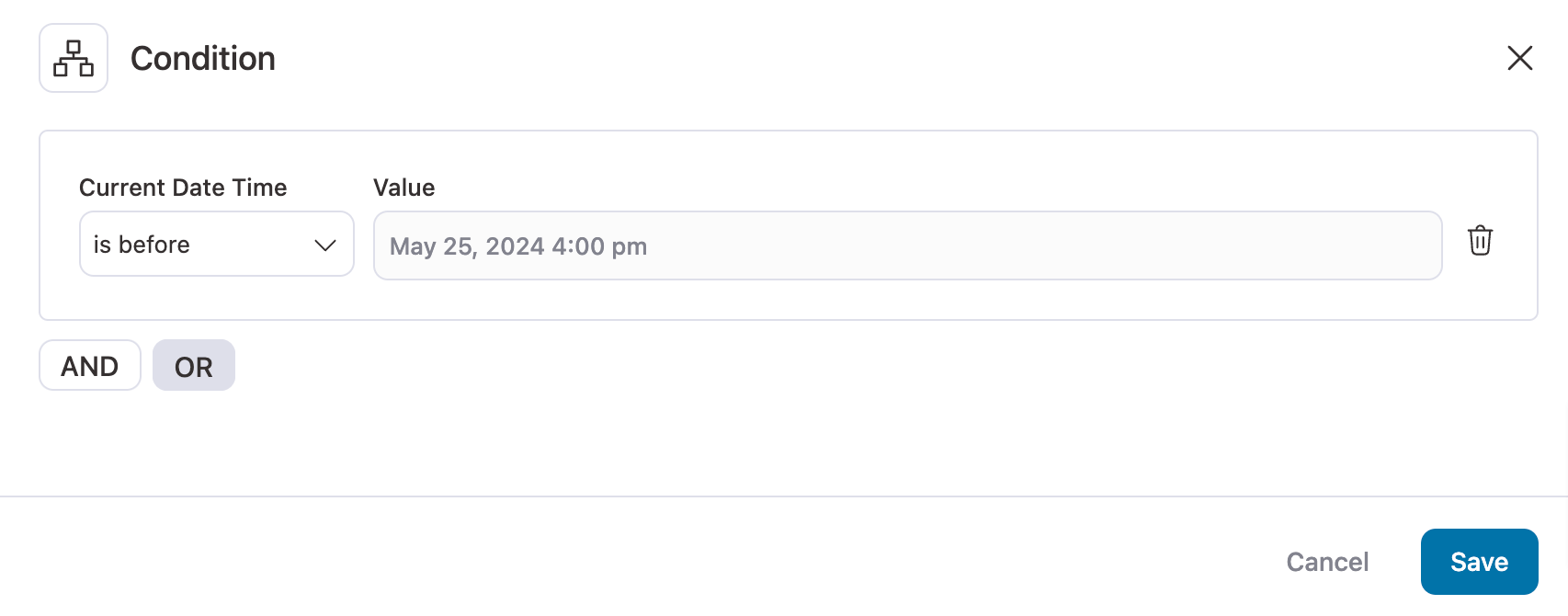
After that, you can set another condition that will send emails to customers after 1 hour of the webinar to collect user feedback.
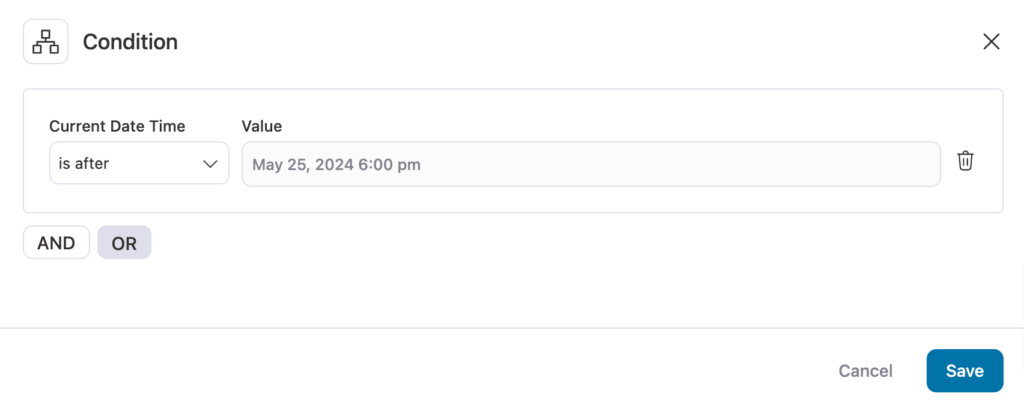
🔔Note: These conditions are also available in the new visual email builder. So, if you want to send conditional messaging in emails, for instance, for the emails that will be sent 1 hour before the webinar, you can add a heading to the email highlighting, “Just 1 hour left for the webinar.”
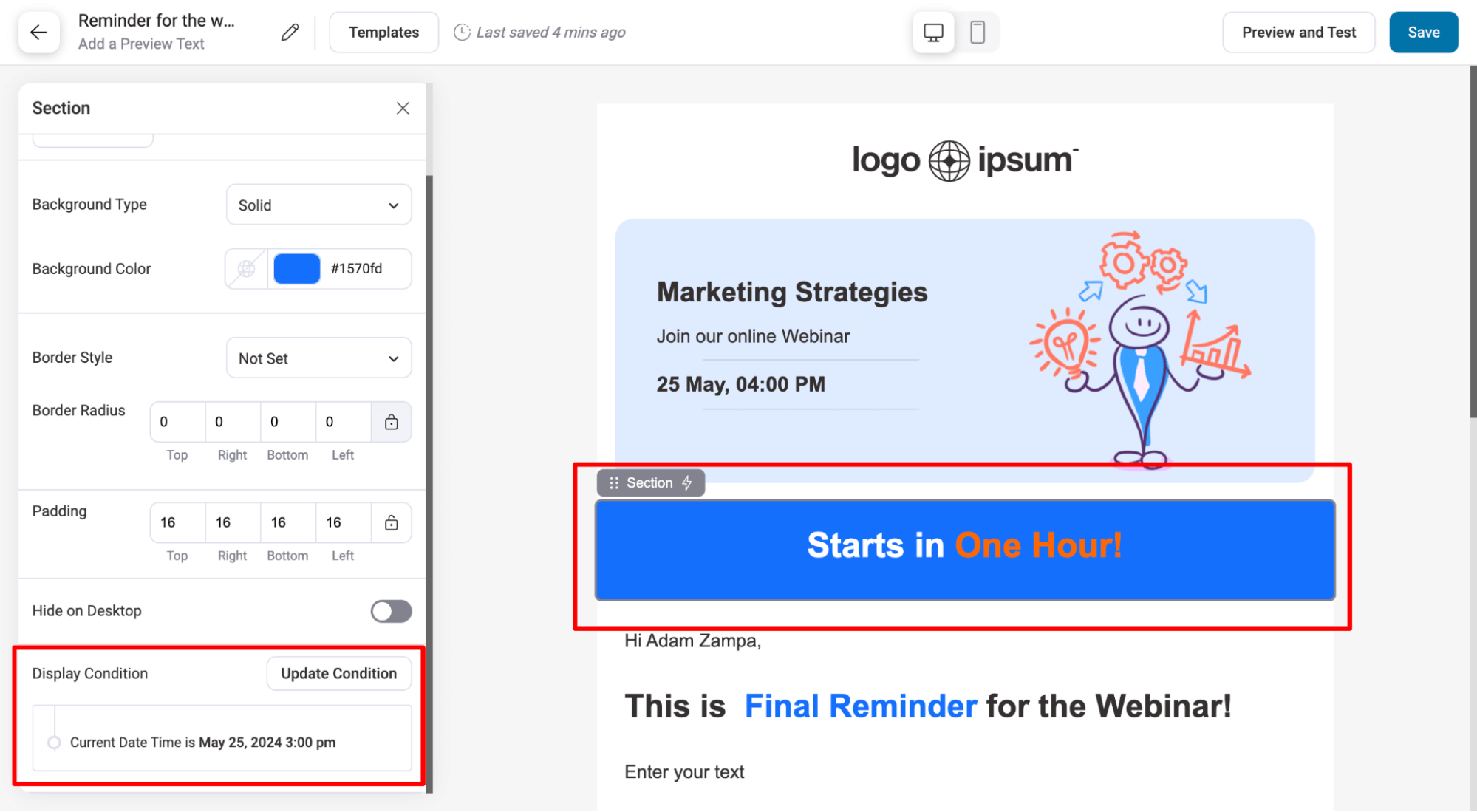
Find out more details in our blog “Email Customizer”.
2. Automation Ended Events Log
With the new release, a log for the "automation-ended" event will allow you to identify the reasons for automation prematurely ending or completing without reaching its final step.
Automation can be ended by many actions like using an “End Automation” action within automation, from bulk action, from contact list, etc.
Understanding why automation ended prematurely is crucial for troubleshooting and improving future automations.
For example, automation may end without reaching the end goal if specific user information or any necessary system settings for continuation are unavailable. Additionally, an incorrect bulk action by any user can terminate the automation, or some users can manually end it.
Here are the errors that can cause an automation to end:
- Manually ended by User #{user_id}
- Ended by 'End automation' action (step #{step_id} of Automation #{automation_id})
- Ended by Bulk Action #{id}
- Ended by Link Trigger #{id}
- Ended by Goal (Step #{step_id})
- Ended as Cart is Recovered
- Ended as Event validation failed
To find contacts for whom automation has abruptly ended in the middle, go to any Automations, then to the “Contacts” section, and make sure you are on the “Completed” tab.
🔔Note: Ensure you are on the “Completed” tab, not “Failed”.
After clicking on View, you can see why the automation prematurely ended for a specific audience.
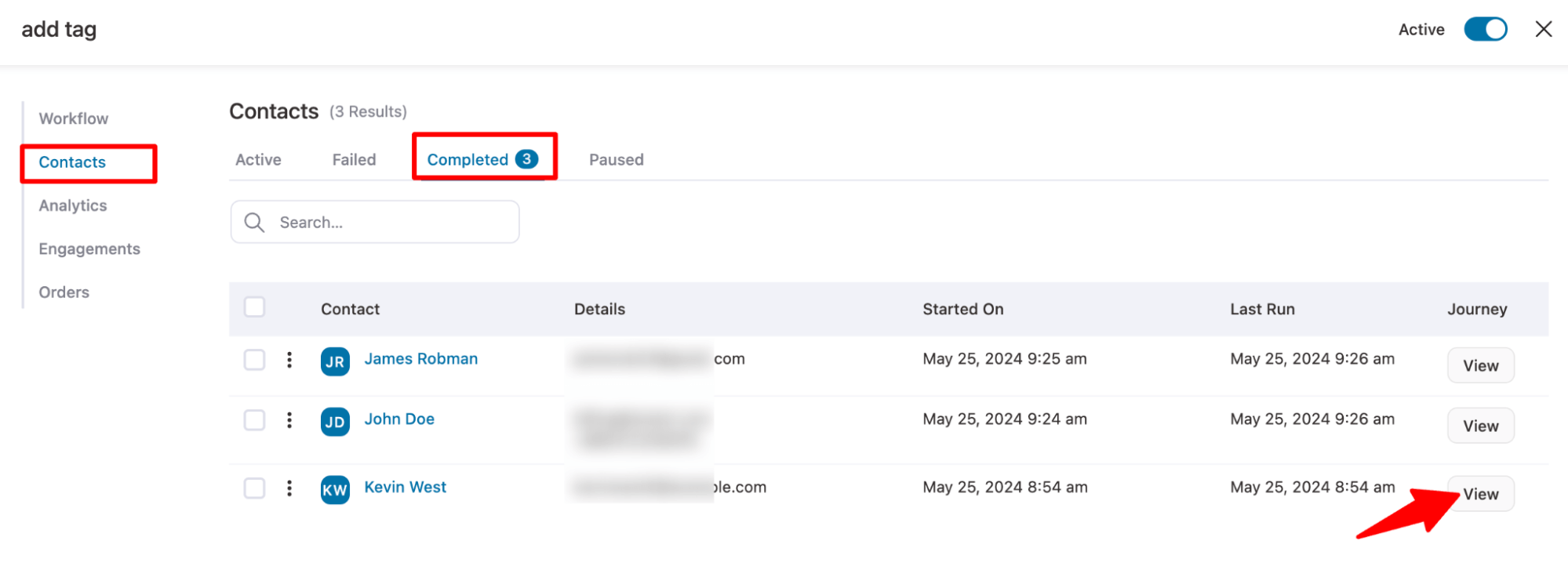
Once you are on the Customer Journey page, you can see the cause for automation ending midway at the bottom.
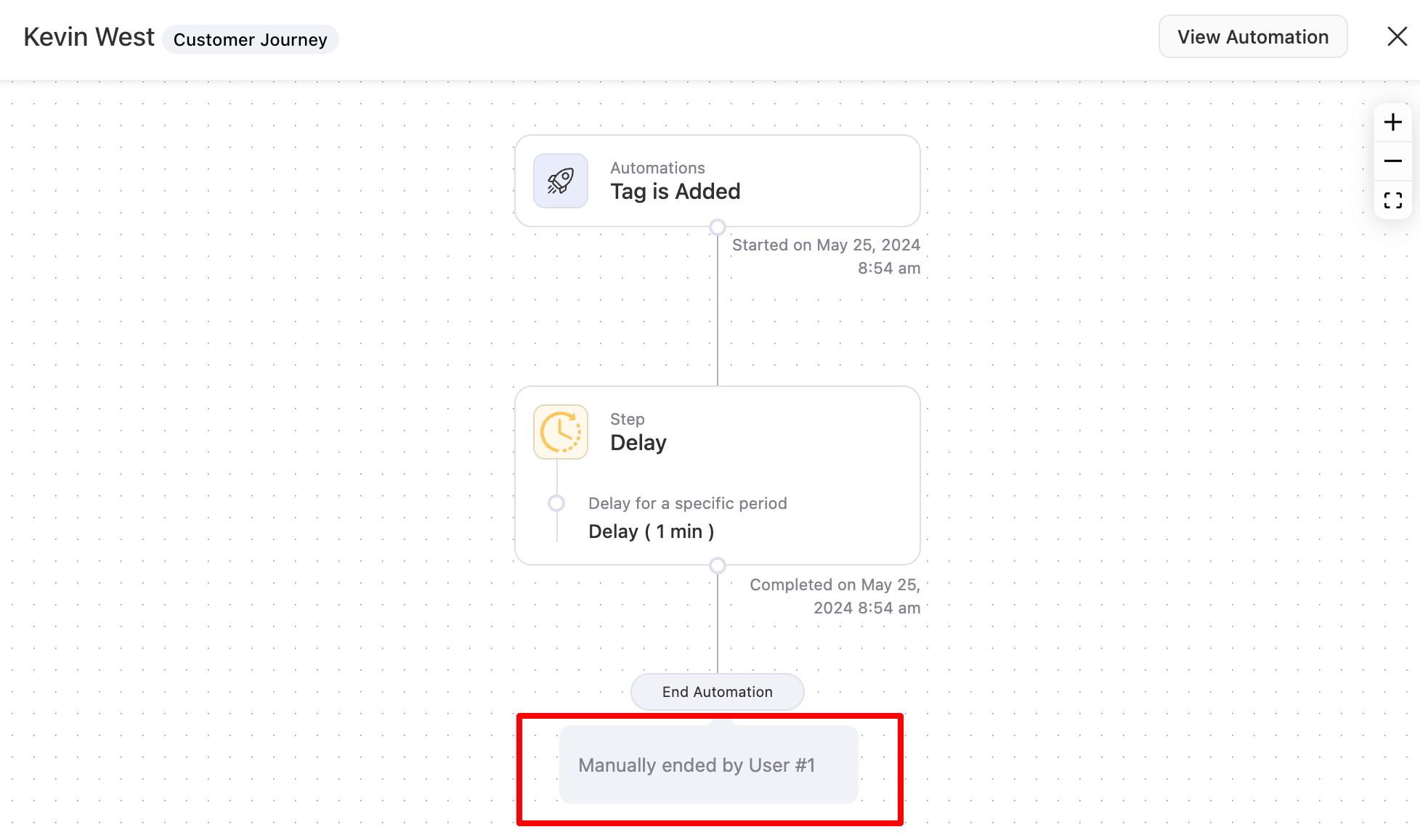
This was how you could find for which contacts a specific automation ended in the middle without completion.
If you want to find out about a specific customer, you have to go to the customer profile. Here, on the Automations tab, you will see a list of automations. To see the automation journey for a specific one and find out why it ended without completion, click on “View Journey.”
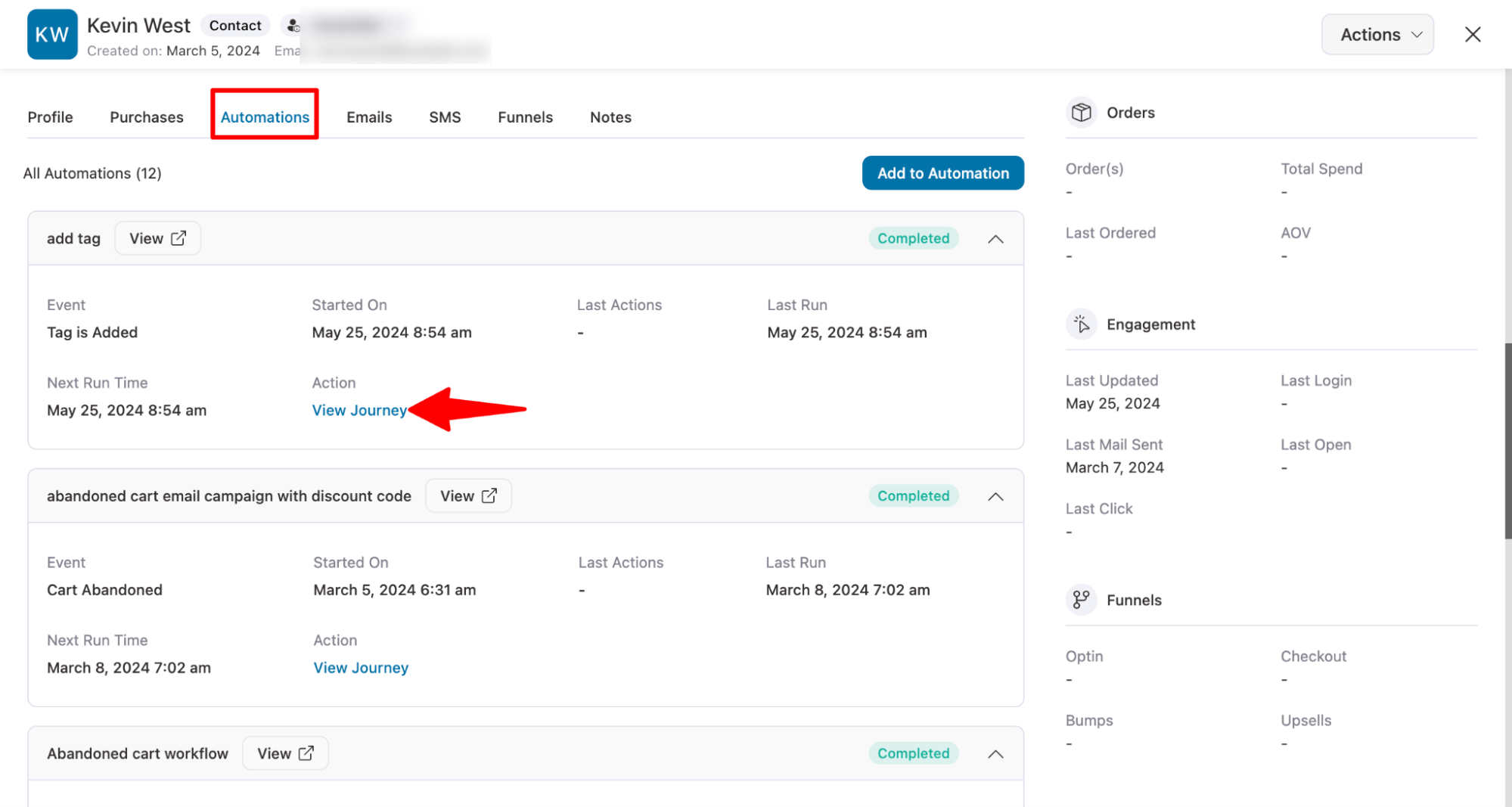
Here, you can see the reason why this automation ended for this contact without completion at the bottom.
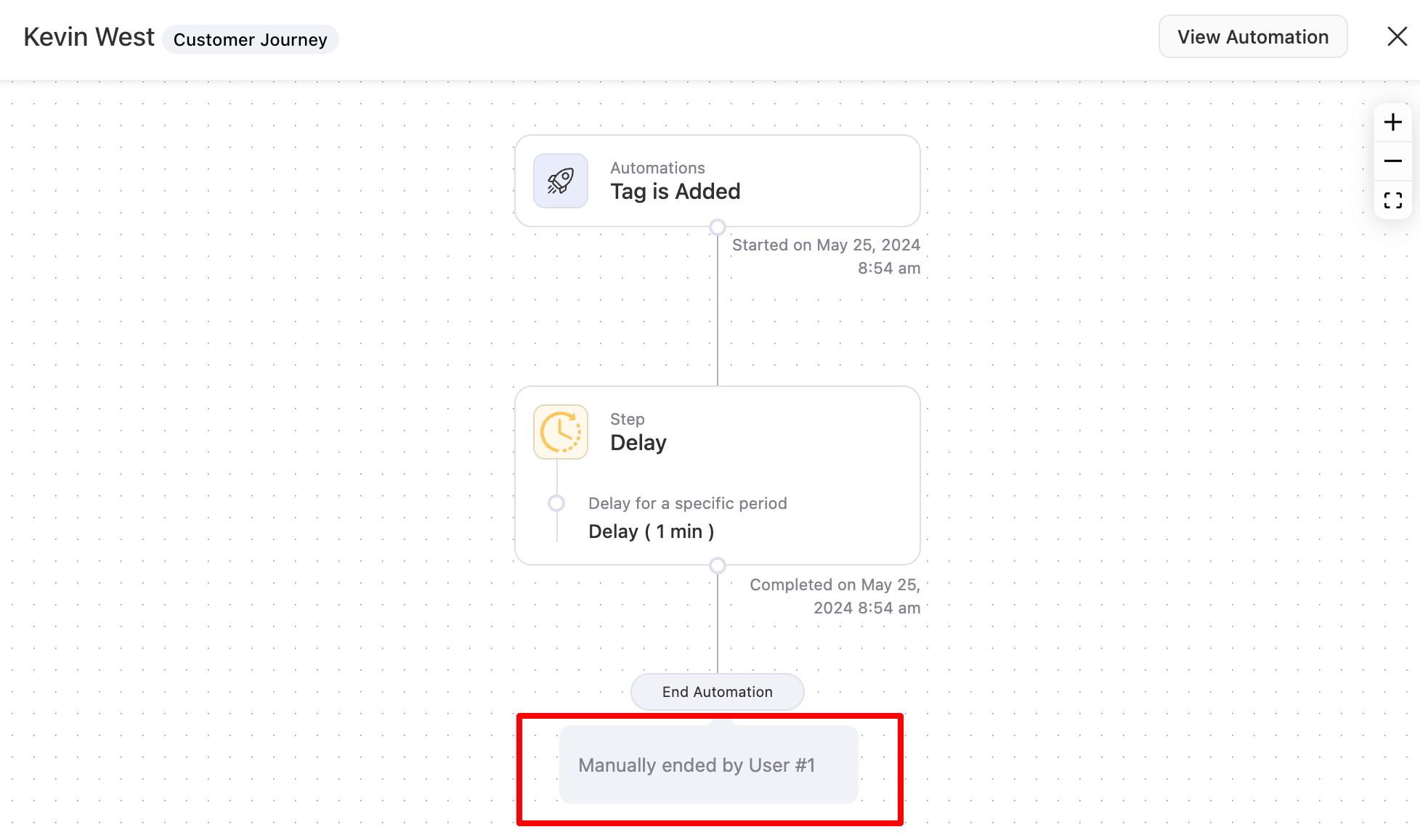
3. Updated Validation Message Transactional Emails
For transactional emails, including an unsubscribe link isn't required. However, omitting it from marketing emails might lead to spam filtering.
To ensure compliance, FunnelKit Automations shows an error if you attempt to save such an email without the unsubscribe link.
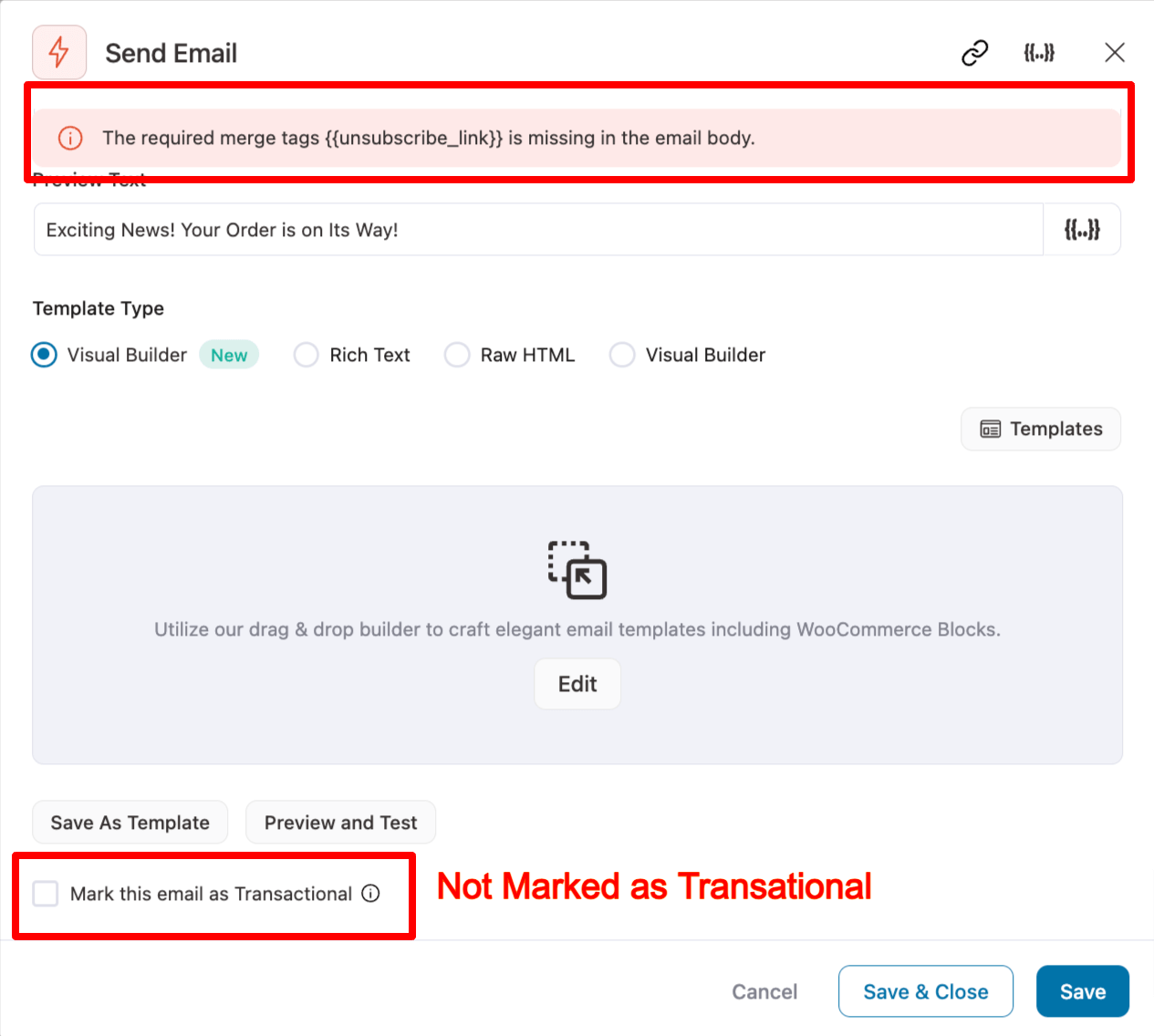
But no error message is shown if they mark it as a Transaction.
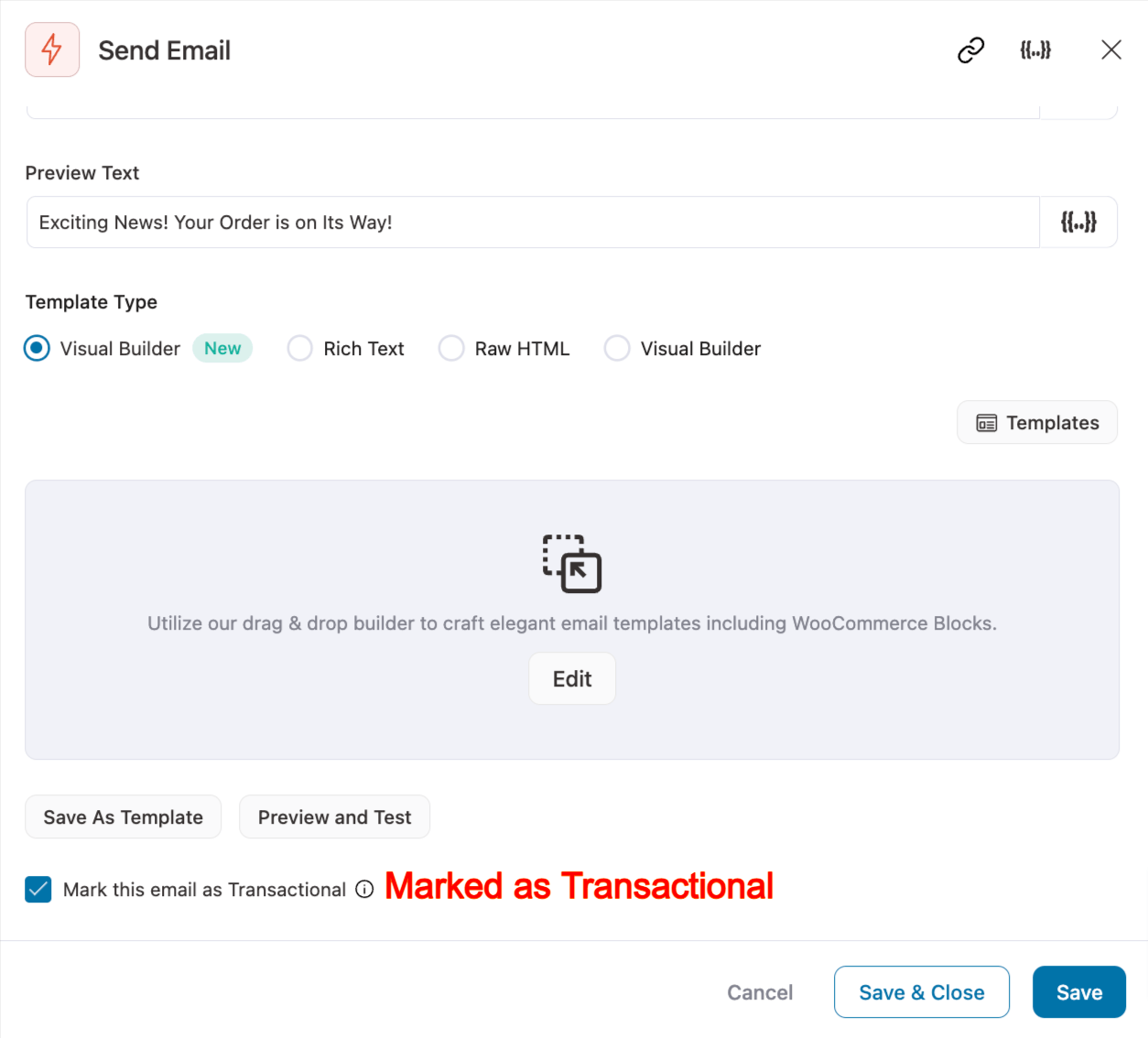
We hope this useful feature will help you with your email automations.
4. New Link Trigger Button in Visual Builder
We added a link trigger button to the new visual email builder. This is an extremely user-friendly addition that makes adding a link trigger super easy.
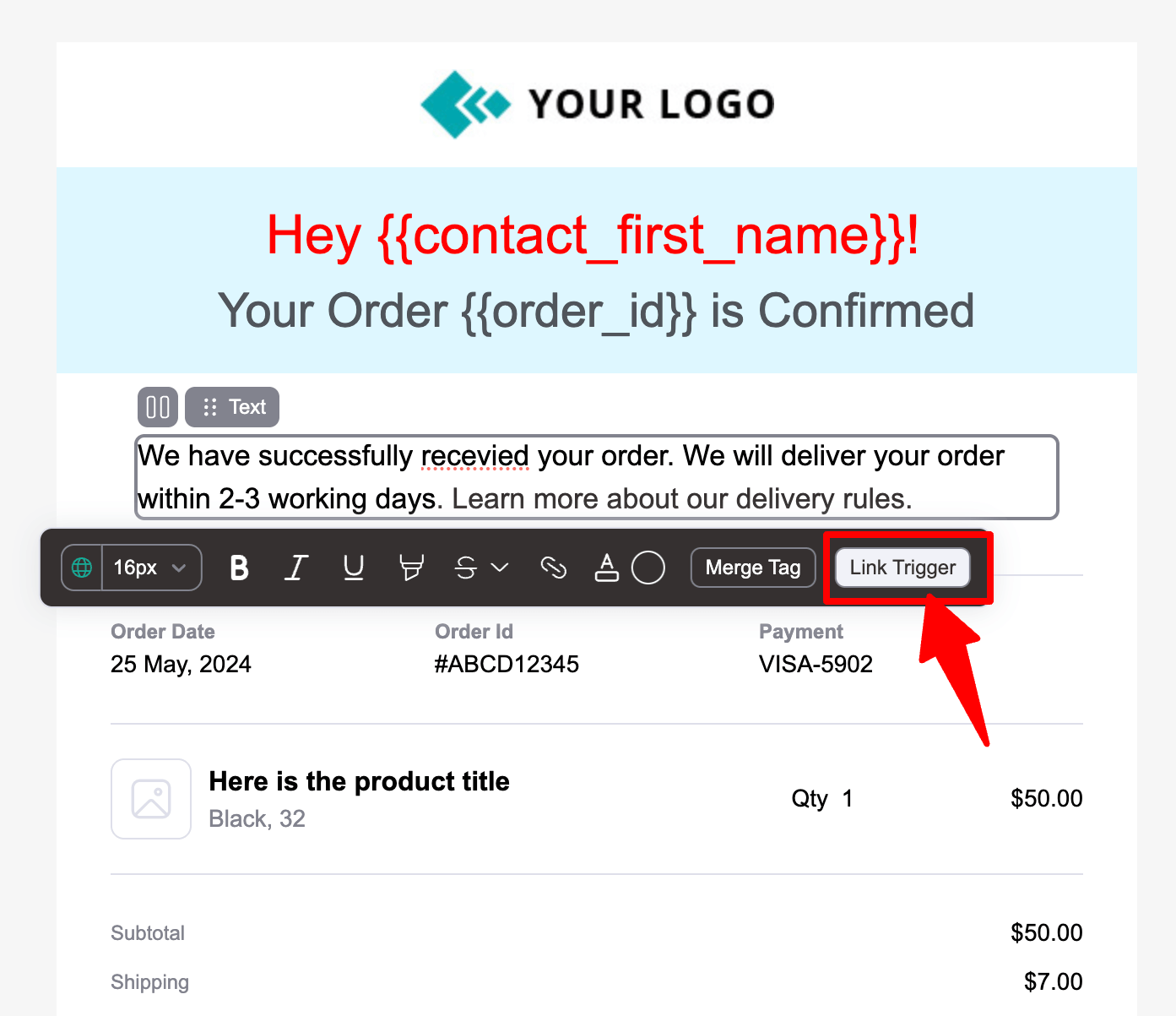
Once you click on the Link Trigger button, a pop-up modal will come up where you can create a new link trigger or select one from existing ones.
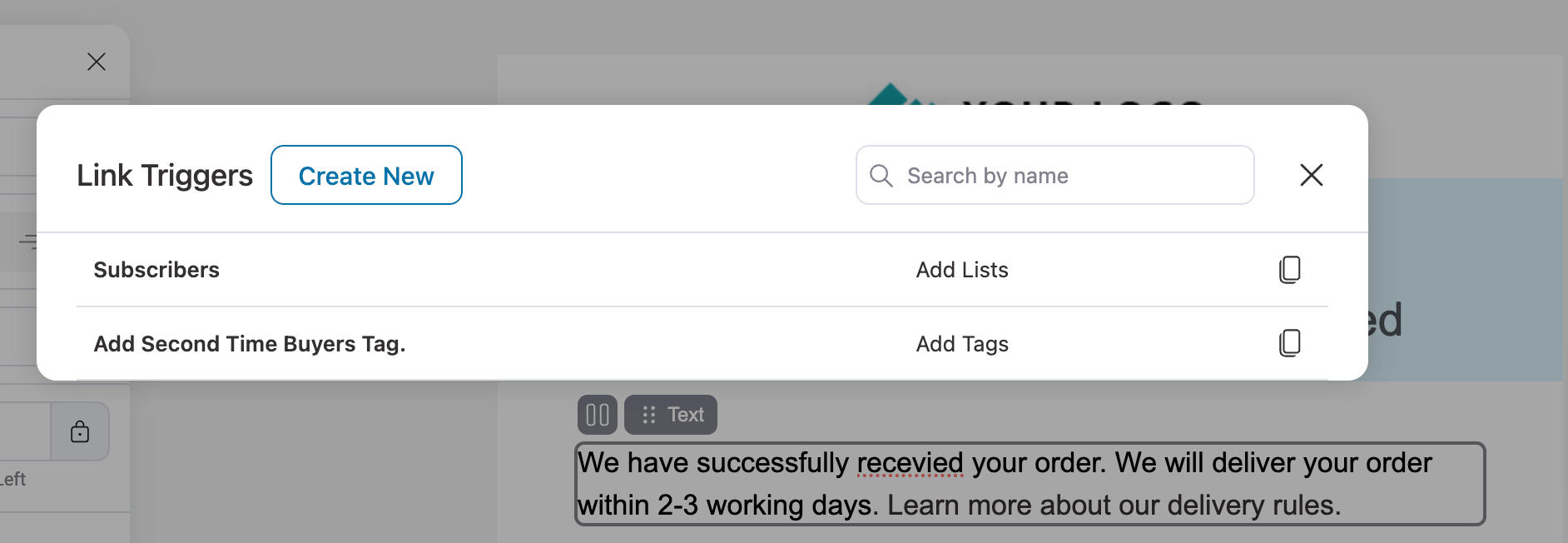
5. Improved Product Block With Sorting Option
With the product block, we've added a new feed type for the latest products. Additionally, you can now sort the product feed based on different parameters.
You can sort all types of feeds, such as Related Products, Specific Categories, Best Selling Products, and Latest Products. However, sorting is not available for Specific Products.
You can sort the products by total sales, lowest price, highest price, newly created, last updated, and random.
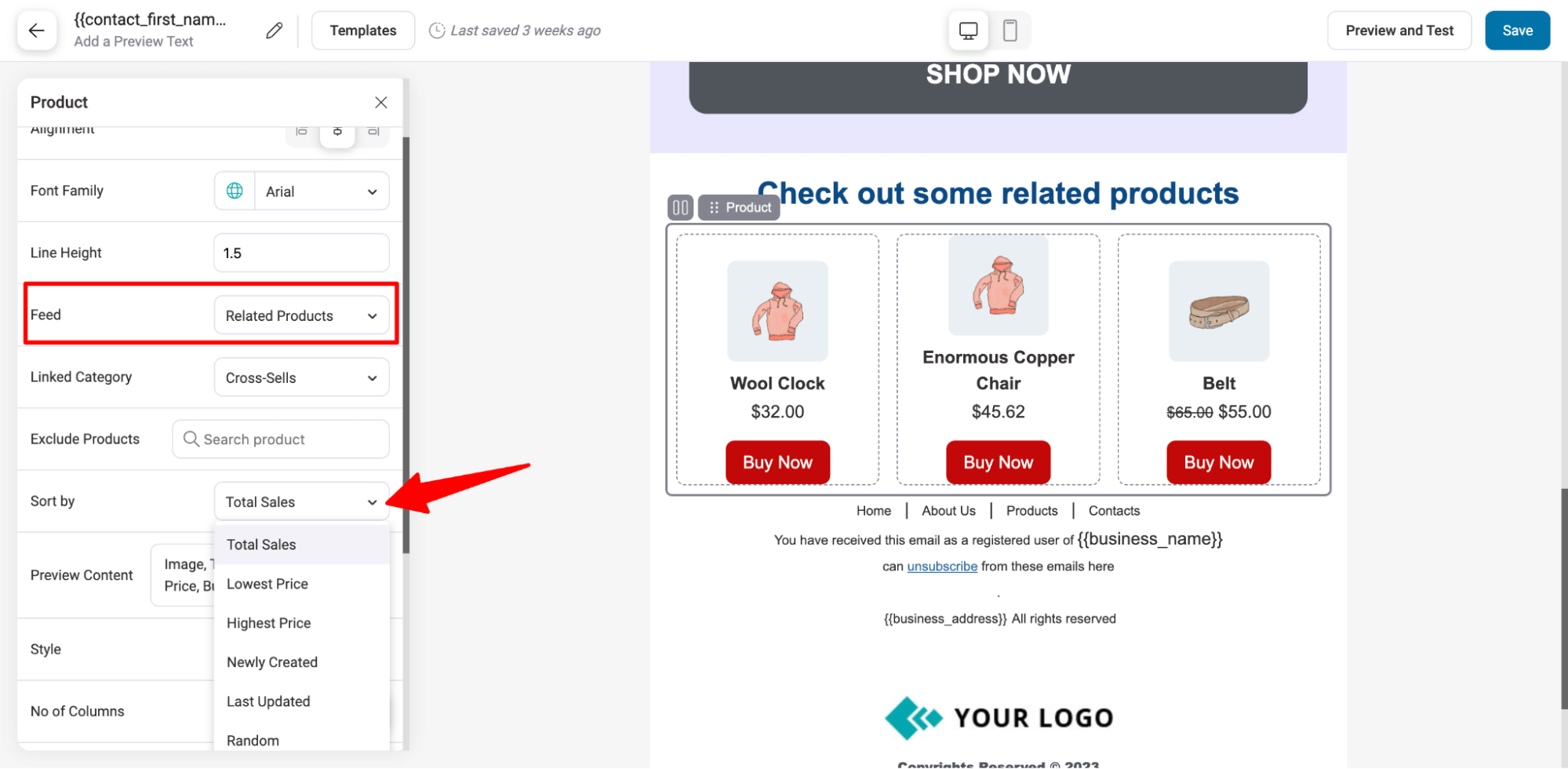
6. Exclude Products From The Product Feed
In addition to sorting, you now have the option to exclude specific products from the product feed. When you select any product feed option except specific products, you will see an additional option: "Exclude Products".
With this option, you can search for and add the products you wish to exclude from the feed. You can exclude as many products as you want.
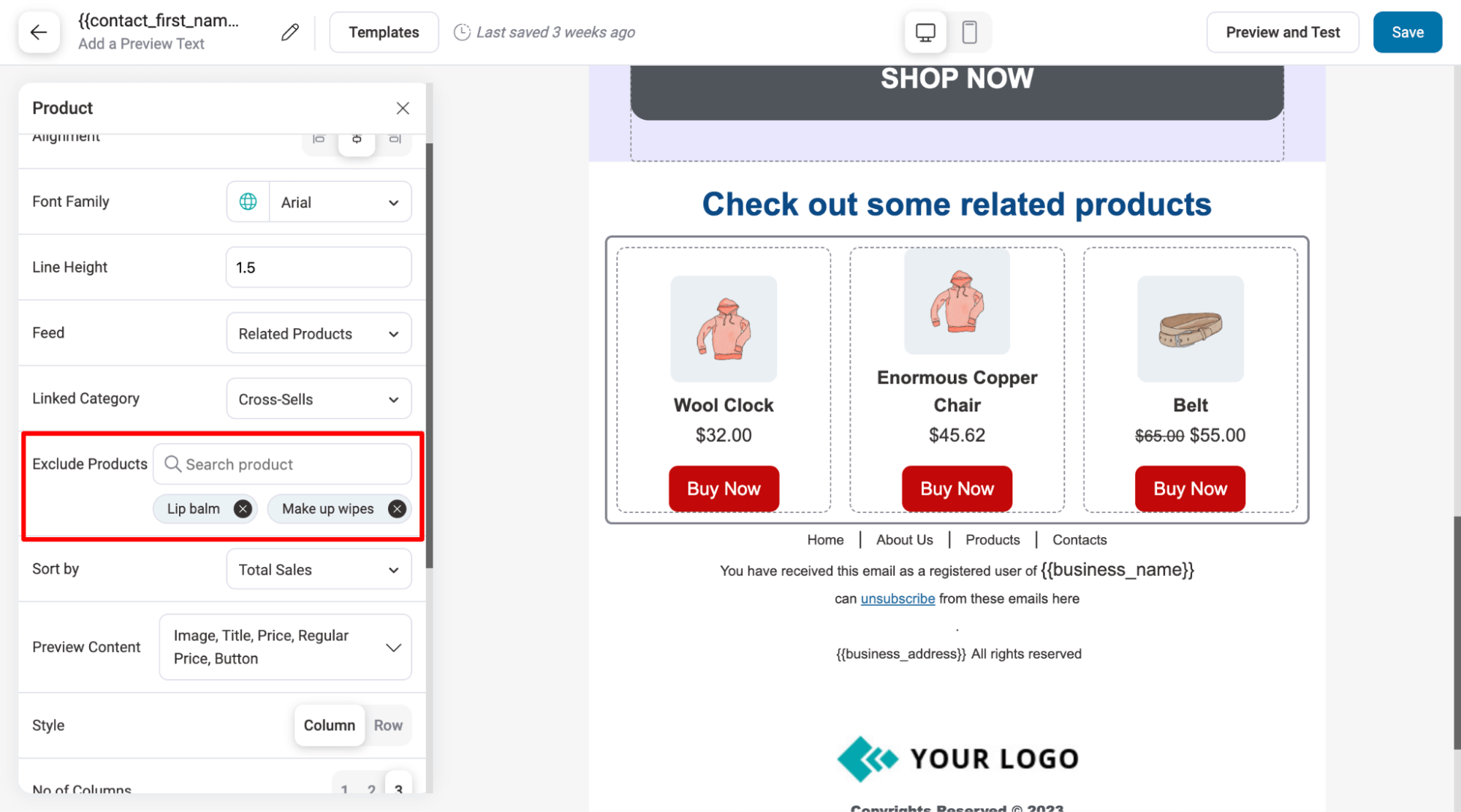
7. Improved Event Settings Interface
Now, when you select an event trigger for any automation, the settings modal pops up automatically. Previously, you had to click on the chosen event trigger to open the settings modal.
While this may seem like a small improvement, it significantly enhances the user experience.
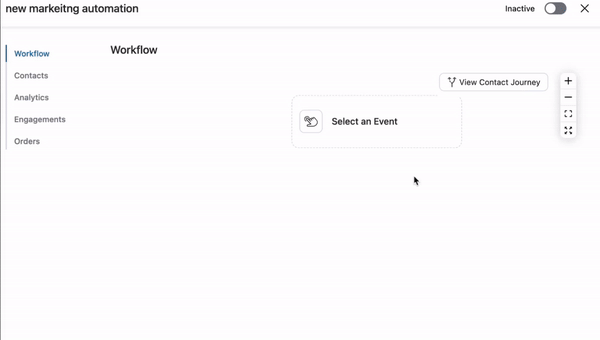
8. Email Builder Minor Fixes and Other Improvements
With FunnelKit Automations 3.0, we introduced a new visual email builder. Our customers have expressed their love for the email builder and have been kind enough to share their feedback on how to improve it further.
We have addressed all the minor feedback we've received so far. Additionally, we are actively listening and working to make this email builder perfect, as we believe it's a game-changer for WooCommerce email marketing automation.
Here is a complete list of fixes and improvements to FunnelKit Aumations Lite 3.0.3
- Compatible upto WordPress 6.5.3
- Compatible upto WooCommerce 8.9.1
- Added: Automation Rules > New datetime and time type rules added.
- Added: Automation ended events logged. There are multiple ways to end automation. Visible in the contact journey area.
- Added: Pro: Forms > Is transactional email, new setting added.
- Added: Pro: New Email builder > Link trigger selection button and modal added.
- Added: Pro: New Email builder > Product block, exclude products new setting is added.
- Improved: HTTP protocol handling when the link is embedded in the email improved.
- Improved: Automation builder > Code optimization to support long automations.
- Improved: Single Contact > Add to automation modal updated.
- Improved: Single Contact > Accordion component fixes used on the automation screen.
- Improved: Automation > Upon event selection, open the settings modal.
- Improved: Translation related improvements.
- Improved: Automation merge tags > Order related tags, error handled when product object not found.
- Improved: RTL related improvements.
- Fixed: Single Contact > Automation tab > Run now quick action wasn’t working, fixed.
- Fixed: Contact name update issue during cart abandonment, fixed.
- Fixed: Contact listing > Products column sometimes shows the array as a value, fixed.
- Fixed: RTL issues, fixed.
Here is a complete list of fixes and improvements to FunnelKit Aumations Pro 3.0.2.
- Added: Forms > Is transactional email, new setting added.
- Added: Automation ended events logged. There are multiple ways to end automation. Visible in the contact journey area.
- Improved: New Block Editor improvements. Order Summary block supports advanced data. Product block, sorting, and feed type improvements.
- Improved: Contact CSV import > Supports creating contacts if they do not exist.
- Improved: Translation related improvements.
- Improved: User login code error handling in case some plugins pass the wrong arguments.
- Improved: The contacts export file name is now more readable.
- Improved: Broadcasts: In case of transactional email: merge tags and validation message updated.
- Fixed: New Block Editor, cart block image issue, fixed.
- Fixed: Automation condition: The Optin form field rule wasn't working, and there was a string lowercase issue. Fixed.
- Fixed: Automation action > Update custom field. Addition or subtraction in a number field, code optimized.
- Fixed: Automation merge tag > View in browser case handled for new Block Editor.
- Fixed: PHP warning was coming, fixed.
- Fixed: Bulk Action: Single action selection error handling fixes.
- Fixed: SMS Broadcast a couple of issues fixes.
- Fixed: Automation > Conditional step spacing corrected. UI issue.
- Fixed: Broadcast > Unsubscribe link code is improved.
- Fixed: New Email builder > Mobile visibility issue fixed.
- Fixed: Bulk action admin flow improved.
- Fixed: The old visual email editor and merge tags modal formatting issue were fixed.
Upgrade to FunnelKit Automations 3.0.3 and Experience Enhanced Marketing Automation!
With every release, big or small, the FunnelKit Automations team strives to enhance our users' CRM experience.
This includes important additions like the new DateTime rule type that will help you create better email automations. It also includes improvements such as product sorting and optimized event trigger settings, eliminating the need for an extra click.
We have also addressed all the minor feedback people shared with us regarding the new visual email builder, which has quickly become a customer favorite.
Every fix and update is designed to make your job as a WooCommerce store owner easier, enabling you to attract and nurture your customers effortlessly, ultimately boosting sales. Our goal is to help you achieve maximum revenue.
We hope you appreciate the latest fixes and enhancements.
Upgrade to the latest version of FunnelKit Automations and enjoy a more polished marketing automation tool.
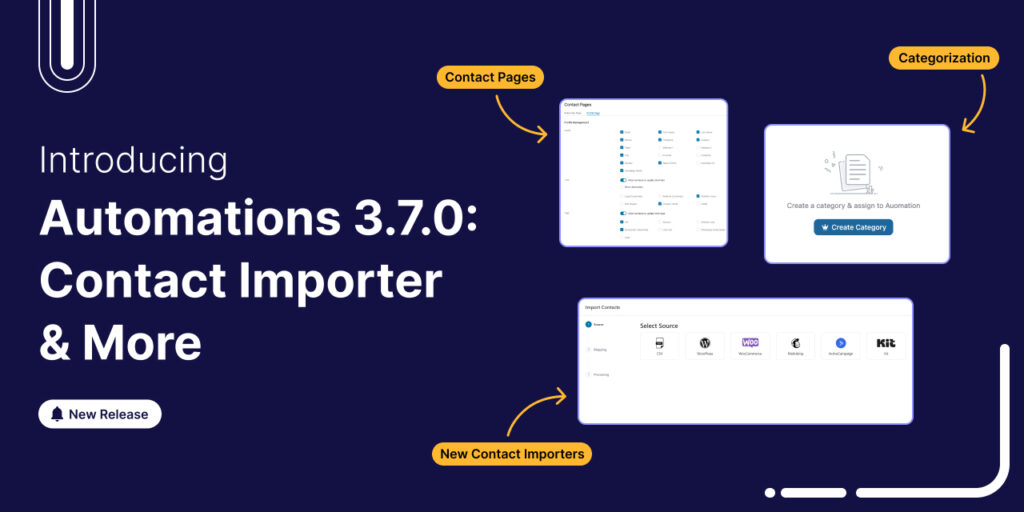
Editorial Team
January 22, 2026FunnelKit Automations 3.7.0 is here! 🎉 And it brings meaningful improvements that make building and managing your marketing automation easier than ever. This release is all about giving you more...
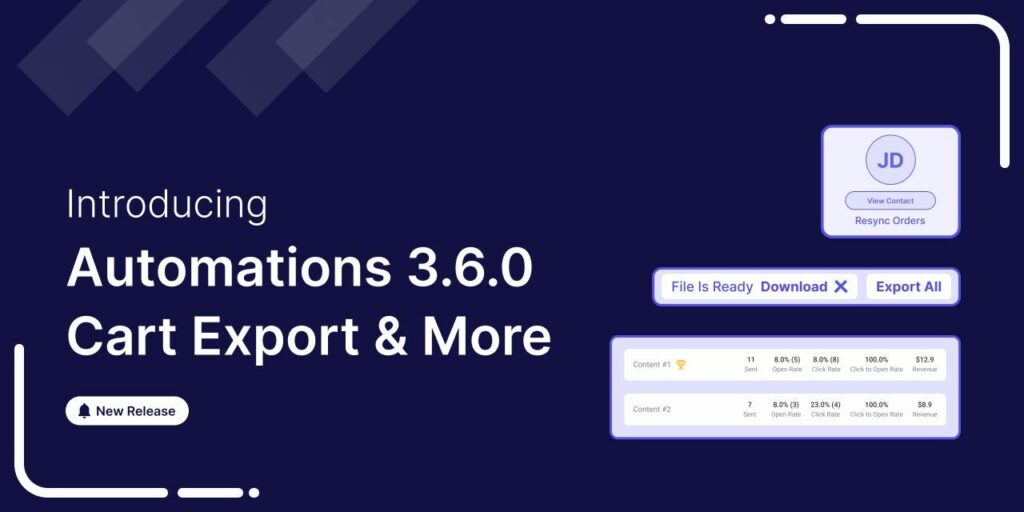
Editorial Team
June 9, 2025FunnelKit Automations 3.6 is here, and it’s packed with powerful features to help you grow smarter and faster. With this release, you can: Export abandoned cart data with a click...
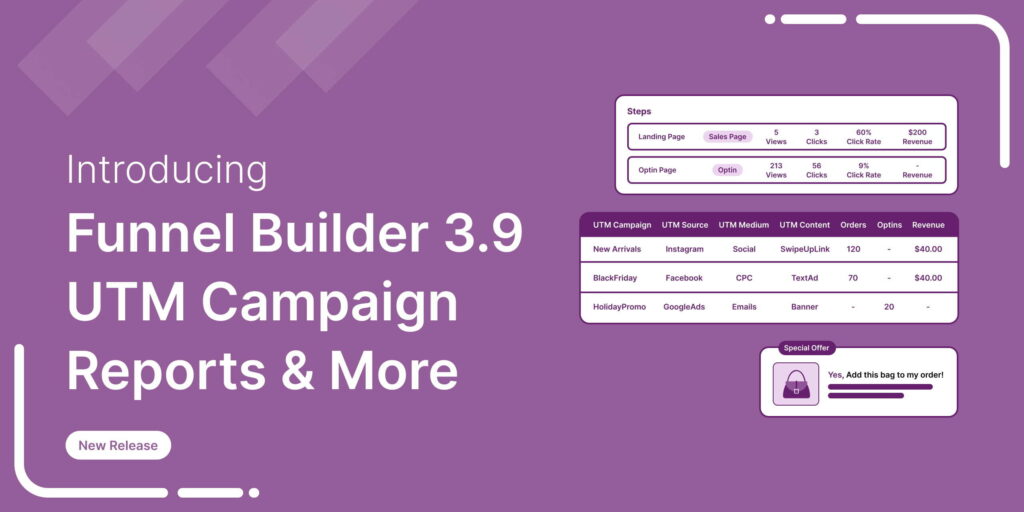
Editorial Team
February 4, 2025The wait is over! We’re proud to announce the latest FunnelKit Funnel Builder version 3.9 release. This new release is packed with powerful new features designed to streamline your checkout...






