
Discover the best WooCommerce plugins to recover abandoned carts and boost your sales.
Losing sales to abandoned carts? It’s more common than you realize.
Around 70% of shoppers leave without completing their purchase, according to the Baymard Institute.
The good news is that timely follow-up emails can help recover a significant portion of those lost sales.
But here's the problem: WooComerce doesn't offer cart recovery features by default.
That's why you'll need a dedicated abandoned cart plugin for WooCommerce.
In this blog, we’ve listed the top 9 WooCommerce abandoned cart plugins, along with their key features and pricing.
Let's get started.
Table of Contents
- 1 Overview of Top 9 WooCommerce Abandoned Cart Plugin Comparison
- 2 How to Choose the Right Abandoned Cart Plugin (Key Features to Look For)
- 2.1 1. Accurate abandoned cart tracking
- 2.2 2. Email and SMS Notifications
- 2.3 3. Enhanced visual email builder
- 2.4 4. Dynamic discount coupon options
- 2.5 5. Email A/B testing
- 2.6 6. Integration with exit-intent popup plugins
- 2.7 7. Integration with web push notification platforms
- 2.8 9. In-depth analytics
- 2.9 10. Control from WordPress Dashboard
- 3 9 WooCommerce Abandoned Cart Plugins
- 3.1 1. FunnelKit Automations
- 3.2 2. Retainful
- 3.3 3. WooCommerce Cart Abandonment Recovery
- 3.4 4. Abandoned Cart Lite for WooCommerce
- 3.5 5. Abandoned Cart Recovery for WooCommerce
- 3.6 6. CartBounty
- 3.7 7. Abandoned Cart Pro for WooCommerce (Tyche Softwares)
- 3.8 8. OptinMonster
- 3.9 9. HubSpot for WooCommerce
- 4 Expert Recommendations: Best WooCommerce Abandoned Cart Plugin Winner
- 5 6 Best Practices to Maximize Your Abandoned Cart Recovery
- 6 Utilize the Best WooCommerce Abandoned Cart Plugin and Boost Sales Today!
Overview of Top 9 WooCommerce Abandoned Cart Plugin Comparison
Short on time?
Check out this quick comparison of the top WooCommerce abandoned cart plugins at a glance 👇
| Topic | FunnelKit Automations | Retainful | WooCommerce Cart Abandonment Recovery | Abandoned Cart Lite for WooCommerce | Abandoned Cart Recovery for WooCommerce | CartBounty | Abandoned Cart Pro (Tyche) | OptinMonster (Popup Tool) | HubSpot for WooCommerce |
|---|---|---|---|---|---|---|---|---|---|
| Cart abandonment tracking | ✅ | ✅ | ✅ | ✅ | ✅ | ✅ | ✅ | ❌ | ✅ |
| Follow-up email automation | ✅ | ✅ | ✅ | ✅ | ✅ | ✅ | ✅ | ❌ | ✅ |
| Visual builder | ✅ | ✅ | ❌ | ❌ | ❌ | ❌ | ✅ | ❌ | ✅ |
| Email A/B testing | ✅ | ✅ | ❌ | ❌ | ❌ | ❌ | ❌ | ❌ | ✅ |
| SMS notification | ✅ | ❌ | ❌ | ✅ | ❌ | ✅ | ✅ | ❌ | ❌ |
| Dynamic discount coupon | ✅ | ✅ | ❌ | ✅ | ✅ | ✅ | ✅ | ❌ | ✅ |
| Exit Intent popup for cart recovery | ✅ | ✅ | ❌ | ❌ | ❌ | ✅ | ✅ | ✅ | ❌ |
| Cart recovery push notification | ✅ | ❌ | ❌ | ❌ | ❌ | ✅ | ❌ | ❌ | ❌ |
| In-depth analytics | ✅ | ✅ | ✅ | ✅ | ✅ | ✅ | ✅ | ✅ | ✅ |
| Control from the WordPress dashboard | ✅ | ❌ | ✅ | ✅ | ✅ | ✅ | ✅ | ✅ | ✅ |
| Free version | ✅ | ✅ | ✅ | ✅ | ❌ | ✅ | ❌ | ❌ | ✅ |
| Premium pricing | $99.50 / year | $228 / year | N/A | $149 / year | $79 / year | Starts at $93 | $149 / year | From $9 / month | Paid plans from $50/month |
How to Choose the Right Abandoned Cart Plugin (Key Features to Look For)
Before we explore the top plugins, let’s review the key features that make an abandoned cart recovery plugin effective.
Keep in mind, these features aren’t mandatory for every store but an ideal plugin will offer most of them to maximize your results.
1. Accurate abandoned cart tracking
Ensure the plugin offers robust cart tracking capabilities.
It should allow you to set up when a cart is considered abandoned, when to exclude customers from cart abandonment tracking, if the order was placed days ago, and so on.
2. Email and SMS Notifications
The ability to send automated email and SMS notifications to remind customers about their abandoned carts is crucial.
Look for plugins that support email and SMS marketing, so you don’t need to rely on separate add-ons.
3. Enhanced visual email builder
To get the most out of email reminder notifications, you need to create visually stunning emails.
For this, make sure your WooCommerce abandoned cart plugin has a user-friendly, drag-and-drop visual builder, essential for designing attractive and professional-looking emails.
4. Dynamic discount coupon options
The plugin should allow you to create dynamic discounts based on customer behavior or cart value.
Offering personalized incentives can significantly increase the chances of recovering abandoned carts and converting potential customers into buyers.
5. Email A/B testing
The plugin should have the feature to split-test your abandoned cart recovery email campaigns.
The ability to try out different email subject lines, preview text, content, discount, etc., helps you to identify exactly what resonates best with your audience.
6. Integration with exit-intent popup plugins
Ensure compatibility with exit-intent popup plugins to capture potential customers who are about to leave your site.
This integration allows you to combine strategies, such as offering last-minute discounts or capturing emails, to enhance your cart recovery efforts.
7. Integration with web push notification platforms
Look for plugins that integrate with web push notification platforms.
These allow you to send web push notifications on your browser and app to people who abandoned their carts, reminding them to complete the purchase.
9. In-depth analytics
Look for a plugin that provides detailed analytics and reporting features. These should include metrics like recoverable cart, items ordered, date of cart abandonment, etc.
You should also have access to recovered cart details and lost cart details, which will give you a complete picture of how your marketing campaigns are performing.
10. Control from WordPress Dashboard
A seamless integration with your WordPress dashboard is important for managing settings, monitoring performance, and making adjustments on the fly.
This centralized control ensures you can easily access all necessary functionalities without leaving your website.
By choosing a WooCommerce abandoned cart plugin that incorporates these features, you can effectively minimize cart abandonment and maximize your sales potential.
9 WooCommerce Abandoned Cart Plugins
We have put together a list of the best 9 WooCommerce abandoned cart plugins along with key features. Have a look.
1. FunnelKit Automations
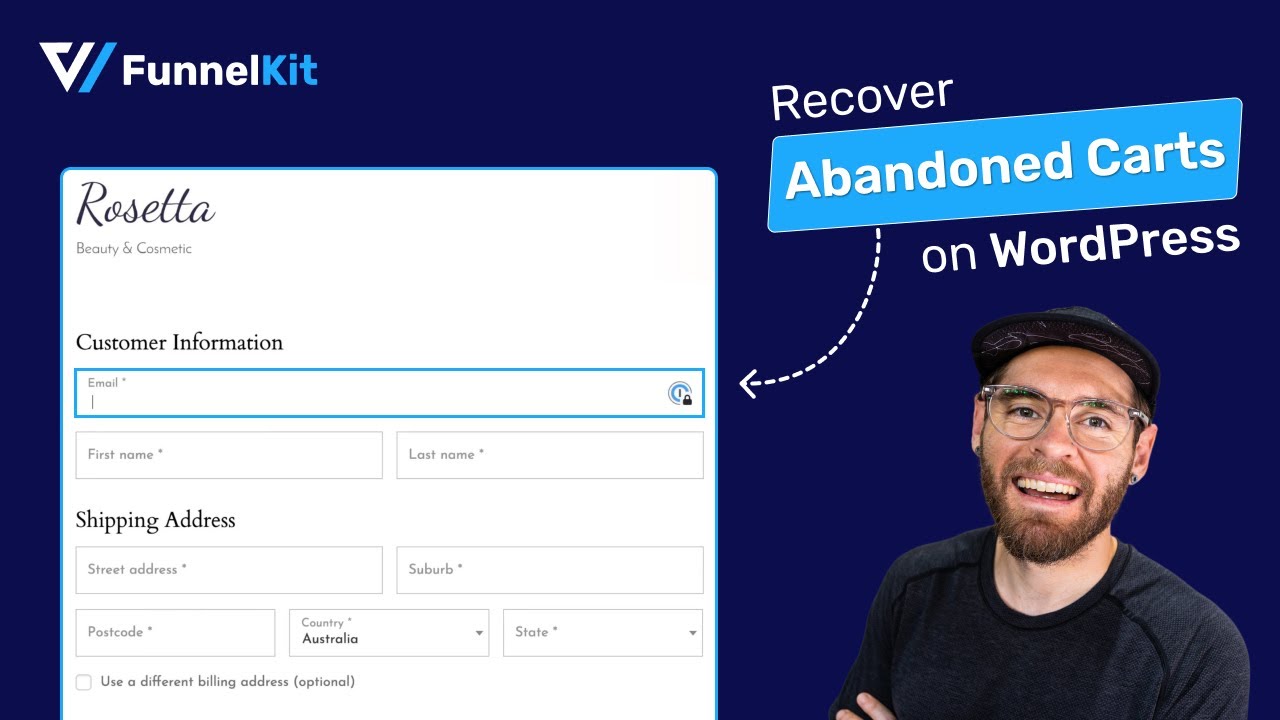
FunnelKit Automations is a marketing CRM that helps you capture cart abandonment and recover lost sales through follow-up notifications, all managed directly from your WordPress dashboard.
With this marketing automation tool, you can send both email and SMS notifications to get the customers to complete their abandoned carts. You can easily use the prebuilt recipes of FunnelKit Automations to send automated emails to users with or without a discount to recover them.
As per the emails, you also get prebuilt, beautiful email templates that are ready to use and easily customizable.
In addition to email and SMS notifications, you can also incorporate exit intent pop-ups and web push notifications to recover abandoned carts.
The best part? There is no limit to the number of cart abandonments you can track. Plus, you can send unlimited emails to unlimited contacts to skyrocket your abandoned cart recovery rate.
Along with abandoned cart recovery, you can also send custom order notification emails, win-back emails, follow-up emails, product review emails, birthday emails, and anniversary emails to communicate with your customers and boost sales effectively.
Key features of this WooCommerce abandoned cart plugin:
- Accurate cart abandonment tracking: Set wait, cool, and lost periods. Includes GDPR consent notices to inform users about follow-up emails.
- Email and SMS notifications: Send unlimited emails with all plans; SMS via Twilio and BulkGate integrations.
- Visual email builder: Drag-and-drop builder with dynamic/store coupon blocks, merge tags for personalization, and pre-populated cart recovery links.
- Dynamic discounts: Create personalized and conditional discount codes (e.g., 10% off for carts over $300).
- Email A/B testing: Test up to 3 email variants with different subjects and content.
- Exit intent popup integration: Works with OptinMonster to display popups offering discounts to recover carts.
- Web push notifications: Integrated with PushEngage for browser and app notifications.
- In-depth analytics: Track recoverable, recovered, and lost carts with detailed customer and order data; monitor sent/open/click rates and revenue.
- WordPress dashboard control: Manage all features directly from your WordPress admin.
- Pricing: Free version available; premium plans start at $99.50/year.
2. Retainful
Retainful is an email marketing tool that supports abandoned cart recovery as well. It helps you to capture email addresses and grow your email list with sign-up forms & popups.
You can use either JavaScript or PHP for your cart tracking engine. While it has a good enough WordPress plugin, you need to log in to the Retainful app dashboard to create, control, and monitor the abandoned cart recovery campaigns.
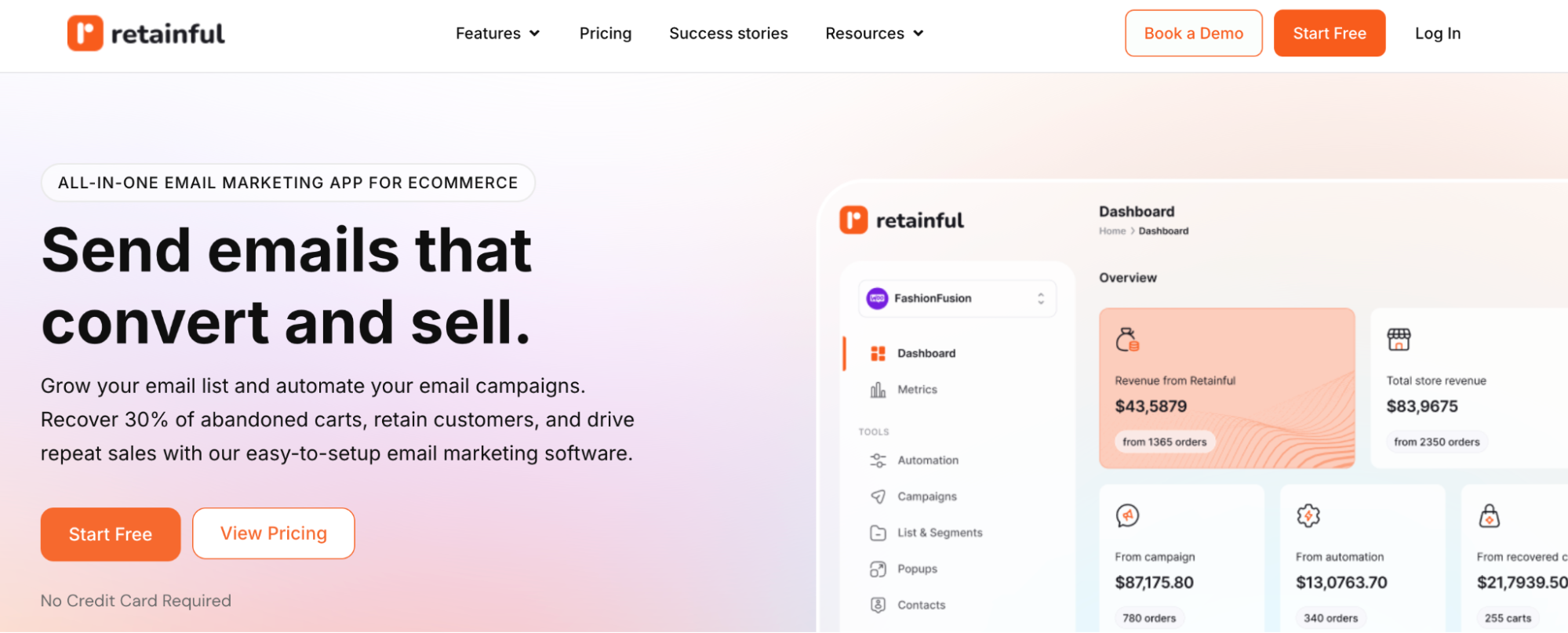
Key features of retainful:
- Cart abandonment tracking: Monitors abandoned carts but doesn’t let you set wait, cool, or lost periods.
- Email and SMS notifications: Sends automated recovery emails; SMS not included by default.
- Visual email builder: Drag-and-drop editor with customizable prebuilt templates.
- Dynamic discount: Generates dynamic coupons to include in emails.
- Email A/B testing: Allows testing of subject lines, email content, and CTAs.
- Exit intent popups: Includes a built-in exit intent popup but no third-party integrations.
- Web push notifications: Does not support push notifications.
- In-depth analytics: Provides data on recoverable carts, order totals, and revenue.
- WordPress dashboard control: Manage recovery settings, but limited control over campaigns and analytics.
- Pricing: Free plan available; premium starts at $19/month.
3. WooCommerce Cart Abandonment Recovery
WooCommerce Cart Abandonment Recovery is a highly effective plugin designed to recover abandoned carts in WooCommerce stores.
This tool automatically captures abandoned carts and sends reminder emails to customers, encouraging them to complete their purchases.
Whether customers are logged in or checking out as guests, their carts are tracked and recovery emails are triggered. With customizable email templates, you can tailor the messaging to suit your brand’s voice and offer incentives like discount codes to boost conversions.
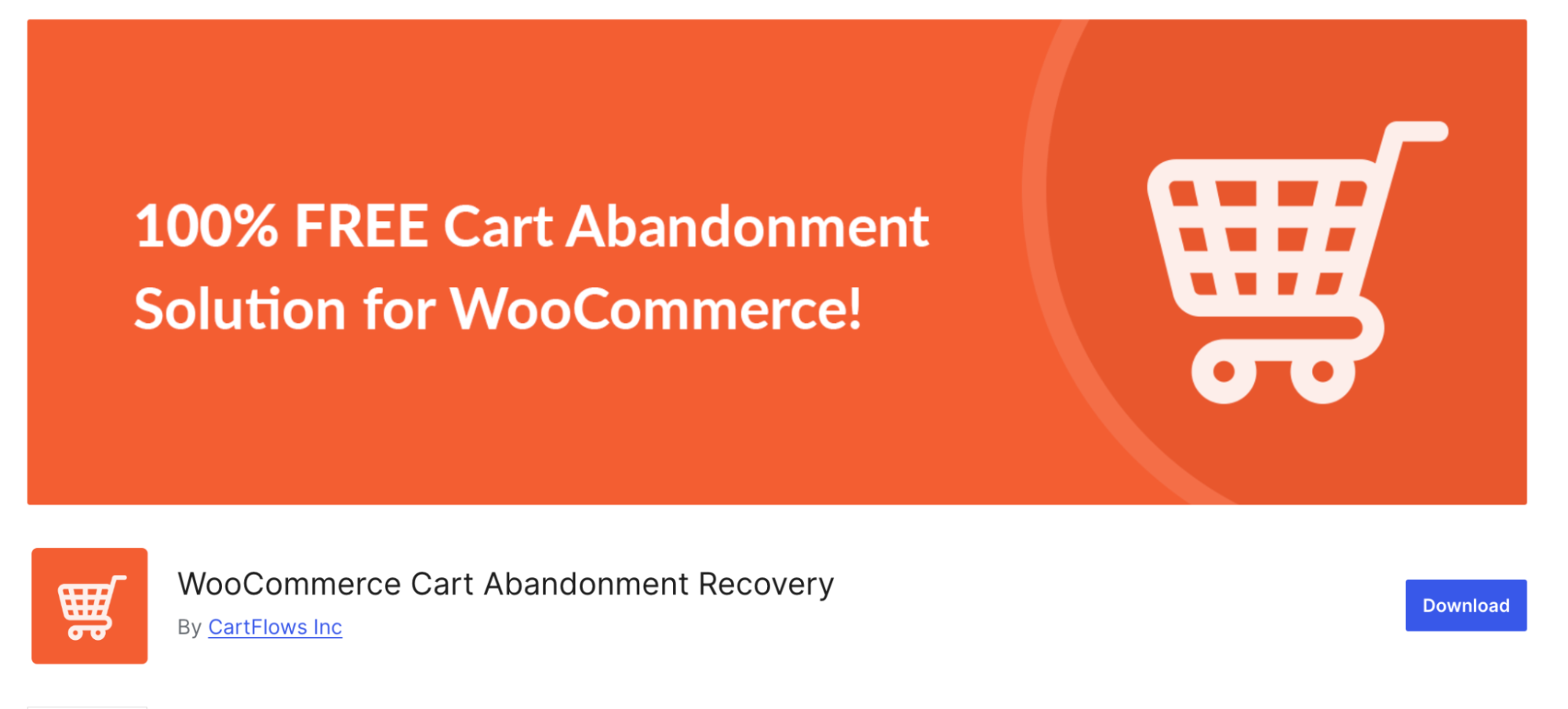
Key features of WooCommerce Cart Abandonment Recovery:
- Cart abandonment tracking: Tracks abandoned carts and sends recovery emails to logged-in and guest users, with customizable delay for first email.
- Email and SMS notifications: Sends automated recovery emails; no SMS support.
- Visual email builder: Text-based email editor without drag-and-drop functionality.
- Dynamic discount: Supports static coupons only; no dynamic personalized codes.
- Email A/B testing: Does not offer built-in split testing.
- Exit intent popups: No integration with exit intent popup tools.
- Web push notifications: Not supported; email only.
- In-depth analytics: Basic reports on abandoned carts and email performance.
- WordPress dashboard control: Full management through a simple dashboard interface.
- Pricing: While this plugin is totally free, the features are also pretty limited compared to the premium plugins.
4. Abandoned Cart Lite for WooCommerce
Abandoned Cart Lite for WooCommerce by Par Tyche Softwares is another good freemium plugin that can recover abandoned carts. This tool checks if the cart is abandoned by the guest client or logged-in user and then sends personalized email reminder notifications.
This tool supports three kinds of abandoned cart recovery notifications: Email, SMS, and Facebook. So, if your audience is highly active on Facebook/Meta, then this is a good pick for you.

Here are the key features of Abandoned Cart Lite For WooCommerce
- Cart abandonment tracking: Tracks abandoned carts with configurable wait periods and GDPR consent notices.
- Email and SMS notifications: Sends customizable recovery emails; SMS available in premium version.
- Visual email builder: Simple email setup with essential merge tags; no advanced drag-and-drop builder.
- Dynamic discount coupons: Supports dynamic coupon codes in emails.
- Email split testing: No A/B testing; multiple reminders allowed without variation testing.
- Exit intent popups: No integration with exit-intent popup platforms.
- Web push notifications: Not supported.
- In-depth analytics: Basic overview of abandoned and recovered carts.
- WordPress dashboard control: Manage tracking and email scheduling from the dashboard.
- Pricing: Free basic version; premium costs $149/year.
5. Abandoned Cart Recovery for WooCommerce
This Abandoned Cart Recovery for WooCommerce plugin by Addify is a paid plugin that helps you recover abandoned carts and pending orders to improve your store's revenue.
With this plugin, you can schedule multiple follow-up emails at specific intervals. Plus, you can include coupons in the emails to improve conversion rates. You can also track your recovery performance using the extension’s built-in analytics dashboard.
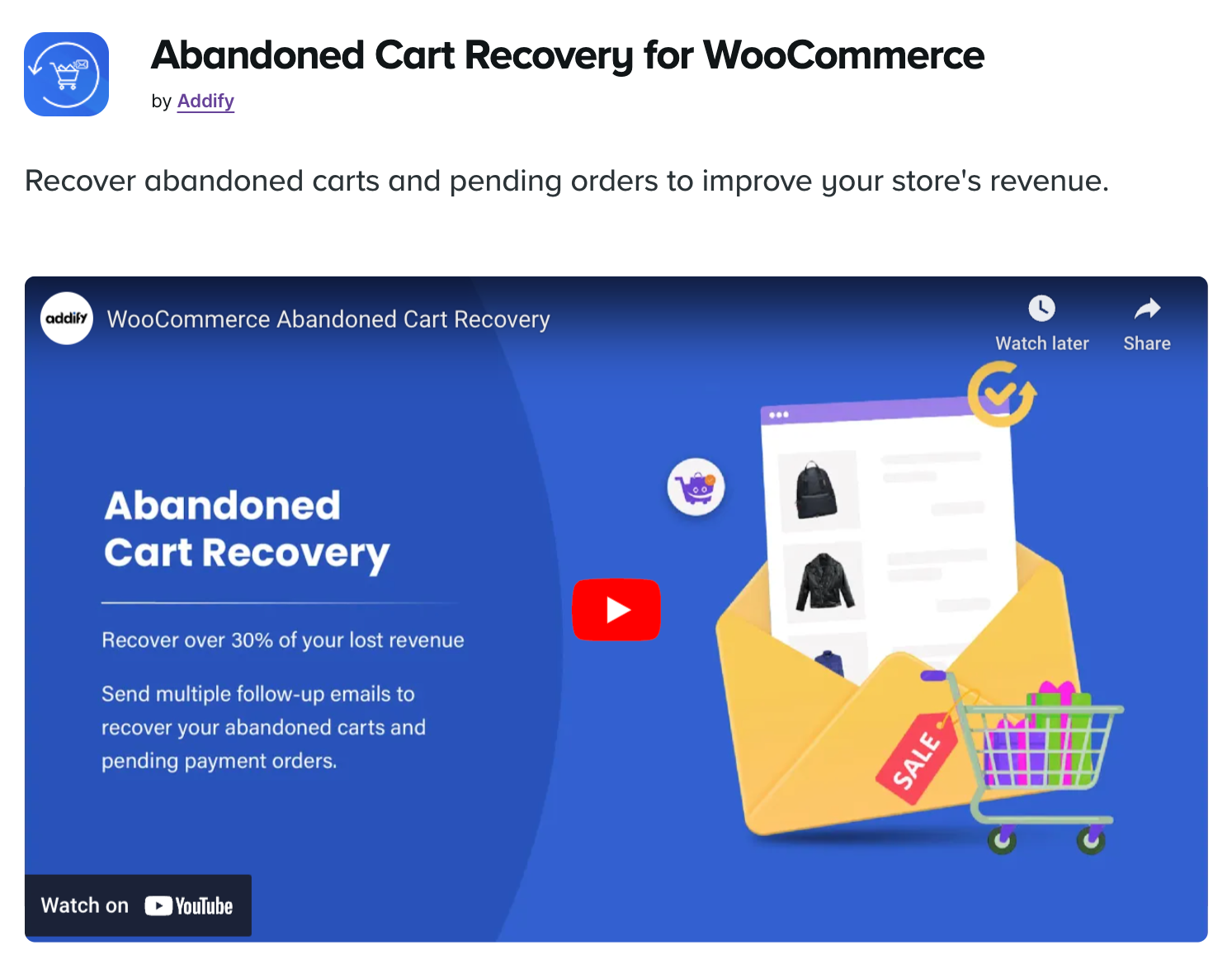
Here are the key features of Abandoned Cart Recovery for WooCommerce
- Cart abandonment tracking: Enable abandoned cart functionality, set abandonment time, and auto-delete old carts.
- Email and SMS notifications: Create and schedule multiple follow-up emails; no SMS support.
- Visual email builder: Customize email content without a drag-and-drop builder.
- Dynamic discount coupons: Generate dynamic coupons to include in emails.
- Email split testing: No A/B testing available.
- Exit intent popups: No integration; offers modal popup to pre-capture guest emails.
- In-depth analytics: Provides 30-day abandoned cart and recovery stats, email logs, and customer order details.
- WordPress dashboard control: Full control from the dashboard.
- Pricing: No free version; premium costs $79/year.
6. CartBounty
CartBounty helps WooCommerce stores save and monitor abandoned carts in real-time while sending effective recovery messages to recover lost sales. It offers automation, detailed reports, and GDPR compliance to reduce cart abandonment.
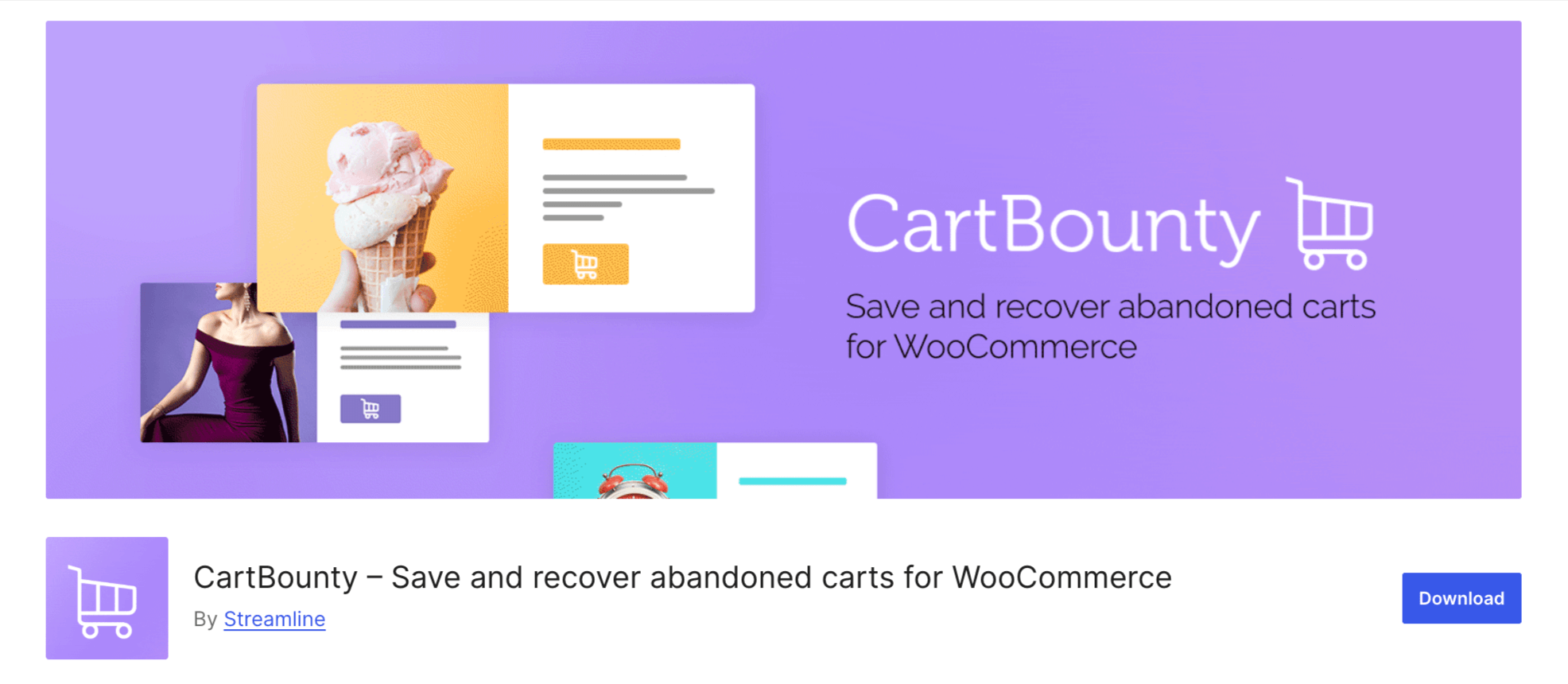
Key features of CartBounty:
- Accurate cart abandonment tracking: Saves and monitors carts in real time with detailed reports and GDPR consent support.
- Email and SMS notifications: Sends reminders via WordPress mail; Pro supports automated emails, SMS, and web push integrations.
- Visual email builder: Basic email customization; no drag-and-drop builder.
- Dynamic discount: Pro version generates unique coupon codes for personalized discounts.
- Email split testing: No built-in A/B testing.
- Exit intent popups: Pro feature with built-in popups to capture emails.
- Web push notifications: Supported in Pro via PushEngage and others.
- In-depth analytics: Detailed abandoned, recovered, and lost cart analytics in Pro version.
- WordPress dashboard control: Manage all features and reports within WordPress admin.
- Pricing: Free version available; Pro version starts at $93.
7. Abandoned Cart Pro for WooCommerce (Tyche Softwares)
Abandoned Cart Pro helps you recover lost sales by sending timely reminders, personalized discount coupons, and popups via email, SMS, and Facebook Messenger to WooCommerce store visitors who abandon their carts.
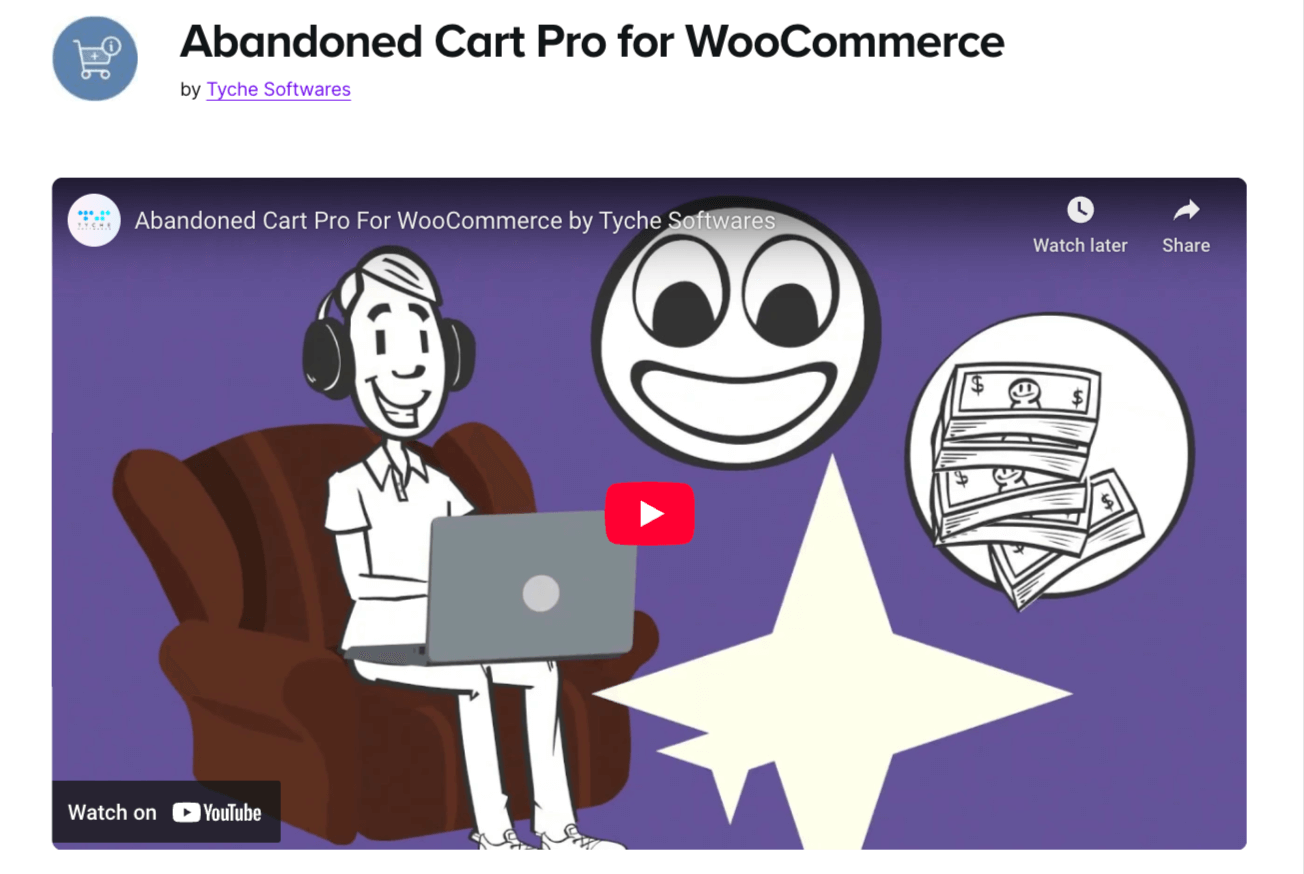
Key features of Abandoned Cart Pro:
- Accurate cart abandonment tracking: Tracks carts and lets you configure abandonment time and exclusions.
- Email and SMS notification: Sends automated emails, SMS (via Twilio), and Facebook Messenger messages with personalized content.
- Visual email builder: Offers pre-designed, mobile-responsive email and popup templates; no drag-and-drop builder.
- Dynamic discount: Supports auto-applied discount codes and unique coupons for easy checkout.
- Email split testing: No A/B testing available.
- Exit intent popup integration: Includes exit intent popups with offers to capture abandoning users.
- Web push notifications: Not supported.
- In-depth analytics: Detailed data on abandoned carts, recovered orders, coupon use, and campaign results.
- WordPress dashboard control: Full control over templates and analytics via WordPress admin.
- Pricing: No free version; premium plans start at $149/year.
8. OptinMonster
OptinMonster is a powerful lead generation tool that uses exit-intent popups and other onsite engagement features to reduce cart abandonment and boost conversions. While it’s not a standalone abandoned cart plugin, it effectively complements recovery strategies by capturing visitors before they leave.
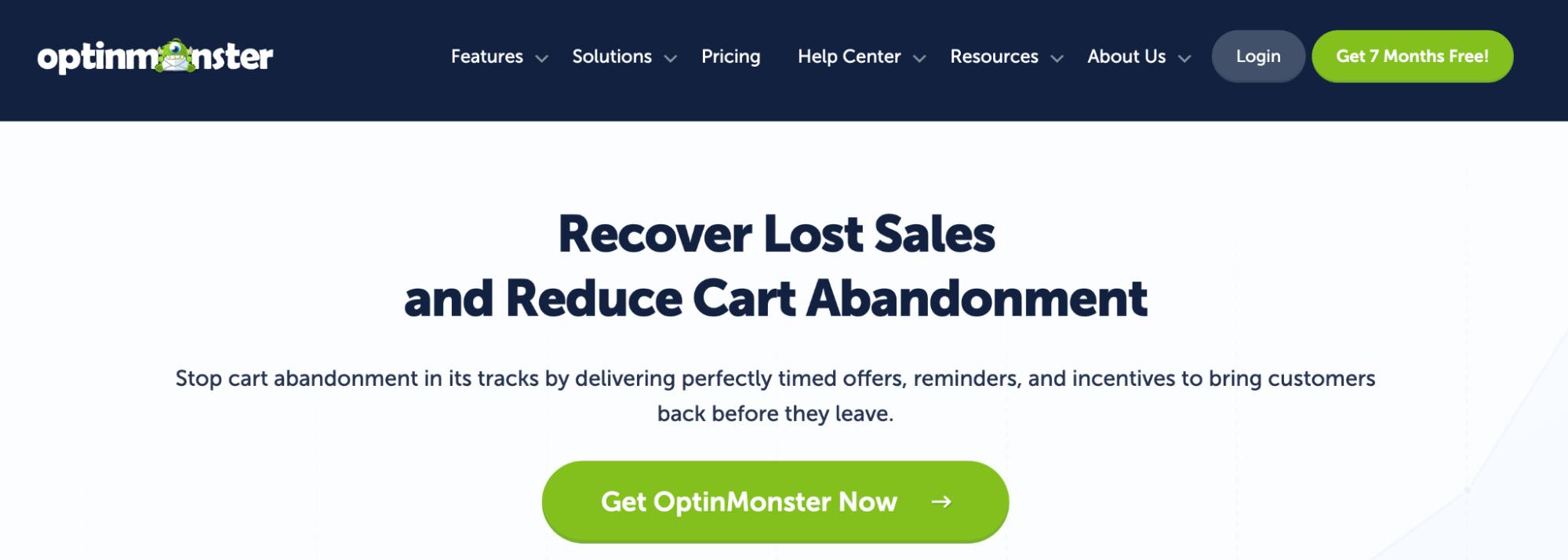
Key features of this WooCommerce abandoned cart plugin:
- Accurate cart abandonment tracking: Does not directly track abandoned carts but complements recovery by capturing visitors before exit.
- Email and SMS notification: Does not send emails or SMS directly but integrates with email marketing tools for follow-up.
- Visual email Builder: Not applicable; focuses on popup design via drag-and-drop builder.
- Dynamic discount: Supports displaying discount offers on exit-intent popups but does not generate coupons directly.
- Email split testing: Supports A/B testing of popups and campaigns for optimization.
- Integration with exit intent popup: The Core feature is a powerful exit-intent popup technology to reduce cart abandonment.
- Integration with Web Push Notification Platforms: Not directly supported, but integrates with other marketing tools.
- In-depth analytics: Provides detailed pop-up and campaign analytics to measure conversion impact.
- Control from WordPress dashboard: Managed via OptinMonster dashboard, integrates with WordPress through a plugin.
- Pricing: Plans start at $9/month, varying by features and site volume.
9. HubSpot for WooCommerce
HubSpot for WooCommerce connects your store with HubSpot’s powerful CRM and marketing tools. It helps recover abandoned carts through automated follow-up emails and advanced customer segmentation.
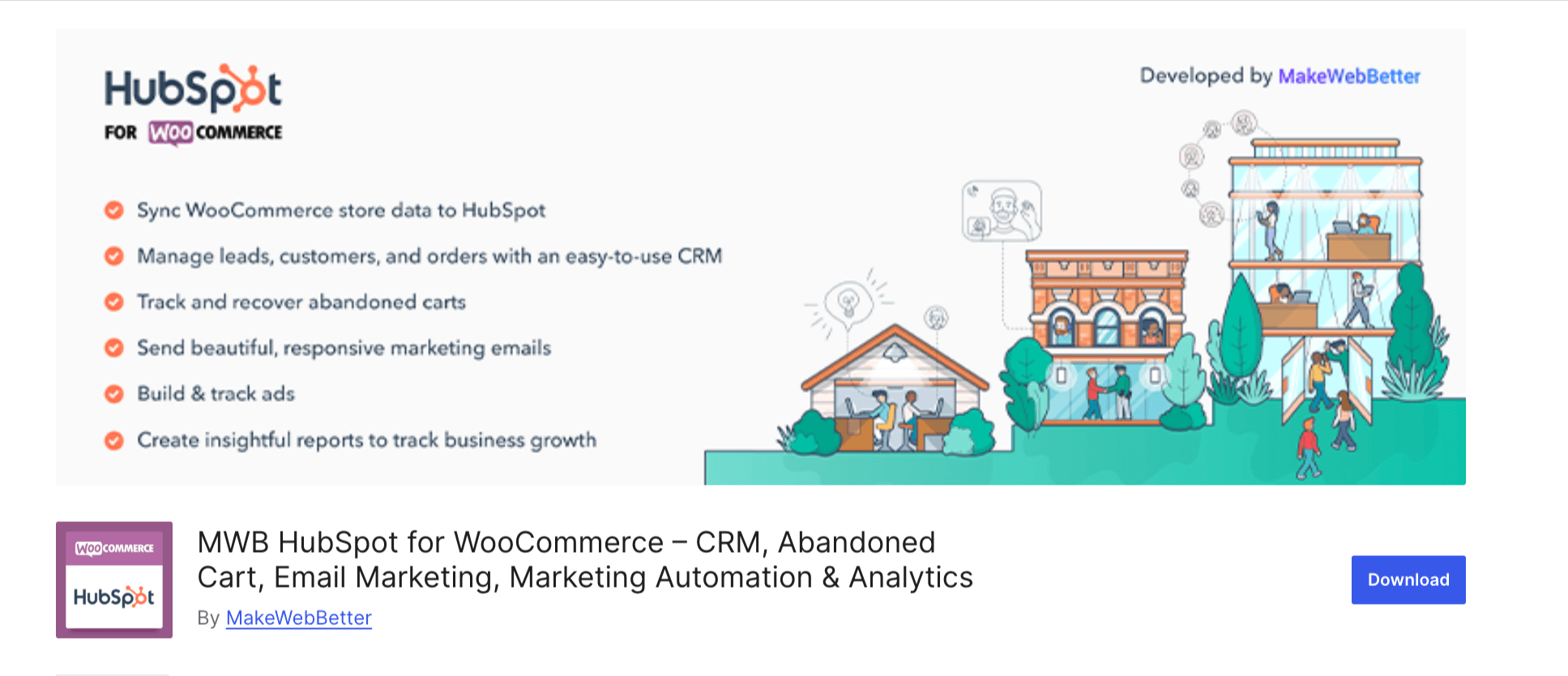
Key features of this WooCommerce abandoned cart plugin:
- Accurate cart abandonment tracking: Syncs WooCommerce carts with HubSpot CRM to track abandoned carts and customer activity.
- Email and SMS notification: Automates personalized emails; SMS requires third-party integration.
- Visual email builder: Uses HubSpot’s drag-and-drop editor for creating recovery emails.
- Dynamic discount: Supports dynamic coupons via workflows, may need custom setup or paid plans.
- Email split testing: Allows A/B testing for abandoned cart emails.
- Exit intent popup integration: No native exit-intent popups; can integrate with other popup tools.
- Web push notifications: Not supported natively; requires third-party tools.
- In-depth analytics: Offers detailed reports on campaigns, contacts, revenue, and behavior.
- WordPress dashboard control: Basic sync/settings in WordPress; most features managed in HubSpot dashboard.
- Pricing: WooCommerce plugin is free; advanced features start at $50/month with HubSpot plans.
These were the top plugisn you can use to recover abandoend cart in WooCommerce.
Expert Recommendations: Best WooCommerce Abandoned Cart Plugin Winner
Our experts declare FunnelKit Automations the winner.
The answer is simple: it ticks all the boxes of an ideal and complete WooCommerce abandoned cart plugin.
To begin with, it gives you control over how and when to track cart abandonment. You can also set up multiple types of notifications. Additionally, you can add personalization to effectively capture users' attention.
Not to limit this, you can also offer dynamic, time-sensitive discounts to create a sense of urgency (FOMO) among users and incentivize them to complete their purchases.
Plus, at the same price, you can manage all your email marketing needs, such as order notifications, win-back campaigns, product recommendations, and more. You can even send broadcast emails to share newsletters, updates, and sales.
So, according to our experts, FunnelKit Automations is the best WooCommerce abandoned cart plugin because it’s a comprehensive tool that focuses on the overall growth of your online store while expertly handling abandoned cart recovery.
Now that you know which plugin to choose, move to the next section to find out the best practices you need to know to ensure the plugin brings you maximum results.
6 Best Practices to Maximize Your Abandoned Cart Recovery
- Send timely emails: Email customers within 1-3 hours after abandonment, then follow up at 24 and 48 hours. Always include a direct link to their cart for easy checkout.
- Personalize your messages: Address customers by name and include images of the products they left behind or suggest related items to encourage purchase.
- Use multiple reminder channels: Combine email, SMS, push notifications, and exit-intent popups to reach customers across platforms and increase recovery chances.
- Offer dynamic discount coupons: Use unique, time-limited discount codes to create urgency and prevent misuse.
- A/B test your emails: Try different subject lines, messaging, calls to action, and discount offers to see what works best for your audience.
- Analyze and optimize: Regularly review metrics like open rates and recovery percentages. Use insights to adjust your timing, messaging, and incentives for better results.
Utilize the Best WooCommerce Abandoned Cart Plugin and Boost Sales Today!
A great WooCommerce abandoned cart plugin helps recover lost sales by encouraging customers who almost made a purchase to return and complete their order.
With well-timed reminders featuring solid, enticing content and offers, you can easily recover lost carts. And when it comes to reminders, the more options you have, the better.
FunnelKit Automations is widely recommended by experts for its powerful features and ease of use. It lets you send emails, SMS, and web push notifications all managed directly from your WordPress dashboard.
You also get dynamic coupon support and a drag-and-drop email builder for creating personalized, high-converting campaigns.
While all the plugins listed here offer strong recovery tools, FunnelKit Automations stands out as the most complete solution for WooCommerce store owners.

Editorial Team
February 5, 2026Leveraging WooCommerce email marketing efficiently can help you skyrocket your sales and revenue. With over 64% of businesses already using email marketing to connect with customers, it's clear this approach...
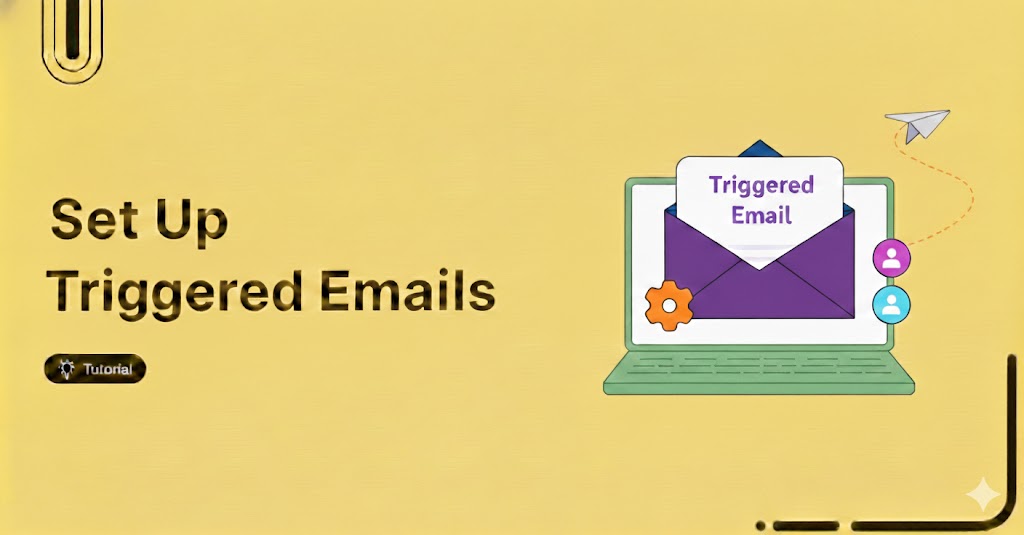
Editorial Team
February 4, 2026Triggered emails are one of the highest-converting tools in digital marketing, yet most businesses still underuse them. These emails are sent automatically based on how users interact with your site,...

Editorial Team
February 3, 2026A WooCommerce review reminder is an effective way to remind customers to review the products they’ve bought from you. According to Bizrate Insights, almost 55% of shoppers read at least...






