You can easily enable widgets for Downloadable and Subscription Products on the thank you page. By default, the options are turned off, but based on your store’s requirements, you can easily turn them on.
Enable The Widget for Subscription
For this, click on the Order Details widget and on the left, expand the Subscription tab and turn on the “Show Subscription Preview” option.
Note: This section will only show up in case of order will have subscription.
You can set the heading as well.
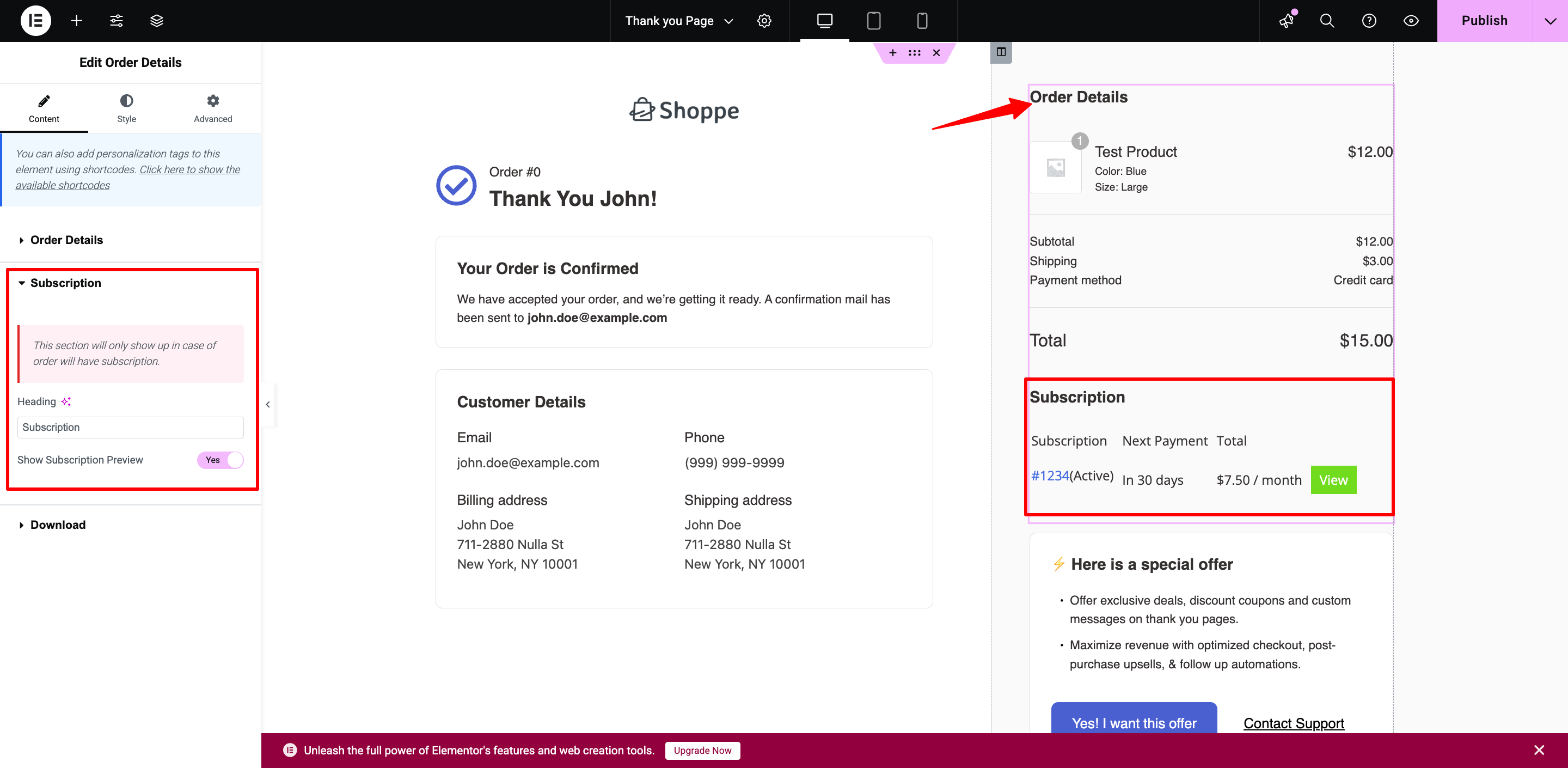
Enable the Widget for Downloadable Products
To add download details on the thank you page, edit the Order details widget, expand the Download tab.
Now set the following:
- Heading: Set the heading.
- Download Button Text: Set the download button CTA text
- Show Download Preview: Enable to show download preview.
- Show File Downloads Column: Enable to show the file download remaining column.
- Show File Expiry Column: Enable to show expiry date column.
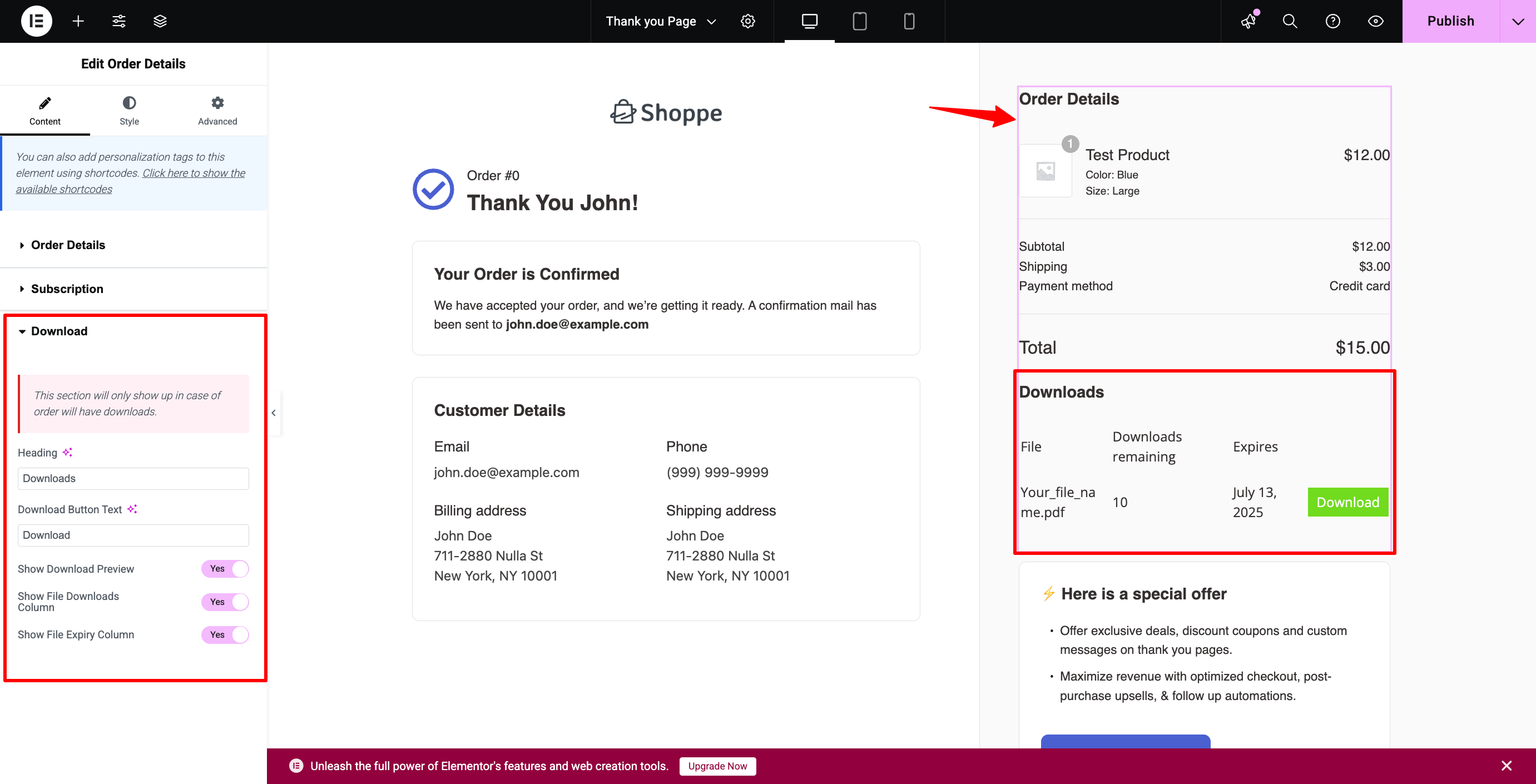
Finally, make sure to save the changes.
Now, your thank-you page will display subscription and download opt-ins, depending on the settings you made.


