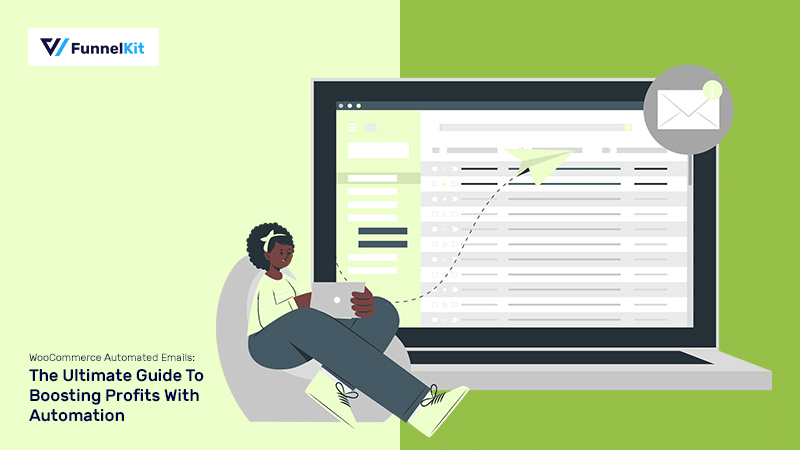Join Over 39,415+ Professionals
Who build smart funnels and automations with FunneKit
Frictionless Checkouts
Email & SMS Marketing
Attractive Order Bumps
Rich Contact Profile
One Click Upsells
Workflow and Integrations
In-depth Analytics
Segmented Broadcast
A/B Testing
Revenue Tracking
Robust Rule Engine
Sliding Cart
Get FunnelKit Now
FunnelKit Blog
Recent Blogs
WooCommerce Checkout Field Editor: How to Customize Your Checkout Form Without Code
Have you ever wondered why some online stores convert like crazy while others struggle to close a sale? A simple reason is checkout optimization. If your WooCommerce checkout page still looks like every other default setup, you will lose potential buyers. Shoppers expect a fast, intuitive checkout tailored to their needs. Yet WooCommerce’s default fields often slow things down, ask for irrelevant details, or miss crucial details that could improve fulfillment and the customer experience. The solution? A WooCommerce checkout field editor lets you take full control, adding, editing, or removing fields that make sense for your business. In this post, we’ll show you how you
Nov 28, 2025
Editorial Team
Join Over 39,415+
Subscribers to get free tips, tricks, and resources to grow your mailing list
Recent Blogs
Best WordPress Black Friday and Cyber Monday Deals 2025
Black Friday and Cyber Monday are the most anticipated events for WordPress users. It’s the perfect time to grab the WordPress plugins you’ve been eyeing at discounted prices. In this blog, we’ve compiled the best WordPress Black Friday and Cyber Monday Deals of 2025. Our list includes all the essential plugins, like checkout customizers, marketing automation tools, hosting services, page builders, SEO plugins, and more. So, let’s start. Exclusive BFCM Deals from FunnelKit: Up to 50% OFF on the Ultimate WooCommerce Marketing Solution! FunnelKit is committed to helping WooCommerce Store owners achieve exponential growth. Every product by FunnelKit is designed and developed to ensure your customers
Nov 27, 2025
Editorial Team
WooCommerce Cart Abandonment Recovery: Proven Tactics to Bring Shoppers Back [2025 Guide]
Every WooCommerce store faces it: shoppers add products to their cart, then vanish before completing checkout. In fact, studies show that nearly 70.22% (about 7 out of 10) of online shopping carts are abandoned, costing eCommerce stores thousands in lost revenue every month. [Source: Baymard Institute] At FunnelKit, we’ve helped over 30,000 WooCommerce stores reduce cart abandonment and recover lost sales through powerful automation, personalized recovery emails, and advanced funnel strategies. In this 2025 guide, you’ll learn how to: Identify why customers abandon carts Recover those lost sales with automated emails, SMS, and incentives Top 3 best WooCommerce cart abandonment plugins Set up a complete WooCommerce
Nov 27, 2025
Editorial Team
How to Create a Challenge Funnel that Generates Leads and Boosts Revenue
Among all the funnels a marketer can create, challenge funnels are fun and the fastest at converting visitors into buyers. Unlike a standard lead magnet that users download and forget, a challenge demands active participation, turning a cold lead into a raving fan in a short time. As a marketer, I’ve helped thousands of WordPress users build high-converting sales paths. I’ve seen firsthand that the "Challenge" model is a psychological ecosystem that primes your audience to buy. It starts with enrolling people in a challenge that they’re collectively passionate about and ends with achieving their goals. For a marketer or business owner looking to step up
Nov 19, 2025
Editorial Team
How to Add Custom Fields to WooCommerce Checkout (3 Easy Methods)
Do you want to add a custom field to your WooCommerce checkout page? The default WooCommerce checkout offers a one-size-fits-all solution and it cannot be optimized for your unique business needs. You might need a “VAT Number” field for B2B sales, “Delivery Instructions” for your courier, or a “How did you hear about us?” field for your marketing. A few months ago, I was helping a client sell handmade skincare kits and noticed a weird drop in conversions at checkout. Customers were confused about where to add personalization notes, like skin type or preferred scents. The default “Order Notes” field wasn’t enough. So, I added a
Nov 18, 2025
Editorial Team
The Marketer’s Guide to Tripwire Funnels (And How to Build One in WordPress)
A tripwire funnel is one of the most powerful tools in digital marketing, and also one of the most misunderstood. In our experience helping thousands of WordPress businesses build sales funnels, we’ve seen tripwires that instantly cover 100% of ad spend, and others that convert at 0%. The difference is rarely the product, but it’s the strategy. Tripwire sales funnels help you grow your list of buyers by lowering the barrier to entry and making it insanely easy to do business with you! You may be selling physical products or online courses, but tripwire marketing is for everyone. In this post, we’re going to show you
Nov 14, 2025
Editorial Team
The Ultimate WordPress CRM Guide (2025): A Hands-On Review
If you run a WordPress site, you know that your contacts are your most valuable asset. But managing them inside the default WordPress dashboard is nearly impossible. That’s where a WordPress CRM (Customer Relationship Management) plugin comes in. This tool is designed to organize, track, and automate your customer interactions without leaving WordPress. The problem? The market is crowded and confusing. Between SaaS platforms, self-hosted plugins, and tools that promise everything but deliver very little, choosing the right solution can feel impossible. As WooCommerce and marketing automation specialists, we at FunnelKit have tested the top WordPress CRM plugins. From helping thousands of store owners, we’ve seen
Nov 13, 2025
Editorial Team
WordPress Lead Generation: Capture High-Quality Leads For Better Conversions
Are you looking to create an effective WordPress lead generation system that generates highly qualified leads? Generating a consistent stream of qualified leads is the most effective way to drive sales and revenue. That’s why a smart WordPress lead generation framework matters. It turns your website from a static brochure into a 24/7 growth engine that converts casual visitors into qualified prospects. With the right WordPress lead generation plugin built on value exchange, you can offer something genuinely useful in return for trust and attention. In this guide, I’ll unveil the secrets of WordPress lead generation and how you can generate leads like a pro. What
Nov 11, 2025
Editorial Team
How to Send Custom WordPress New User Registration Emails [No Code Guide]
When a user registers on your WordPress site, the platform automatically sends a WordPress new user registration email to confirm their account. However, this default email only contains basic information like login details and lacks personalization, which makes it feel generic and disconnected from your brand. Leaving the default email unchanged can lead to disengagement, as users often overlook it. By customizing your WordPress new user registration email, you can warmly greet users, provide helpful links, and guide them to take their first steps on your site, boosting engagement. In this guide, we’ll show you how to personalize your WordPress new user registration email and replace
Nov 11, 2025
Editorial Team
WooCommerce Automated Emails: The Ultimate Guide to Driving Revenue on Autopilot (2025)
After working with thousands of WooCommerce store owners, I’ve noticed one key difference between stores that scale fast and those that don’t: smart automation. Every store owner dreams of waking up to new sales and growing revenue on autopilot. That’s the power of WooCommerce automated emails. In today’s fast-paced eCommerce landscape, customers expect personalized, timely, and relevant communication at every step of their journey. But the truth is, most stores still rely on the default WooCommerce emails. In fact, personalized automated emails can generate 320% more revenue than non-automated ones. [Source: Campaign Monitor] The problem? Most store owners either don’t know how to set them up
Nov 10, 2025
Editorial Team
Ready to Transform Your Store?

Join 39,415+ successful store owners who trust FunnelKit to power their businesses.
Conversion Optimized Checkout Pages
Increase Revenue with Smart Upsells
Capture Emails & Recover Abandoned Carts
Automate Winbacks & Repeat Sales

966+ 5 star reviews on WordPress.org


![WooCommerce Cart Abandonment Recovery: Proven Tactics to Bring Shoppers Back [2025 Guide]](https://funnelkit.com/wp-content/uploads/2025/03/WooCommerce-Cart-Abandonment-Recovery-The-Ultimate-System-to-Get-Shoppers-Back-to-Your-Store.jpg)

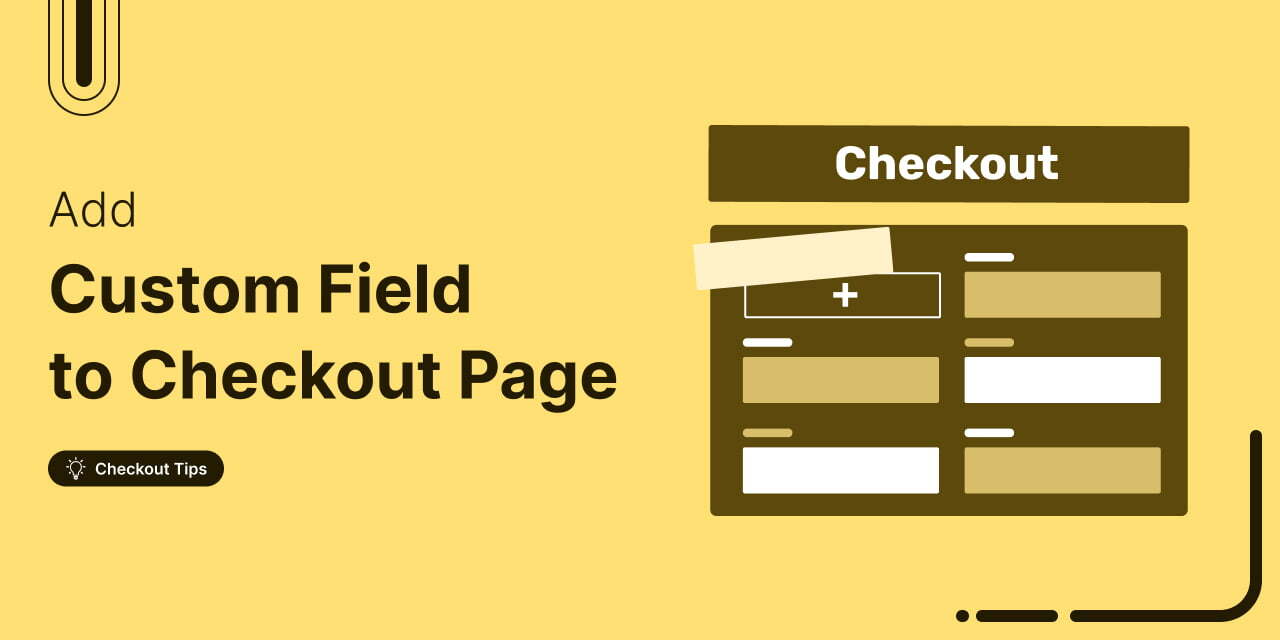
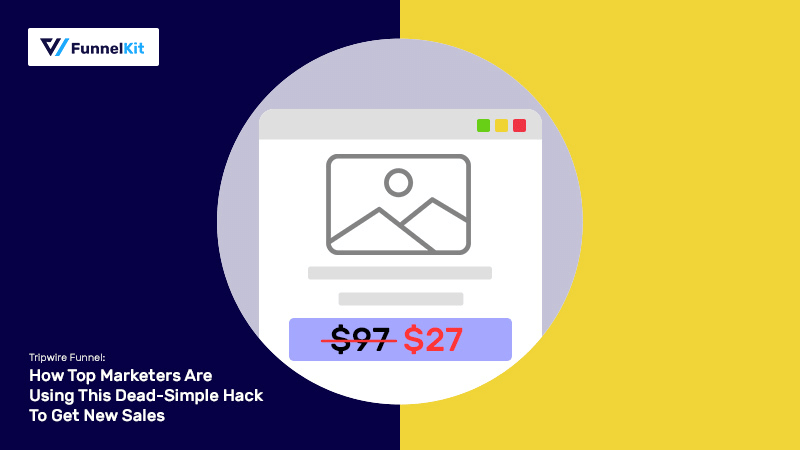

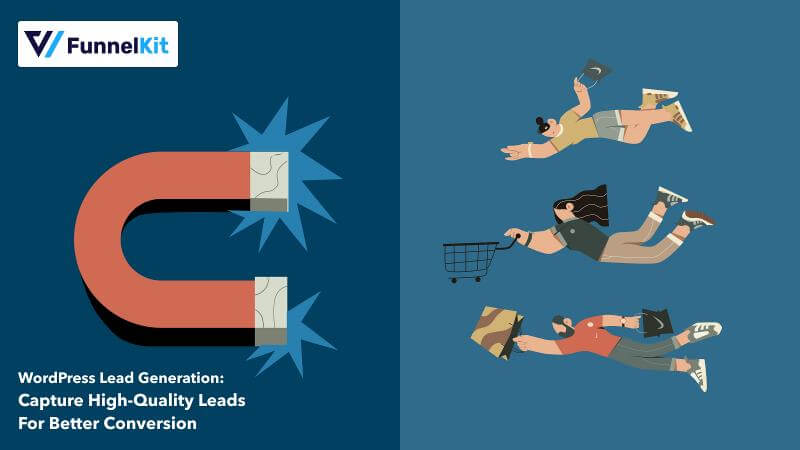
![How to Send Custom WordPress New User Registration Emails [No Code Guide]](https://funnelkit.com/wp-content/uploads/2024/04/How-to-Send-Custom-New-User-Registration-Email-in-WordPress-FunnelKit-.jpg)