When you set up credit card payments via the WooCommerce Stripe Gateway plugin, you have two charge types to choose from.
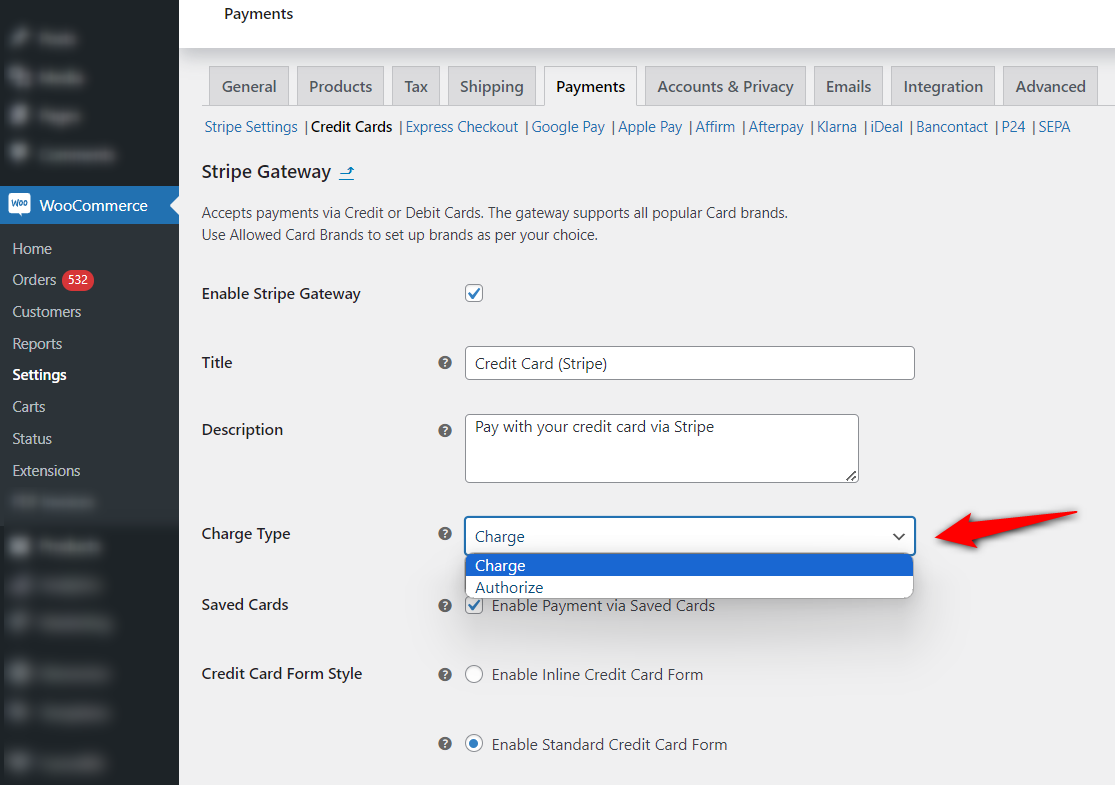
Authorize
- Authorize
The credit card issuer authorizes the transaction, and available funds are held in a credit card account.
Let’s suppose you have Authorize enabled in your store. When an order gets placed, its status will reflect as ‘On Hold’. The charge won’t be captured.
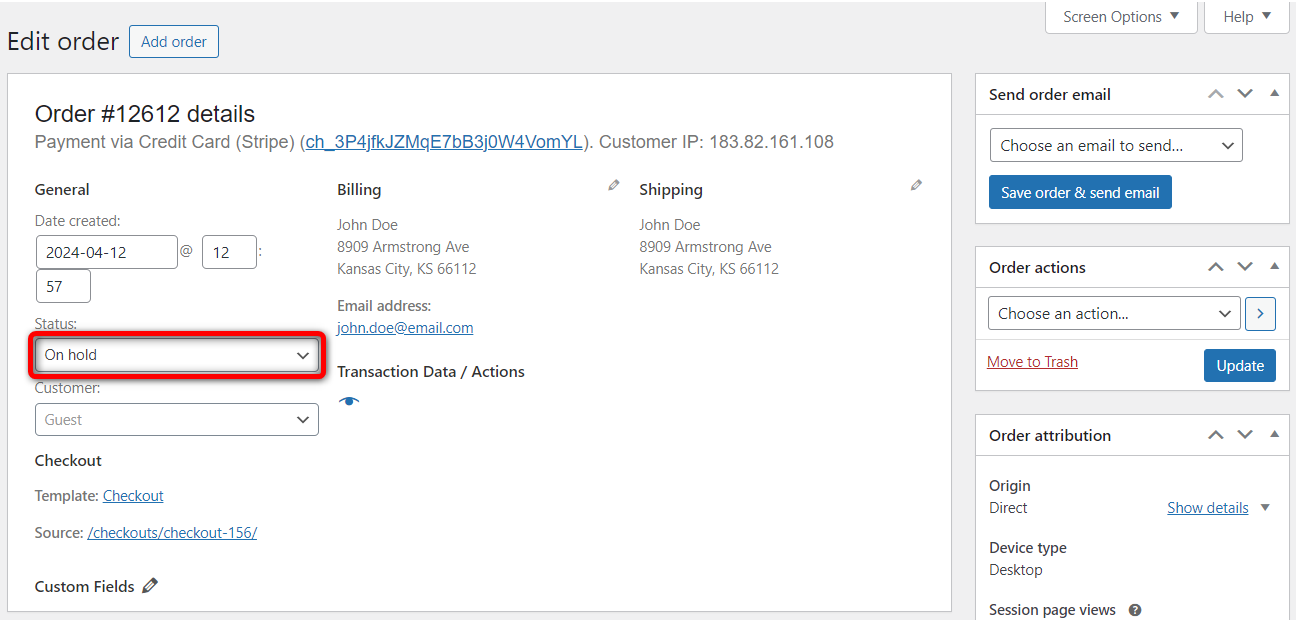
Next, you have to capture this charge manually by going to the Transaction Data/Actions:
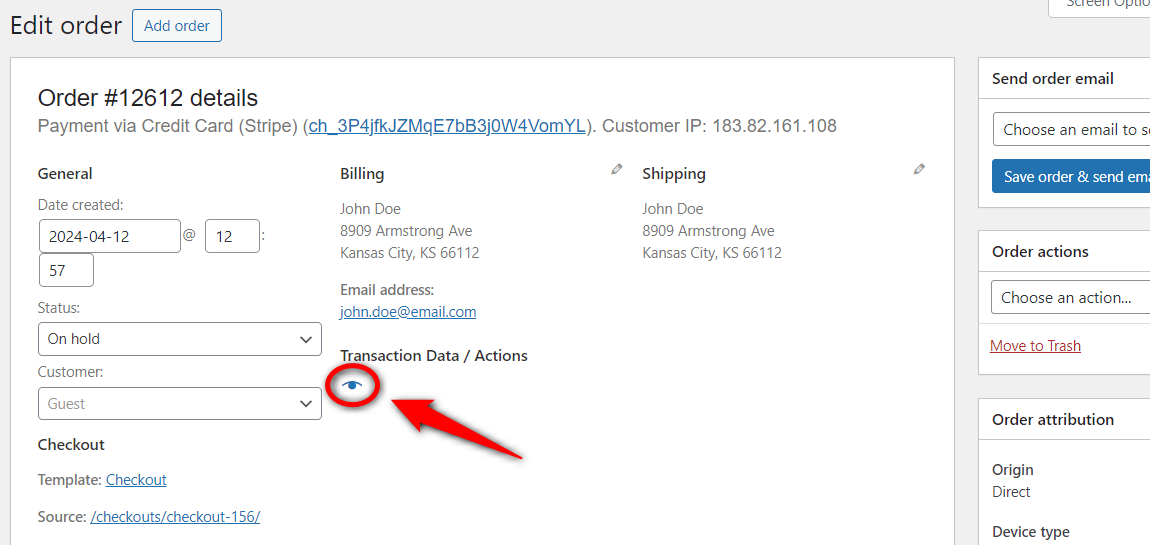
You’ll see each information about the transaction for this order. Then, click on Capture.
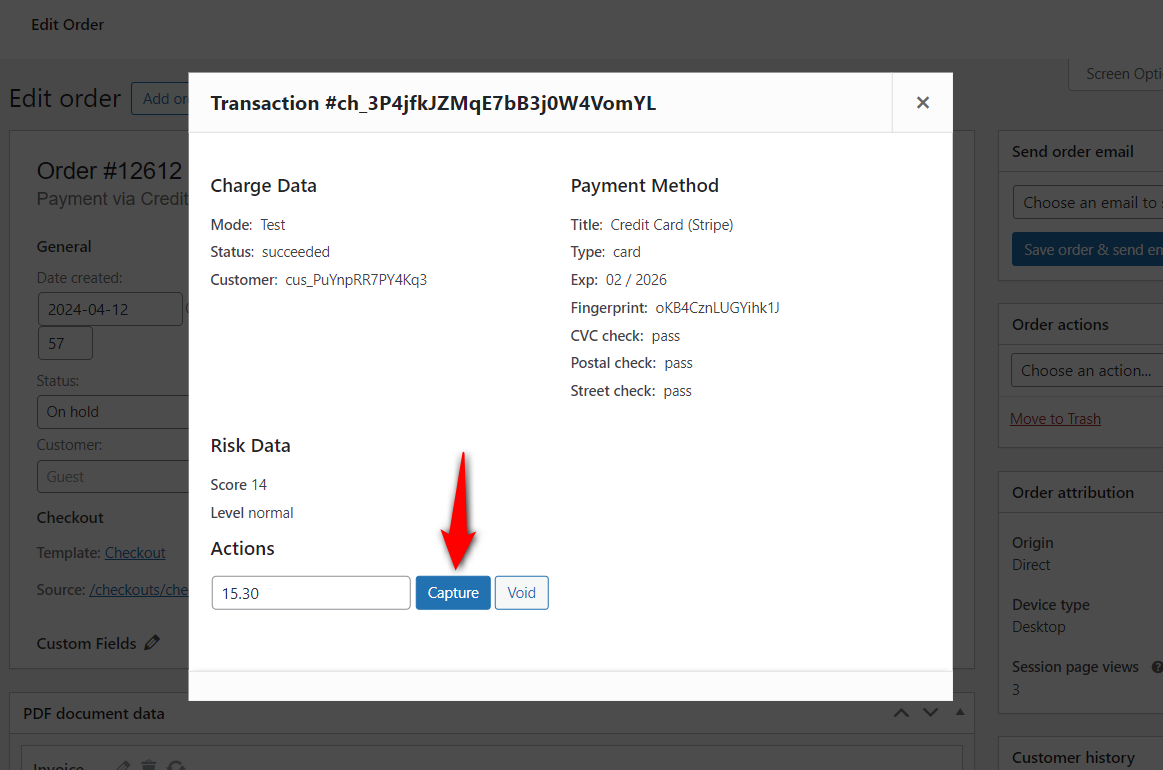
As you can see, the credit card will be charged, and the order status will automatically change to ‘Processing’.
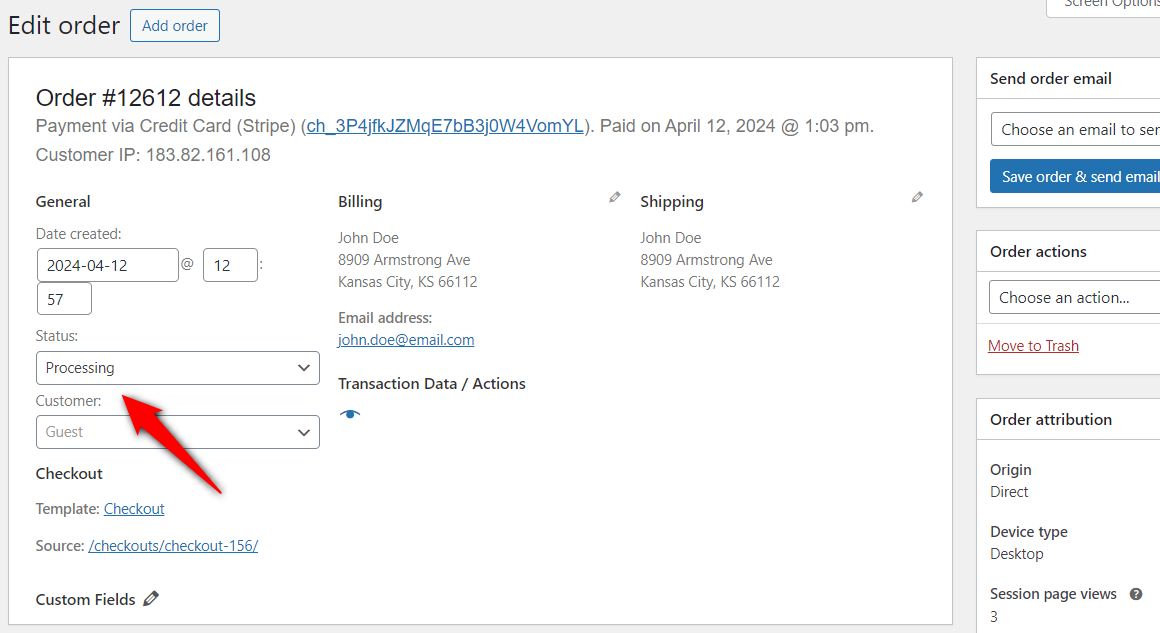
Charge
Charge is the process of completing a transaction, and the funds are withdrawn from the customer’s credit card account and transferred to the merchant’s account, moving the order status to Processing.
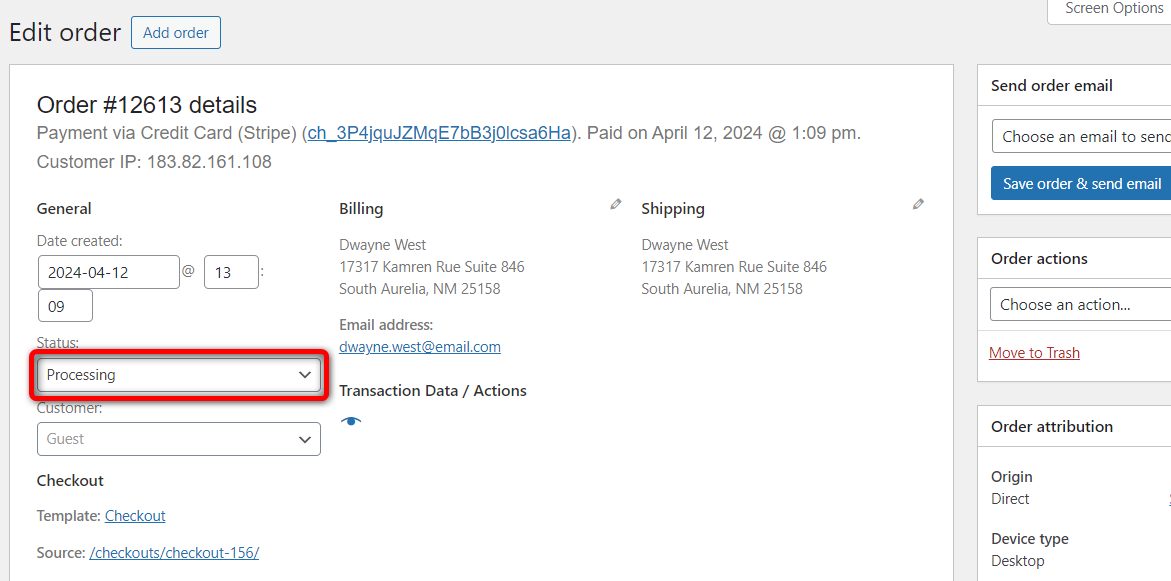
There is no further action required to finalize the transaction for any type of settlement.
Depending on your requirements, you can choose these options.


