If you can’t pay or your payment is failing, here are the troubleshooting steps you can perform with FunnelKit Stripe Gateway for WooCommerce.
- Go to the Orders section under WooCommerce and check the notes section for the failed order.
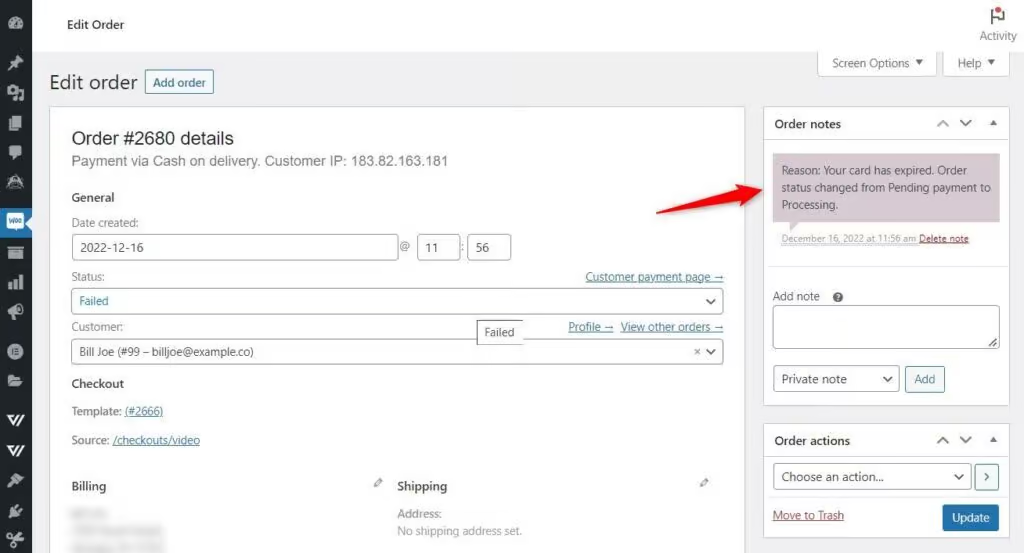
- Enable logs to get more information about the failure. You can enable the Log Debug Messages under the payment gateway's Stripe Settings.
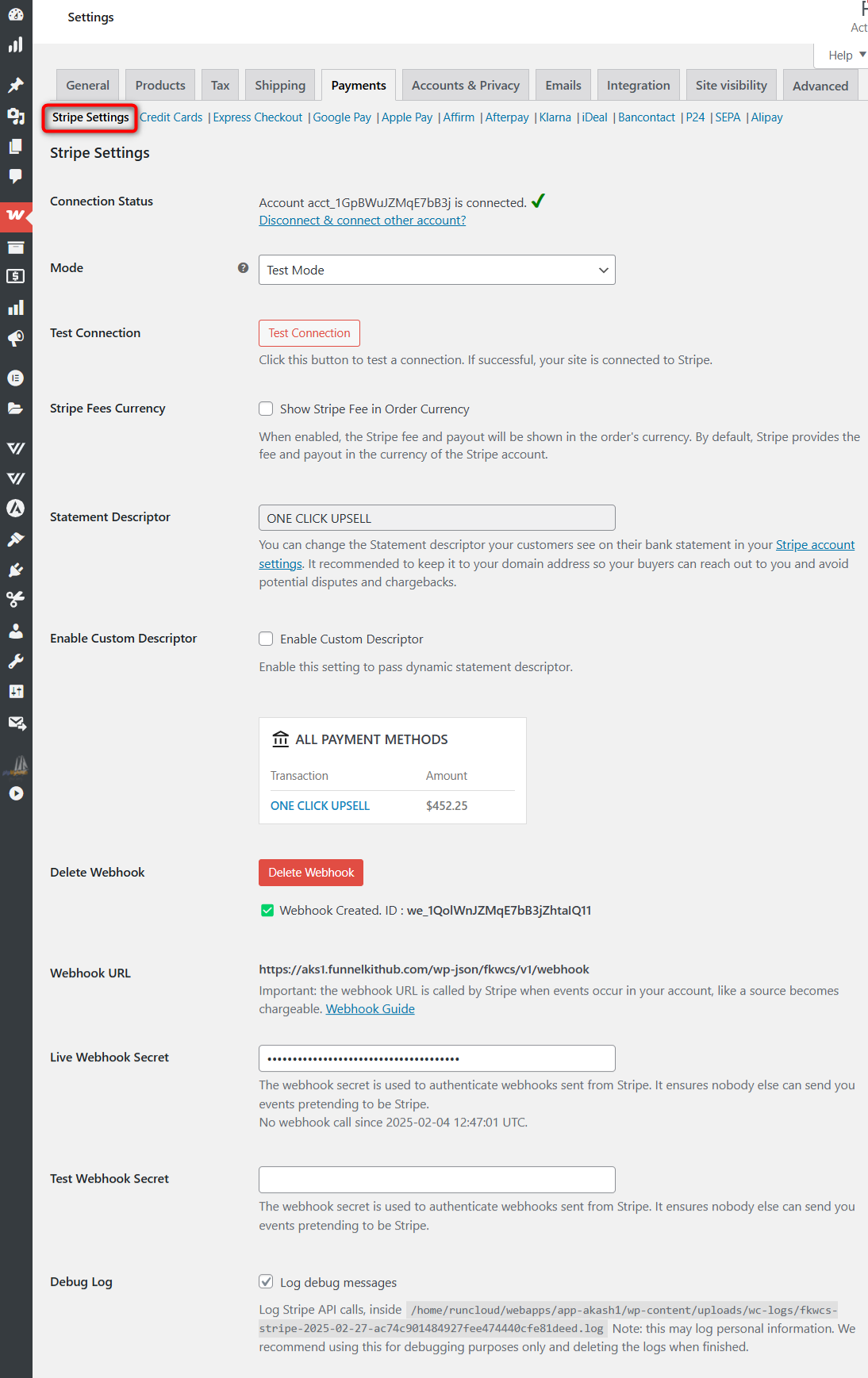
- Check the logs by navigating to WooCommerce > Status > Logs. Look for fkwcs-stripe for the particular date.
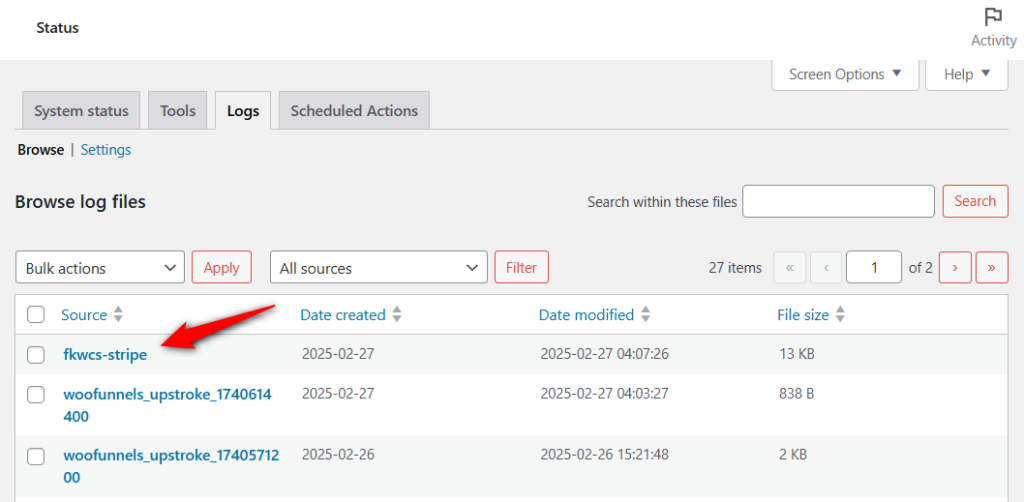
This will help you with the reason for failed payments.
Copy the logs from here. Paste it into a support ticket for troubleshooting.
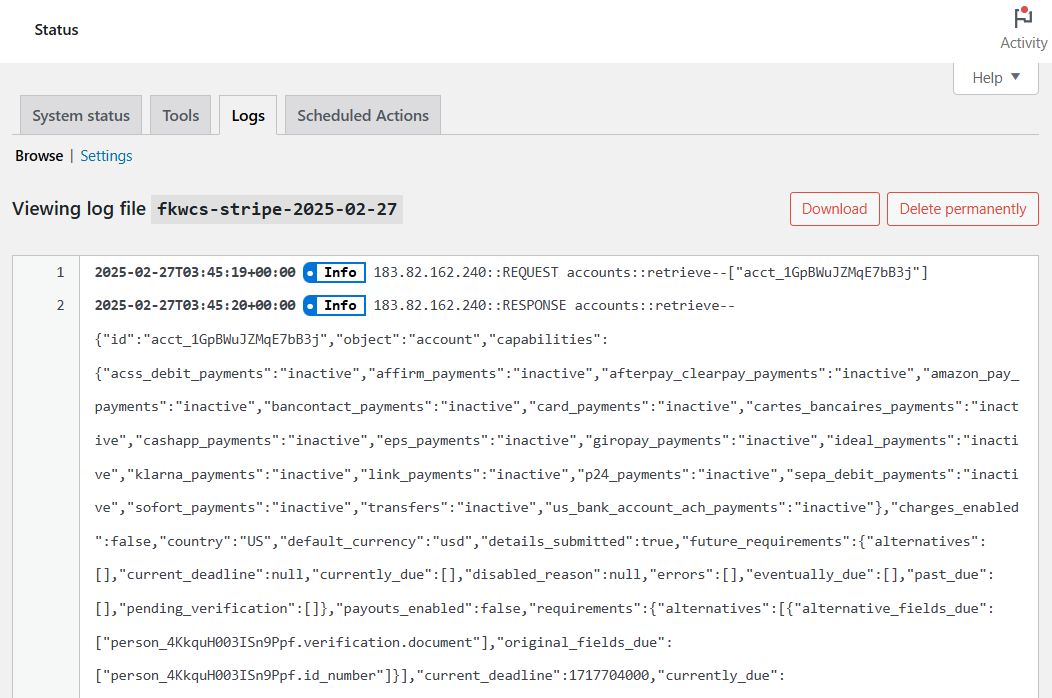
If you’re not sure or having trouble finding it, reach out to our FunnelKit Support Team. We'll surely assist you.


