You can use FunnelKit plugins - Funnel Builder and Automations easily on the multi-site network.
By default, activating the FunnelKit license key on your primary site will automatically validate the license across all the subsites.
Follow the steps below to activate the FunnelKit license key on the WordPress multisite.
Refer to this quick guide on how to install and set up a WordPress multisite network.
Once that's done, follow the instructions below:
Network Activating the FunnelKit License
To manage the sites on which the FunnelKit license key works on, first Network Activate the plugin across your entire website.
To do this, go to Plugins page on your WordPress dashboard. Next, locate all the FunnelKit plugins and click on Network Activate:
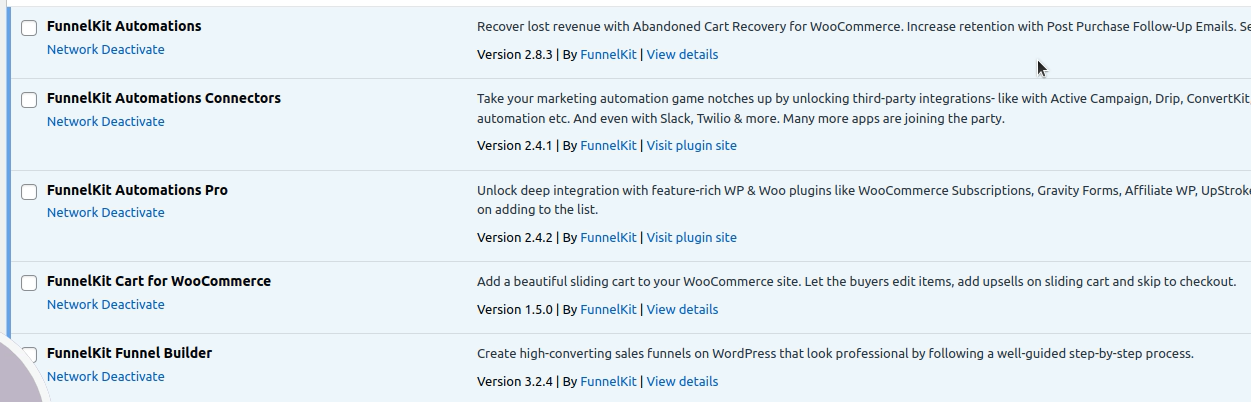
Adding Your License Key to the Multisite Network
Navigate to the Sites section from your WordPress dashboard and go to the Dashboard of your primary/main site.
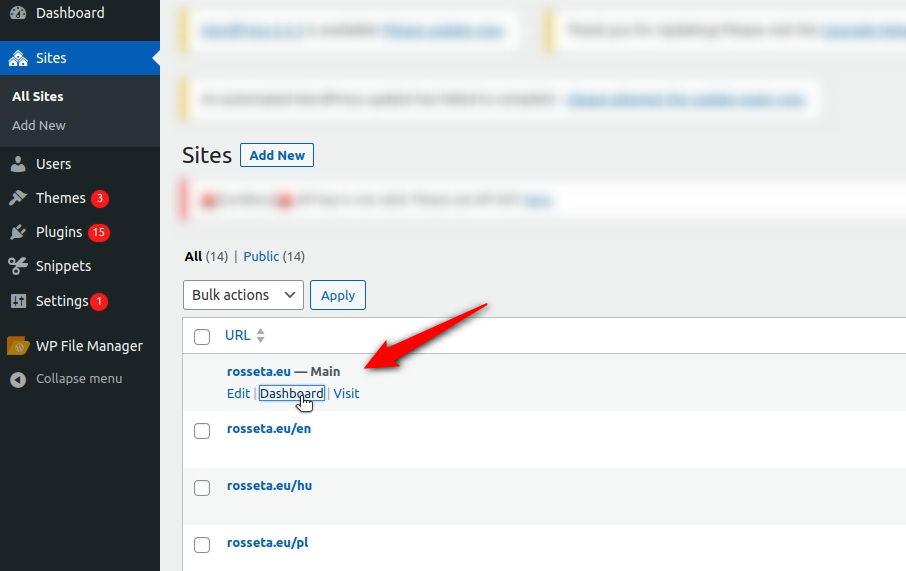
Next, head over to the FunnelKit Settings.
Paste the license key and hit the Activate button.
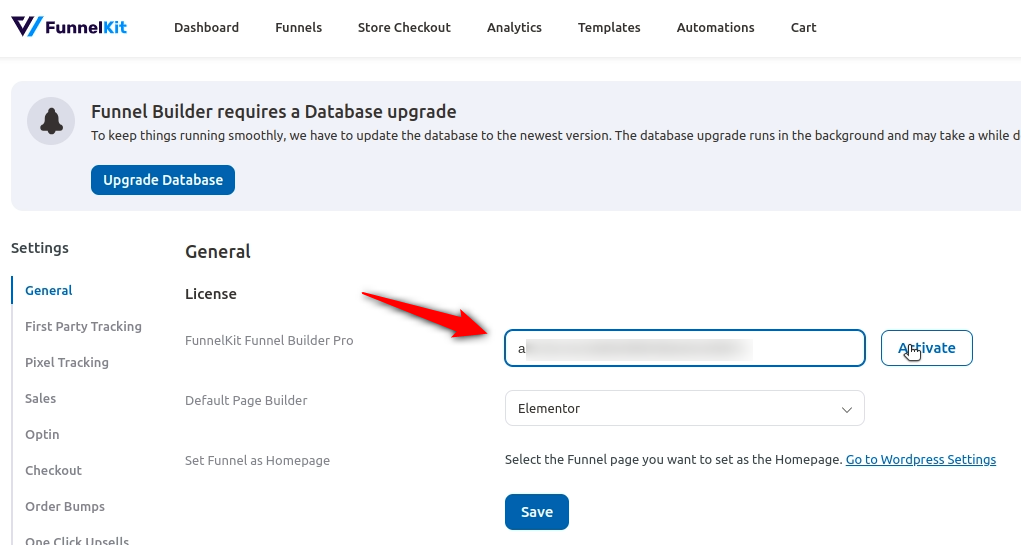
The FunnelKit plugin license is now activated throughout your network including all sub-sites. It’ll work with all premium features that your plan has.
Checking the FunnelKit License Across Subsites
If you go to any of your WordPress subsite, the license will automatically get activated.
There is no need to manually activate the license keys on each subsite individually.
Well done! This is how you can activate the FunnelKit license key on your WordPress Multisite.


