Join Over 38,315+ Professionals
Who build smart funnels and automations with FunneKit
Frictionless Checkouts
Email & SMS Marketing
Attractive Order Bumps
Rich Contact Profile
One Click Upsells
Workflow and Integrations
In-depth Analytics
Segmented Broadcast
A/B Testing
Revenue Tracking
Robust Rule Engine
Sliding Cart
Get FunnelKit Now
FunnelKit Blog
Recent Blogs
8 Best WooCommerce CRM Solutions to Grow Your Business (With Practical Use Cases)
Discover the best WooCommerce CRM solutions and learn practical use cases of CRM to unlock your store’s full potential. With the right CRM integrated into your WooCommerce setup, you can track customer behavior, purchase history, and interactions, all in one place.This data enables you to deliver personalized shopping experiences that foster customer loyalty and drive business growth. We’ll explore the top 8 WooCommerce CRMs and share seven powerful use cases you can start implementing today to boost sales and retention. Let’s dive in! What is a WooCommerce CRM? A WooCommerce CRM is a plugin designed to elevate customer relationship management to a strategic and automated level.
Jul 30, 2025
Editorial Team
Join Over 38,315+
Subscribers to get free tips, tricks, and resources to grow your mailing list
Recent Blogs
8 Best WooCommerce Related Products Plugins
Want to boost sales and increase the average order value of your WooCommerce store? Using a reliable WooCommerce related product plugin is one of the simplest and most effective ways to encourage impulse purchases by displaying relevant cross-sells, upsells, or both. The default WooCommerce setup can feel limited when it comes to showing truly effective recommendations, which is why adding a dedicated plugin is essential. After all, why sell just one product when you can easily increase sales by showing the right related products at the right time? In this blog, we’ll explore the top 8 WooCommerce related product plugins, highlighting their key features, pros, cons,
Jul 25, 2025
Editorial Team
9 Best Woocommerce Abandoned Cart Plugins: A Detailed Comparison (Free and Premium)
Discover the best WooCommerce plugins to recover abandoned carts and boost your sales. Losing sales to abandoned carts? It’s more common than you realize. Around 70% of shoppers leave without completing their purchase, according to the Baymard Institute. The good news is that timely follow-up emails can help recover a significant portion of those lost sales. But here's the problem: WooComerce doesn't offer cart recovery features by default. That's why you'll need a dedicated abandoned cart plugin for WooCommerce. In this blog, we’ve listed the top 9 WooCommerce abandoned cart plugins, along with their key features and pricing. Let's get started. Get FunnelKit Now 🔥Try Risk-free
Jul 25, 2025
Editorial Team
How to Enable WooCommerce Guest Checkout to Reduce Friction and Boost Sales [2025]
Want more sales from your WooCommerce store? Remove checkout barriers. WooCommerce guest checkout is one of the quickest wins to improve conversions. According to the Baymard Institute, 19% of users abandon their carts because they’re forced to create an account. That’s lost revenue, which can be avoided with one setting change. By enabling guest checkout in WooCommerce, you allow first-time shoppers to buy instantly without any registration. It’s easier, faster, and exactly what today’s customers expect with the modern checkout experience. In this guide, you’ll learn: What WooCommerce guest checkout is Why it dramatically boost sales How to set it up (step-by-step) How to optimize it
Jul 24, 2025
Editorial Team
7 Best WooCommerce Mini Cart Plugins to Try in 2025
Struggling to find the perfect WooCommerce mini cart plugin to enhance your store’s shopping experience? By default, WooCommerce redirects customers to a separate cart page to view or modify their cart, adding an unnecessary step to their shopping journey. This extra click can cause frustration and even lead to abandoned carts. A seamless mini cart solves this problem by letting customers view and manage their items without leaving the current page, improving their shopping journey. With so many options available, choosing the right plugin can be challenging. In this blog, we’ll walk you through the seven best WooCommerce mini cart plugins, highlighting key features and value
Jul 22, 2025
Editorial Team
How to Generate WooCommerce PDF Invoices and Packing Slips in Your Store
Discover how to automatically generate WooCommerce PDF Invoices and Packing Slips for every order in WooCommerce store. Want to create WooCommerce PDF invoices and packing slips automatically? In eCommerce, small details build big trust. Sending clean, branded PDF invoices and packing slips with every order boosts your store’s professionalism and simplifies fulfillment. With the right plugin, you can automate invoices, delivery notes, shipping labels, and more, saving time while delivering a better customer experience. In this guide, we’ll show you how to set it all up so every order feels smooth, reliable, and on-brand Get FunnelKit Now 🔥Try Risk-free with 14 Days Money Back Guarantee Top
Jul 18, 2025
Editorial Team
How to Customize WooCommerce Checkout Page (Step-by-Step Guide)
You could have the most irresistible product in the world, but if your checkout doesn’t exude credibility, trust evaporates before the payment goes through. In this guide, you’ll learn how to create a custom WooCommerce checkout page that looks pro, feels smooth, and instantly earns trust. Whether you’re a non-techie founder or a developer tired of duct-taping plugins, these strategies help you: Remove conversion-killing friction, Design seamless one-page checkouts, and Create a flow so polished it feels like Apple built it. You’ll learn both the coder-friendly way as well as the no-code solution using easy-to-use visual page builders such as Elementor, Bricks, and more. Because when
Jul 17, 2025
Editorial Team
How to Enhance WooCommerce Customer Login Experience on Checkout
Discover how to set up an enhanced customer login with smart login features to improve the checkout experience in WooCommerce. Want to create a seamless login experience on your WooCommerce checkout page? A smooth checkout process is crucial for boosting conversions, particularly among returning customers. The most effective way to achieve this is by setting up a streamlined login system. It should prompt returning users with a modal login form, allowing them to sign in without leaving the checkout page. If a customer forgets their password, they should be able to reset it easily and be automatically redirected back to checkout. In this guide, you’ll learn
Jul 17, 2025
Editorial Team
The Ultimate Guide to WooCommerce Analytics: Track What Matters
Discover how to track your WooCommerce analytics to understand what’s working and what needs improvement. Successful WooCommerce stores have one thing in common: they track the right data. Yet, most store owners ignore it completely. This leads to missed opportunities and lost revenues that they never realize. By default, WooCommerce provides only basic analytics, such as order totals, sales data, and customer information. But these limited insights aren’t enough to make smart decisions. In this post, we’ll introduce you to the best WooCommerce analytics plugins and show you how to set up smarter tracking. You’ll move beyond basic metrics, uncover valuable insights, and grow your store
Jul 17, 2025
Editorial Team
How to Create a High-Converting WooCommerce Multistep Checkout Page [2025]
Is your WooCommerce checkout page resulting in cart abandonment? A cluttered, overwhelming checkout can frustrate shoppers and hurt your conversions. That’s where a WooCommerce multistep checkout helps! By splitting the checkout fields into different steps, you create a smoother, more user-friendly experience, leading to higher completion rates and more sales. Whether you sell physical products that require shipping details or digital goods with minimal fields, a well-optimized multistep checkout can make a huge difference in your store’s success. In this post, we’ll dive into why multistep checkouts work and how to set one up on your WooCommerce store step by step. Get FunnelKit Now 🔥Try Risk-free
Jul 16, 2025
Editorial Team
Ready to Transform Your Store?

Join 38,315+ successful store owners who trust FunnelKit to power their businesses.
Conversion Optimized Checkout Pages
Increase Revenue with Smart Upsells
Capture Emails & Recover Abandoned Carts
Automate Winbacks & Repeat Sales

937+ 5 star reviews on WordPress.org



![How to Enable WooCommerce Guest Checkout to Reduce Friction and Boost Sales [2025]](https://funnelkit.com/wp-content/uploads/2025/04/How-to-Enable-WooCommerce-Guest-Checkout-in-Your-Store-FunnelKit.jpg)
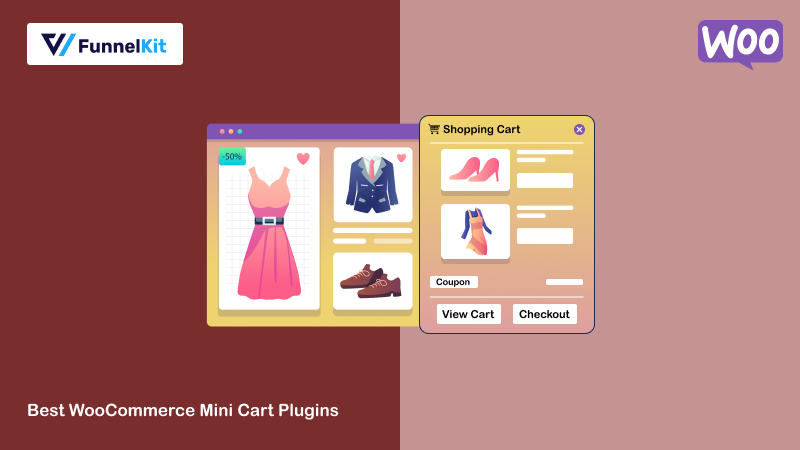




![How to Create a High-Converting WooCommerce Multistep Checkout Page [2025]](https://funnelkit.com/wp-content/uploads/2025/02/woocommerce-multistep-checkout-funnelkit.jpg)
