You can easily remove Terms & Conditions and Privacy Policy from the theme Customizer.
Follow the steps below to remove the Terms and Conditions checkbox on the Checkout page:
Step 1: Go to Customize on your WordPress Dashboard
Access Theme Appearance -> Customize from your Dashboard.
Then, select WooCommerce > Checkout here.
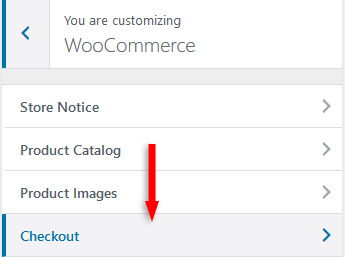
Step 2: Set the Section to "Not Page Set"
Find the Terms and Conditions and Privacy Policy drop-down menu and set it to "No Page Set".
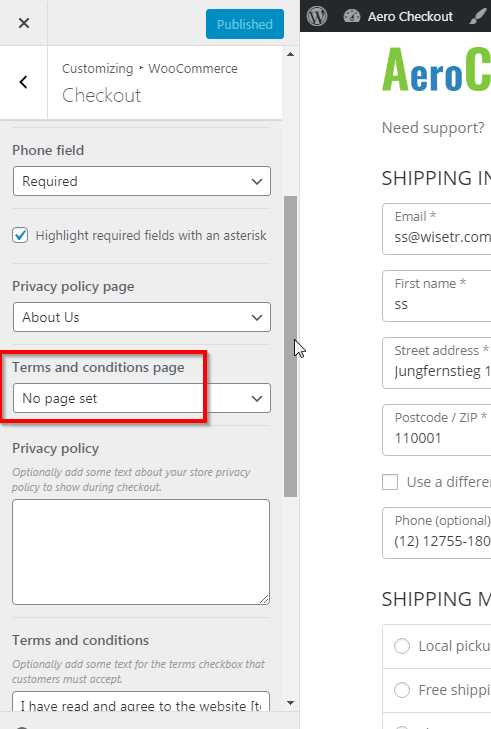
Click on Publish button to save the changes made.
That's it! This is how you can remove the Terms & Conditions and Privacy Policy from the Checkout Page.


