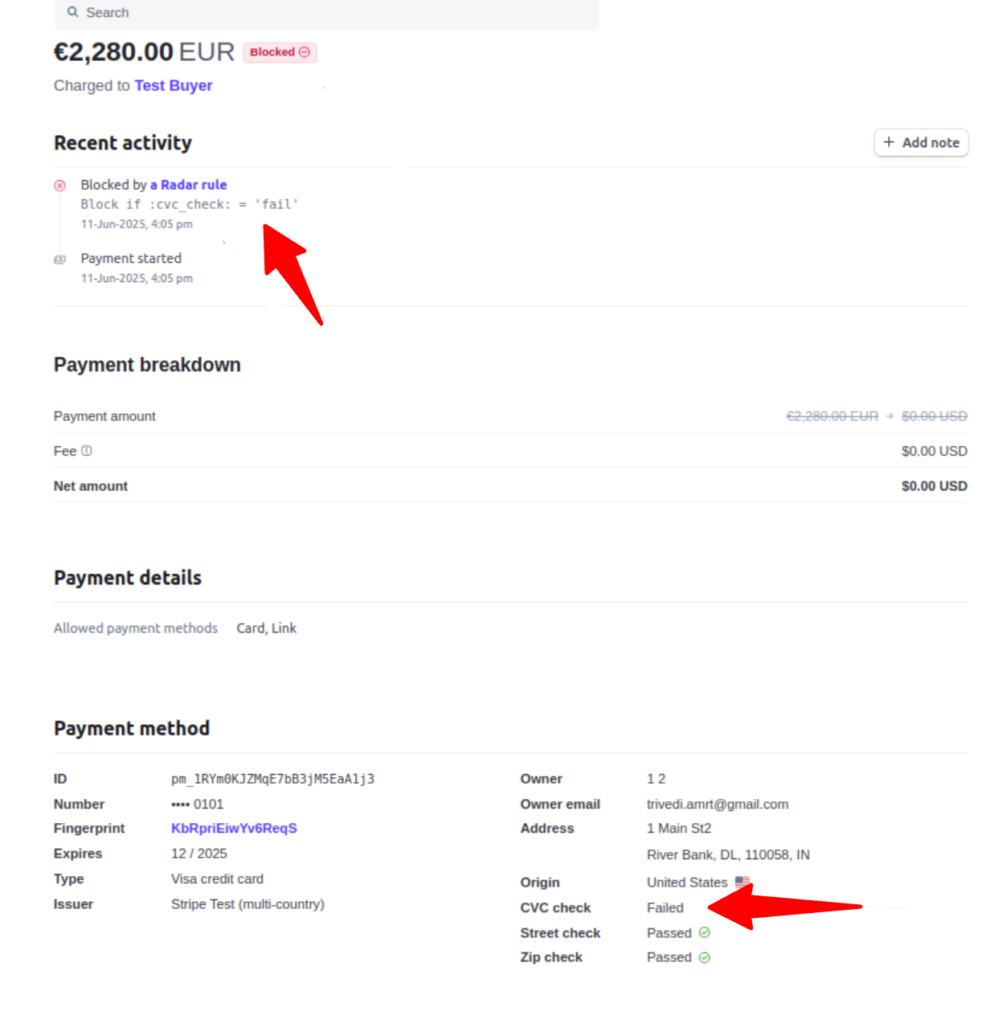In this documentation, we will explain how to address the issue of orders being processed successfully in Stripe, even when users enter incorrect CVC or expiry date during checkout.
Explanation of the Issue
Customers enter a correct card number but provide an incorrect CVC or expiry date. Despite the wrong details, Stripe may initially mark the payment as successful because the card number is valid.
The issue only becomes apparent when the bank later declines the transaction, which can confuse store owners, as the order may have already been marked as completed in the eCommerce system.
How to Fix Order Processing Despite Incorrect CVC & Expiry Date in Stripe?
Here are the steps you need to follow to fix this Issue.
Step 1: Navigate to the rules tab in the Stripe dashboard
Log in to your Strupe account and go to the Stripe dashboard ⇒ Radar, then the Rules tab.
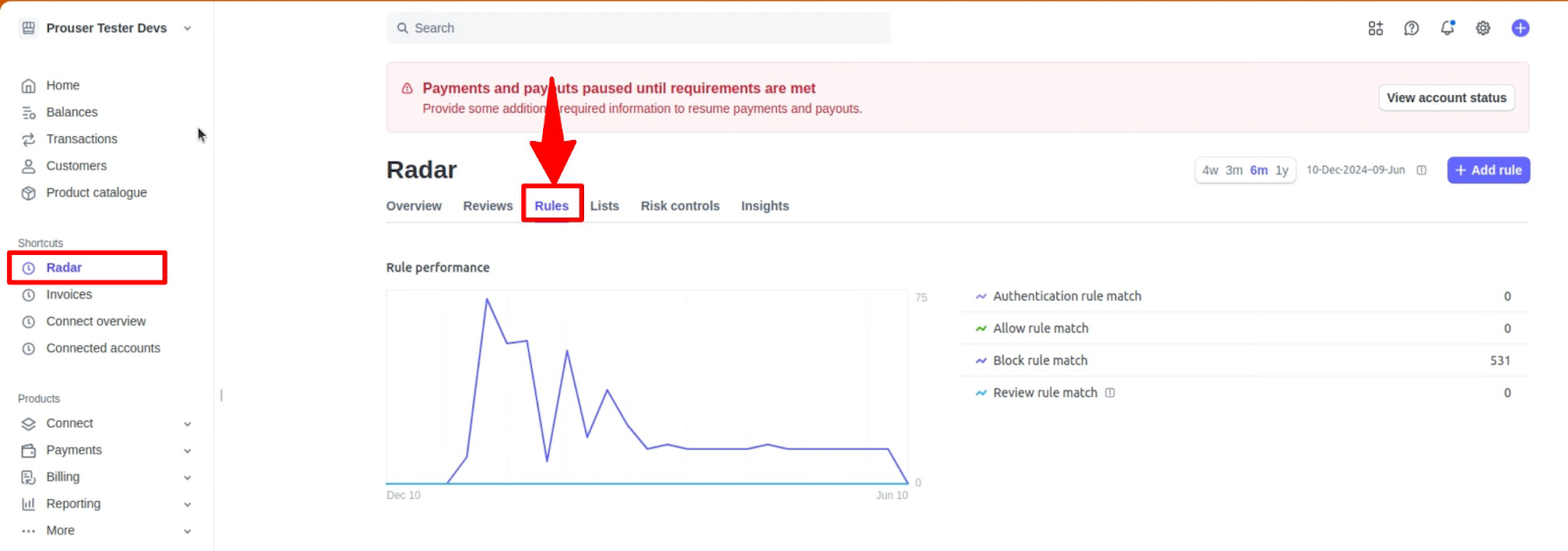
Step 2: Add a new block rule
Next, scroll down to the Block rules and hit + Add rule
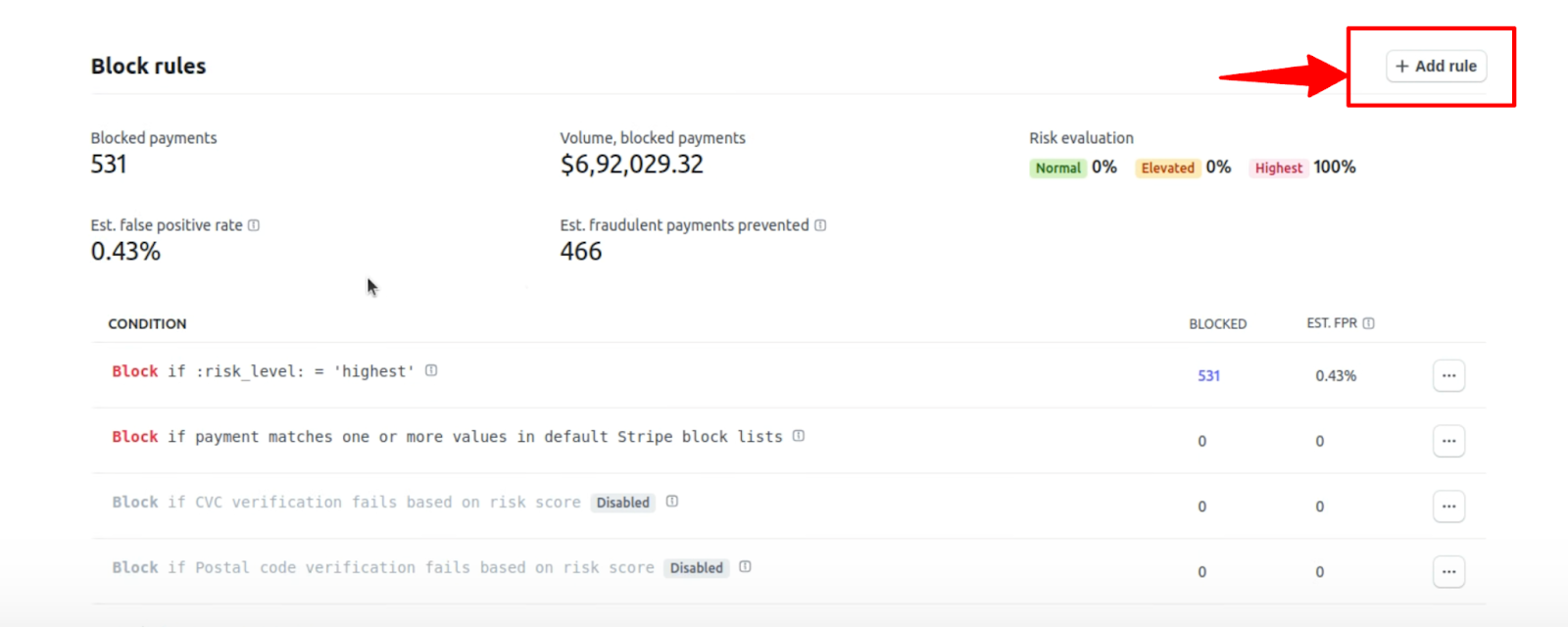
Then, add the rule that Stripe recommends to verify the correct CVC.
Block if :cvc_check: = 'fail'
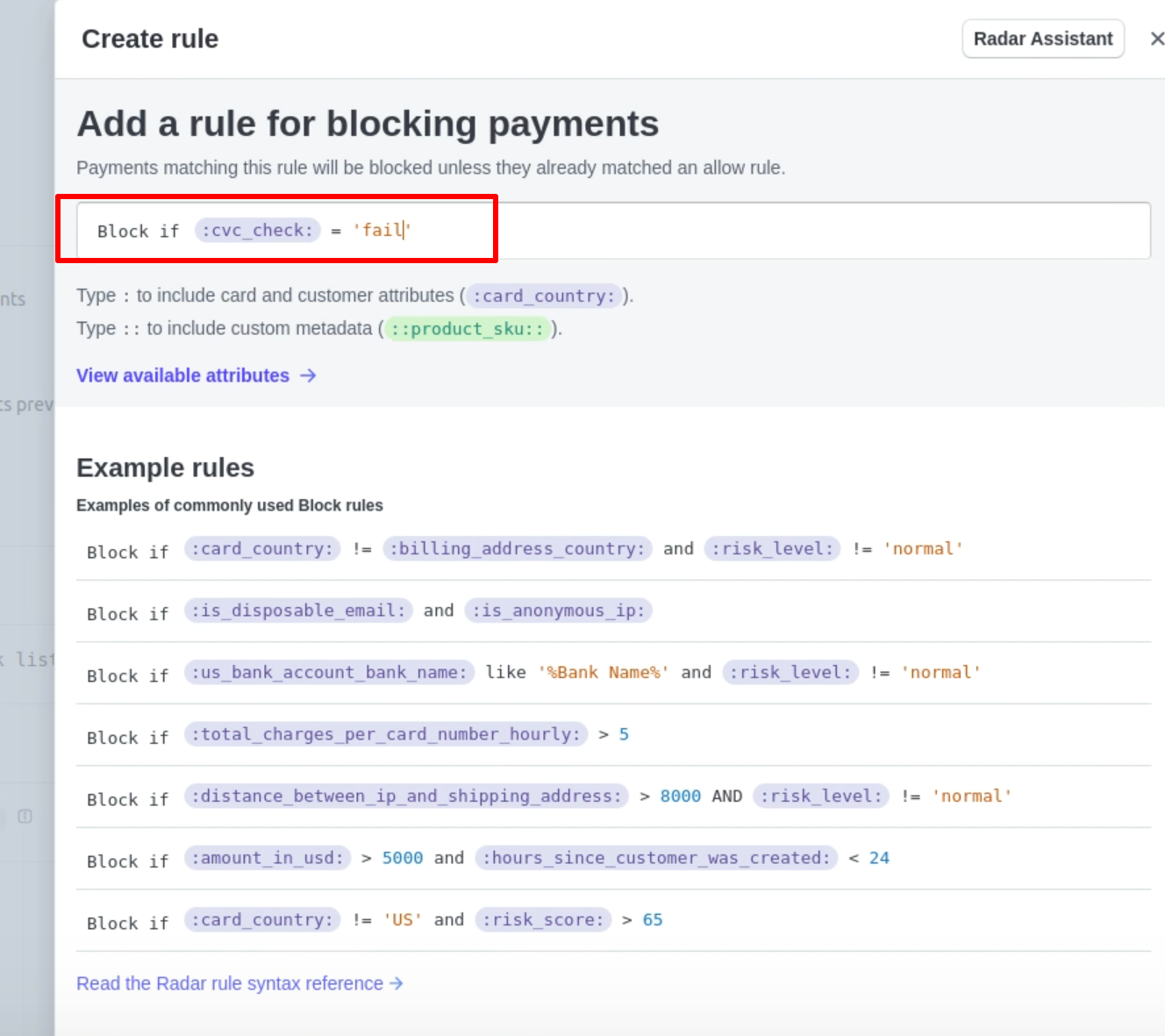
After adding the condition, hit Test.
Step 3: Review and add the rule
Next, review the rule and hit Add Rule if everything is correct.
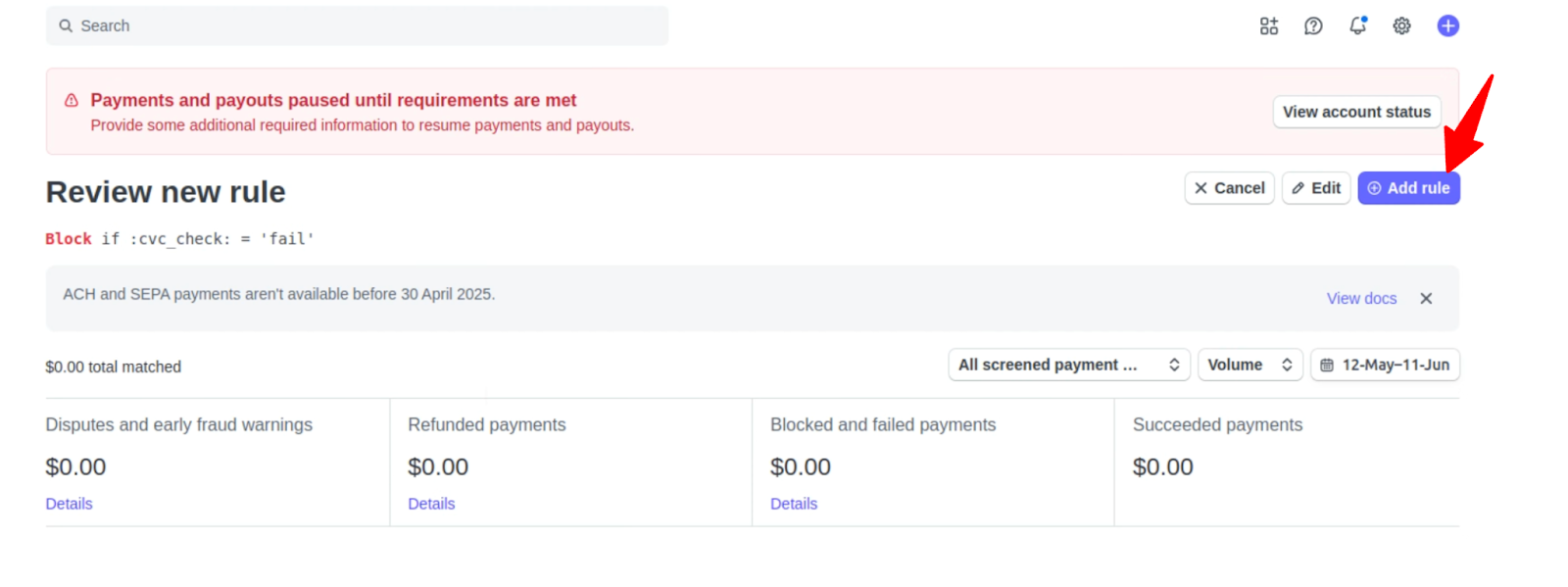
Now you should find the new rule in the Block Rule section.
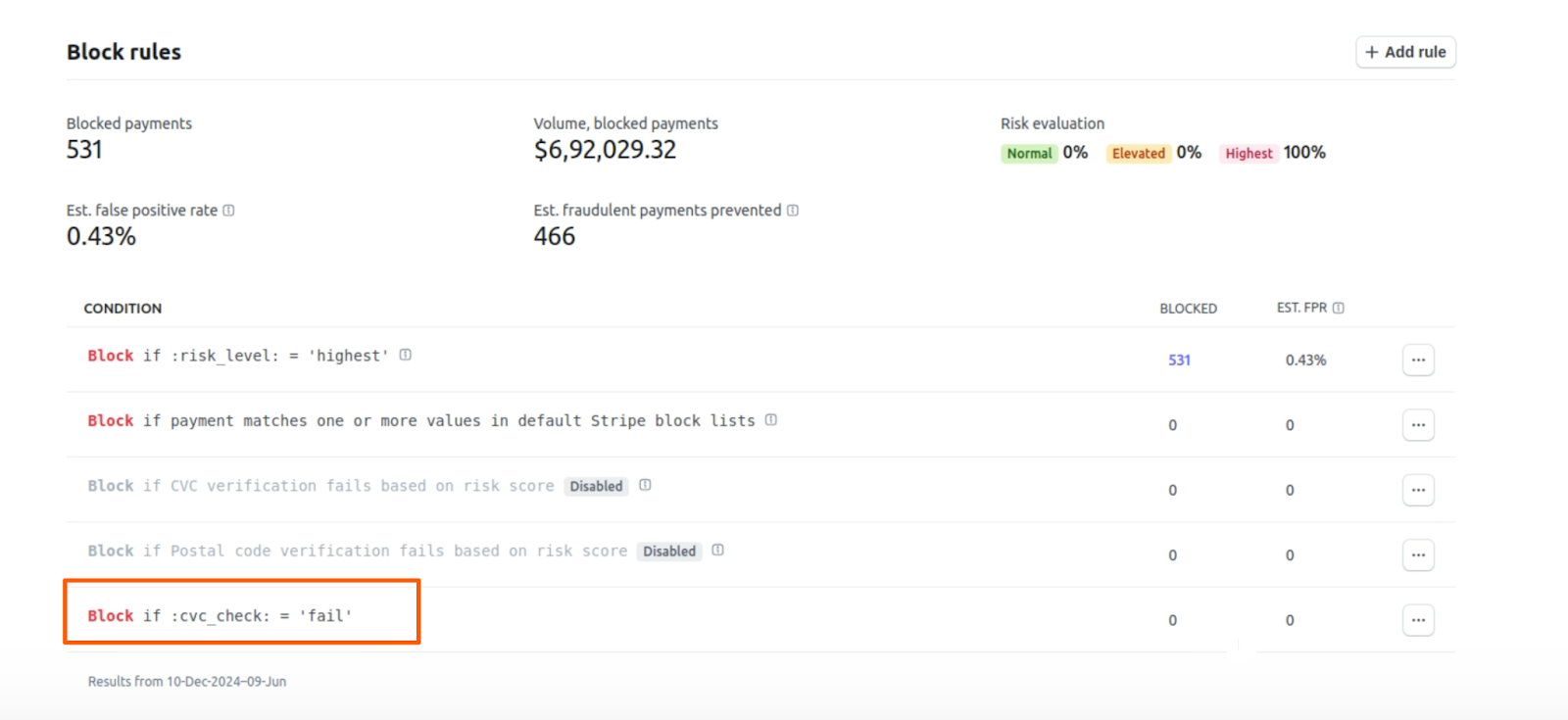
That’s it. Now, if anyone tries to place an order with incorrect CVC, Stripe will block this payment, thanks to the new rule we added in the Radar.