
Attention all digital marketers and e-commerce entrepreneurs! The wait is over.
FunnelKit Automations has now unveiled a game-changing integration that is set to transform your marketing strategies.
Brace yourselves for the power of automated web and app push notifications through our seamless interaction with PushEngage!
Witness the ability to reach your customers instantly, right on their desktop or mobile devices, with personalized custom messages that help drive action.
Let’s understand everything about it.
Watch our tutorial about FunnelKit Automations - PushEngage integration and witness the power of automated push notifications:

Table of Contents
- 1 The Power of Two: FunnelKit Automations Meets PushEngage
- 2 Why is FunnelKit Automations - PushEngage Integration a Game-Changer?
- 3 How to Connect PushEngage with FunnelKit Automations?
- 4 Features and Enhancements for FunnelKit Automations - PushEngage Integration
- 5 Send Automated Push Notifications
- 6 Use Cases of Automated Push Notifications with FunnelKit Automations and PushEngage
- 7 Don’t Miss Out, Get Started Today with FunnelKit Automations - PushEngage Integration
The Power of Two: FunnelKit Automations Meets PushEngage
FunnelKit Automations is the most powerful CRM for WordPress and WooCommerce that lets you set up automated campaigns, send emails and SMS broadcasts, manage and grow your email list, and many more.
PushEngage is a push notification service that allows businesses to send targeted notifications to their users on their web browsers and apps even when they are not actively browsing the website.
By combining FunnelKit’s powerful automation engine with PushEngage’s robust web and app push platform, you’ll be able to deliver the right message at the right time, driving higher conversions and customer loyalty.
It’s a match made in marketing heaven!
Whether you’re reminding shoppers of their abandoned carts or delivering time-sensitive offers straight to their screens, this integration ensures your messages hit the mark every single time.
Why is FunnelKit Automations - PushEngage Integration a Game-Changer?
FunnelKit Automations supercharges your marketing with PushEngage integration. Here’s why this integration is game-changer:
- Unparalleled reach - This integration lets you break free from inbox clutter! With web and app push notifications, you can engage your audience even when they are not on your website or checking emails.
- Lightning-fast implementation - Set up your automated push notifications in a few minutes. Just assign the event that triggers the automation and add the automated push notification action with your custom messages to send to your users.
- Behavioral triggers - Whether the event is cart abandonment, order placement, or customer inactivity, FunnelKit Automations automatically triggers the perfect push notification.
- Personalized messaging - Harness FunnelKit’s robust customer data merge tags to craft hyper-personalized push messages that deeply resonate with each subscriber.
This integration isn’t just about sending automated notifications.
It’s about creating intelligent, responsive marketing flows that adapt to your customers’ behaviors in real time.
Set up complex automation rules, A/B test your push notification content, and leverage dynamic segmentation within the powerful FunnelKit Automations platform you already know and love.
How to Connect PushEngage with FunnelKit Automations?
Follow these instructions that will help you connect PushEngage with FunnelKit Automations.
🔔 Please note that if you’ve installed the PushEngage plugin on your website, it eliminates the need for manual copy and paste of the API key.
Step 1: Login to your PushEngage account
Visit the PushEngage website and log in to your account.
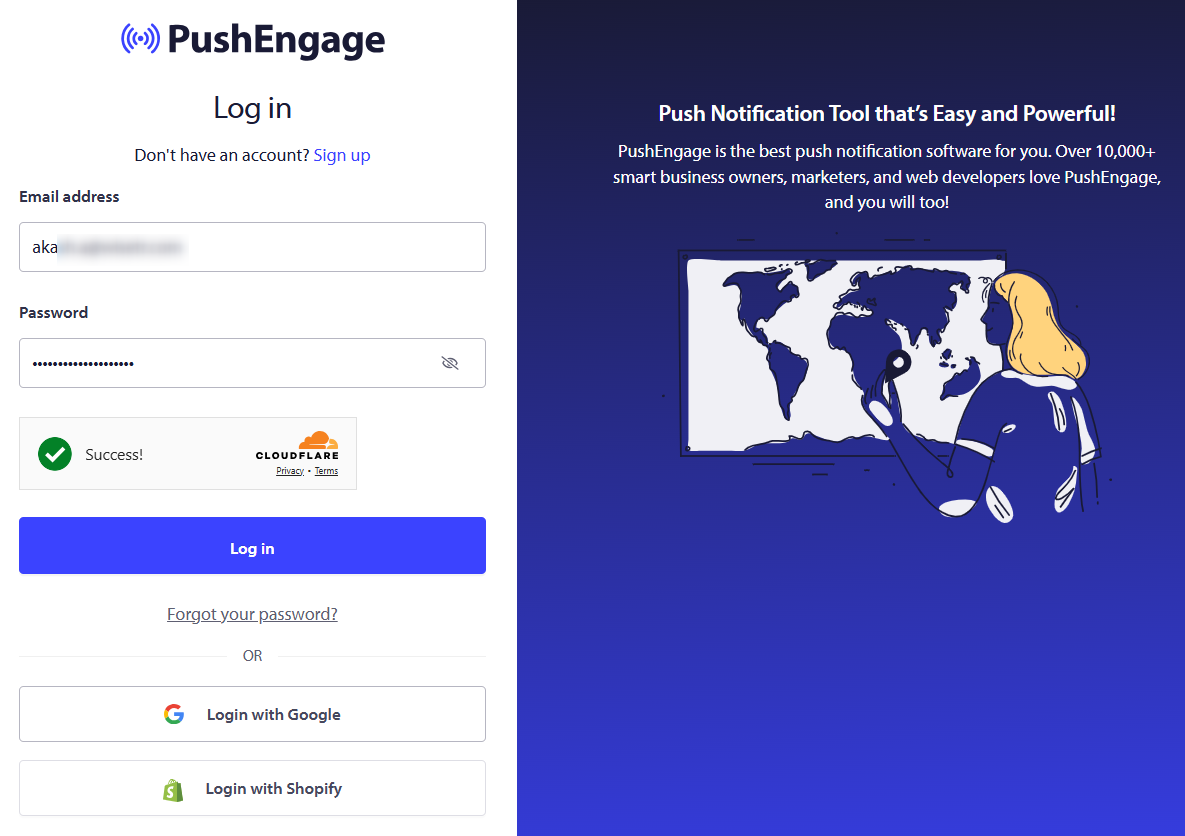
You’ll be directed to the PushEngage dashboard page.
Step 2: Locate and copy the PushEngage API key
Click on Site Details under the ‘Site Settings’ option on the left navigation menu.
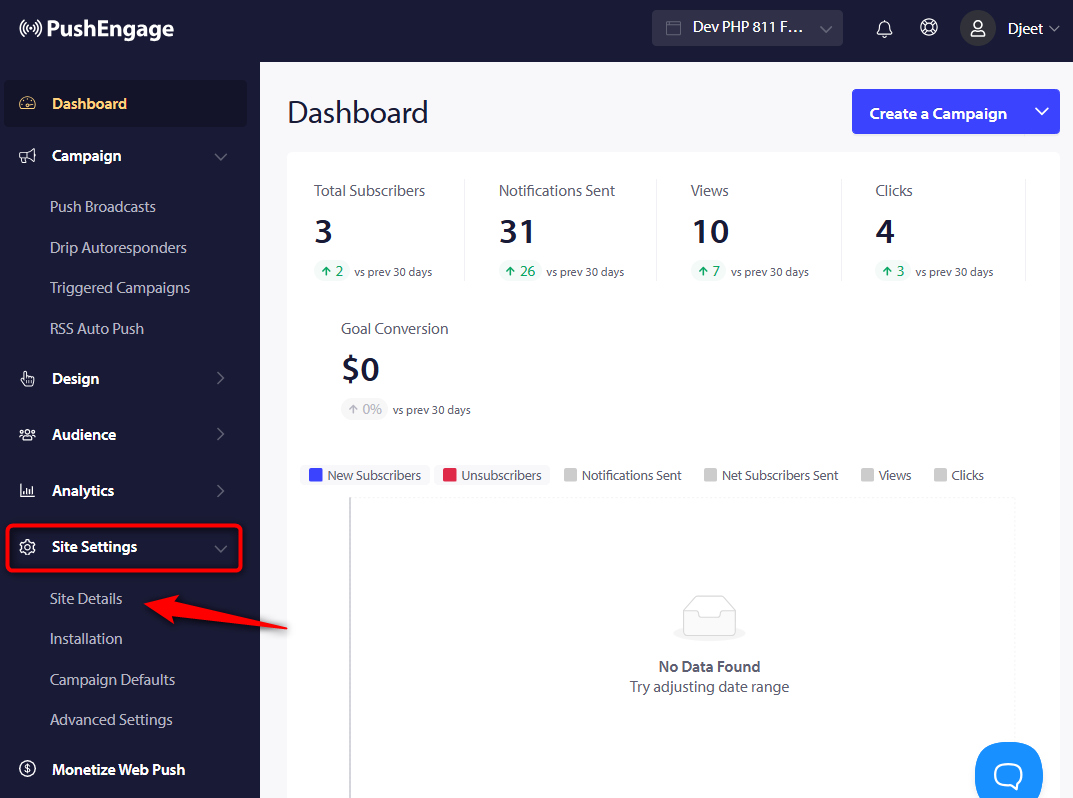
Scroll down a bit and you’ll see the API key.
Click on Copy.
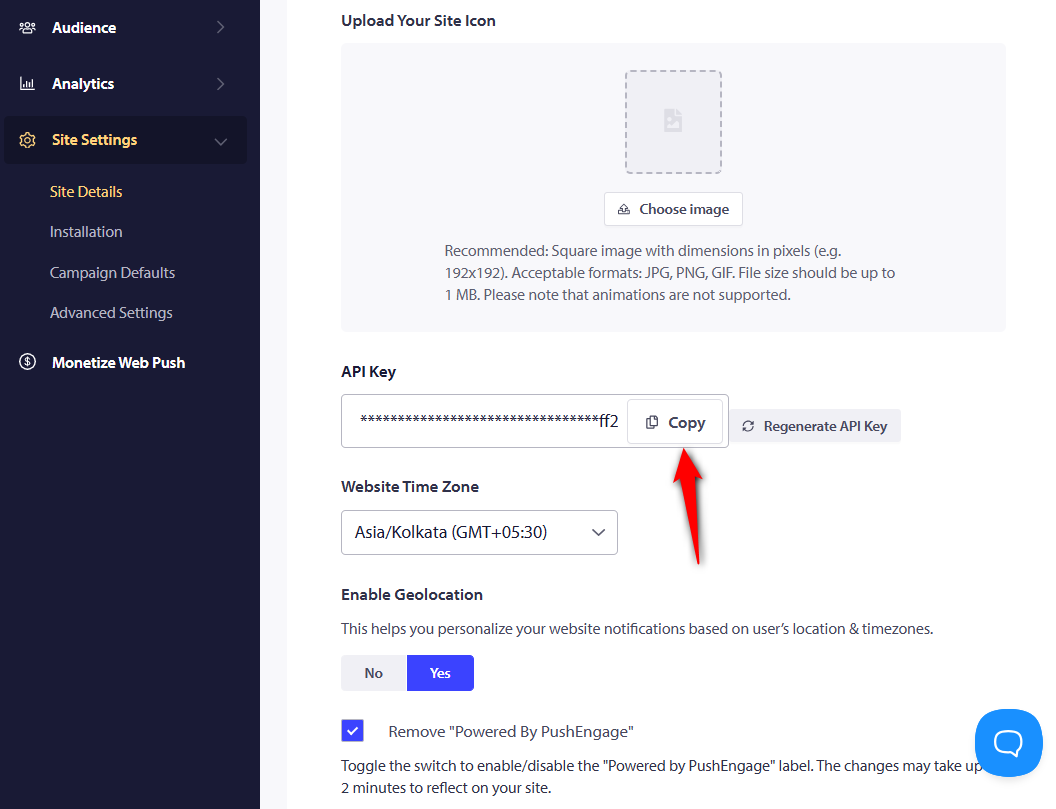
The API key will be copied to the clipboard.
Step 3: Paste the API key to the PushEngage connector in FunnelKit Automations
Navigate to Tools ⇨ Connectors inside FunnelKit Automations.
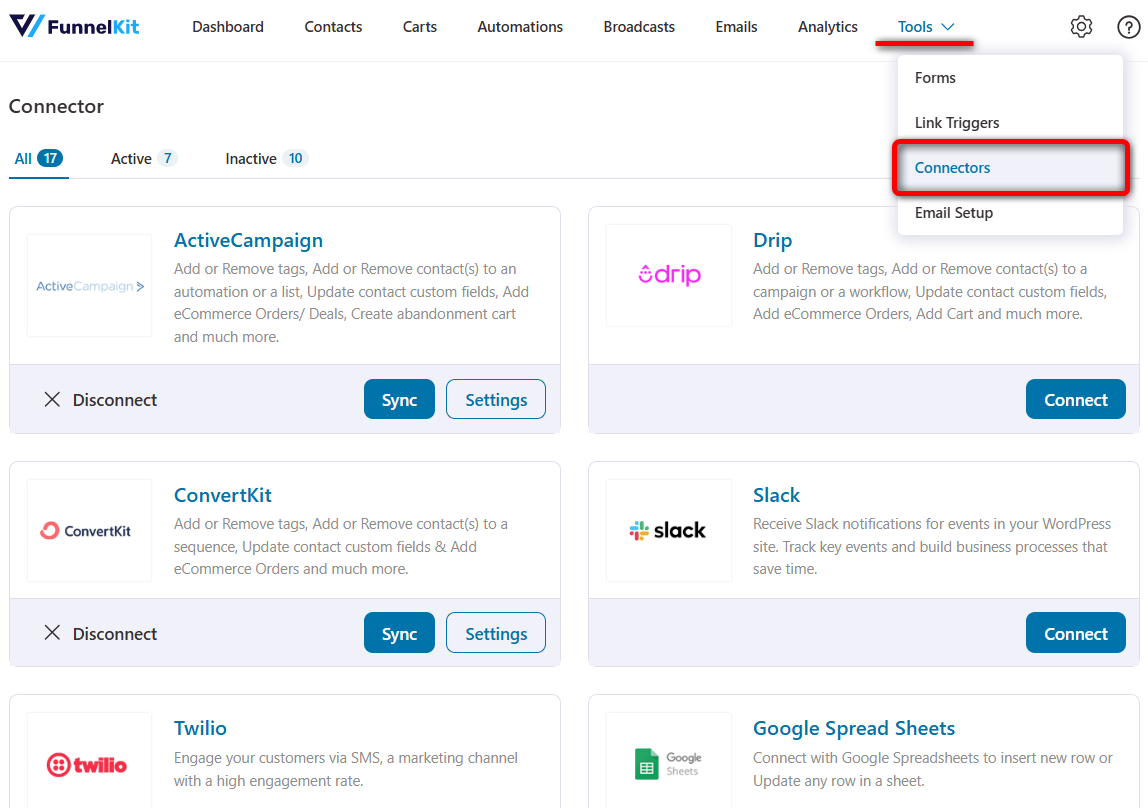
Scroll down and hit the Connect button under PushEngage.
Paste the copied API token key there and click on ‘Connect’.
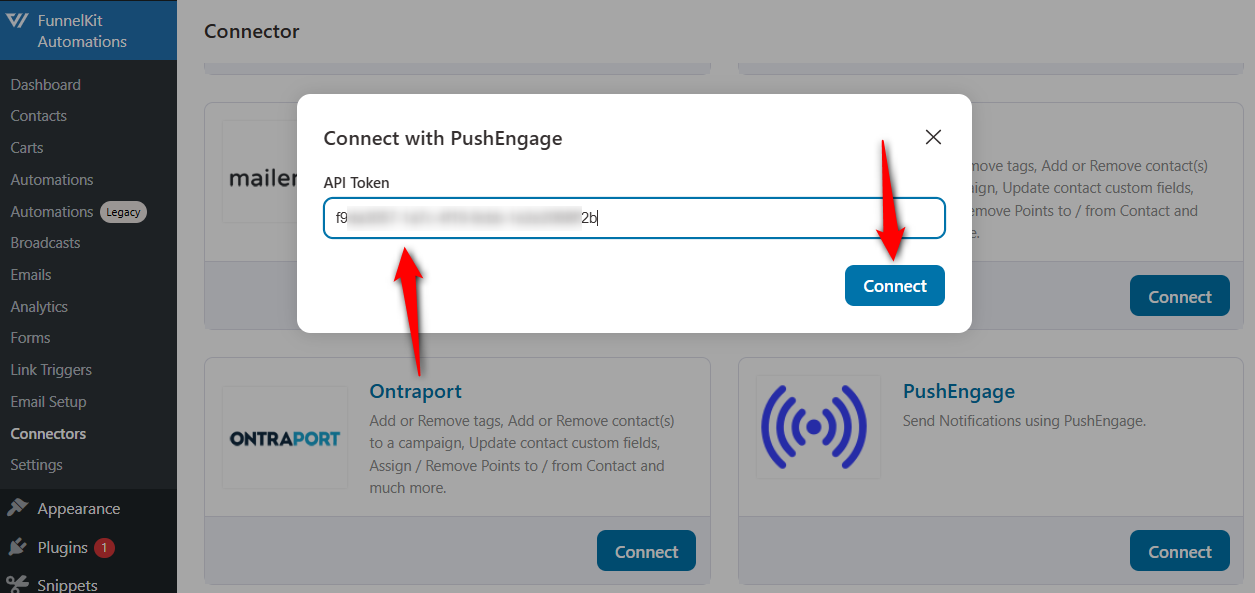
Well done! You’ve successfully connected PushEngage with FunnelKit Automations.
Features and Enhancements for FunnelKit Automations - PushEngage Integration
Here’s a closer look at the exciting new features that come up with FunnelKit Automations - PushEngage setup.
Opted-in contacts inside detailed profiles
Gain deeper insights into your subscribers.
With this integration, you can view the number of opted-in devices within each detailed contact’s profile.
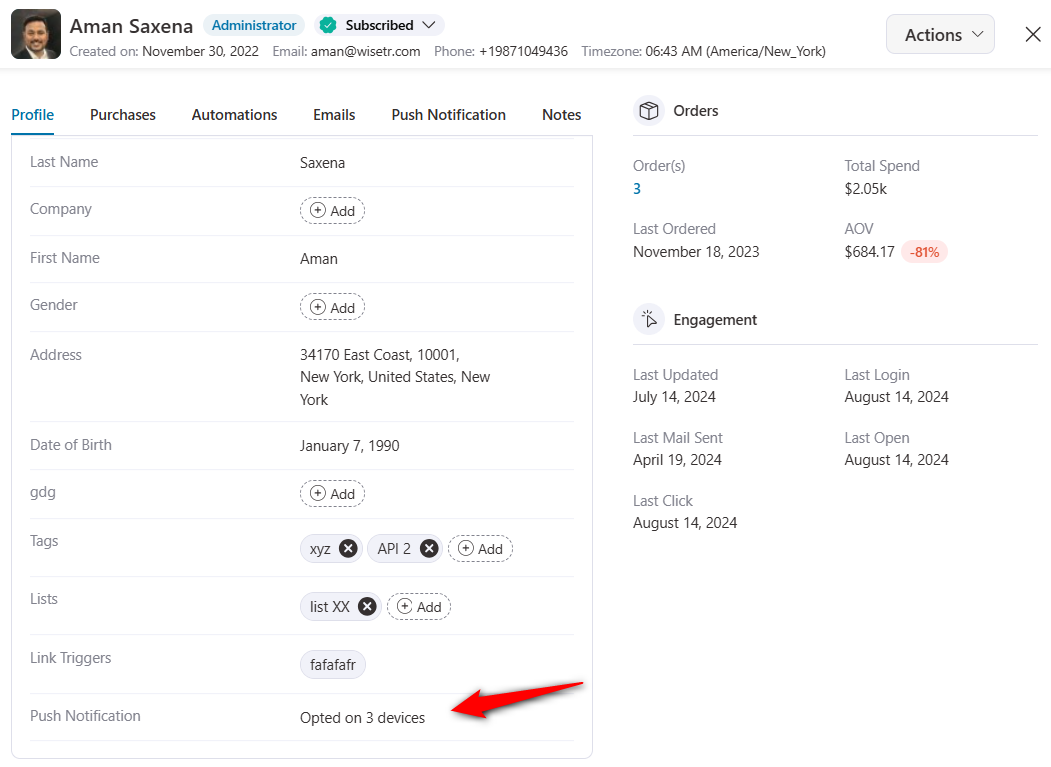
This way, you can track the opted-in users and tailor your campaigns for maximum impact.
Send direct push notifications
Need to send a message out to your contacts quickly?
You can now manually send direct push notifications to a user straight from FunnelKit Automations.
Under the contact profile, click on ‘Actions’ and hit the Send Message button.
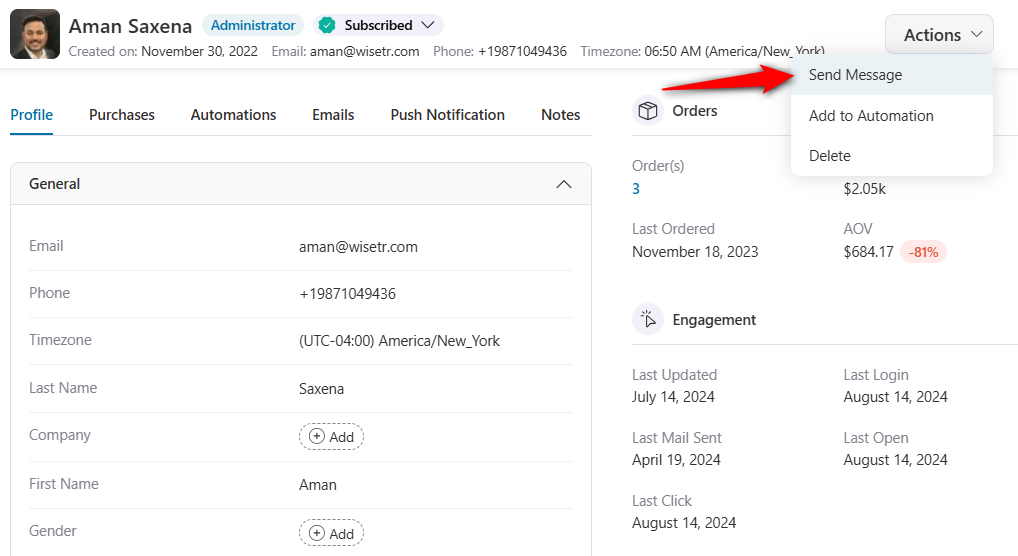
Select Push Notification (By PushEngage) there and write the custom message text you want to send to your contact.
- Title - Heading of the push notification
- Message - Description below the title of the push notification
- URL - The URL of the page you want to redirect users to upon clicking
- Image URL - The URL of the image to be shown inside the push notification popup window
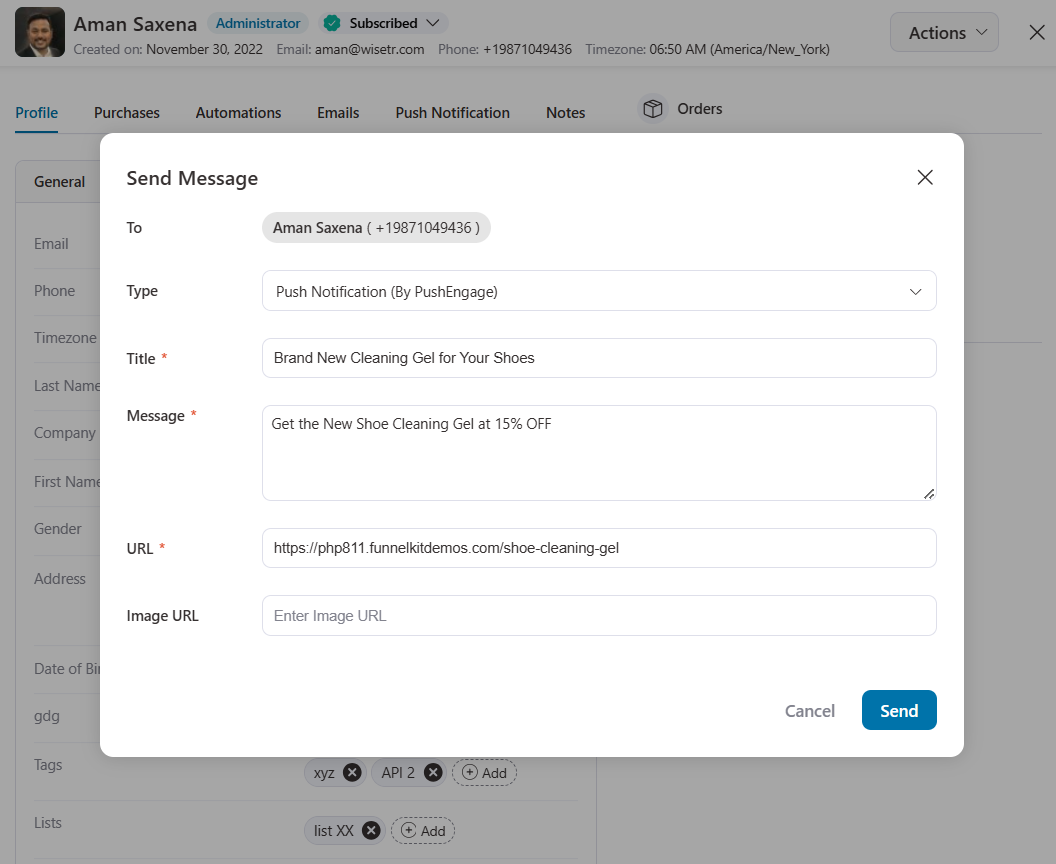
Clicking on Send will send this push notification to the contact.
View all push notifications sent to contacts
View all the push notifications sent to your contacts manually or using automations in a single dashboard.
Inside the contact profile, go to the Push Notification section.
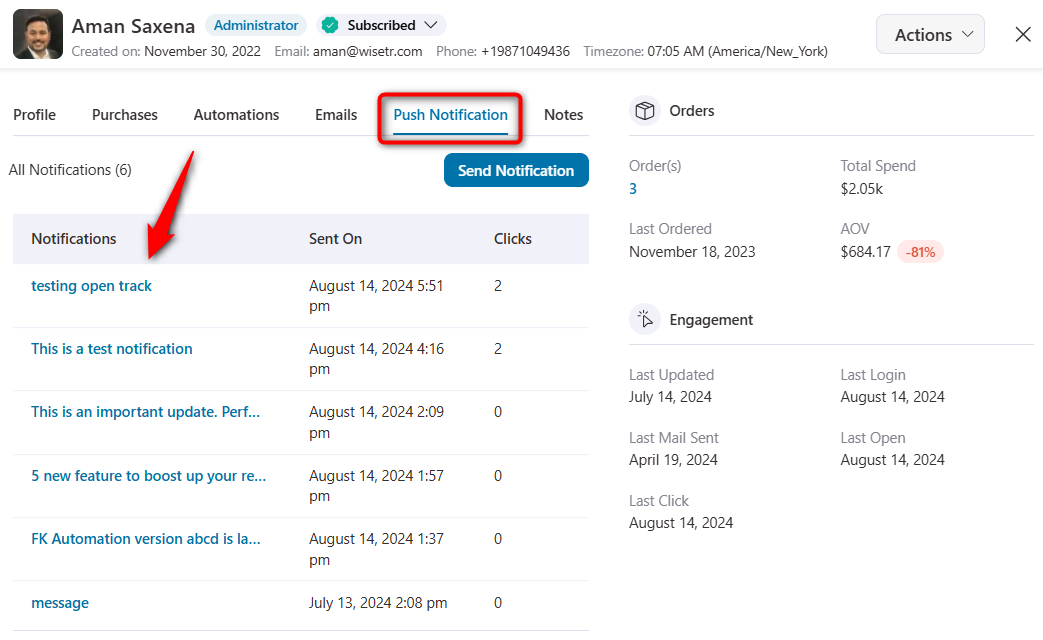
This helps you see all the push notifications sent to a contact on the respective date and the total number of clicks they received.
Filter contacts by PushEngage Opt-ins
You can filter your contact list based on who has opted in to receive push notifications via PushEngage.
Add a new filter and click on PushEngage.
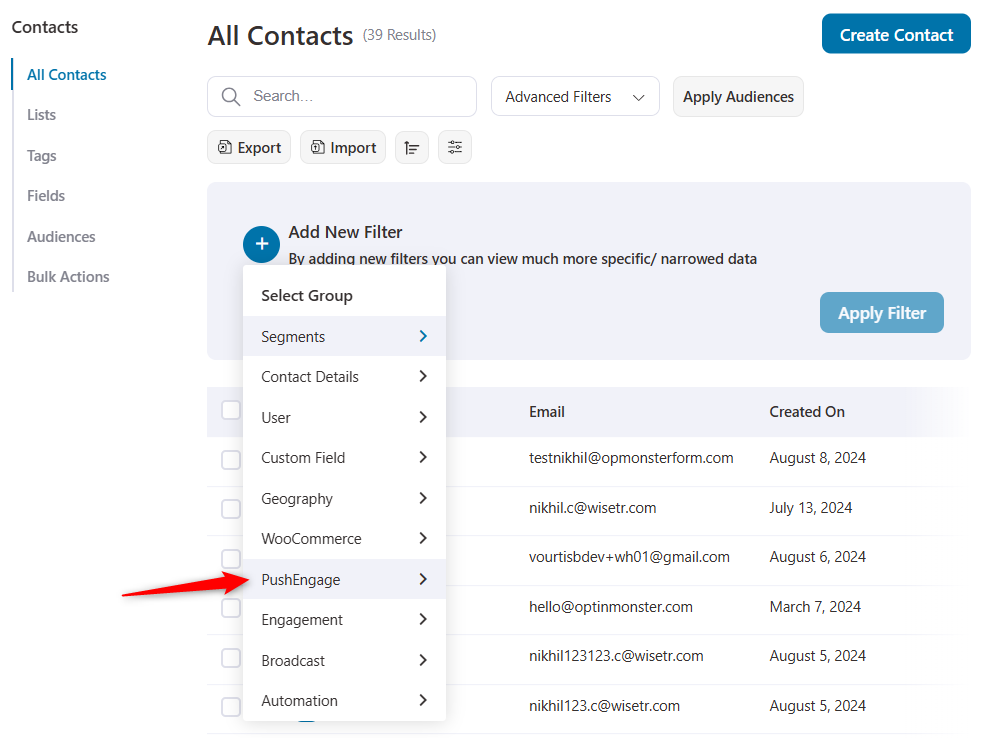
Hit the contact opted-in filter and specify the option.
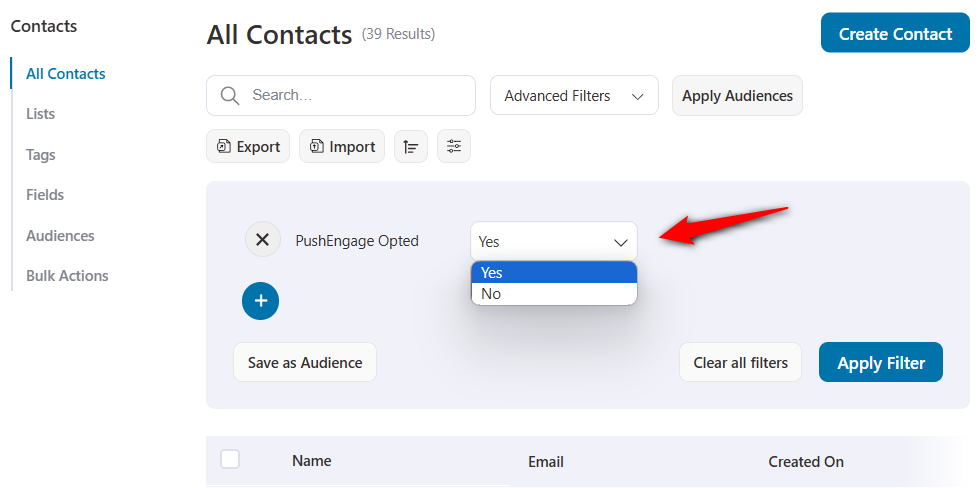
Once you’ve applied the filter, it’ll show all the contacts who have opted in for push notifications to receive updates from your WooCommerce store.
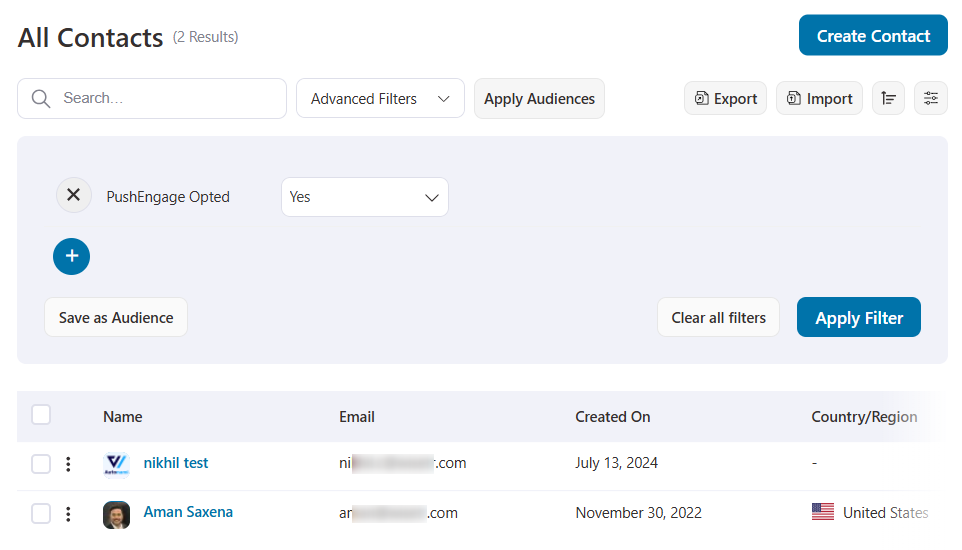
You can directly go to their individual contact profiles or save the filters as audiences.
Send Automated Push Notifications
Supercharge your marketing with PushEngage to send automated push notifications to your contacts based on event triggers, such as cart abandonment, new leads, orders purchased, etc.
Let’s suppose you want to send push notifications to inactive customers, encouraging them to visit the store and purchase items at discounted prices.
If you’re familiar with FunnelKit Automations, you must select the Customer Winback event and configure the inactivity period in the number of days.
Then, add an action.
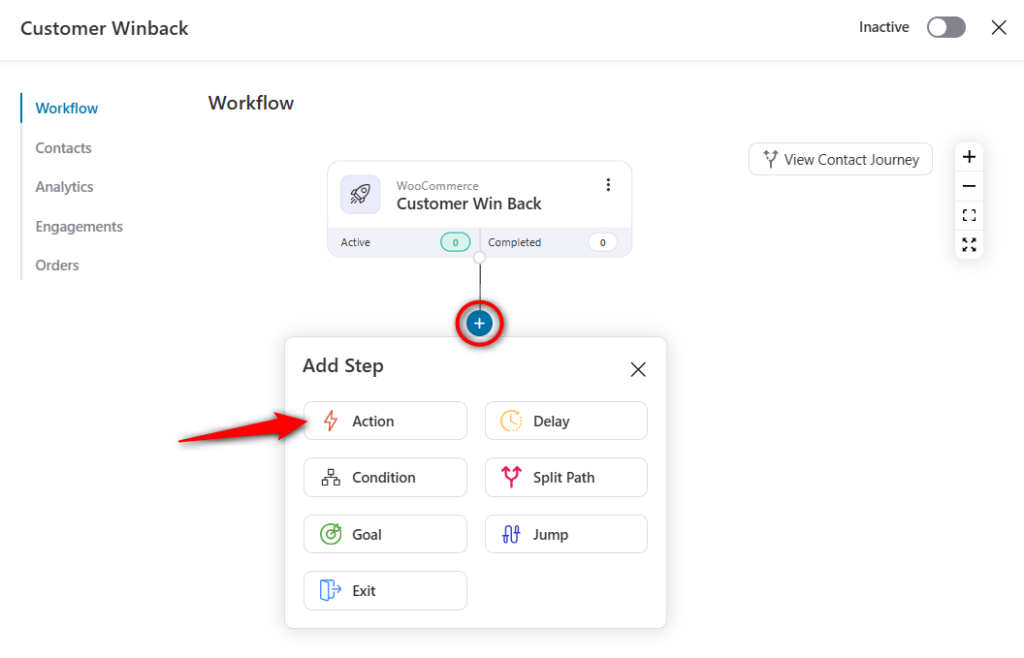
Under messaging, select the Send Notification below PushEngage.
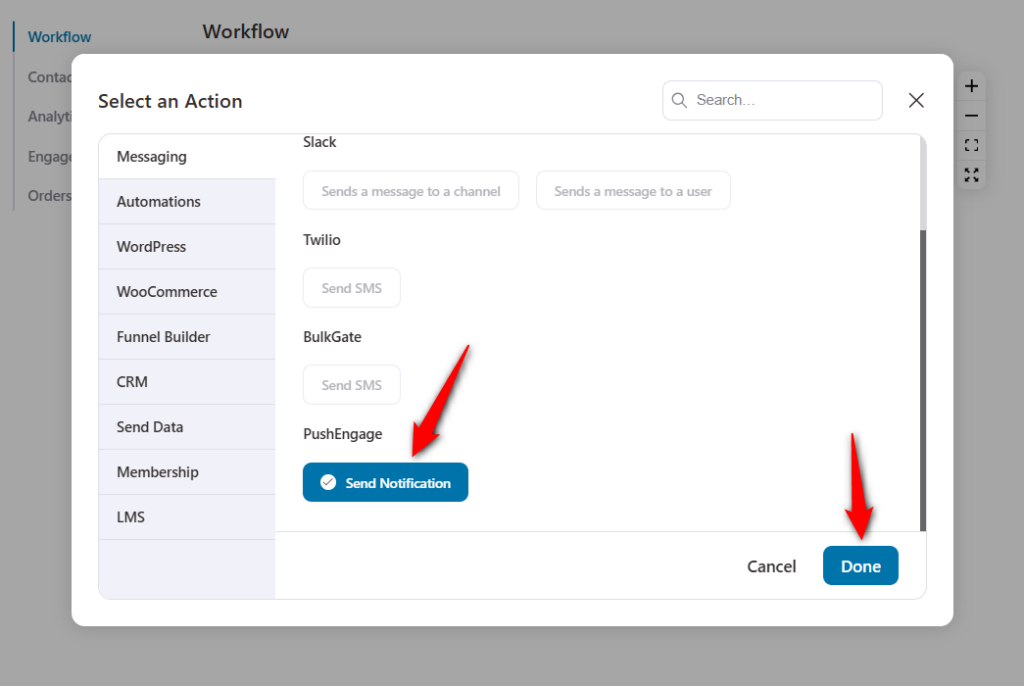
You’ll need to enter the title, description, URL, and image URL, as we saw above when we sent a push notification directly from the contact profile.
In addition to that, it has more options:
- Show large image - Make your push notifications pop with larger images. Add the link to a large image.
- Multi-action notification - To increase clicks, add multiple call-to-action (CTA) buttons. You can set up a maximum of 2 CTA buttons with text, button URLs, and image URLs.
- UTM parameters - Add UTM parameters to your redirect URLs to gain insights about your push notifications' visitors and performance. Enter the UTM source, medium, campaign, term, and content, and it’ll automatically append to the URLs of the push notifications.
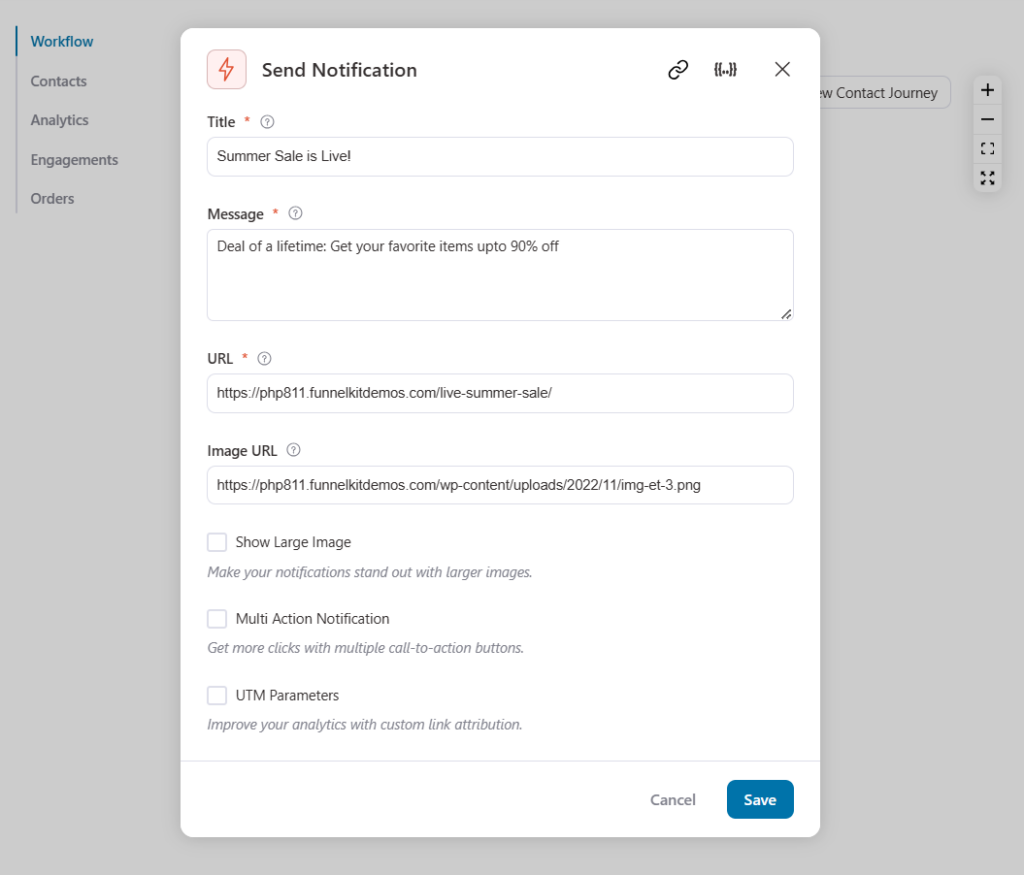
Activate the automation, and it’ll automatically send this push notification to your inactive customers for the inactivity period you were assigned.
Use Cases of Automated Push Notifications with FunnelKit Automations and PushEngage
Here are some key use cases for automated push notifications using FunnelKit Automations and PushEngage:
1. Abandoned cart recovery
Send automated reminders to shoppers who added items to their carts but didn’t complete the purchase.
For them, set up a high-converting abandoned cart recovery system in your WooCommerce store.
Just select the “Cart Abandoned” event and configure it inside FunnelKit Automations
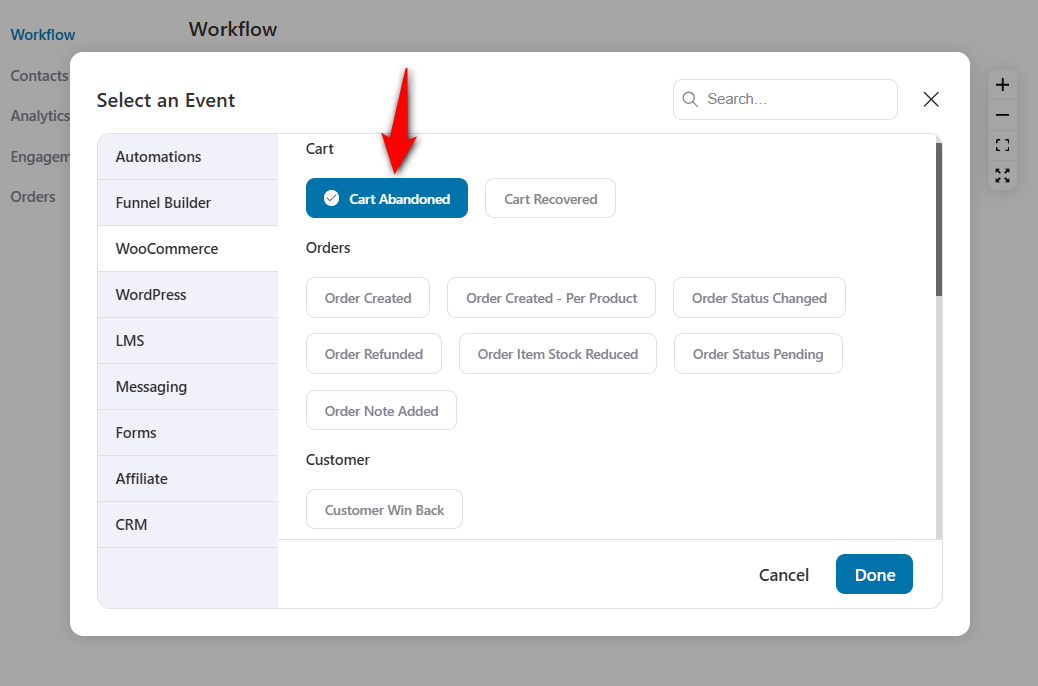
You can include product images, cart contents, or a simple cart message, and a direct link to resume checkout.
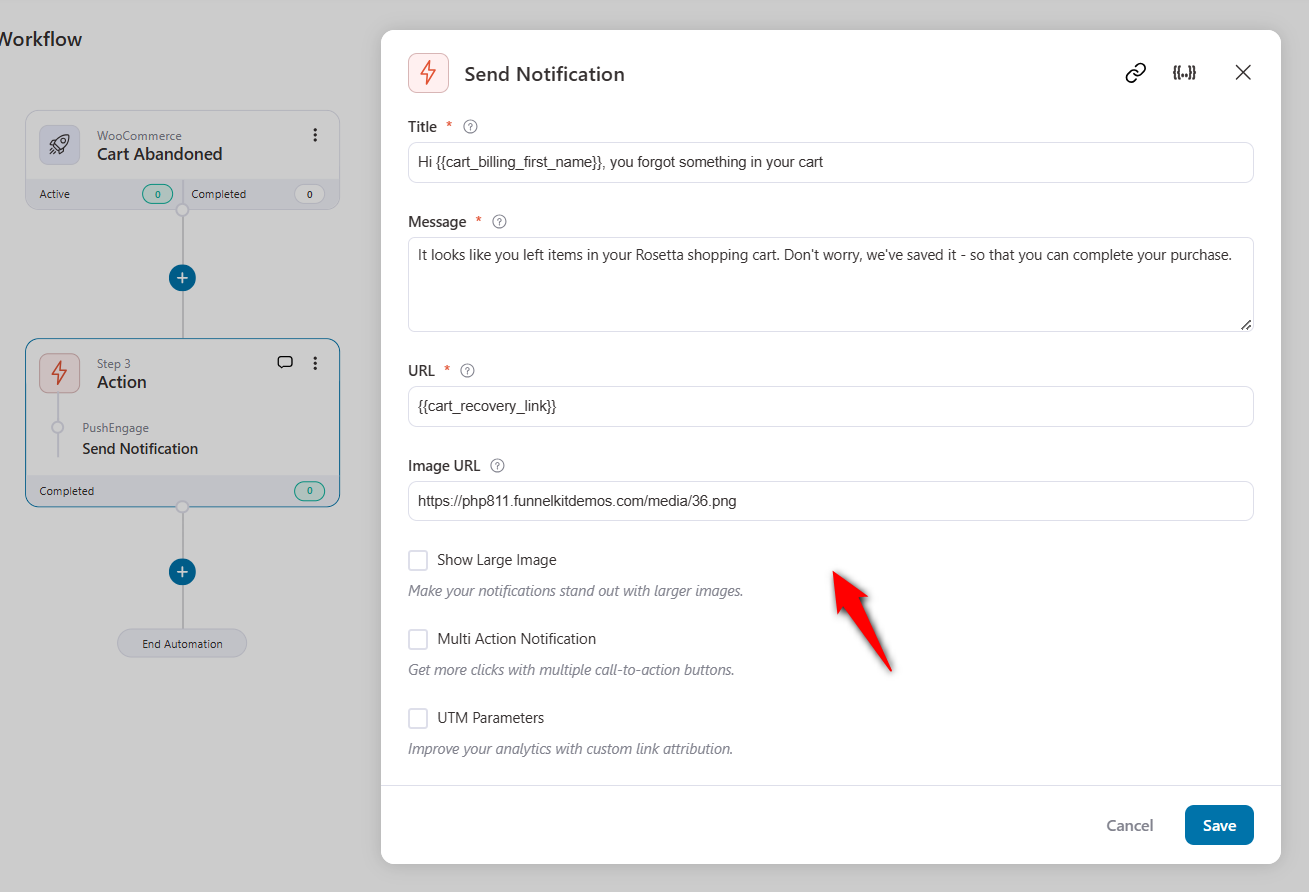
In addition, you can offer limited-time discounts to incentivize their purchases.
2. Order status updates
Keeping customers informed about their orders helps significantly reduce support inquiries and enhance the post-purchase experience.
Automate notifications for different order statuses such as order received, processing, shipped, and delivered.
By combining FunnelKit Automations and PushEngage, you can send push notifications for different statuses in the fulfillment process.
You can even notify customers promptly with explanations in case of delays or issues.
Let’s say, you want to send an order shipped notification to your customers.
Just select the ‘Order Status Changed’ event trigger and configure it for the order status you want.
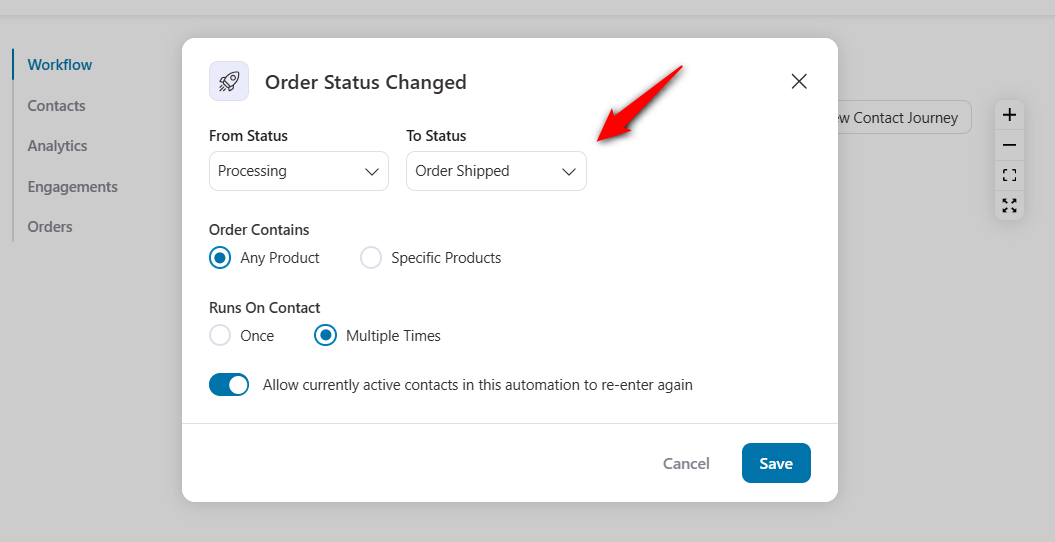
In our case, it’ll be from the ‘Processing’ to the ‘Order Shipped’ event (we’ve used custom order statuses).
Next, write the push notification about the shipped order.
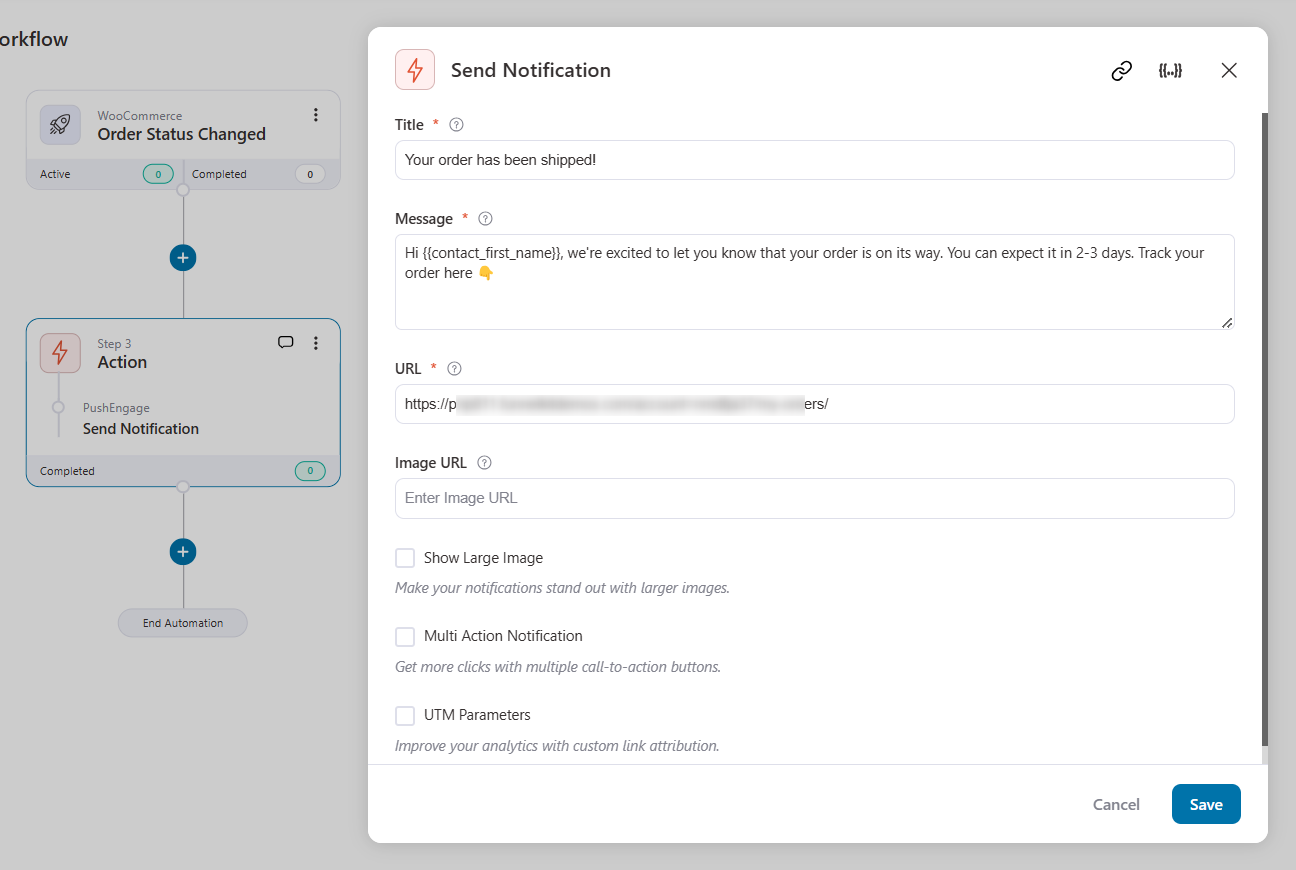
You can send push notifications for orders received, failed orders, refund orders, and more.
FunnelKit Automations is compatible with various shipment tracking plugins such as Advanced Shipment Tracking for WooCommerce, Shipment Tracking by WooCommerce, etc. - sending shipping notifications is a breeze, too!
3. Item price drop notifications
Set up automated tracking for product prices, especially on item wishlists or frequently viewed items, and send notifications when these items go on sale or their prices drop.
FunnelKit Automations integrates with WooCommerce Wishlists and TI Wishlists. Make sure to install any of these plugins and choose the “Wishlist Item on Sale” event.
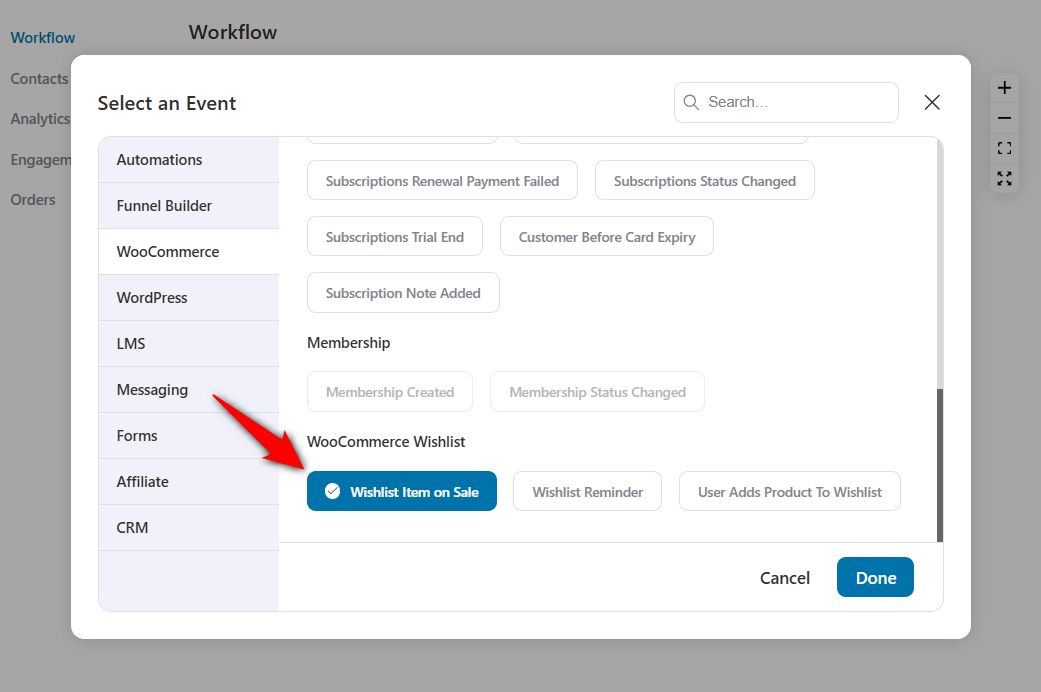
Next, enter the custom text that you want to send to your shoppers about the price drop.
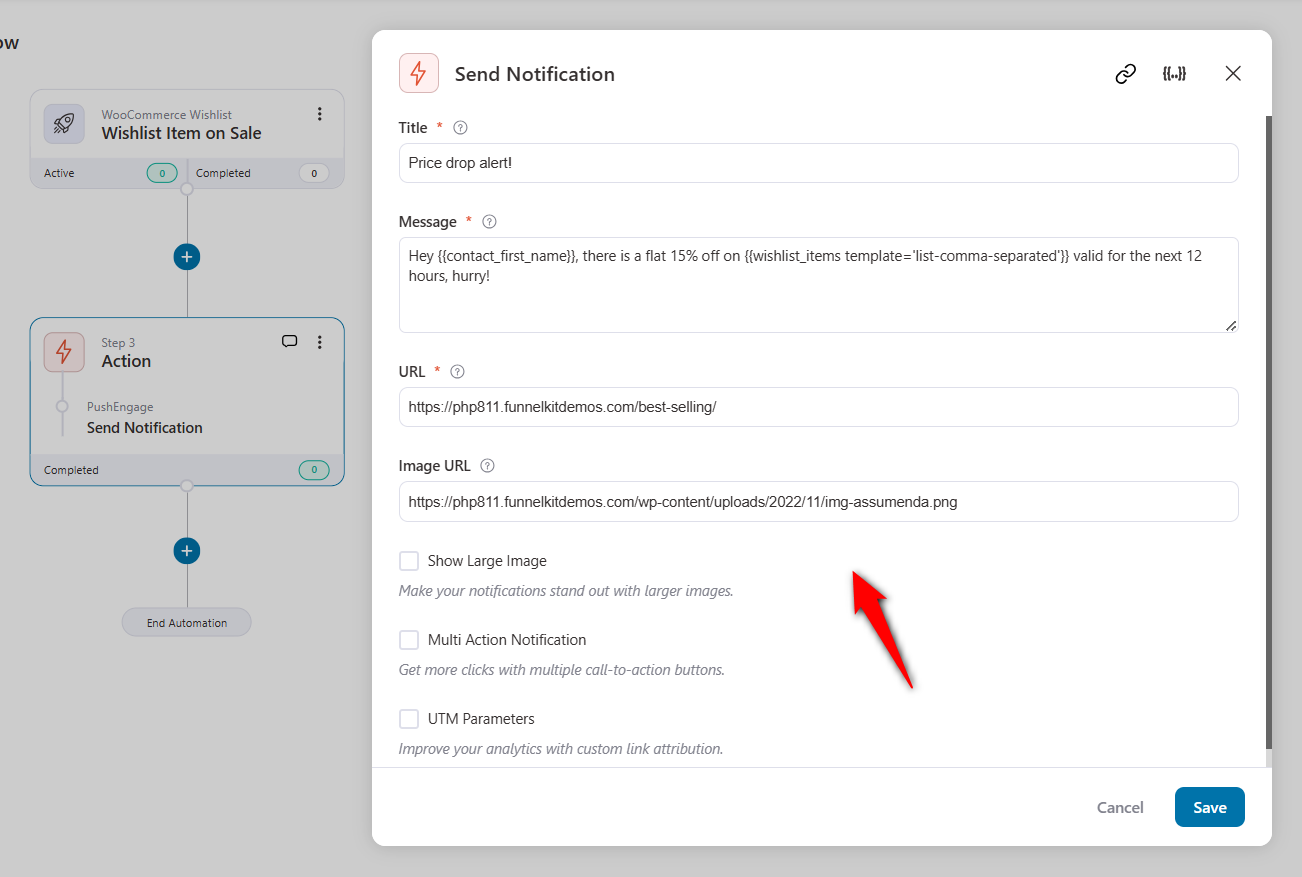
This can be a powerful motivator for price-sensitive customers who are on the fence about a purchase.
Make sure to communicate that the deal is for a limited time only to create urgency.
4. Personalized product recommendations
Use customer’s past purchases and wishlists to suggest relevant products to them.
Not just that, FunnelKit Automations lets you segment customers based on their interests, purchase history, average order value, most purchased items category, etc., in your WooCommerce store.
With the help of FunnelKit Automations - PushEngage integration, you can send push product recommendations to your customers.
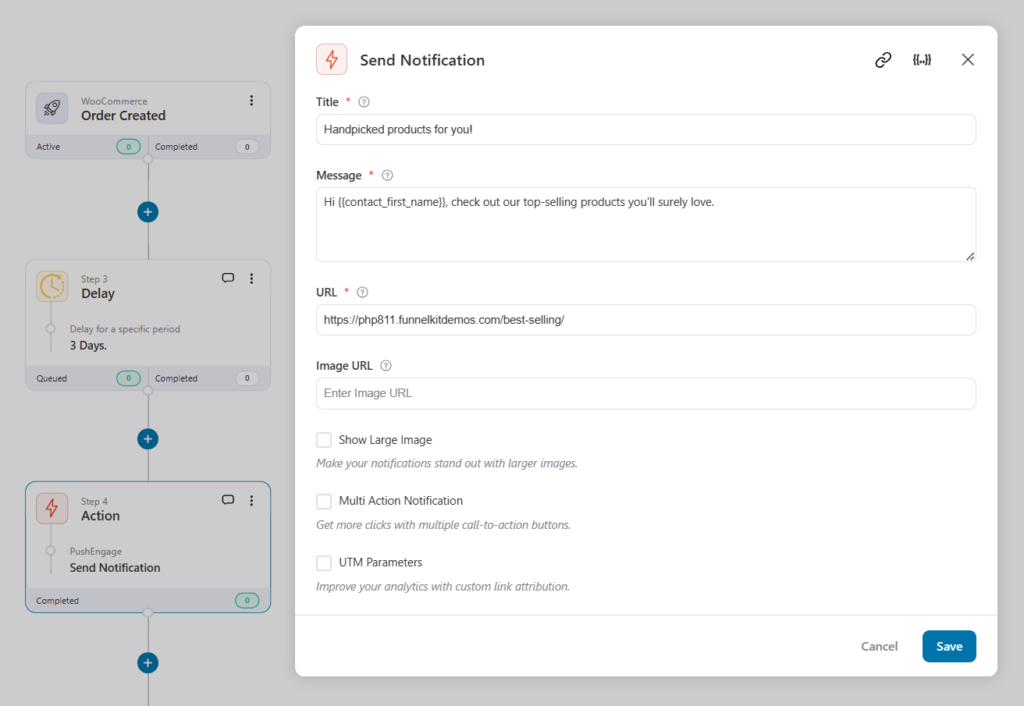
Tailored suggestions can significantly increase average order value and customer satisfaction.
5. Post-purchase follow-ups
Sending immediate notification confirming the purchase and thanking the customer.
Not only that, there are many post-purchase follow-up notifications to leverage:
- Educate customers about purchased products - Send push notifications with links to articles or videos on how to best use the product.
- Request product reviews and feedback - Provide a direct link to leave a review on the products purchased by customers. Instead of asking for a general review, ask about particular aspects of the product or experience.
- Next-purchase discount incentive - Offer a discount on a future purchase immediately after a customer completes an order. This way, you create an immediate incentive for them to return to your store and increase the frequency of purchases.
- Purchase anniversary or birthdays - Sending personalized discount offers to customers on their first purchase anniversary or birthdays helps build a bond with them.
- Gather insights for product development - Use short, engaging surveys to gather customers’ feedback about product features or encourage them to suggest new features or improvements to be made to existing products.
6. Subscription reminders
Keeping subscribers engaged and ensuring they renew on time is a constant challenge for businesses with subscription models.
However, you can send the right message at the right time with automated push notifications.
FunnelKit Automations integrates with WooCommerce Subscriptions and lets you trigger automations for subscription reminders.
Just enter the perfect push notification message to be sent to your customers.
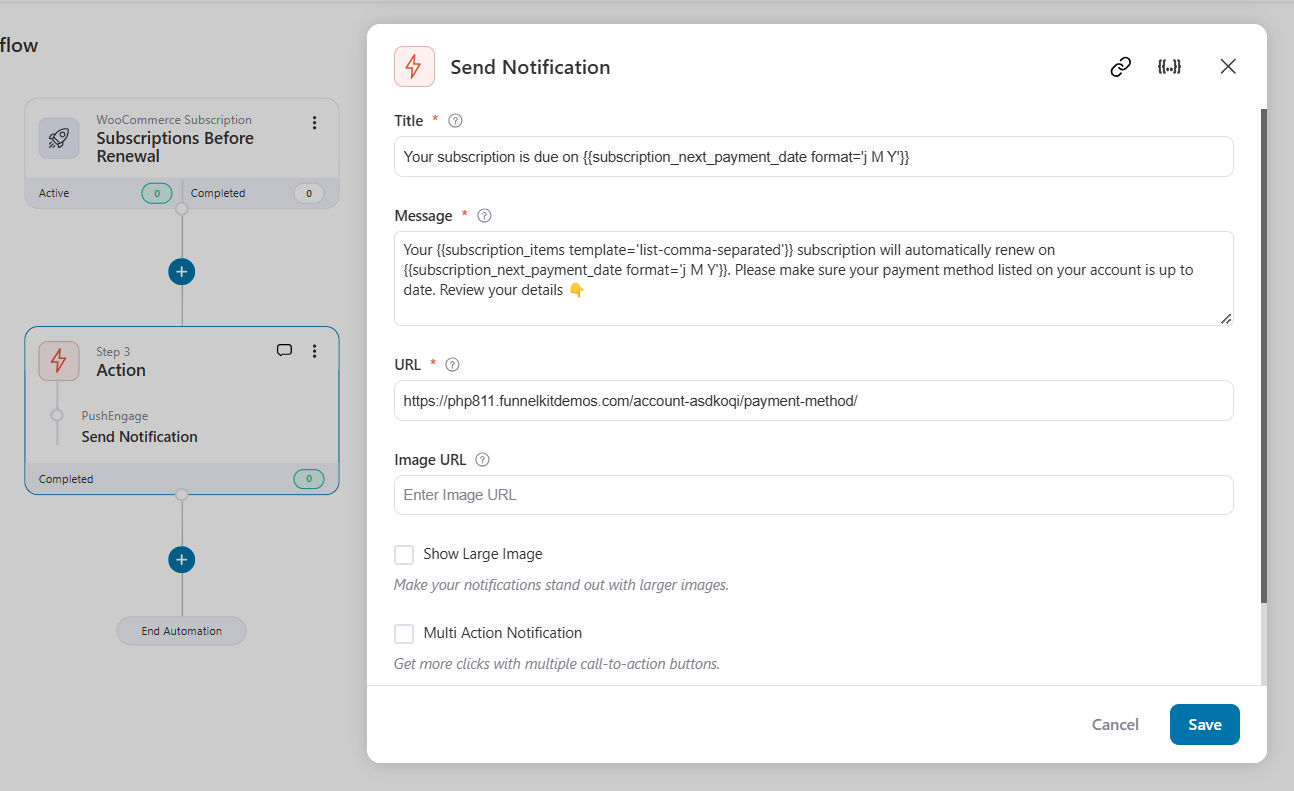
This way, you’ll be able to reduce churn, increase renewals, and keep your customers engaged.
Not only that, you get many subscription-related events, such as new subscriptions, subscription renewal payment failed, subscription status changed, subscription trial ended, customer card expired, etc., that you can use to send push notifications.
7. Re-engagement campaigns
The winback or re-engagement campaigns aim to bring back customers who haven’t interacted with your store in a while.
FunnelKit Automations lets you set a timeframe for the period of inactivity of a customer since the date they last purchased from your store.
Once that’s done, send re-engagement notifications to remind lapsed customers of their connection to your brand or provide a special discount to encourage their return.
Create personalized, time-bound coupons from the action step using FunnelKit Automations:
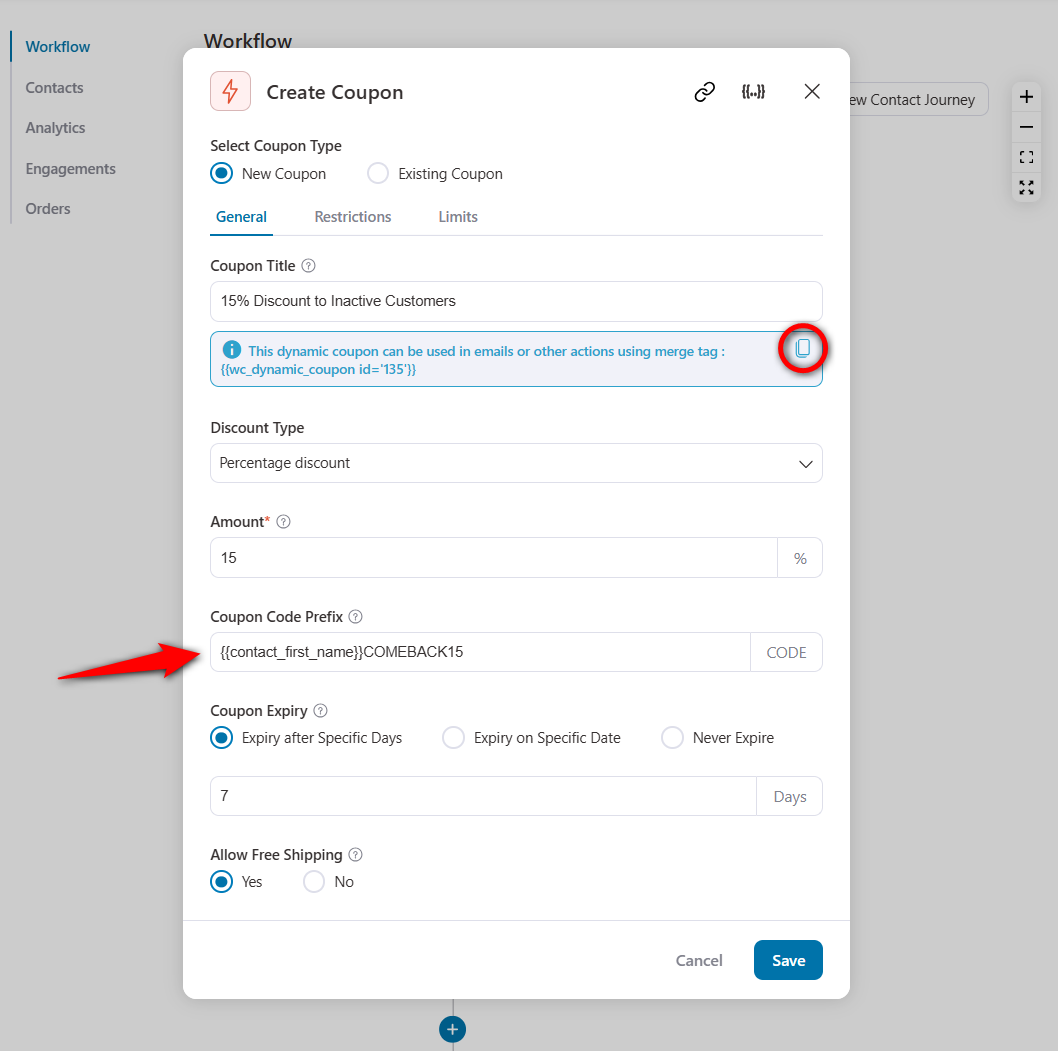
👉 Read our detailed post on setting up WooCommerce coupons here.
Now, paste the dynamic coupon merge tag in your push notifications to create personalized messages for your customers.
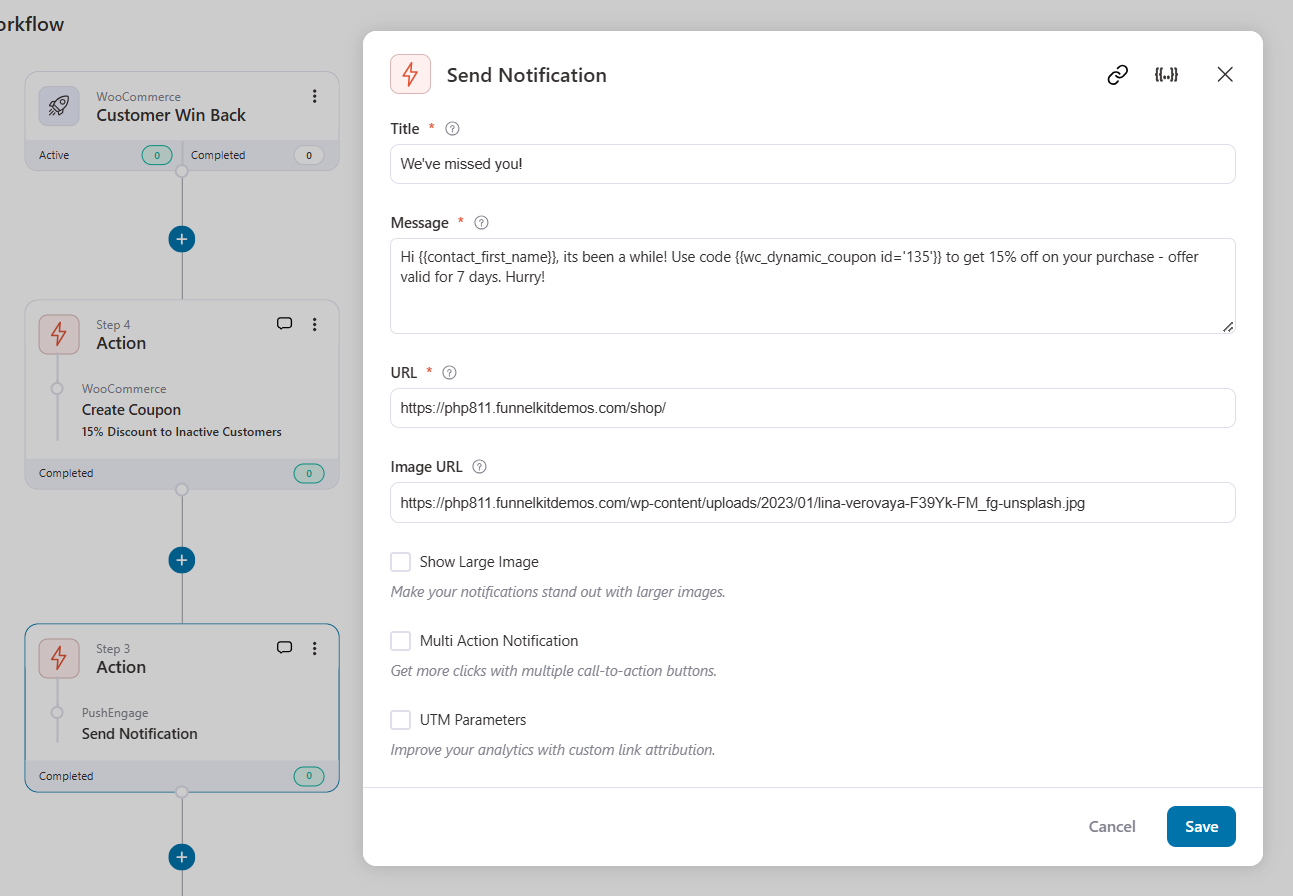
These are some popular use cases that you can achieve with this integration. However, there are endless possibilities you can do with this integration.
If you face any issues setting up these push notification campaigns in your store, you can ask our experts. They’ll be happy to help you.
👉 Subscribe to our YouTube channel or join our Facebook group for more tips and tricks to grow your online business.
Don’t Miss Out, Get Started Today with FunnelKit Automations - PushEngage Integration
Don’t let your competitors gain the upper hand. This integration between FunnelKit Automations and PushEngage isn’t just an upgrade - it’s a marketing revolution.
It's time to delight your audience, drive meaningful engagements, and boost sales in your WooCommerce store like never before.
Ready to supercharge your marketing automation? Update FunnelKit Automations now and dive into the world of automated push notifications.
We’re sure that your future self (and your conversion rates) will thank you!
Have some questions? Our support team is here to help you make the most of this exciting new integration. Let's push your marketing to new heights together!
If you’re not a FunnelKit user, you’re missing out on the ultimate toolkit that helps you grow your business and transform your store into revenue-generating machine on autopilot.

Editorial Team
February 3, 2026If you’re solely focusing on email marketing and ignoring SMS notifications, you’re leaving money on the table! WooCommerce SMS notifications let you send real-time text message updates to customers about...

Editorial Team
February 3, 2026A WooCommerce review reminder is an effective way to remind customers to review the products they’ve bought from you. According to Bizrate Insights, almost 55% of shoppers read at least...

Editorial Team
January 22, 2026FunnelKit Automations 3.7.0 is here! 🎉 And it brings meaningful improvements that make building and managing your marketing automation easier than ever. This release is all about giving you more...






