
Do you want to ensure email deliverability for all emails on your WordPress site?
Then, you should utilize WordPress SMTP.
Have you ever experienced email issues, such as password reset emails, customer notification emails, or order-related emails, landing in users' spam folders?
Or not being delivered at all?
These issues can harm customer experience, ruin your brand's image, and ultimately drive customers away.
The default WordPress email system isn’t built for reliable transactional email delivery, which often frustrates online store owners.
But here’s the good news!
With a WordPress SMTP plugin, you can solve these deliverability issues and ensure your emails reach the user’s inbox.
In this blog, we will share some of the best SMTP service providers along with the WordPress SMTP plugins you can use to use those services. We will also share a step by step guide on how to use a WordPress SMTP for better email deliverability.
Table of Contents
- 1 What is SMTP?
- 2 How does the SMTP service work when sending emails?
- 3 What is a WordPress SMTP Plugin?
- 4 Why Use WordPress SMTP Instead of the Default PHP mail() Function?
- 5 What Are The Benefits of Using a WordPress SMTP Plugin?
- 6 7 Top SMTP Service Providers
- 7 5 Top WordPress SMTP Plugins
- 8 How to Use a WordPress SMTP Plugin to Ensure Email Deliverability?
- 9 Best Practices for Using WordPress SMTP For Email Deliverability
- 10 Commonly Asked Questions About WordPress SMTP
- 11 Start Using WordPress SMTP and Ensure Email Deliverability Today!
What is SMTP?
SMTP ( Simple Mail Transfer Protocol) is the standard protocol for sending and receiving emails online.
This mail delivery protocol bridges email clients and servers, ensuring that emails are transferred from the sender to the recipient.
When you send an email through an email client, such as Gmail or Outlook, SMTP is responsible for delivering the email from your client to the recipient's email server.
How does the SMTP service work when sending emails?
SMTP is a crucial protocol that facilitates the reliable transfer of emails across the internet. It is the backbone of email communication, ensuring messages are delivered efficiently and accurately.
.Let’s break down how this works step-by-step:
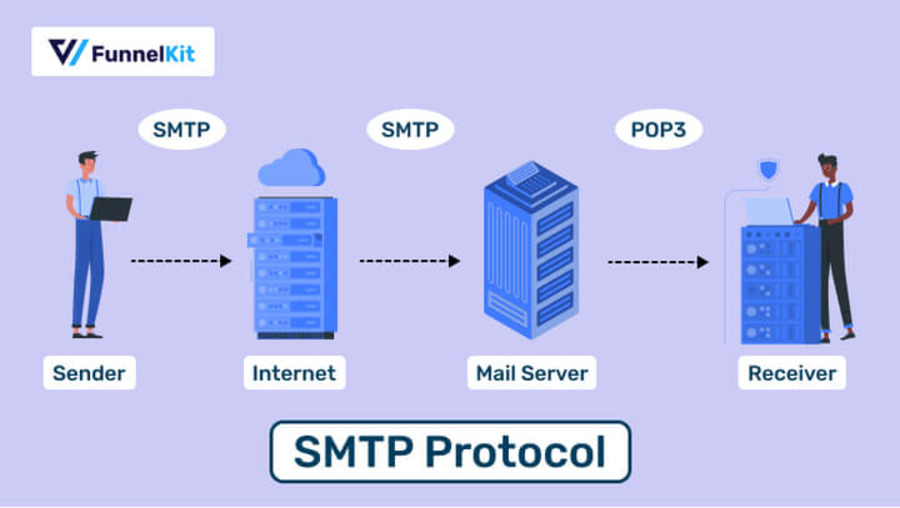
Step 1: Connection establishment
The process begins when your email client (such as Gmail or Outlook) establishes a connection with the SMTP server.
This connection is initiated using the Transmission Control Protocol (TCP), where the client sends a HELO or EHLO command to the server. This command identifies the client and starts the communication with the server.
Step 2: Data packaging and transfer
Once the connection is established, the email client packages the email data. This includes:
- Sender’s address: Identifies who is sending the email.
- Recipient’s address: Specifies who the email is intended for.
- Subject line: Gives a brief overview of the email’s topic.
- Message body: Contains the main content of the email.
- Attachments: These include any files or images being sent.
The client sends this data to the SMTP server for processing.
Step 3: Domain verification and routing
After receiving the email, the SMTP server utilizes a Mail Transfer Agent (MTA) to verify the recipient’s domain.
Suppose the recipient’s email address is hosted on a different domain. In that case, the server queries the Domain Name System (DNS) to locate the appropriate Mail Exchange (MX) record, which provides the recipient server’s IP address.
This record provides the IP address of the recipient’s mail server.
Step 4: Email relaying across servers
If the initial SMTP server isn’t the final destination, it relays the message to another mail server.
This involves repeating the SMTP process as the email travels through multiple servers until it reaches the recipient’s mail server.
Each server ensures that the email is routed accurately using the DNS-based information.
Step 5: Connection termination
Once the email has been successfully delivered to the recipient’s mail server, the SMTP server sends a confirmation back to the client.
At this point, the client issues a QUIT command, terminating the connection. This frees up resources and properly closes the session.
What is a WordPress SMTP Plugin?
A WordPress SMTP plugin allows WordPress websites to send emails using SMTP instead of the default PHP mail function.
As mentioned earlier, WordPress’s built-in email functionality is unreliable for high-volume or critical emails because it relies on the web host’s server to send emails, which can lead to deliverability issues, such as emails going to spam or not being sent.
SMTP plugins for WordPress solve this problem by allowing you to configure your website to use a dedicated SMTP server for sending emails.
These plugins ensure that your emails are authenticated, secure, and more likely to reach inboxes instead of being filtered out by spam detection systems.
Why Use WordPress SMTP Instead of the Default PHP mail() Function?
For many reasons, you should pick an SMTP service provider instead of the default PHP mail(). Here are the important reasons:
1. Email deliverability
The main reason why you should pick an SMTP service is email deliverability. If you use the PHP mail() function, your emails will often be marked as spam or not delivered due to a lack of proper authentication.
On the other hand, SMTP uses proper authentication methods, such as username and password, which makes your emails more trustworthy and results in them landing in the inbox.
2. Authentication and security
The PHP mail() function doesn’t provide robust email authentication mechanisms like DKIM (DomainKeys Identified Mail) or SPF (Sender Policy Framework), which are critical for verifying the sender’s identity.
Contrary to PHP mail(), SMTP allows you to configure secure authentication methods like SSL/TLS encryption and use your domain’s email credentials. This makes your emails more secure and verifiable, marking them as safe.
3. Tracking and monitoring
You don’t get any tracking or reporting features with PHP mail(). There is no way to know if your emails are being delivered or opened.
However, SMTP mail service providers allow for integration with email tracking and reporting tools. You get a detailed email log and can easily track how your emails are being delivered or rejected.
4. Avoiding server overload
You can’t send a large volume of emails using PHP mail() as it can burden your web hosting server. This will lead to slower site performance and potential server crashes.
SMTP offloads the email-sending process to external servers (such as an SMTP provider), reducing the load on your web hosting server and ensuring smoother site performance, even when sending large emails.
5. Email reputation
Since PHP mail() uses your web server’s IP address and shared hosting environments often have poor email reputations, This can result in your emails being blocked or filtered as spam.
With SMTP, you can use trusted email services with a strong email reputation (e.g., SendGrid, Mailgun, etc), improving your sender reputation and reducing the chances of being blacklisted.
Now that you know its SMTP service provider is better than PHP mail(), move to the next section to learn more about the benefits.
What Are The Benefits of Using a WordPress SMTP Plugin?
- Improved deliverability
WordPress SMTP plugin ensures that your emails are properly authenticated with an SMTP server and less likely to end up in spam folders.
- Secure email transmission
SMTP plugins often allow for SSL or TLS encryption, ensuring that your emails are securely transmitted across the internet.
- Email logs
Most of the WordPress SMTP plugins provide detailed logs of email delivery, allowing you to track whether emails were successfully sent or if they encountered any issues.
- Reliable transactional emails
SMTP ensures that essential emails like order confirmations, password resets, and notifications are reliably delivered to users.
7 Top SMTP Service Providers
Since a WordPress SMTP plugin relies on an SMTP service provider to ensure reliable email deliverability, let’s first explore some of the most popular SMTP service providers.
- SendLayer
An easy-to-use and lightweight SMTP service designed to improve email deliverability for WordPress sites. It ensures instant delivery for transactional emails. The best part is that it seamlessly integrates with WordPress and WooCommerce.
- SMTP.com
SMTP.com is an affordable service provider that ensures 99.99% uptime and unmatched deliverability. It’s super easy to set up and use with WordPress sites.
- Brevo (formerly Sendinblue)
An all-in-one email platform offering both SMTP and marketing services. It guarantees a 99% email delivery rate. Plus, it is integrated with all the popular CMS, including WordPress.
- Amazon SES
Amazon SES is a cloud-based email service provider that ensures good email deliverability. Whether you send transactional emails, marketing emails, or newsletters, you can rely on this SMTP service provider.
- Postmark
Postmak is another popular SMTP service provider focusing on transactional emails for speed delivery and reliability. You can integrate with your WordPress site to send emails successfully to users' inboxes.
- Elastic Email
Elastic Email is another reliable SMTP service provider that offers both transactional and marketing email services, you can trust this service provider to send WordPress emails.
5 Top WordPress SMTP Plugins
Here are the top WordPress SMTP plugins our expert put together to give you the best options available:
1. WP Mail SMTP
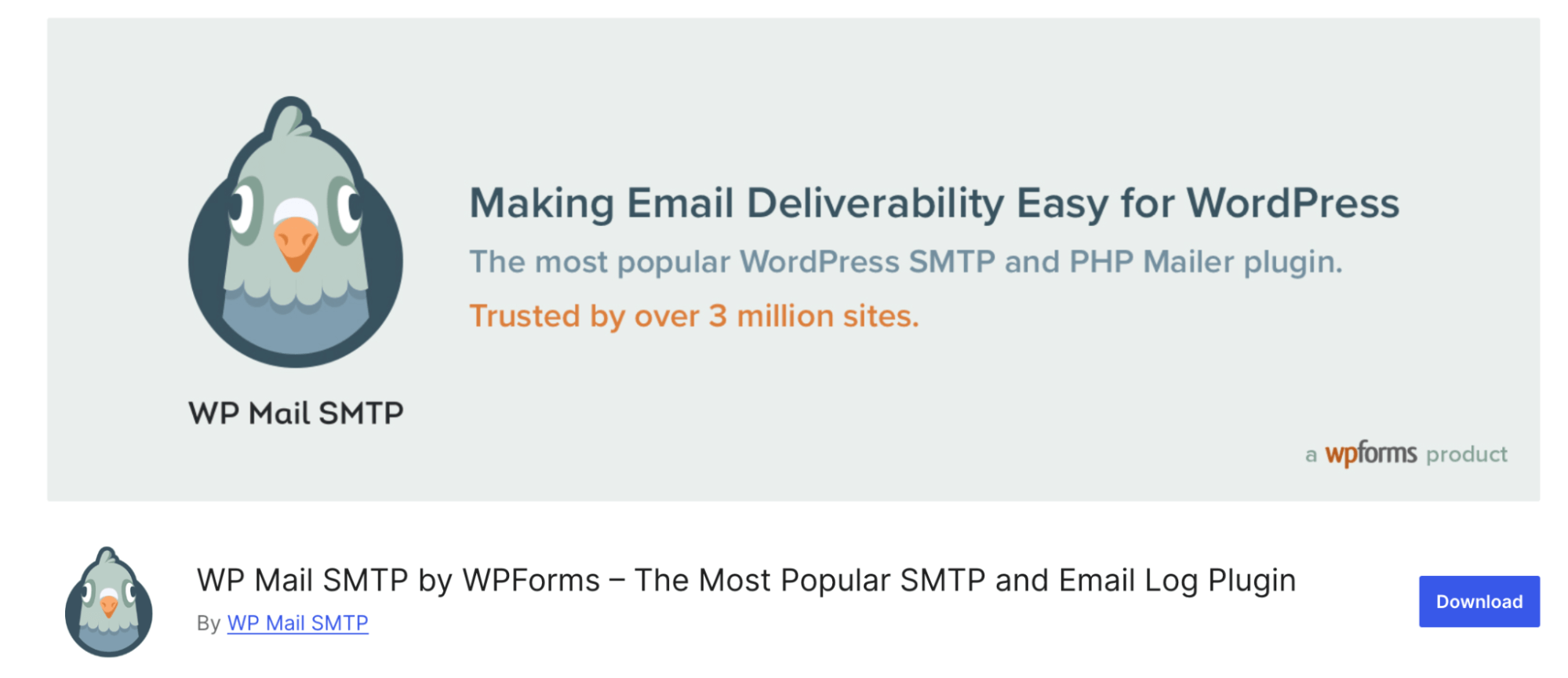
WP Mail SMTP works by reconfiguring WordPress to use a proper SMTP provider when sending emails to ensure 100% deliverability.
It also has an email logging feature that records all sent emails in WordPress. Email logging helps you archive, audit, resend, or test email delivery and formatting.
Key Features:
- Supports: Amazon SES, SendGrid, Mailgun, Postmark, SendLayer, SMTP.com, Brevo, Elastic Email and many more.
- Easy-to-use setup wizard for seamless configuration.
- Email logging to monitor sent messages and troubleshoot issues.
- Supports backup connections, email alerts, smart conditional routing, etc.
Price: A free version is available. The pro version starts at $49.00/ year.
2. Post SMTP
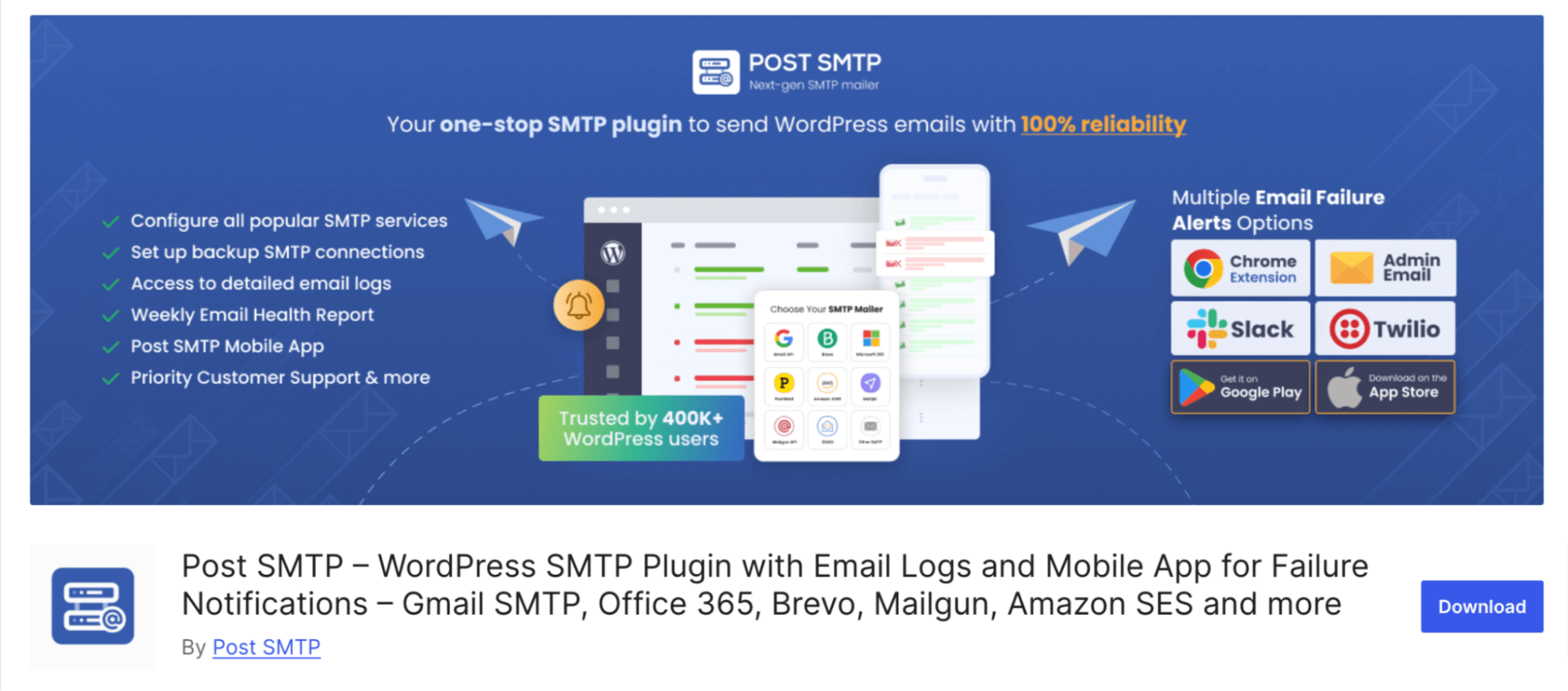
Post SMTP is a next-generation WordPress SMTP plugin that ensures email deliverability of all your WordPress emails. It helps you configure an email server with proper authentication that guarantees the delivery of your emails.
Key Features:
- Supports: Amazon SES, SendGrid, Mailgun, Postmark, Elastic Email, Brevo, Yahoo, Gmail and more.
- Easily view, filter, and check the status of all your WordPress emails.
- Instant email delivery failed notification.
Price: You can use it for free. The pro version starts at $49.99/yr
3. Easy WP SMTP
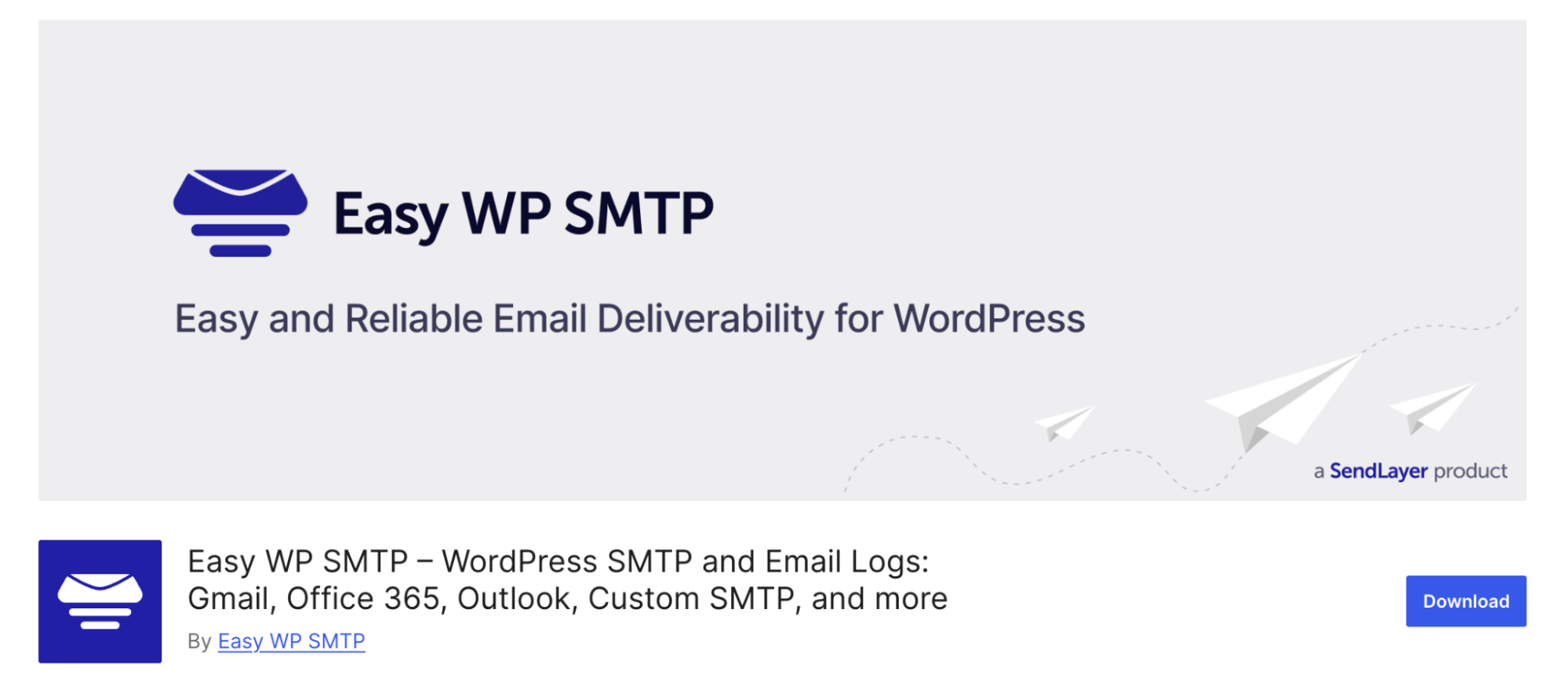
Easy WP SMTP is perfect for those seeking a hassle-free way to send emails from their WordPress site. This plugin allows you to send outgoing emails through eight transactional mailers or an SMTP server.
Key Features:
- Supports: SendLayer, Amazon SES, Mailgun, Microsoft 365 / Outlook, SendGrid, Brevo, SMTP.com, Postmark, etc.
- Option to log all sent emails, resend emails and store attachments.
- SSL/TLS support for secure email transmission.
- User-friendly interface and detailed error logging for troubleshooting.
Price: A free version is available. The pro version starts at $49.50 /year.
4. SMTP Mailer

SMTP Mailer offers a simple solution for WordPress users looking to improve their email-sending capabilities. This WordPress SMTP plugin takes control of the wp_mail function and utilizes SMTP for email delivery.
Key Features:
- Supports Bluehost, Brevo, Gmail, and other popular services.
- SSL/TLS support for enhanced email security.
- Intuitive interface for straightforward setup
Price: The plugin is free to use.
5. Mailgun for WordPress

Mailgun is a good option for those looking to use an SMTP server. It offers alternative methods (like HTTP API) to send emails without relying solely on SMTP.
It comes with advanced deliverability features to reduce bounce rates and spam complaints.
Key Features:
- Supports: Direct integration with Mailgun.
- Real-time email tracking and advanced analytics
- Provides detailed email logs
Price: A free version is available, and the premium version costs $15 /month.
All the plugins listed are suitable for integrating SMTP into your WordPress site to ensure proper email deliverability.
Move to the next section to learn how to integrate one of these WordPress SMTP plugins on your site.
How to Use a WordPress SMTP Plugin to Ensure Email Deliverability?
This section will explain how to use WP Mail SMTP on your WordPress site. As this plugin supports all the popular and reliable SMTP service providers and the free version is good enough to start using it on your site.
Here is how you can integrate SMTP service on your website by configuring the WordPress SMTP plugin.
Step 1: Install and activate the WP Mail SMTP plugin
We’ll use the free WP Mail SMTP version in this tutorial. To do this, go to Plugins ⇒ Add New Plugin, search for “WP Mail SMTP,” and then install and activate the plugin.
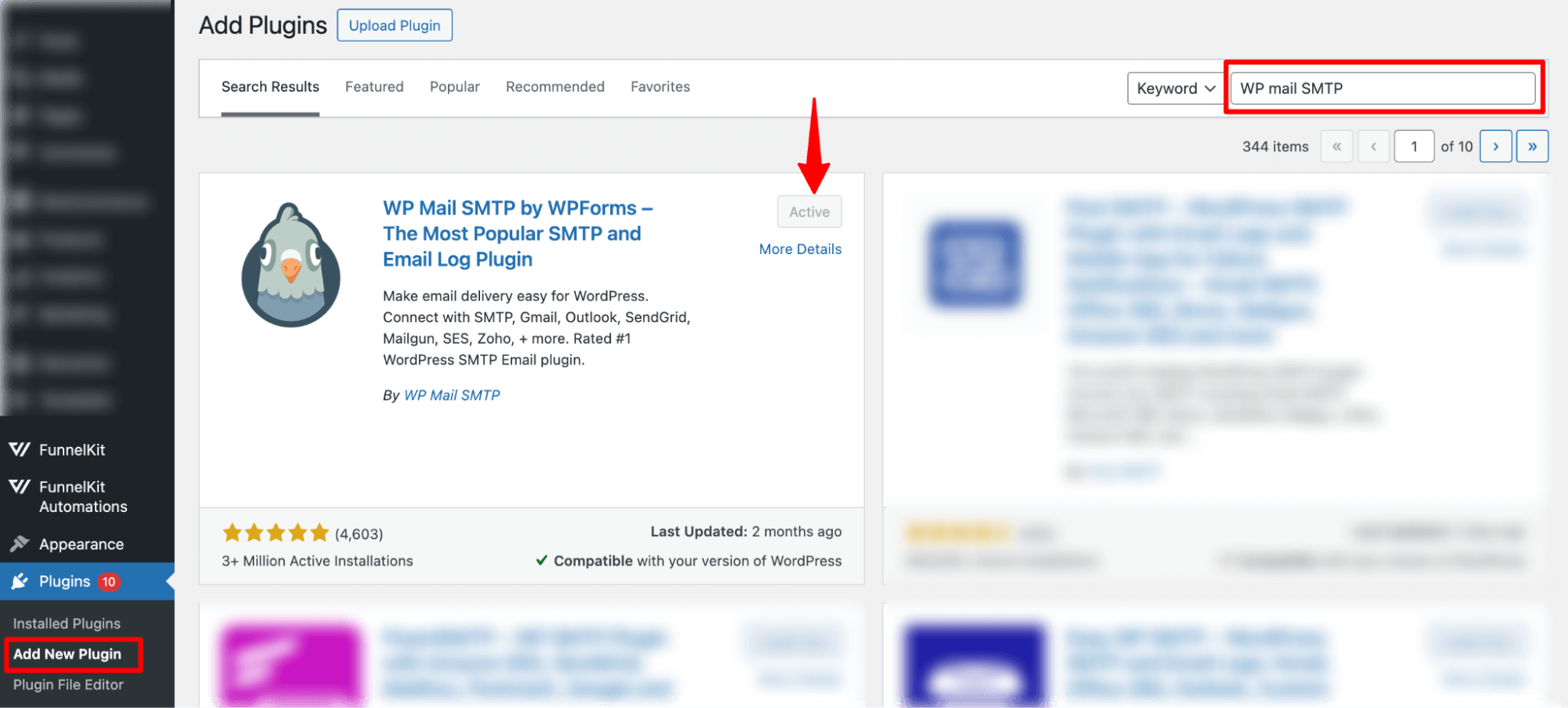
Step 2: Select the SMTP service
Next, go to WP SMTP Mail ⇒ Settings and hit the option “Launch Setup Wizard.”
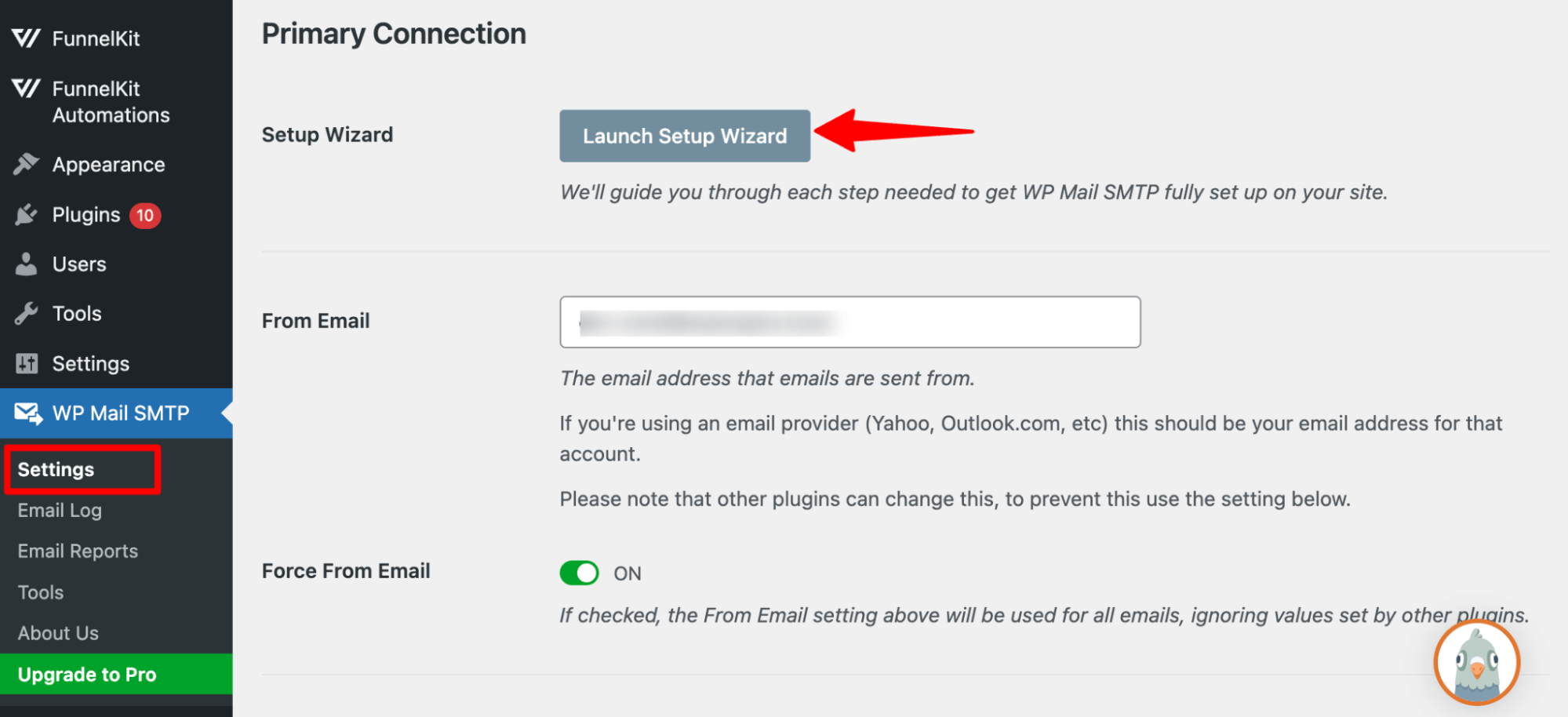
Then, hit Let's Get Started.
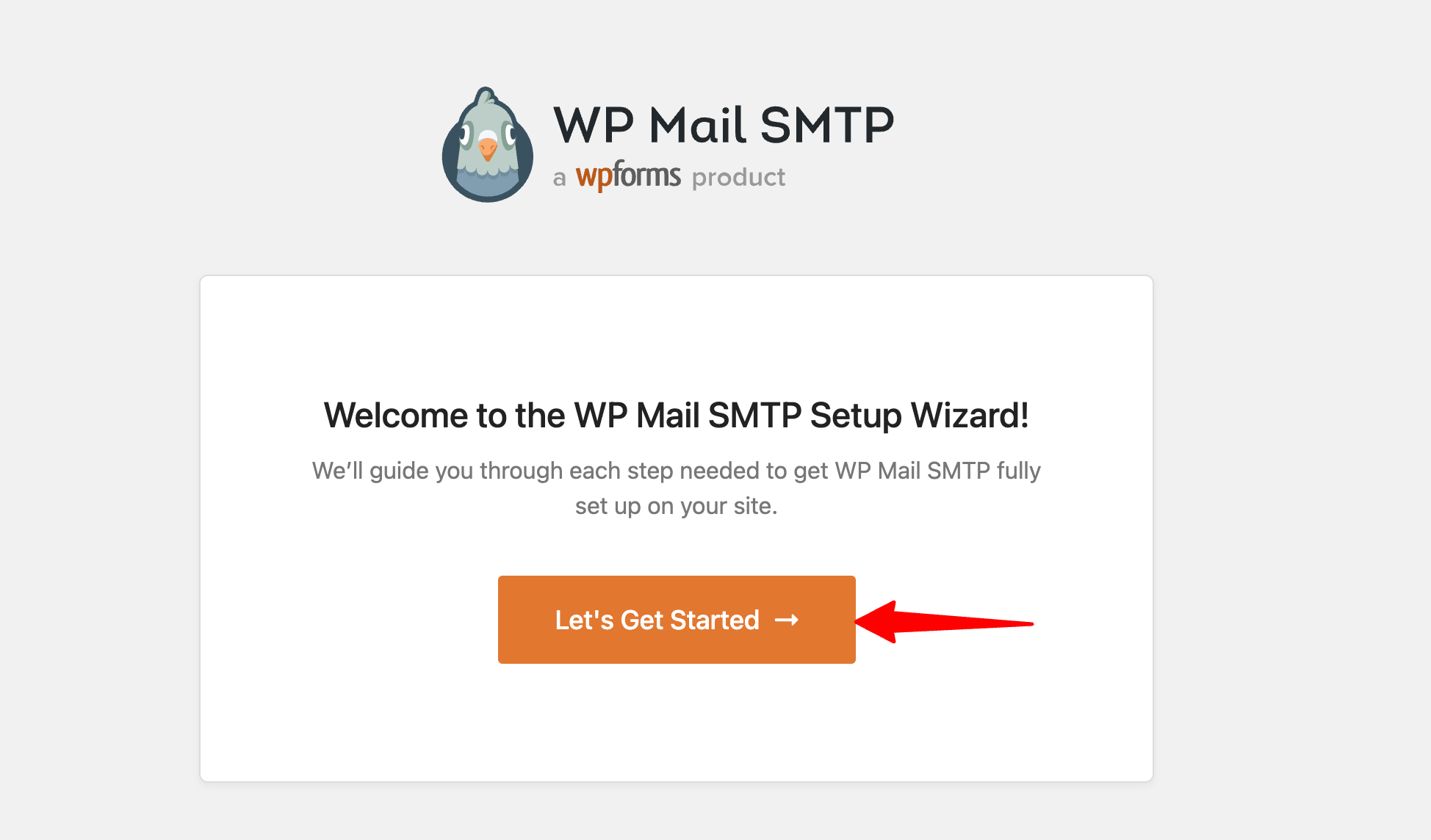
Next, choose the SMTP service you want to use.
The WP SMTP Mail plugin recommends SendLayer, SMTP.com, and Brevo (Sendinblue) because they can send bulk emails without triggering spam filters. However, you can pick the one you like from the list.
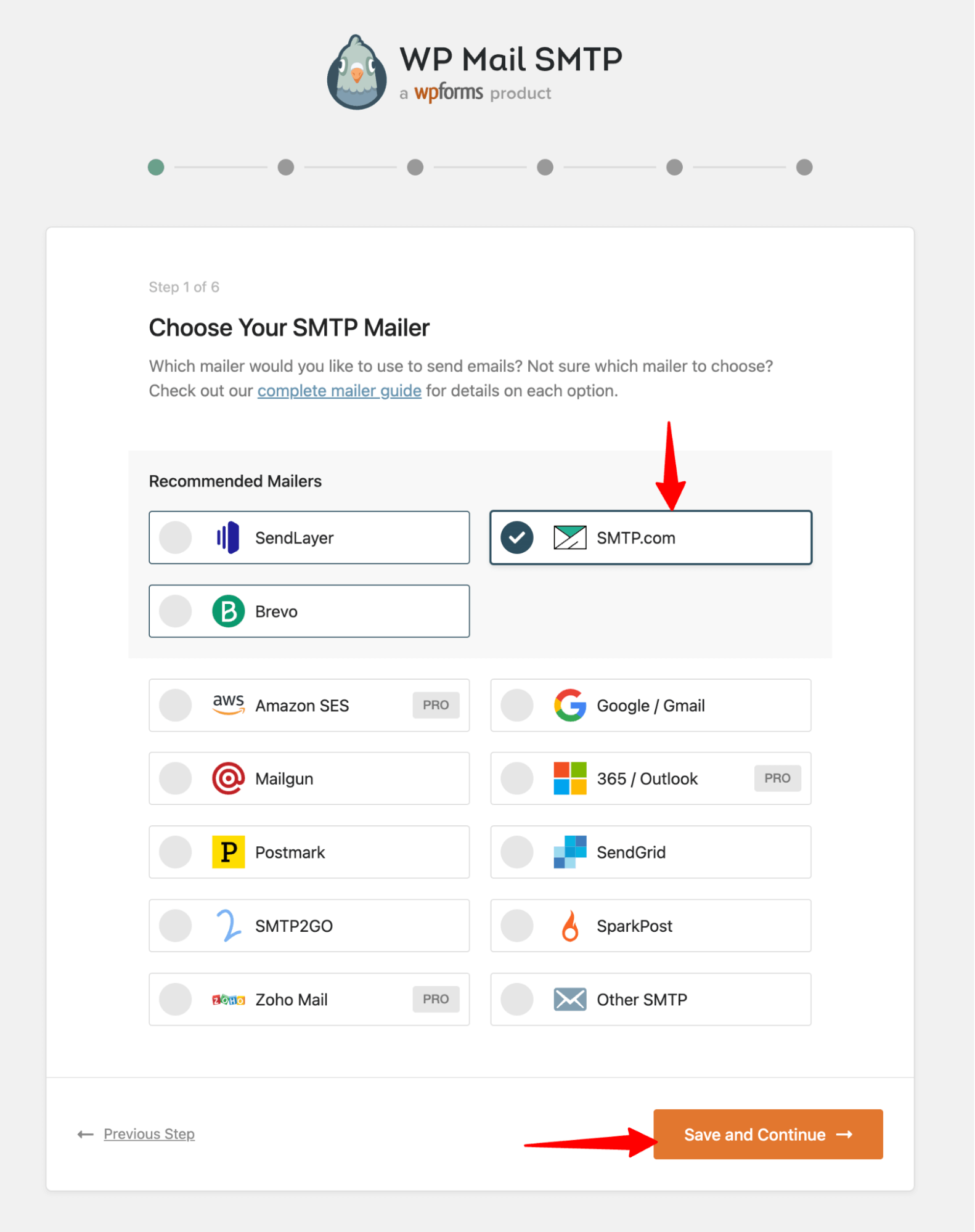
Hit the ‘Save and Continue’ button when done.
Step 3: Configure the SMTP mailer settings
In the next step, copy and paste the API key of the SMTP service you selected above.
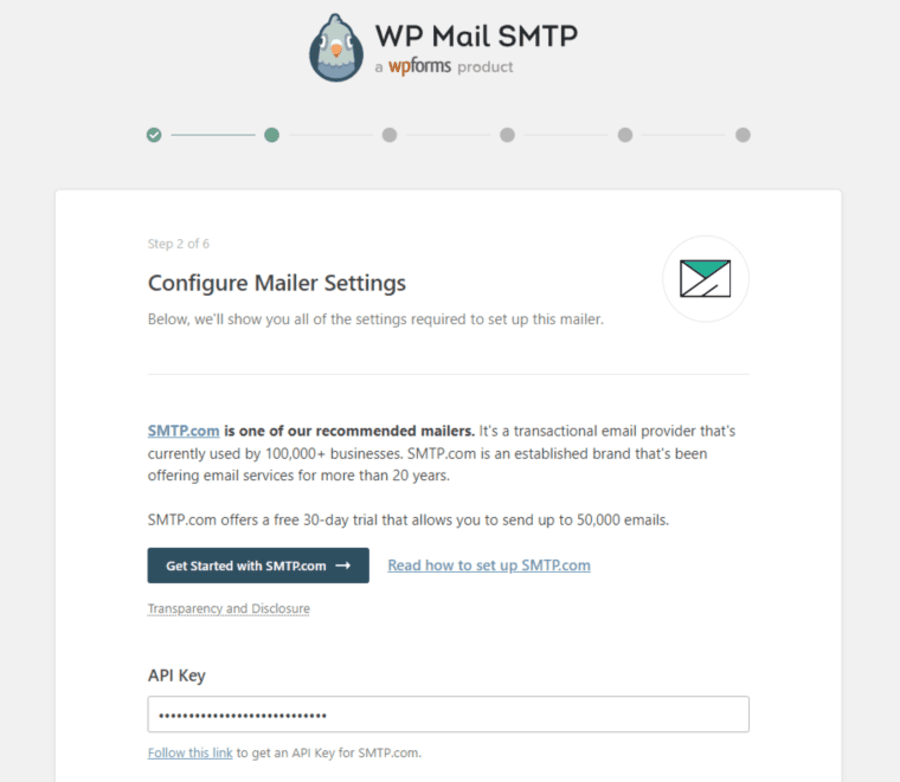
Now enter the From Name, From Email, and other information. Use the same business email address to set up your SMTP mailing service.
Experts also recommend checking ‘Force From Email’ to ensure your WooCommerce emails don’t go to spam.
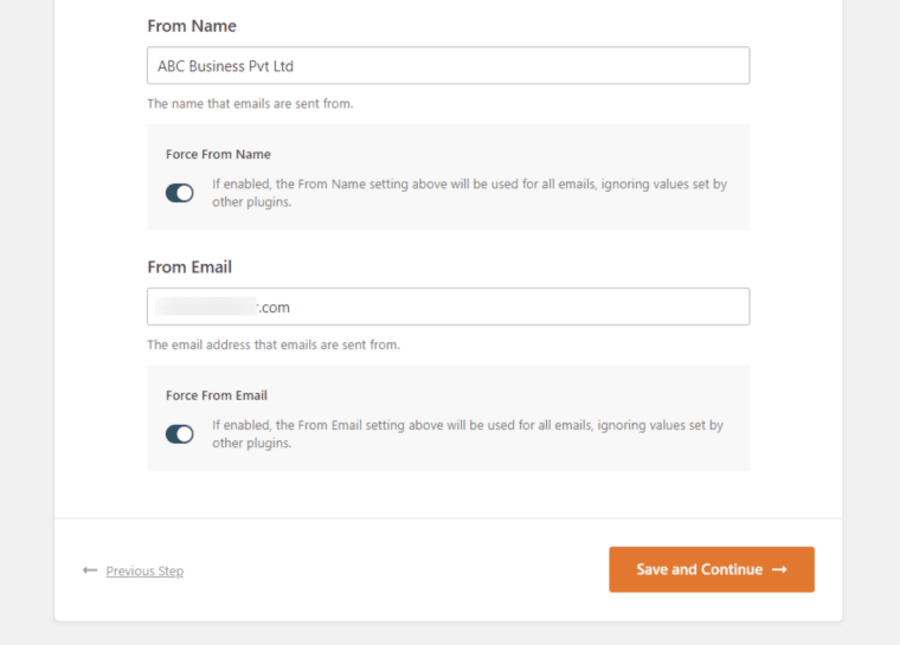
Click on ‘Save and Continue’ once done.
Step 4: Enable the email features
Next, enable the email features you want. To fix the WooCommerce issue of not sending emails, you can enable improved email deliverability and email error tracking.
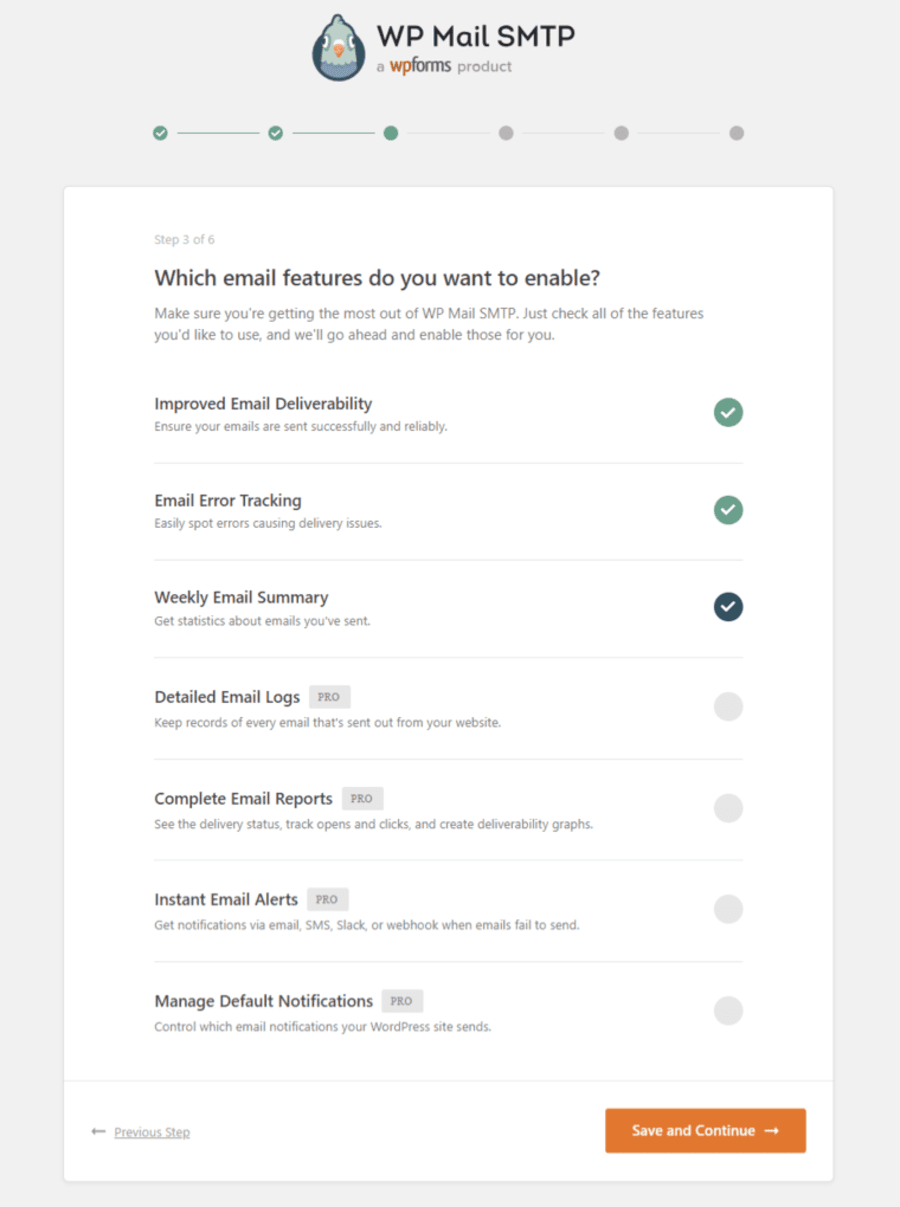
A few premium additional features are also available with a WP Mail SMTP Pro version.
You can skip the next two steps because it asks to enable intelligent recommendations and activate the plugin’s premium version.
Once done, hit the ‘Finish Setup’ button.
Well done! You’ve successfully set up the WP Mail SMTP plugin on your website.
Step 5: Send a test email
Navigate to WP Mail SMTP ⇒ Tools from the WordPress dashboard. On the ‘Email Test’ tab, send a test email.
Enter your email address, enable the HTML format, and click the ‘Send Email’ button.
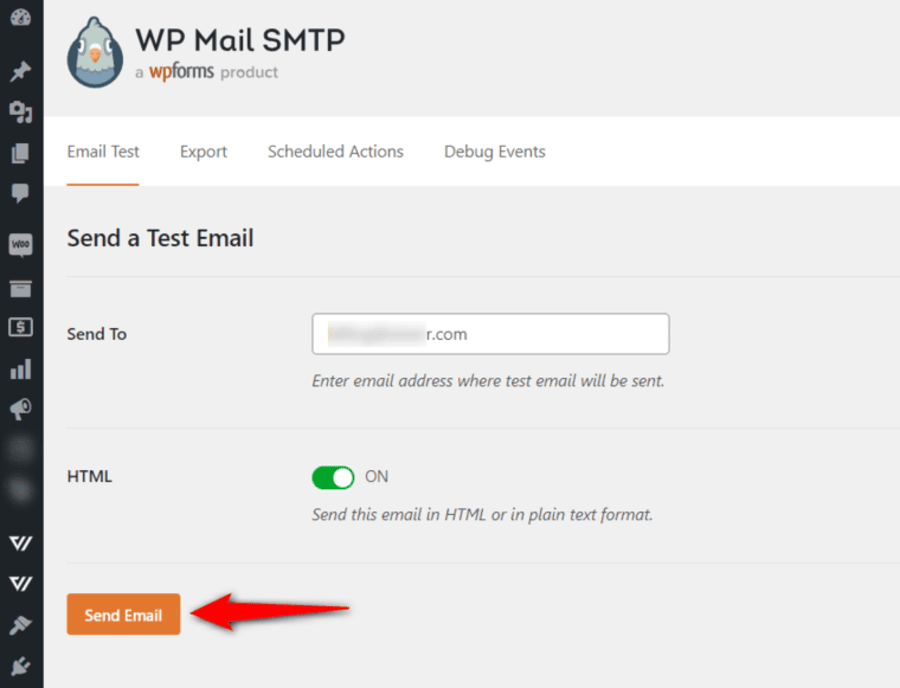
If you’ve set up everything correctly, you should be able to see a “Success” message. Make sure to go to the inbox to see the email you received.
Best Practices for Using WordPress SMTP For Email Deliverability
- Select a trusted SMTP provider
Choose a reputable SMTP service like SendGrid, Mailgun, or Amazon SES. These providers are known for their high deliverability rates and provide features that help ensure your emails reach the inbox.
- Implement email authentication
Set up authentication protocols such as SPF, DKIM, and DMARC. These protocols verify that your emails are legitimate and reduce the likelihood of them being flagged as spam.
- Craft quality content
Ensure that your email content is well-written, relevant, and accessible of spammy keywords. Use a professional layout and include HTML and plain-text versions to cater to various email clients.
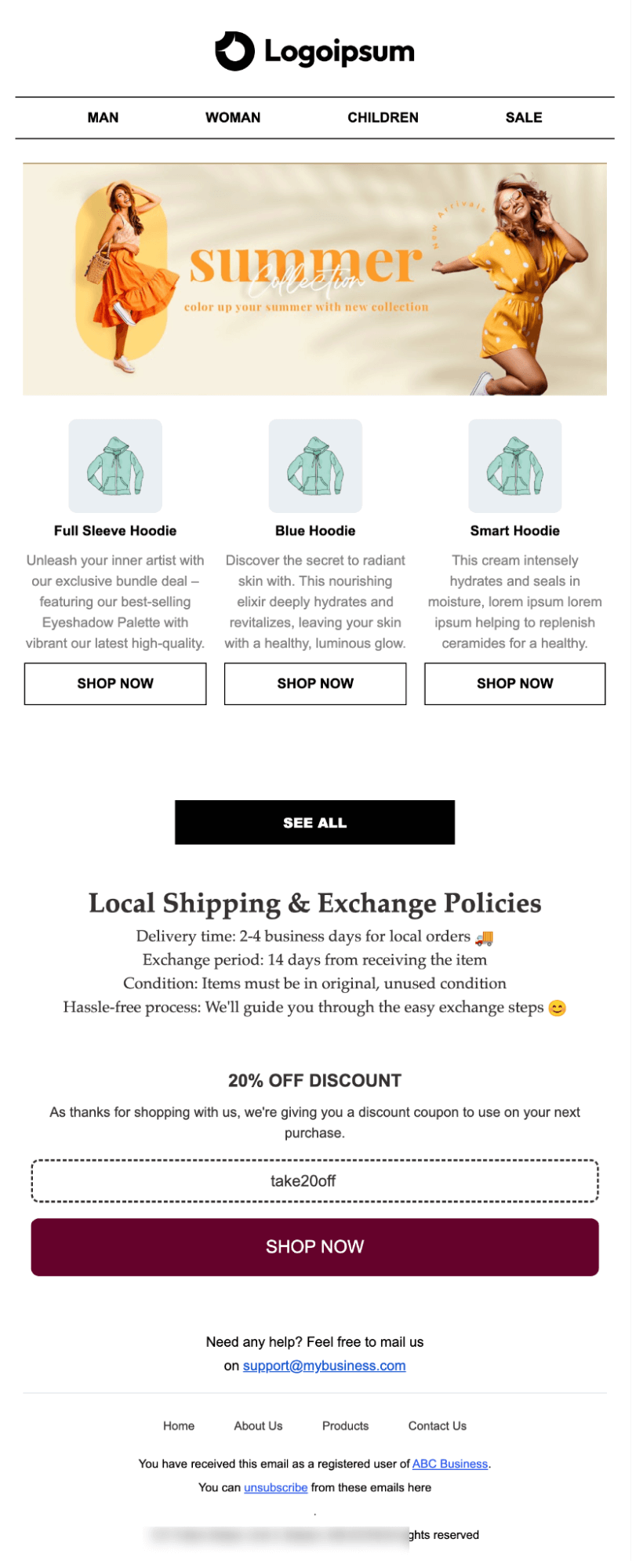
- Maintain a clean email list
Clean your email list regularly by removing inactive or invalid addresses. Use double opt-in methods to confirm subscriber interest, which helps improve engagement and deliverability.
- Monitor bounce rates and engagement Metrics
Keep track of bounce rates, open rates, and click-through rates. High bounce rates can negatively affect your sender’s reputation, so address any issues identified through these metrics.
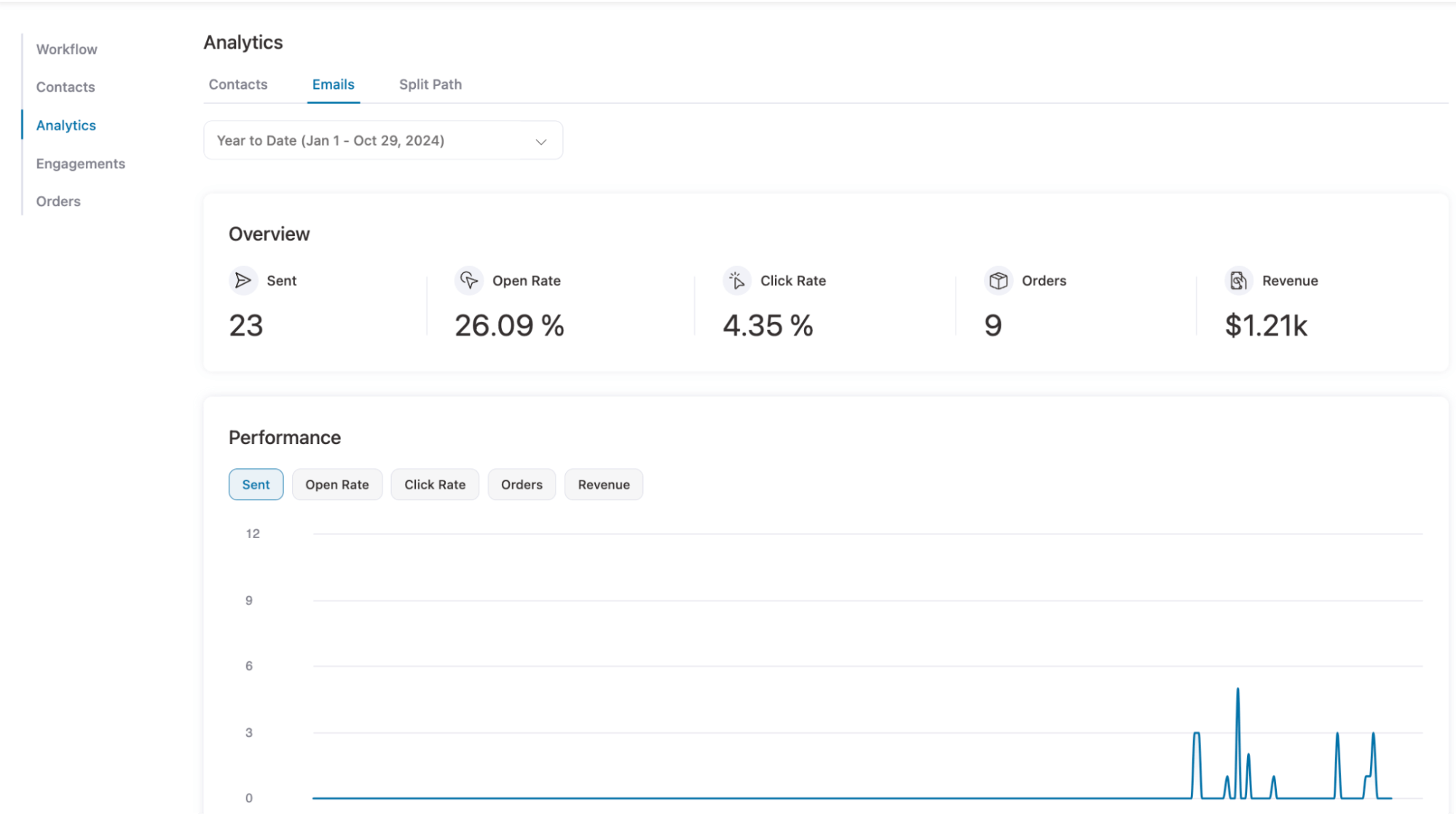
With FunnelKit Automations, you get details analytics of all your WordPress email campaign as shown in the above image.
Commonly Asked Questions About WordPress SMTP
- Does WordPress have SMTP?
No. WordPress does not have built-in SMTP functionality by default. It relies on the PHP mail function to send emails. However, you can add SMTP capabilities using any WordPress SMTP plugin.
- Is WP SMTP free?
Yes. Many WordPress SMTP plugins, such as WP Mail SMTP, offer free versions with basic features. Some premium features may require a paid subscription, but basic SMTP functionality is typically available at no cost.
- How to set up SMTP in WP?
To set up SMTP in WordPress, install an SMTP plugin like WP Mail SMTP and then configure it. This blog post provides a detailed guide.
- Can I use any email provider with SMTP?
Yes, you can use any email provider that supports SMTP, including services like SendGrid, Mailgun, etc. Just ensure you have the correct SMTP settings for the provider you choose to configure in your WordPress site.
- What is the difference between SMTP and PHP mail?
SMTP is a dedicated email protocol for better deliverability and security. In contrast, the PHP mail() function is less reliable and can result in emails being marked as spam more frequently.
- How can I troubleshoot SMTP issues in WordPress?
To troubleshoot SMTP issues on your WordPress site, start by verifying your settings, including the SMTP host, port, username, and password. Ensure your email provider supports SMTP and check that your hosting provider isn’t blocking SMTP ports.
Also, you can use email testing tools to identify errors and review any specific error messages from the SMTP server. Additionally, enable your SMTP plugin's debugging feature for further insights. If issues persist, don’t hesitate to contact your SMTP provider for assistance.
Start Using WordPress SMTP and Ensure Email Deliverability Today!
Using WordPress SMTP is essential for effectively communicating with your customers. Sending emails is pointless if they don’t reach users’ inboxes or your target audience doesn’t read them.
The good news is that with the right WordPress SMTP plugin, you can easily integrate SMTP into your WordPress site in just a few simple steps.
You can choose any email service provider, but ensure it’s compatible with SMTP.
By following the process we’ve shared, configuring WordPress SMTP is straightforward.
So, set up SMTP on your WordPress site and ensure your emails reach your users' inboxes!
Also, to improve your email open rate with a personalized subject line and click rate with stunning emails, get yourself FunnelKit Automation today.

Editorial Team
February 5, 2026Leveraging WooCommerce email marketing efficiently can help you skyrocket your sales and revenue. With over 64% of businesses already using email marketing to connect with customers, it's clear this approach...
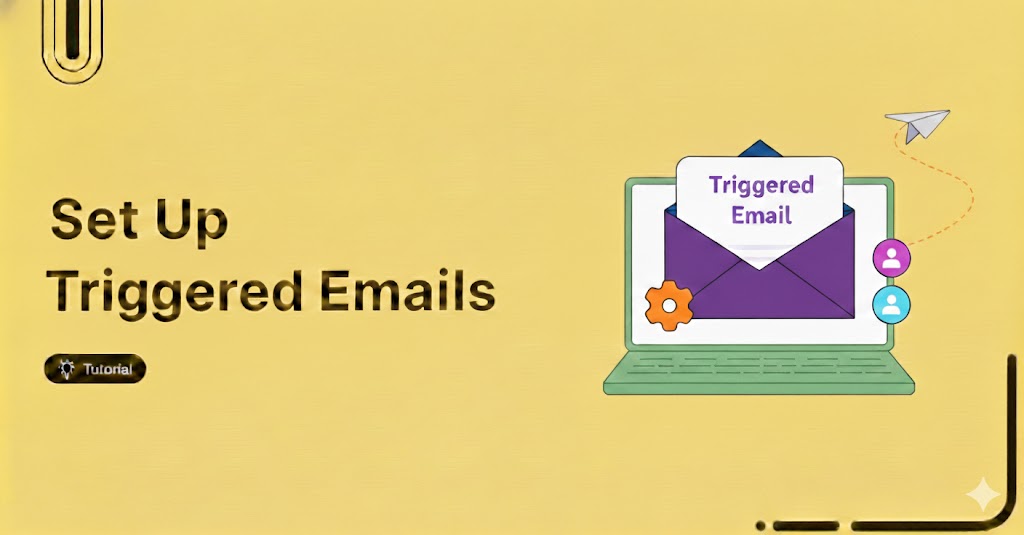
Editorial Team
February 4, 2026Triggered emails are one of the highest-converting tools in digital marketing, yet most businesses still underuse them. These emails are sent automatically based on how users interact with your site,...

Editorial Team
February 3, 2026A WooCommerce review reminder is an effective way to remind customers to review the products they’ve bought from you. According to Bizrate Insights, almost 55% of shoppers read at least...






