If you’re not seeing Apple Pay, Google Pay, or other Express Checkout buttons on your WooCommerce store, it could be due to the country your Stripe account is registered in.
Why This Happens?
Stripe Express Checkout features like Apple Pay and Google Pay are only available in select countries. If your Stripe account is registered in a country that does not support these payment methods, they will not appear on your checkout page.
For example, in the case of South Korea, Stripe currently does not support Express Checkout options like Apple Pay or Google Pay. So, if your Stripe account’s registered country is South Korea, these buttons will not show up.
How Will You Know?
You’ll see a notice in your WordPress dashboard if your Stripe account is connected from a country that doesn’t support Express Checkout.
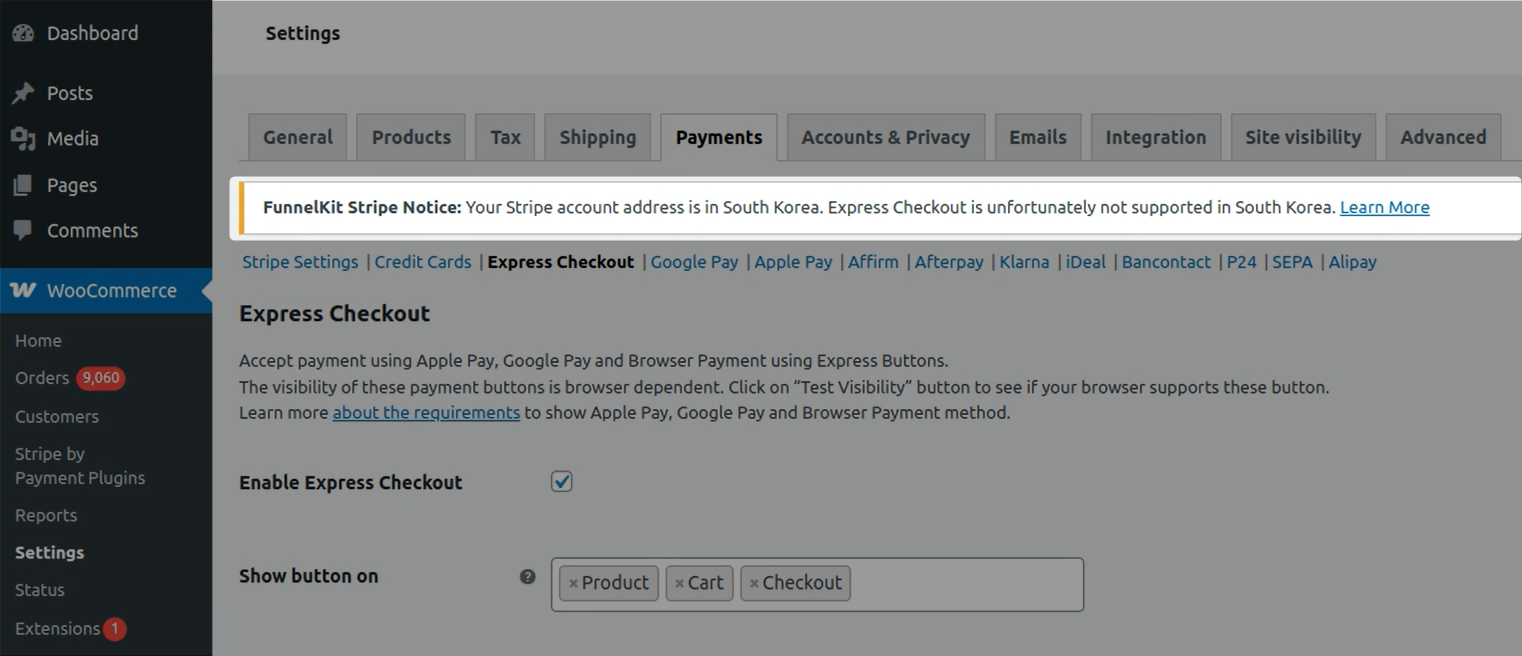
As you can see, this notice, “Your Stripe account address is in South Korea. Express Checkout is unfortunately not supported in South Korea”.
✅ Supported Countries for Stripe Express Checkout
Here’s the list of countries where Stripe supports Express Checkout (Apple Pay, Google Pay, etc.):
- United Arab Emirates
- Austria
- Australia
- Belgium
- Bulgaria
- Brazil
- Canada
- Switzerland
- Côte d'Ivoire (Ivory Coast)
- Costa Rica
- Cyprus
- Czech Republic
- Germany
- Denmark
- Dominican Republic
- Estonia
- Spain
- Finland
- France
- United Kingdom
- Gibraltar
- Greece
- Guatemala
- Hong Kong
- Croatia
- Hungary
- Indonesia
- Ireland
- India
- Italy
- Japan
- Liechtenstein
- Lithuania
- Luxembourg
- Latvia
- Malta
- Mexico
- Malaysia
- Netherlands
- Norway
- New Zealand
- Peru
- Philippines
- Poland
- Portugal
- Romania
- Sweden
- Singapore
- Slovenia
- Slovakia
- Senegal
- Thailand
- Trinidad and Tobago
- United States of America
- Uruguay
What Can You Do?
There’s nothing wrong with your setup. This limitation is imposed by Stripe based on country support.
To use these features, your Stripe account must be registered in a supported country.


