
Many eCommerce stores struggle to stay profitable when offering discount coupons. And honestly, it’s because they’re not being strategic about it.
From what I’ve seen over the years, handing out coupons to everyone is the fastest way to lose money and erode profitability.
But with the right approach, coupons can actually help you sell more, keep customers coming back, and grow your profits.
For instance, offering BOGO deals for low-moving items to clear inventory, using tiered discounts to increase average order value, and auto-applying coupons at checkout reduce friction and improve conversions.
To help you implement these smart discount coupon campaigns, here’s my handpicked list of the ten best WooCommerce coupon plugins.
Let’s have a look.
Why You Need a WooCommerce Coupon Plugin
WooCommerce’s built-in coupon system works well for basic discounts like a fixed amount or percentage off.
But you need a dedicated coupon plugin, if you want to go beyond the basics and create smart, targeted discount offers that respond to customer behaviour and drive profits.
With the right WooCommerce coupon plugin, you can:
- Auto-apply coupons based on cart contents, user roles, or behaviors
- Offer Buy One Get One (BOGO) deals
- Generate bulk coupons to save time
- Create dynamic, shareable coupon codes
These capabilities help you convert more visitors into customers, minimize cart abandonment due to coupon searching and run smarter discount campaigns without sacrificing profits.
In short, WooCommerce coupon plugins are a must-have tool for any store serious about turning discounts into profitable sales.
Table of Contents
- 1 Top 10 WooCommerce Coupon Plugins: Quick Overview
- 2 10 Best WooCommerce Coupon Plugins To Boost Sales Profitably
- 2.1 1. FunnelKit Cart: Best WooCommerce Tiered Discount Coupon Plugin
- 2.2 2. Advanced Coupons: Best WooCommerce BOGO Discounts Plugin
- 2.3 3. Coupon Generator for WooCommerce: Best Fast Bulk Coupon Creation Plugin
- 2.4 4. Bulk Edit Coupons for WooCommerce: Best Bulk Coupon Management Plugin
- 2.5 5. FunnelKit Funnel Builder: Best WooCommerce Checkout Coupon Plugin
- 2.6 6. FunnelKit Automations: Best WooCommerce Dynamic Coupon Plugin
- 2.7 7. Tiered Pricing for WooCommerce: Best WooCommerce Wholesale Discount Plugin
- 2.8 8. AffiliateWP: Best WooCommerce Affiliate Coupon Management Plugin
- 2.9 9. Flexible PDF Coupons: Best For Creating And Sharing Coupons in PDF
- 2.10 10. Coupons Pro for WooCommerce: Best Product Page Coupon Plugin
- 3 More WooCommerce Coupon Plugins
- 4 How to generate a coupon in WooCommerce?
- 5 Which is the best WooCommerce plugin for coupons?
- 6 How to auto-apply coupons in WooCommerce?
- 7 How to send a coupon code to customers in WooCommerce?
- 8 How do I prevent coupon misuse or abuse?
- 9 Why is my WooCommerce coupon plugin not applying the discount correctly?
Top 10 WooCommerce Coupon Plugins: Quick Overview
Check out the list of the 10 best WooCommerce coupon plugins ranked for their effectiveness in boosting sales and managing coupons.
| Rank | Plugin | Best For | Free Plan | Starting Price |
| 1 | FunnelKit Cart | Tiered auto-applied coupons to boost AOV | Yes | $99.50/year |
| 2 | Advanced Coupons | BOGO discount and loyalty program | Yes | $59.50/year |
| 3 | Coupon Generator for WooCommerce | Bulk coupon creation | Yes | N/A |
| 4 | Bulk Edit Coupons for WooCommerce | Fast coupon management | Yes | $99.98/year |
| 5 | FunnelKit Funnel Builder | Auto apply coupons at Checkout | Yes | $99.50/year |
| 6 | FunnelKit Automations | Send Dynamic coupons to customers | Yes | $99.50/year |
| 7 | Tiered Pricing for WooCommerce | Wholesale discount pricing | Yes | $49/year |
| 8 | AffiliateWP | Affiliate coupons | Yes | $149/year |
| 9 | Flexible PDF Coupons | Creating & sharing coupons in PDF | Yes | $59/year |
| 10 | Coupons Pro for WooCommerce | Sharing coupons on product pages | N/A | $79/year |
How I Chose And Ranked The Best WooCommerce Coupon Plugins
With thousands of coupon plugins out there, many offering similar features, it’s easy to get overwhelmed. But your store only needs the best plugin for each key feature.
I’ve researched, tested, and carefully handpicked the ones that truly deliver results for WooCommerce stores.
Here’s what I looked for beyond just features:
- User-friendly setup: Easy configuration means you can start running coupons quickly without a learning curve.
- Responsive design: The coupon section should look great and work perfectly on any device.
- Compatibility: The plugin must work seamlessly with popular themes and page builders without breaking your site.
- Advanced coupon features: Support for auto-apply coupons, BOGO deals, tiered discounts, and more.
- Coupon fraud prevention: Options to limit coupon misuse, such as usage limits, unique codes, restrictions, etc, protect your store from abuse and lost revenue.
- Active installations: A high number of users indicates a stable and trusted plugin.
- Customer reviews and ratings: Real feedback shows how well the plugin performs in actual stores.
10 Best WooCommerce Coupon Plugins To Boost Sales Profitably
I’ve worked with a wide range of WooCommerce stores, and no matter the niche, I keep coming back to a core set of coupon plugins that simply work.
That said, not every plugin will be the right fit for every store. The list includes tools for boosting average order value with auto-applied coupons, clearing out slow-moving inventory, recovering abandoned carts with dynamic discounts, and more.
Focus on the ones that match your store’s needs. Go through the list to learn more about each plugin, then make your pick based on what will deliver the most value for your business.
1. FunnelKit Cart: Best WooCommerce Tiered Discount Coupon Plugin
| Best For | Automatically apply tiered discounts that encourage bigger orders and protect your profit margins. |
| Price: | Free. The premium starts at $99.50/year. |
| Active Installations: | 30,000+ |
| Reviews: | 5.0 (97 5-star reviews out of 98 total ratings.) |
Flat discount coupons are easy to offer, but they can hurt your profits because they don’t push customers to buy extra stuff.
Tiered discounts work differently. They incentivize shoppers to spend more by offering bigger rewards as their order value increases.
With FunnelKit Cart, you can easily create tiered discount coupons that apply automatically.
A live progress bar in the side cart shows customers how much more they need to spend to reach the next tier, nudging them to add just a little more to their cart.
For example, you might offer 5% off orders over $100, 10% off orders over $300, and 15% off orders over $500.
Even with 15% off, the larger order size means more profit, a win-win for both you and your customers.
To help shoppers increase their order total, FunnelKit Cart also offers one-click in-cart product recommendations.
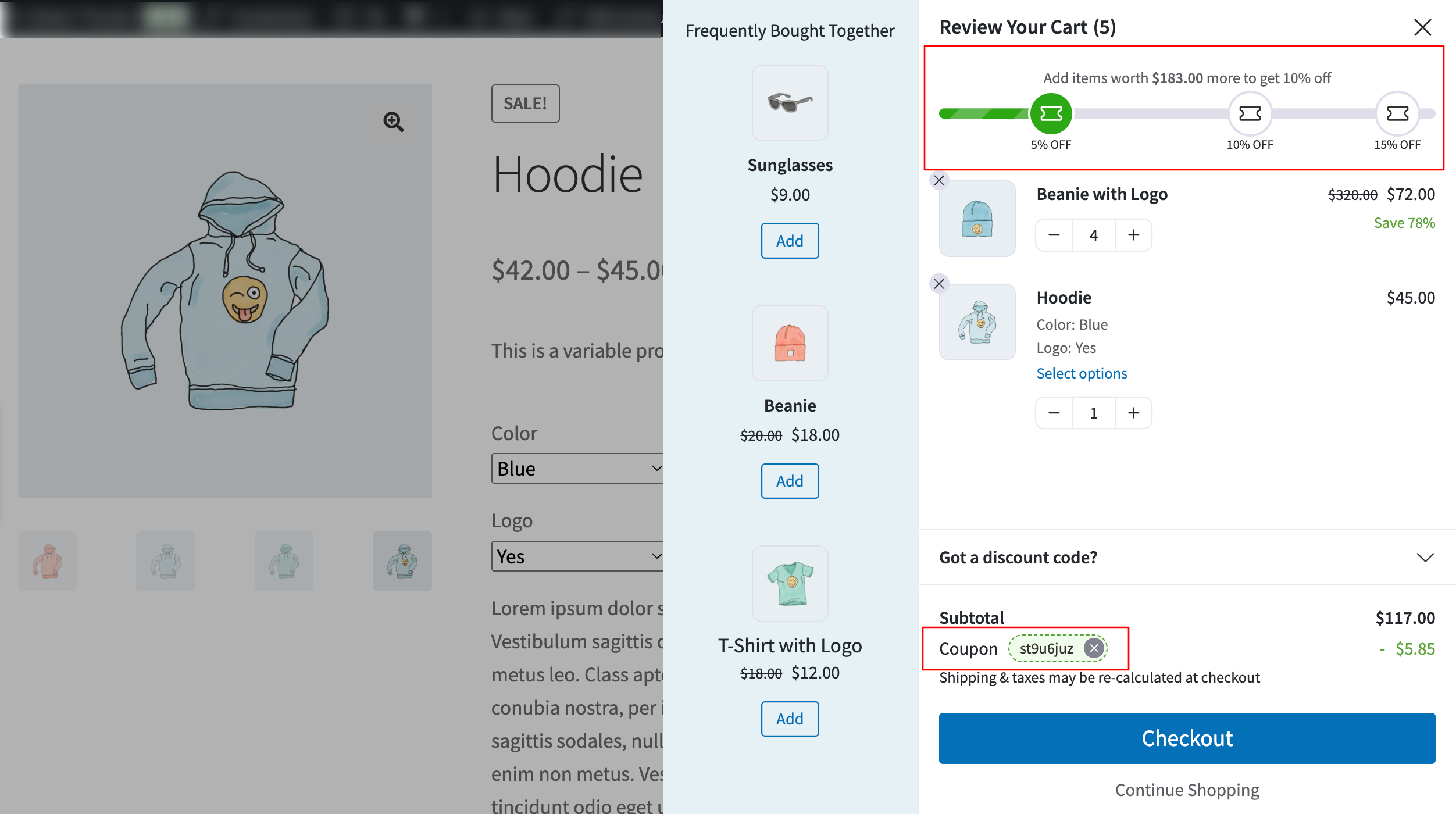
Main features
- Auto-applies discount based on cart value
- Shows a progress bar with milestone rewards
- Offers free shipping and gifts, along with a discount
- Tracks coupon usage with built-in analytics
- Suggest products and add-ons inside the cart to increase order value
- Customizable side cart with integrated discount section
- Supports WPML and Polylang for multilingual sites
How does FunnelKit Cart ensure discounts are profitable with tiered coupons
FunnelKit doesn’t just offer tiered coupons; it guides customers toward unlocking them with a clear progress bar showing how much more they need to spend.
When you pair that with in-cart product recommendations that suggest relevant items with one click, you have a powerful way to boost order value.
As more shoppers reach the higher tiers, you can make more profit even while offering discounts.
My advice?
Don’t limit yourself to just discounts. Add free shipping and free gifts as part of your tiered rewards. I’ve seen this combination work well for many clients.
You can find out how your strategy works with FunnelKit's cart analytics.
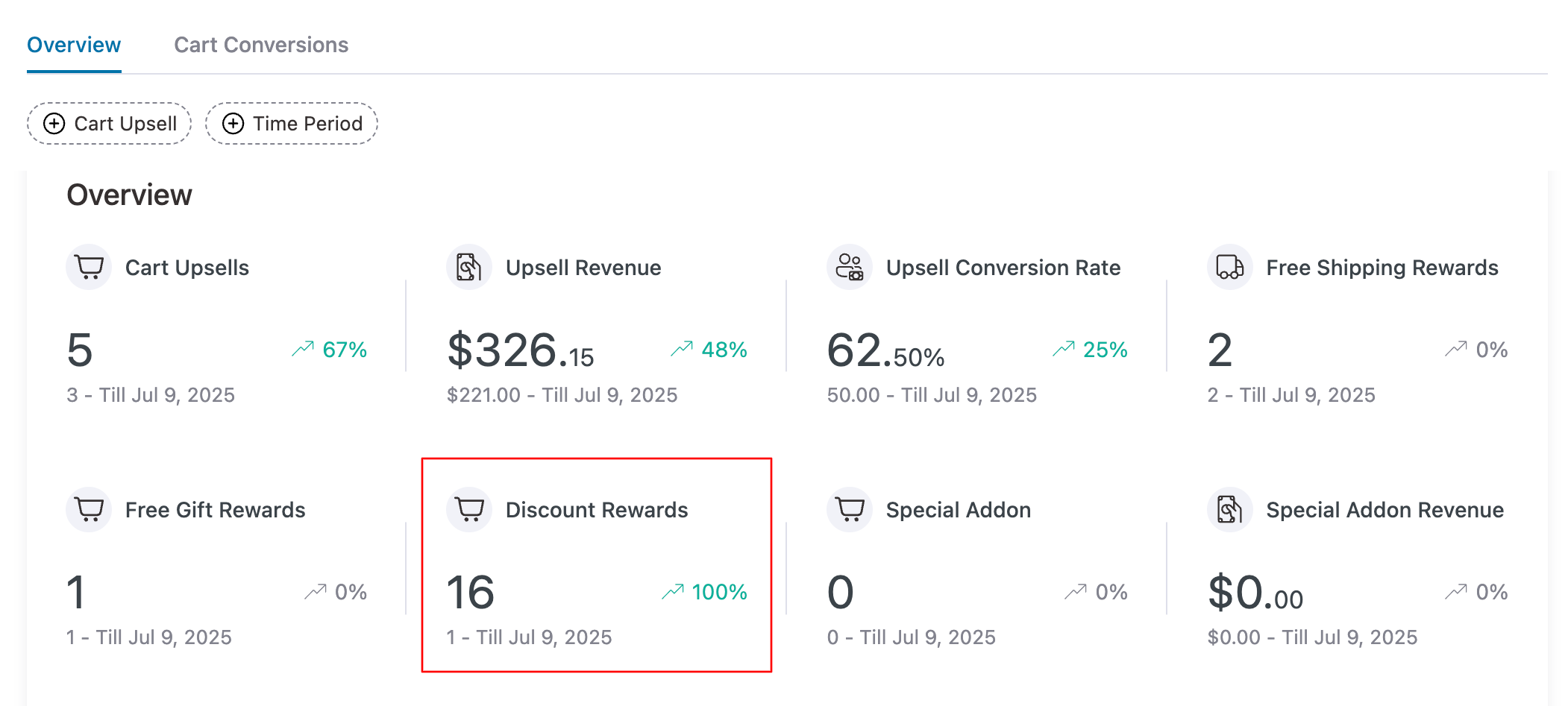
I also recommend using the modern progress bar style. It's smooth animation grabs attention and encourages customers to spend more to unlock rewards..
► Pros
- Improves the shopping experience with a side cart
- A progress bar works as a motivator
- In-cart recommendations make it easy to avail coupons
- Know what exactly works with analytics
► Cons
- The rewards and product recommendations are available in the pro version.
My verdict:
Anyone looking to boost conversions and average order value with tiered discount coupons and a clear progress bar that motivates shoppers should get this plugin.
2. Advanced Coupons: Best WooCommerce BOGO Discounts Plugin
| Best For | Creating Buy One Get One (BOGO) deals, running loyalty programs, and advanced coupon rules. |
| Price: | Free. The premium starts at 59.50/year. |
| Active Installations: | 20,000+ |
| Reviews: | 4.5 (141 5-star reviews out of 172 total ratings.) |
Want to run smarter promotions than just “10% off on everything”?
Consider offering BOGO deals, store credit, or discounts that apply only when certain products are in the cart, or a minimum spend is reached.
That’s where Advanced Coupons comes into play.
It lets you create flexible, powerful offers like Buy One Get One, scheduled coupons, and store credit.
You can also set advanced cart conditions to ensure discounts apply only when they make sense, helping you avoid misuse and protect your margins.
It’s a great way to move beyond basic coupons and run promotions that boost customer loyalty and increase order value.
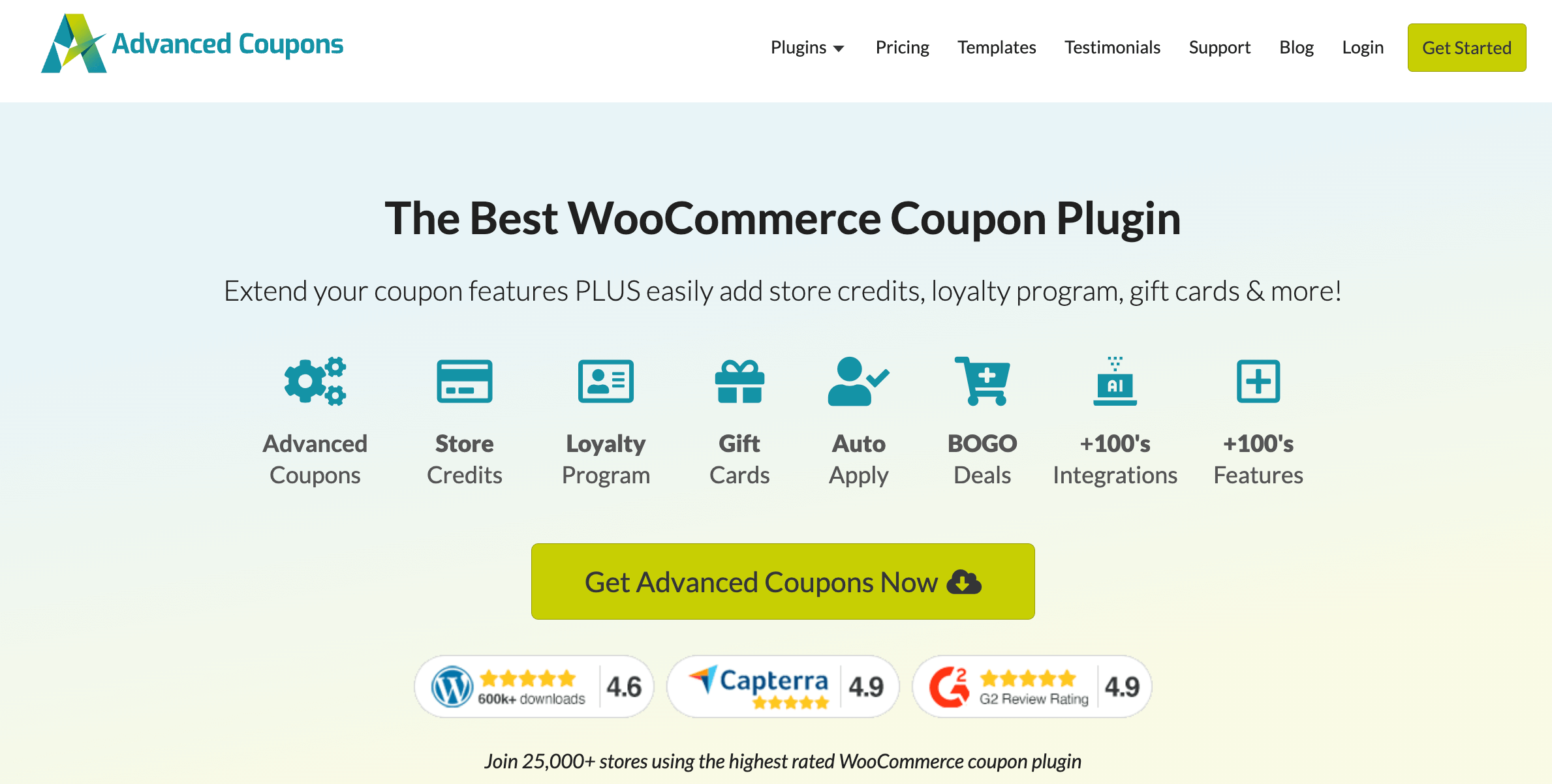
Main features:
- BOGO (Buy One Get One) deals
- Cart conditions to control coupon applicability
- Store credit system for customers
- Coupon templates for quick creation
- URL-based coupon application
- Role-based coupon restrictions
- Coupon categories for better organization
- Email and push notification coupon delivery
► Pros
- Flexible and powerful coupon features
- Great for discount promotions
- User-friendly interface
► Cons
- Some advanced features require premium add-ons
- May require time to explore all functionalities
How this plugin helps sell slow-moving items with discounts
This plugin is my go-to for smart WooCommerce coupons. I’ve used it on several client stores to clear slow-moving stock and boost repeat sales.
The BOGO deals are super flexible. I’ve pushed overstock items by setting simple rules by product or category.
Cart conditions let you control exactly when coupons apply, like for first-time buyers or specific cart totals, preventing misuse.
The loyalty program is great too. One client saw repeat sales rise and abandoned carts drop after rewarding points for purchases and reviews.
My verdict:
If you're serious about BOGO deals, loyalty rewards, and smart coupon rules, then this is your plugin. Advanced Coupons helps you move more products, boost loyalty, and protect profits.
Alternative: A good alternative for Advanced coupons is Smart Coupons.
3. Coupon Generator for WooCommerce: Best Fast Bulk Coupon Creation Plugin
| Best For | To generate a large number of unique coupon codes quickly and efficiently. |
| Price: | Free. |
| Active Installations: | 10,000+ |
| Reviews: | 4.5 (28 5-star reviews out of 34 total ratings.) |
Need to create a bunch of coupons fast?
Coupon Generator for WooCommerce has got you covered. You can generate thousands of coupons in just three easy steps.
Whether you want percentage discounts, fixed amounts off, or other types, this plugin handles it all.
The team even tested creating up to 1,000,000 coupons at once, so if bulk coupon generation is what you need, this plugin is definitely worth checking out.
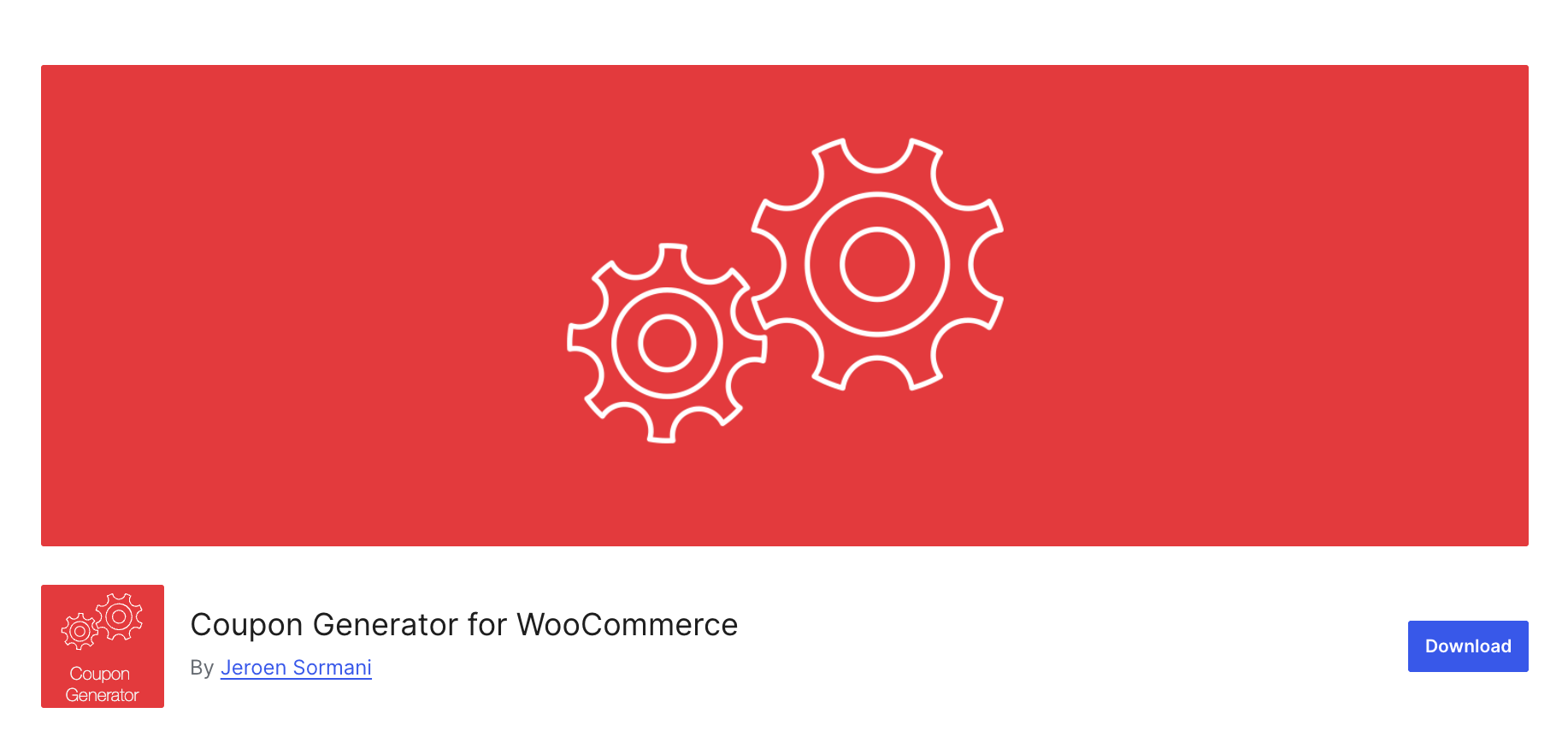
Main features:
- Generate thousands of coupons at a go
- percentage, a fixed amount, fixed product discount
- Can allow free shipping with a discount coupon
- Set coupon usage limits and expiry dates in bulk
- Export the generated discount code to a text file
How does this plugin save time when creating multiple coupons
I have used it several times to generate unique coupons in bulk for seasonal sales and influencer campaigns.
The plugin is super simple, and its interface closely matches WooCommerce’s, so it feels familiar right away, no learning curve needed.
In just minutes, I was able to create hundreds of coupons with custom settings like usage limits, expiration dates, and discount amounts, all without any glitches or confusion.
► Pros
- Easy to use, the UX is similar to WooCommerce
- Saves time as no manual creation is needed
► Cons
- No option to bulk edit the generated coupons.
My verdict
Anyone who is looking to generate a huge number of coupons in bulk should get this plugin.
4. Bulk Edit Coupons for WooCommerce: Best Bulk Coupon Management Plugin
| Best For | Efficiently creating coupons in bulk and managing them from one place. |
| Price: | Free. The premium starts at $99.98/year. |
| Active Installations: | 600+ |
| Reviews: | 5.0 (8 5-star reviews out of 8 total ratings.) |
Managing a bunch of coupons manually can quickly become a nightmare, especially if you run lots of discount promotions.
That’s why having a tool like Bulk Edit Coupons for WooCommerce is a game-changer.
It lets you handle hundreds or even thousands of coupons at once with a familiar spreadsheet-style interface. You can filter, edit, and update coupons in bulk, saving tons of time and avoiding mistakes.
If your store runs frequent discounts or complex coupon campaigns, this plugin makes managing them simple and stress-free.
This way, you can focus on growing your business instead of wrestling with spreadsheets.
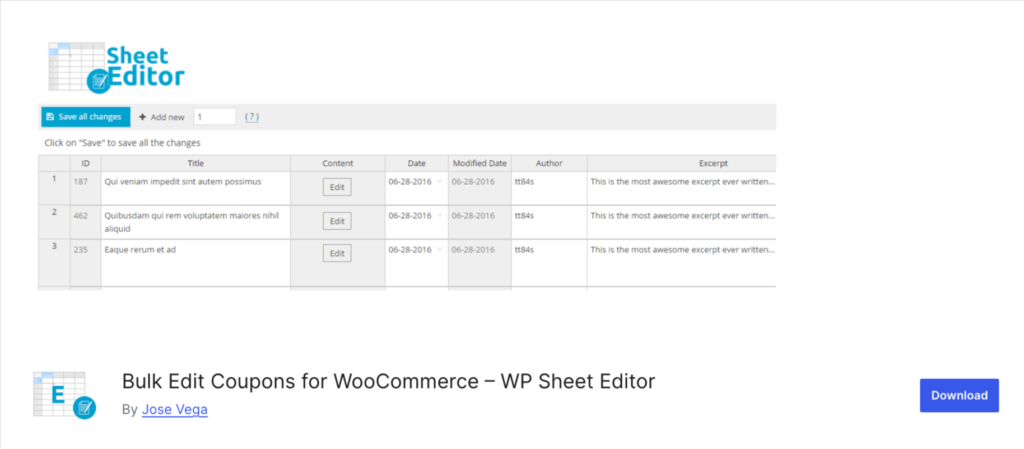
Main features:
- Generate a coupon in bulk with ease
- Bulk edit coupons from a single place
- Edit the coupon code, status, and amount
- Search and filter coupons easily
- Copy settings from one coupon into a lot of coupons
How does this plugin save time and make bulk coupon management effortless
I’ve used this Bulk Edit Coupons plugin with clients managing hundreds of coupons. It saved me countless hours by letting me update expiration dates, discount amounts, and usage limits all at once. No need to jump between screens.
The spreadsheet layout is intuitive, even for non-technical users, making bulk coupon management simple and stress-free.
► Pros
- Bulk create and edit coupons effortlessly
- Intuitive spreadsheet-like interface
- Advanced search and filtering for easy coupon management
► Cons
- Only focus on coupon management
- Some advanced features require familiarity with spreadsheet logic
- No built-in coupon analytics or reporting
My verdict:
If your WooCommerce store needs to manage coupons in bulk efficiently, then this is your plugin.
5. FunnelKit Funnel Builder: Best WooCommerce Checkout Coupon Plugin
| Best For | Boost conversions with auto-applied coupons at checkout and a direct coupon URL. |
| Price: | Free. The premium starts at $99.50/ year. |
| Active Installations: | 40,000+ |
| Reviews: | 5.0 (960 5-star reviews out of 977 total ratings.) |
Looking for a smarter way to offer discounts that feel exclusive?
With FunnelKit Funnel Builder, you can apply coupons automatically at checkout, so shoppers get the deal without needing to enter codes.
This is more than just a coupon plugin; it’s a full-featured sales funnel and checkout customization plugin that allows you to apply a coupon on the checkout automatically.
Plus, you can create special coupon URLs that add products and apply discounts with a single click. Ideal for targeting specific audiences with exclusive deals, increasing conversions without offering discounts to everyone.
Got slow-moving stock? Use quantity discounts to move it faster and in bulk.
Along with a discount, this tool also boosts conversion with an optimized checkout flow and sales funnels. You can easily customize the checkout experience using popular page builders.
On top of all these, you can track performance across your store’s funnels and checkout pages.

Main features:
- Auto-applies coupons based on cart value
- Generates coupon URLs for seamless discount application
- Supports funnel-specific, targeted discount offers
- Offer quantity discount with sales funnels
- Automatically add a free gift as a discount on the checkout page
- Detailed analytics on conversion
How does this plugin improve the coupon experience during checkout?
Honestly, this is the plugin I use for most of my clients because its optimized checkout flow consistently boosts conversions.
I’ve seen a clear jump in sales after switching to FunnelKit Checkout, especially when you combine that with auto-apply coupons. It removes friction and makes the discount feel seamless.
One underrated feature is the ability to make the coupon field collapsible or keep it open by default. Default WooCommerce doesn’t offer that without custom code. With FunnelKit, it’s just a setting.
And since it’s a funnel builder too, you can create tailored offers with pre-applied discounts or shareable coupon URLs.
With FunnelKit’s built-in analytics, you can see for yourself the growth in sales this plugin brings.
► Pros
- Optimized checkout and auto-apply coupons boost conversions
- Sell low-moving items with a quantity discount
- Detailed analytics help identify what’s working
- Pre- and post-purchase one-click offers increase AOV
► Cons
- The auto apply feature is available with the premium version
- Mainly a funnel builder with built-in coupon features (Not dedicated)
My verdict
If your goal is to boost overall conversions while offering targeted auto apply discounts, this plugin is a must-have. It not only increases conversions but also helps raise your store’s average order value.
6. FunnelKit Automations: Best WooCommerce Dynamic Coupon Plugin
| Best For | Automatically generating and sending dynamic personalized coupons to customers |
| Price: | Free. The premium starts at $99.50/year. |
| Active Installations: | 20,000+ |
| Reviews: | 5 (309 5-star reviews out of 315 total ratings.) |
Looking to boost sales with automated, personalized coupons?
Whether it’s bringing back cart abandoners, rewarding VIP customers, or nudging repeat purchases based on total spend, FunnelKit Automations handles it all effortlessly.
This WooCommerce plugin lets you set up smart, dynamic coupons that are triggered by customer actions like cart abandonment, completing an order, leaving a review, or even hitting a spending milestone.
You can deliver these personalized discounts through email or SMS, or run one-off broadcasts during sales campaigns.
Plus, with its detailed analytics, you can easily track how all the dynamic discounts are working to get you more sales.
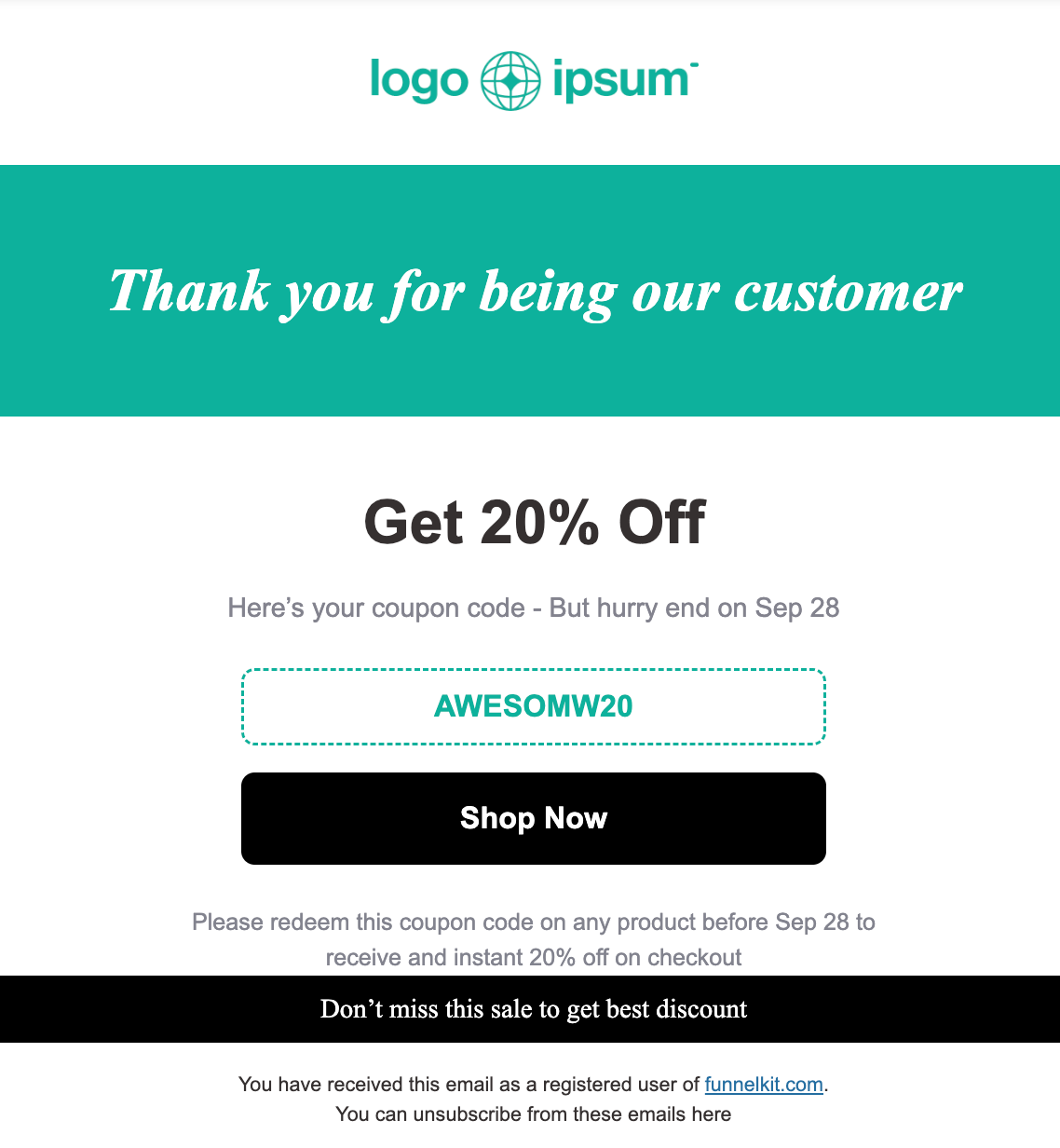
Main features
- Dynamic coupon generation on autopilot
- Built-in coupon block to share in email
- Personalize the coupon code with customer information
- Add a conditional coupon for better impact
- Share coupon via both email and SMS
- Run a broadcast for a promotional discount
- Detailed analytics of email and SMS campaigns
- Recover abandoned cart with a discount coupon
How does this plugin help you boost sales with dynamic coupons automatically
This is an excellent plugin for sharing discount coupons on autopilot and building long-lasting relationships with your customers.
Instead of blasting random discounts, you can trigger coupons based on meaningful customer actions.
For example, send a welcome coupon to first-time buyers, a thank-you discount after a product review, or a reactivation coupon to win back inactive customers.
This kind of targeting not only increases conversions but also helps build stronger customer relationships.
Personally, I’ve found their Coupon Block for emails very effective, it's visually appealing and helps drive higher coupon usage rates.
► Pros
- A complete marketing solution, not just a coupon plugin
- You can set up automation once and share a coupon automatically
- Detailed analytics give you insights on how coupons are performing
- Can add usage restriction, limit, etc, to avoid coupon fraud
► Cons
- The dynamic coupon feature is available on the pro version only
My verdict
If you're seeking a comprehensive marketing solution and CRM for your store, complete with a dynamic coupon option, then this is a must-have.
7. Tiered Pricing for WooCommerce: Best WooCommerce Wholesale Discount Plugin
| Best For | B2B stores, wholesale vendors, and store owners who want to incentivize bulk purchases using quantity-based pricing rules. |
| Price: | No free version. The premium starts at $49/ year. |
| Active Installations: | 200+ |
| Reviews: | 4.5 (12 5-star reviews out of 14 total ratings.) |
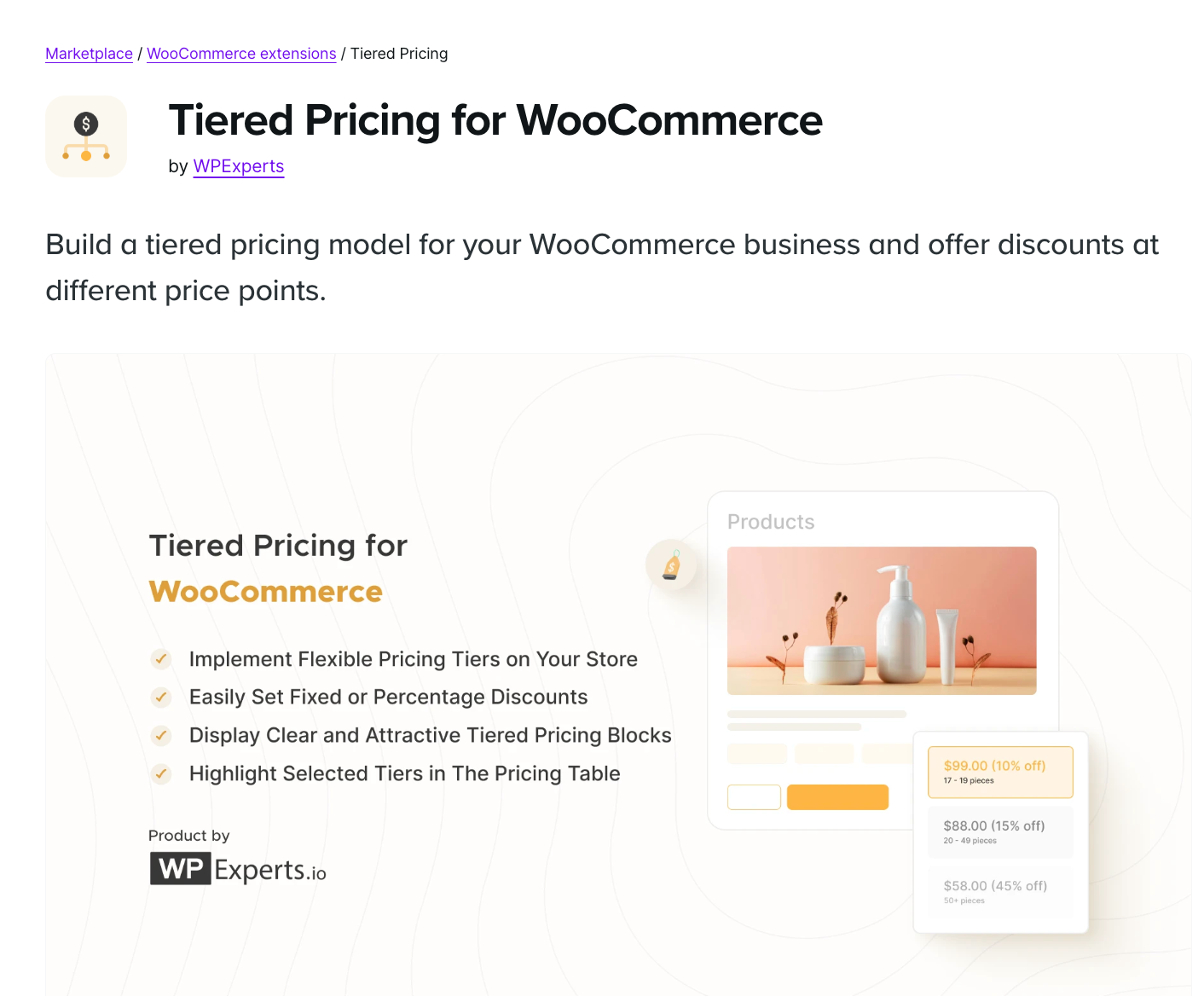
If you’re selling in bulk or running a B2B or wholesale store, Tiered Pricing for WooCommerce is a must-have.
It automatically applies discounts based on quantity, so bigger orders get better prices without you lifting a finger.
Rather than offering the same discount to everyone, you can structure prices based on the number of items in the cart or even the user's role.
This not only improves cart value but also encourages customers to buy more, thanks to a real-time pricing table and clear messaging on product pages.
Main features
- Quantity-based pricing tiers with set minimum and maximum quantities
- Supports fixed-price and percentage discounts per tier
- Customize tiers by product, category, user role, or individual user
- Real-time price updates on product pages as quantities change
- Editable tier labels to clearly show discount info
- Bulk import/export tier rules via CSV for easy management
How does this plugin help wholesale store owners boost sales
For wholesale-focused WooCommerce stores, I always recommend Tiered Pricing for WooCommerce it makes volume-based discounts easy to set up and crystal clear to customers.
In my experience, setting tiered pricing by user role and order quantity helped several clients increase average order value without extra marketing. Customers saw the discount tiers right on the product page, which encouraged bulk purchases naturally.
Plus, the bulk import option was a huge time-saver when managing hundreds of SKUs.
It’s especially useful for stores that serve both retail and wholesale customers, letting you customize pricing without any extra hassle.
► Pros
- Drives bigger orders and higher revenue
- Builds trust with clear pricing
- Saves time with easy bulk management
► Cons
- No free version to test before purchase
- Limited to tiered pricing, no coupon codes
My verdict
Any WooCommerce store looking to boost sales with quantity-based tiered discount pricing should consider this straightforward solution.
8. AffiliateWP: Best WooCommerce Affiliate Coupon Management Plugin
| Best For | Managing a complete affiliate program, including coupon-based tracking for commissions. |
| Price: | free available. The premium starts at $149 per year |
| Active Installations: | 4,000+ |
| Reviews: | 4.5 (12 5-star reviews out of 14 total ratings.) |
Looking to grow your sales through affiliates?
AffiliateWP is a solid plugin built for WooCommerce and WordPress that makes managing your affiliate program a breeze.
You can assign unique coupons to affiliates and automatically track referrals when those codes are used at checkout.
Tech-savvy affiliates can use referral links, while others can share discount codes, giving you flexibility across marketing channels.
On top of that, AffiliateWP handles everything from tracking referrals and managing commissions to affiliate sign-ups and reporting all through an easy-to-use, customizable dashboard.
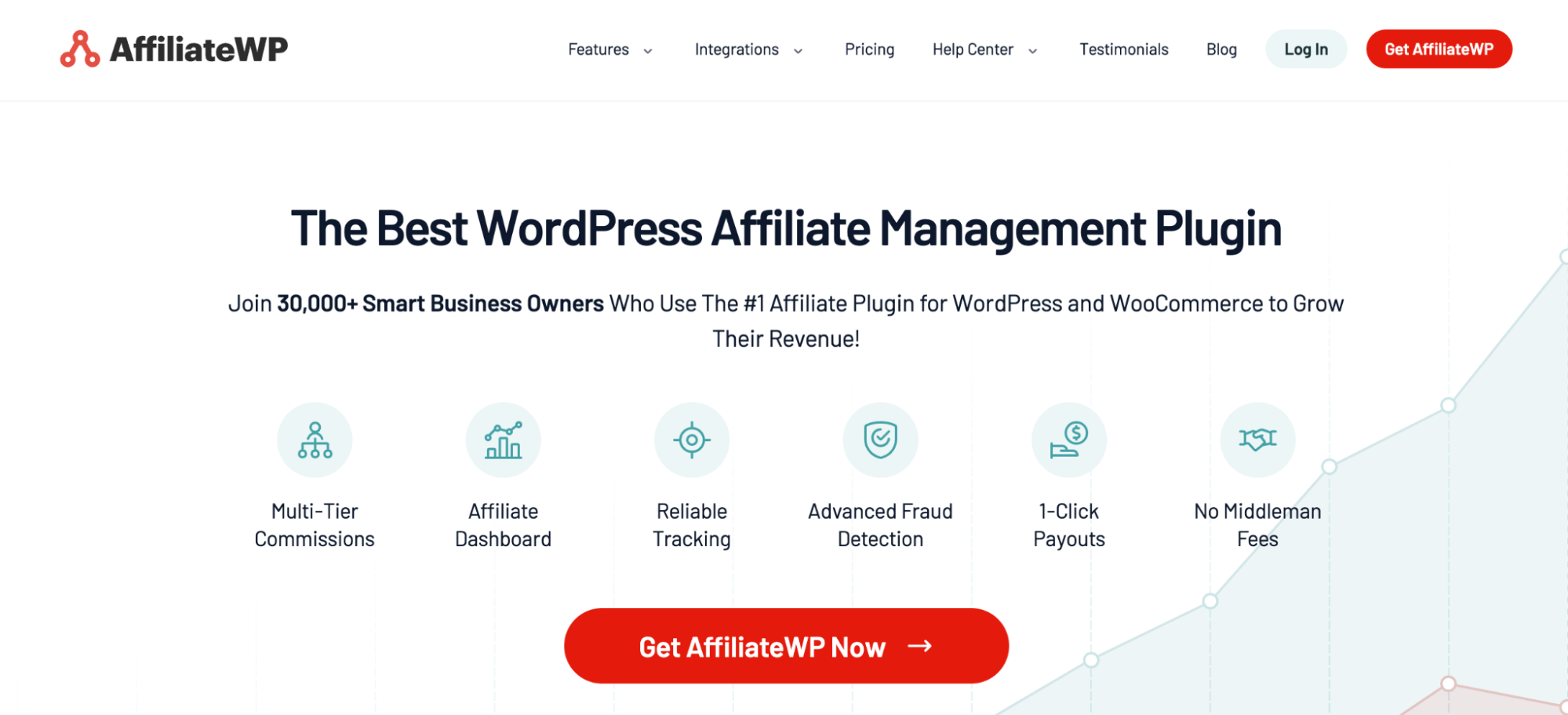
Key features
- Assign unique coupons to affiliates and track referrals
- Manage affiliate registrations, approvals, and commission payouts in one place
- Supports both coupon-based and referral link tracking for flexible affiliate promotion
- Real-time affiliate dashboards with detailed performance and earnings reports
- Tiered and recurring commissions for advanced affiliate programs
How does this help grow your affiliate program with coupons
Managing affiliates who prefer coupon codes made a big difference in engagement.
In several stores, affiliates who weren’t comfortable sharing referral links found it easier to promote coupon codes, especially on social media or offline.
With AffiliateWP, I saw increased participation and sales because affiliates felt more confident sharing simple codes their audience could use instantly at checkout.
From the admin side, tracking both coupon-based and link-based referrals was seamless in one place, eliminating the need to juggle multiple tools.
► Pros
- Full affiliate management with flexible coupon tracking
- Simplifies commissions by linking sales directly to coupons or referral links
- Provides powerful reporting for tracking
►Cons
- Coupon tracking is only available in the pro plan.
My verdict
If you’re looking for a full-fledged solution that can handle everything from referral link tracking to coupon-based attribution, this plugin delivers.
9. Flexible PDF Coupons: Best For Creating And Sharing Coupons in PDF
| Best For | Creating and sharing gift cards, vouchers, or coupons in PDF format. |
| Price: | Free. The premium starts at $59/year. |
| Active Installations: | 2,000+ |
| Reviews: | 4.7 (27 5-star reviews out of 30 total ratings.) |
Ever wanted to sell gift cards or vouchers that your customers can print or send as gifts? Flexible PDF Coupons for WooCommerce makes that super simple.
It lets you create and customize PDF coupons right inside your store using WooCommerce’s coupon system.
With an easy drag-and-drop editor, you can design beautiful, branded coupons and automatically email them to buyers. Perfect for both online shops and local businesses like salons or event organizers.
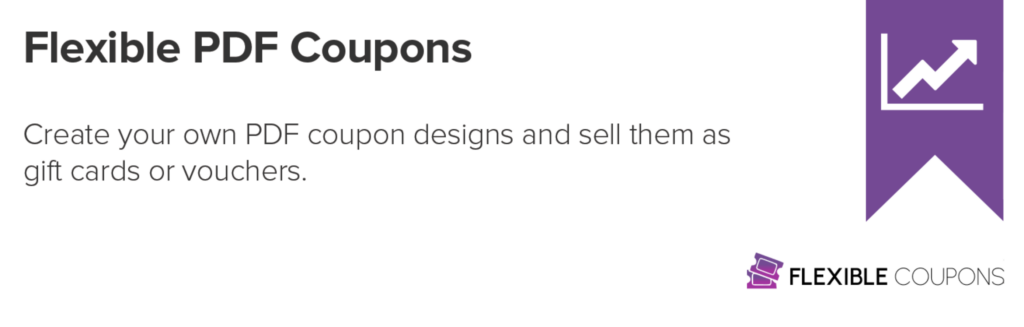
Main features
- Drag & drop graphic editor for designing coupons
- Unlimited coupon templates with custom images, fonts, and sizes
- Supports the WooCommerce coupon system
- Auto-send coupons via email based on order status
- Use for gift cards, tickets, vouchers, etc.
- Customizable coupon conditions
How does this plugin help with coupon PDF management
This plugin makes managing coupon PDFs a breeze. It automatically generates and emails customized PDF coupons or gift cards, so there’s no manual work involved.
You can design beautiful, branded templates that give your coupons a professional look, and customers can easily download or print them.
Having coupons in PDF format also means they’re easy to share as gifts and hard to lose or overlook, making your promotions more effective and user-friendly.
► Pros
- Very user-friendly with easy design tools
- Coupons look professional with PDFs
► Cons
- Some advanced features require a Pro upgrade
- Limited to PDF coupon use cases
My verdict:
Anyone looking for an easy way to create professional, branded PDF coupons for gifting or promotions should definitely try this plugin.
10. Coupons Pro for WooCommerce: Best Product Page Coupon Plugin
| Best For | Share coupons directly on product pages to show a discount and boost sales. |
| Price: | No free version. The premium starts at $79. |
Offering discounts only at checkout means many customers miss out or forget to use their couponsleading to lost sales.
Coupons Pro for WooCommerce changes that by letting you display the coupon offer right on the product page itself.
Customers see the discount clearly and can decide if they want to apply it by simply checking a box before adding the item to their cart. This transparency builds trust and encourages more confident buying decisions.

Main features
- Show a coupon checkbox with discount details on product pages
- Let customers apply coupons before adding products to the cart
- Option to auto-apply coupons for a seamless experience
- Supports all users, guests, and logged-in users alike
How product page coupons boost engagement
Showing coupons right on the product page grabs customers’ attention when it matters most.
Letting them apply discounts instantly makes shopping clearer and more engaging.
I’ve seen this approach reduce hesitation and increase sales by making discounts impossible to miss.
► Pros
- Boosts customer engagement
- Easy one-click application
► Cons
- Only available in the premium version
- No fancy design available for coupon appearance
My verdict:
If you want to make discounts visible and easy to use right on product pages, Coupons Pro is a smart choice for boosting engagement and conversions.
More WooCommerce Coupon Plugins
Although not part of the top recommendations, these additional plugins can still add value to your coupon strategy.
- Gift Cards for WooCommerce: Sell prepaid digital gift coupons that customers can redeem during checkout.
- Discount Rules for WooCommerce: Create discount coupons based on rules such as cart total, product quantity, user roles, product categories, and more.
- Woocommerce Smart Coupons: Generate coupons in bulk, send them instantly, and manage them all from one place with ease.
- Coupon Restrictions for WooCommerce: Lock coupons to new vs existing customers, specific user roles, or specific locations (country/state/zip) to prevent misuse.
FAQs About Coupon Plugins For WooCommerce
Got questions about WooCommerce coupon plugins? You’re not alone. I’ve answered some of the most common ones below to help you clear up any confusion and pick the right tool for your store.
How to generate a coupon in WooCommerce?
You can create basic coupons by navigating to Marketing ⇒ Coupons and filling in the necessary details. However, to set up advanced, rule-based, or automated coupons, you’ll need additional WooCommerce plugins.
Which is the best WooCommerce plugin for coupons?
There’s no one-size-fits-all WooCommerce coupon plugin. It depends on what you’re trying to achieve. In this blog, I have shared the best plugins for different use cases to help you pick the right ones for your store in this blog.
How to auto-apply coupons in WooCommerce?
With a plugin like FunnelKit Cart, you can auto-apply a coupon to a side cart. And if you want to auto-apply a coupon on a checkout page, you can rely on FunnelKit Funnel Builder.
How to send a coupon code to customers in WooCommerce?
You need to use a marketing plugin like FunnelKit Automations o send coupon codes directly to customers in WooCommerce via email and SMS.
How do I prevent coupon misuse or abuse?
Set detailed usage restrictions, limit how many times a coupon can be redeemed per customer, and add expiry dates. These can be done in default WooCommerce settings as well as in all popular coupon plugins.
Why is my WooCommerce coupon plugin not applying the discount correctly?
Common causes include conflicting coupon rules, incorrect usage restrictions, expired coupons, or conditions that aren’t met (e.g., minimum cart value, specific products/categories).
Check the plugin’s settings to ensure the rules match your intended offer, and make sure no other coupon or pricing plugin is overriding it. If the issue persists, temporarily disable other plugins to rule out conflicts.
Ready to Choose the Best Coupon Plugin for WooCommerce?
I created this list of the best WooCommerce coupon plugins with different store needs in mind. You don’t need to use all of them. Just pick the ones that fit your strategy.
In fact, combining a few plugins can help you create smarter, more profitable discounts.
For example, you might use FunnelKit Cart to offer incentives that boost your average order value, like free shipping or gifts, and then pair it with Advanced Coupons to build a loyalty program that keeps customers coming back.
More WooCommerce Guides to Explore:
- How to Offer Discounts in WooCommerce
- How to Create and Share Birthday Coupons
- How to Set Up a First-Order Coupon
- The Guide to WooCommerce Dynamic Coupons

Editorial Team
February 20, 2026Offering a short-term promotion with steep discounts on selected products for a limited window can significantly boost sales. This works because it creates a sense of urgency and scarcity, prompting...
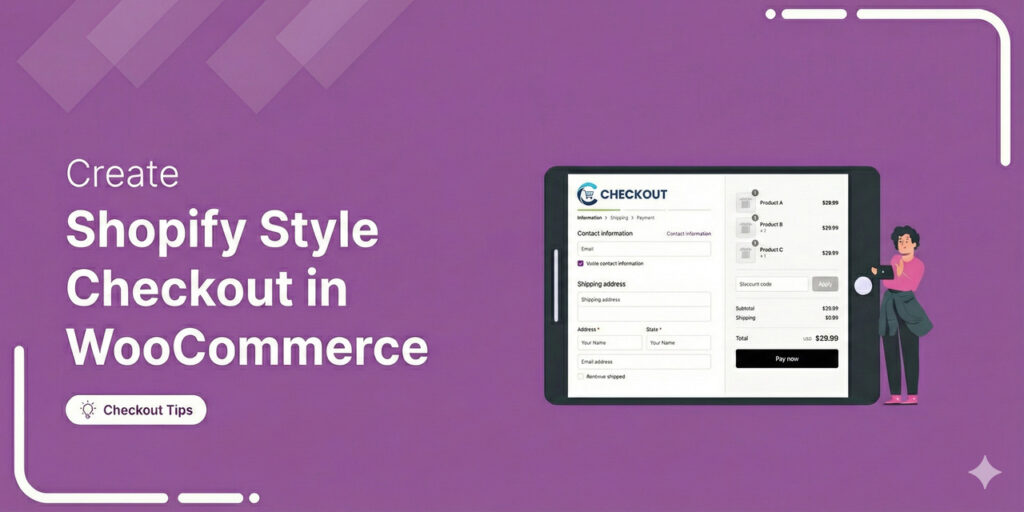
Editorial Team
February 20, 2026A WooCommerce Shopify checkout is a checkout page redesigned to match the clean, multi-step layout that Shopify stores use by default. It replaces the standard WooCommerce checkout with a streamlined...
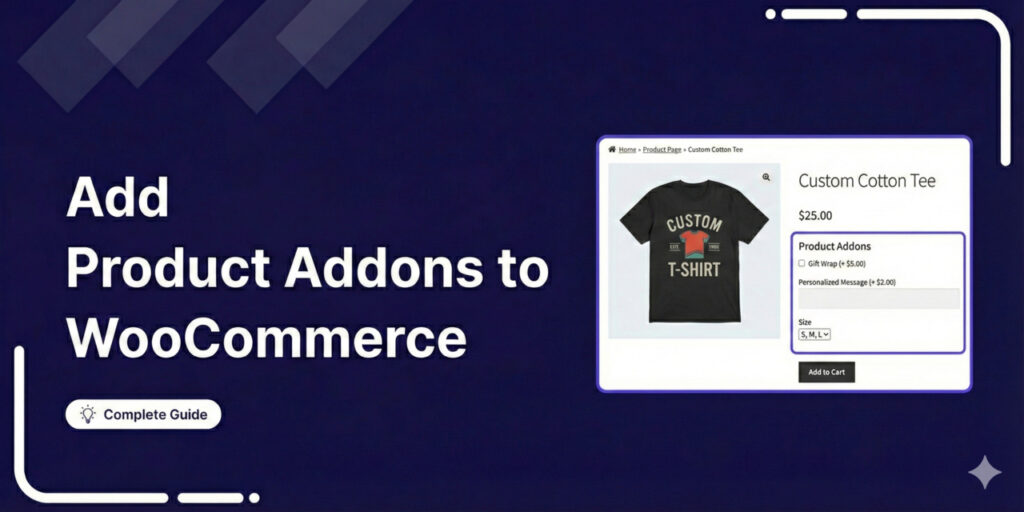
Editorial Team
February 19, 2026WooCommerce product add-ons give your customers extra options on the product page. These can be custom text fields for engraving, checkboxes for gift wrapping, dropdown menus for material selection, color...







