
Want to grab your customers’ attention before anyone else?
WordPress bulk SMS marketing puts your offers straight into their hands, where they’re almost guaranteed to be seen.
In fact, SMS messages have an open rate of 99%, compared to just 20% for email (SMSBump).
From flash sales and seasonal offers to new product launches, texts get opened, read, and acted on faster than emails.
In this blog, you’ll learn how to:
- Set up automated bulk SMS campaigns from your WordPress dashboard
- A/B test your SMS for maximum engagement
- Follow best practices to boost clicks, conversions, and sales
Why Use Bulk SMS Marketing?
Bulk SMS marketing allows you to send text messages to a large audience at once. It is ideal for promotions, events, discounts, and re-engaging past customers.
Key benefits:
- Massive reach with less competition: SMS reaches billions of users worldwide, while far fewer marketers use SMS compared to email.
- High open rates: SMS messages see up to 82% open rates, with most opened within 3 minutes.
- Better clicks than email: Email averages 20% open rates and 2% click-through rates, while SMS achieves around 19% click-through rates.
- Reduced manual effort: Automated SMS campaigns reduce human intervention by up to 60%, making them ideal for small teams.
- Preferred by millennials: 83% of millennials prefer receiving brand communication via SMS instead of calls or social media.
- High ROI at low cost: SMS messages can cost as little as $0.0075 per message, with strong potential returns.
Table of Contents
- 1 How To Set Up Bulk SMS Marketing From Your WordPress Dashboard?
- 2 How to A/B Test Your WordPress Bulk SMS for Better Results
- 3 5 Pro Tips to Remember For a Successful WordPress Bulk SMS Marketing Campaign
- 4 More Questions About Bulk SMS For WordPress
- 5 How much does SMS marketing cost with Twilio?
- 6 What can get my SMS messages marked as spam or blocked?
- 7 How do I avoid annoying my customers and getting mass opt-outs?
- 8 So, Are You Ready to Set Up WordPress Bulk SMS Marketing?
How To Set Up Bulk SMS Marketing From Your WordPress Dashboard?
Follow the steps below to set up a WordPress bulk sms campaign in easy steps:
Step 1: Set Up Your Twilio Account
You’ll need a Twilio account first to get started.
Twilio is an online solution provider that offers services such as calling, voice messaging, and SMS that you can use with different applications.
It provides a free trial of the premium services that you can set up and experiment with.
Head over to the Twilio website and sign up for the free trial.
Enter your name, email, and password to create your Twilio account.
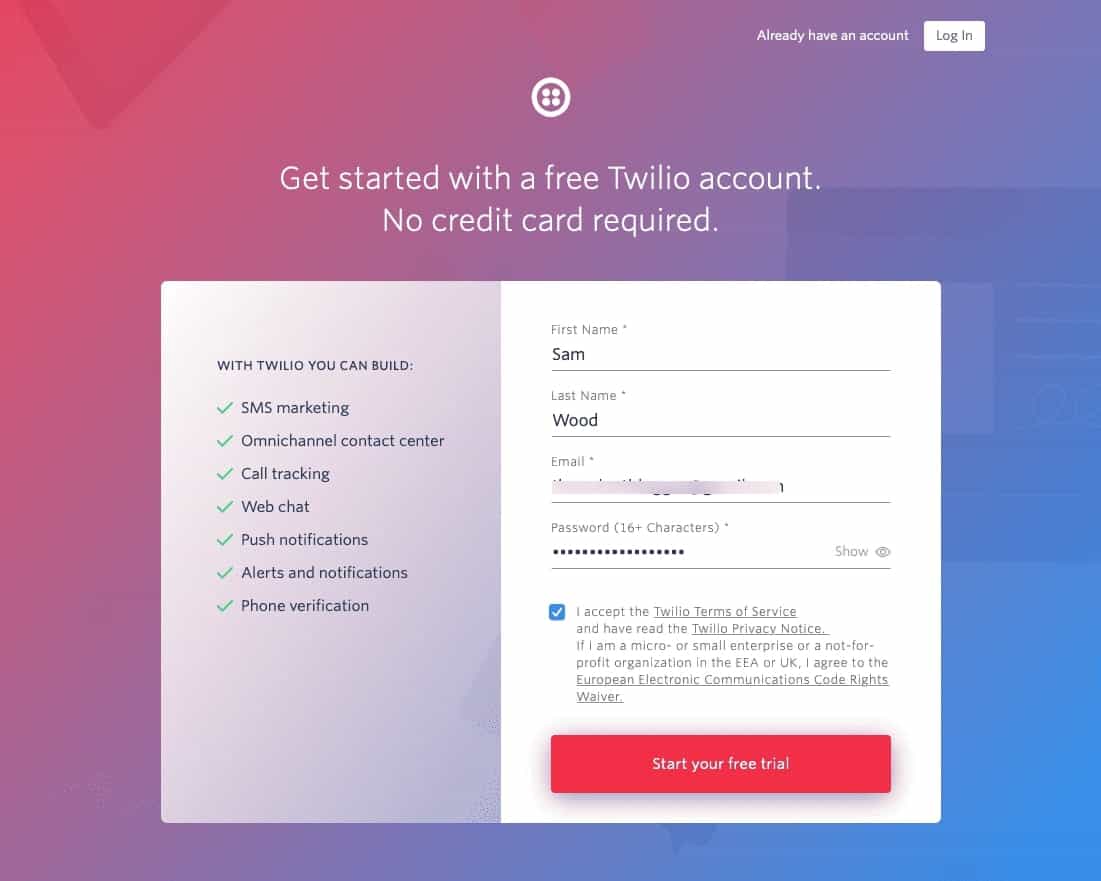
You’ll receive a verification email - confirm it to proceed.
The next step is to verify your email address and phone number.
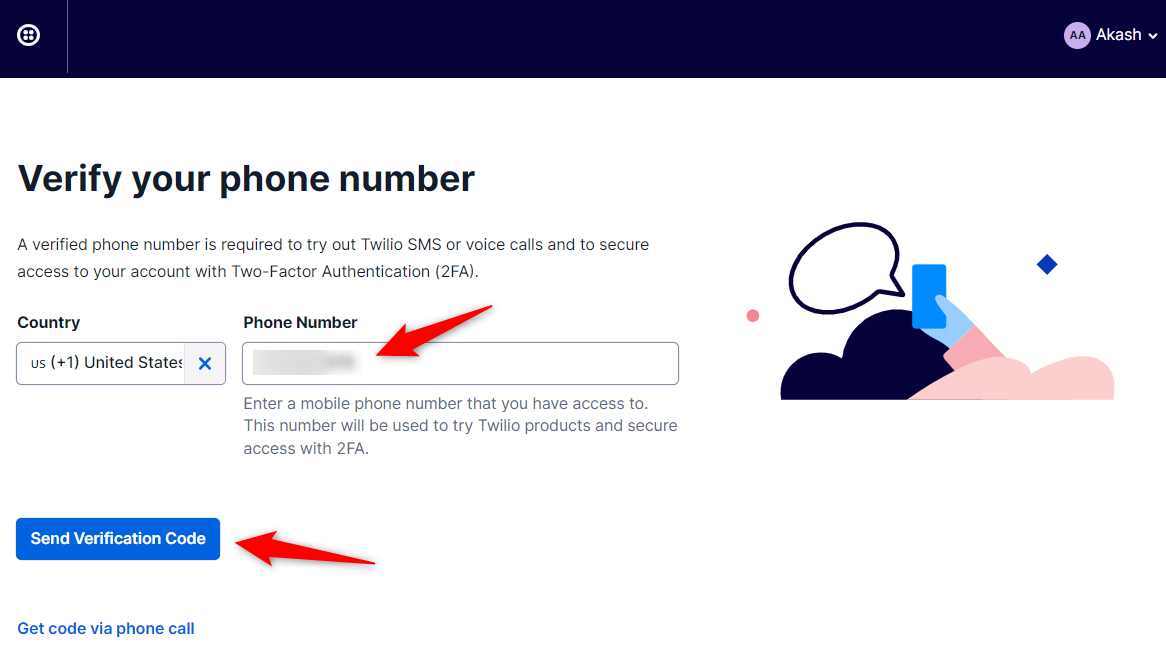
After that, select the products that you want to use.
Here, we’ll be selecting the ‘SMS’ with ‘Alerts & Notifications’. Then choose ‘With no code at all’ and ‘3rd Party integrations’.
Click on Get Started with Twilio once done.
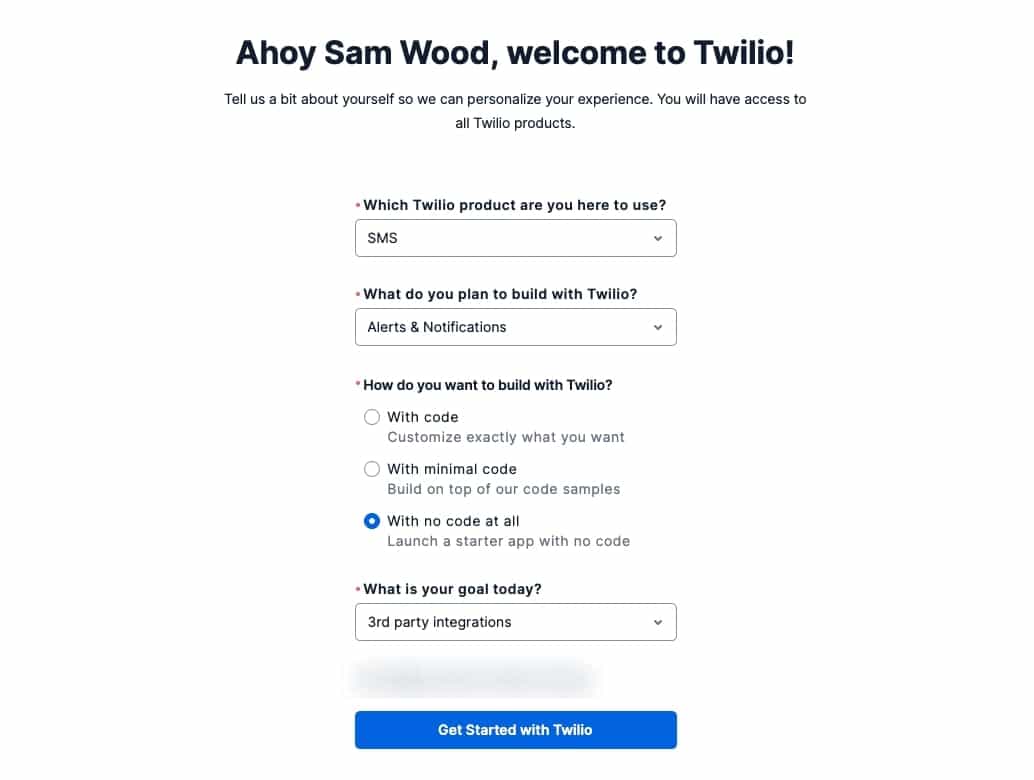
You’ll get redirected to the Twilio dashboard.
Click on ‘Get a Trial Phone Number’ to link a phone number to your account.
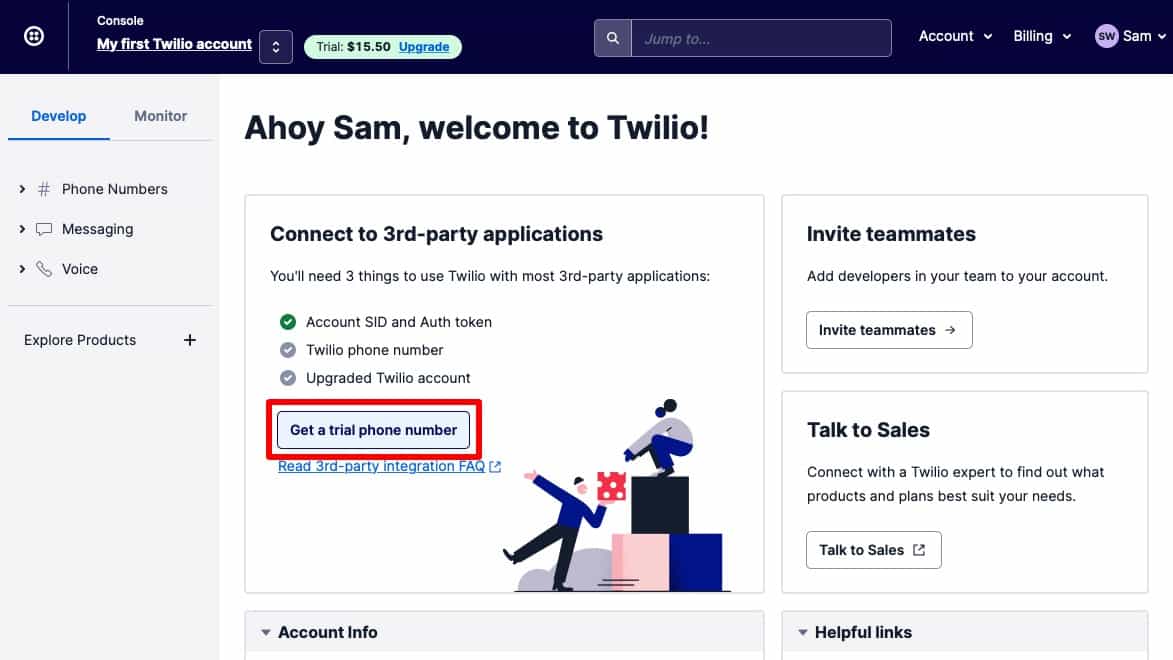
This will generate your trial phone number.
You can find your Account SID, Auth Token, and Twilio phone number here on this screen.
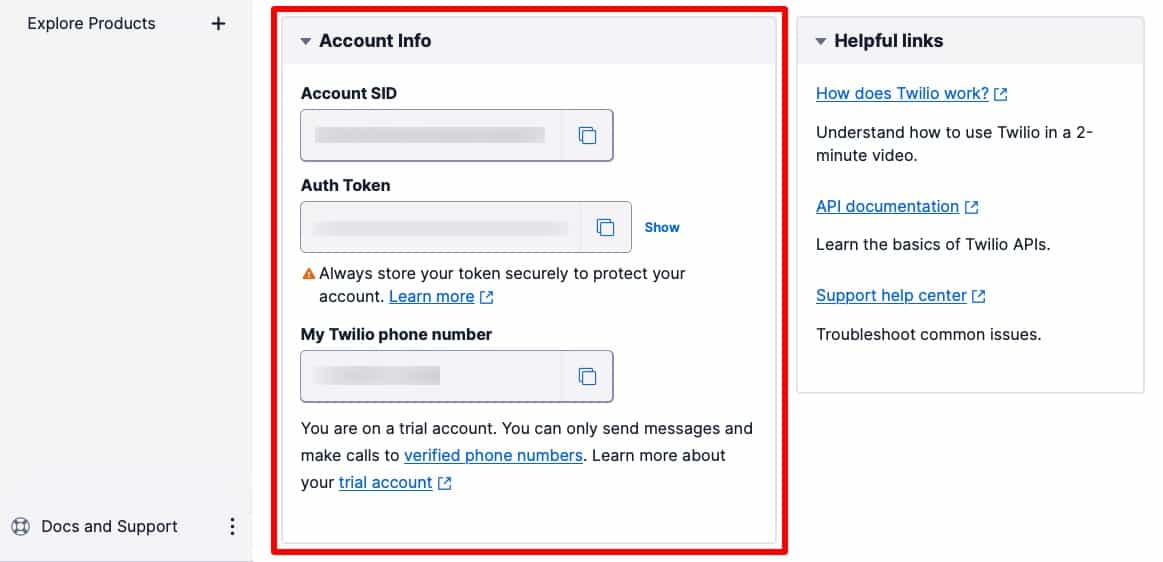
Make sure to copy these details - you’ll need them in Step 3 of this post.
Step 2: Install and Activate FunnelKit Automations
We will be using FunnelKit Automations to send SMS from WooCommerce via Broadcast campaigns from the WordPress dashboard. Make sure to install both the free and the pro version.
Step 3: Connect WooCommerce-Twilio with FunnelKit Automations
Twilio lets you send and receive messages with ease using messaging APIs.
You can create an SMS marketing campaign with Twilio using FunnelKit Automations.
FunnelKit Automations integrates well with Twilio to set up SMS automations and broadcasts the way you want.
But first, you need to connect the two.
Go to Connectos and hit Connect next to Twilio.
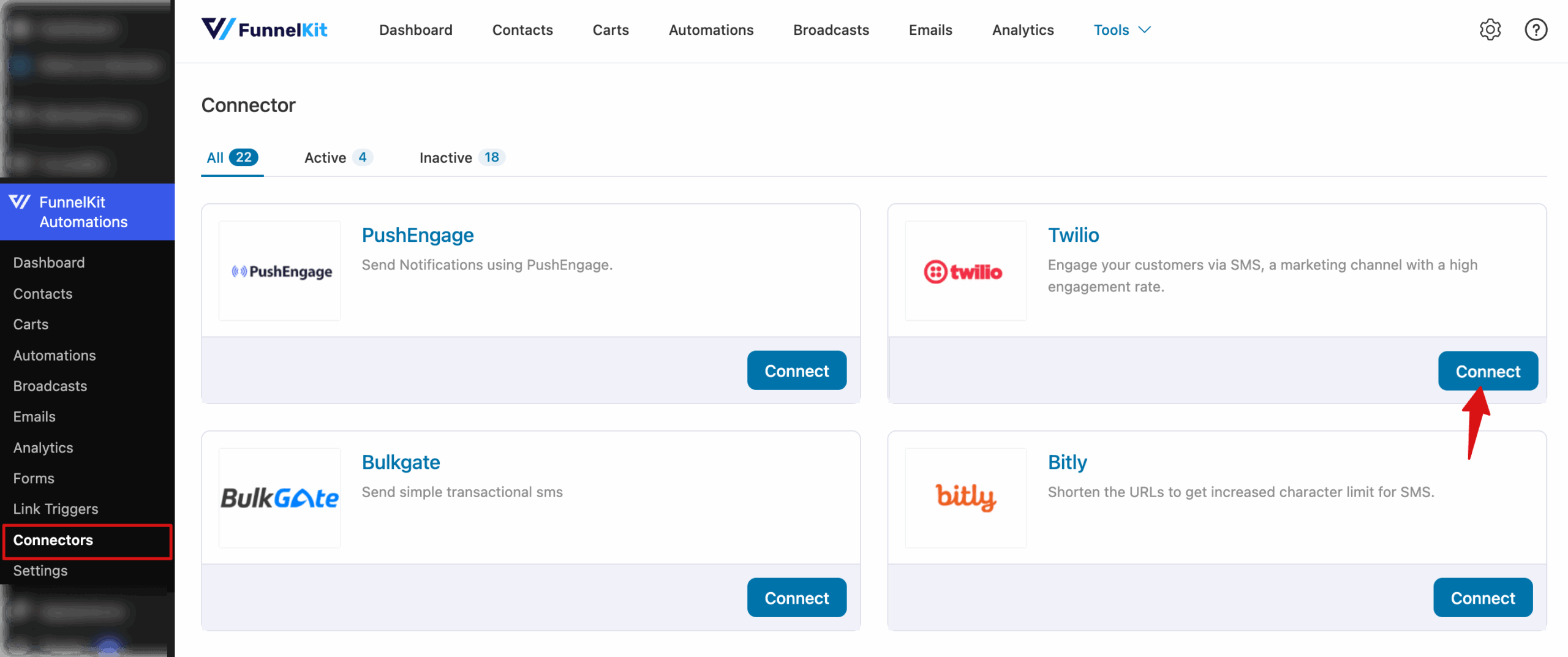
Paste your Twilio Account SID, Auth Token, and Phone Number here.
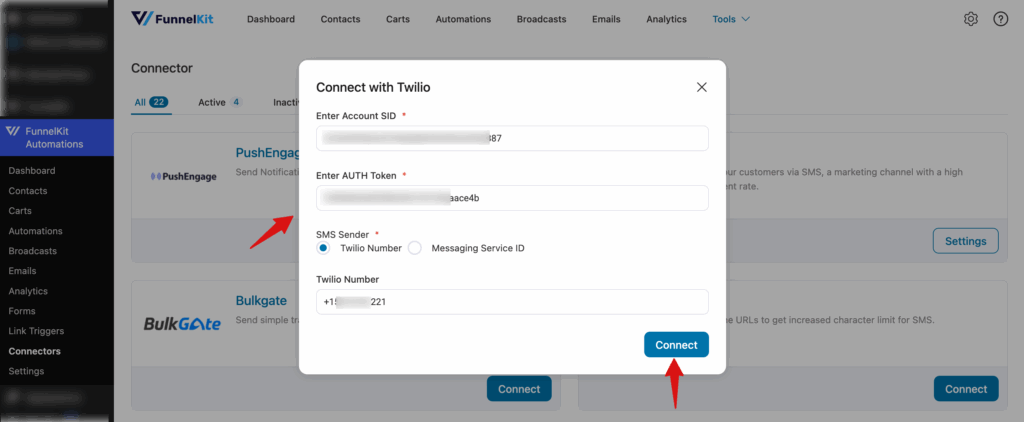
Once done, click on ‘Connect’.
You have successfully connected Twilio with FunnelKit Automations.
You are all set to send your bulk SMS messages to your audience.
Step 4: Create a WordPress bulk SMS broadcast
Now, go to Broadcasts, then on the SMS tab, hit the button "Create New Broadcast". After that provide a name and hit Add.
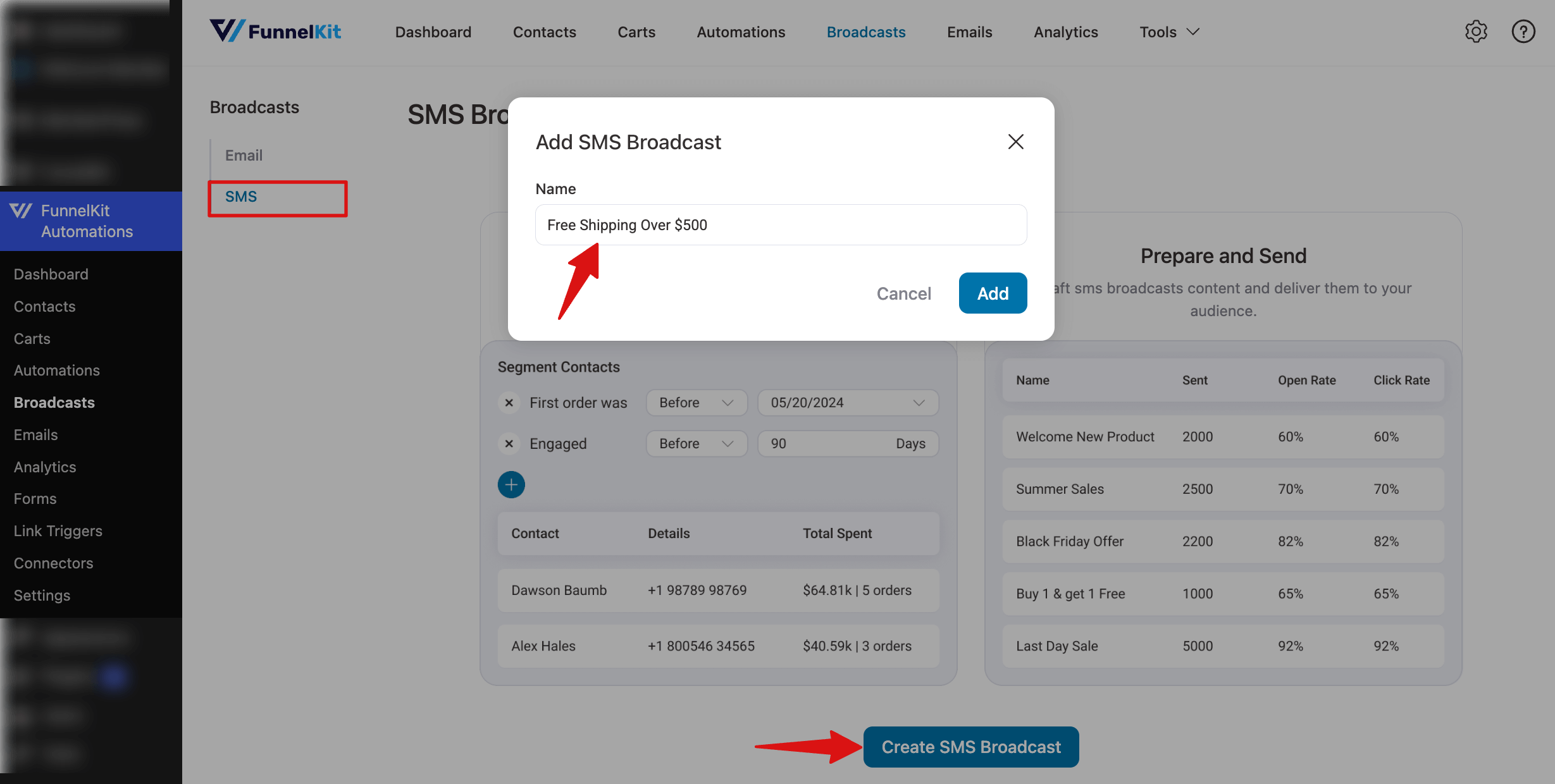
FunnelKit Automations lets you send standard SMS campaigns, or you can A/B test your campaigns, choose the best-performing one, and roll it out fully.
Select what you need, then click Next.
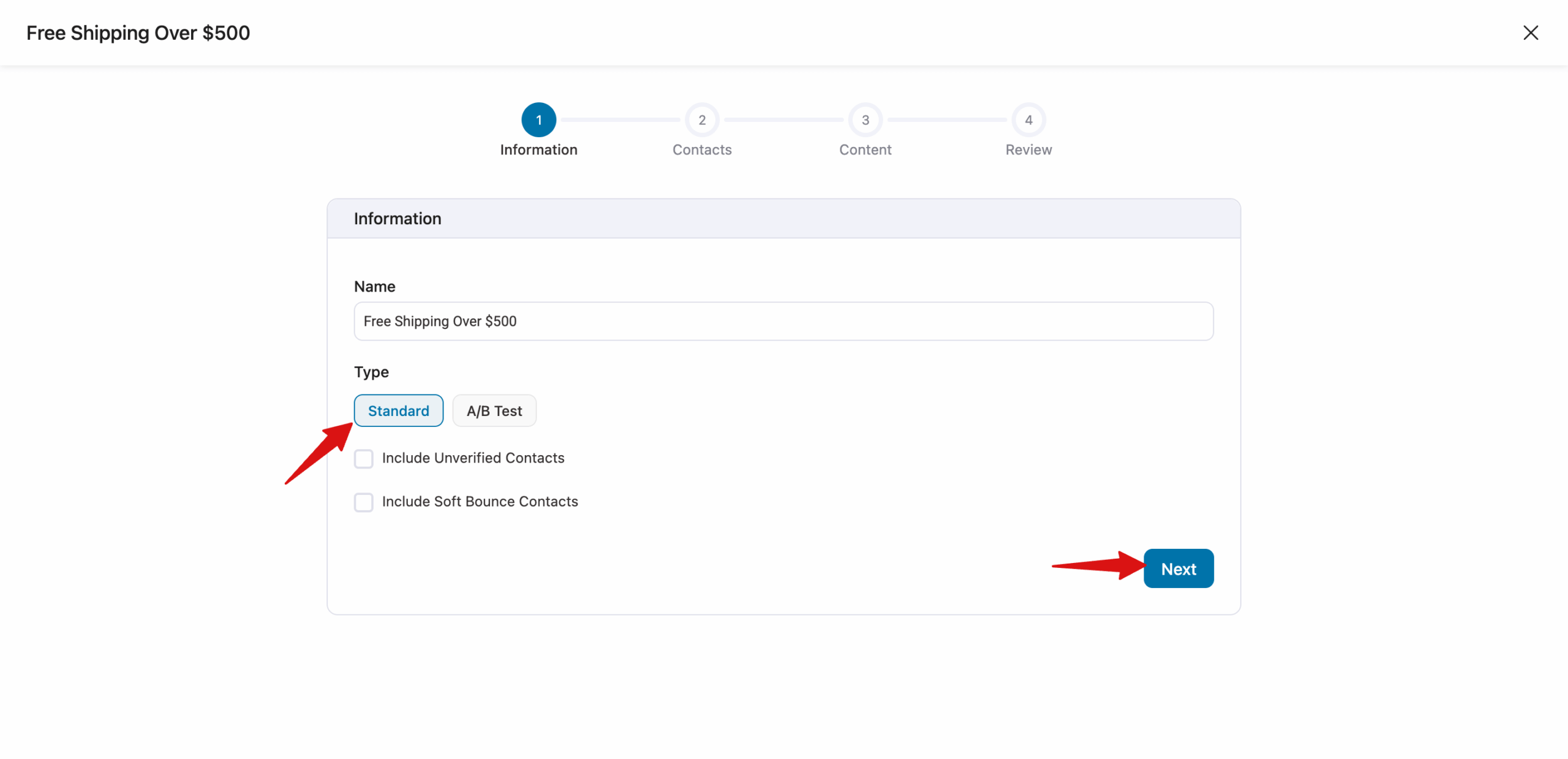
On the next tab, select the audience you want to send bulk SMS to. You can either send the message to all your contacts or apply a filter to send it to an exclusive group.
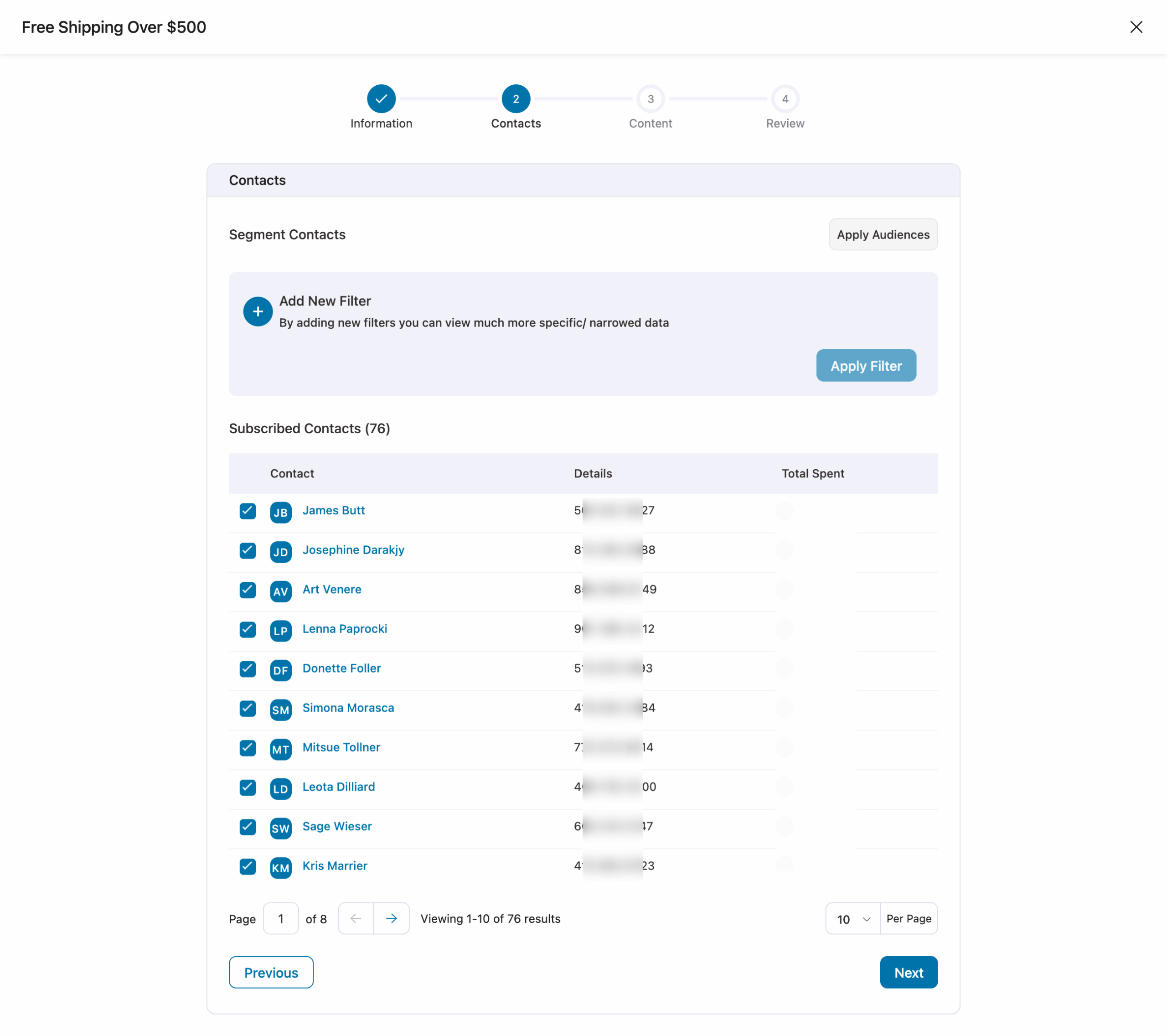
We are sending an SMS message to contacts who have already made a purchase. Click Add New Filter, then select WooCommerce. Choose Has Made a Purchase, set it to Yes, and click Apply Filter.
After that, hit Next.
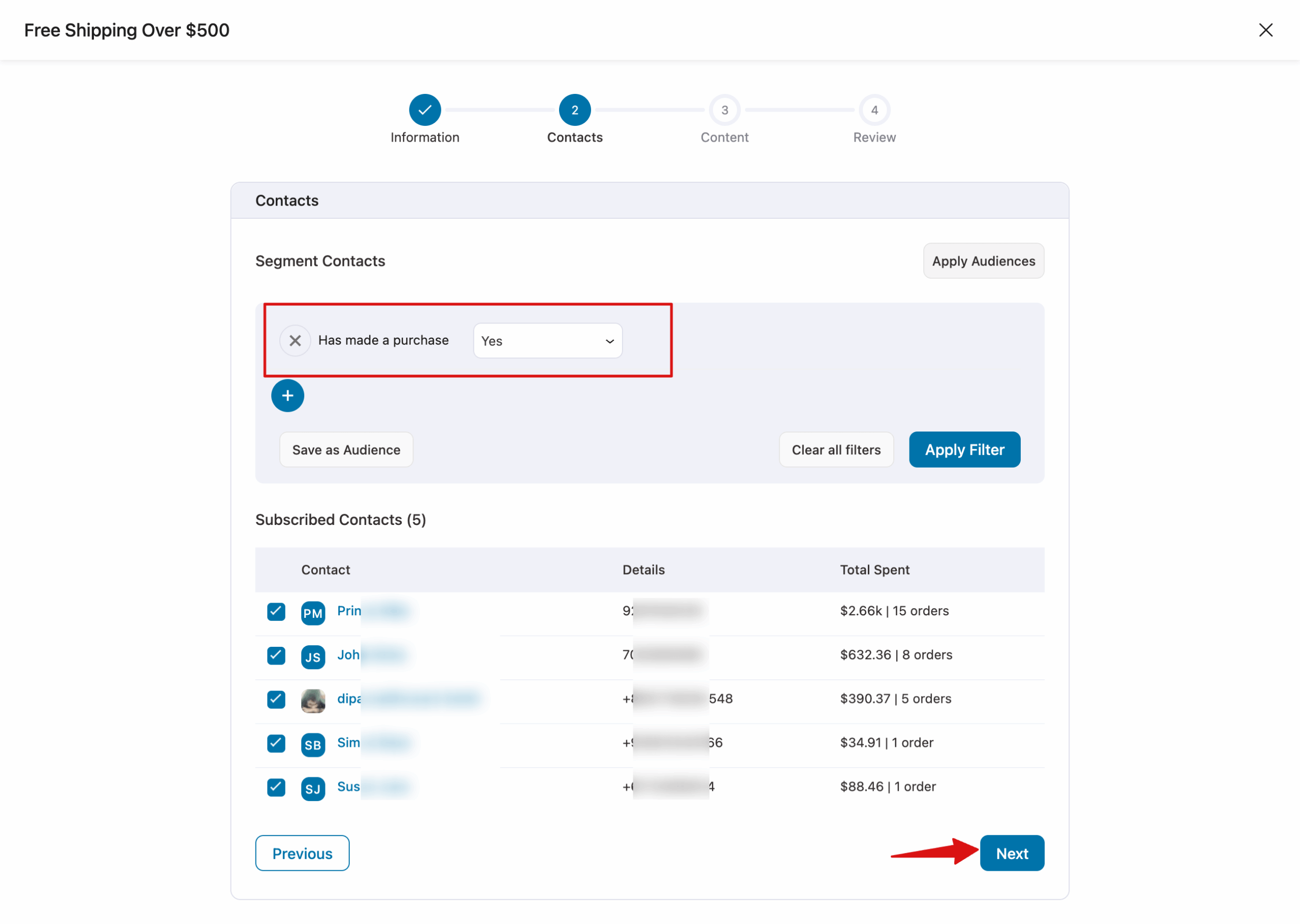
On the Content tab, you need to add the SMS message, and you’re all set to go.
As a marketer, it’s important to keep your SMS copy short and sweet. The recommended limit is 160 characters, so make sure your message stays within this limit.
Always include an unsubscribe option as well.Once done, click Next.
Here’s the SMS message that we’re sending:
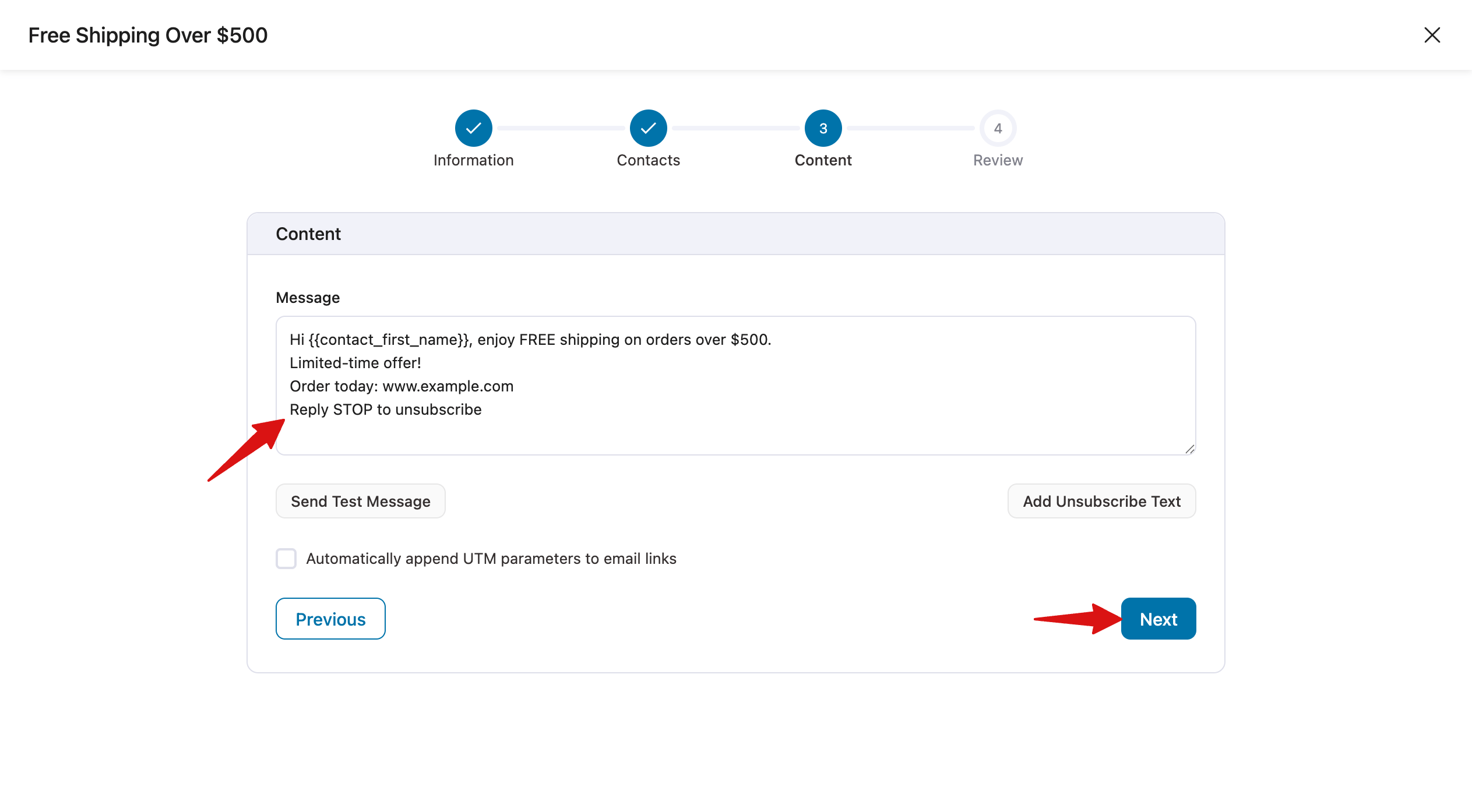
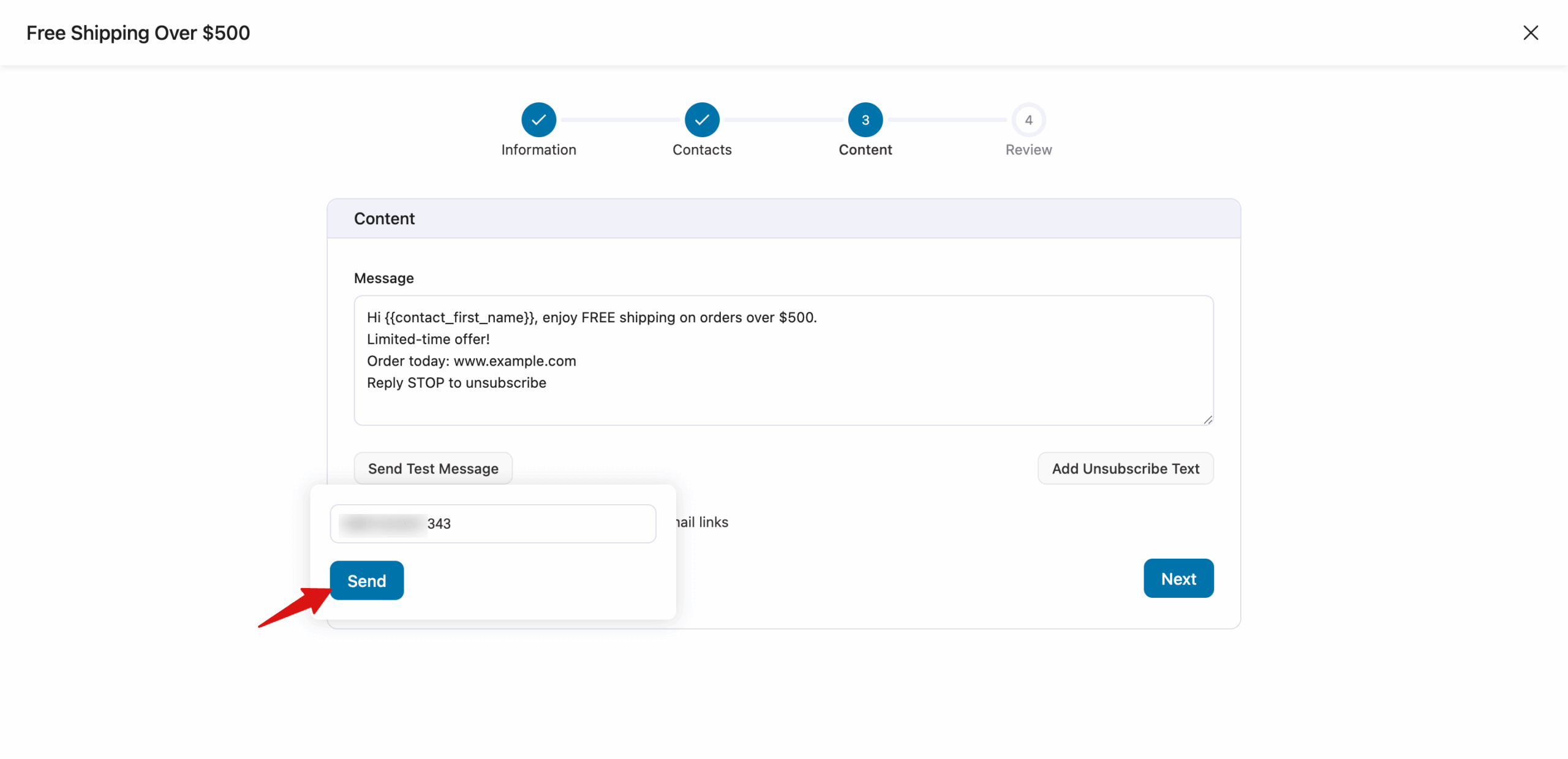
Step 5: Send immediately or schedule the bulk SMS broadcast
If you want to send the SMS immediately, click Send Now, and it will be broadcast to your audience.
You can also schedule it for later if needed.
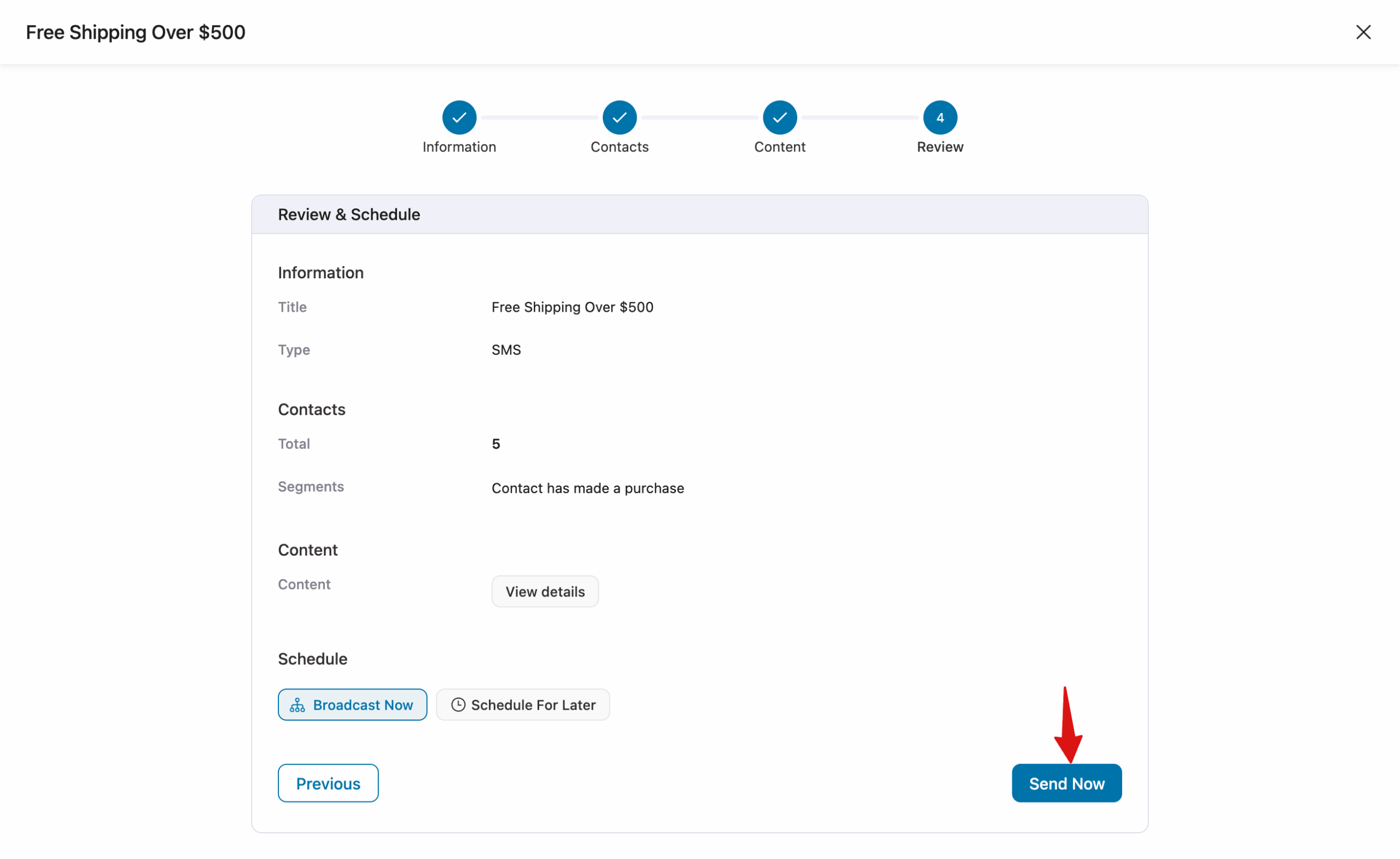
That's it. This is how to send WooCommerce bulk SMS in simple steps.
How to A/B Test Your WordPress Bulk SMS for Better Results
For this, follow the steps shown in the above section, but while choosing the type, select AB testing
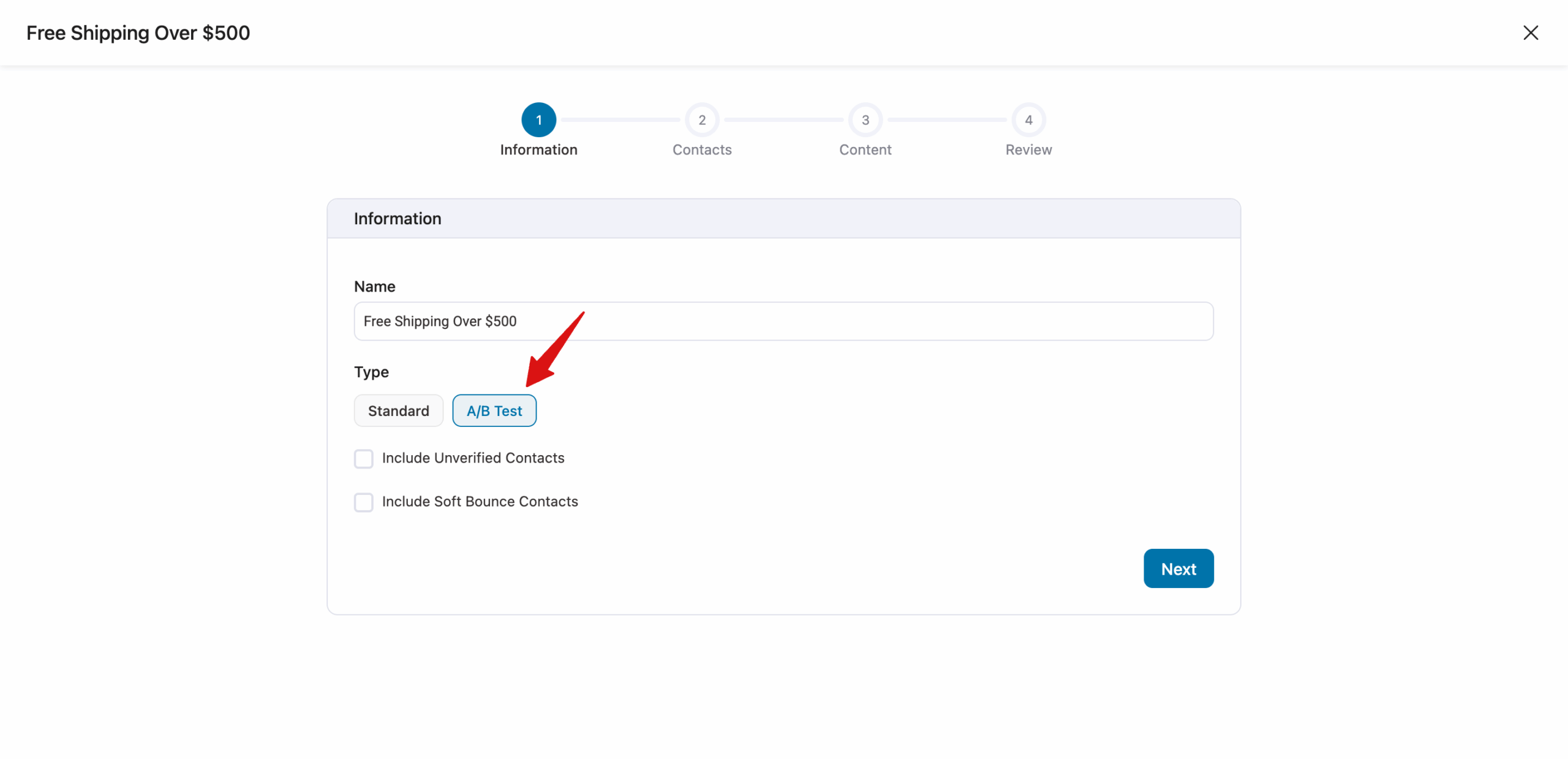
Next, select your contact list. Then, add the different variants of the SMS you want to send.
We highly recommend using the Smart Sending feature of FunnelKit Automations.
This feature tests a small sample of each SMS variation and automatically sends the best-performing version to the rest of your audience, maximizing engagement and results.
You can set the sample size and wait time according to your strategy.
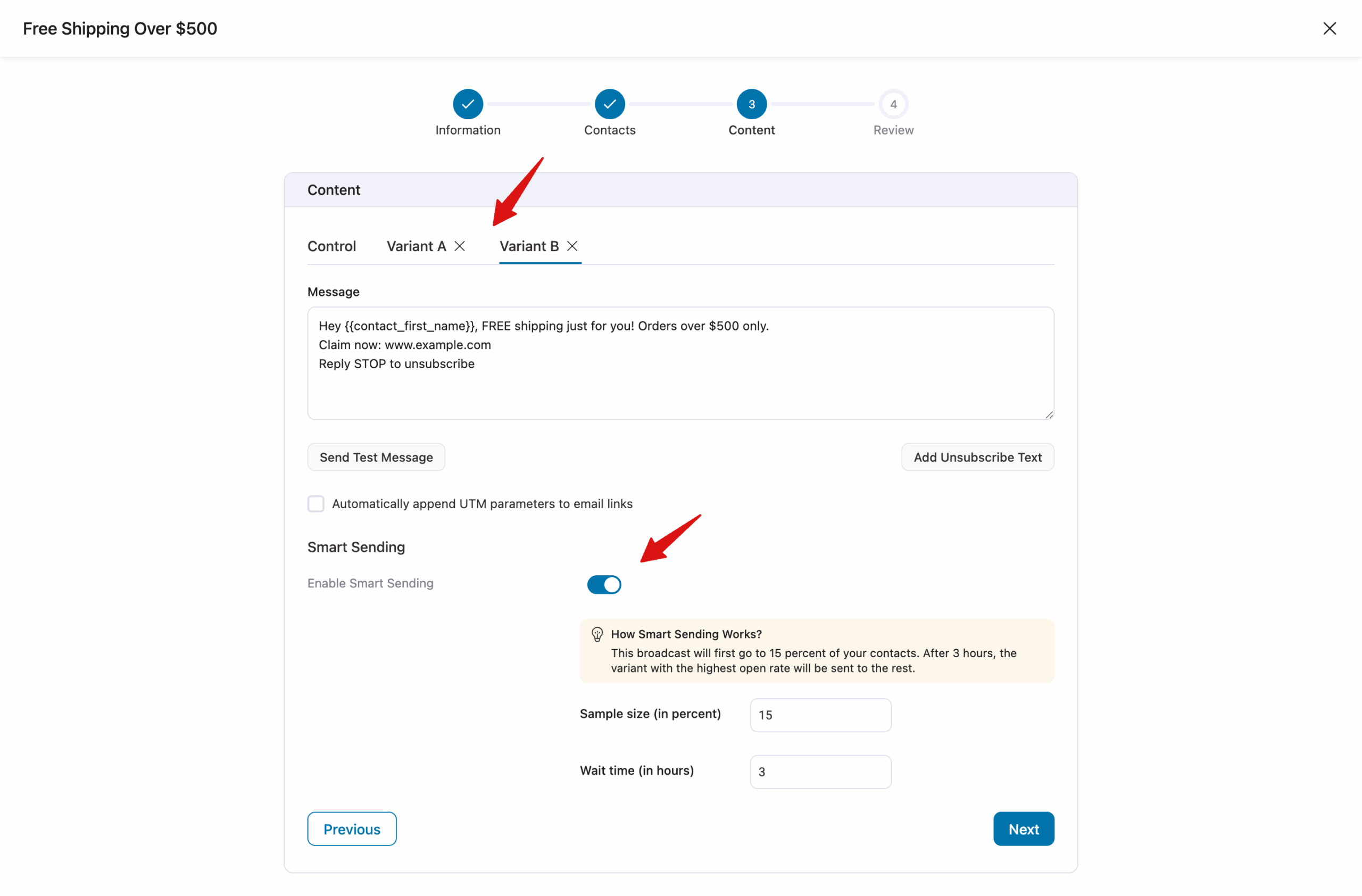
After that, you can immediately send your WordPress SMS bulk campaign or schedule it for later.
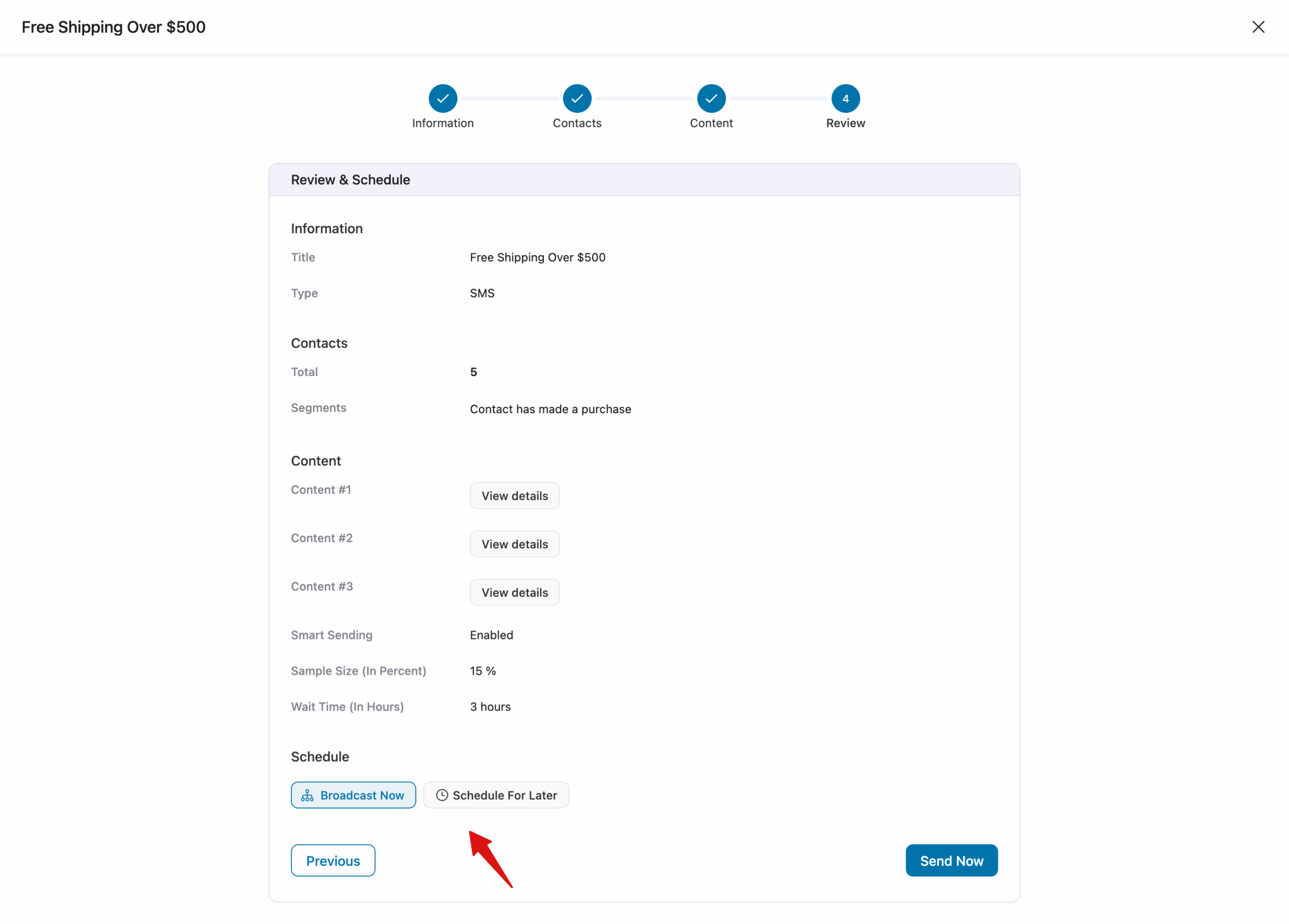
5 Pro Tips to Remember For a Successful WordPress Bulk SMS Marketing Campaign
SMS messages can give you an incredible boost in sales if you use them correctly. Below, we are sharing 5 best practices to keep in mind when creating bulk SMS messages.
- Get Consent
Data privacy laws are becoming stricter, and obtaining your customers' communication consent is not only legally required but also a good marketing practice.
Customers who consent to promotional messages show more engagement and conversions.
- Segment your audience
Many marketers use customer segmentation in their email marketing campaigns and see higher engagement and conversion rates.
The same should be done for your bulk SMS marketing campaigns.
Segmenting your audience allows you to send relevant messages tailored to groups of people who share similar interests.
- Keep it SHORT!
SMS stands for Short Message Service, so stay true to that.
Keep your messages short, concise, and to the point. Send clever and compelling messages.
Make your messages clever and compelling so your customers take action instead of ignoring them or opting out.
- Provide an opt-out route
In the US, the TCPA Act and the CAN-SPAM Act regulate SMS marketing. And they make it compulsory for marketers to get subscribers’ consent via opt-in, but also provide a way to opt out.
Also, the General Data Protection Regulation (GDPR) laws define how personal data should be handled. Every business should follow that.
You can attach a small line of text at the end of your message - “Text STOP to stop receiving these messages.”
- Time your SMSs right
FunnelKit Automations lets you add a delay to your SMSs. So, send your messages at an appropriate interval or at a custom time.
As a reminder, you must comply with TCPA requirements calling for texts to be sent between 8 am and 9 pm.
More Questions About Bulk SMS For WordPress
Have a look at some of the frequently asked questions about bulk SMS for WordPress:
How much does SMS marketing cost with Twilio?
Twilio charges pay-as-you-go pricing, starting around $0.008 per message in the US. Additional fees may apply for phone numbers, message length, and optional features. Costs vary by country.
What can get my SMS messages marked as spam or blocked?
Top 5 reasons SMS messages get filtered or blocked:
- Not registered for A2P 10DLC (US) - Unregistered business numbers are heavily filtered by carriers
- No consent from recipients - Sending to people who didn't opt-in triggers spam filters and complaints
- Suspicious content - Multiple links, excessive CAPS, generic URL shorteners (bit.ly), or spam words like "FREE!!!"
- SHAFT violations - Messages about Sex, Hate, Alcohol, Firearms, or Tobacco get blocked immediately
- Poor sending behavior - Sending too fast, high opt-out rates (above 10%), or blasting old/inactive lists
How do I avoid annoying my customers and getting mass opt-outs?
Keep SMS campaigns relevant, friendly, and limited—2–4 promotional messages per month is ideal. Use a monthly calendar to plan timing, segment your audience, and follow the “text them like a friend” rule. Watch for opt-out warning signs and adjust content if rates rise. Real examples show well-planned campaigns get ~2% opt-outs, while poorly timed or generic messages can reach 12%. Always provide easy opt-out options.
So, Are You Ready to Set Up WordPress Bulk SMS Marketing?
Combine Twilio’s text message marketing solution with FunnelKit Automations’ ability to customize your bulk SMS marketing campaign.
FunnelKit Automations lets you do more with your SMSs than just sending messages.
Personalize your messages for a particular customer segment, send messages according to the user’s timezone, delay the next message, set conditions to communicate with only interested customers, and SO MUCH MORE.
Visualize your bulk SMS marketing campaign in WordPress on the minimalist Canvas interface and automate your workflow step by step.
Try FunnelKit Automations today and take your business to the next level!
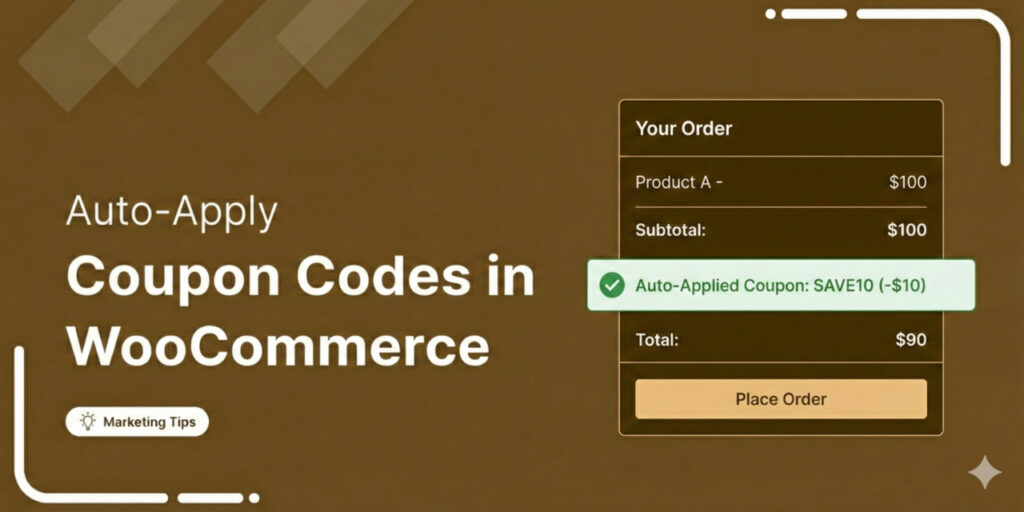
Editorial Team
February 17, 2026A WooCommerce auto apply coupon adds a discount to your customer's cart without them needing to type or paste a coupon code. Instead of relying on manual entry, the coupon...
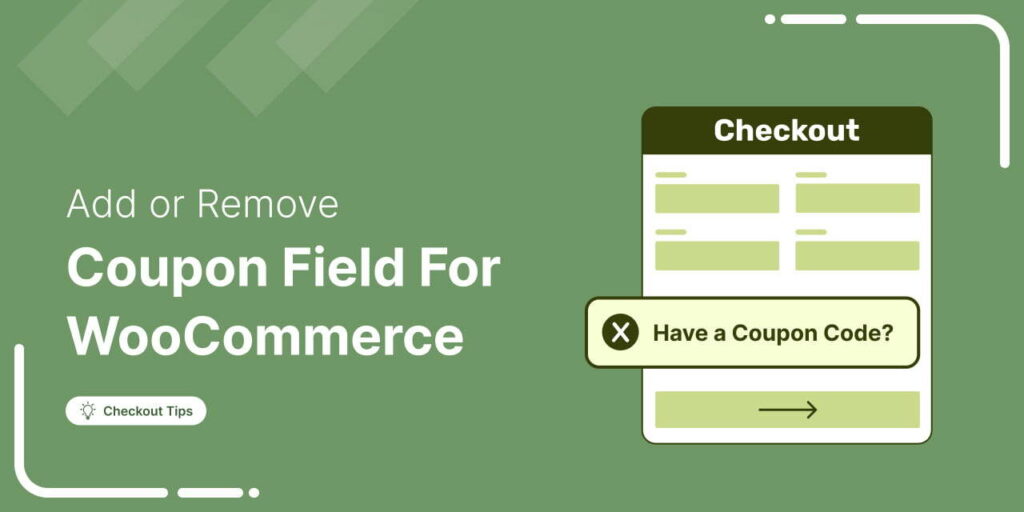
Editorial Team
February 16, 2026Using a checkout coupon can be a smarter way to boost sales than offering direct product discounts. Coupons give you full control over your discount strategy, letting you run targeted...
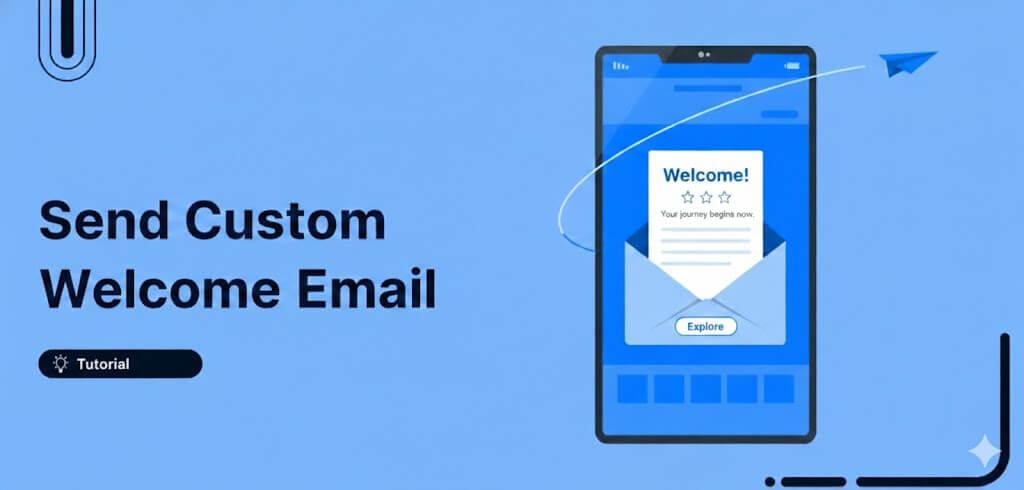
Editorial Team
February 12, 2026First impressions matter, and in eCommerce, your welcome email is your first chance to shine. A WooCommerce welcome email is an automated message sent to new customers right after they...






