When processing payments in WooCommerce via Stripe, you may encounter scenarios where you aren’t able to see failed orders or customer data for failed transactions in the Stripe dashboard.
This leads to missing customer records in Stripe, making it difficult to track failed transactions.
In this guide, we’ll explore how failed transactions are recorded, how data transitions between different API requests, and what factors impact the visibility of transaction statuses.
Understanding the Stripe Payment Flow
Stripe’s payment process follows a structured flow to ensure secure transactions. Below are the key steps involved:
1. Creating a payment method
The first step is to collect the payment details from the customer.
In case of payment failure, no further API calls will be made and the process will end without moving to the next step, i.e., customer creation will fail.
2. Creating a customer
Once the payment method is successful, a customer profile is created in Stripe.
This is useful for future payments and storing billing details.
3. Attaching the payment method to the customer
After both the payment method and customer are created, they must be linked.
This ensures that the customer can be charged using the saved payment method.
4. Creating a Payment Intent
The final step is generating a Payment Intent using the payment method ID (from step 1) and the associated customer profile.
This represents the payment transaction in Stripe.
In case the error occurs in Step 3 and 4 and the order fails, the customer profile is created before the error is triggered.
What Happens When a Transaction Fails?
Failed transactions typically appear in logs only if there was a complete API request that either succeeded or explicitly failed.
However, certain failure cases may not be reflected in the expected fields. Depending on the error stage, the failure results in different behaviors:
- Failure at first step (payment method creation stage)
In this case, the customer profile will not be created, and no transactions will be recorded. Here, you’ll not be able to see failed transactions in Stripe.
- Failure at the third or fourth step (payment method attachment or payment intent creation stage)
In this case, the customer profile is created before the error is triggered. You’ll be able to see failed transactions in Stripe.
When there is an error in step 3, there will be no payment method attached to the customer. Because of this, you’ll not be able to see order details, payment method information, customer details, and so on.
In such cases, you can check the WooCommerce order notes for failed orders for precise information.
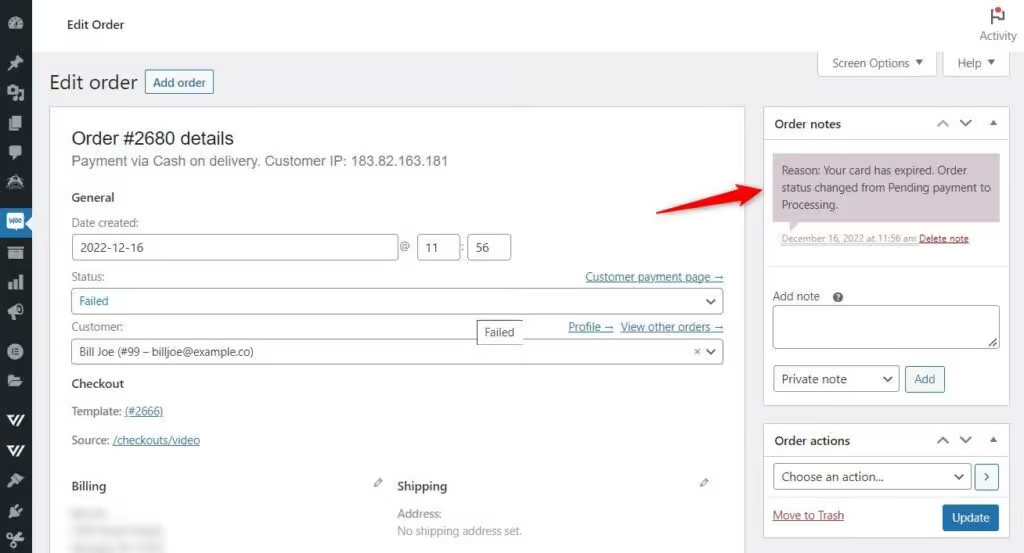
As previously mentioned, if a decline occurs during intent creation, it will appear in the Stripe dashboard under the transaction history.
But if the error occurs before the transaction is registered, no transaction will appear in your Stripe dashboard.


