
What if we told you that you're probably leaving money on the table every time someone buys from your online store?
That’s the reality for many WooCommerce store owners who overlook the power of cross-selling.
It’s not just about throwing products at your customers; it’s about offering the right product at the right moment, which is a highly powerful tactic to boost order value.
Unfortunately, many store owners struggle with setting up cross-sells that actually drive conversions.
In this post, we’ll show you how to find and use the best WooCommerce cross-sell plugin to skyrocket your sales without any extra hassle.
Table of Contents
- 1 What is Cross Selling in WooCommerce?
- 2 Difference Between Cross Sell and Upsell in WooCommerce
- 3 How WooCommerce Cross-Sell Plugins Help to Increase AOV?
- 4 Criteria for Choosing the Best WooCommerce Cross-sell Plugin [Key Features We Considered]
- 5 Top 7 Best WooCommerce Cross-sell Plugins
- 6 Expert’s Verdict: The Best WooCommerce Cross-sell Plugin
- 7 5 Best Practices to Follow When Setting Up the Cross-selling Strategy in WooCommerce
- 8 Ready to Utilize the Power of WooCommerce Cross-sell Plugins?
What is Cross Selling in WooCommerce?
Cross-selling in WooCommerce is a strategy where you suggest complementary products to customers based on what they are purchasing. These suggestions encourage shoppers to add more items to their cart, increasing the order value.
Let’s say a customer adds a laptop to their cart. WooCommerce can show related products like:
- A laptop bag
- A wireless mouse
- A keyboard cover
Difference Between Cross Sell and Upsell in WooCommerce
Cross-selling and upselling are both strategies to increase sales, but they serve different purposes in WooCommerce.
| Type | Purpose | Example |
|---|---|---|
| Cross-selling | Recommends complementary products that enhance the main purchase. | Suggest matching sandals or a handbag when buying a summer dress. |
| Upsell | Promotes a higher-end, premium, or upgraded version of the product. | Encouraging customers to buy a designer or premium fabric version instead of a basic cotton dress. |
How WooCommerce Cross-Sell Plugins Help to Increase AOV?
A cross-sell WooCommerce plugin boosts your average order value by encouraging customers to add complementary products to their cart. Here are more details on how this helps to boost the average order value:
- Encourages customers to add complementary products – A cross-sell WooCommerce plugin helps increase the average order value (AOV) by recommending additional products that pair well with the main purchase. This nudges customers to buy more items in a single transaction.
- Recommends relevant items for an enhanced shopping experience – Instead of showing random products, the plugin suggests items that naturally complement the purchase. For example, if a customer buys a maxi dress, they might see recommendations for matching heels, a clutch, or statement jewelry, making their shopping experience more convenient and enticing.
- Displays cross-sells at key moments – To maximize visibility and impact, cross-sell suggestions can appear on the product page, cart, or checkout page. These strategic placements ensure that customers notice the offers when they are most likely to make a decision.
- Personalizes recommendations based on purchase history – Advanced cross-sell plugins analyze customer behavior and past purchases to offer personalized suggestions. This increases the likelihood of conversion, as customers are more inclined to buy products that align with their interests.
- Offers bundled discounts to drive bulk purchases – Cross-selling works even better when paired with special discounts. For instance, if a customer buys a summer dress, they might get an exclusive 20% off on a sun hat. These limited-time offers create urgency and encourage shoppers to add more to their carts.
- Provides a seamless one-click addition – Customers can add recommended products to their cart with a single click, eliminating friction in the buying process. This ease of purchase increases the chances of cross-sells converting and helps boost revenue without needing extra traffic.
Criteria for Choosing the Best WooCommerce Cross-sell Plugin [Key Features We Considered]
Choosing the right cross-sell plugin for your WooCommerce store can significantly increase sales and reduce cart abandonment. With so many options available, it’s important to pick one that works well with your store’s setup. Here are key things to consider when making your choice:
- Ease of use: The plugin should be simple to install and use, even if you don’t have a tech background. A user-friendly interface is key.
- Features: Look for a plugin with cross-sell placement options, along with options to offer a discount if needed.
- Mobile-friendly: With so many shoppers using mobile devices, the plugin must work smoothly across different screen sizes and devices, from desktops to smartphones.
- Customization options: You’ll want a plugin that lets you tweak the look of your recommendations to match your store’s style and appeal to your customers.
- Analytics: A good plugin should have built-in analytics to help you track how well your cross-sell recommendations are doing and gain insights into customer preferences.
- Compatibility: The plugin should be compatible with the latest version of WooCommerce and the plugins and themes you use on your website.
- Pricing: Finally, consider your budget. Look at the pricing options and choose a plugin that fits your budget while still meeting your cross-selling needs.
Top 7 Best WooCommerce Cross-sell Plugins
Based on the key features a good WooCommerce cross-sell plugin should have, we’ve tested and reviewed many options to bring you these top picks. Let’s dive into the best cross-sell plugins for WooCommerce:
1. FunnelKit Cart
FunnelKit Cart is an advanced side cart plugin that allows you to offer cross-sell and upsell offers right in the cart. This way, users can add complementary items to their cart with a single click without having to navigate to another page.
Along with cross-sell recommendations, you can also offer milestone-based rewards to gamify the shopping experience and encourage customers to accept the recommendations. Plus, users can go directly to the checkout page with a single click or use the express checkout option for a quicker purchase.
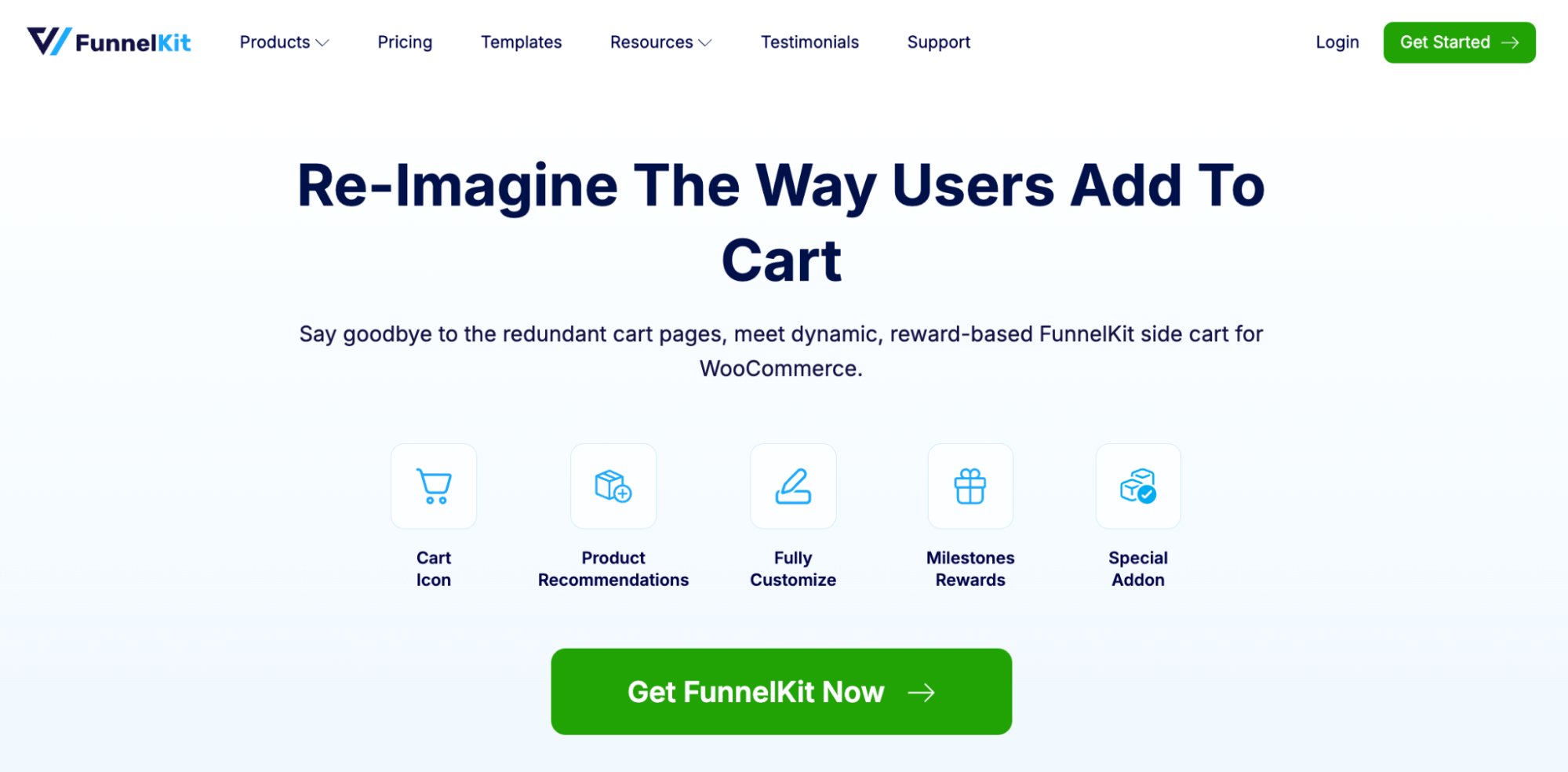
Key features:
- Smart upsells and cross-sells : Display upsells and cross-sells based on cart items. Offer either cross-selling, upselling, or both.
- Any product as a cross-sell: Offer any type of product, such as simple, variable, subscription, etc., as a cross-sell.
- Customizable mini cart design: Customize the design to match your store’s branding with five different cross-sell styles.
- Instant cart access and updates: Customers can access the cart anytime, view details, update items, and add cross-sell recommendations with a single click.
- Milestone-based rewards: Offer three reward types: free shipping, discount, and free gift.
- Express checkout: Use express checkout like Apple Pay, Google Pay, etc, to provide a faster checkout option directly from the slide cart.
- Add cross-sells from one place: Add upsell and cross-sell items from one place without editing each product individually.
- Multilingual plugin compatibility: Works seamlessly with all popular multilingual plugins.
Pricing: A free version is available. You can buy the pro version with the FunnelKit Funnel Builder Plus and above package, starting at $179.5 for two websites.
Who Can Use It: WooCommerce store owners aiming to increase average order value can benefit from a cart-based cross-sell and upsell plugin. This solution not only encourages additional purchases through relevant product suggestions but also leverages milestone-based rewards to motivate customers.
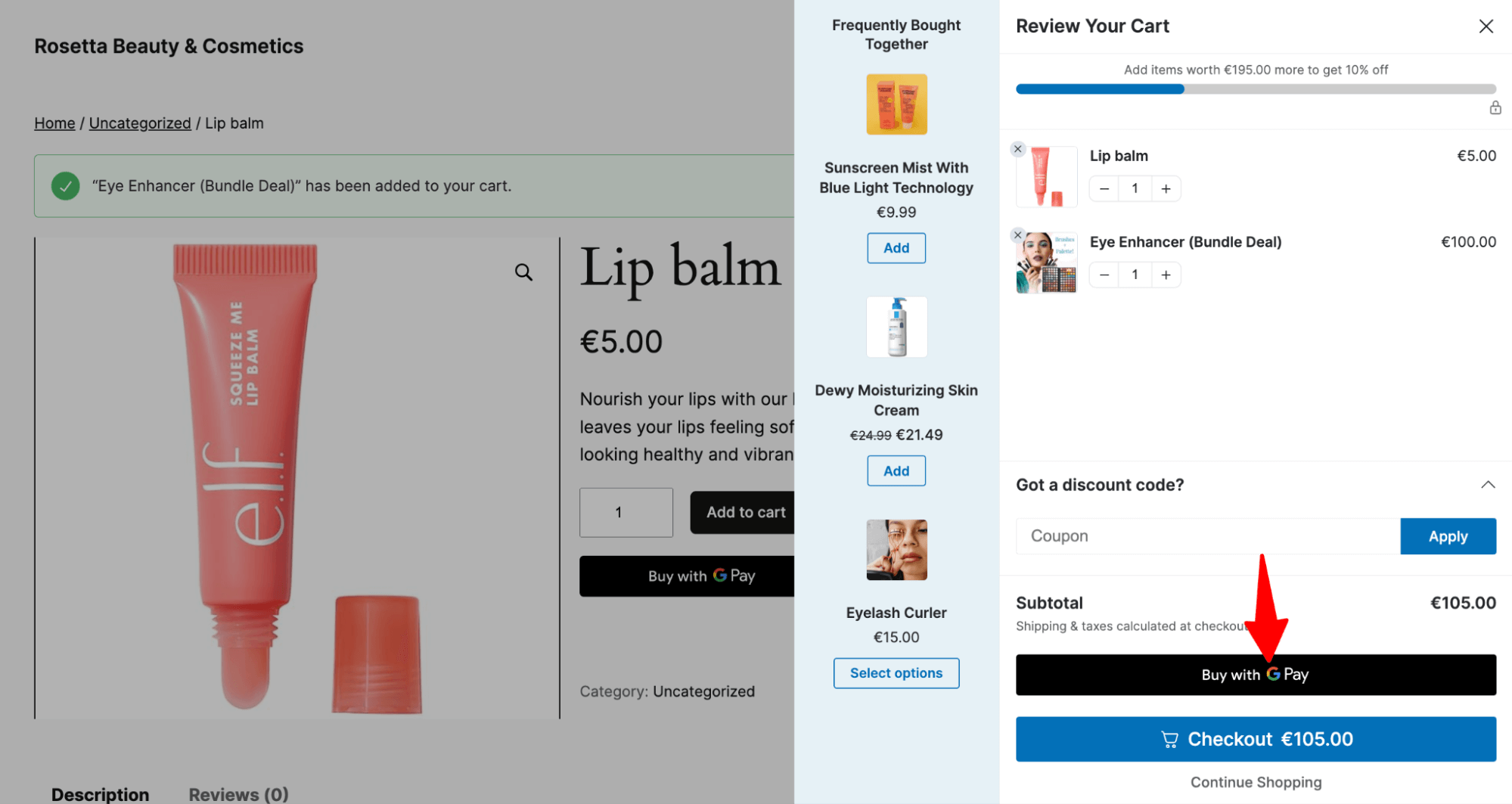
Integrating gamification elements enhances the shopping experience, making customers more engaged and likely to spend more.
2. FunnelKit Funnel Builder
FunnelKit Funnel Builder is a powerful tool for creating sales funnels that guide customers through cross-sell and upsell recommendations before and after checkout.
With this, you can create a streamlined checkout funnel and offer personalized cross-sell recommendations using the rule engine and different conditions based on customer information and purchase history.
Along with cross-sell recommendations, it also enhanced the shopping experience for customers with an optimized checkout experience (single or multi-step).
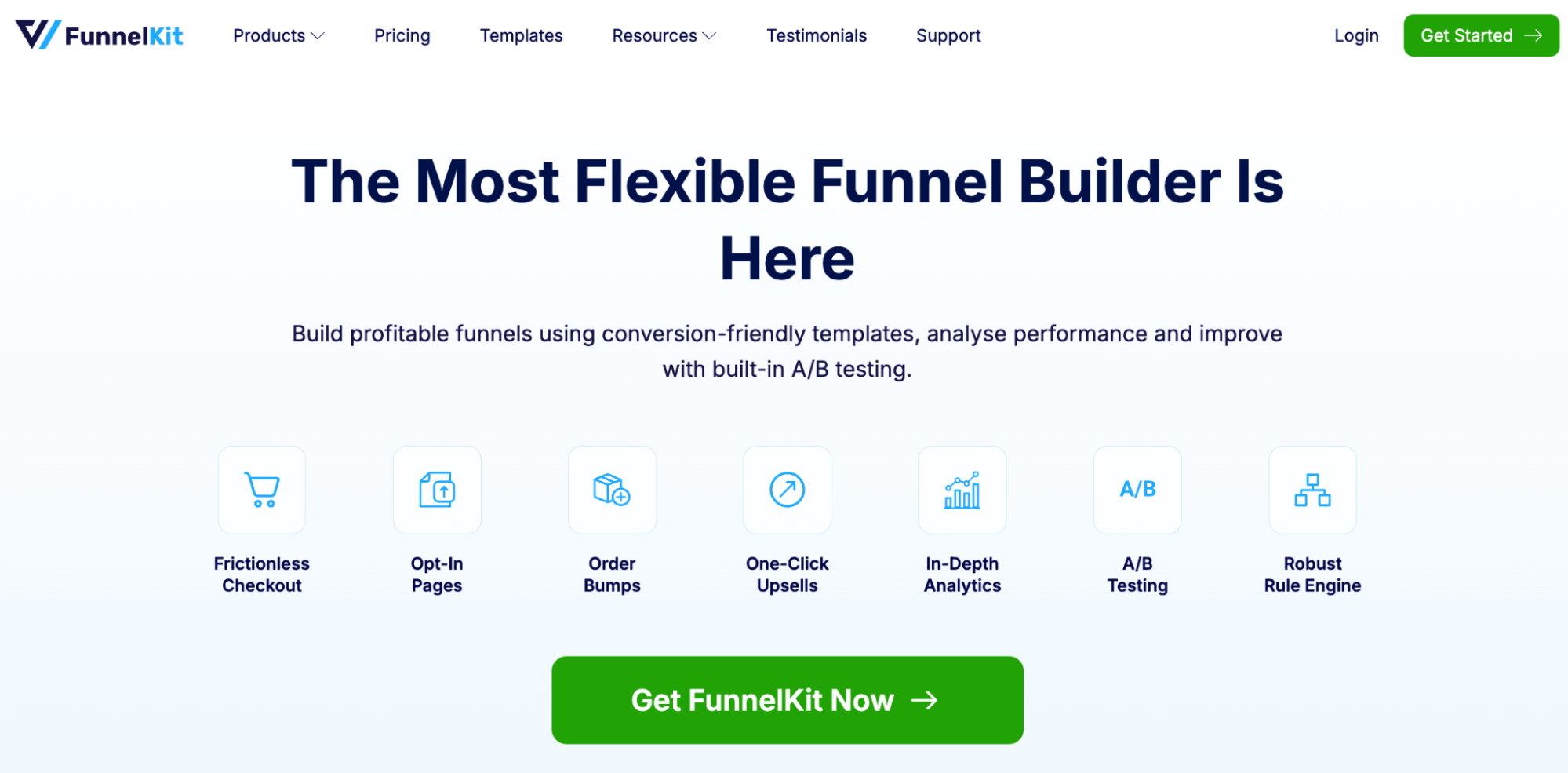
Key features:
- Checkout page cross-sell : Offer cross-selling on the checkout page as an order bump that users can accept with a single click.
- Flexible placement options: Multiple placement options to offer cross-selling on the checkout page.
- Customizable order bump design: 6+ skins to offer an order bump that is completely customizable.
- Multiple order bumps: Offer multiple order bumps and let users adjust the quantity as well.
- One-click post-purchase upsell : Offer a one-click upsell right after checkout; customers don’t need to reenter payment details.
- Personalized product recommendations : Make both order bump and upsell product recommendations personalized using different conditions.
- Condition-based targeting: Use conditions based on customer details, purchase history, geography, time, date, etc.
- Highly relevant offers: Comes with multiple conditions to ensure offers are super relevant and personalized.
- A/B testing for optimization: A/B test both order bumps and upsells to find out what works for your audience.
- Detailed cross-sell analytics: Get insights on how customers are accepting or rejecting cross-sell recommendations.
- Payment gateway compatibility: Works seamlessly with all popular payment gateways, including Stripe, PayPal, etc.
Pricing: A free version is available on WordPress.org. The premium version starts at $99.5/year. To get access to all the premium features, you need to get the Plus plan, which includes a premium version of the FunnelKit cart as well, and costs $179.5/per year.
Who Can Use It: WooCommerce store owners looking to streamline the checkout process to ensure higher conversion along with boosting AOV with personalized cross-sell recommendations must get their hands on this plugin. This is highly effective in cashing in on a user’s buying momentum to sell cross-sell items successfully.
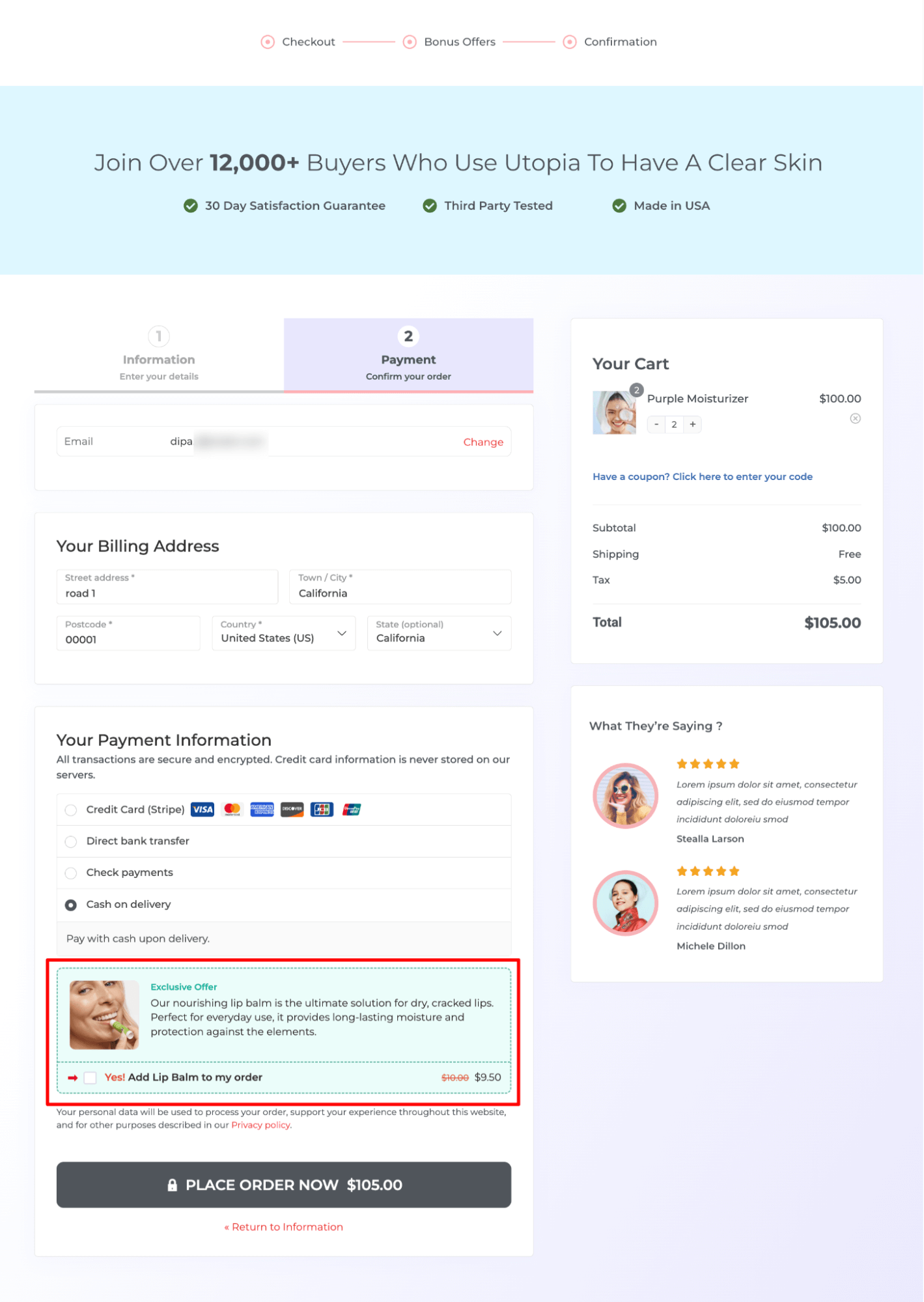
3. FunnelKit Automations
FunnelKit Automations is the ultimate marketing solution that lets you put post-purchase cross-selling and upselling product recommendations on autopilot with email automations.
You can use different conditions to suggest product recommendations based on customer behavior to make them more targeted and personalized to ensure customers come back to accept them and make repeat purchases.
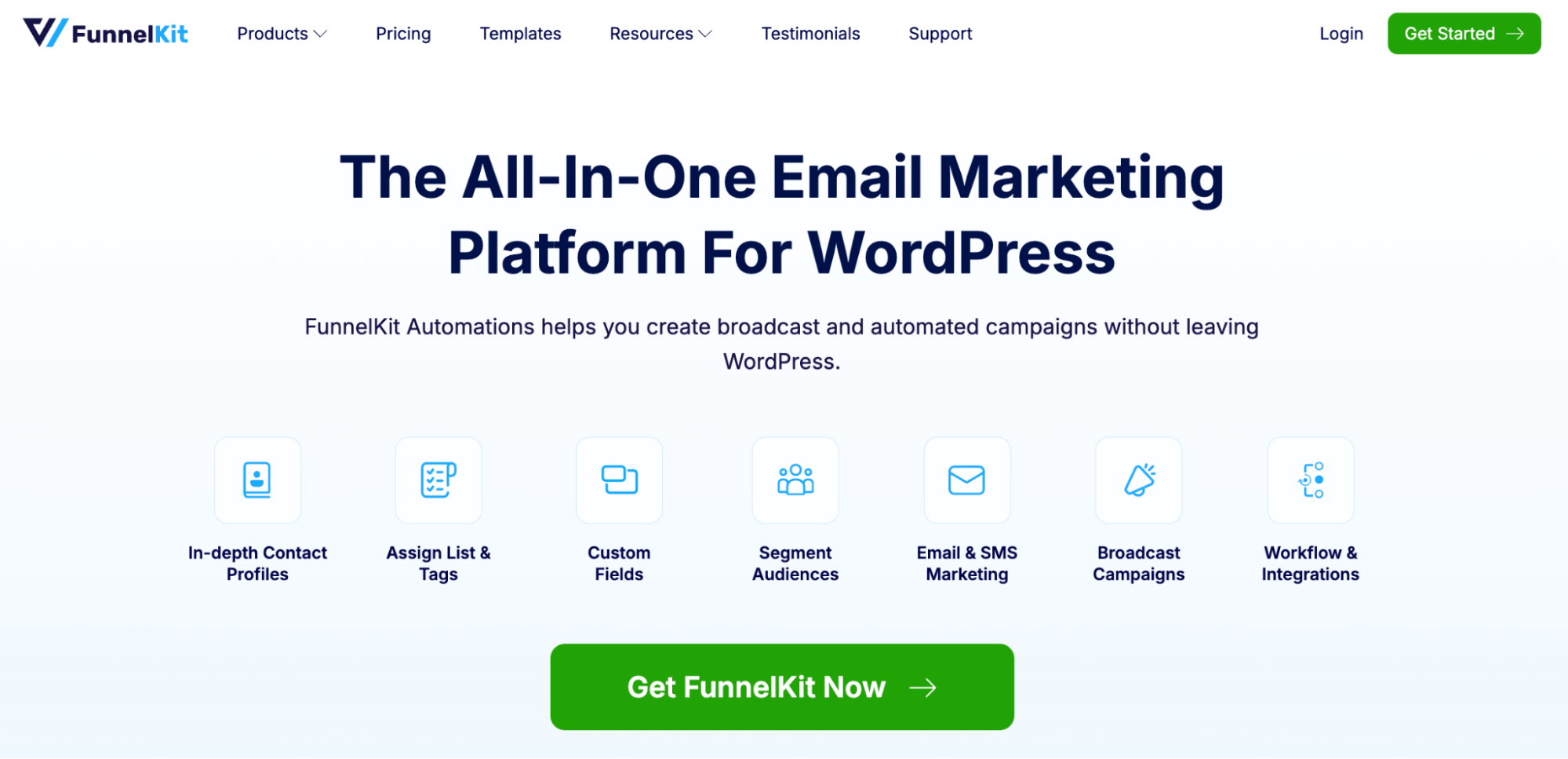
Key features:
- Automated email campaigns: Set up automated email campaigns with product recommendations.
- Prebuilt email automation: Comes with ready-to-use email automation and templates.
- Drag-and-drop email builder: Design emails easily with an intuitive drag-and-drop editor.
- Dynamic coupons for conversion: Offer dynamic coupons along with cross-sell recommendations to boost sales.
- Condition-based recommendations: Use different conditions to ensure cross-sell recommendations are relevant.
- WooCommerce product embedding: Use the WooCommerce block to dynamically showcase products in emails.
- Coupon block integration: Use the coupon block to share discount codes in email automation.
- Multi-email follow-ups: Follow up with multiple emails if users don’t convert with the first one.
- A/B testing for emails: Test subject lines, previews, content, product recommendations, discounts, and more.
- Detailed email analytics: Get insights on how your cross-sell recommendation emails are performing.
Pricing: A free version is available. The premium starts at $99.5/year.
Who Can Use It: Store owners looking to automate post-purchase cross-sell recommendations will find this plugin invaluable. It suggests relevant products and lets you offer dynamic discount coupons and A/B test them to discover what drives the most conversions.
Plus, you can also send broadcasts to promote popular items and combine email with SMS marketing for maximum effect.
4. Boost Sales for WooCommerce
Boost Sales for WooCommerce is a powerful tool designed to help store owners increase revenue by recommending relevant products at the right time. It allows you to display upsell popups when customers add products to their cart to suggest cross-sell items.
With this plugin, you can offer product bundles in a cross-sell pop-up, including the selected item. You can easily sync cross-sell bundles from WooCommerce cross-sell.

Key features:
- Bundle product as cross-sell: Offer product bundles at a discount and display them in a cross-sell pop-up.
- Customizable cross-sell messages: Customize cross-sell messages to grab attention.
- Seamless WooCommerce sync: Sync cross-sell bundles directly from WooCommerce for seamless integration.
- Frequently Bought Together: Show Frequently Bought Together items below the add-to-cart button with a one-click add option.
- Dynamic pricing & discounts: Offer dynamic pricing and discounts for bundles, with flexibility for variable products and optional discounts.
- Flexible cross-sell placement: Customize cross-sell display locations on the product, cart, and checkout pages for better visibility and customer engagement.
Price: A free version is available. The premium version costs $32.
Who can use it: Anyone looking to offer bundle products as cross-sell can use this plugin.
5. Product Recommendations for WooCommerce
WooCommerce Product Recommendations is a powerful tool that combines human intelligence and machine learning to help grow your sales. It automates product recommendations in bulk based on categories, tags, and other product details, saving you time.
Plus, you can customize the shopping experience with context-aware suggestions and personalized upsells and track performance with detailed analytics.
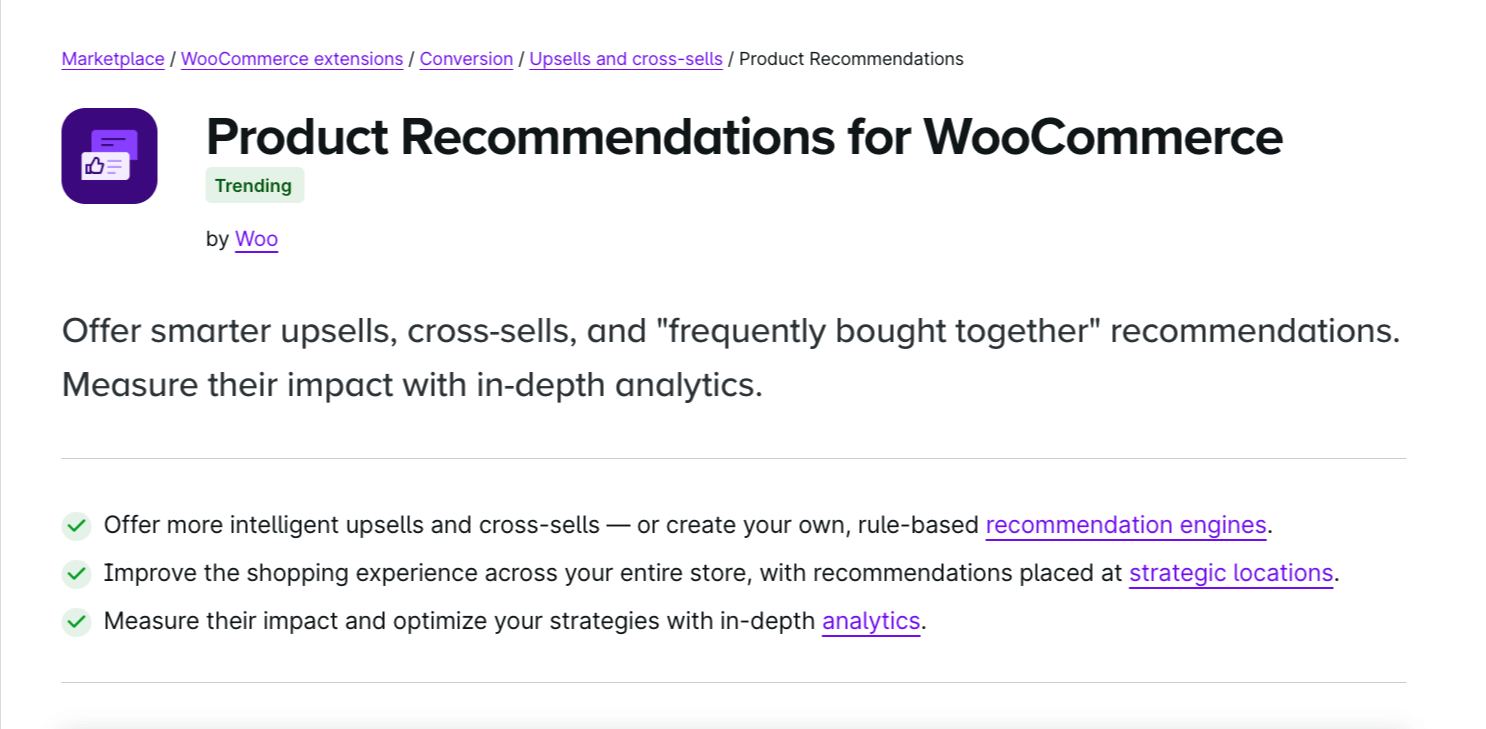
Key features
- AI-powered product suggestions: Automatically suggest personalized products using machine learning and smart filters.
- Bulk upsell & cross-sell addition: Easily add upsells, cross-sells, and related products in bulk.
- Behavior-based recommendations: Recommend items based on customer browsing history, cart contents, and more.
- Strategic recommendation placement: Place recommendations on product pages, checkout, cart, and order confirmation pages.
- Custom recommendation engine: Build custom recommendation engines with filters, amplifiers, and visibility conditions to match your strategy.
Price: Comes only in paid version. You can get this plugin for $99 for a year.
Who can use it: Anyone looking to use machine learning specialists to offer personalized cross-sell recommendations can go for this plugin.
6. Up-Sells and Cross-Sells For Variations for WooCommerce
The Upsells and Cross-sells for Variations plugin allows merchants to offer personalized upsell and cross-sell recommendations for each product variation separately.
You can offer unique recommendations for each variation, helping increase sales and reduce cart abandonment by providing customers with more relevant product suggestions.
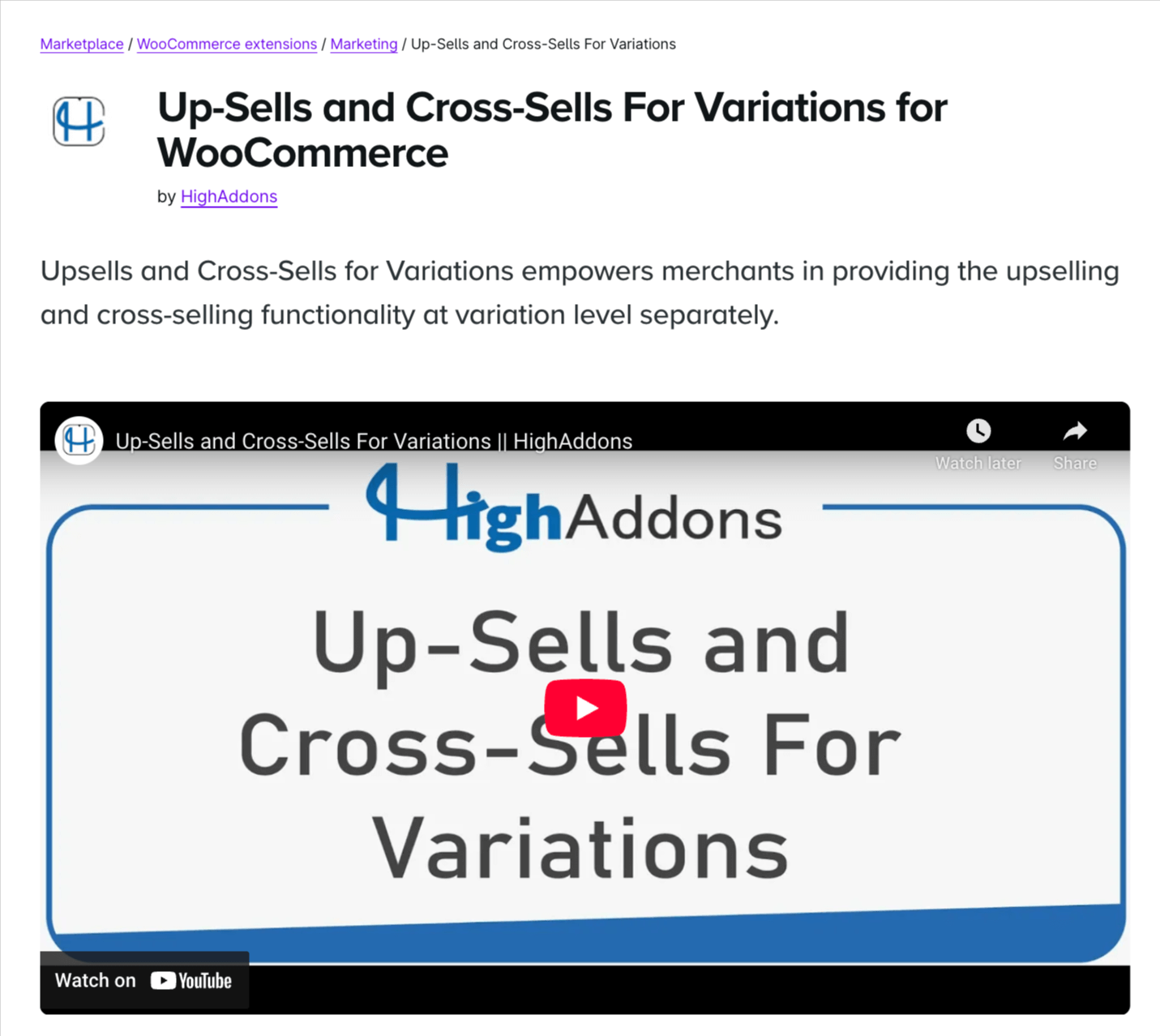
Key features:
- Variation-specific upsells: Assign upsell products to each variation separately, giving you full control over promotions for every variation.
- Variation-specific cross-sells: Assign cross-sell products to each variation independently, allowing tailored recommendations based on attributes.
- Custom upsell ordering: Arrange upsell products by title, ID, date, modified date, menu order, or price to enhance display.
- Custom cross-sell ordering: Sort cross-sell products by title, ID, date, modified date, menu order, or price for better visibility and relevance.
Price: Costs $49 for a single year.
Who can use this plugin: Any store owners who offer products with multiple variations and are looking to offer variable products as cross-sell can go for this plugin.
7. One-Click Upsell Funnel for WooCommerce
One-Click Upsell Funnel for WooCommerce is a powerful plugin that helps increase sales and AOV by enabling upsell, cross-sell, order bump, and frequently bought together offers.
It allows you to create unlimited sales funnels and upsell offers, displaying related products on WooCommerce's checkout, cart, and thank-you pages with just a click. No need to re-enter payment details for upsell purchases.
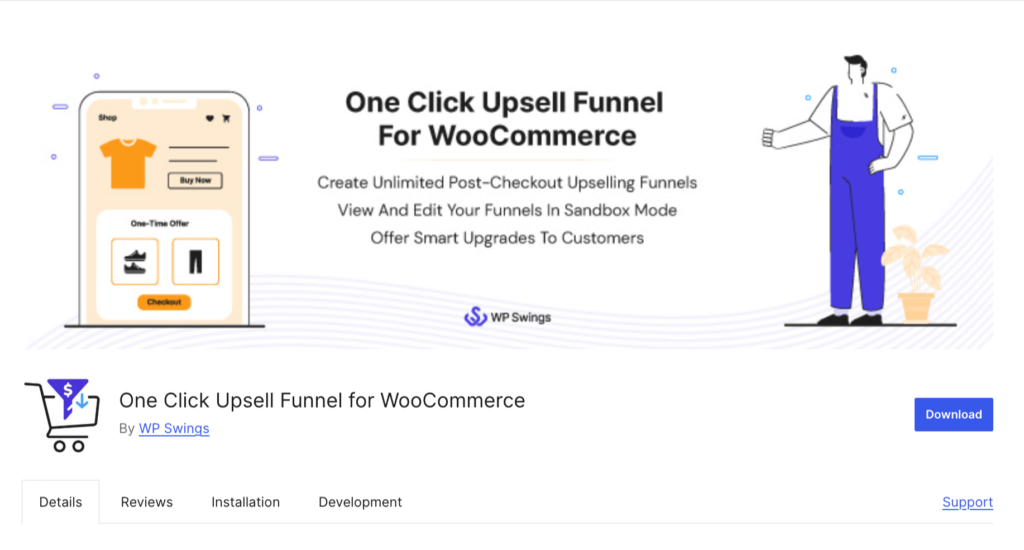
Key features:
- Tailored upsell offers: Create upsell offers tailored to specific products or categories, offering flexibility for varied product types.
- Order bump integration: Seamlessly add order bump offers to your upsell funnels for higher revenue potential.
- Exit-intent upsell pop-up: Show upsell offers as a pop-up when customers attempt to exit the page, increasing conversion opportunities.
- Detailed performance tracking: Track performance with detailed reports on the cross-sell and upsell offers.
Price: A Free version is available. The premium version costs $69/year.
Who can use it: Anyone looking to offer pop-ups to upsell and cross-sell on site to boost AOV can go for this plugin.
Expert’s Verdict: The Best WooCommerce Cross-sell Plugin
Experts' first recommendation as the best WooCommerce cross-sell plugin is a combination of FunnelKit Cart and FunnelKit Funnel Builder. This powerful combination ensures that you capture momentum at every stage (when people add product, right before checkout, after checkout, etc.), driving higher conversions and maximizing sales.
FunnelKit Cart’s gamified approach boosts the average order value while enhancing the shopping experience, making it easy to seal the deal. When combined with FunnelKit Funnel Builder, you can personalize rule-based cross-sells at critical touchpoints, especially during checkout and post-purchase.
If you want a solution for a seamless, post-purchase cross-sell experience, FunnelKit Automations is the go-to solution. With this, you can automate cross-sell offers after the customer completes their purchase, targeting them with personalized recommendations based on their shopping behavior.
5 Best Practices to Follow When Setting Up the Cross-selling Strategy in WooCommerce
- Know Your Customer’s Needs
Offer products that are relevant to the customer’s current purchase. This ensures the recommendation feels helpful rather than intrusive.
- Timing is Key
Display cross-sell offers at the right moment, for instance, right when they accept an order, right before checkout or after checkout etc. This increases the likelihood of conversions without interrupting the shopping flow.
- Personalize recommendations
Use customer details, purchase history, geography, etc, to tailor cross-sell offers, ensuring the recommended products align with their preferences.
- Offer value, not just extras
Cross-sell products that genuinely add value to the customer's purchase. Focus on enhancing their experience rather than just increasing the order value.
- Keep it simple
Avoid overwhelming customers with too many options. Highlight 2-3 complementary items that make sense with their current selection, keeping the offer clear and concise.
Ready to Utilize the Power of WooCommerce Cross-sell Plugins?
Cross-selling is a powerful strategy to increase your average order value and enhance the customer shopping experience by recommending complementary products at the right time.
However, with WooCommerce’s default cross-sell settings, customization and tracking can be limited, making it difficult to offer personalized recommendations across every stage of the buying journey.
By integrating FunnelKit Cart and FunnelKit Funnel Builder, you can offer personalized cross-sell recommendations that not only enhance the shopping experience but also boost order value.
So, get your hands on FunnelKit and start offering cross-sell recommendations that convert and boost your store’s sales.

Editorial Team
February 6, 2026With increasing competition and rising ad budgets, acquiring new customers is difficult. Forbes reports that the conversion rate for new customers is just 5%-20%. On the other hand, repeat customers...

Editorial Team
February 6, 2026You’ve built your WooCommerce store, polished your product pages, and invested in marketing, but sales aren’t coming. Visitors browse, some add items to their cart, and most vanish before completing...
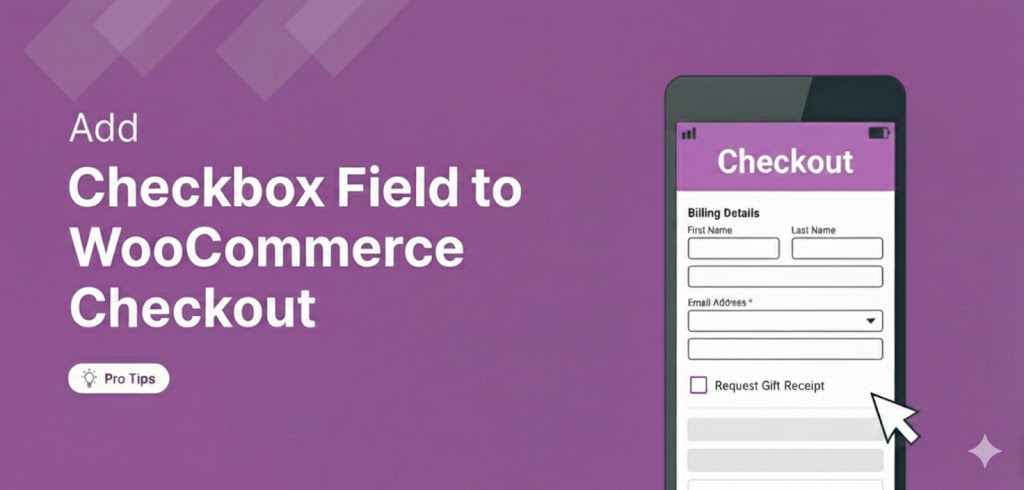
Editorial Team
February 4, 2026Adding a checkbox to the WooCommerce checkout is one of the easiest ways to collect information from customers, without asking them to do much extra. Think about it. The customer...






