
Want to boost sales and increase the average order value of your WooCommerce store?
Using a reliable WooCommerce related product plugin is one of the simplest and most effective ways to encourage impulse purchases by displaying relevant cross-sells, upsells, or both.
The default WooCommerce setup can feel limited when it comes to showing truly effective recommendations, which is why adding a dedicated plugin is essential.
After all, why sell just one product when you can easily increase sales by showing the right related products at the right time?
In this blog, we’ll explore the top 8 WooCommerce related product plugins, highlighting their key features, pros, cons, and pricing so you can choose the perfect fit for your store.
Let’s get started.
Table of Contents
- 1 Top 8 WooCommerce Related Product Plugins: A Quick Comparison
- 2 What is a WooCommerce Related Products Plugin?
- 3 Why are WooCommerce Related Product Plugins So important?
- 4 How We Chose the Best WooCommerce Related Product Plugins: Must-Have Key Features
- 5 8 Best WooCommerce Related Product Plugins
- 5.1 1. FunnelKit Funnel Builder: Recommend Products at Checkout and Post-Checkout
- 5.2 2. FunnelKit Cart: Offer Cross-Sells and Upsells on Any Page with a Slide-In Cart
- 5.3 3. Related Products for WooCommerce: Full Control Over Manual Recommendations
- 5.4 4. Product Recommendations for WooCommerce: Automatically Suggests Frequently Bought Together
- 5.5 5. FunnelKit Automations: Automatically Share Related Products via Email
- 5.6 6. OptinMonster: Show related products in popups and slide-ins
- 5.7 7. Cart Upsell for WooCommerce: Suggest Relevant Products on the Cart Page
- 5.8 8. WPC Custom Related Products for WooCommerce: Manually control product suggestions on the product page
- 6 Expert's Recommendation: Best WooCommerce Related Product Plugin
- 7 Frequently Related Questions About WooCommerce Related Products Plugin
- 8 Make the Most of Suggesting Related Products Using The Best Plugin!
Top 8 WooCommerce Related Product Plugins: A Quick Comparison
| Plugin | Unique Selling Proposition (USP) | Price |
|---|---|---|
| FunnelKit Funnel Builder | Product recommendations at checkout & post-checkout with one-click upsells, drag-and-drop funnel builder, and A/B testing | Starts at $99.50/year |
| FunnelKit Cart | Slide-in mini cart showing cross-sells & upsells immediately after add-to-cart, milestone rewards, integrates with FunnelKit | $179.50/year (includes FunnelKit Funnel Builder) |
| Related Products for WooCommerce | Full manual control over related product assignments per product with shortcode and multilingual support | Free; Premium $89/year |
| Product Recommendations for WooCommerce | Automated “Frequently Bought Together” recommendations with advanced analytics & rule-based targeting | $99/year |
| FunnelKit Automations | Automated personalized product recommendation emails with prebuilt templates and dynamic coupons | Free; Premium from $99/year |
| OptinMonster | Behavior-triggered product recommendation popups and slide-ins with A/B testing and drag-drop builder | Starts at $9/month (billed annually) |
| Cart Upsell for WooCommerce | One-click upsell offers directly on the cart page with rule-based targeting | $29/year |
| WPC Custom Related Products for WooCommerce | Manual control over related products on product pages with drag-and-drop management | Free |
Before we review each plugin in detail, let’s discuss why these plugins are important and the criteria we used to select the top 8.
What is a WooCommerce Related Products Plugin?
A WooCommerce related products plugin lets you display items that are relevant to what your customers are viewing or buying.
These plugins help you offer smarter suggestions throughout the purchase journey, improving customer experience and increasing your average order value.
Why are WooCommerce Related Product Plugins So important?
Out of the box, WooCommerce only shows related products on product and cart pages. You can set up sales and cross-sells, but forget about targeting based on customer behavior, order history, or user role.
That’s where related product plugins shine.
They unlock dynamic rules, smarter placements, and real personalization all designed to boost your average order value (AOV).
What you can do with the right plugin:
- Show related products anywhere
Go beyond the product page. Add them to the mini cart, checkout, post-purchase even as order bumps. More visibility, more sales.
- Make recommendations that convert
Target based on cart items, past orders, user role, or shipping address. Personalized suggestions lead to higher conversions.
- Boost AOV at every step
From browsing to checkout, serve smart offers that increase cart size without being pushy.
- Track what works
See which recommendations drive clicks and optimize your strategy with real data.
- Improve customer experience
91% of shoppers prefer brands that offer relevant suggestions. Meet their expectations and turn one-time buyers into loyal fans.
- Cut down cart abandonment
Relevant add-ons help shoppers find what they need and stop them from bouncing to another store.
The right related product plugin doesn’t just show more products, it shows the right ones.
That’s how you drive sales, increase AOV, and deliver a shopping experience that keeps people coming back.
How We Chose the Best WooCommerce Related Product Plugins: Must-Have Key Features
Not all related product plugins are created equal and worth using on your website if you truly want to boost conversions and enhance customer experience.
We tested 27+ plugins to evaluate their features, performance, and flexibility. After hands-on comparisons, we narrowed it down to the top
Here’s what we prioritized while picking the best:
- Dynamic product recommendations
Personalize suggestions automatically based on behavior, cart items, or past purchases, no manual setup needed.
- Flexible placement options
Show related products where they’ll get noticed on product pages, in the mini cart, at checkout, or even post-purchase.
- Built-in analytics
Track clicks, sales, and AOV to see what’s working and optimize your strategy with real-time data.
- Discounts and rewards options
Boost conversions by pairing recommendations with targeted discounts or loyalty rewards.
- Mobile-friendly design
Make sure your suggestions look great and function smoothly on every mobile device.
8 Best WooCommerce Related Product Plugins
A WooCommerce-related product plugin is a tool that helps you leverage the power of recommended products at various stages of the buying process to boost order value.
We have compiled a list of 8 WooCommerce product recommendation plugins, including key features, pros and cons, pricing, and customer reviews.
1. FunnelKit Funnel Builder: Recommend Products at Checkout and Post-Checkout
Checkout is the final and most crucial stage of the buying process. At this point, customers already have the right momentum to place their order, making it the perfect moment to recommend products they're most likely to accept.
With FunnelKit Funnel Builder, you can show product recommendations directly on the checkout page that customers can add with a single click. You can display multiple offers and place them in different positions for maximum visibility.
But it doesn’t stop there. It also lets you offer a one-click upsell right after checkout—there's no need for customers to re-enter payment details. It’s seamless and friction-free.
On top of that, you can fully customize the design of your checkout and thank you pages. Plus, optimize them with conversion-boosting features to streamline the entire process.

Why choose this plugin to offer related products?
- Seamless order bumps at checkout: Present customers with carefully curated related products during checkout as “order bumps.” These appear as subtle, yet compelling, offers that shoppers can add with a single click, without leaving the checkout flow.
- One-click post-purchase upsells: After customers complete their initial purchase, this tool allows you to offer additional related products via a one-click upsell. This means customers can add more items instantly without re-entering payment details, maximizing revenue from each visitor.
- Dynamic Rule-Based Recommendations: The rule engine lets you tailor recommendations based on customer behavior and order details. Display different offers depending on purchase history, user role, shipping location, cart contents, etc. This precision targeting makes recommendations highly relevant and effective.
- Conversion optimization tools: Besides product recommendations, FunnelKit provides advanced checkout customization, including Google address autocomplete, inline field validation, collapsible checkout sections, and multi-step checkout flows. These features reduce friction and increase completed orders.
- Data-Driven Insights with A/B Testing: Test different order bump and upsell offers to see which convert best. A detailed analytics dashboard tracks revenue generated from bumps and upsells, average order value, and revenue per visit, helping you continuously optimize strategies.
Pros:
- Multiple placements for related products within checkout flows
- Easy drag-and-drop funnel builder, no coding required
- Robust targeting rules for personalized offers
Cons:
- Does not support customizing related products on individual product pages (focus is checkout-centric).
Pricing:
- Starts at $99.50 per year, with premium features available in higher tiers.
Customer review:
- Rated five stars on WordPress.org with over 890 reviews and 30,000+ active installations. Customers praise its ease of use and significant impact on increasing order values.
2. FunnelKit Cart: Offer Cross-Sells and Upsells on Any Page with a Slide-In Cart
What if you could show a related product in a pop-up right after someone adds an item to their cart?
Sounds like something a shopper would appreciate, right?
Imagine someone adds a shampoo to their cart, and a slide-in appears suggesting a conditioner. That’s smart, timely product recommendation in action.
That’s exactly what FunnelKit Cart helps you accomplish.
This powerful tool lets you suggest complementary items using a sleek mini side cart. Shoppers can view their cart, update items, and even add products from their in-cart recommendations without leaving the page.
Plus, it has a milestone-based reward system that unlocks perks like free shipping, discounts, and gifts as customers add more items, giving them more reasons to keep shopping.

Why choose this WooCommerce-related product plugin?
- Slide-in cart product recommendations: The moment an item is added, trigger a mini-cart popup, instantly showcasing relevant cross-sell or upsell offers. This keeps customers engaged and boosts cart value.
- Effortless customization: Easily control the appearance and behavior of the mini cart and recommendation layout. No coding needed—just point, click, and publish.
- Streamlined related product assignment: Assign related products as cross-sells or upsells directly from the FunnelKit Cart backend—no manual edits to individual product pages required.
- Milestone-based rewards engine: Incentivize larger orders with a tiered rewards system offering free shipping, discounts, or free gifts as customers hit defined spending milestones.
- Seamless integration with FunnelKit Checkout: Fully compatible with FunnelKit Funnel Builder, giving you everything you need to design conversion-optimized checkout flows that work perfectly with your cart setup.
Pros:
- Offers related products in a slide-in mini cart that’s always visible
- Reward-based milestones (free shipping, discounts, gifts) encourage larger purchases
- Let users update cart items and accept upsells without leaving the page
Cons:
- The premium version is bundled with FunnelKit Funnel Builder; no separate license is available.
Pricing:
- It starts at $179.50/year and includes FunnelKit Funnel Builder Premium for use on two sites.
Customer review:
- Rated five stars on WordPress.org with 80+ reviews and 20,000+ active installations. Users love the sleek experience and noticeable lift in AOV.
3. Related Products for WooCommerce: Full Control Over Manual Recommendations
Looking for more control over what products show up as related items?
This Related Products for WooCommerce plugin lets you manually assign related products for each WooCommerce product, no guesswork, no algorithm. You decide what to cross-sell and where.
To keep recommendations clean and relevant, you can also disable WooCommerce’s default related products section, exclude specific categories, and hide out-of-stock items.
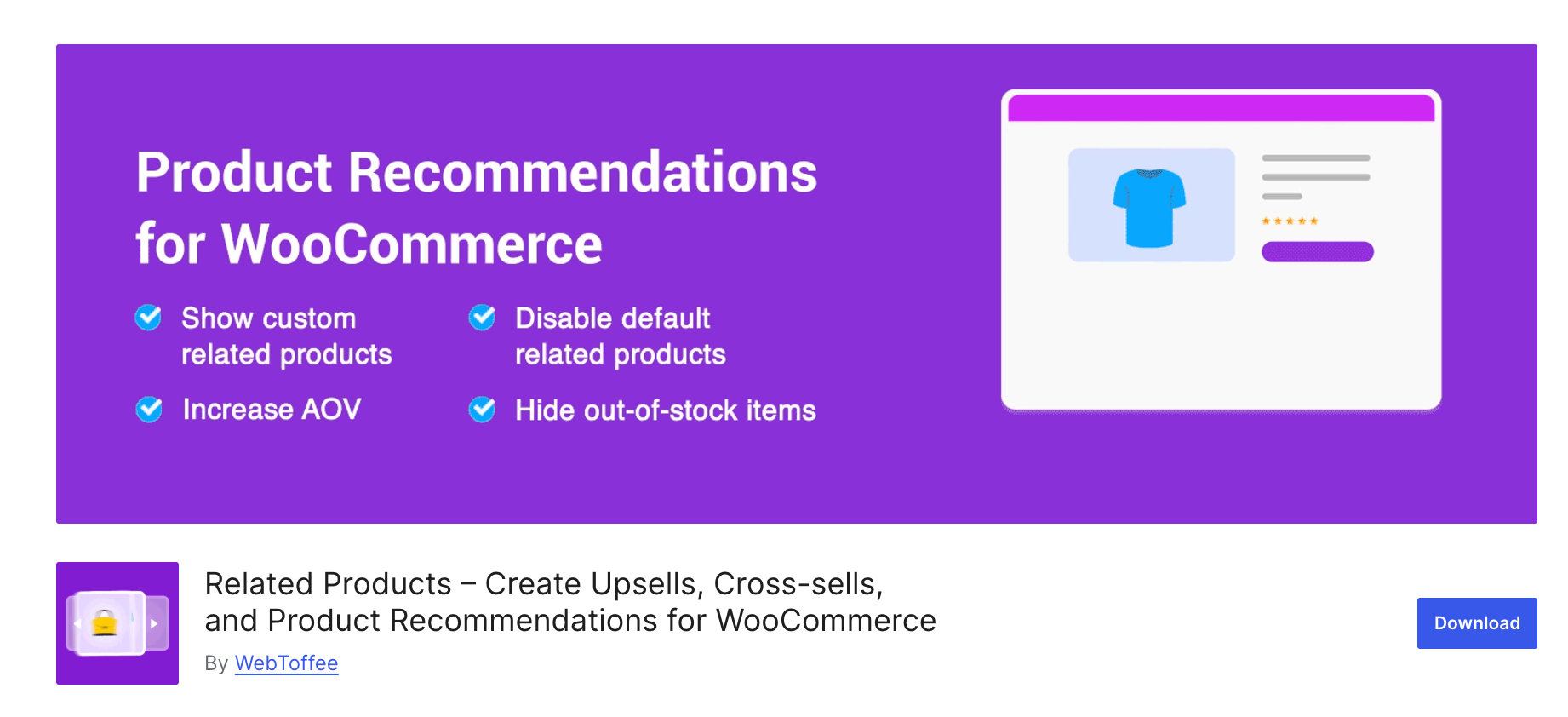
Why choose this plugin to offer related products?
- Manual product assignments: Hand-pick which products appear as related on each product page—tailor the shopping experience to match your sales strategy.
- Shortcode support: Use [wt-related-products product_id="xx"] to insert related product blocks anywhere on your site pages, posts, or product descriptions.
- Multilingual ready: Fully compatible with WPML, so you can show localized product recommendations to global customers.
- Premium recommendation layouts: With the pro version, unlock templates for frequently bought together, top-rated items, new arrivals, and more, go beyond just “related products.”
Pros:
- Override default WooCommerce recommendations with your own curated selections
- No coding skills needed—easy setup and management
Cons:
- Most powerful features are locked behind the premium version
Pricing:
- Free version available. Premium starts at $89/year (single-site license)
Customer review:
- Rated 4.7 out of 5 stars on WordPress.org with 66+ reviews. Over 10,000 active installations. Customers love this related product plugin for its flexibility and simplicity.
4. Product Recommendations for WooCommerce: Automatically Suggests Frequently Bought Together
What if you could automatically display smarter product recommendations everywhere on shop pages, product pages, cart, checkout, or thank-you pages?
Sounds like a win-win for you and your customers, right?
Product Recommendations for WooCommerce blends human smarts with machine learning to deliver automated, accurate “Frequently Bought Together” offers.
Its advanced analytics lets you track performance and optimize your recommendations for even better results.
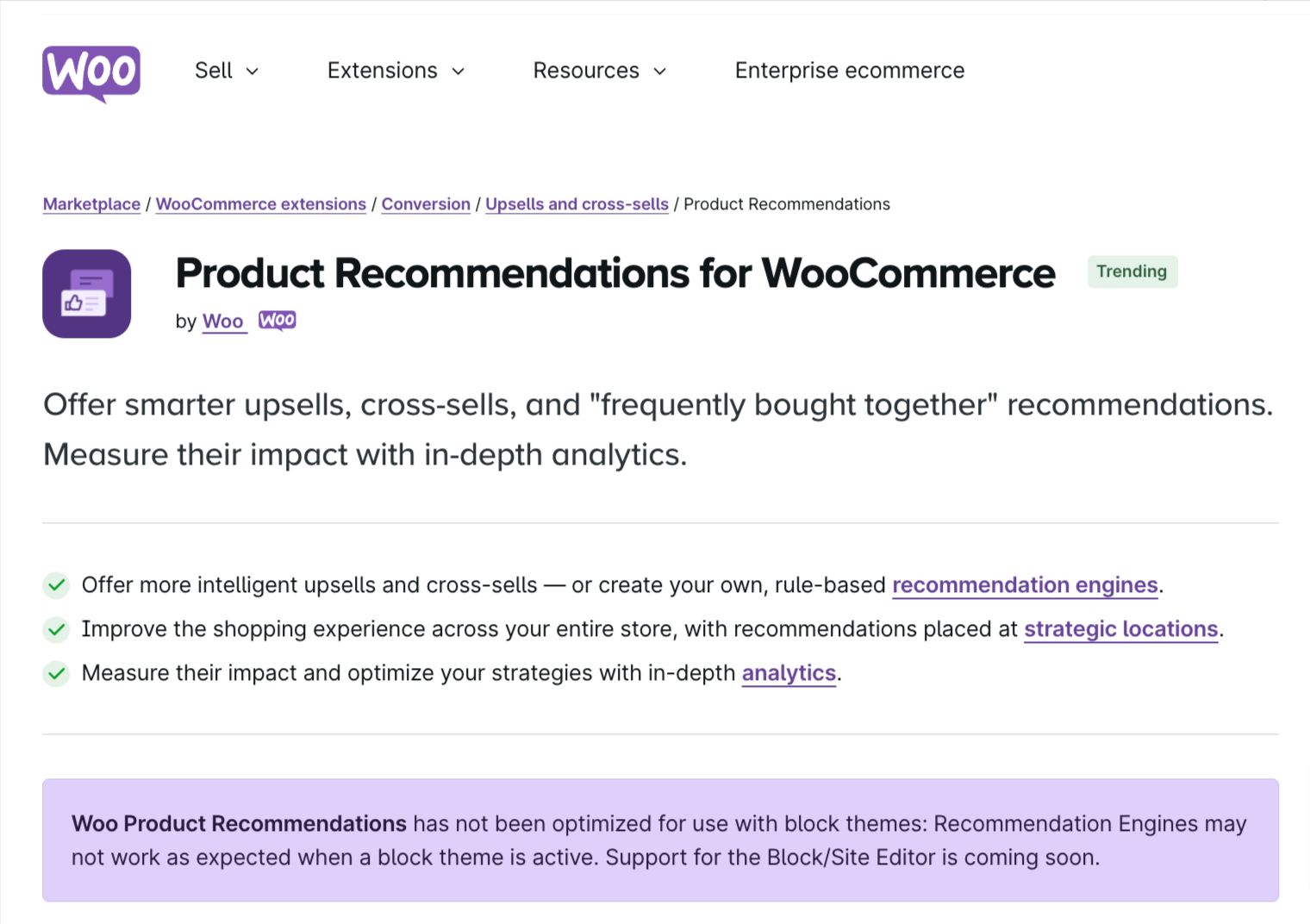
Why choose this WooCommerce-related product plugin?
- Behavior-driven suggestions: Automatically recommend products based on cart contents, browsing history, location, and more.
- Flexible placement: Display related products on shop pages, product pages, cart, checkout, and thank-you pages.
- Advanced analytics: Track revenue, conversions, and recommendation performance with detailed reports.
- Custom merchandising: Use filters and social proof to tailor offers and drive impulse purchases.
Pros:
- Automated frequently bought together recommendations
- Rule-based, precise product targeting
Cons:
- Slightly expensive for smaller stores
Pricing:
- $99 per year for a single-site license.
Customer Reviews:
- WooCommerce.com: 4.5 out of 5 stars from 14+ reviews with 30,000+ active installations. Customers with large stores tend to love this automated product recommendation feature.
What if your product recommendations didn’t stop at your website? With FunnelKit Automations, you can take those smart upsells and cross-sells to where your customers are most engaged—their inbox.
5. FunnelKit Automations: Automatically Share Related Products via Email
What if your product recommendations didn’t stop at your website? With FunnelKit Automations, you can take those smart upsells and cross-sells to where your customers are most engaged, their inbox.
This plugin lets you automatically send personalized emails packed with relevant product suggestions based on each shopper’s behavior, purchase history, and order details.
Even after customers leave your site, you’re still showing them what they want next, without being pushy. Create stunning emails using prebuilt templates and customize them easily with a visual builder. Plus, automatically add dynamic coupons based on different conditions to sweeten the deal.

Why choose this plugin to offer related products?
- Automated product recommendations: Easily set up automated emails that suggest related products based on customer behavior, keeping your offers relevant and timely.
- Behavior-based targeting: For maximum impact, use conditional content to tailor recommendations based on purchase history, order details, and more.
- Prebuilt email templates: Get professionally designed, mobile-responsive email templates ready to share upsells, cross-sells, related items, or the latest products.
- Personalized messaging: Go beyond product suggestions. Use merge tags to add customer details like their name and order information for a truly personalized touch.
- In-depth analytics: Track your campaign performance with detailed stats on open rates, clicks, revenue, and more to fine-tune your strategy.
Pros:
- All-in-one CRM with powerful email and SMS marketing tools.
- Comprehensive analytics to measure exactly how your campaigns perform.
Cons:
- No real downsides to mention.
Pricing:
- A free version is available. The premium starts at $99/year for the basic plan.
Customer Reviews:
- Rated 4.9 out of 5 stars on WordPress.org with 272+ reviews and over 20,000 active installations.
6. OptinMonster: Show related products in popups and slide-ins
OptinMonster isn’t just for collecting emails; it’s a powerful conversion tool that can be used to recommend related products with highly targeted pop-ups, slide-ins, floating bars, and more.
By using behavior-based triggers (like exit intent, scroll depth, time on page, or cart activity), you can show innovative product suggestions right when your visitors are most likely to engage. Think of it as personalized upselling, but without disrupting the shopping experience.
This tool helps you boost conversions with timely, on-brand product recommendations that convert, whether recommending a bundle, a cross-sell, or limited-time offers.
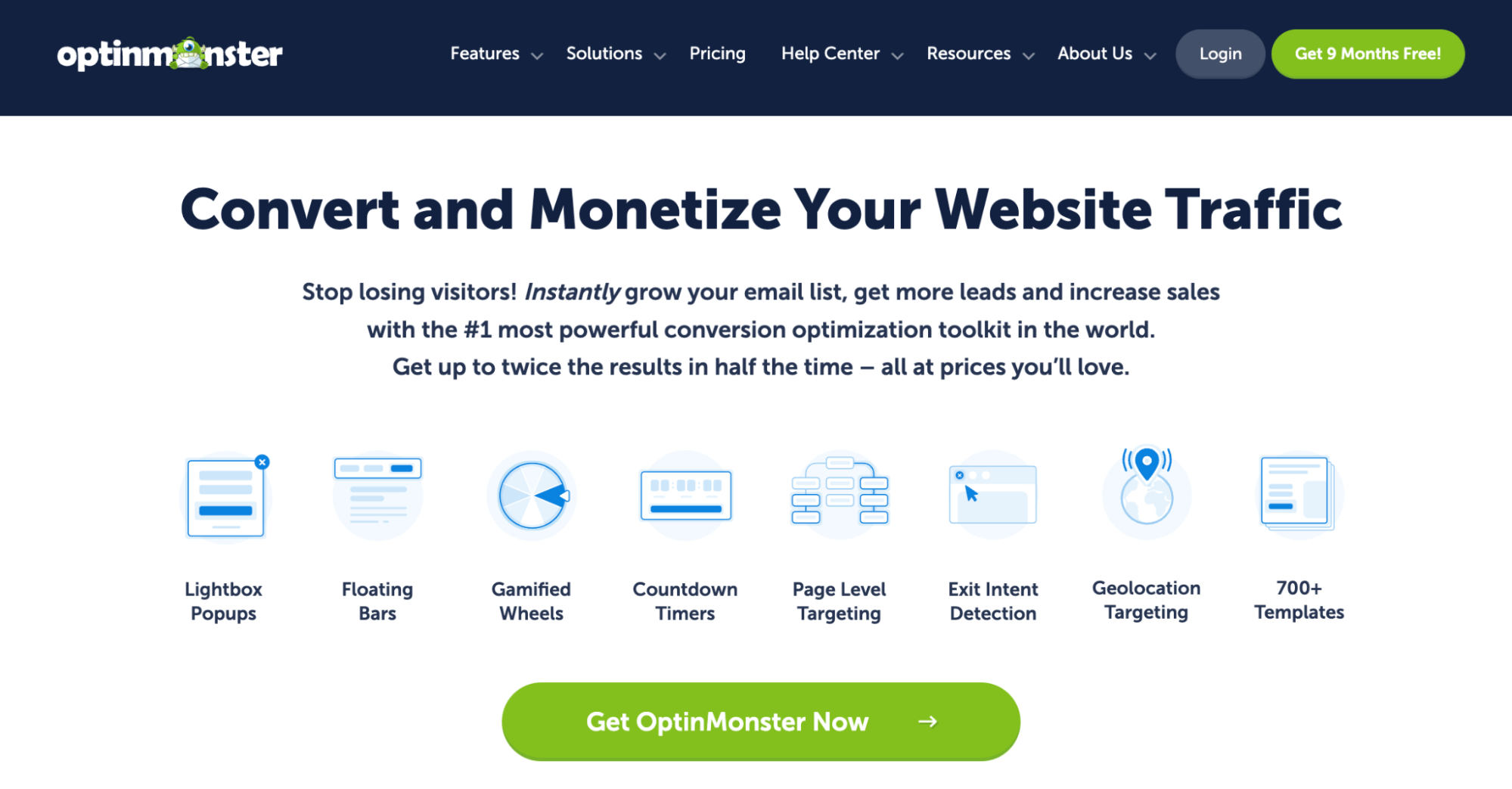
Why use this WooCommerce-related product plugin?
- Smart targeting: Show related products based on user behavior, device, referral source, or geolocation.
- Multiple display types: Present offers without being intrusive using pop-ups, slide-ins, floating bars, or inline forms.
- Advanced display rules: Trigger product suggestions at the perfect time, such as when someone is about to leave or has been inactive for a while.
- Drag-and-drop builder: Easily create stunning, brand-matching campaigns without coding.
- A/B testing & analytics: Tests related to conversion best practices and track performance in real time.
Pros:
- Suggest related products with highly customizable pop-ups
- Advanced behavior-based targeting and display rules
Cons:
- Separate platform not explicitly built for WooCommerce, so some setup is needed
Pricing:
- Starts at $9/month (billed annually)
Customer review:
- Over 1 million websites use OptinMonster. Store owners love how it turns attention-grabbing pop-ups into high-converting product recommendation tools.
7. Cart Upsell for WooCommerce: Suggest Relevant Products on the Cart Page
The cart page is a high-intent moment when shoppers are reviewing their items and making final decisions.
Cart Upsell for WooCommerce helps you make the most of that window by showing tailored product suggestions right in the cart.
Think of it as a soft nudge rather than a hard sell. You can show a one-click upsell box styled to match your store, and use flexible conditions to control who sees what, whether it’s based on cart contents, user roles, or something else.
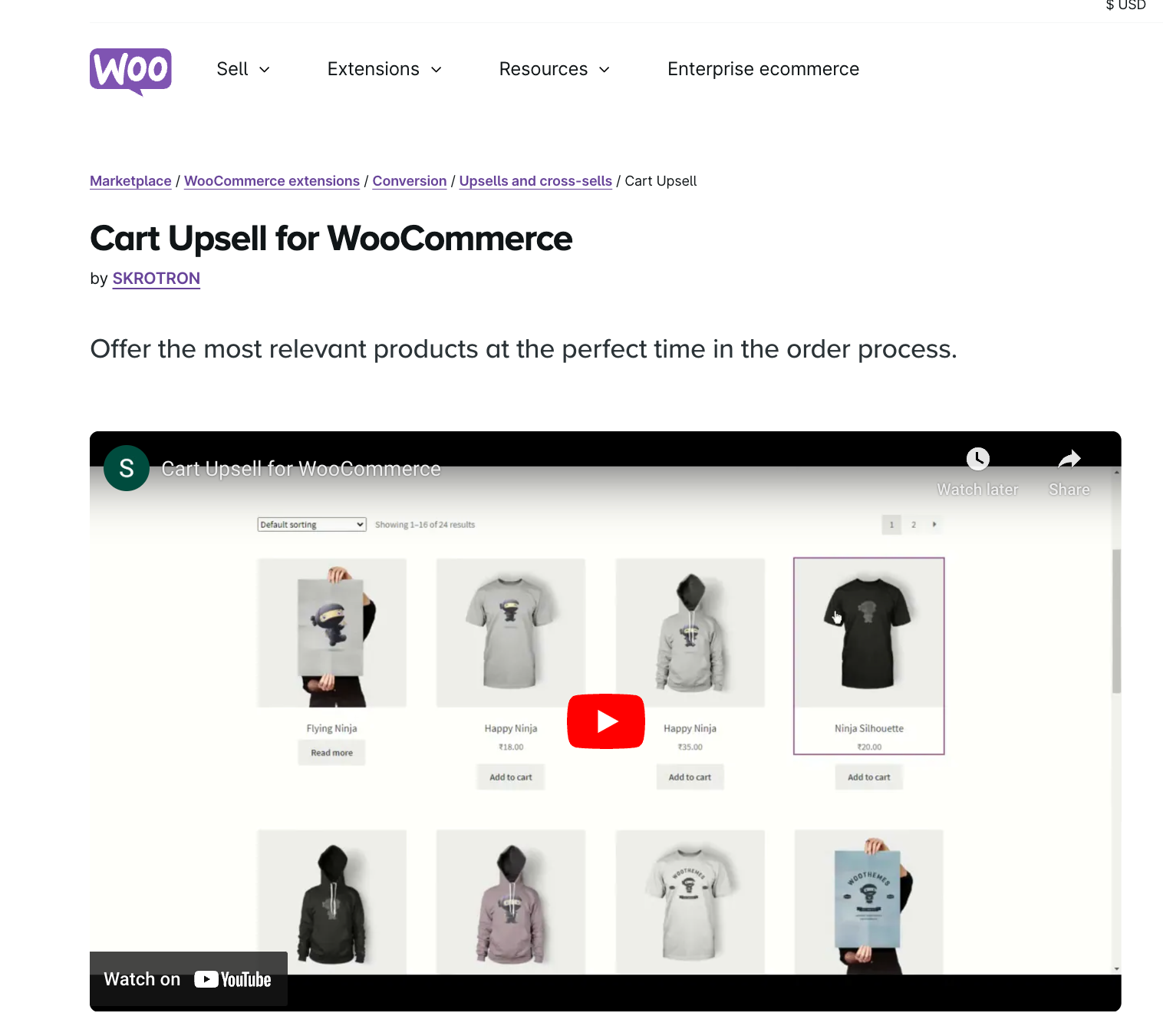
Why choose this plugin to suggest related products?
- Effortless setup: Quick installation and theme-matching color schemes make it easy to go live fast.
- Rule-based targeting: Use multiple AND/OR conditions to fine-tune who sees the upsell offers.
- Customization: Easily adjust colors for background, text, and buttons to match your brand style.
Pros:
- Adds visually appealing, one-click upsell offers right on the cart page.
Cons:
- Limited to showing offers on the cart page only.
Pricing:
- $29.00/year
Customer review:
- 5 Start review with 1,000+ active installations. Users who are looking to suggest related items on the cart page love this plugin.
8. WPC Custom Related Products for WooCommerce: Manually control product suggestions on the product page
Want complete control over what related products appear on your product pages?
WPC Custom Related Products for WooCommerce lets you handpick the items you want to show as related, so you’re not stuck with random auto-suggestions from WooCommerce.
You can highlight complementary or high-margin products on the single product page, right where customers are most engaged. Consider it simple, manual cross-selling that feels more intentional and personalized.
Whether you're promoting accessories, bundles, or similar styles, this plugin gives you drag-and-drop control over how product recommendations appear.
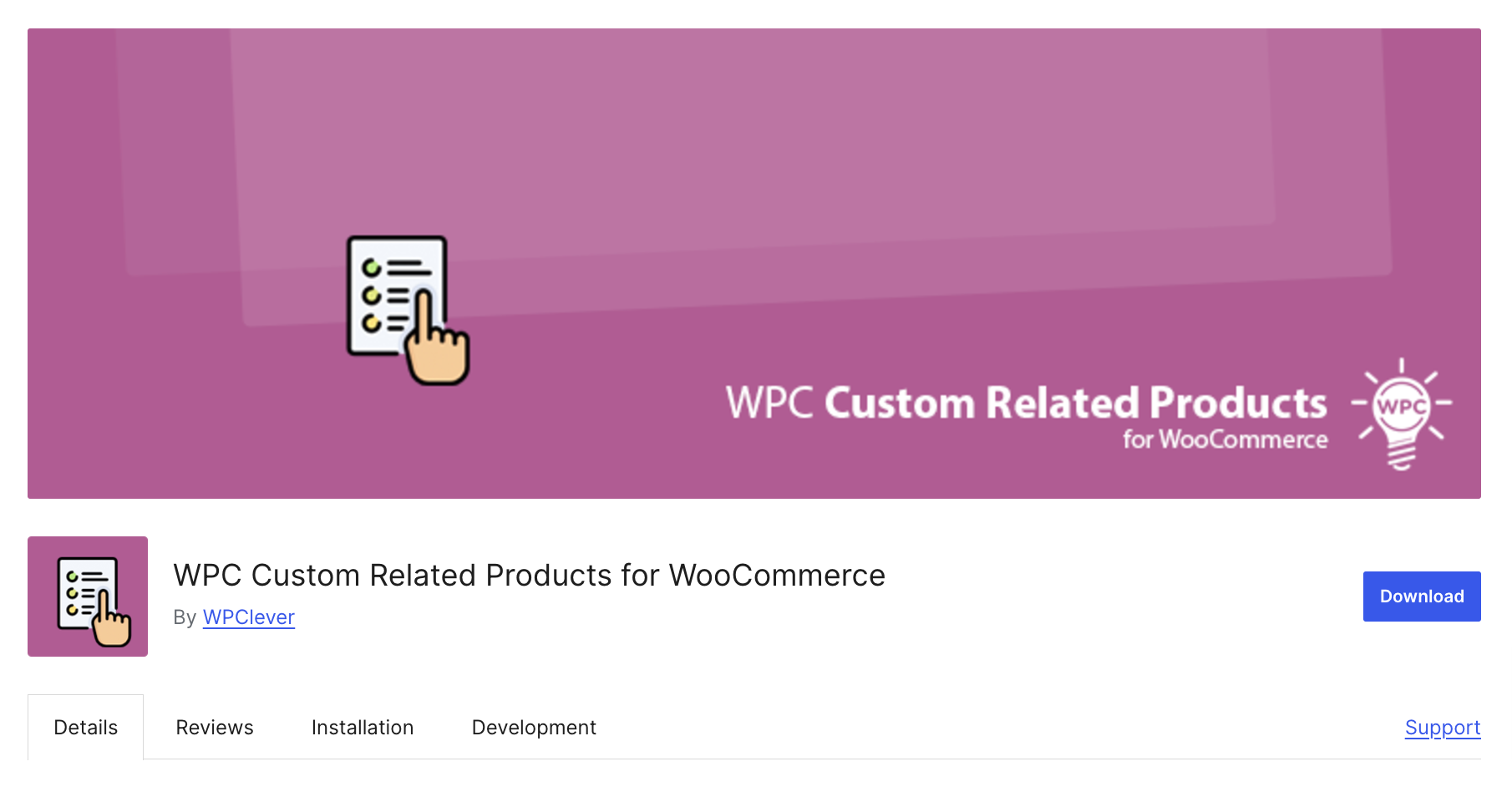
Why use this WooCommerce-related product plugin?
- Custom related product list: Instead of automatic matches, you choose exactly which products to show for each item. Perfect for curating smart cross-sell opportunities.
- Drag-and-drop simplicity: Easily reorder items and manage suggestions with an intuitive backend, without needing to know code.
- Smart search settings: Fine-tune product selection using SKU, keyword matching, and search limits to get the right product every time.
- Theme and plugin friendly: Works smoothly with popular WordPress themes and other WooCommerce extensions.
Pros:
- Easy to use with full manual control
- Great for curated recommendations and boosting AOV
Cons:
- Doesn’t include automated or behavior-based recommendations
Pricing:
- Free on WordPress.org
Customer review:
- 1,000+ active installations. A favorite for store owners looking to make better use of the time shoppers spend on product pages.
That's it. These were the best WooCommerce plugins to suggest related products at various stages of a buying process.
Expert's Recommendation: Best WooCommerce Related Product Plugin
Experts recommend using the FunnelKit Products together with all the plugins because then you can offer related products throughout the buying journey.
Right from when your users add an item to their cart, you can offer in-cart recommendations with FunnelKit Cart. This way, users can access the side cart from anywhere, see the related products, and add them to their cart if they like with a single click.
With FunnelKit Cart, you don’t need the cart page; users can view order details and apply coupons to the cart itself. Plus, they can go directly to the checkout page from the slide cart.
Now, on the checkout page, you can offer related products as order bumps, and once users successfully check out, you can offer them one-click upsells.
Even with FunnelKit Automations, you can send them post-purchase product recommendations with related items they haven’t bought yet.
So, if you get a FunnelKit plan, you can completely utilize the power of related products, and that’s why experts recommend it.
Frequently Related Questions About WooCommerce Related Products Plugin
- Can I increase sales by recommending products based on customer behaviour?
Yes, you can recommend products based on a customer's purchase history by using related product plugins like FunnelKit Funnel Builder.
- Can I suggest related products based on product categories?
Absolutely! Many plugins allow you to show related products by specific categories so customers can find complementary items that match their interests.
- Can I control where related products appear on my product pages?
Yes, most related product plugins let you customize the location of recommendations, whether you want them above or below product descriptions or even on the checkout page.
- Can I use related product plugins to show different products for different customer segments?
Yes, some plugins enable you to set rules that display customized recommendations based on customer behaviour or geographical location. For instance, with FunnelKit Funnel Builder, you can offer different order bumps or upsells to people with different billing and shipping addresses.
Make the Most of Suggesting Related Products Using The Best Plugin!
Using a WooCommerce related product plugin is essential for any store owner looking to boost customer engagement and increase sales. By offering personalized product recommendations, you create a tailored shopping experience that encourages customers to explore more and purchase additional items.
People who love to shop always look for related items so they can order them together, receive them at once, and save on shipping bills.
With FunnelKit products, you can show related products at different stages of a purchase and, using the rule engine, make the offers as relevant as they get. This way, you can maximize your sales potential.
So, get yourself Funnelkit and boost sales with related products.

Editorial Team
February 13, 2026WooCommerce shipping allows you to charge customers for delivery when they purchase from your store. You create different delivery areas, called shipping zones, and then decide how much to charge...
Editorial Team
February 12, 2026Have you ever noticed the cart icon at the top of many online stores? It’s more than just a design choice. It can greatly improve your customers' experience. A cart...

Editorial Team
February 6, 2026With increasing competition and rising ad budgets, acquiring new customers is difficult. Forbes reports that the conversion rate for new customers is just 5%-20%. On the other hand, repeat customers...






