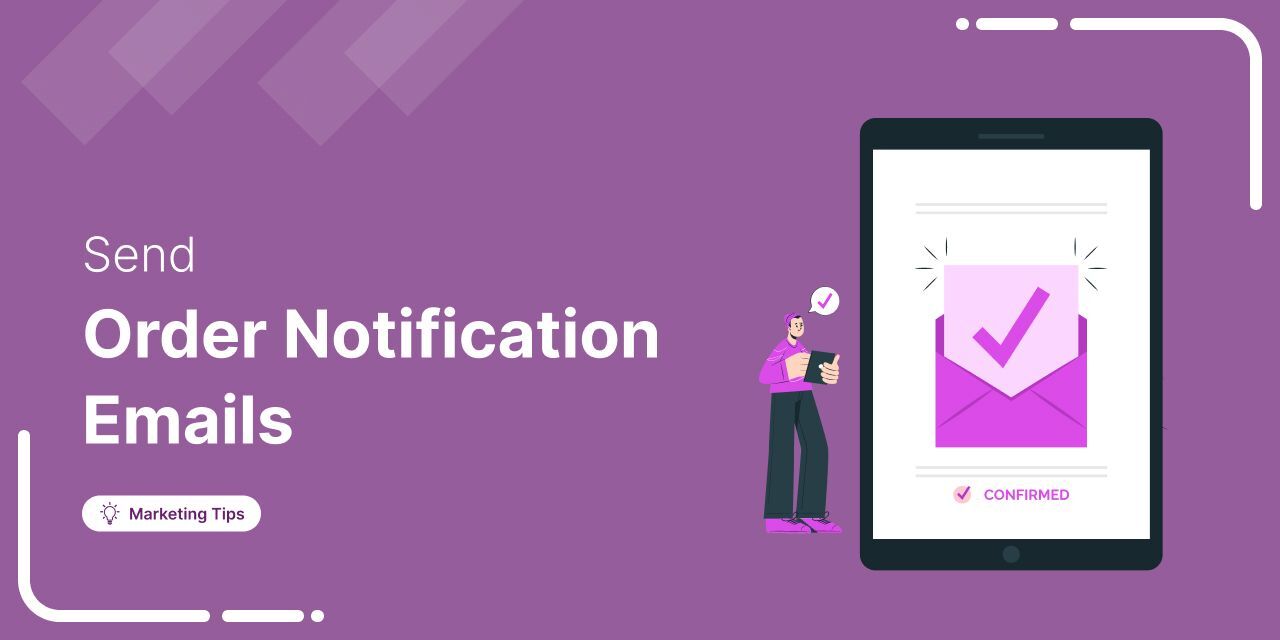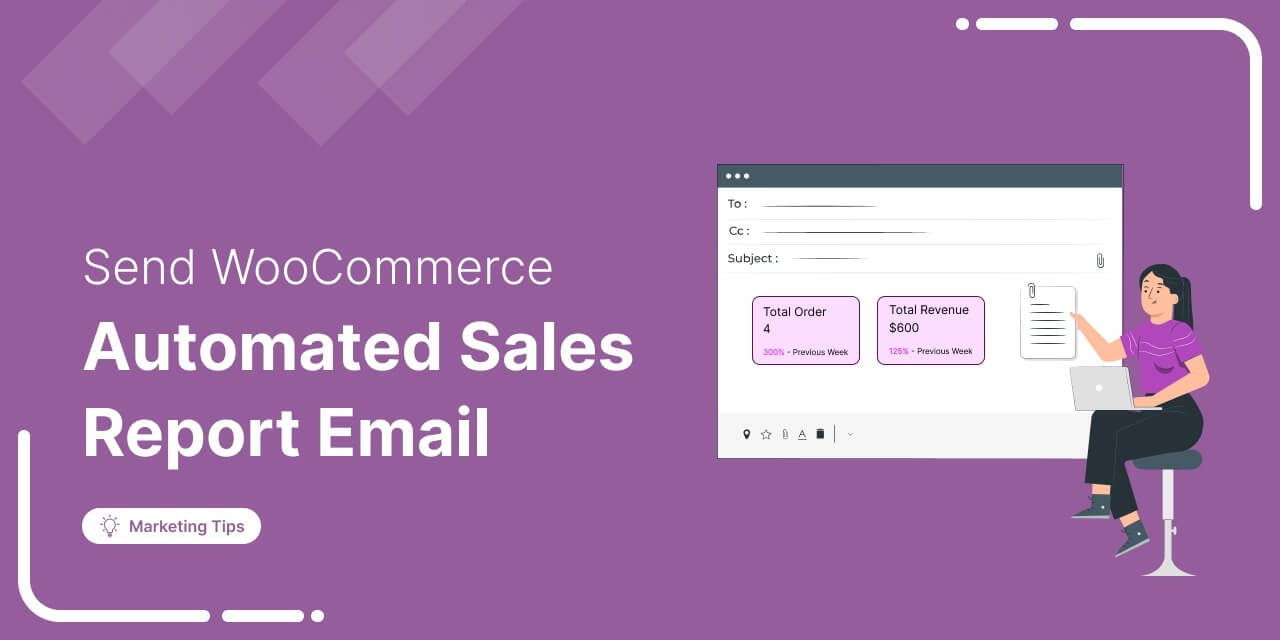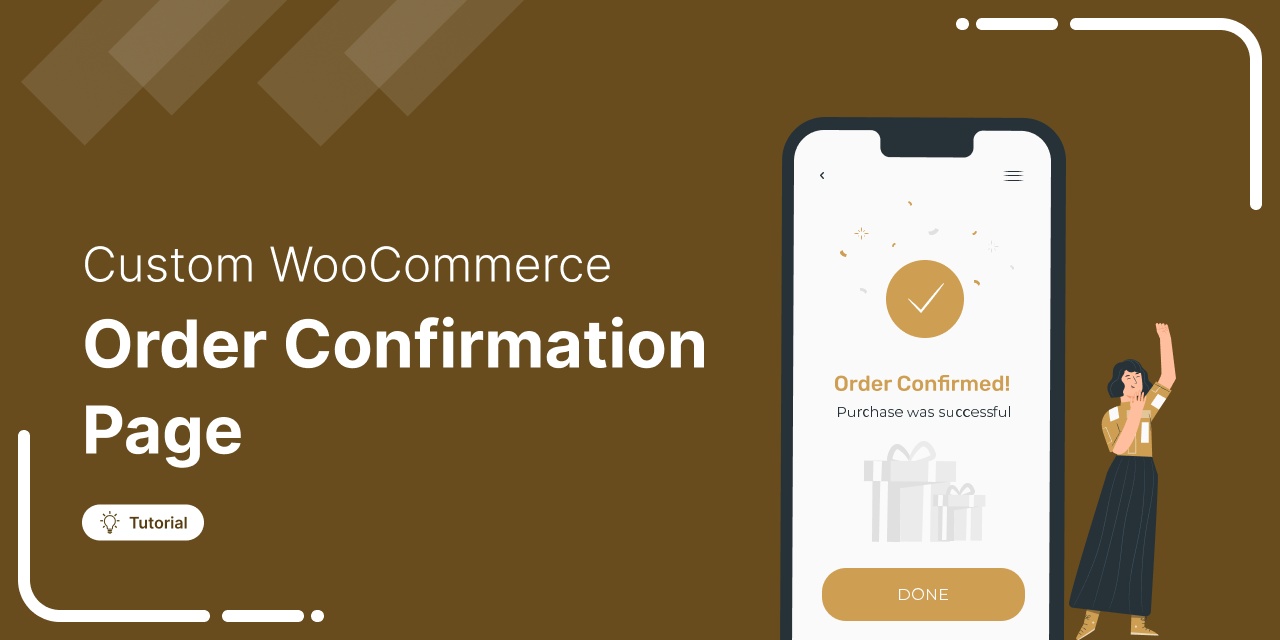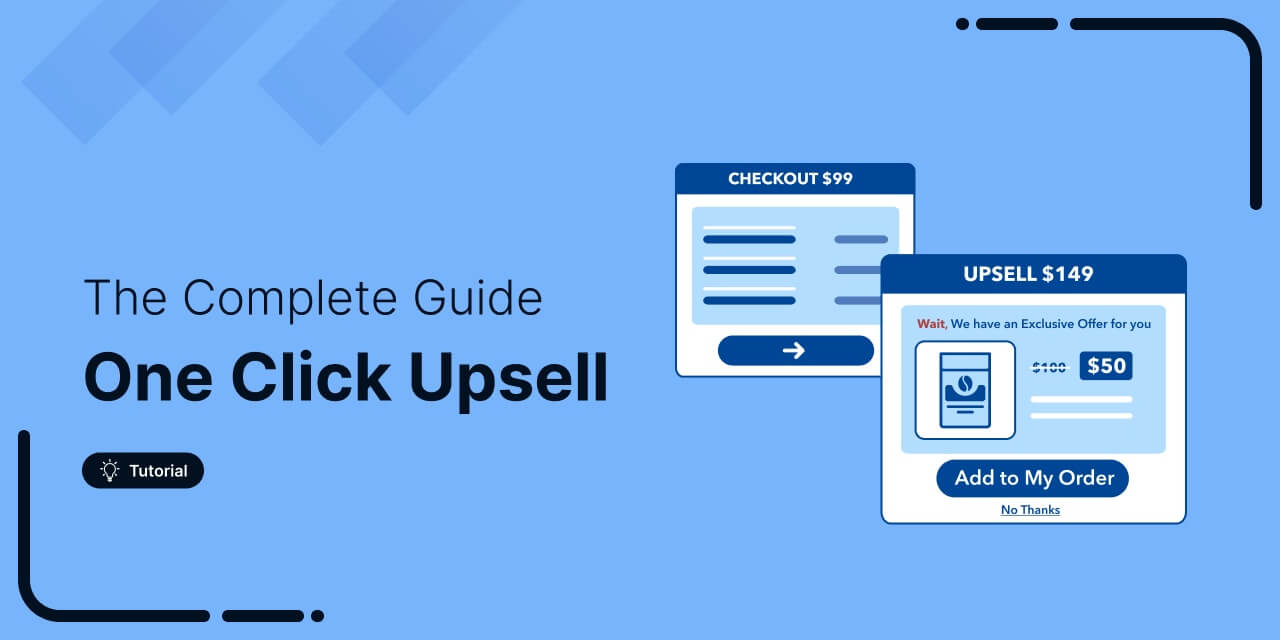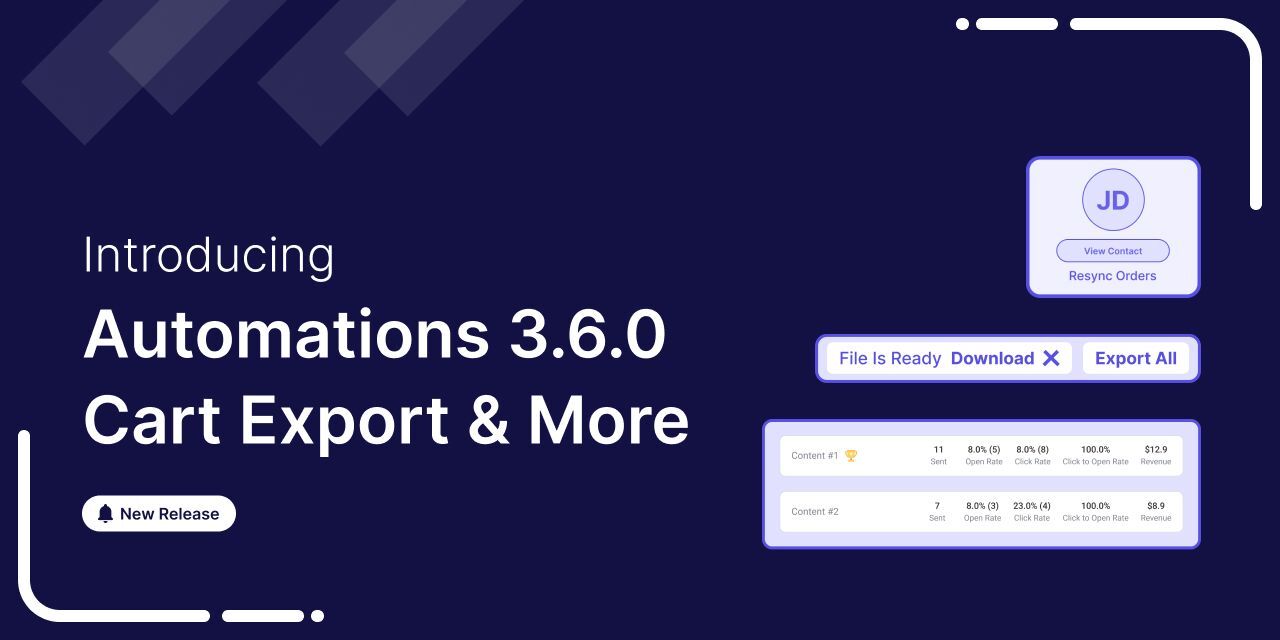Join Over 39,415+ Professionals
Who build smart funnels and automations with FunneKit
Frictionless Checkouts
Email & SMS Marketing
Attractive Order Bumps
Rich Contact Profile
One Click Upsells
Workflow and Integrations
In-depth Analytics
Segmented Broadcast
A/B Testing
Revenue Tracking
Robust Rule Engine
Sliding Cart
Get FunnelKit Now
FunnelKit Blog
Recent Blogs
WooCommerce Email Hooks Explained: How to Personalize Your Customer Emails
WooCommerce email hooks give you powerful control over the emails your store sends, without touching the core files. From order confirmations to shipping updates, these hooks let you customize content, add dynamic elements, and trigger additional actions with ease. Whether you're a developer or a store owner looking to personalize your customer communication, email hooks open the door to advanced flexibility. In this guide, we’ll cover: What are WooCommerce email hooks? Why use WooCommerce custom email hooks? Common WooCommerce email hooks and their usage An easier way to create custom emails (No coding needed) Best practices for using WooCommerce email hooks Common issues with WooCommerce email
Jun 16, 2025
Editorial Team
Join Over 39,415+
Subscribers to get free tips, tricks, and resources to grow your mailing list
Recent Blogs
How to Set Up WooCommerce Order Notification Emails (2025)
Sending WooCommerce order notification emails is essential for keeping your customers informed and reassured throughout the buying process. Sending emails isn’t enough; they need to reach inboxes, be clear, and be sent to the right people. In this blog, we’ll cover: WooCommerce’s default order notification emails How to customize emails to fit your brand and goals Sending notifications to multiple recipients Setting up custom notifications for specific products and categories And much more! Let’s dive in! Get FunnelKit Now 🔥Try Risk-free with 14 Days Money Back Guarantee WooCommerce Order Notification Emails Explained What new order emails does WooCommerce send? For every new order, WooCommerce provides options
Jun 16, 2025
Editorial Team
How to Send Automated WooCommerce Sales Report Email
Tired of manually checking your WooCommerce sales reports? Automating WooCommerce sales report emails not only saves you time but also keeps your marketing and performance tracking on autopilot. In this guide, we’ll show you how to: Automatically send WooCommerce sales reports to monitor your store’s performance Set up automated sales report emails to stay updated on the results of your marketing efforts This way, you let automation do the heavy lifting, so you can focus on growing your business. Get FunnelKit Now 🔥Try Risk-free with 14 Days Money Back Guarantee What is a WooCommerce Sales Report Email? A WooCommerce sales report is an automated email sent
Jun 16, 2025
Editorial Team
Why WooCommerce Checkout Not Working: Top 13 Reasons With Solution
WooCommerce checkout not working? You've set everything up, your cart looks good, and customers are ready to check out. But the checkout page doesn’t load, or worse, it just keeps spinning. Annoying, right? Because when customers can’t complete their order, you lose sales. The usual suspects? Caching issues, session errors, broken payment gateways, or plugin conflicts can quietly disrupt operations in the background. The good news is that these problems are fixable. In this guide, we’ll cover 13 common reasons why your WooCommerce checkout page stops working and show you exactly how to solve each one. How to Check Logs When WooCommerce Checkout Is Not Working?
Jun 16, 2025
Editorial Team
WooCommerce Email Templates: How to Design Beautiful Custom Emails
Customizing pre-designed WooCommerce email templates is one of the most effective ways to create visually appealing, brand-consistent emails for your customers. In this blog, we’ll cover everything you need to know, including: What WooCommerce email templates are The different types of templates for various use cases How to customize existing templates How to create your own custom email templates Best practices to get the most out of your email communication And much more. Let’s dive in! Get FunnelKit Now 🔥Try Risk-free with 14 Days Money Back Guarantee What Are WooCommerce Email Templates? WooCommerce email templates are pre-designed layouts that control the format and content of emails
Jun 16, 2025
Editorial Team
How to Create a Custom WooCommerce Order Confirmation Page: 2 Methods
The WooCommerce order confirmation page is a key part of the customer journey, yet it's often overlooked. While first impressions matter, the last touchpoint after checkout is just as crucial. It’s where you confirm trust, reinforce brand credibility, and encourage your next sale. With existing customers being 60-70% more likely to purchase again, optimizing your order confirmation page can dramatically increase customer satisfaction and repeat orders. In this guide, you'll learn: What the WooCommerce order confirmation page is and why customize it Create and design one easily with a drag-and-drop customization plugin Customize the order confirmation page with code Add custom fields to the confirmation page
Jun 16, 2025
Editorial Team
How to Set Up Related Products in WooCommerce To Boost Sales
If you want to grow your WooCommerce sales, adding related products is a smart first step. WooCommerce lets you display product recommendations like cross-sells, upsells, and auto-generated suggestions based on customers' previous choices. This helps increase your average order value (AOV) and gives shoppers more options they’ll love. But here’s the catch. Many stores set this up once and forget about it. The result is a generic “You may also like” section that doesn’t really convert. In this guide, you’ll learn five simple ways to set up related products the right way. Each tip will help you create a better shopping experience and boost your store’s
Jun 16, 2025
Editorial Team
WooCommerce One Click Upsell: The Complete Guide to Boosting Your Sales with a Single Click
Did you know that a one click upsell can help you to boost your revenue by 35%? Yes, and the reason this one click upsell method works is it capitalizes on the "buying momentum" of customers who have just made a purchase. This frictionless and timely approach boosts revenue by encouraging impulse buys and enhancing the overall customer experience. If you are not sure what a one click upsell is and how to set it up in your WooCommerce store, then you have come to the right place. In this blog, we will discuss what makes a good one click upsell offer, along with best practices.
Jun 15, 2025
Editorial Team
How to Send a Broadcast Email from WordPress Dashboard
Broadcast emails are one-time campaigns sent to a specific audience, ideal for sharing sneak peeks, announcing offers, or revealing major updates. They’re great for building hype, driving immediate sales, and encouraging repeat purchases. In this blog, you’ll learn: What broadcast emails are How to send an email broadcast directly from your WordPress dashboard How to A/B test your email broadcasts for better results Real-world examples of email broadcast Pro tips to get the most out of every send Top WordPress email broadcast plugins And much more. Let’s begin Get FunnelKit Now 🔥Try Risk-free with 14 Days Money Back Guarantee Short on time? Watch the video :
Jun 11, 2025
Editorial Team
Introducing FunnelKit Automations 3.6.0: Export Cart Data, Smart Send Stats, Order Sync & More!
FunnelKit Automations 3.6 is here, and it’s packed with powerful features to help you grow smarter and faster. With this release, you can: Export abandoned cart data with a click View precise email broadcast analytics Resync orders effortlessly Validate email fields when sending emails, and many more. Let’s explore what’s new and how these updates help streamline your marketing, recover more sales, and boost efficiency. Get FunnelKit Now 🔥Try Risk-free with 14 Days Money Back Guarantee Short on time? Watch the video 👇 1. Export cart abandonment data You can now easily export cart abandonment data in a CSV file with just one click. Whether it’s
Jun 9, 2025
Editorial Team
Ready to Transform Your Store?

Join 39,415+ successful store owners who trust FunnelKit to power their businesses.
Conversion Optimized Checkout Pages
Increase Revenue with Smart Upsells
Capture Emails & Recover Abandoned Carts
Automate Winbacks & Repeat Sales

966+ 5 star reviews on WordPress.org