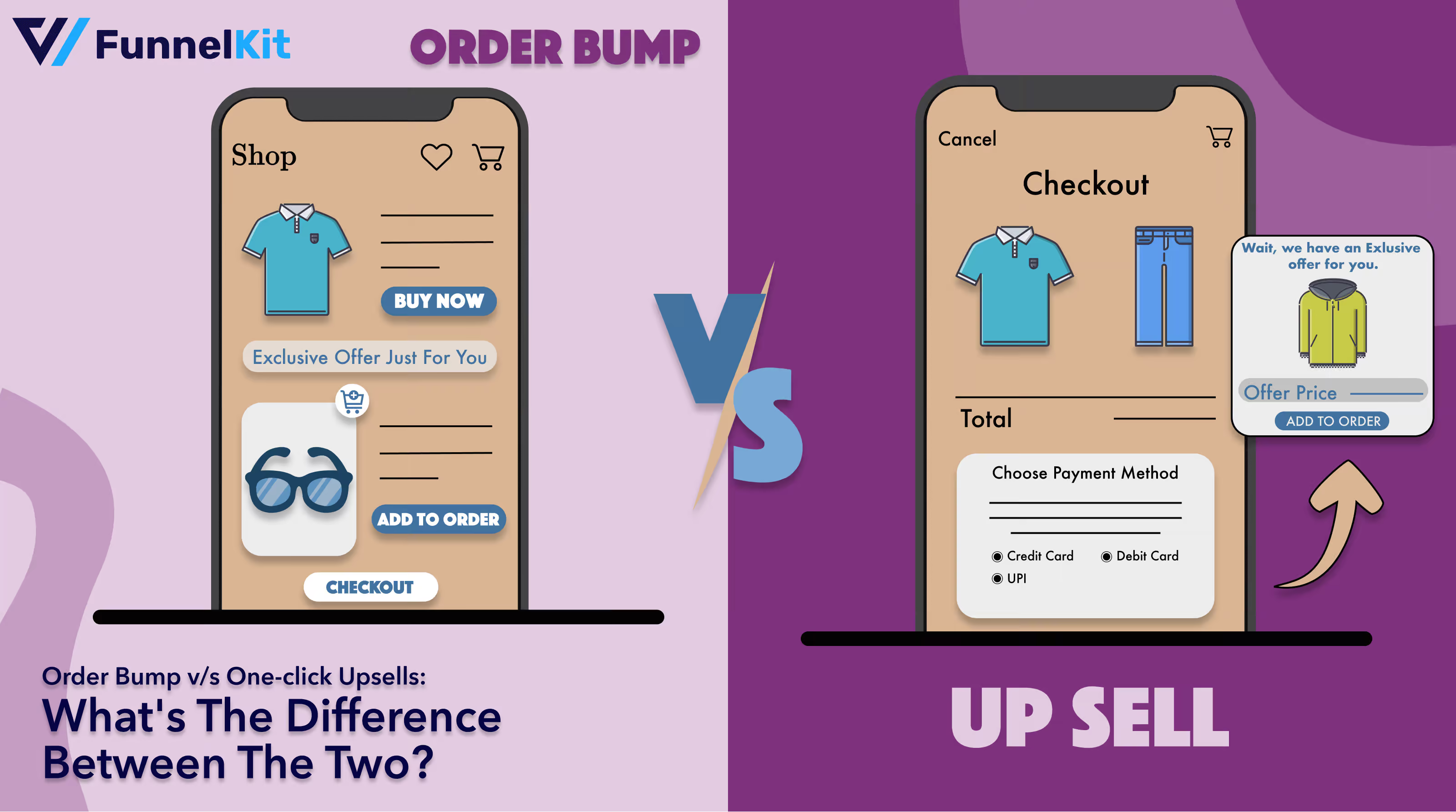Join Over 39,415+ Professionals
Who build smart funnels and automations with FunneKit
Frictionless Checkouts
Email & SMS Marketing
Attractive Order Bumps
Rich Contact Profile
One Click Upsells
Workflow and Integrations
In-depth Analytics
Segmented Broadcast
A/B Testing
Revenue Tracking
Robust Rule Engine
Sliding Cart
Get FunnelKit Now
FunnelKit Blog
Recent Blogs
How to Enable WooCommerce Bancontact Payment in Your Store
Are you looking for a seamless way of adding Bancontact to your WooCommerce store? Bancontact is Belgium's most popular online payment method, having processed over 2.5 billion payments in 2024. [Source: Bancontact.com] Plus, it’s actively expanding its services into other European countries, such as the Netherlands, Luxembourg, and France. This expansion presents an excellent opportunity for your online store to cater to a broader European audience. At FunnelKit, we've spent years helping WooCommerce store owners optimise their checkout experiences across European markets. By integrating Bancontact across thousands of stores serving Belgian customers, we've observed firsthand how offering this payment method can improve conversion rates and how
Dec 24, 2025
Editorial Team
Join Over 39,415+
Subscribers to get free tips, tricks, and resources to grow your mailing list
Recent Blogs
How to Accept WooCommerce SEPA Direct Debit Payments in Your Store
If you are selling to customers in Europe, offering SEPA Direct Debit often becomes an expectation. In 2024 alone, the euro area processed over 22.4 billion direct debit transactions worth €10.7 trillion, according to the European Central Bank's payment statistics. [Source: European Central Bank] For WooCommerce store owners targeting the European market, SEPA Direct Debit removes the friction of cross-border payments and provides customers with a familiar, bank-based payment method. In our experience optimizing thousands of WooCommerce checkout flows, we have seen that localising payment methods is one of the fastest ways to reduce cart abandonment. SEPA Direct Debit consistently performs well for recurring payments and
Dec 23, 2025
Editorial Team
How To Set Up WooCommerce Google Analytics Integration [2026]
Do you want a reliable WooCommerce Google Analytics integration that tracks real customer behavior (not just page views)? Many WooCommerce stores install Google Analytics but never configure it correctly for eCommerce tracking. Critical events like add-to-cart, checkout start, purchases, and upsells go untracked, leaving store owners blind to what’s actually driving (or blocking) revenue. The impact is real. Without a complete WooCommerce Google Analytics setup, you can’t see where customers drop off or which products and funnels perform best. At FunnelKit, we’ve helped 40,000+ WooCommerce stores, and the pattern is clear: stores with accurate analytics make faster, smarter growth decisions. While tools like Google Site Kit
Dec 22, 2025
Editorial Team
The Ultimate Guide to WooCommerce Shipping [2025]
Shipping setup is where many WooCommerce store owners quietly lose money. Charge too much, and customers leave. Charge too little and profit margins suffer. Research from the Baymard Institute shows that 48 percent of shoppers abandon their carts due to extra costs such as shipping, taxes, and fees. That makes it the number one reason people do not complete checkout. Another 22 percent leave because delivery feels too slow. After working with hundreds of WooCommerce stores on shipping setups, the same problems keep coming up. Overlapping shipping zones confuse the checkout experience. Flat rates fail to scale with order value. Shipping classes get created and then
Dec 22, 2025
Editorial Team
Order Bump v/s One-click Upsells: What's The Difference Between The Two?
Order Bump v/s One Click Upsell: Which one to choose? We got this question from a handful of our customers: "What's the difference between a one-click upsell and an order bump? Why use one or the other or both?" Certainly, that's a great question, and it can get a bit confusing. Should you set up order bumps or one-click upsells in your store? In this post, we'll explain the difference between the two and share a framework to help you decide. We bet that once you follow our approach, it'll be a cakewalk for you to decide. Let's start with order bump v/s one-click upsell, and
Dec 17, 2025
Editorial Team
How to Set Up WooCommerce HubSpot Integration in 5 Easy Steps (7 Automated Use Cases Included)
Data is the lifeblood of every eCommerce store. But if your WooCommerce data lives in one place and your HubSpot CRM in another, you're running your business on guesses, not insights. I’ve worked with hundreds of WooCommerce store owners at FunnelKit, and I see the same problem again and again. Sales data gets trapped inside WooCommerce. Marketing teams rely on manual CSV exports or basic free connectors. The result? Missing order details, no product-level insights, and zero visibility into customer lifetime value. This is exactly why WooCommerce HubSpot integration matters. This guide is not about simply connecting WooCommerce to HubSpot. It's about building a deep, reliable
Dec 17, 2025
Editorial Team
How To Enable Pinterest Conversion Tracking In WooCommerce [2026]
You’ve launched your Pinterest campaigns and the clicks are coming in, but your WooCommerce dashboard and Pinterest Ads Manager tell two completely different stories. This is one of the most common frustrations I see among store owners: sales are happening, but you can’t attribute them to specific pins. Without that data, you aren't optimizing your ads; you’re just guessing. At FunnelKit, we’ve helped hundreds of WooCommerce stores track millions in transactions. From our experience, standard analytics tools often miss critical conversion events, leaving gaps that directly impact ad performance. In this guide, I’ll show you how to set up reliable Pinterest conversion tracking for WooCommerce. This
Dec 17, 2025
Editorial Team
How to Send WooCommerce Post-Purchase Emails to Drive Repeat Sales
Do you want to set up WooCommerce post purchase emails that help boost your customers’ lifetime value? Most store owners obsess over the acquisition, i.e., getting the customer to the checkout page. But in my experience auditing hundreds of WooCommerce stores at FunnelKit, the real profit is generated after the sale. The post-purchase experience minimizes buyer’s remorse, maximizes customer satisfaction, and lays the groundwork for future sales. It’s a powerful tool to have in your marketing arsenal. A well-thought-out WooCommerce post-purchase email sequence can help build long-lasting relationships, generate repeat purchases, and significantly boost revenue. In this guide, I’ll explore the intricacies of WooCommerce post purchase
Dec 16, 2025
Editorial Team
WooCommerce Email Customizer: Best Plugins & How to Customize Emails
The moment a customer places an order, trust shifts from your checkout page to your emails. WooCommerce’s default emails deliver order details correctly, but they offer little control over design, branding, or clarity. This can make even well-run stores feel less professional after checkout. A WooCommerce email customizer gives you control over how transactional emails look and feel. You can personalize order confirmations, shipping updates, and account emails with branded templates, clear layouts, and helpful CTAs without editing theme files. This guide explains how WooCommerce email customization works and compares the best WooCommerce email customizer plugins to help you choose the right one for your store.
Dec 16, 2025
Editorial Team
How to Customize WooCommerce Order Confirmation Emails to Boost Revenue: 2 Simple Methods
Your WooCommerce order confirmation email isn’t just a simple receipt; it’s a powerful marketing opportunity! With an average open rate of 65%, a click rate of 17%, and an order rate of 3.77%, these emails can engage customers and drive repeat sales. From confirming order details to showcasing your brand’s personality, these emails are the first touchpoints in post-purchase communication. Yet, in my experience analyzing thousands of checkout flows, the standard WooCommerce order confirmation email remains the most under-utilized asset in the entire sales funnel. Most stores stick with the default template. A generic, dry receipt that tells the customer nothing other than “we took your
Dec 15, 2025
Editorial Team
Ready to Transform Your Store?

Join 39,415+ successful store owners who trust FunnelKit to power their businesses.
Conversion Optimized Checkout Pages
Increase Revenue with Smart Upsells
Capture Emails & Recover Abandoned Carts
Automate Winbacks & Repeat Sales

960+ 5 star reviews on WordPress.org
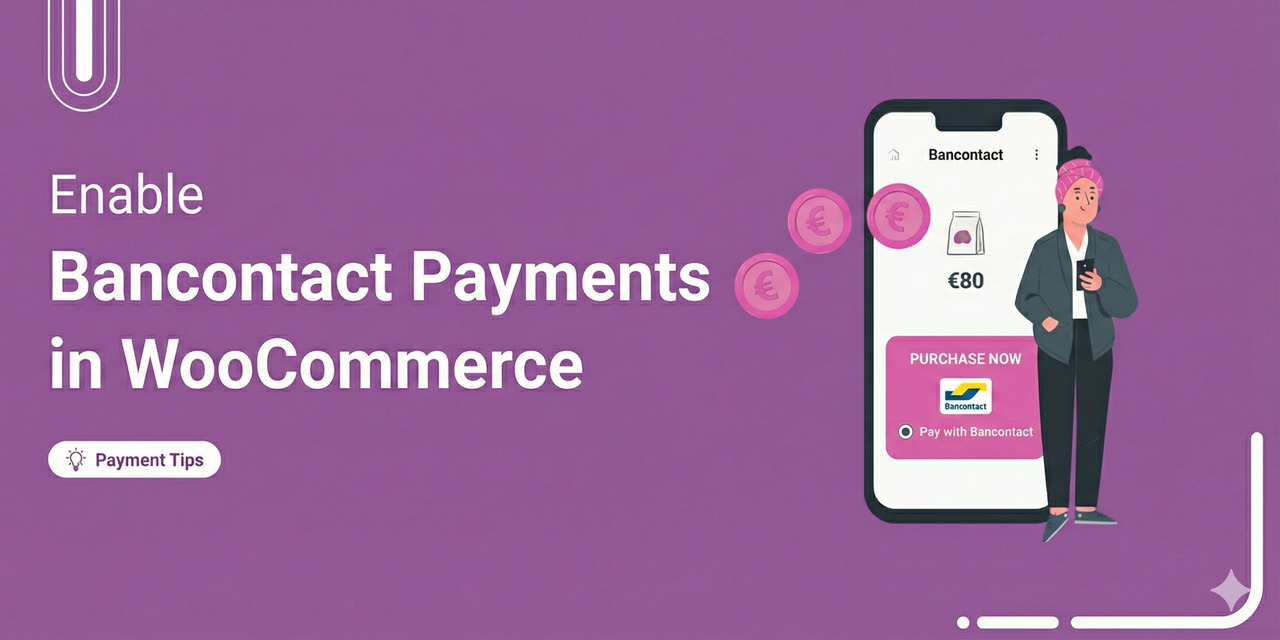

![How To Set Up WooCommerce Google Analytics Integration [2026]](https://funnelkit.com/wp-content/uploads/2024/07/woocommerce-google-analytics-integration-funnelkit.jpg)
![The Ultimate Guide to WooCommerce Shipping [2025]](https://funnelkit.com/wp-content/uploads/2025/12/The-Ultimate-Guide-to-WooCommerce-Shipping.jpg)