A free shipping reward is an effective way to encourage customers to increase their cart value.
Instead of relying on WooCommerce’s built-in free shipping options, you can use a custom code snippet to display the reward.
Step 1: Add the custom code snippet
To implement this feature, add the following PHP code to your child theme’s functions.php file or use a code snippet plugin like Code Snippets.
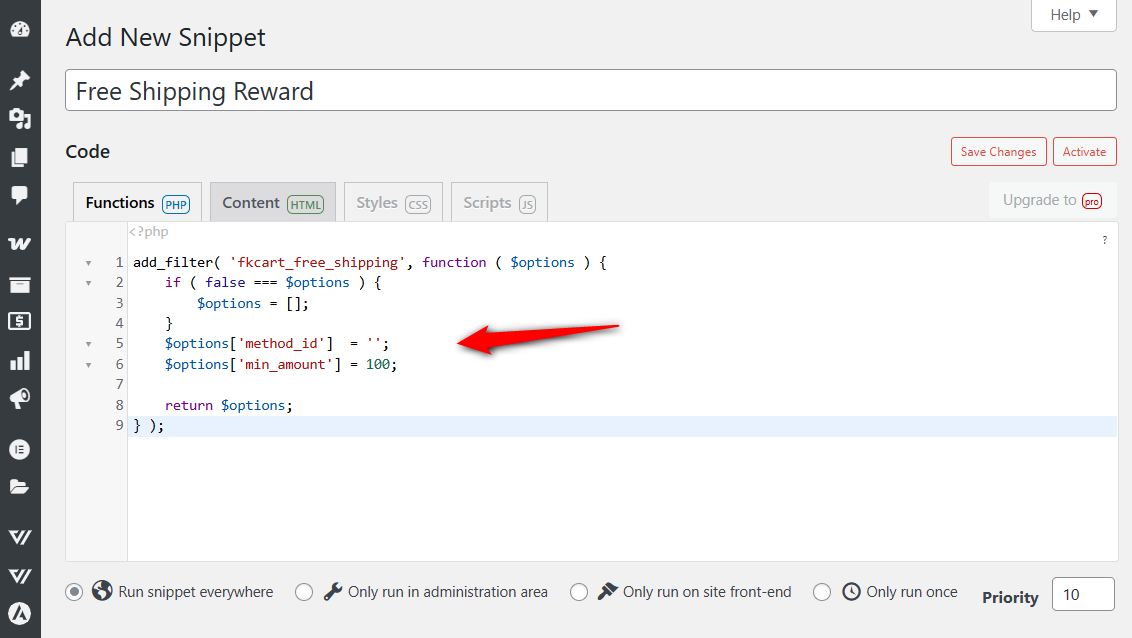
You can modify the threshold based on your desired minimum cart value for free shipping (in our case we’ve taken 100 value).
Save the changes and activate this snippet to run everywhere on your site.
Step 2: Create a free shipping reward in FunnelKit Cart
Make sure FunnelKit Cart is enabled in your WooCommerce store.
Navigate to FunnelKit ⇨ Cart ⇨ Rewards and create a free shipping reward.
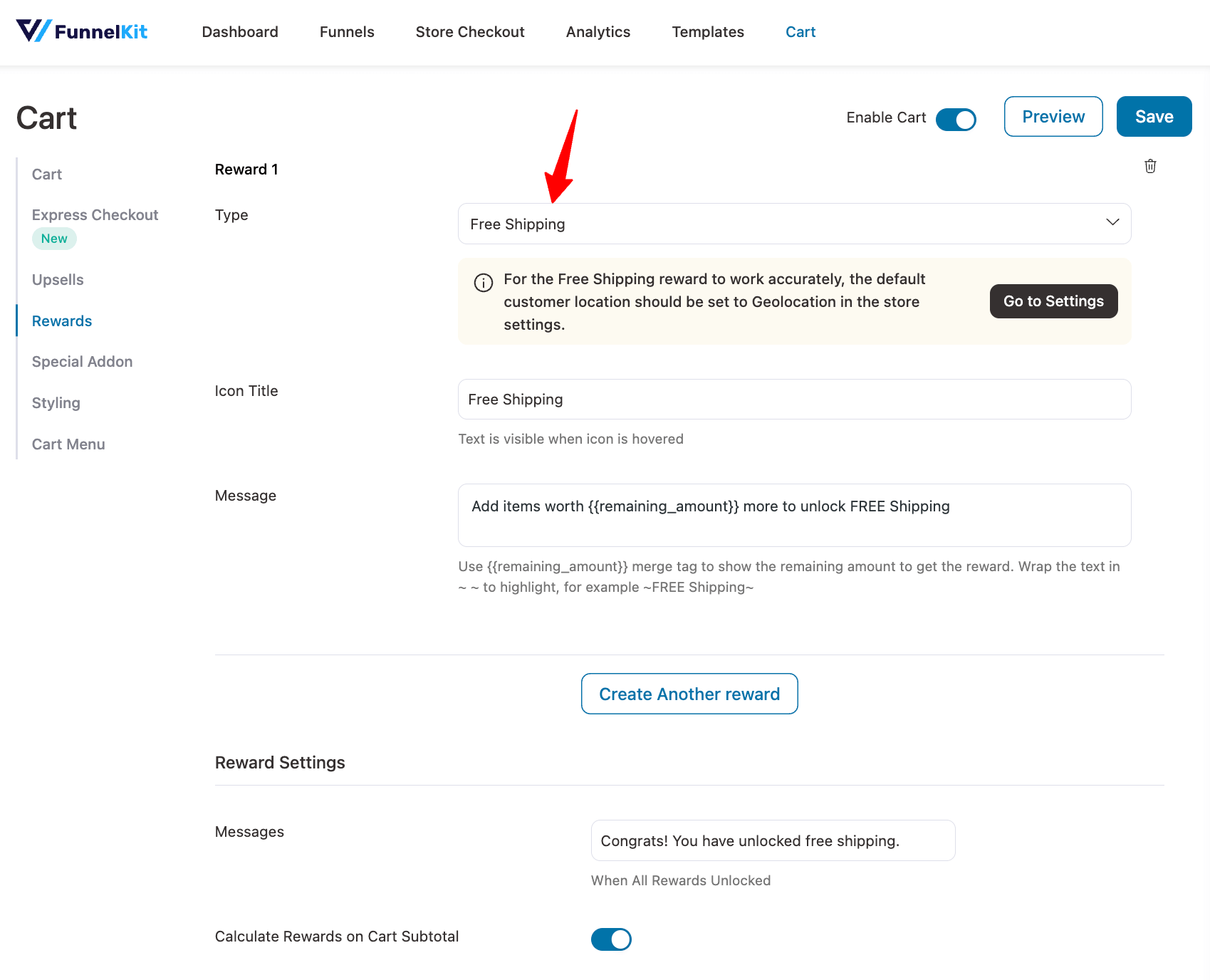
Learn how to create rewards inside the side cart from here.
Step 3: Preview the free shipping reward in WooCommerce side cart
Navigate to the incognito window and add some products to your cart.
You’ll see the free shipping reward bar inside the shopping cart:
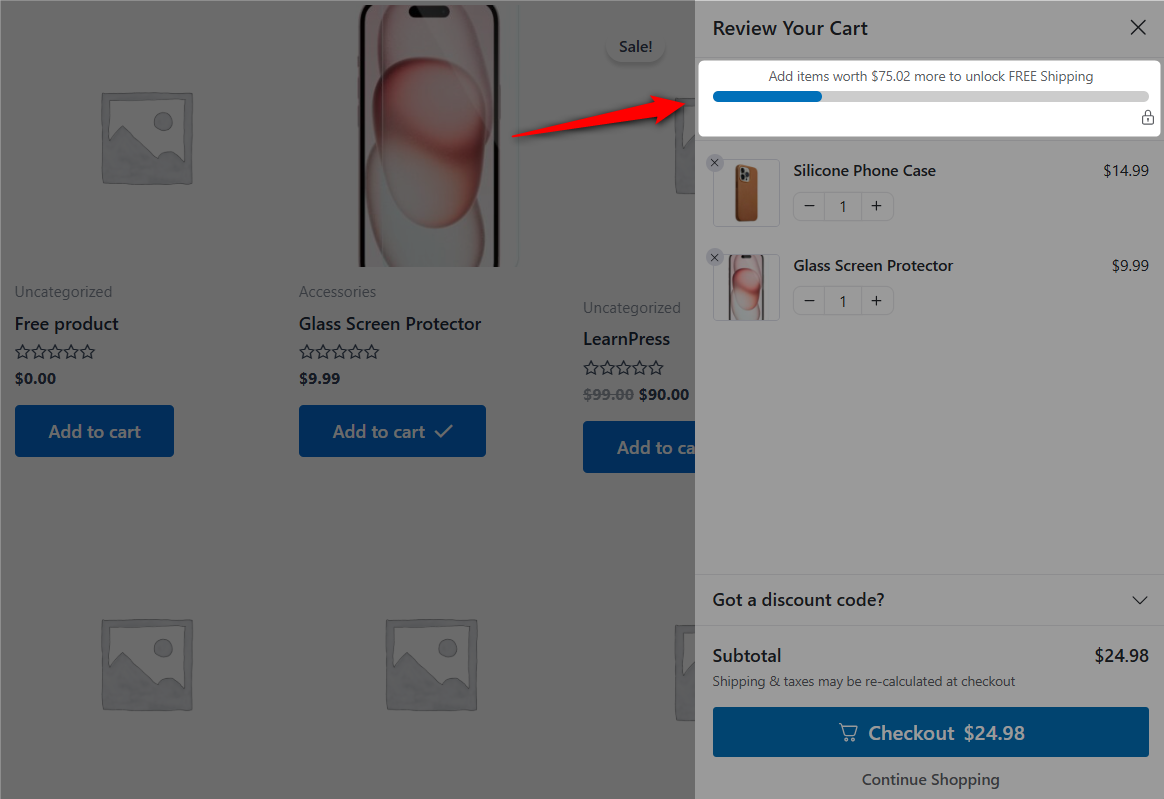
Well done! This is how you can display a free shipping reward bar in WooCommerce cart without using native free shipping options.


