FunnelKit lets you track the number of users who have subscribed to your service via an opt-in form.
This lead tracking includes opt-in conversions such as:
- Name of your leads
- Email and phone number of your leads
- Date of subscription
- Referrer source
- UTM information
All this data is stored inside the FunnelKit Funnel Builder to help you analyze and get useful insights.
You can access this information in two ways:
1. From the Opt-in Funnel Conversion
Navigate to FunnelKit ⇨ Funnels and click on your opt-in funnel.
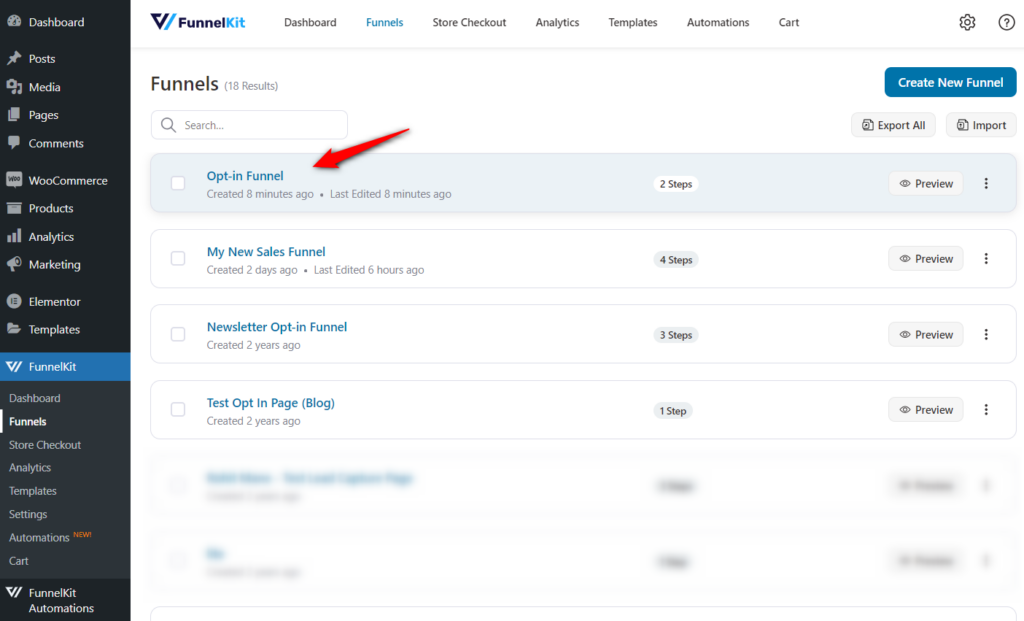
Hit the Conversions section and go to the ‘Optins’ tab from there.
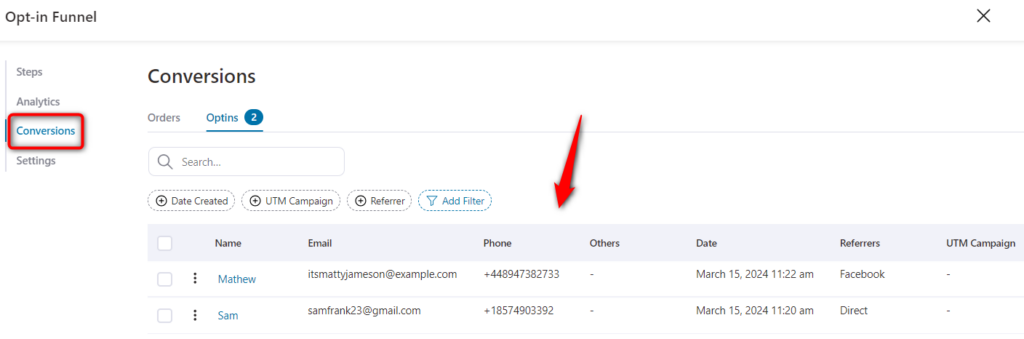
As you can see, there are two leads gathered with their details.
You can see referrers such as Facebook and Direct. If you have any social media ads set up, you can get this information from UTM campaigns.
2. From Analytics
Go to the Analytics section inside FunnelKit.
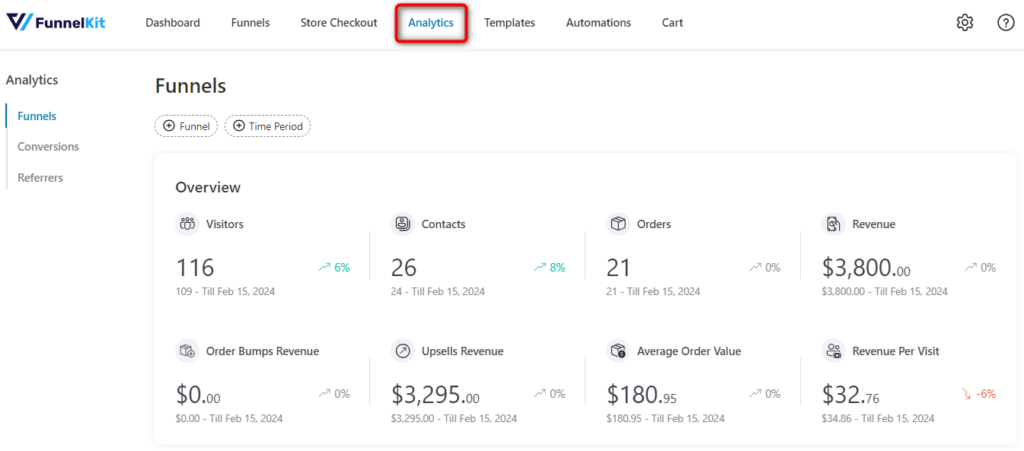
Head over to Conversions and click on the Optins tab.
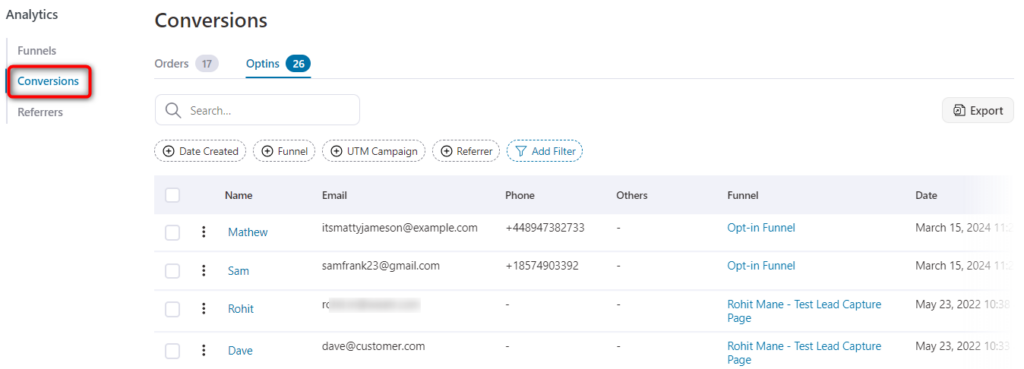
This shows all the leads captured on your website.
Filter the data based on a specific funnel by selecting the funnel:
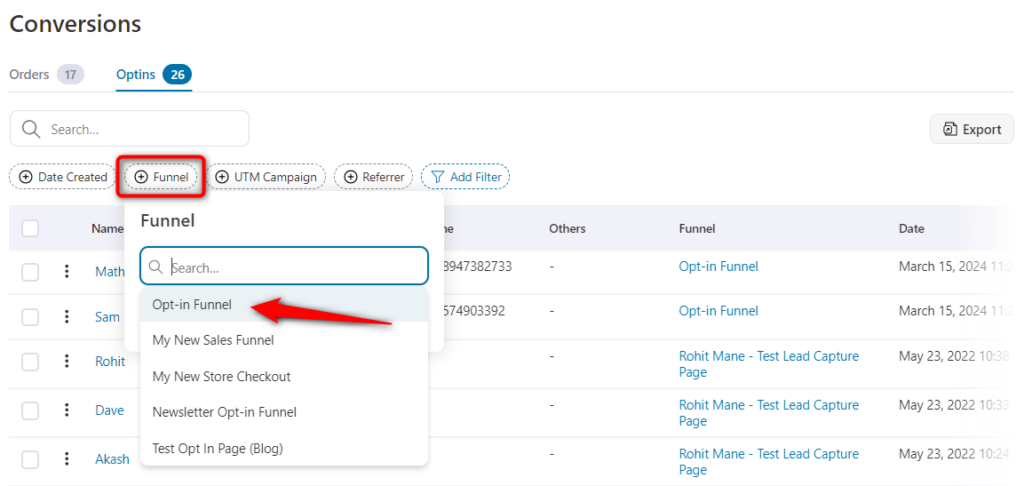
You’ll be able to see all the opt-in conversion stats for this individual funnel:
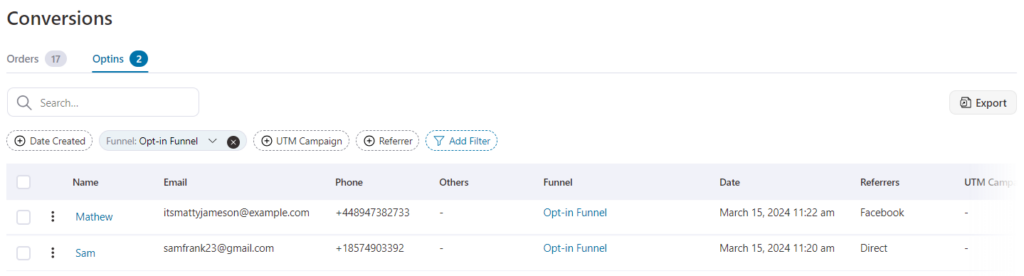
This is how you can track opt-in or lead conversions in FunnelKit.



