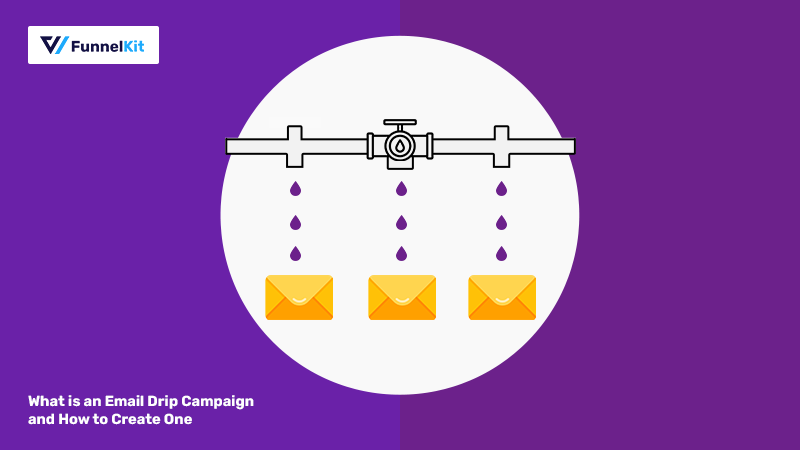
Drip campaigns have an 80% higher open rate when compared with single-send emails!
Are you using them in your email marketing strategy?
With an email drip campaign, you can send multiple sequential emails over a period of time to engage with the audience with the aim of converting them.
According to Forrester Research, mastering this can help you boost your sales by 50%. No small feet!
That’s because, with drip marketing campaigns, you build a relationship with your users over time by gaining their trust. Therefore, when you pitch your product or service to them, they are more likely to buy it.
In this blog, we will discuss what a drip email campaign is and how you can set up one from a WordPress dashboard. In addition, we will also share some drip campaign examples so you can understand the content better.
So, let’s start.
Short on time? Watch the video

Table of Contents
What is an Email Drip Campaign?
Email drip campaigns are automated email campaigns that are sent to users over a specified period of time based on their interaction with your website. The timing of the emails is usually based on the action or behavior of the user.
Companies use drip marketing to stay in touch with an audience in a targeted manner. Such communications are based on certain actions users take. A drip campaign can be set on customer behavior, such as they
- Sign up for newsletters
- Abandon shopping cart
- Place an order
- Do not place an order for sometime
- Only use the free version of your product and so on.
The Drip campaign differs from broadcast emails in that they are sent to a specific audience segment depending on their interaction with the site without human intervention. Since drip campaigns are automated, they ensure efficiency without requiring human resources to do repetitive manual work.
Different Types of Email Drip Campaigns with Examples
Have a look at some examples of drip email campaigns:
Onboarding email campaign
The onboarding drip campaign targets new users who have recently signed up for your newsletter or bought your product. You can send onboarding emails to lay the groundwork for a strong relationship.
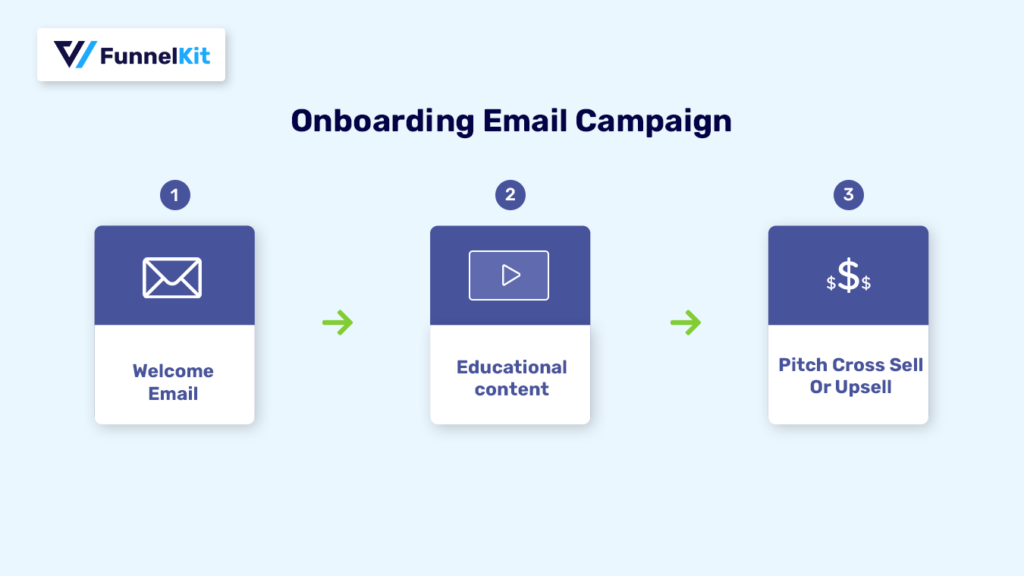
You can send a sequence of emails to new users that include
- Warm welcome greeting with social media profiles
- Instructions on how to use the product they bought
- Cross or upsell on the product
- Resources that will answer any questions they may have.
Look at the welcome email of a drip marketing campaign from Just Eat.
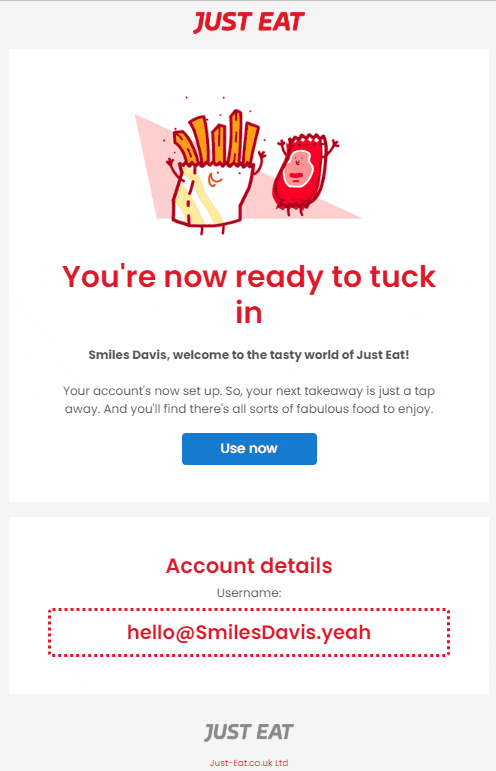
It’s a sweet and simple welcome email. The main attraction is the quirky GIF of fries and cookies, waving hands to the users! Moreover, it gives users a CTA to navigate to the account and engage with the shop.
Cart abandonment campaign:
Almost 70% of customers abandon their carts. A cart abandonment drip campaign can help bring back those customers to complete the order. Sometimes, users need little reminders or incentives to complete an order.
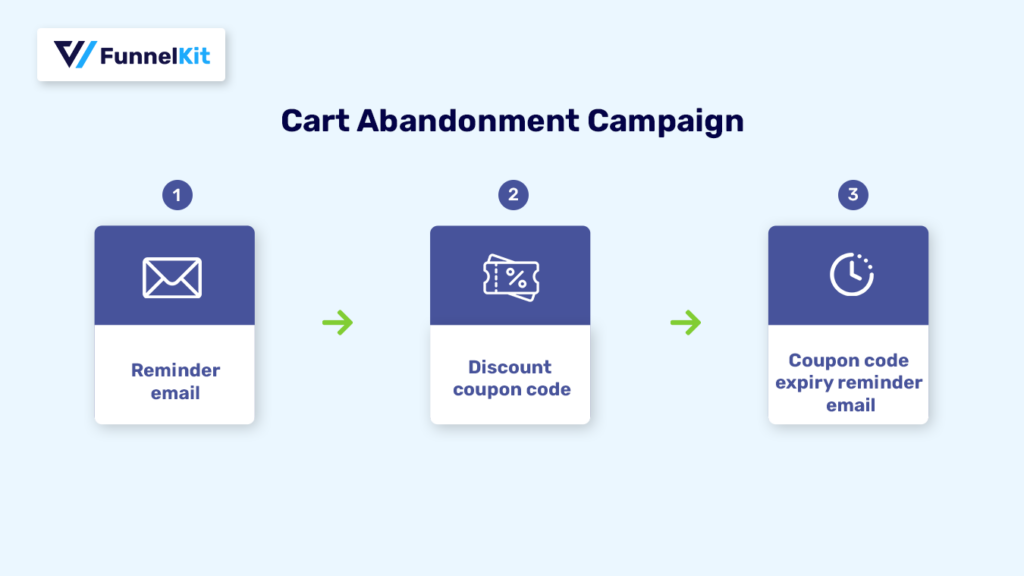
In your cart abandonment campaign, your email sequence can include
- Reminder for users to come back to complete the order
- An incentive for a limited time to complete the purchase
- A message stating stock is running out
- One-time free shipping offer, and so on.
Look at the initial email with the example of Casper's cart abandonment drip campaign.
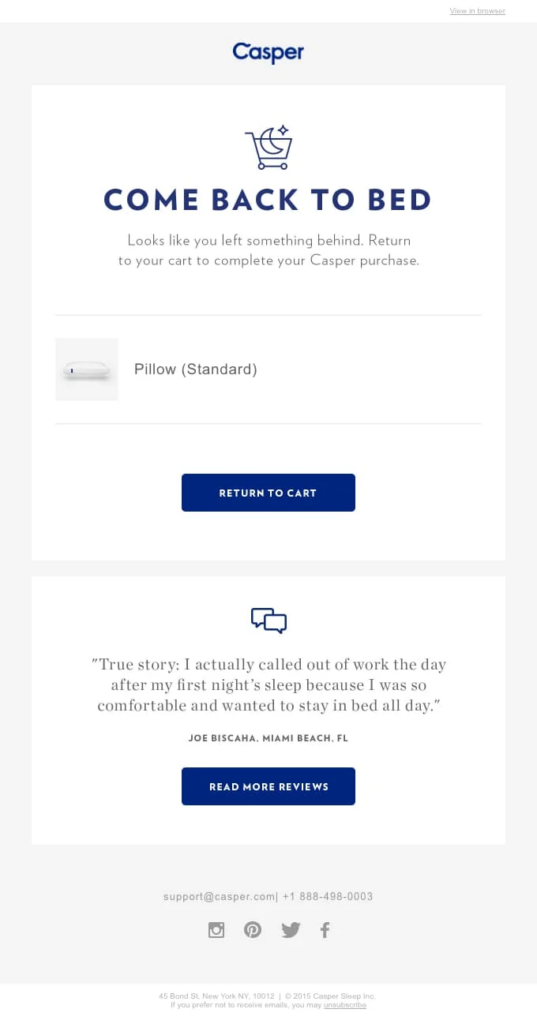
This is a brilliant first email for a cart abandonment drip campaign, as it gently reminds the target audience to complete the order. And to remind users why they put the product in their cart in the first place, they also add reviews from other users.
This is a well-thought-out first email, as you don’t want to offer incentives in the first email of your cart abandonment campaign. You can do so for the people who don’t convert after the first email.
🔔 You can also read our blog "How To Send WooCommerce Abandoned Cart Emails: The Complete Guide".
Re-Engagement email campaign
Re-engagement email campaigns are meant to bring back those users who have not interacted with your site for a while. You can also target the customers who made their past purchase, for example, 6 months ago.

In your re-engagement email, you can include
- A sweet message asking users to visit your site because it’s been a while
- News about the newest product or updates
- Announcement of the upcoming sales
- A discount coupon, free delivery on the purchase anniversary, and so on.
Have a look at the re-engagement drip campaign emails from Lowe’s.
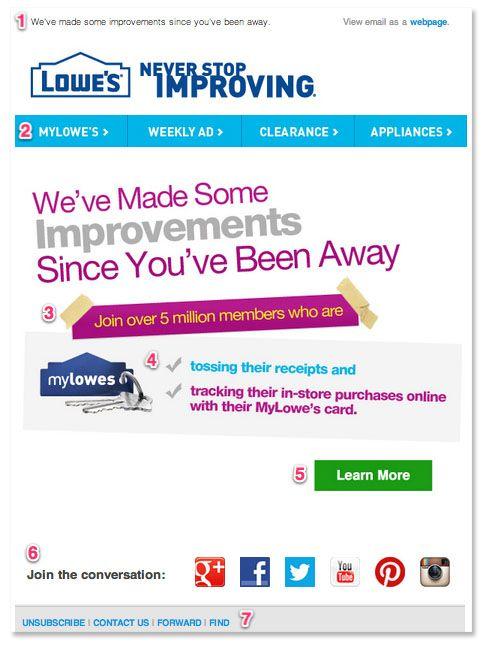
This is a simple email that works to get customers’ attention by highlighting the improvements they made in recent times. It’s an effective way to offer a sneak peek into what’s been up at your store lately.
Free to Pro user drip campaign
Free-to-pro user Drip campaigns target free users and convert them to paid users. This type of drip campaign is mostly used in the software industry, where it converts freemium users into premium users. It is similar to lead nurturing campaigns.
Note: Freemium is a business strategy in which companies provide free access to the most basic version of a product while encouraging consumers to upgrade to a paid premium version with more advanced features.

In your Free to Pro User Drip Campaign emails, you can share
- The process to get started with the free product
- Resources that highlight the features of the pro version
- The benefits they will receive if they switch to the paid version
- Pitch the paid version at a discounted offer for a limited time, etc.
Look at the last email of the Free to Pro User Drip Campaign by Canva.
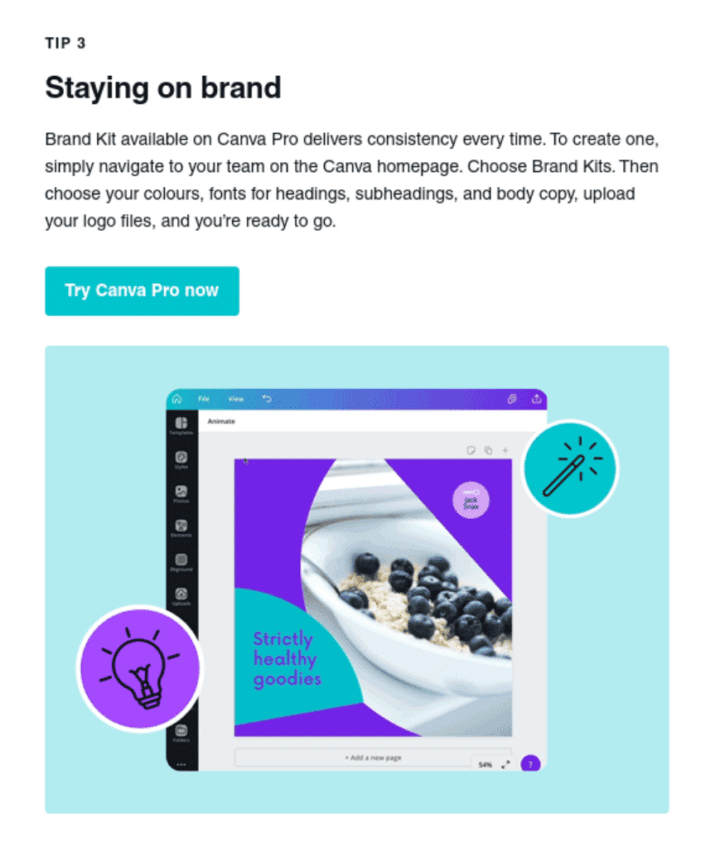
The platform Canva targets users who sign up for weekly design tips to help them make the most of this design tool. This is the third email on the list where Canva shares different tips on how to ace the design task.
In this last email, they pitched the pro version. This is an excellent approach because clients already know what design tips to apply and how the pro version may assist them in achieving them quickly.
Now that you are aware of some of the email drip campaign examples, let’s learn how you can build one yourself.
How to Create an Email Drip Campaign in WordPress?
In this section, we will show you how to create an email drip campaign right from Wthe ordPress dashboard.
To create a drip campaign, we are going to use FunnelKit Automations. This WordPress plugin is the highest rated email marketing and automation tool. Some of the reasons why we chose this plugin include :
- Multiple pre-made drip campaigns: FunnelKit offers various types of pre-built drip campaigns such as cart abandonment campaign, winback campaign, convert free users to pro, opt-in follow up, first order campaign and so on.
- Visual email builder: Along with a rich text editor, you also get a visual email builder where you can drag and drop widgets to design your email template. You also get the preview live while you build your email template.
- In-depth analytics: You can easily track email open rate, click rate, revenue per email, revenue, average order value, unsubscribe rate, etc.
- Third-party integrations: Third-party integration with popular software such as Hubspot, Klaviyo, Mailchimp, Convertkit, GetResponse, etc.
- Unlimited emails: You can create unlimited contact lists and send unlimited emails without any extra cost.
We are going to show how you create a drip email campaign that targets customers who just made their first purchase on an online store.
Note: You can repeat the same process to create other types of drip campaigns.
So, let’s start the process.
Step 1: Install and activate FunnelKit Automations
First, you need to install and activate FunnelKit Automations, both free and pro versions. Please note that FunnelKit is available in both the free and premium versions.
If you need help installing and activating the FunnelKit Automations Pro, check our installation guide.
To learn more about FunnelKit Automations, you can check out the video below 👇

Step 2: Add a new automation
The first step is to create a new automation. To do that, navigate to FunnelKit Automations ⇒ Automations and click on "Create Automation."
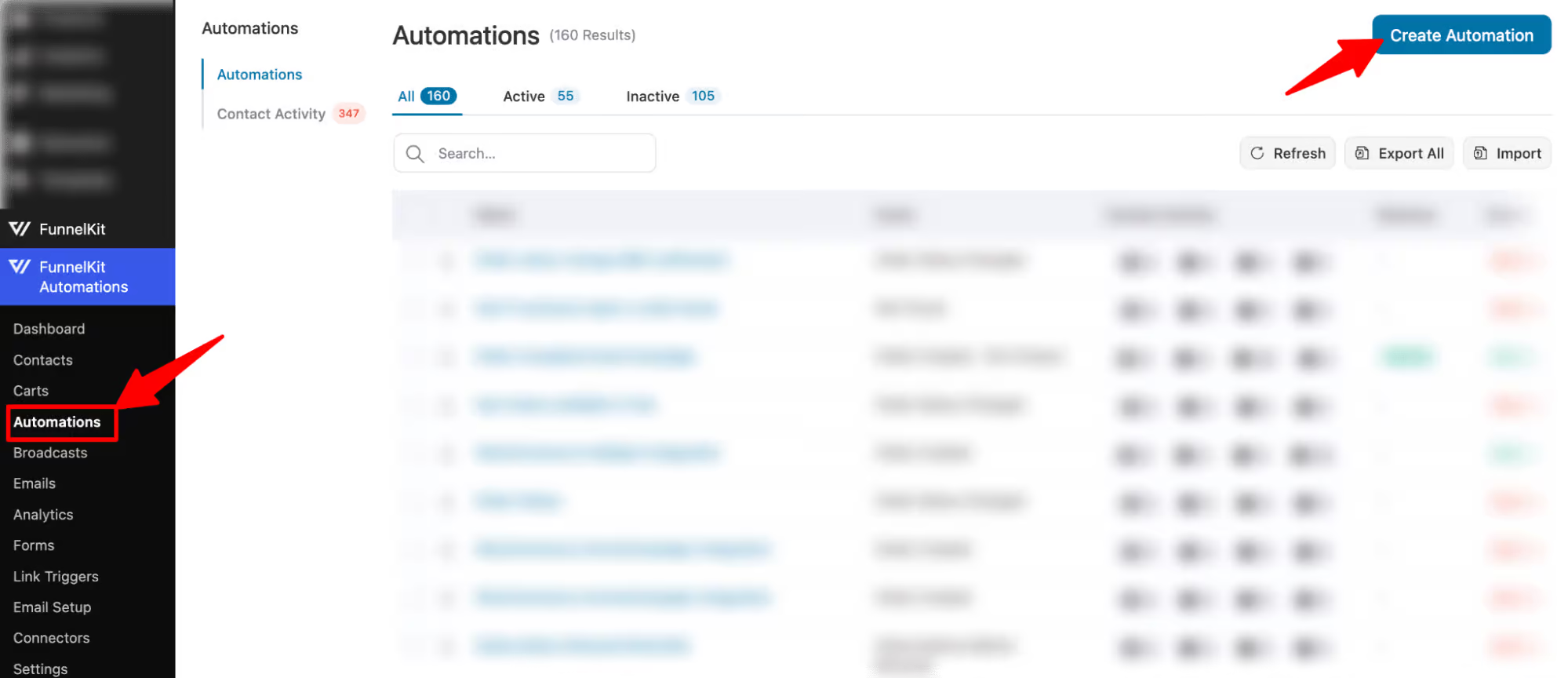
Since we will build a drip campaign to engage the new customers, look for the “First Order” prebuilt recipe and click on it.
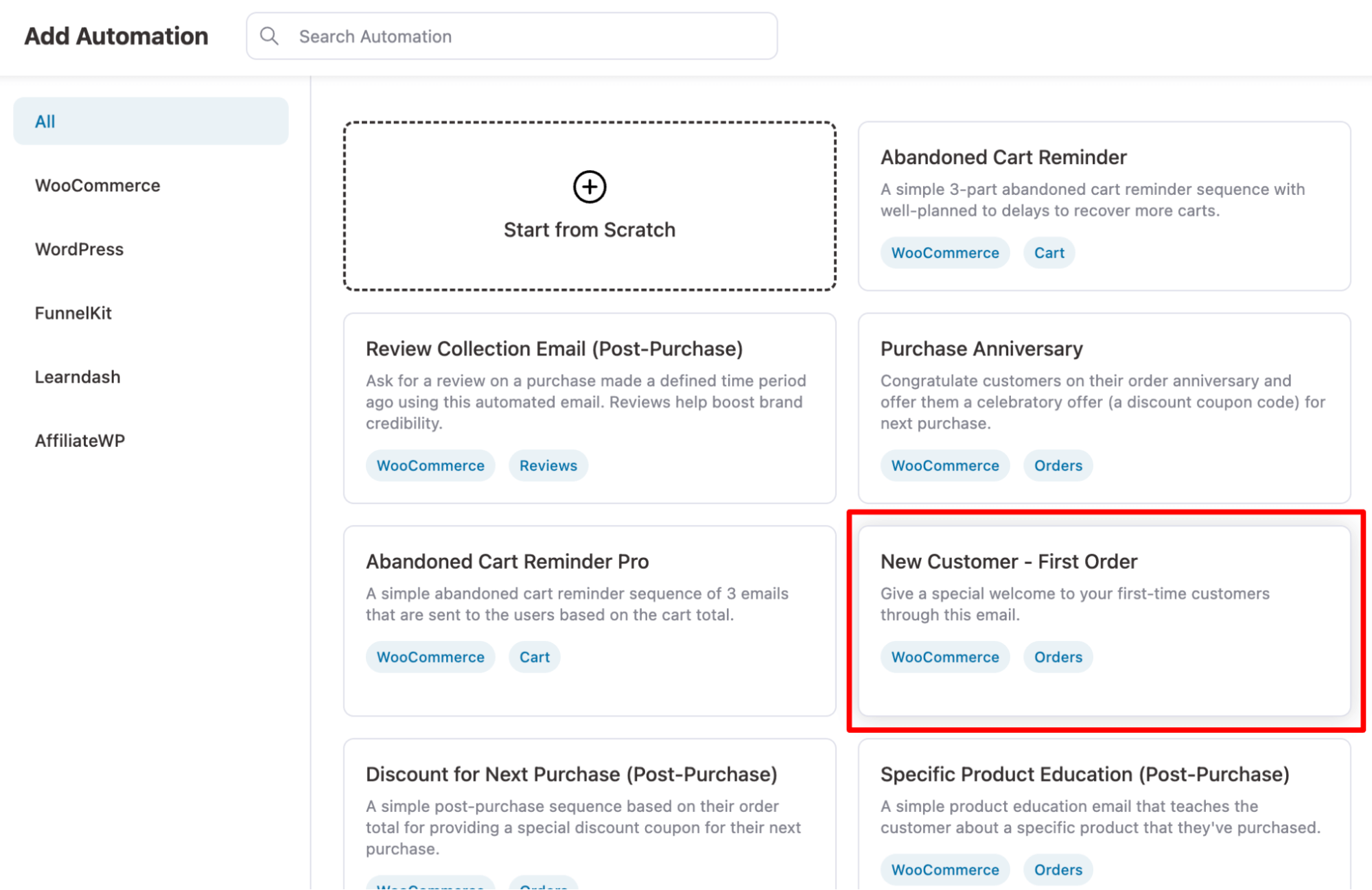
Now you can see the whole workflow. Here is a preview of the workflow.
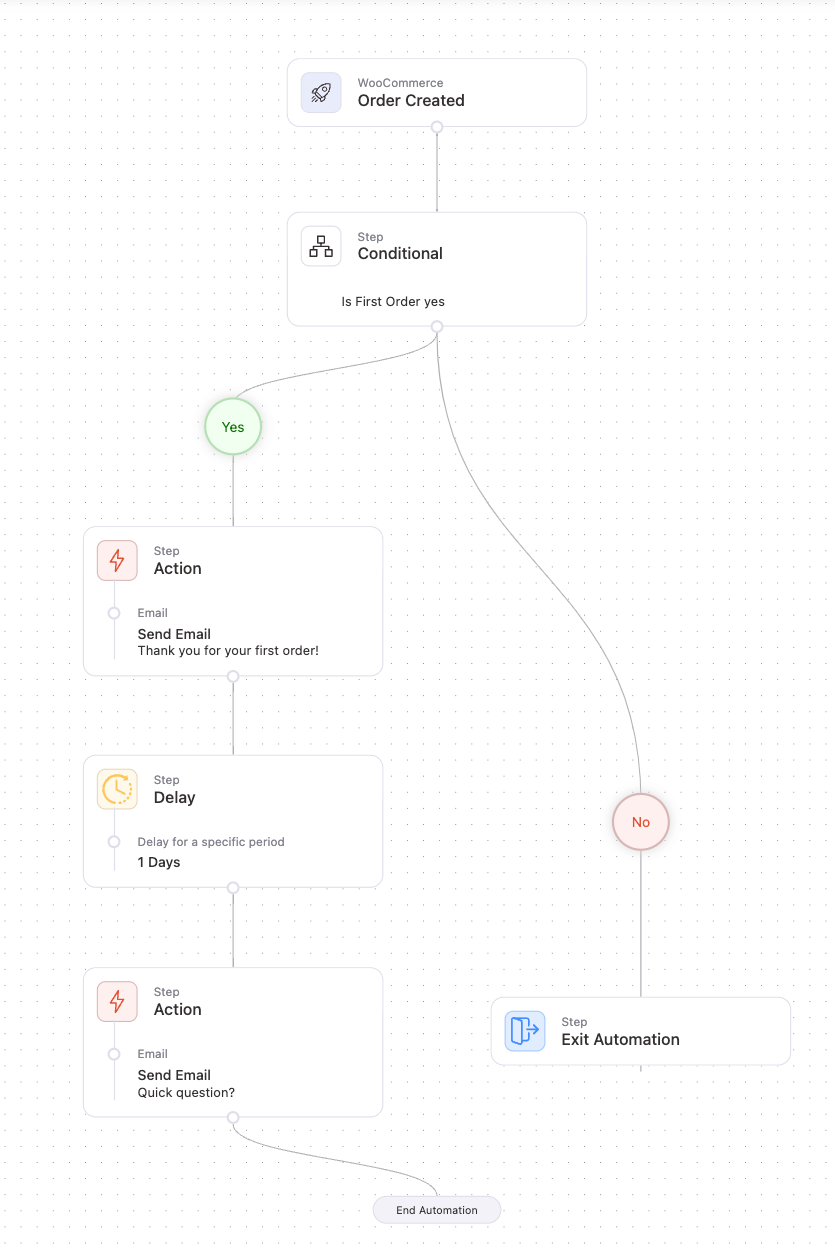
Here are the steps of the drip campaign:
- Order created: The campaign will get triggered each time someone orders on your WooCommerce store.
- Conditional: It checks whether the order made is the first order by that customer. If it’s not the first order, the campaign doesn’t continue for that specific customer.
- Send Email: If this is the first order (yes), the campaign sends its first thank you email.
- Delay: After that, it is delayed for one day
- Send Email: After the delay, a second email will be sent to engage customers with the brand.
To import the recipe, click the “Import” button in the top right corner. After that, provide the name and click on Create to import the recipe.
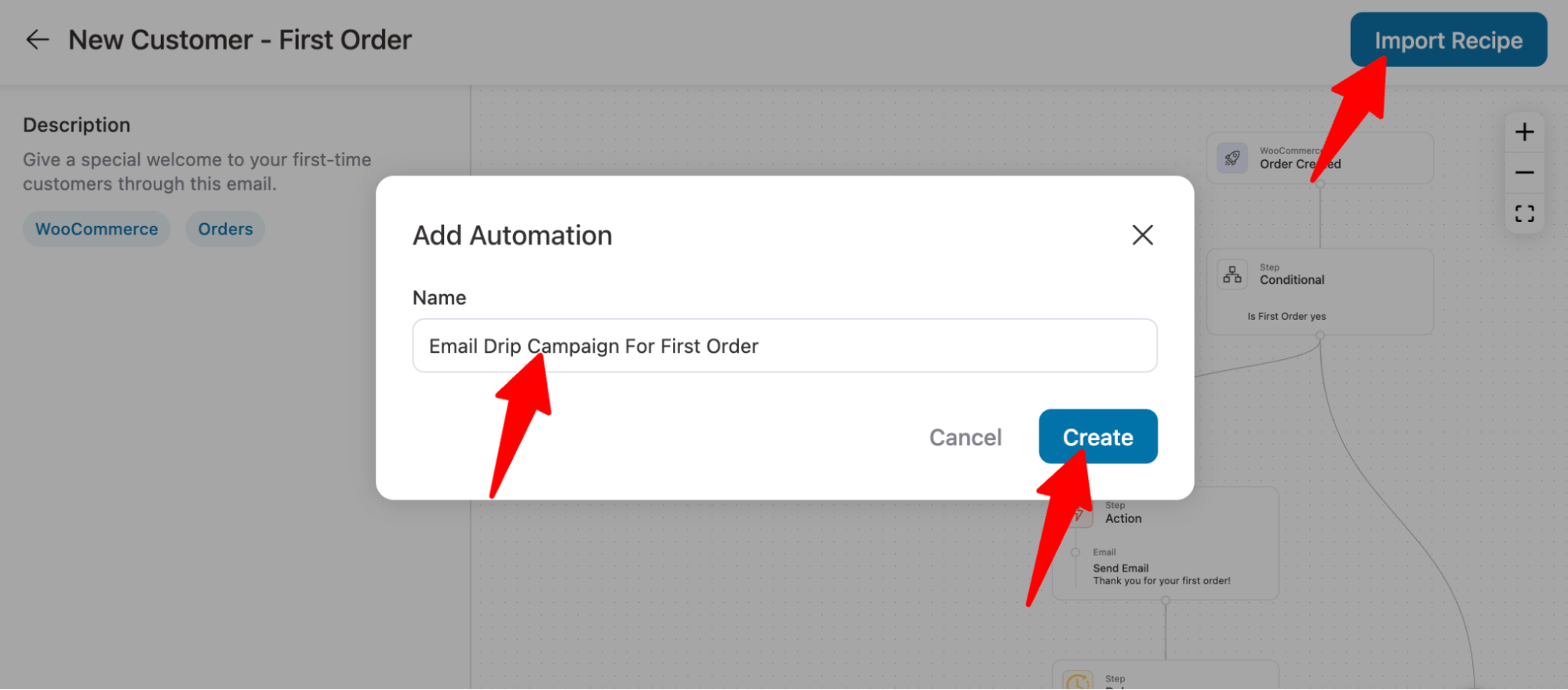
Step 3: Customize the first email
Now, let’s customize the first email that the campaign will send to users. To do so, click on the “Send Email” action.
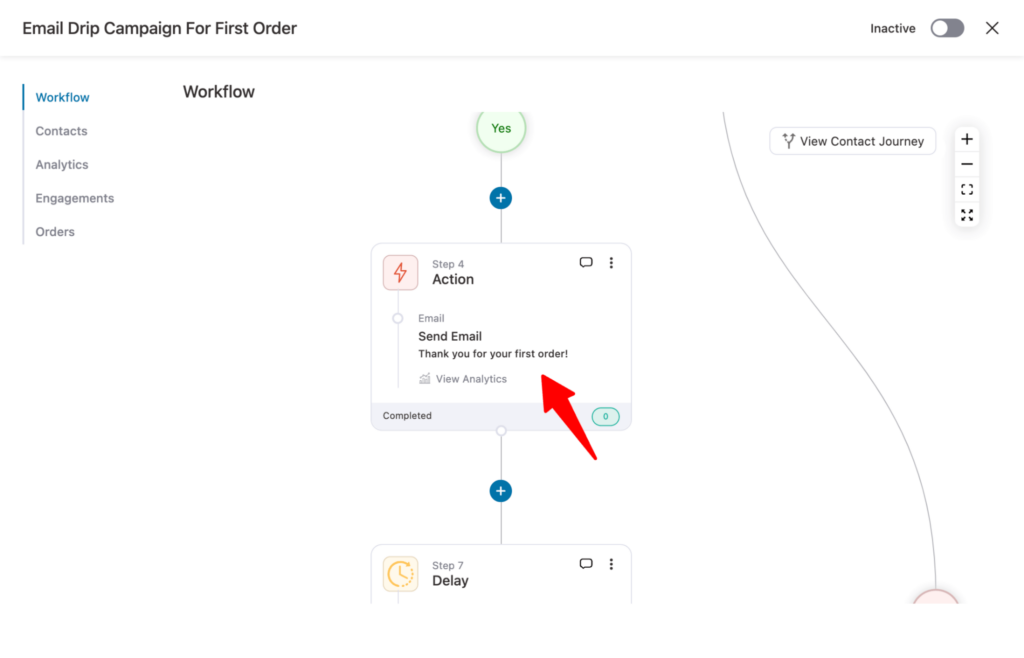
Now, you can alter the email line, preview text, and body according to your preference.
FunnelKit Automations comes with an amazing feature called Merge tag. Using this option, you can personalize your email content by adding dynamic information such as customer name, order ID, order details, etc.
To add a merge tag, click on the {{..}} icon, then look for the merge tag. Once you find it, copy and paste the tag into your email.
Here, we have added
- {{contact_first_name}} in the email subject line
- {{order_id}} in the email subject preview
- And {{order_summary}} in the email body.
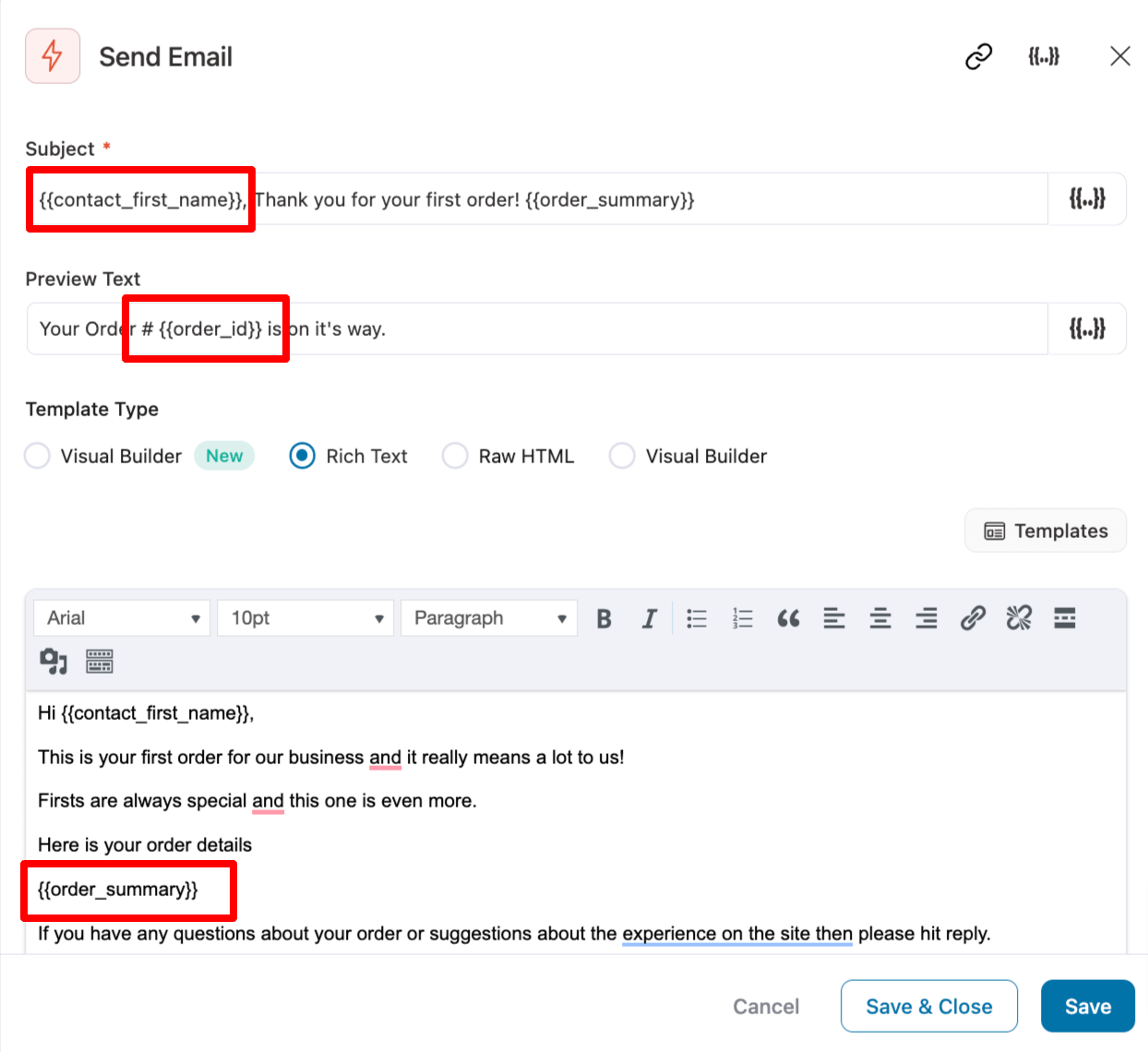
The default email you get with the first order automation recipe is built with Rich Text.
If you find this email too plain, you can also design it with a Visual Builder (New). Our experts recommend using Visual Builder (New) to design the email body.
Design email using the visual builder
To use the Visual Builder (New), choose the option and click on Edit.
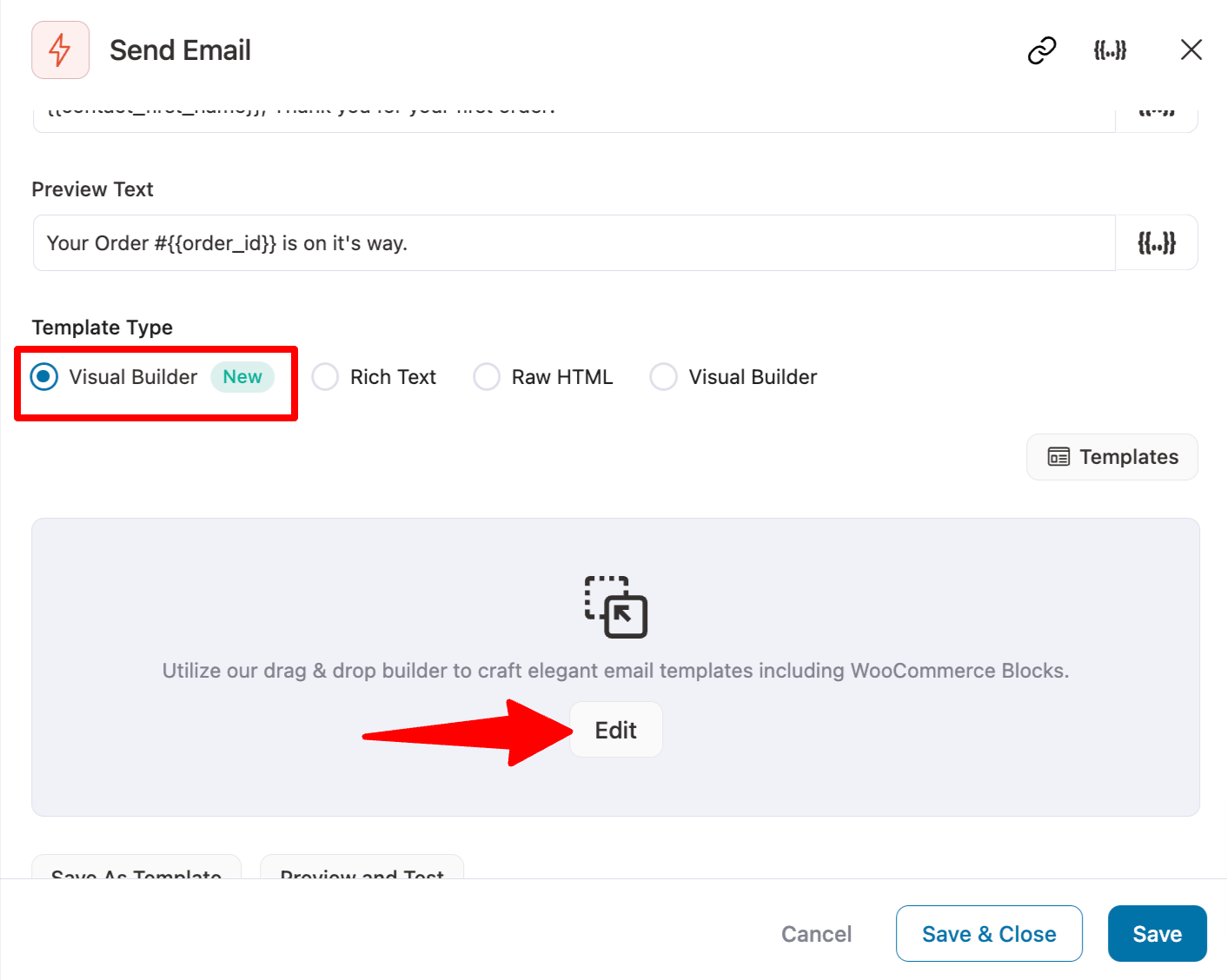
With the Visual Builder (New), you get a set of prebuilt templates you can import to design your drip emails.
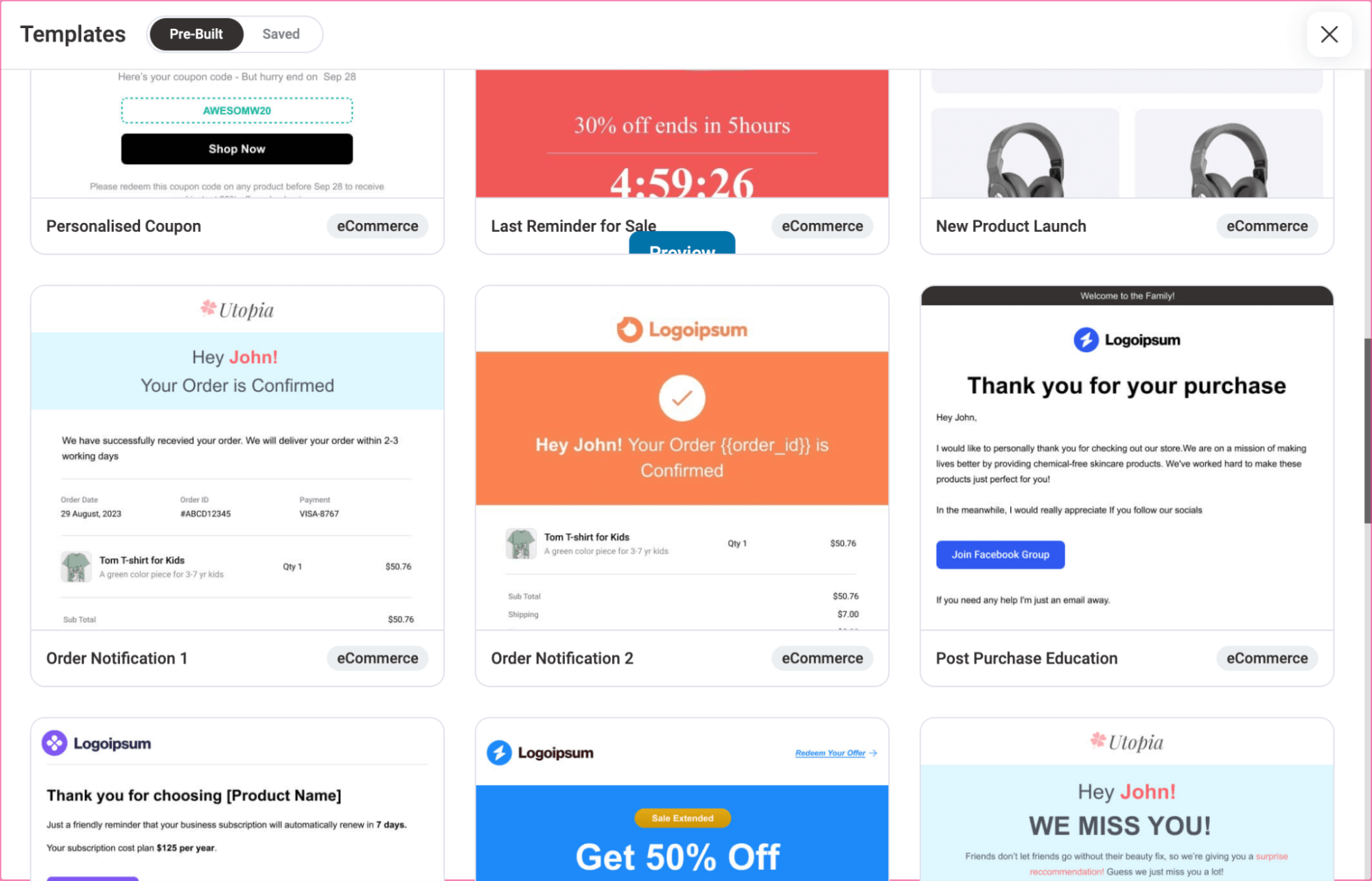
Here, we will customize the post-purchase education template. To import, hover over the template and click Preview.
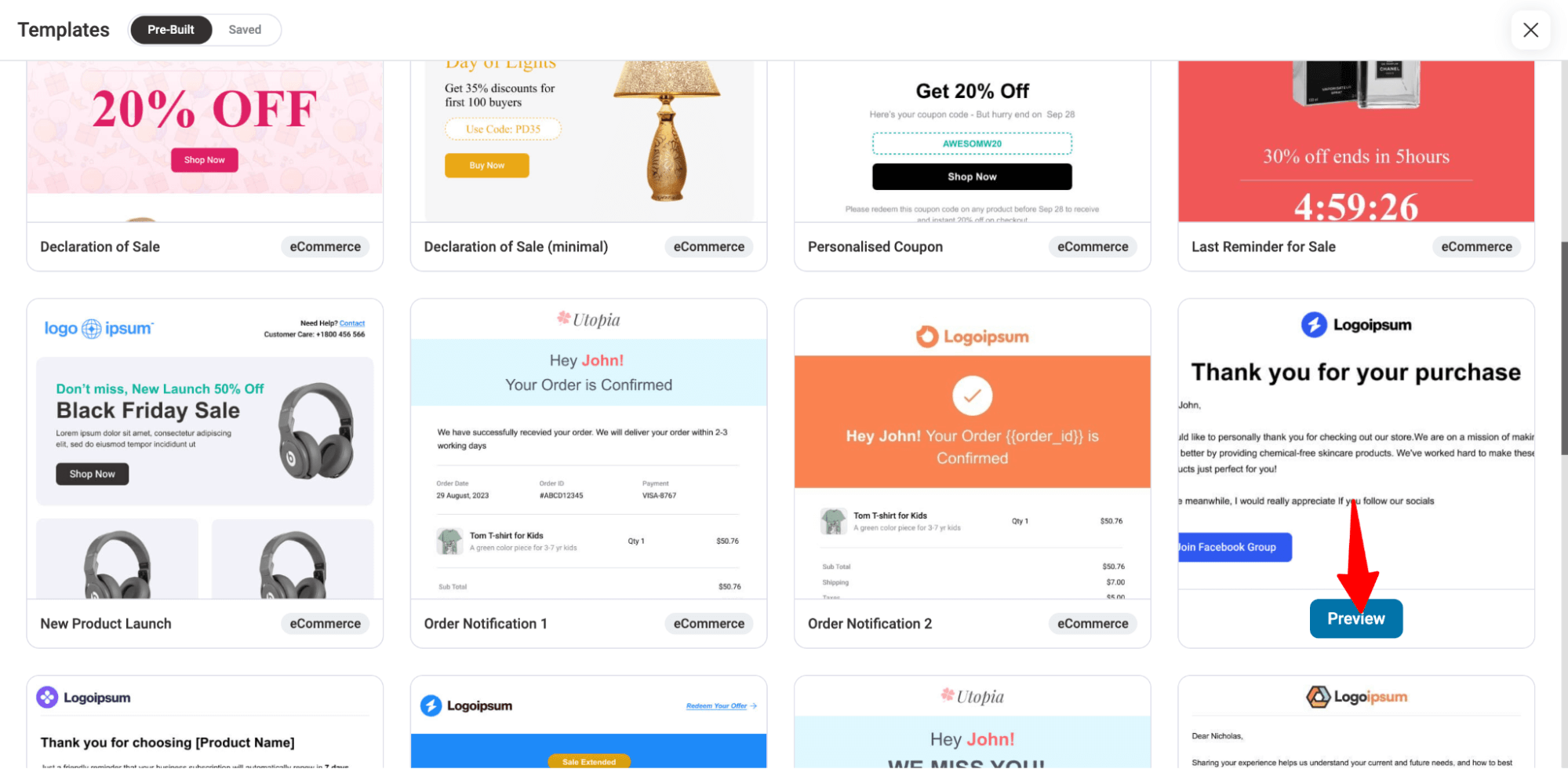
Then click on Import This Template.
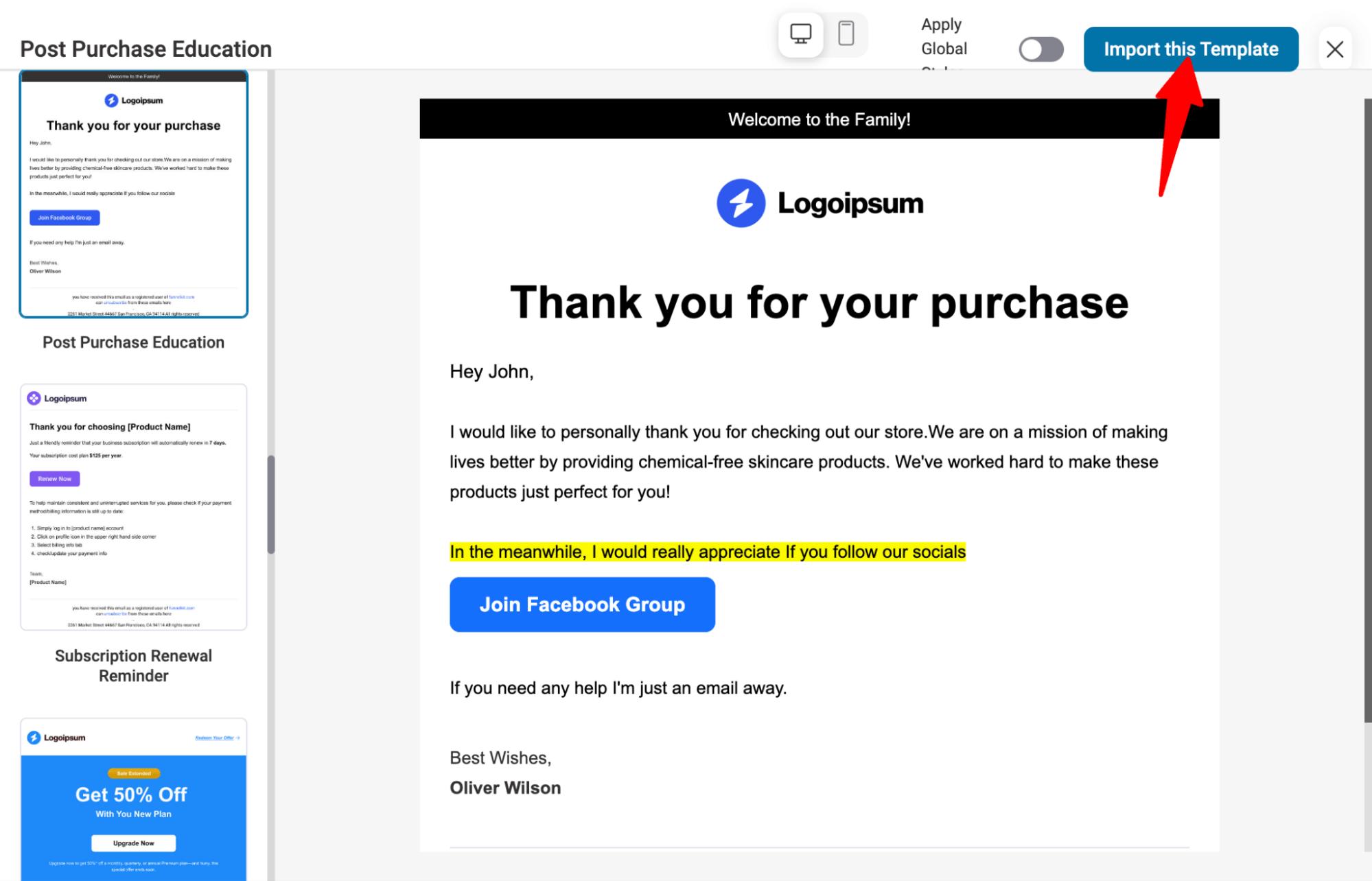
After importing, you can customize the email template. You can change the logo, text, CTAs, etc. You can also add detailed order information using different WooCommerce blocks FunnelKit Automations offers if you want.
For instance, we have used the Order Summary block to add the order details in the email body.
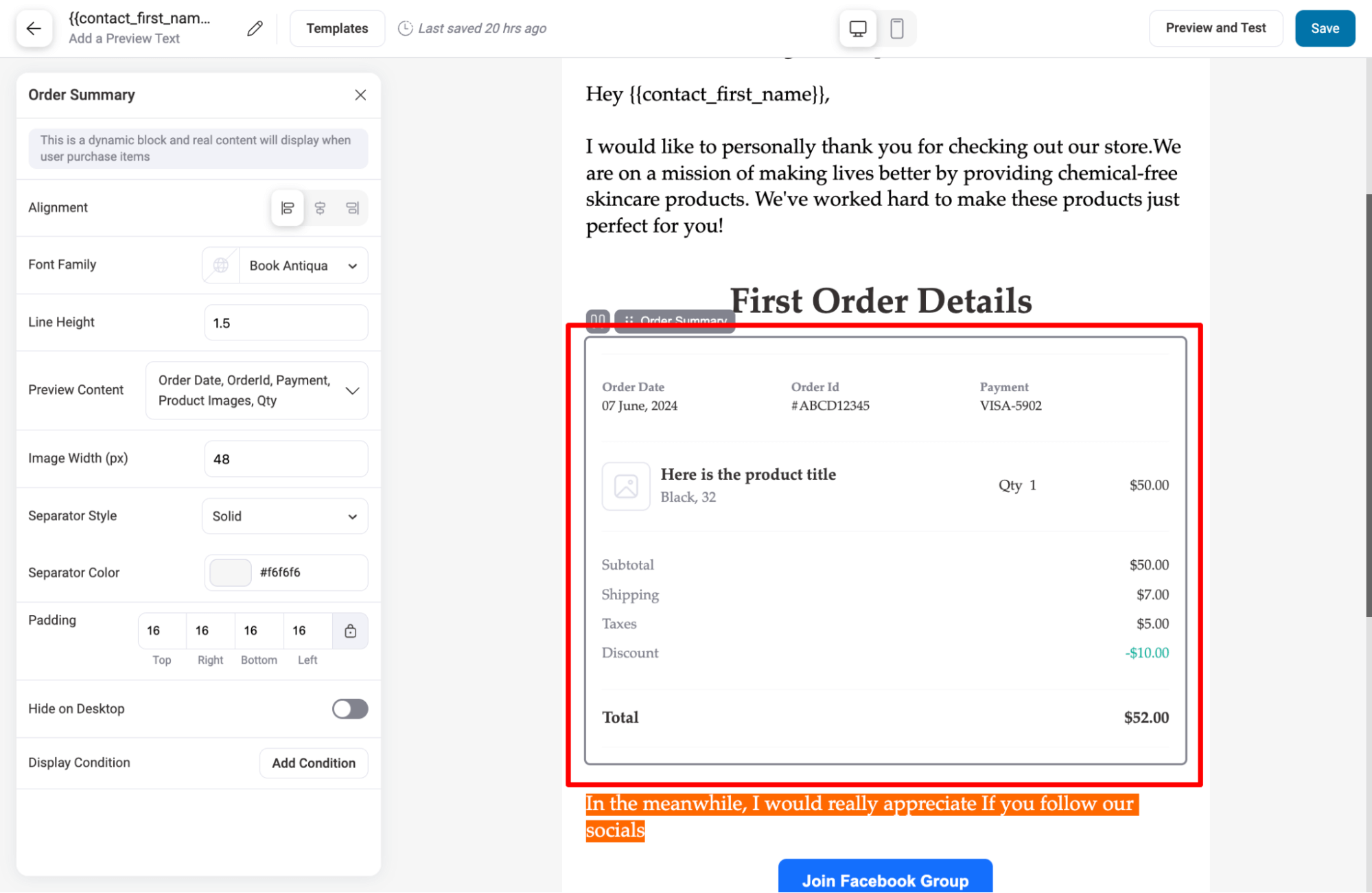
When happy with the email design, save and close the email editor.
Here is a preview:
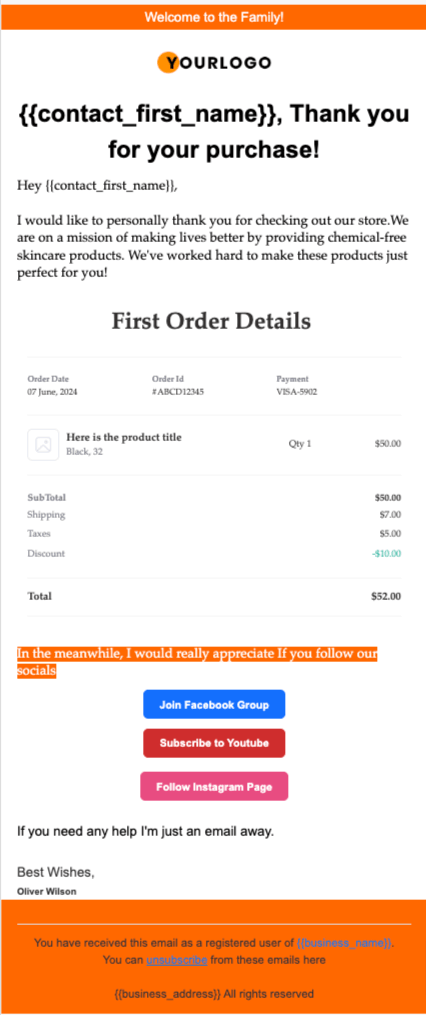
Step 4: Adjust the delay.
The workflow was delayed by one day before the second email. To change the delay duration, click on the “Delay” step.
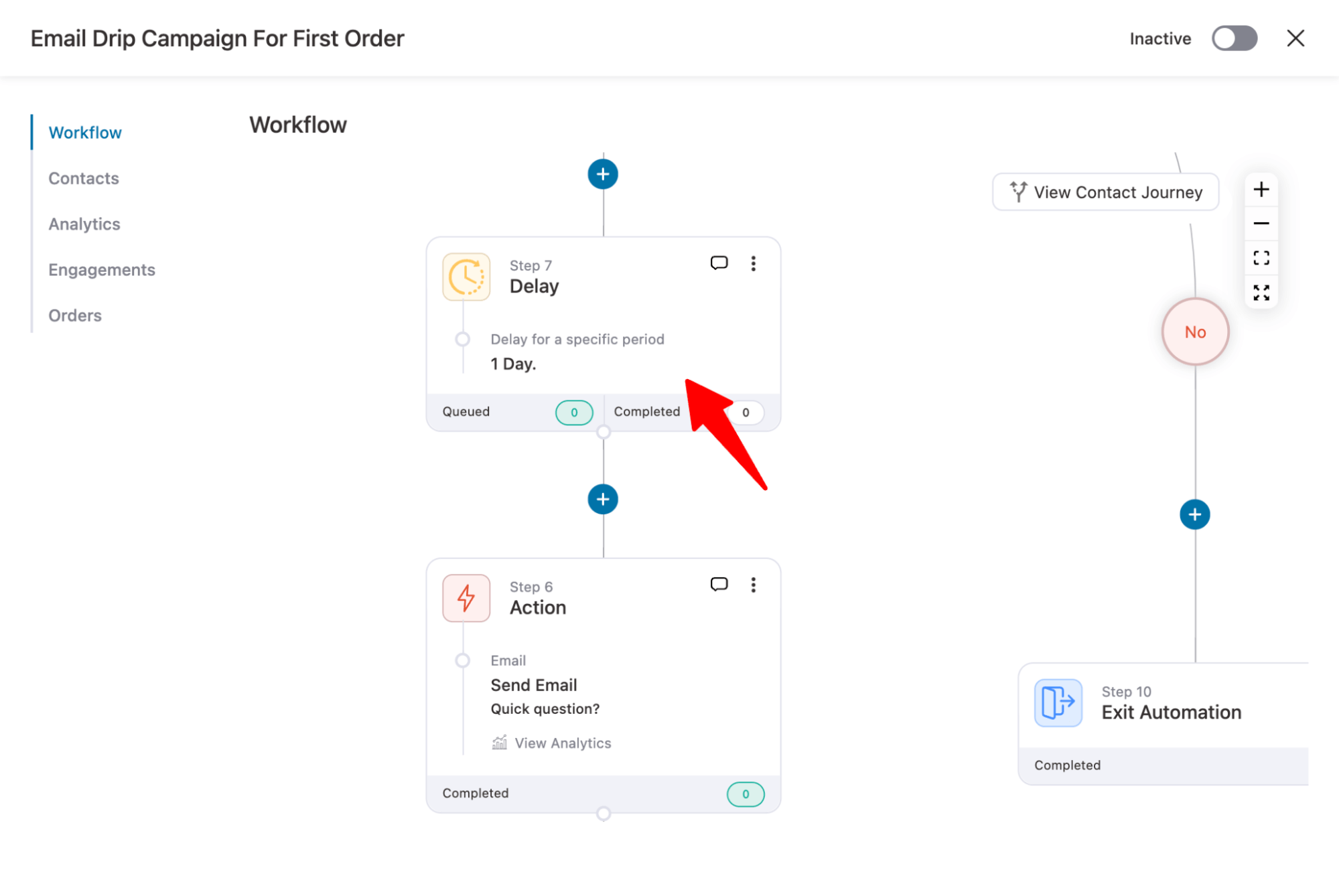
Now, you can add a delay in days, hours, weeks, and months. You can also add a delay until a specific time of the day or days of the week.
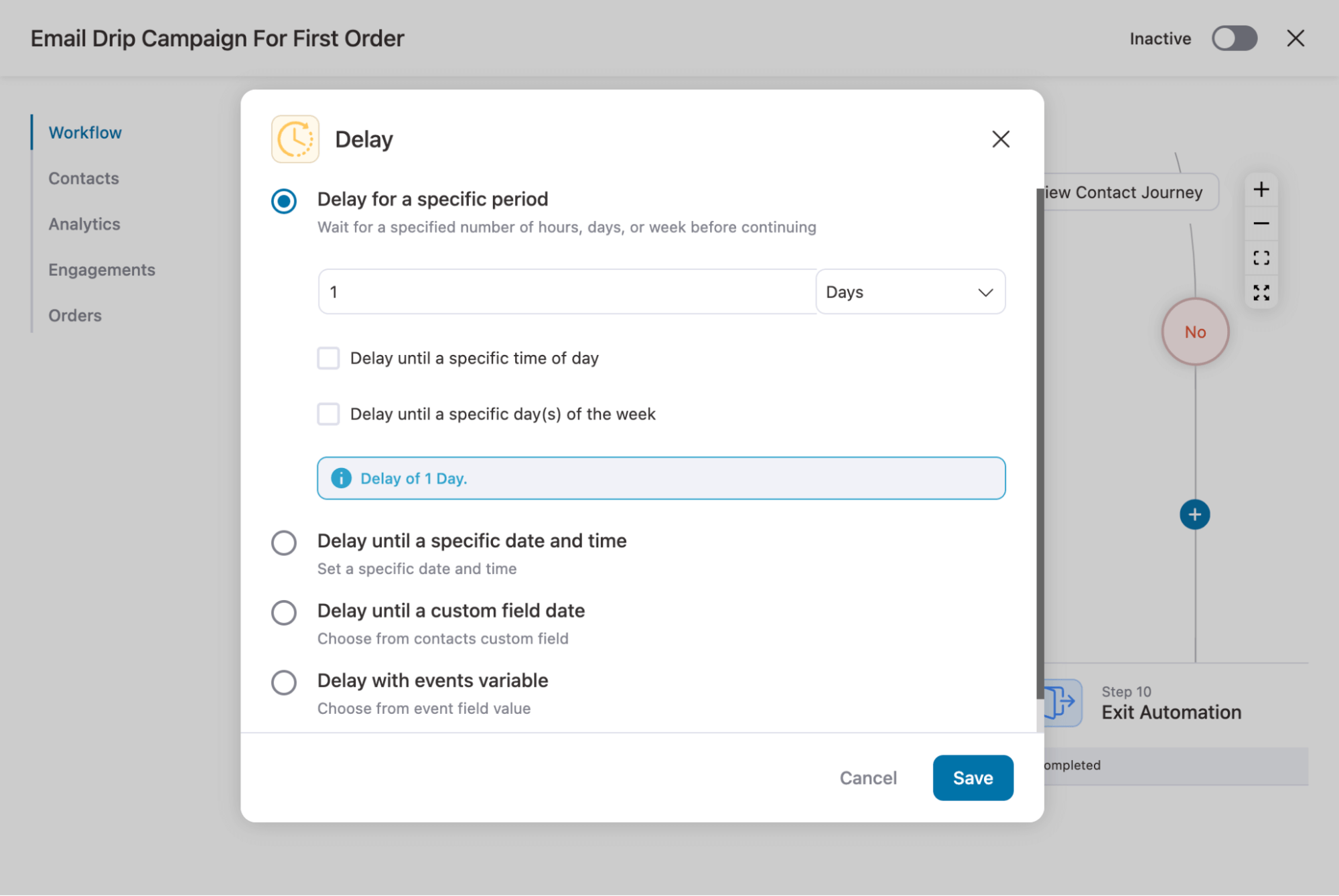
After the delay, you can alter the second email just as you did the first one in Step 3.
Here is the email we designed using Visual Builder (New). We shared a discount coupon to encourage users to make another purchase.
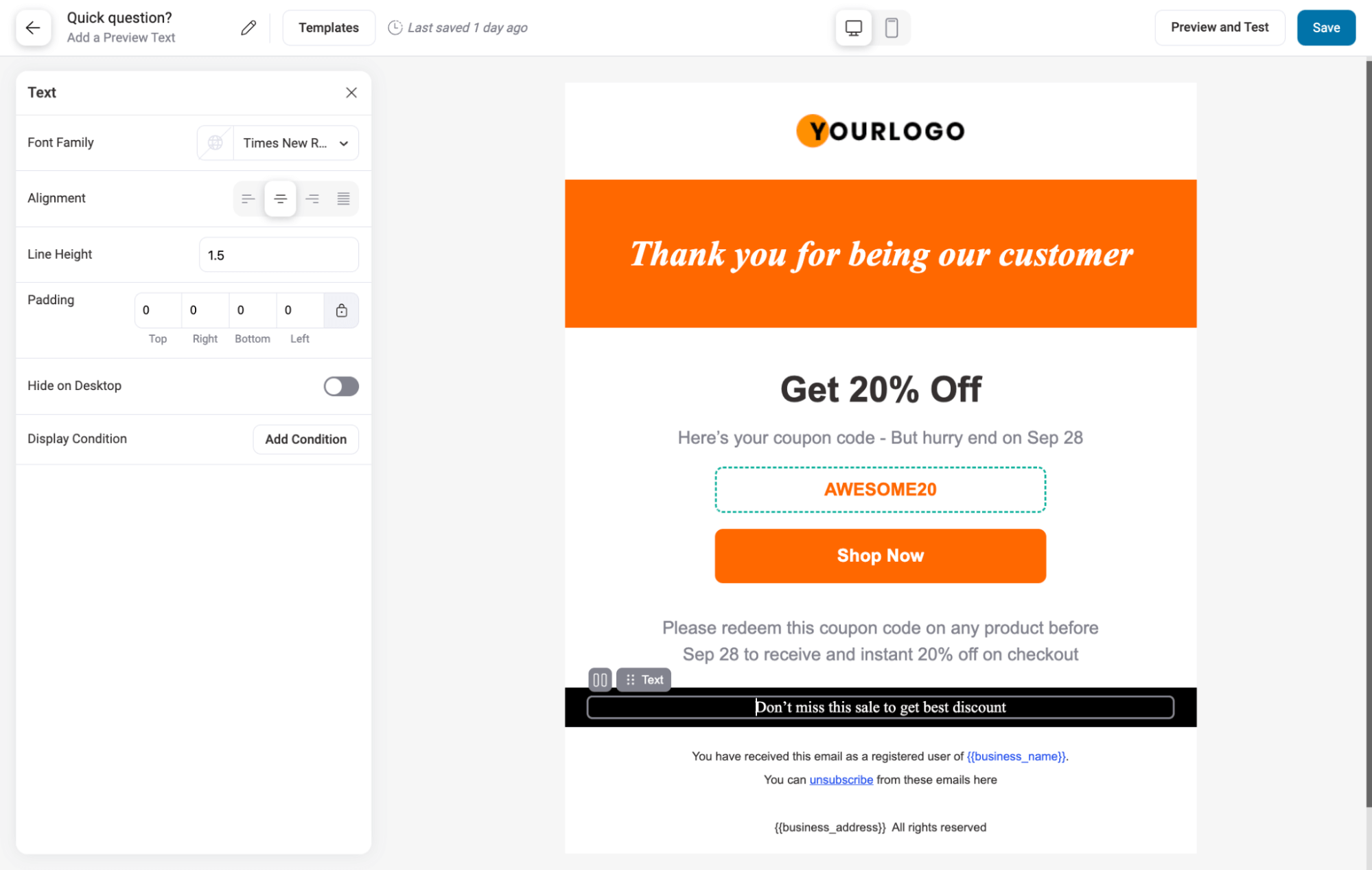
Note: According to your drip campaign strategy, you can add another delay followed by a third email to the email sequence.
Step 5: Activate the email drip campaign.
Finally, Come to the workflow page and turn on the toggle on the top to activate the email marketing campaign.
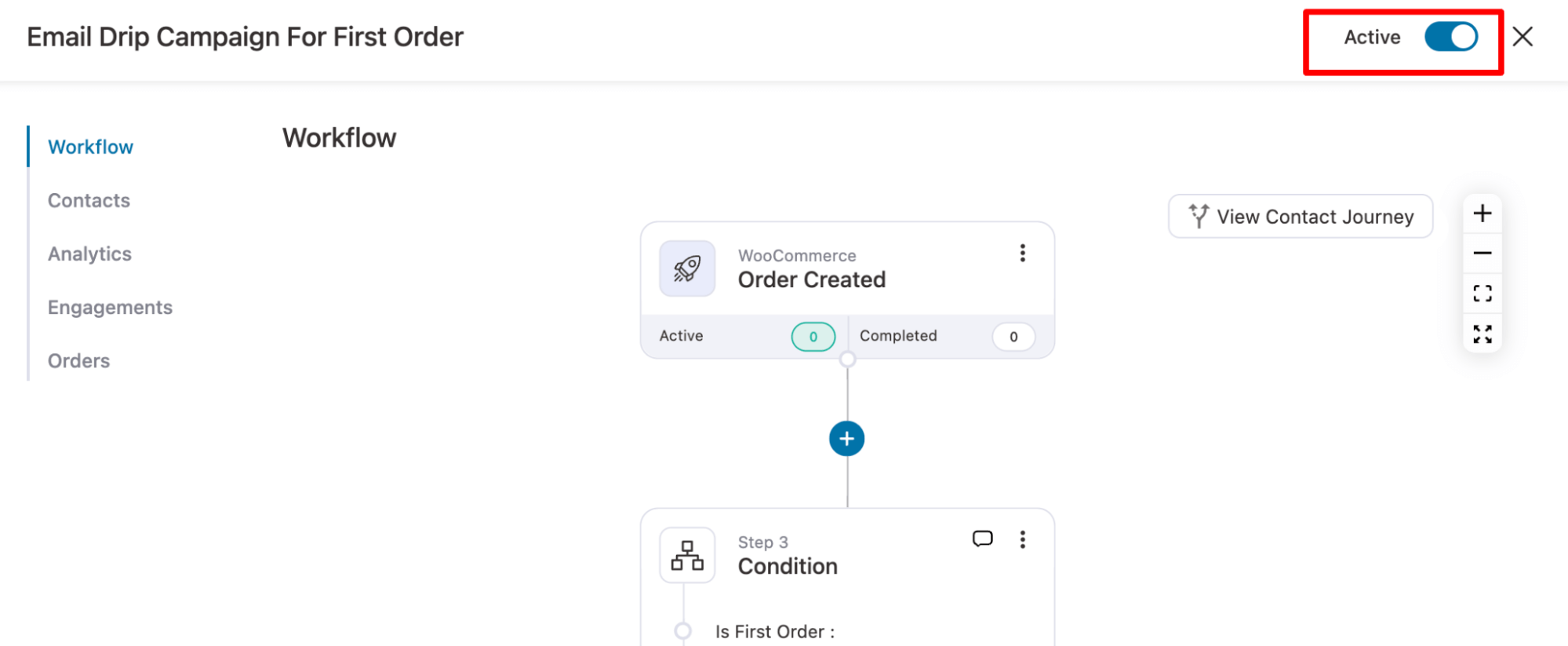
Email Drip Campaign Best Practices
Follow the best practices to create a successful drip email marketing campaign and ensure optimal results.
Be informative but brief.
While your drip email content should be informative, you shouldn't make lengthy ones. The goal should be getting users to click the CTA button fast.
However, in certain cases, you can make your email lengthy—for example, emails in which you demonstrate to users how to use your product.
Include a CTA button or question at the end of every email.
Always include a CTA button at the end of every email. Users should know what they should do at the end of every message.
Your CTAs should be action-driven and tell users about the specific action you want them to take. For example, buy a product, sign up for the newsletter, read the latest blog post, etc.
Get the email timing right.
Getting the email timing right is crucial because the open rate heavily depends on the timing. Research by Campaign Monitor demonstrates that Fridays have the highest open and click-through rates at 18.9% and 2.7%, respectively.
In addition, the research suggests you should avoid sending emails on Saturdays. However, based on previous data and research, you should decide the timing based on what works for your audience.
Track open rates, click-through rates, and click-to-open rates.
Always keep track of email open rates, click rates, and click-to-open rates. This last one is particularly relevant because it indicates the percentage of people who clicked through after reading the email.
Monitoring this data determines the optimum time and day to deliver your emails. Also, it will help you decide whether your email and CTA's content is working.
Send follow-up sequence after no response.
You shouldn't stop sending drip emails because users didn't respond once or twice. Always remember that you are offering them value with an email and not annoying them for no reason.
However, you should stop sending emails if users don't engage after 3 to 4 emails. If you stop emailing, you can send them a last email asking why they didn't respond and how you can improve the experience.
Frequently Asked Questions About Email Drip Campaign
- How many emails are in a drip campaign?
A drip campaign typically consists of 4 to 11 emails. You can decide the number depending on your audience and marketing strategy.
- How do I start an email drip campaign?
To start an email drip campaign, define your goals, segment your audience, create engaging content, set up an automation tool, and schedule the emails.
- What is drip campaign vs email sequence?
A drip campaign is a series of automated emails sent based on specific triggers, while an email sequence is a set of emails sent in a particular order.
- Why is it called a drip campaign?
It is called a drip campaign because the emails are "dripped" out over time, similar to how water drips slowly and steadily.
- Is Drip an email marketing platform?
Yes, Drip is an email marketing platform. However, if you want to run an email automation campaign from your WordPress dashboard, experts recommend integrating Drip with FunnelKit Automations.
Ready to Start Your Email Marketing Drip Campaigns?
Drip campaigns with consistent communication through personalized email create a strong relationship with the potential customer. This relationship can help you increase sales as well as retain existing customers.
If you use FunnelKit Automations Pro, creating automated drip campaigns is as easy as walking in the park. However, remember the best practices we shared while designing your campaigns.
The best part with FunnelKit is that you don't have to create the drip email campaign from scratch. You can just import a template based on your goal.
Moreover, with in-depth analytics, you can easily track your email drip marketing campaign's performance and adjust based on accurate data.
And as mentioned earlier, you can send as many emails as you want with this email automation WordPress plugin. Furthermore, you won't have to worry about privacy because FunnelKit doesn't store your data on its server; instead, it stores it on your server.
So, are you ready to strengthen your customer bond with an email drip campaign?
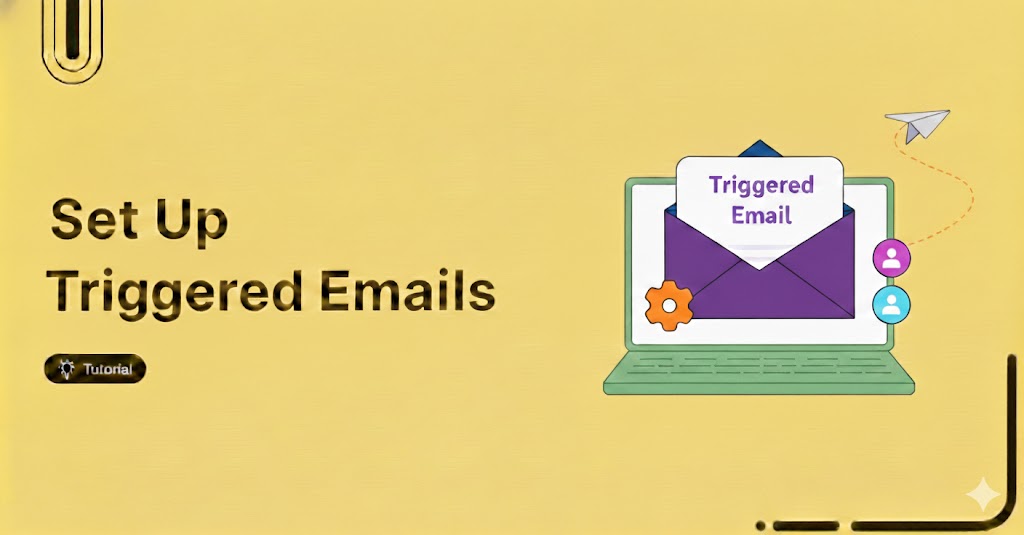
Editorial Team
February 4, 2026Triggered emails are one of the highest-converting tools in digital marketing, yet most businesses still underuse them. These emails are sent automatically based on how users interact with your site,...

Editorial Team
February 3, 2026Ever wondered why some physical product stores easily turn visitors into customers while others struggle? Your product’s solid, and your marketing’s sharp, but conversions stay low. Why? Because typical website...

Editorial Team
January 26, 2026Customers reach the checkout and hit that all-important place order button, yet the order fails. It’s frustrating, right? Failed orders can hurt both revenue and customer experience, but you can...






