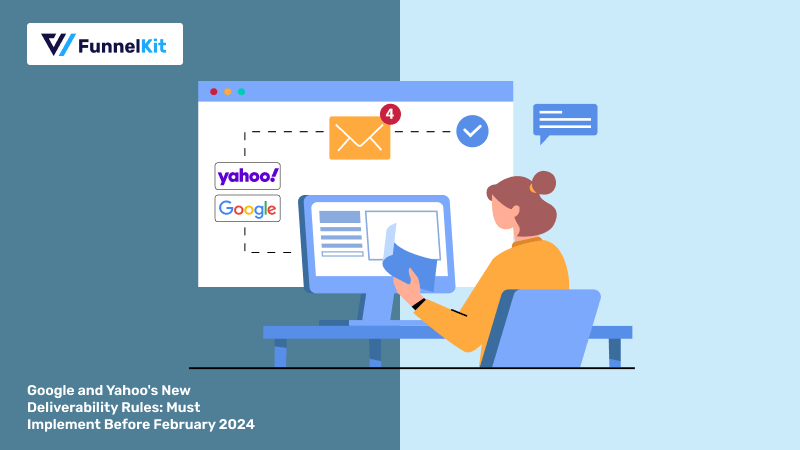
Do you frequently send bulk emails?
If so, we have important news for you.
Both Google and Yahoo have released new deliverability rules for bulk email senders that will be enforced starting in February 2024.
The new rules are specifically designed for bulk senders who send over 5,000 emails daily.
Many bulk senders don’t appropriately secure and configure their systems, and attackers exploit this to engage in malicious activities like sending spammy emails.
Yahoo, with Google and the rest of the email community, therefore, came up with rules that will set the new standard of email security.
The aim is to ensure customers receive in their inbox what they want to receive and nothing else. In short, the emails users receive are safe and secure.
So, let’s get to know these mandatory email sender rules.
Table of Contents
- 1 What Are The New Google and Yahoo’s New Email Deliverability Rules?
- 2 What Will Happen If You Don’t Follow These Sender Rules?
- 3 How FunnelKit Automations is Ready for Google and Yahoo's New Deliverability Rules?
- 4 Tools You Can Use to Test if Your Email/Domain Follows The Deliverability Rules
- 5 Troubleshooting the Visibility of List-Unsubscribe Header in Gmail
- 6 What is the Difference Between New Senders' Rules for Bulk Senders and All Senders?
- 7 Frequently Asked Questions About New Sender Rules by Google and Yahoo
- 8 Adapt to New Senders Rules by Google And Yahoo Now!
What Are The New Google and Yahoo’s New Email Deliverability Rules?
"No matter who their email provider is, all users deserve the safest, most secure experience possible,” says Marcel Becker, Sr. Dir. Product at Yahoo.
To ensure that all users enjoy the most secure email experience by February 2024, bulk email senders who send more than 5,000 emails daily must adhere to these new rules.
To ensure that all users enjoy the most secure email experience by February 2024, bulk email senders who send more than 5,000 emails daily must adhere to these new rules.
Rule 1: Email authentication
You need to authenticate your sender emails with DKIM, SPF, and DMARC. Let’s go through these authentications one by one:
DKIM
DKIM stands for Domain Keys Identified Mail. It verifies It helps verify that an email anyone receives is actually from the sender it claims to be from and hasn't been tampered with during transit.
DKIM verifies with a key or digital signature. This signature helps Google/Yahoo to verify that the content has not been changed since transmission.
Setting up DKIM will help protect your domain against spoofing and help prevent your outgoing messages from being marked as spam.
Here is how to set up DKIM for the most common domain host :
SPF
SPF stands for Sender Policy Framework. This is a TXT record in your domain's DNS that specifies which IP addresses are authorized to send emails on behalf of your domain. This helps prevent email spoofing and phishing attempts.
When you publish SPF records, email-receiving servers (such as those used by Yahoo, Google, and others) can check the authenticity of the incoming emails. If an email comes from an IP address that is not listed in the domain's SPF record, it will be treated as suspicious and marked as spam or rejected.
Here’s how to set up SPF for the most common domain hosts:
DMARC
DMARC stands for Domain-based Authentication, Reporting, and Conformance. DMARC record serves as the bridge between your SPF and DKIM records. It provides instructions to email receivers on how to handle messages that claim to be from your domain.
Moreover, it enables senders to indicate that their emails are protected by either DKIM or SPF, helping to improve the overall security and trustworthiness of email communications.
DMARC can also generate email reports if it detects emails that aren’t properly authenticated. In the DMARC record, you can specify the email address that’ll receive these reports.
Here’s how to set up DMARC for the most common domain hosts:
SPF and DKIM are email security protocols that, together with DMARC, ensure that no one can send emails from your domain on your behalf.
Rule 2: Enable easy unsubscription (include one-click unsubscribe)
You need to make the unsubscription process simple with a one-click unsubscribe option for marketing and subscribed messages.
For this, you need to add a functioning list-unsubscribe header, which supports one-click unsubscription.
You also need to have a clearly visible unsubscribe link in the email body. You can use this link to direct users to a preference page.
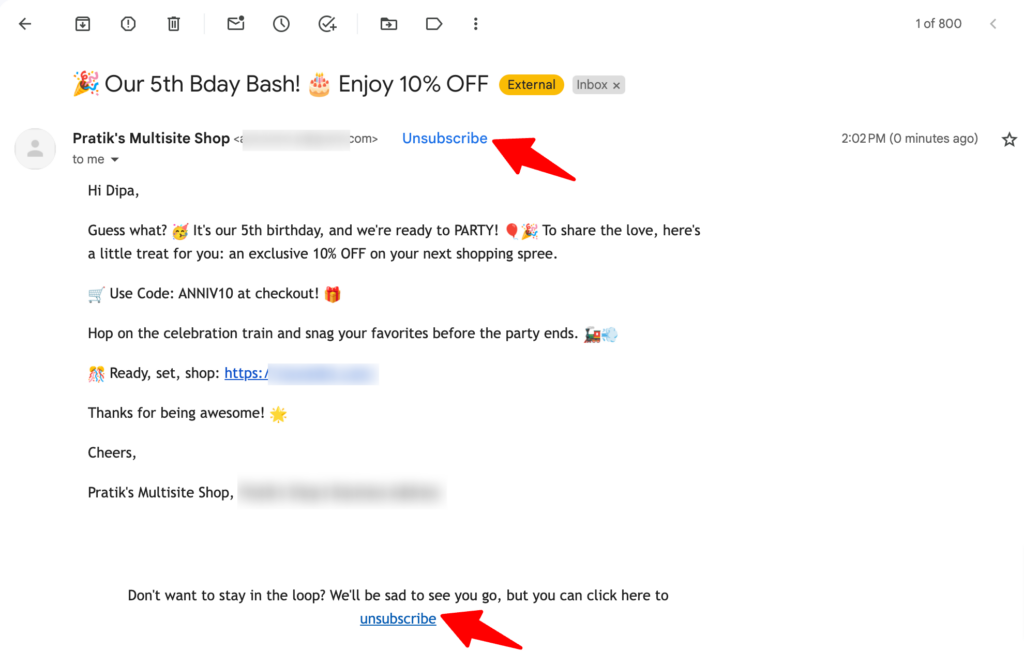
Also, make sure to process unsubscribe requests within a 48-hour (2 days) timeframe and refrain from sending additional emails to prevent potential spam complaints.
🔔 Note: Unlike the other two rules, the one-click unsubscribe rule will be enforced from June 1, 2024.
Rule 3: Keep your spam rate low and below 0.3%
You need to keep the email spam rate below 0.3%, meaning out of every 1,000 emails sent, no more than three emails should be flagged as spam. This spam rate threshold will ensure spam, phishing, and malware don’t reach the user’s inbox.
You can use Google's Postmaster Tools or Yahoo's Complaint Feedback Loop program to check the email spam rate.
🔔 Note: Along with the above 3, Yahoo also mentions two more rules which are
So, these are the mandatory rules each bulk email sender needs to follow.
⭐⭐ You need to edit your domain’s DNS records to set up DMARC, SPF, and DKIM. Here are some resources
- SPF, DMARC and DKIM: GoDaddy & Google Workspace
- How To Setup SPF, DKIM, And DMARC In Your Amazon SES Account
- Adding SPF and DKIM records to DNS settings in Zoho
- How to Configure SPF, DKIM, and DMARC for Your Domain
What Will Happen If You Don’t Follow These Sender Rules?
Failure to adhere to these mandatory guidelines may result in the following consequences:
- Emails will be blocked.
- The sender's reputation will be diminished.
- Emails will be flagged as spam.
- Rejection by recipients' email providers.
- Potential blacklisting of your domain or IP address.
While these recently implemented regulations apply only to bulk users who send over 5,000 emails daily, it's crucial not to overlook their significance.
Why?
Because chances are, even if you don't send more than 5,000 emails every day, running a successful online store may lead to occasional spikes in your email volume.
Suppose your store receives approximately 150 orders on a given day. If you send each customer an order confirmation email and two post-purchase emails, that totals to 450 emails (150*3).
Additionally, if you gain 25 new opt-ins and send them 3 to 4 emails each within a 24-hour period, that adds up to 100 emails.
Also, consider the people who abandon the cart. Let’s say that 60 users abandon their carts and you send 2 abandoned cart recovery emails each, and you've got another 120 emails.
So far, the total is 450 + 100 + 120 = 670. You might think this is comfortably below the 5,000 mark.
However, let's not forget about the newsletter you send to your email list, which could range from 2,000 to 6,000 emails, potentially surpassing 5,000.
Furthermore, if you decide to send a broadcast email to your entire email list about upcoming sales or new collections, that's an additional bulk of emails.
The key point here is that even if you don't consistently breach the 5,000 email threshold, a successful day for your online store could easily exceed that number.
Neglecting these rules, thinking you rarely hit the 5,000 mark, might lead to all your emails landing in spam folders, causing your domain's reputation to suffer before you realize it.
So, whether you regularly send bulk emails or not, you should adapt to these rules.
How FunnelKit Automations is Ready for Google and Yahoo's New Deliverability Rules?
FunnelKit Automations is ready for these updates. Now, every email you send using FunnelKit Automations will automatically have the one-click unsubscribe option in the header.
To test the emails you send with FunnelKit Automations, include the list-unsubscribe header link; send yourself a test email.
You should see the Unsubscribe link in the header. Here is how the list-unsubscribe link looks in Gmail.
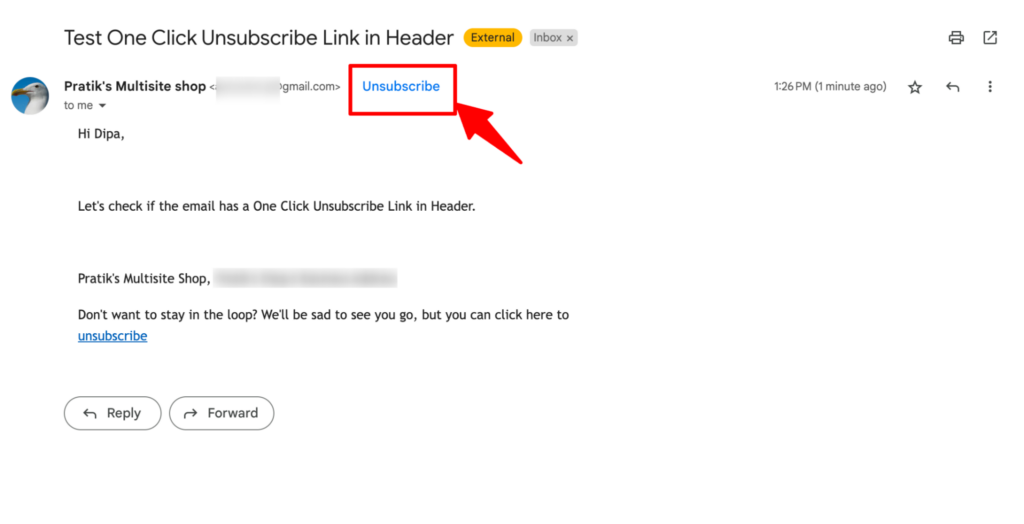
So, if you use FunnelKit Automations for email communication of your business, you no longer have to worry about the one-click subscribe link!
However, you need to ensure you set up SPF and DKIM and publish a DMARC policy for enhanced email security for complete compliance with the new rules.
⭐⭐ Learn how you can send triggered, automated emails and SMS notifications using FunnelKit Automations.
Tools You Can Use to Test if Your Email/Domain Follows The Deliverability Rules
Here are some of the tools you can use to check if your email follows new authentication rules announced by Google and Yahoo:
1. WP SMTP
You can test whether your email/domain is aligned with the new rules by Google and Yahoo with the free version of WP SMTP.
To test your email/ domain, make sure you have installed, activated, and configured WP SMTP.
Now from the WordPress dashboard, navigate to WP SMTP ⇒ Tools.
On the Email tab, enter the email address where the test email will be sent in the “Send To” field. After that, click on “Send Email.”
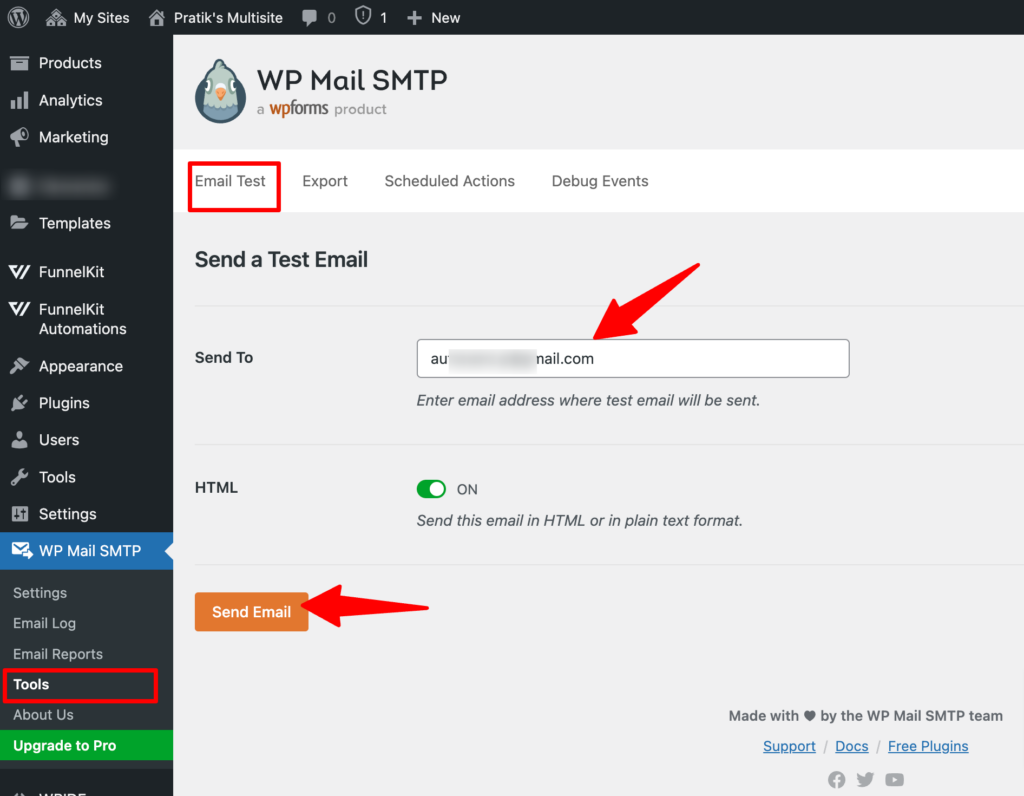
Afterward, you will receive a message about whether your domain follows all the deliverability issues.
In case it doesn't, you will also receive suggestions on what action to take.
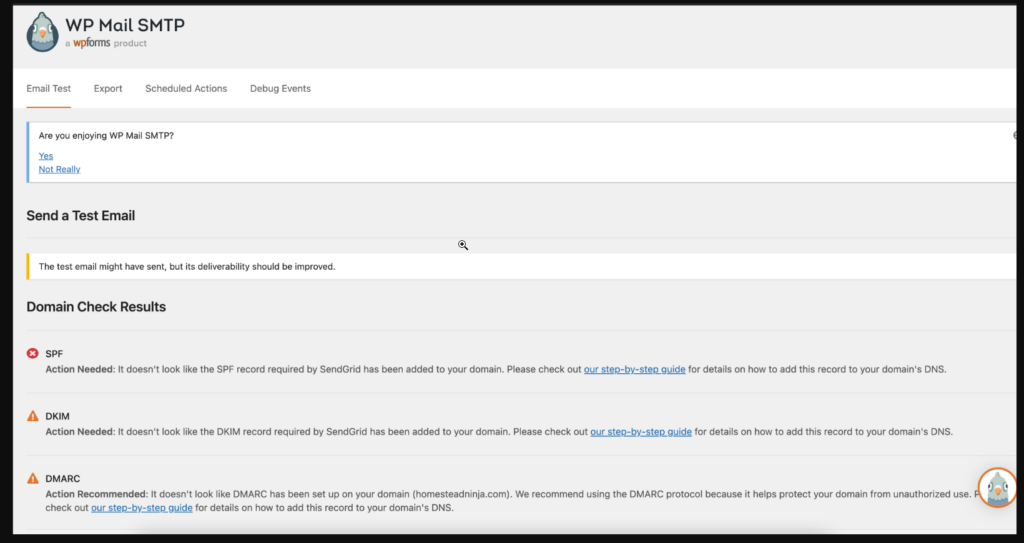
2. Red Sift
Red Sift provides a free investigative tool that allows you to test Google and Yahoo compliance in simple steps.
First, you need to go to the Google and Yahoo Compliance Checker from the menu.
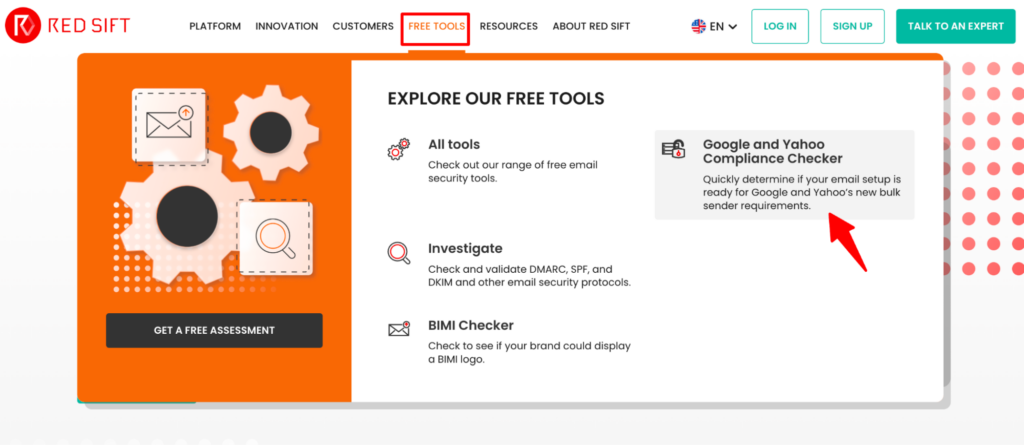
After that, click on “Check Your Readiness Now”.
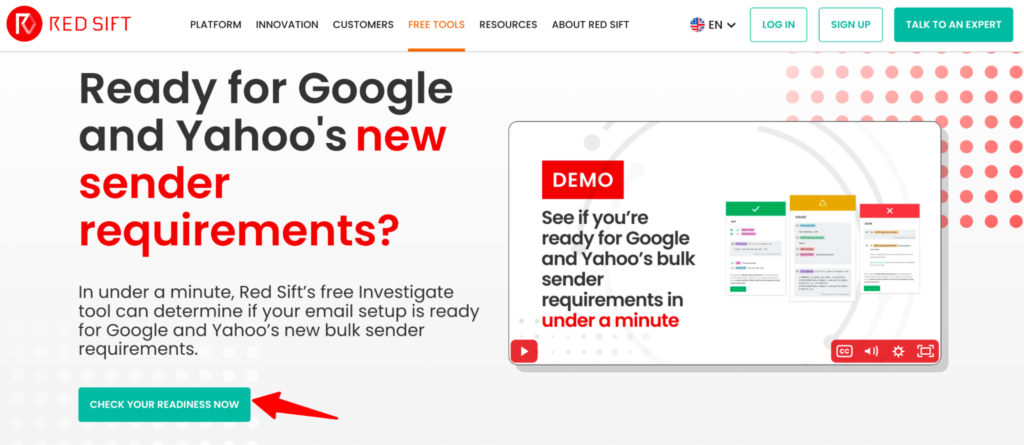
Now the main process starts, which includes 3 steps. In the first step, click on the “I AGREE” button to give your content with Red Sift’s T&Cs.
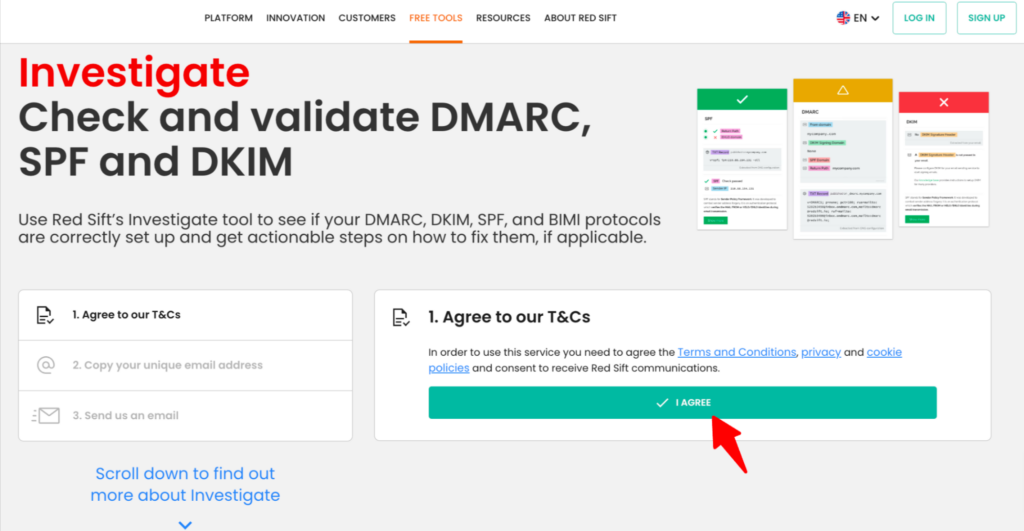
In the second step, you need to copy the email address Red Sift provided and send a test email from the custom domain email you want to test.
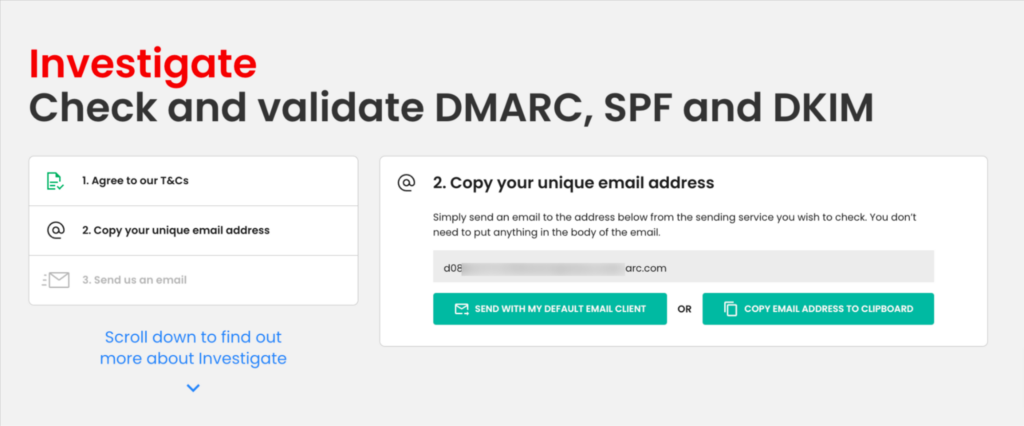
After receiving the test email and analyzing the data, it will share if your custom domain meets the criteria of Google and Yahoo’s new rules.
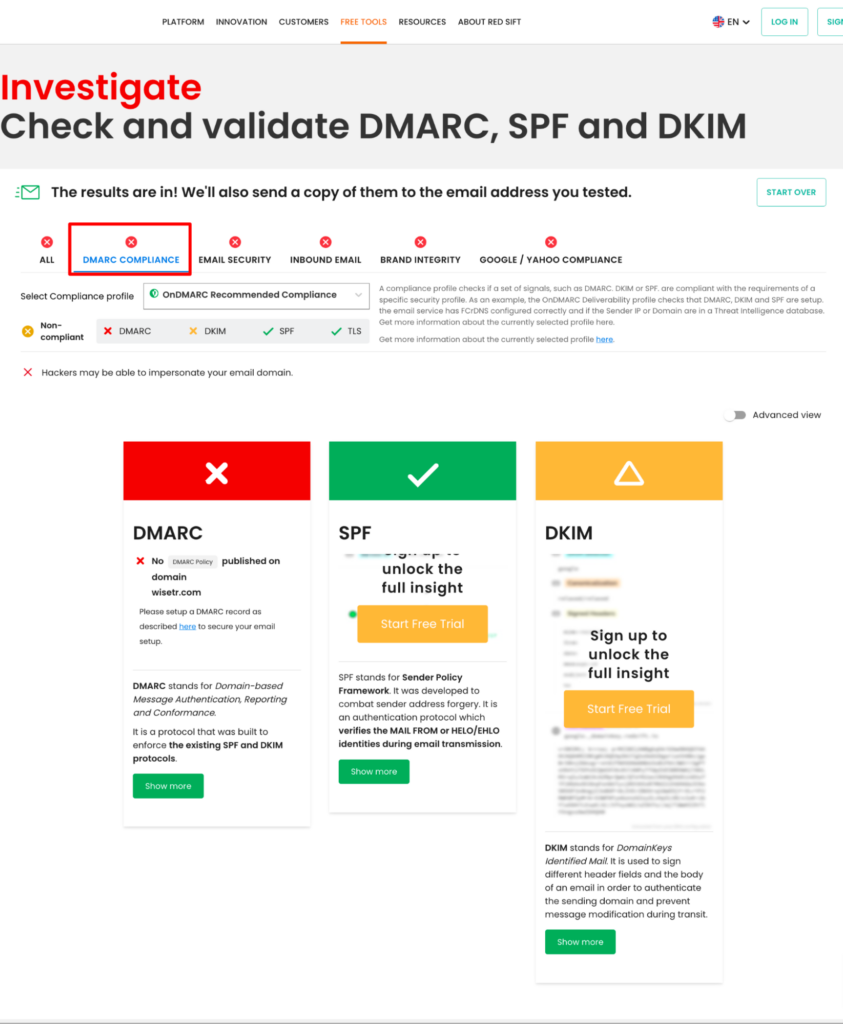
That is how you can test with Red Sift.
3. MX Toolbox
To utilize MX Toolbox for testing purposes, go to the MX ToolBox site and then to the “Email Health” Tab.
Here provide the email or domain name and click on “Check Email Health”.
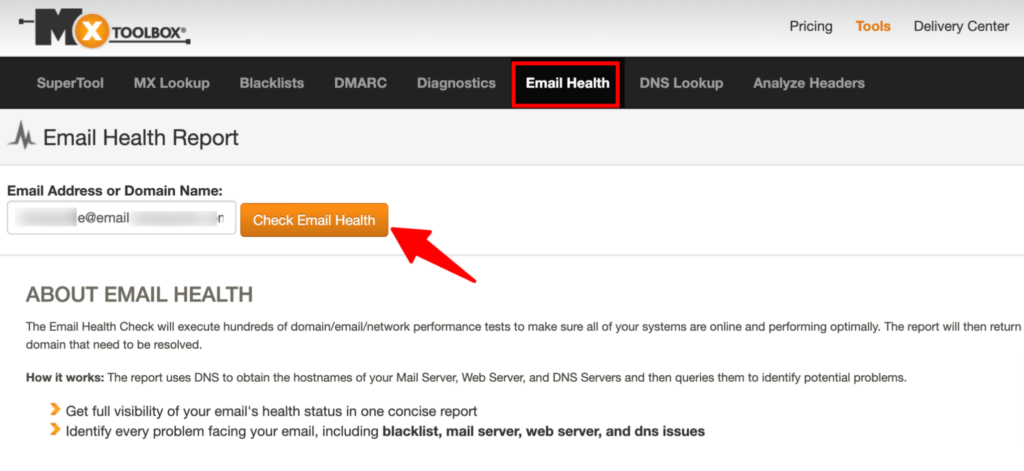
Now, you should see different information related to your email health.
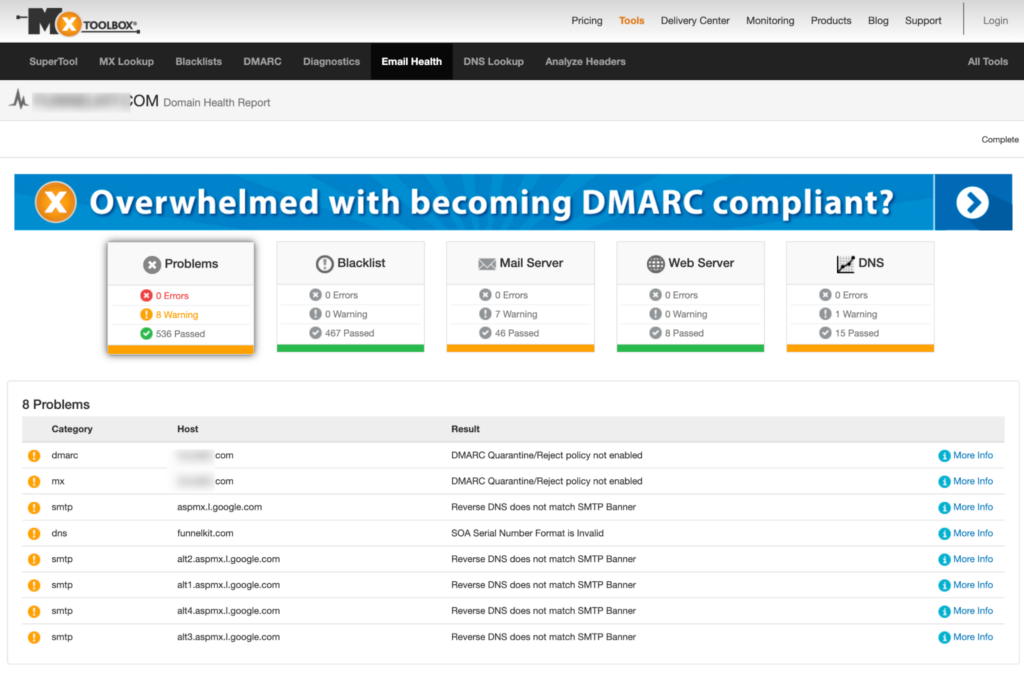
4. Google's Postmaster Tools
You can use Google's Postmaster Tools or Yahoo's Complaint Feedback Loop program to check the email spam rate.
To use Google PostMaster, go to their website and click on Get Started.
You can use any of these tools to test if your custom domain follows the new Google and Yahoo’s new deliverability rules.
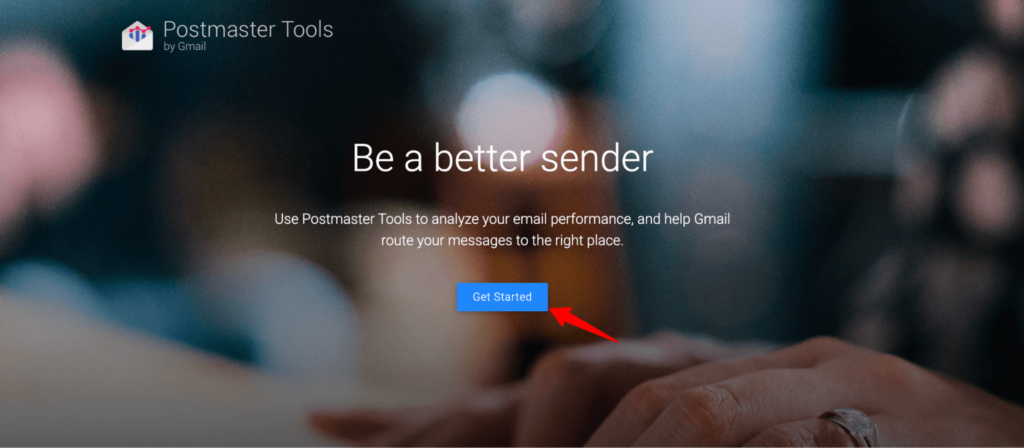
After that, provide the domain for which you want to test the spam score.
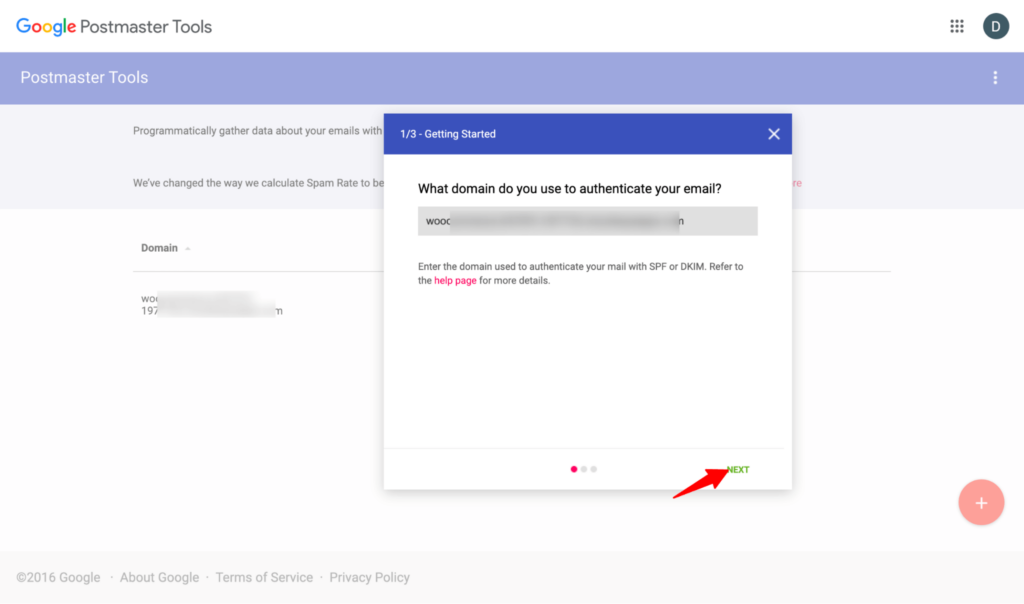
Then you need to verify the ownership of this site with DNS configuration.
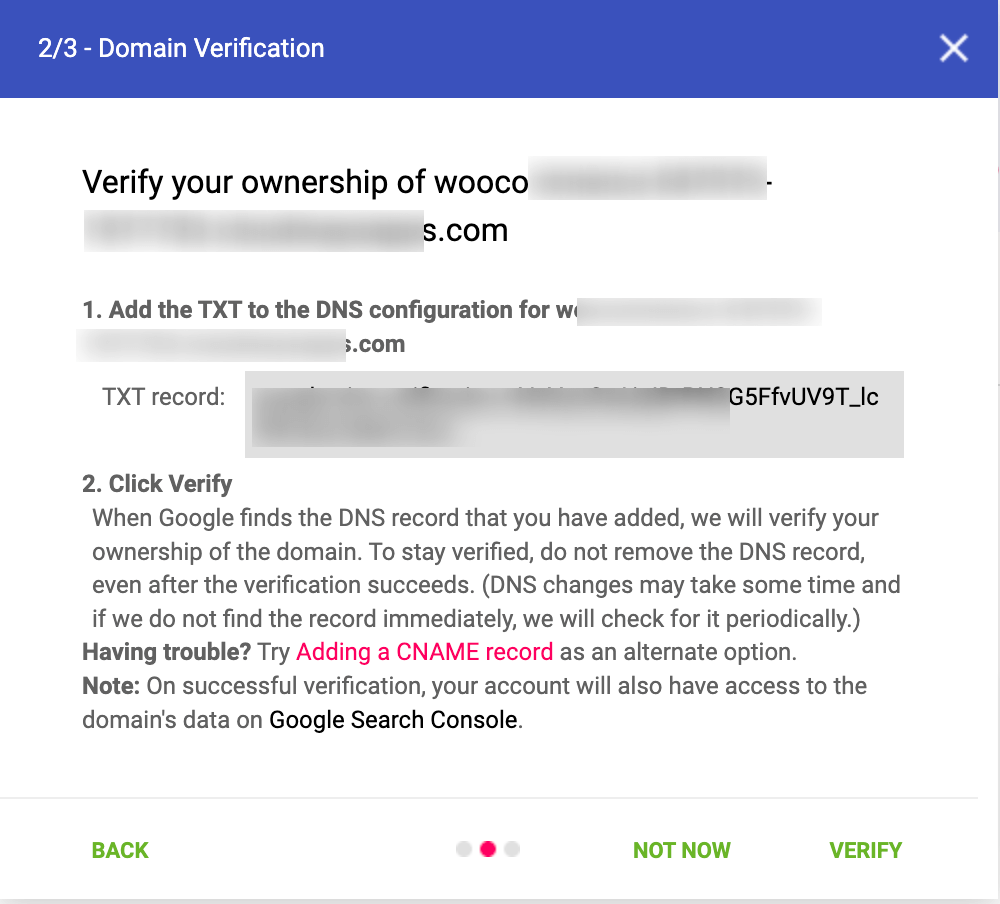
After the verification, you can get your domain's spam score.

For more details, read the guide on “How to test spam score using Google postmaster”.
You can use any of these tools to test if your custom domain follows the new Google and Yahoo’s new deliverability rules.
Troubleshooting the Visibility of List-Unsubscribe Header in Gmail
Ideally, you should see the list-unsubscribe header link in the email header shown below.
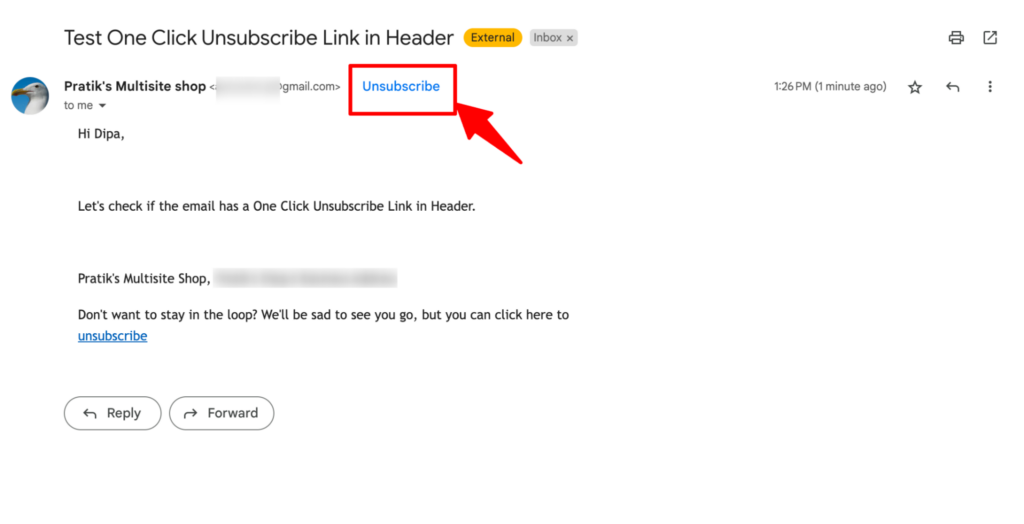
But sometimes, people don’t see the one-click subscribe link despite the email client setting it up properly.
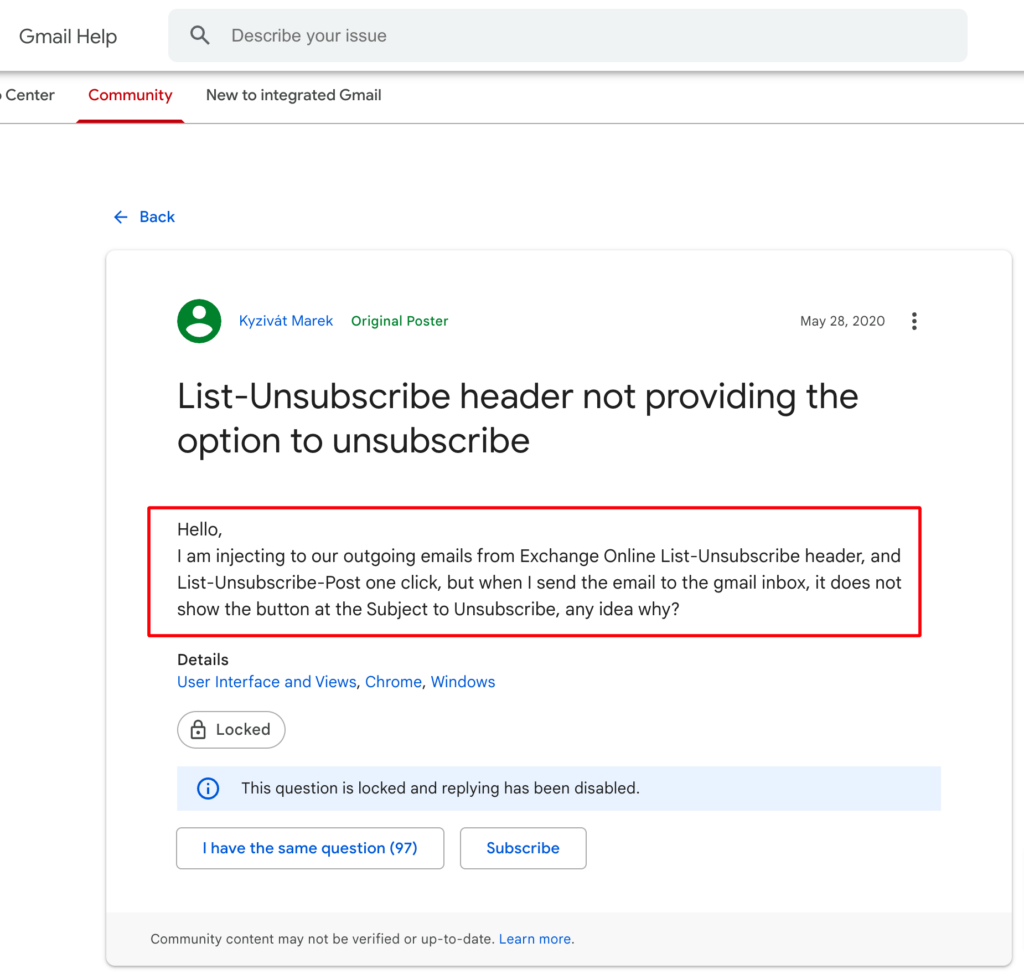
In such cases, you can check the original source of the email to see the headers and find out if the list-unsubscribe header is present.
For that, click on the three-dot on the top right and then hit “ Show original”.
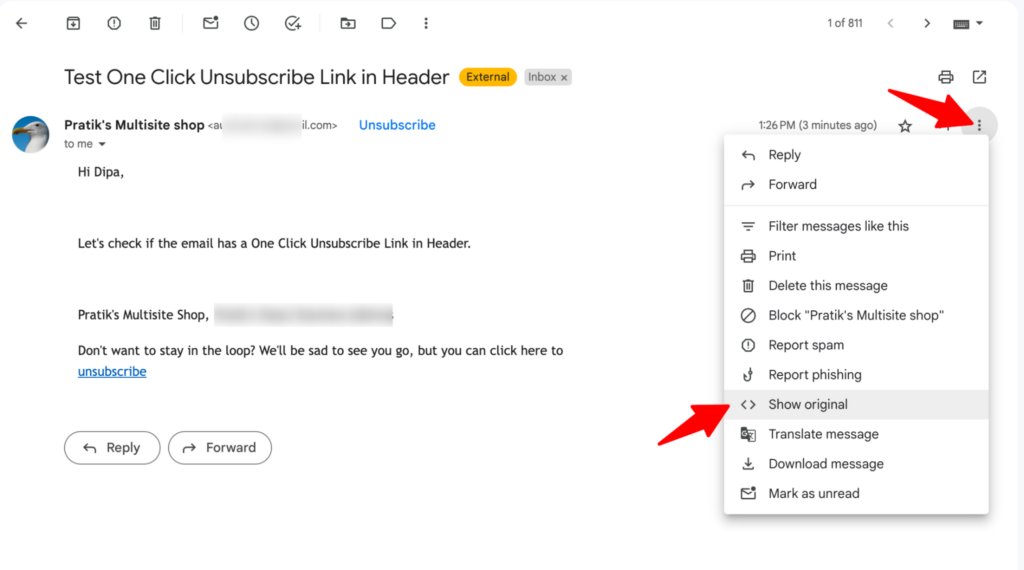
Now, if you scroll down near the bottom of your email headers (before the message body begins), you should see the list-unsubscribe headers there.
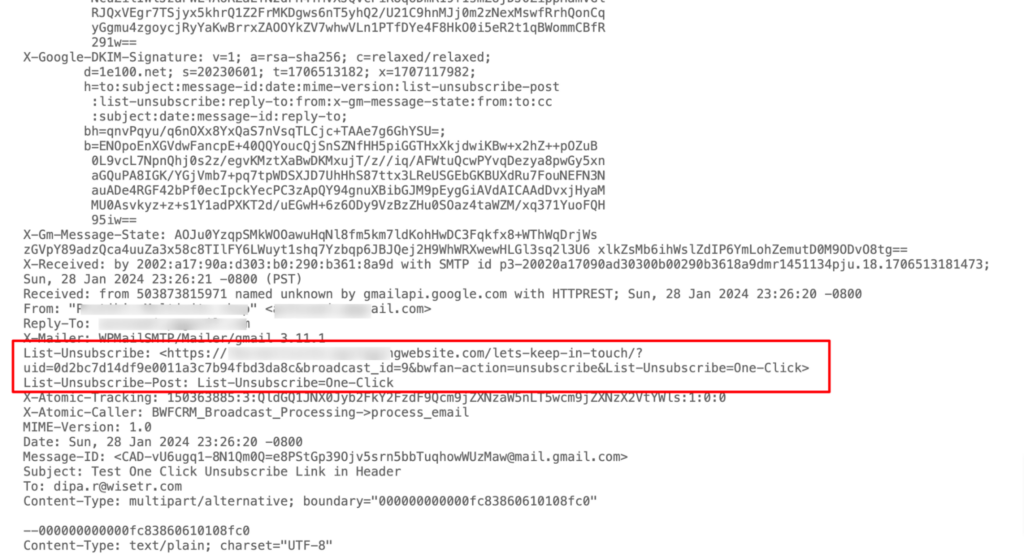
If you see the list unsubscribe header but the unsubscribe link is still not working, you shouldn’t worry as you comply with the rules.
Once Google assesses your domain and decides that you are reliable, the unsubscribe button will show up in the email header.
What is the Difference Between New Senders' Rules for Bulk Senders and All Senders?
It can be confusing for some to determine which rules need to be followed when sending fewer than 5000 emails daily versus sending more than 5,000 emails daily.
Here is a complete breakdown:
| Topic | All Senders | Bulk Senders (Send 5,000+ emails daily ) |
|---|---|---|
| Setting up SPF and DKIM | Set up SPF or DKIM email authentication for your domain. | Set up both SPF and DKIM email authentication for your domain. |
| PTR records or Valid forward and reverse DNS records | Required | Required |
| Use TLS connection for transmitting email | Required | Required |
| Spam rate threshold | Below 0.3% | Below 0.3% |
| Internet Message Format Standard/RFC 5322 compliance | Required | Required |
| Gmail impersonating in From: headers | Not allowed, will hamper email delivery. | Not allowed, it will hamper email delivery. |
| DMARC email authentication | Required | Not required |
| one-click unsubscribe option | Required | Not required |
The sender's "From:" header must align with both the SPF domain and the DKIM domain | Required | Not required |
We hope you now have a clear understanding of the rules that apply to all senders and bulk senders.
👉 Must read: The Ultimate Guide to WooCommerce Email Marketing
Frequently Asked Questions About New Sender Rules by Google and Yahoo
Here, we’ve answered some of the most commonly asked questions by users related to the new sender rules by Google and Yahoo.
- What happens if I send mail that doesn't meet these requirements?
If the sender doesn’t meet these requirements, emails might be rejected or delivered to recipients’ spam folders,”. Your domain or IP can also be blacklisted.
- When will these changes take place?
The new rules will take effect from February 2024.
- Why are these requirements coming into effect?
Google and Yahoo have developed these new rules to ensure that inboxes become safer and less spammy. In short, users receive what they want without getting bombarded with unwanted messages, and it also reduces security risks.
- What is a list-unsubscribe header or unsubscribe link?
A “list-unsubscribe header,” aka “unsubscribe link,” typically allows recipients to opt out of future emails from a mailing list.
The 'list-unsubscribe header' is a specific header in an email that provides a standardized way for email clients to include an unsubscribe mailto link and/or an unsubscribe URL, along with optional action instructions.
Using this, you can add a quick subscribe link to your emails to make it easier for users to subscribe from your email list in case they no longer want to receive emails from you.
Google and Yahoo announced that bulk email senders who send more than 5,000 emails per day must include a list-unsubscribe header in their email from June 1, 2024, to ensure good deliverability of their emails.
- How will the list-unsubscribe header help email senders?
While the list-unsubscribe header makes it easier for users to unsubscribe, it will not harm your business; in fact, it will help. This is because it ensures your email list only includes people who want to receive emails from you, increasing the likelihood of engagement with your emails.
Moreover, if people choose to unsubscribe instead of marking their emails as spam, it will also help maintain a low spam score.
- What if my list-unsubscribe header doesn’t show up?
If the list-unsubscribe header is missing, click "Show original" to view the email source. You'll find it near the bottom of your email headers. You don't need to worry if the link is there but isn't working because you're still compliant.
All you need to do is wait for Google. Once Google assesses your domain and finds it reliable, the unsubscribe button will appear in the email header.
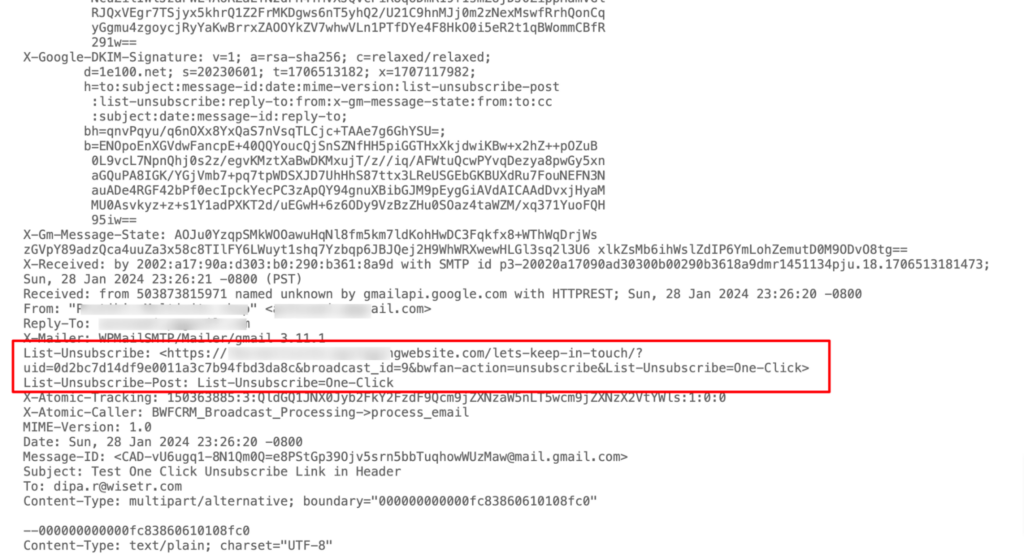
Adapt to New Senders Rules by Google And Yahoo Now!
Starting in 2024, we’ll require bulk senders to authenticate their emails, allow for easy unsubscription, and stay under a reported spam threshold - Neil Kumaran, Google
These new rules aim to ensure the best user experience when it comes to emails so people don’t have to deal with unnecessary messages.
As these rules are mandatory for bulk emails, if you send more than 5,000 emails daily, you should immediately implement these rules.
By February 2024, if you don’t implement these rules, you will face the consequence of not delivering to the email inbox and risk getting your email domain blacklisted.
So, adapt to the new sender's rule by Google and Yahoo now!

Editorial Team
June 25, 2025Discover everything you need to know about WooCommerce caching, how it works, which pages to exclude, and how to configure it for optimal performance. Caching helps speed up your website...
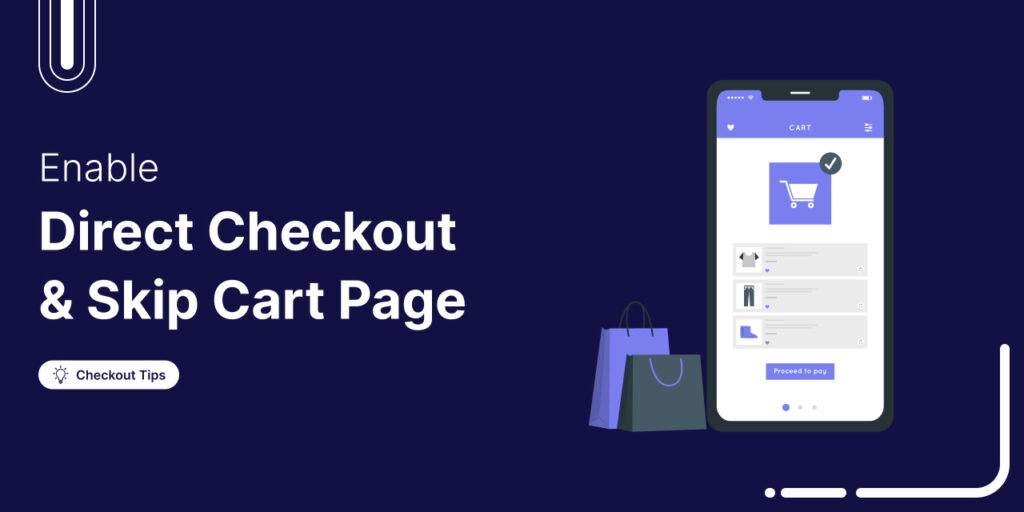
Editorial Team
May 23, 2025Are you tired of seeing customers add items to their cart only to vanish without completing the purchase? Well, you're not alone. According to Baymard, around 18% of customers abandon...
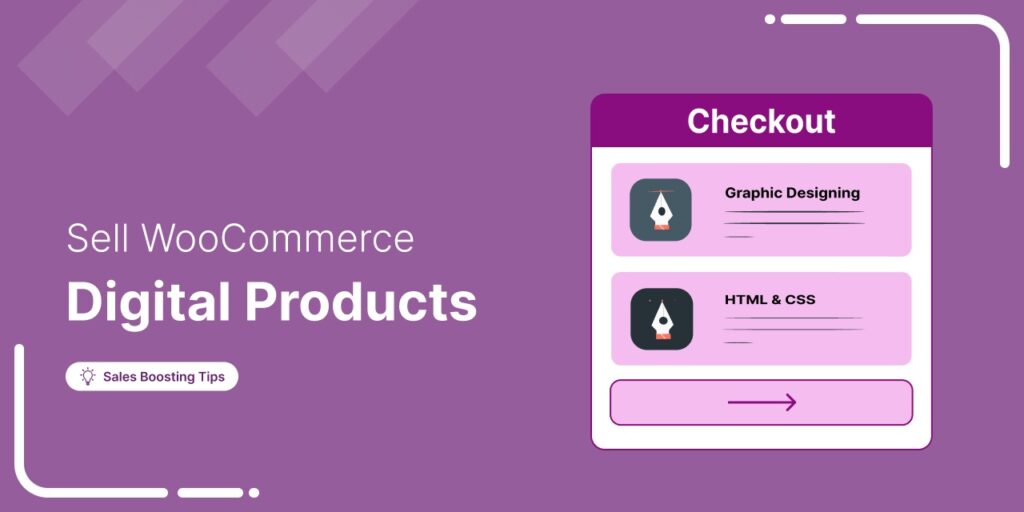
Editorial Team
March 17, 2025Struggling to get your digital products to sell? WooCommerce has your back. Whether you're selling eBooks, software, or online courses, WooCommerce makes it simple to manage and sell your digital...




