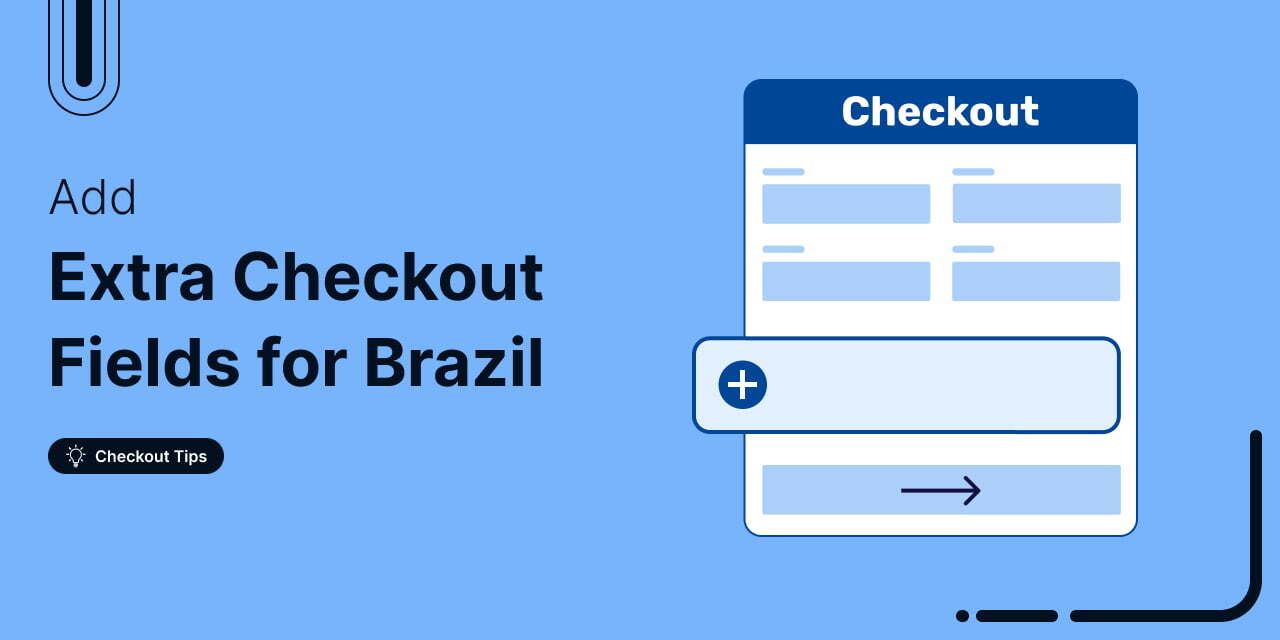
Are you struggling to streamline your WooCommerce checkout for Brazilian customers?
Brazil’s unique requirements, such as CPF, CNPJ, and RG fields, can make the default WooCommerce setup insufficient for legal compliance and smooth payment processing.
Without these customizations, your store could experience transaction issues or fail to issue proper tax documents, which can lead to customer frustration.
In this guide, we’ll show you how to optimize your WooCommerce checkout to meet Brazil’s specific needs using FunnelKit Funnel Builder.
This will ensure a smooth and seamless customer experience.
Table of Contents
- 1 Why are Extra Checkout Fields Essential for Brazil?
- 2 6 Key WooCommerce Fields for Brazil
- 3 How to Add Extra WooCommerce Checkout Fields for Brazil?
- 3.1 Step 1: Install and activate the necessary plugins
- 3.2 Step 2: Configure display and jQuery options for Brazilian fields
- 3.3 Step 3: Create a store checkout page
- 3.4 Step 4: Customize the checkout form fields
- 3.5 Step 5: Customize your checkout fields with a page builder
- 3.6 Step 6: Enable the store checkout and test it
- 4 Final Thoughts: Enhancing Compliance and User Experience in Brazil
Why are Extra Checkout Fields Essential for Brazil?
Extra checkout fields are important for Brazilian e-commerce due to legal requirements, tax compliance, and logistical needs.
Here are a few more reasons why extra checkout fields are essential for the Brazilian WooCommerce marketplaces
- Legal compliance
In Brazil, fields like CPF (for individual buyers) and CNPJ (for business entities) are mandatory for issuing the Nota Fiscal, an official tax document.
Your store needs to collect this information to issue proper invoices, which could lead to legal penalties and fines.
Including these fields in your checkout ensures your business complies with Brazilian law.
- Tax compliance
Accurate tax reporting is a crucial aspect of doing business in Brazil. CPF and CNPJ fields allow businesses to file taxes correctly and provide required documentation for both customers and tax authorities.
Failure to collect this information could result in incorrect tax filings, potential audit issues, and legal trouble.
These fields help your store comply with Brazil’s tax regulations and avoid tax-related complications.
- Payment gateway requirements
Many Brazilian payment gateways and processors, such as PagSeguro and MercadoPago, require customers to provide their CPF or CNPJ during the payment process for identity verification and transaction security.
These identifiers play a crucial role in preventing fraud and ensuring that transactions proceed smoothly and securely.
These identifiers play a crucial role in preventing fraud and ensuring that transactions proceed smoothly and securely. This leads to a poor customer experience and potential loss of sales.
- Shipping and logistics
For successful deliveries in Brazil, detailed address information is vital.
Brazilian cities often have complex address systems, and shipping providers require specific details like neighborhood (Bairro) and number to deliver packages accurately.
Without these fields, delays or misdirection of shipments become highly likely. As a result, it could lead to dissatisfied customers and an increase in returns.
Including these fields in the checkout process can minimize delivery errors and enhance the overall efficiency of your shipping processes.
- Enhanced customer experience
Brazilian customers regularly provide CPF or CNPJ during checkout, as it’s a standard practice across all e-commerce platforms.
Failing to request these fields might confuse or concern customers and make them question the legality of your store.
Including these fields helps build trust and confidence with Brazilian buyers. It helps customers feel secure and confident that their purchase follows local norms.
It will ultimately reduce cart abandonment and improve conversion rates.
Therefore, by including these additional checkout fields, you ensure that your business is compliant with Brazilian laws and produces a smooth, secure, and satisfying customer experience.
6 Key WooCommerce Fields for Brazil
To comply with local regulations and provide a smooth experience for Brazilian customers, it's essential to include specific fields in your WooCommerce checkout process.
Here are the key fields to implement:
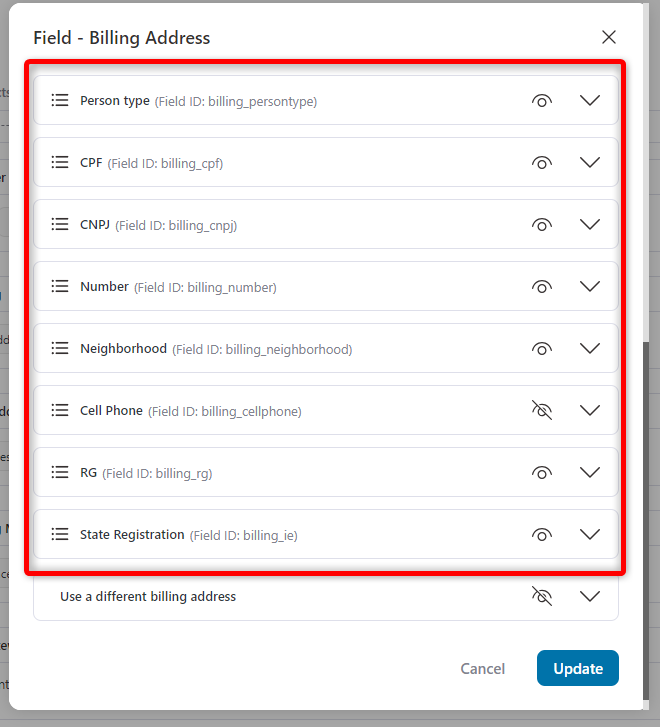
1. CPF (Cadastro de Pessoas Físicas)
The CPF is an essential identification number for individual taxpayers in Brazil. You need it to issue invoices (Nota Fiscal) and comply with local tax laws.
Without the CPF, you cannot properly document an individual’s purchase for tax purposes, which can lead to government issues or cause certain payment gateways to reject the transaction.
2. CNPJ (Cadastro Nacional da Pessoa Jurídica)
You use the CNPJ to identify businesses (legal entities) in Brazil. Like the CPF, it's necessary for issuing tax invoices for business transactions.
When selling to businesses or companies, you need to ensure the transaction is properly documented for tax and legal purposes. Failing to collect the CNPJ for business customers can lead to compliance issues and blocked transactions.
3. RG (Registro Geral)
The government issues the RG as a general identification number to Brazilian citizens. It provides an additional layer of security, especially for high-value transactions or when extra identity verification is needed.
Some payment gateways may also request the RG information for added security.
4. Number
This field refers to the customer’s building or house number, which is critical for accurate shipping and delivery.
Delivery delays or failures can occur due to the detailed nature of Brazilian addresses, which often lack a house or building number.
This field ensures the package reaches the exact location, preventing logistical issues.
5. Neighborhood (Bairro)
The Neighborhood (Bairro) field is essential in Brazilian addresses. It helps pinpoint a customer’s location within a city.
In Brazil, many cities are divided into numerous neighborhoods with similar street names. Adding the Neighborhood field ensures that packages are routed to the correct area, minimizing the chance of delivery mistakes.
6. Postal Code (CEP)
The CEP is the Brazilian postal or ZIP code. It is used to further clarify the customer’s address.
Including a valid CEP ensures that the delivery can be routed properly through Brazil's postal system. Therefore, it reduces the chances of misrouted shipments.
How to Add Extra WooCommerce Checkout Fields for Brazil?
Now it’s time to show how to add and customize WooCommerce extra checkout fields, especially for Brazilian customers.
The FunnelKit Funnel Builder is ideal for this task due to its flexibility and ease of use.
It’s a powerful tool that allows you to easily create customized sales funnels and checkout pages for WooCommerce. Plus, it optimizes the customer journey without the need for coding.
FunnelKit allows you to easily create custom checkout pages and add region-specific fields, such as CPF, CNPJ, and Neighborhood, tailored to the needs of Brazilian customers.
With its intuitive drag-and-drop builder, FunnelKit allows you to easily add fields for Brazilian users, ensuring legal compliance while keeping the process simple for customers from other regions.
Step 1: Install and activate the necessary plugins
Make sure to install the necessary plugins. Along with FunnelKit Funnel Builder, make sure to install and activate Brazilian Market on WooCommerce
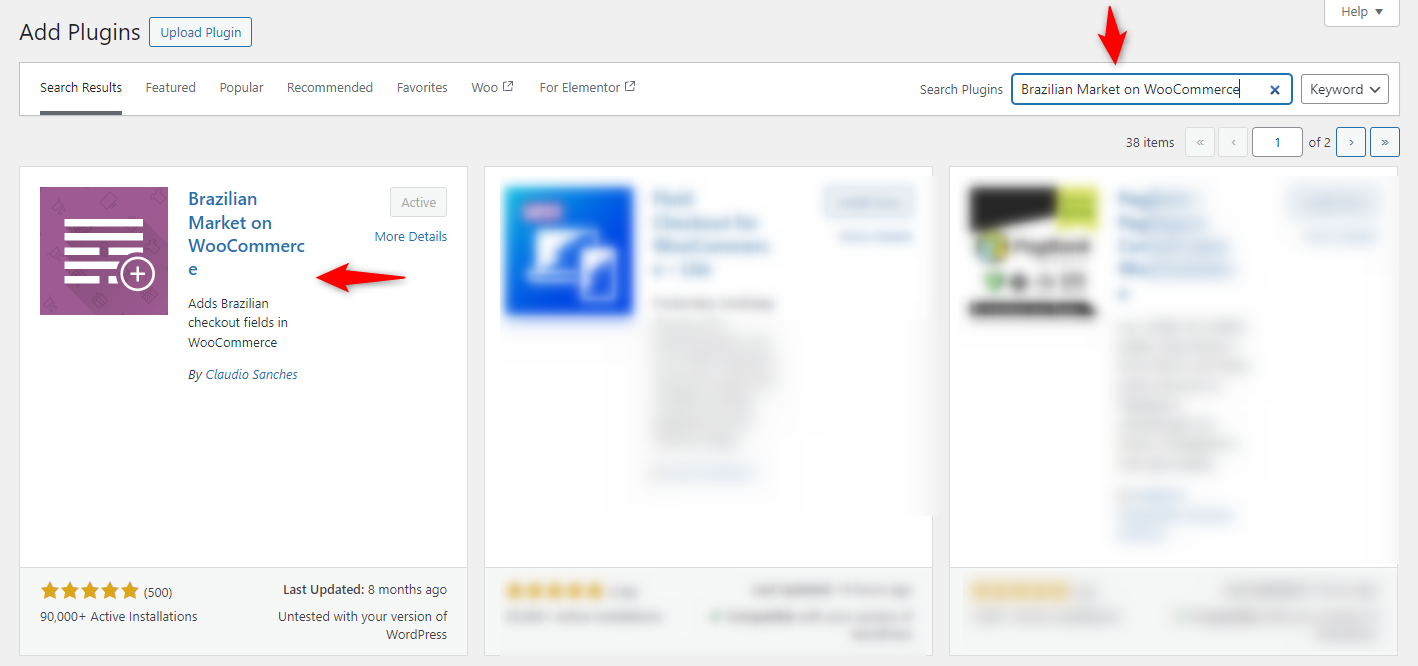
Step 2: Configure display and jQuery options for Brazilian fields
Now, navigate to the WooCommerce section and find the checkout fields.
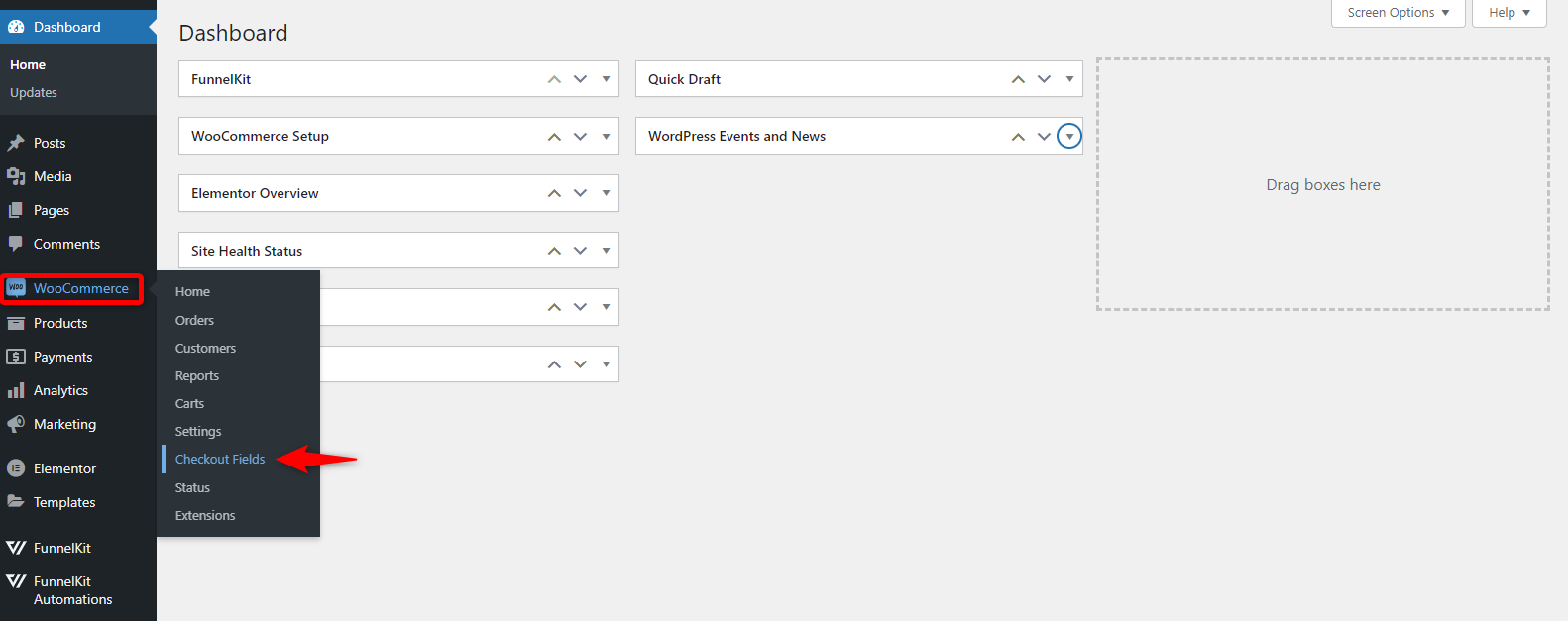
Here you’ll get some fields for customizing the checkout fields.
Custom field section
- Person type: Choose to display fields for individuals, legal entities (companies), or both. Selecting ‘individuals’ activates the CPF field while selecting ‘companies’ activates the CNPJ.
- Is the person type required only in Brazil? Customers who select Brazil as their country will need to check the Individuals and Legal Person options (CPF and CNPJ fields).
- RG: If enabled, this shows the RG (general identity document) field in the billing options. This is an additional identity verification option, commonly used in Brazil.
- State registration: Enabling this feature adds the State Registration field in the billing section. Companies use this feature to register their businesses at the state level, which is significant.
- Birthdate: If activated, a birthdate field will appear in the billing options, useful for age verification or collecting demographic information.
- Gender: Enabling this option adds a Gender field in the billing section, allowing customers to specify their gender.
- Cell phone: This feature allows you to change the label of the Phone field to Cell Phone, a feature that is more common in Brazilian settings, where most people use mobile numbers.
- Neighborhood as required: When activated, the Neighborhood (Bairro) field becomes visible and mandatory. This is important in Brazil, as neighborhoods are part of the standard address format.
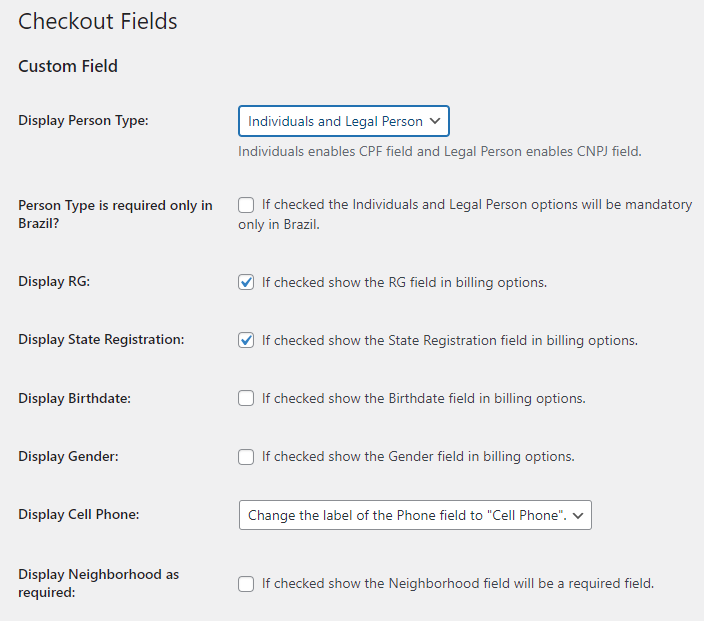
Design section
- Field style: Choose the display style for checkout fields, with options such as “Default (wide fields)”. This modifies the visual appearance of the fields on the checkout page.
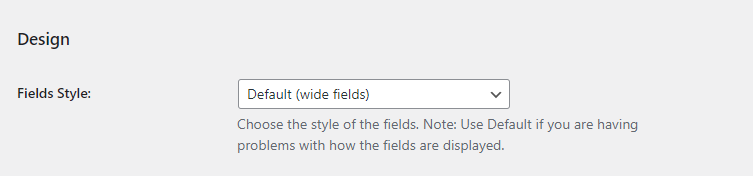
jQuery and validation options
- Mail check: When activated, this feature notifies users if their email addresses contain typos, thereby assisting in accurately collecting emails.
- Input mask: This applies input masks to fields such as CPF, CNPJ, birthdate, phone, and cell phone, automatically formatting the input to match standard formats (e.g., proper formatting of CPF numbers).
Validation
- CPF: If enabled, the system will validate the CPF field to ensure the entered number is valid.
- CNPJ: If checked, the system will validate the CNPJ field to confirm its accuracy.
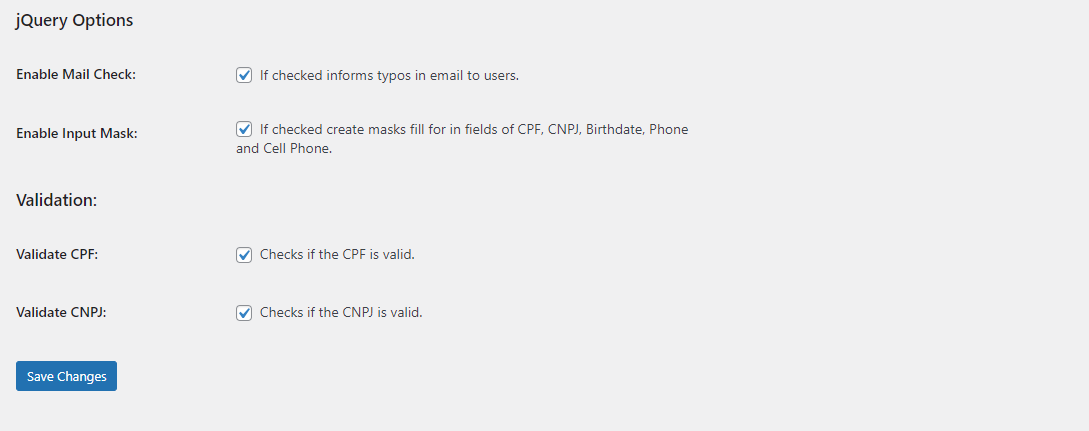
Step 3: Create a store checkout page
Now, it’s time to create a store checkout page using FunnelKit Funnel Builder.
But before that, let’s see the default checkout page of WooCommerce.
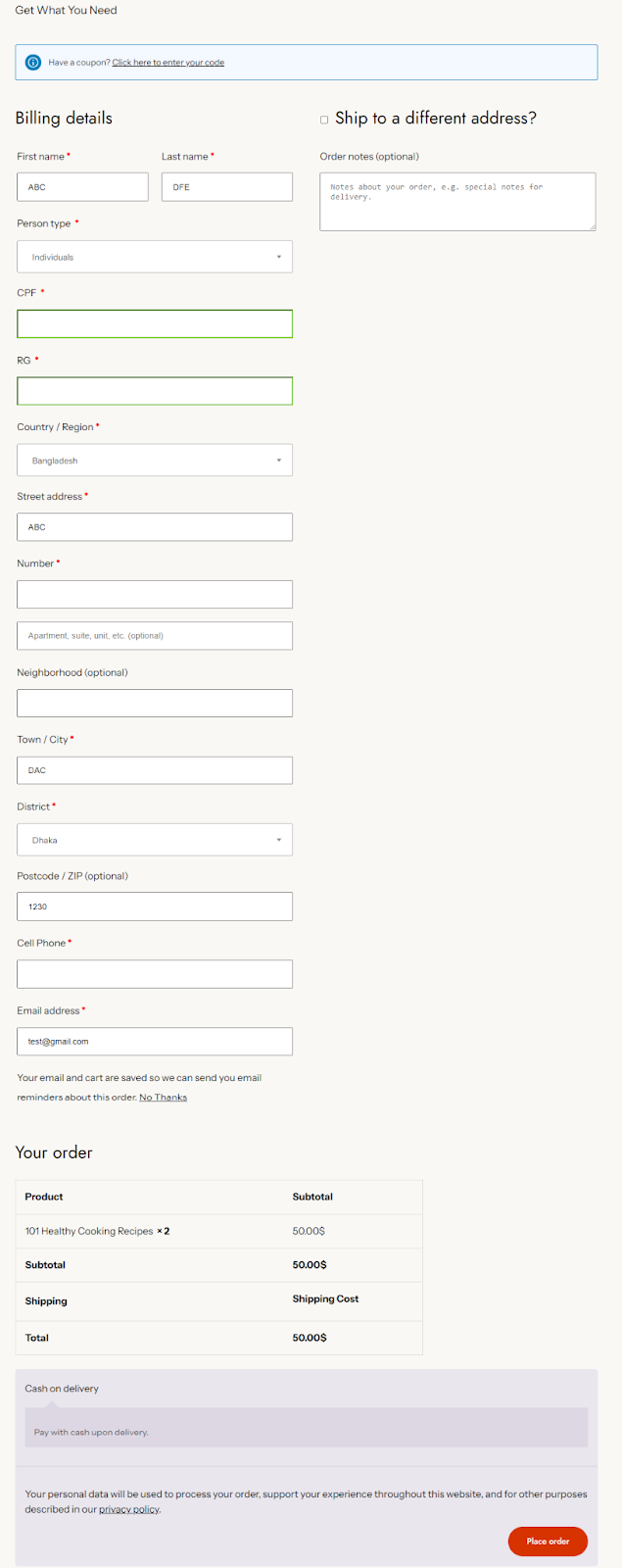
You can see that the default design of the WooCommerce checkout page is not up to the mark.
- The layout: The form fields are tightly packed, which makes the checkout process feel overwhelming.
- Field label clarity: The "CPF" and "RG" fields may not be immediately visible to non-Brazilian users.
- Lack of validation prompts: There are no visible validation prompts or real-time feedback for fields like CPF/CNPJ. It can frustrate users if they make errors.
- Default design lacks visual appeal: The standard design is basic and lacks visual hierarchy.
- No instructional text: Important fields like CPF/CNPJ do not have helpful hints or explanations for what they are or why they are needed.
So these things are the factors that indicate the page needs customization.
This is why we’ll be using FunnelKit Funnel Builder to streamline the checkout page with improved layout design, real-time validation, and a tailored user experience.
Navigate to FunnelKit > Store Checkout > Create Store Checkout.
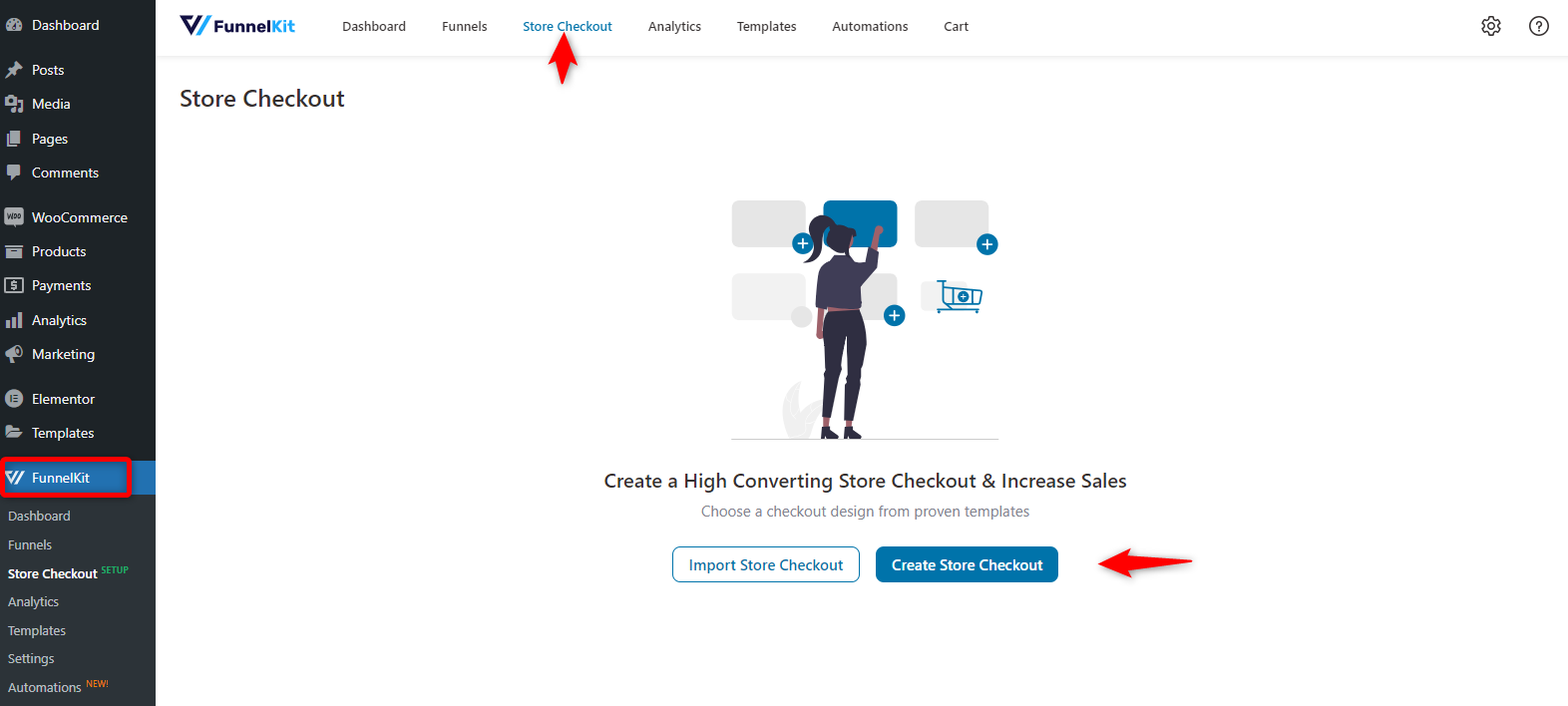
Now, choose the template for your checkout page. Here, we’re choosing the “Shoppe” template. And then import it for use.
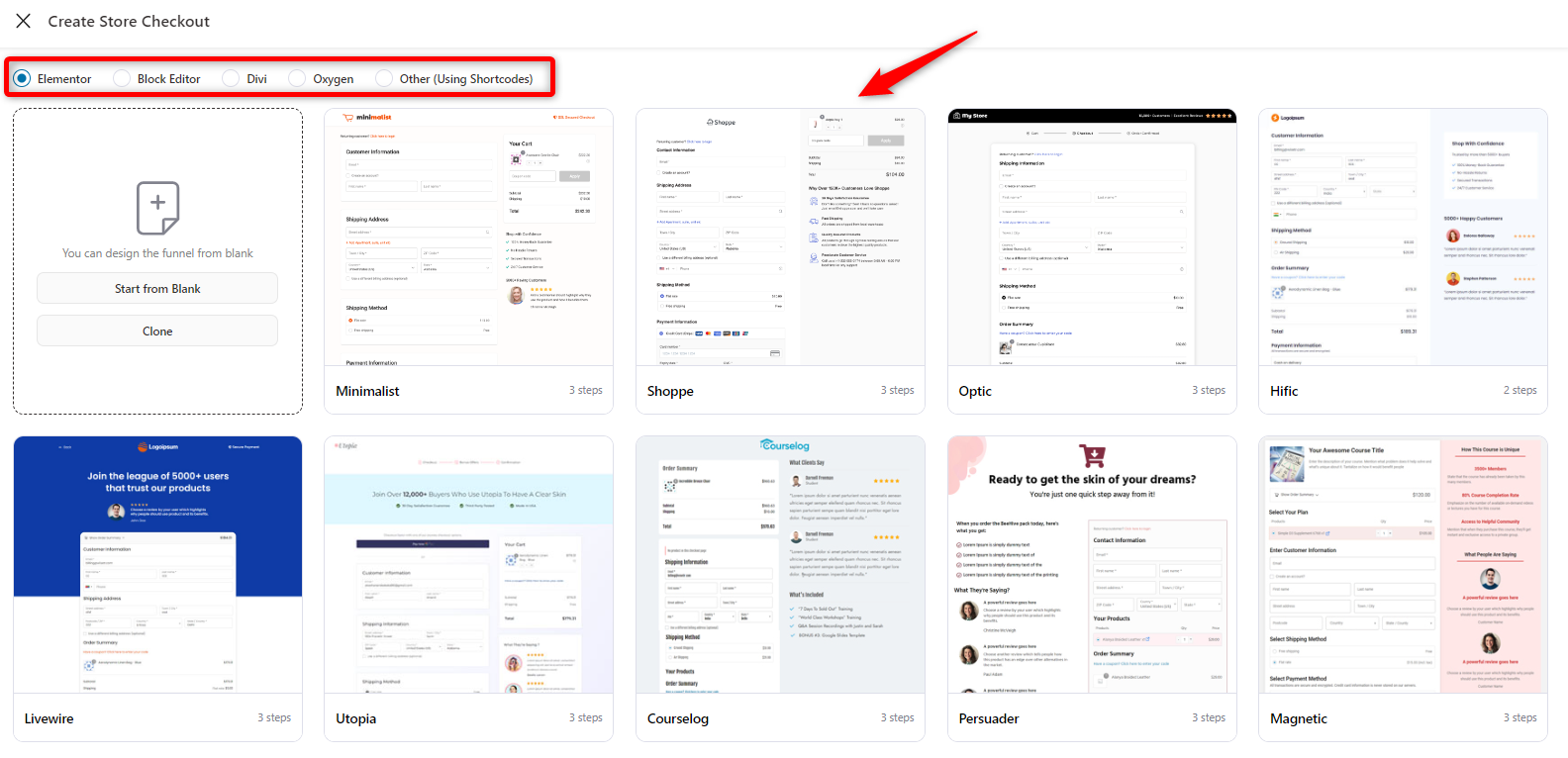
Enter the name of your store checkout and import the template.
Step 4: Customize the checkout form fields
Now, click on the “Checkout” page to customize it.
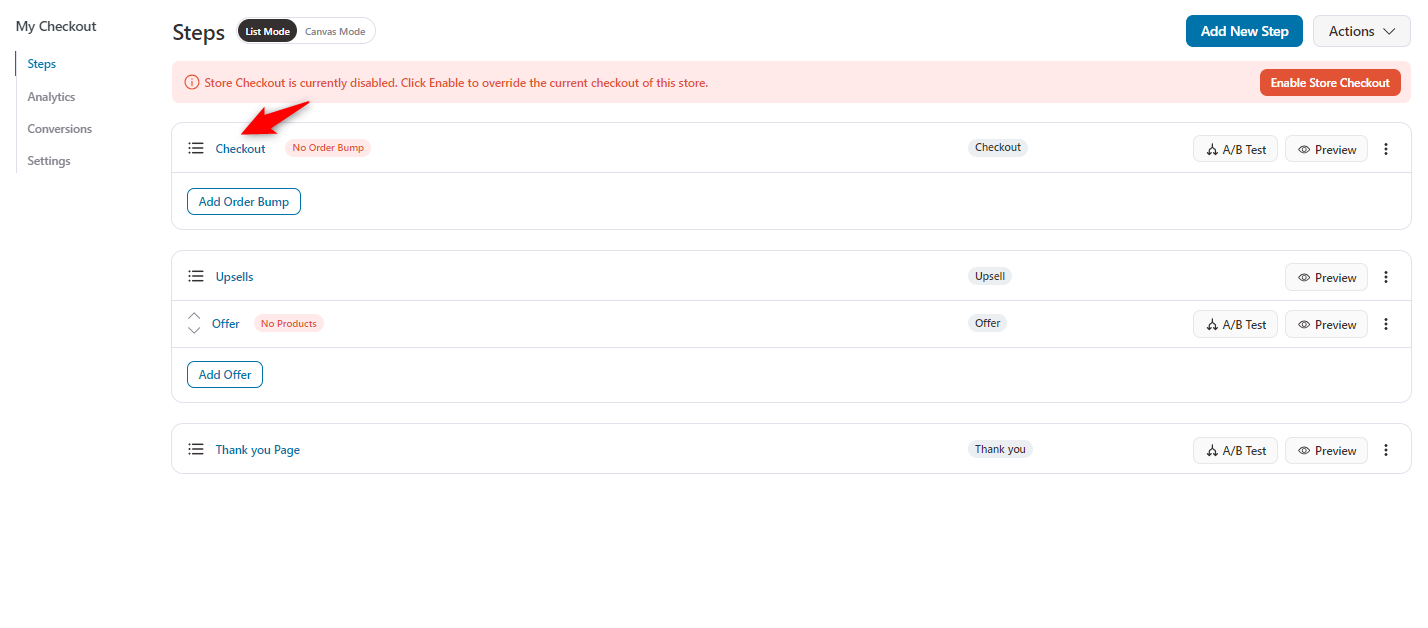
Next, scroll down a bit and click on the billing address.
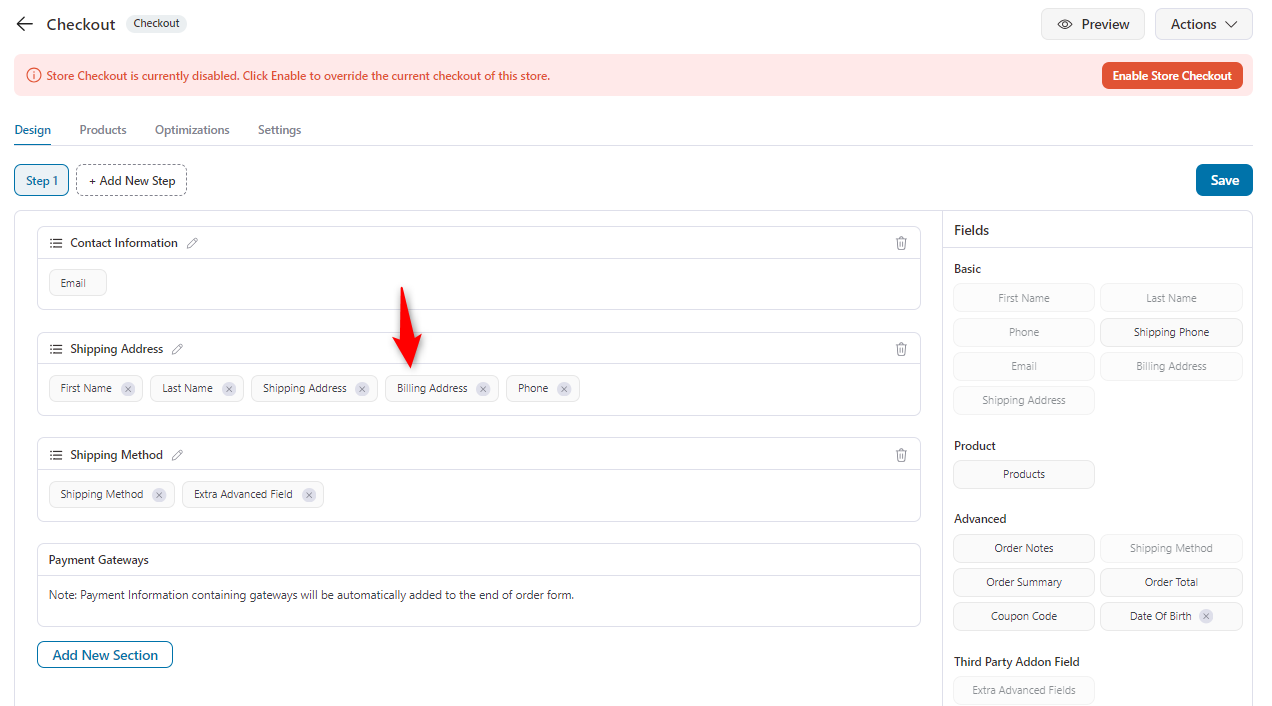
The additional checkout fields for Brazil are listed. Just click on the eye-like icon to enable or disable the field.
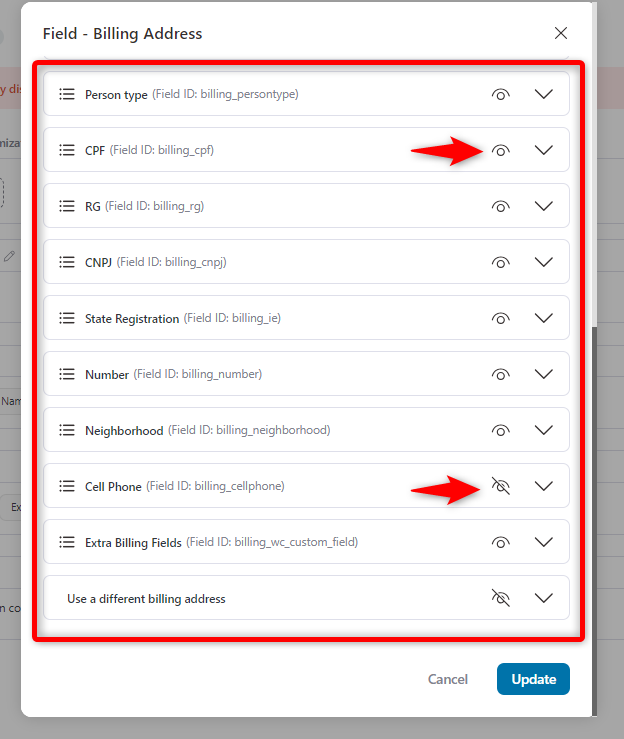
You can make any field required from this collapsible icon. Also, add a placeholder and label to it.
Once you’re done with the setup, hit “update”.
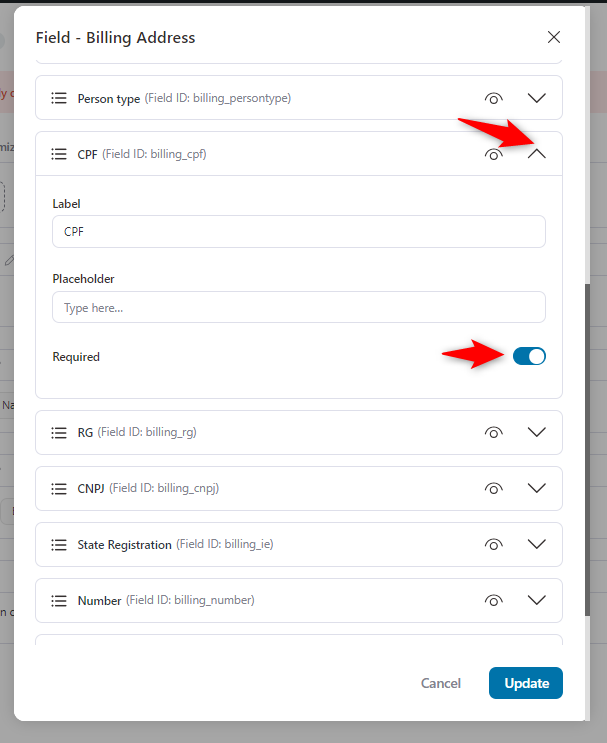
Step 5: Customize your checkout fields with a page builder
After you update the page, just scroll up and you will find the option to edit your checkout page.
Click on the “Edit Elementor Template” button.
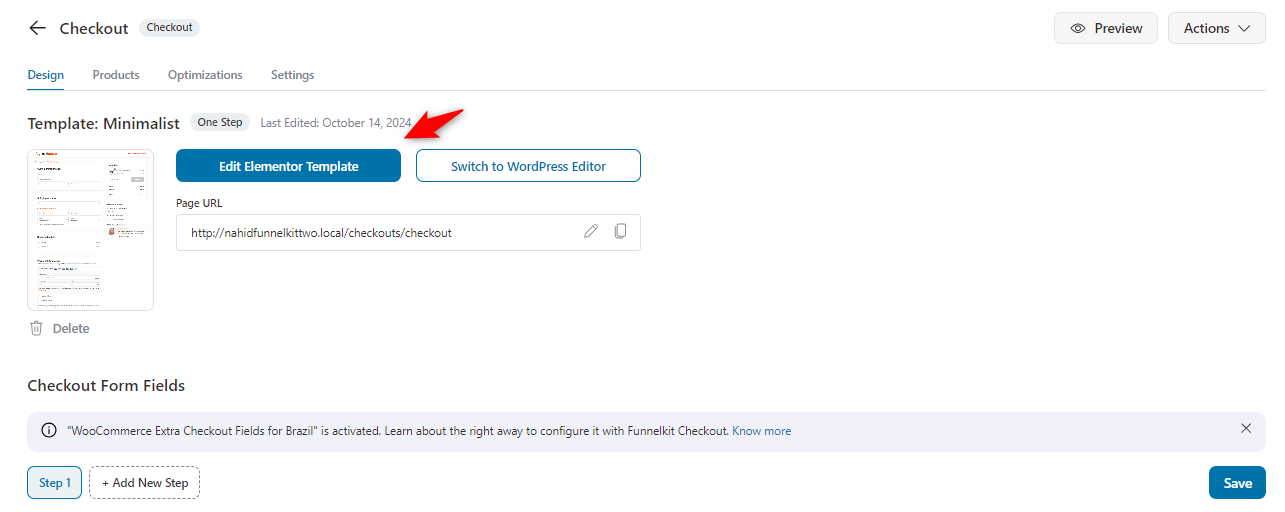
Under the shipping address, you can find the billing address to customize.
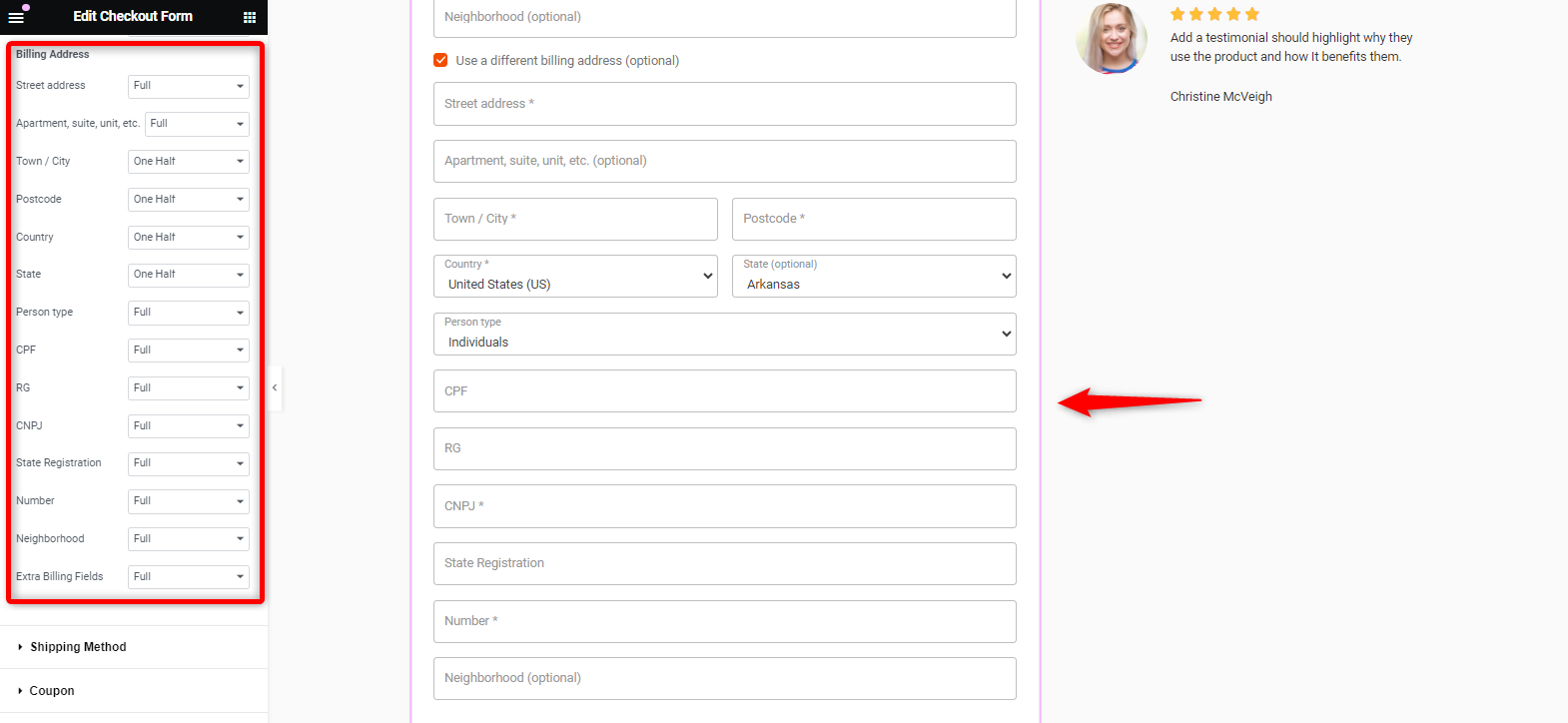
Here, you can adjust the field size. Previously, it was full. Now we have turned it to one half.
Once you’re done, hit update and go back to the store checkout page.
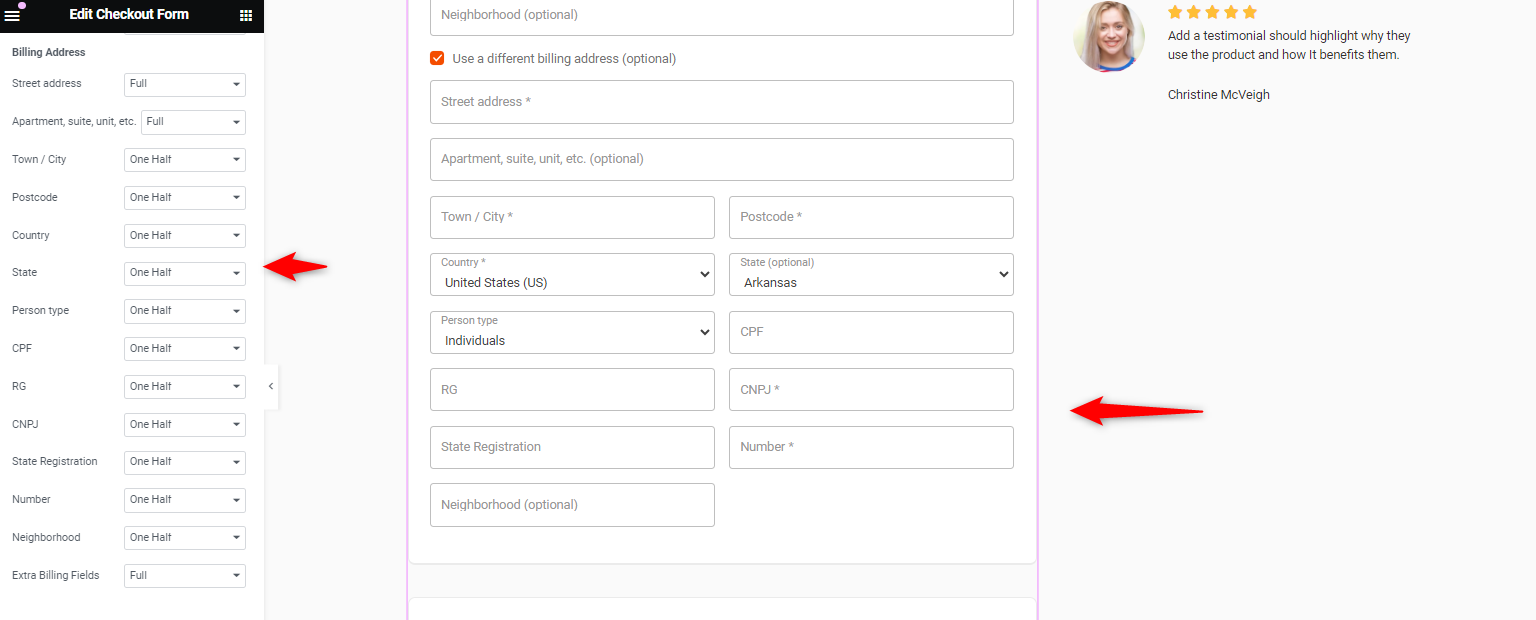
Step 6: Enable the store checkout and test it
Next, you need to enable the checkout page from here. Click and enable the checkout page.
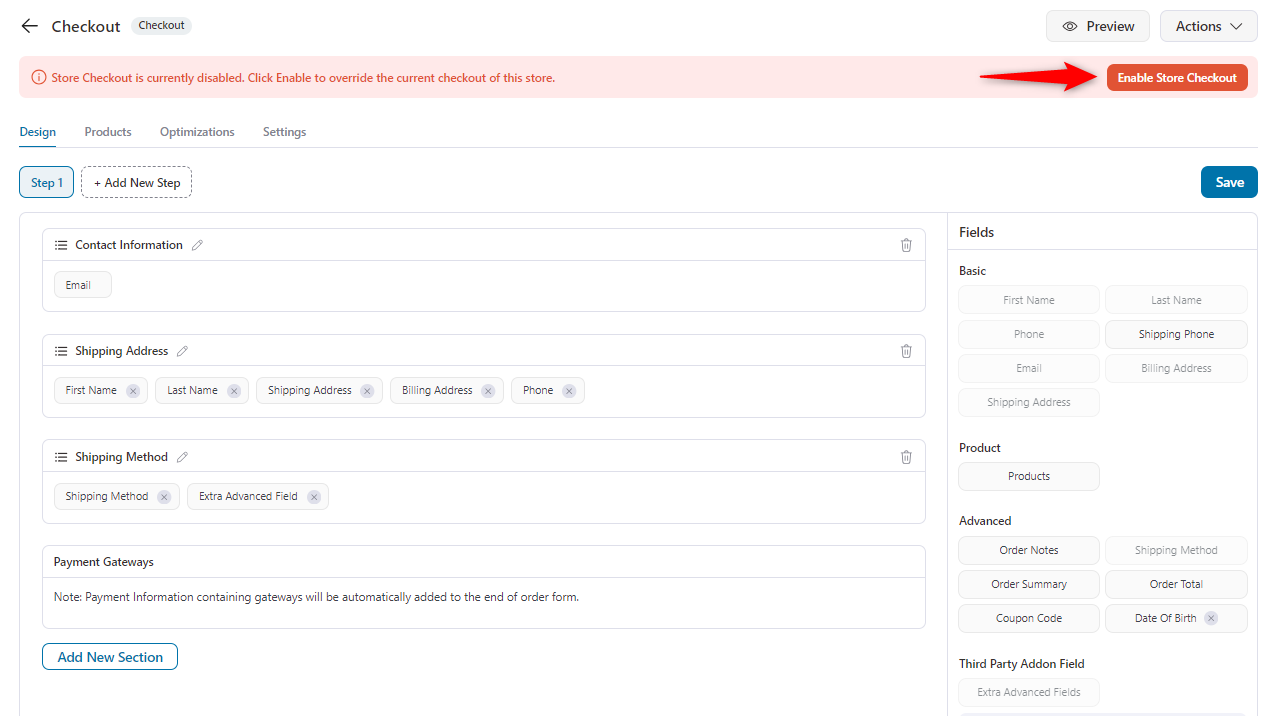
After that, if you visit the checkout page, you can see the fields appear, especially for Brazilian customers.
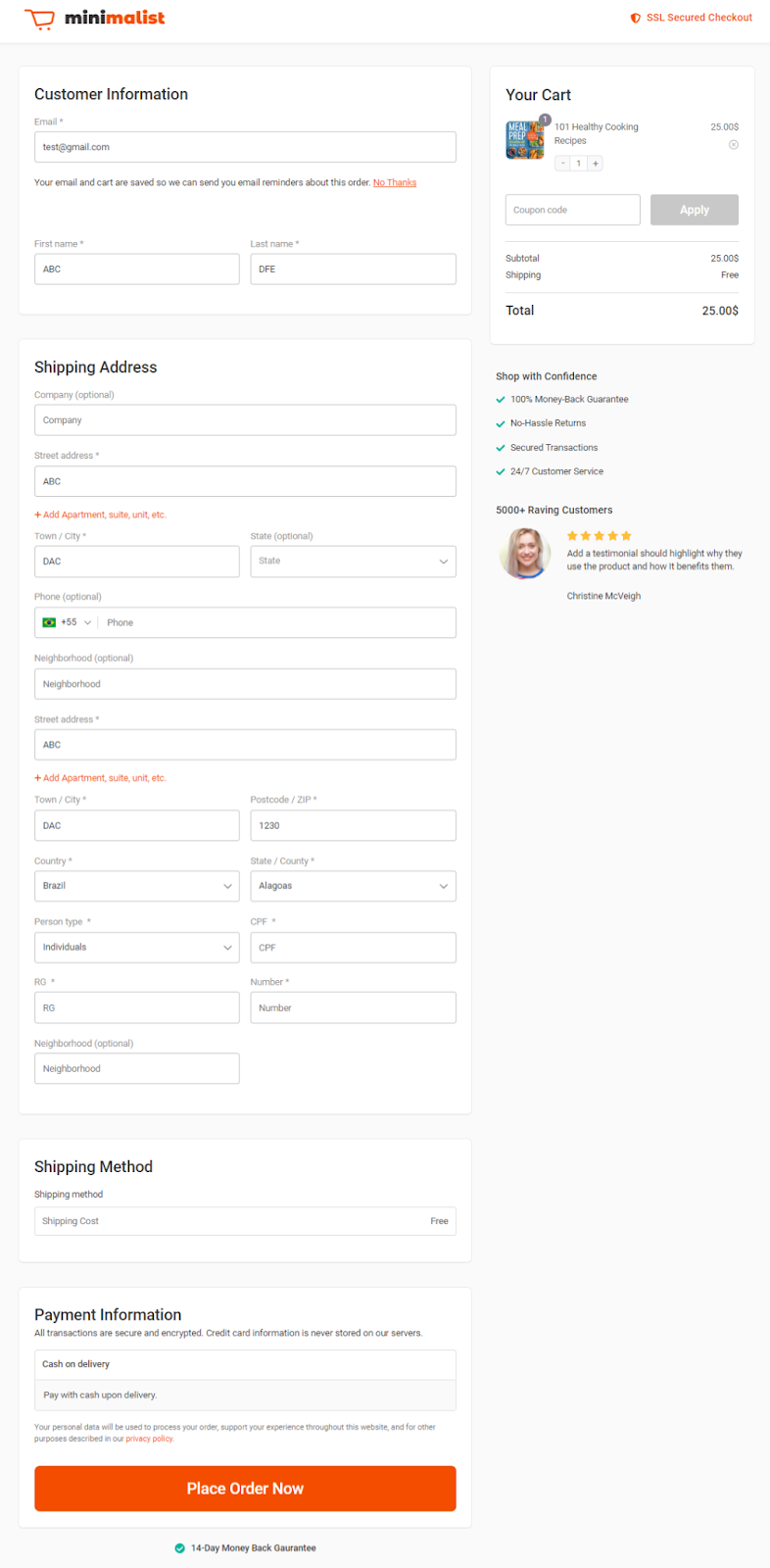
And that's it! That’s how you can easily add those extra checkout fields to your WooCommerce page for your Brazilian customers.
Final Thoughts: Enhancing Compliance and User Experience in Brazil
Optimizing WooCommerce checkout fields for Brazilian customers goes beyond legal compliance—it’s about creating a seamless, trustworthy shopping experience.
Incorporating essential fields like CPF, CNPJ, and RG reduces payment errors, improves tax compliance, and fosters trust.
With FunnelKit Funnel Builder, you can easily customize these fields, enabling a smooth and personalized checkout experience.
Its intuitive drag-and-drop interface makes it simple to add Brazil-specific fields without coding, ensuring your store is fully optimized for Brazilian customers.
These adjustments will improve customer satisfaction and boost conversion rates and overall business success.
So why, wait? Download the FunnelKit Funnel Builder to expedite the creation of additional checkout fields for WooCommerce in Brazil.
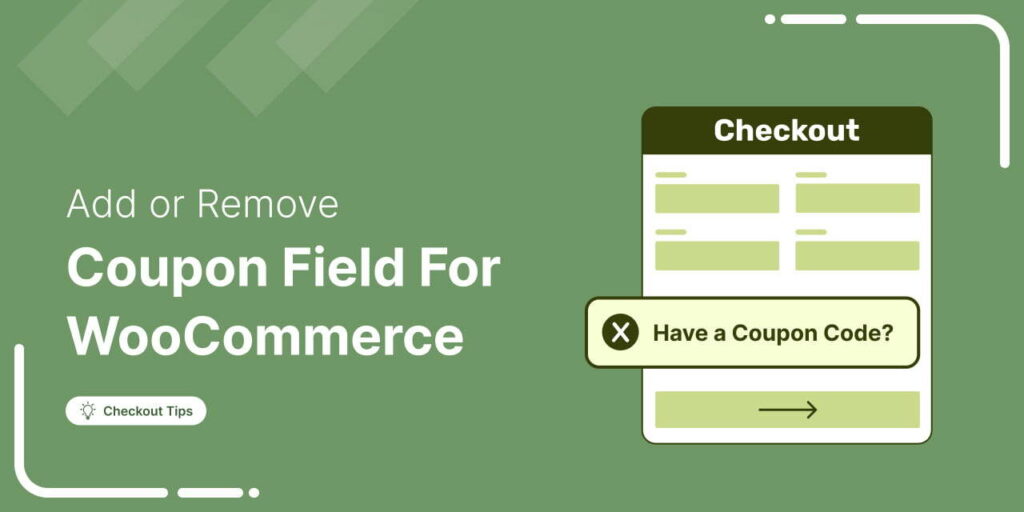
Editorial Team
February 16, 2026Using a checkout coupon can be a smarter way to boost sales than offering direct product discounts. Coupons give you full control over your discount strategy, letting you run targeted...
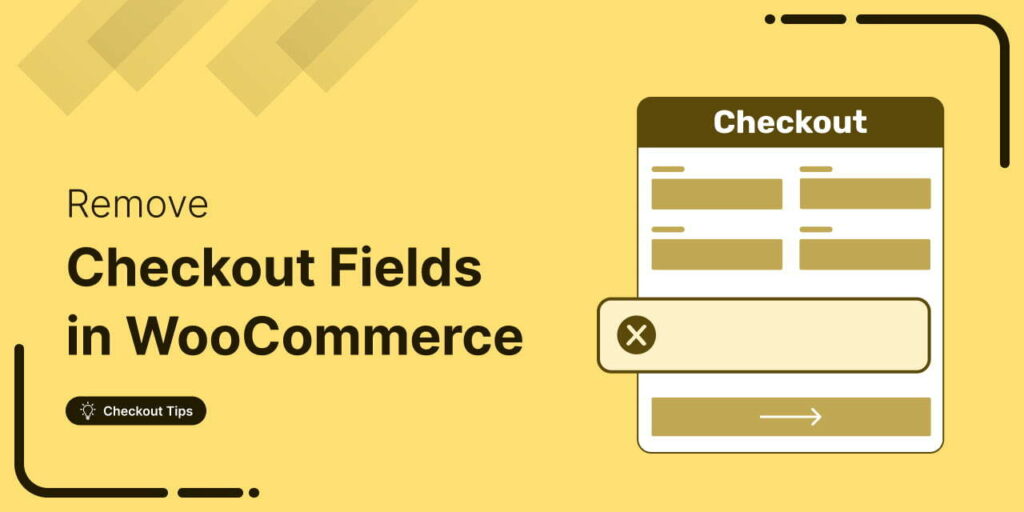
Editorial Team
February 12, 2026Removing checkout fields in WooCommerce is one of the fastest ways to simplify your store's checkout and reduce cart abandonment. Every unnecessary field you ask customers to fill out adds...
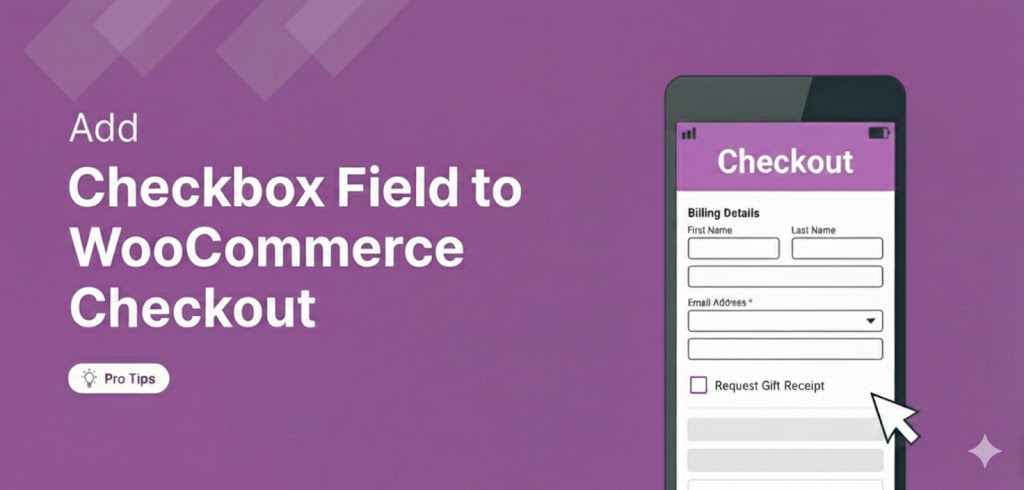
Editorial Team
February 4, 2026Adding a checkbox to the WooCommerce checkout is one of the easiest ways to collect information from customers, without asking them to do much extra. Think about it. The customer...






