
A WooCommerce review reminder is an effective way to remind customers to review the products they’ve bought from you.
According to Bizrate Insights, almost 55% of shoppers read at least four reviews before buying something.
The more positive reviews your WooCommerce store has, the better your chance of converting visitors into customers.
However, the thought of leaving a review might slip from users' minds. In such cases, a gentle reminder can help bring it back to their attention.
In this blog, we’ll provide a step-by-step guide on how you can automatically send WooCommerce review reminders via both email and SMS.
So, let’s start.
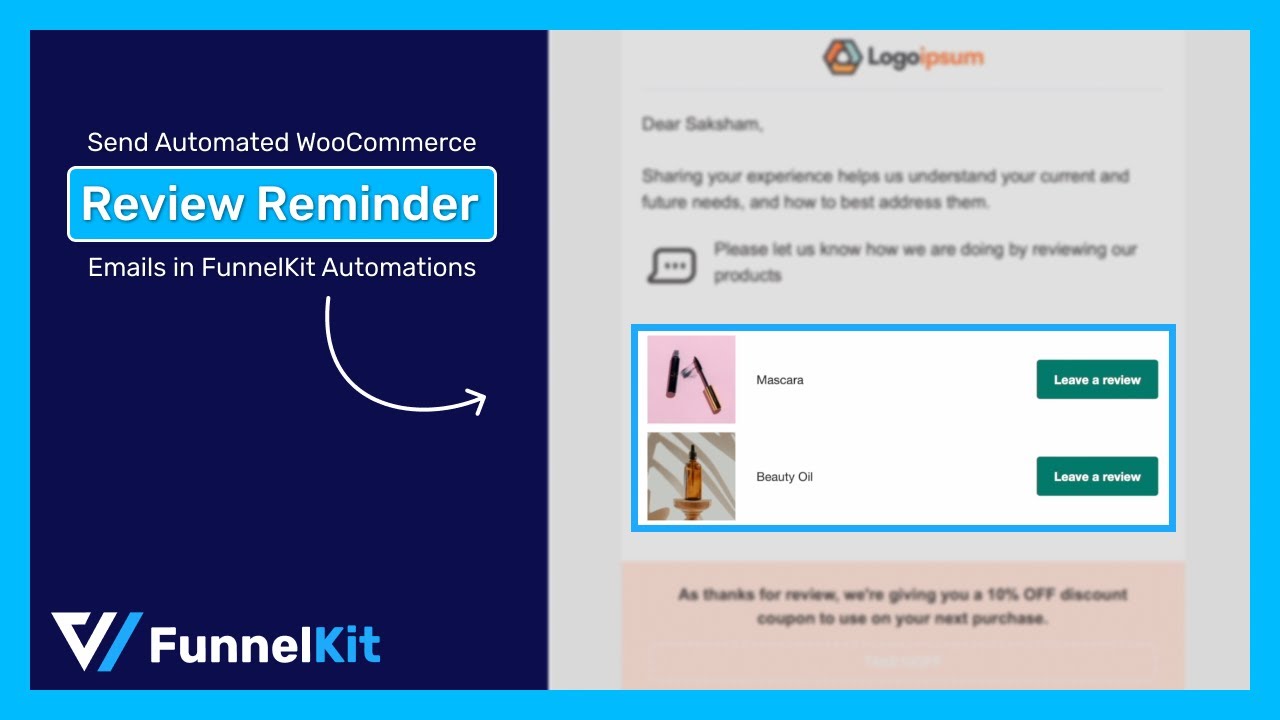
What is a WooCommerce review reminder, and what are the different types?
A WooCommerce review reminder is an email or SMS notification sent to customers reminding them to leave a review for a product or service they purchased.
Depending on your user base, you can use email, SMS, or both to notify users to share their feedback.
Here are more details on both types of reminders:
- WooCommerce review reminder email
While both email and SMS are effective ways to prompt users to share reviews, email gives you more control over the messaging.
For instance, in a WooCommerce review reminder email, you can include details of the purchased product, a call-to-action (CTA) that allows users to review the product, and other options that make the email more effective. Additionally, email allows for more flexibility in design and content.
Have a look at the WooCommerce review reminder email by Huron:
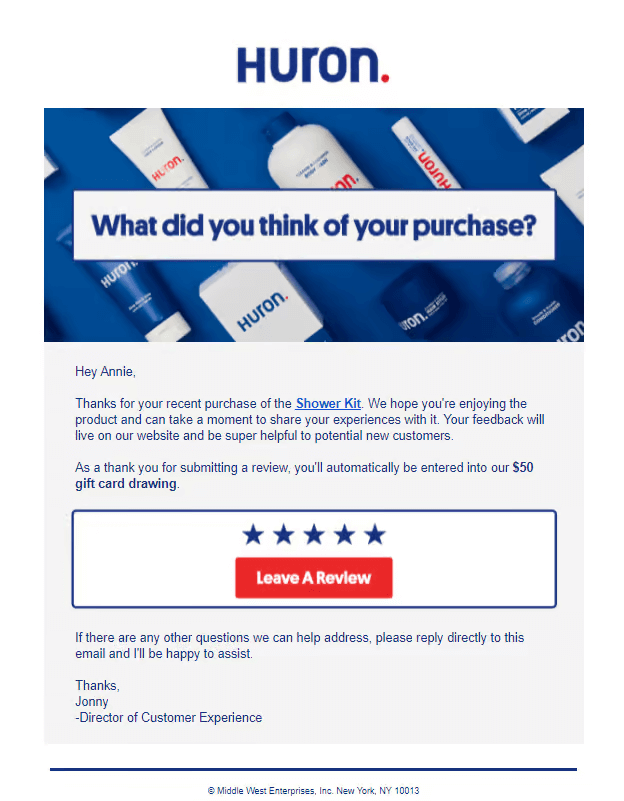
This email is beautifully crafted and highly effective. It mentions the product for which users are being asked to share a review, including a link so they can easily visit the product page and provide their feedback.
This message is simple and crisp. Given the high open rate of SMS, once users open the SMS with the link provided, they can easily go back to the online store to share the feedback or review.
In short, both email and SMS can be effective WooCommerce review reminders.
2. WooCommerce review reminder SMS
Sending SMS reminders to encourage users to leave WooCommerce product reviews can be highly effective.
Although SMS has limitations compared to email, it’s worth considering. According to statistics, SMS boasts an impressive open rate of up to 98%, significantly higher than the average email open rate of 28%.
Look at this review reminder SMS notification:
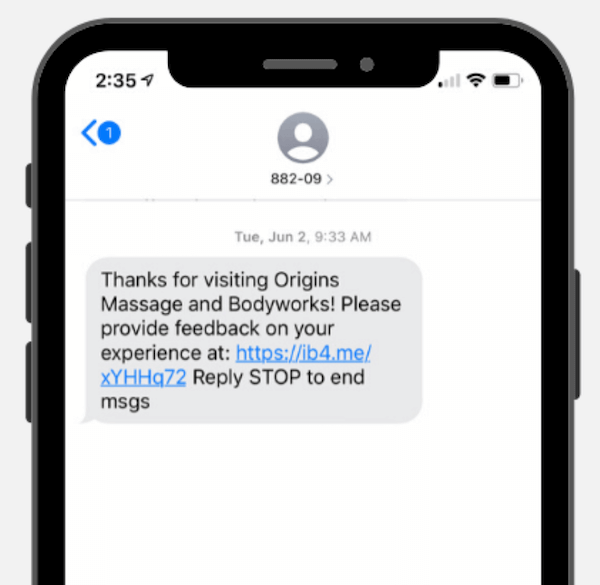
This message is simple and crisp. Given the high open rate of SMS, once users open the SMS with the link provided, they can easily go back to the online store to share the feedback or review.
In short, both email and SMS can be effective WooCommerce review reminders. To learn more about the benefits, move to the next section.
Why Is Sending WooCommerce Review Reminders So Important?
According to Bazaarvoice, product pages with user reviews convert 3.5 times more than those without. This is because positive reviews help you gain customers' trust, and when they trust your brand, they are more likely to convert.
Here are some of the reasons why you should send a WooCommerce review reminder:
- Collect more authentic reviews: Without sending reminders, you risk missing out on positive reviews. By sending WooCommerce review reminders, you can collect more authentic feedback from customers who have genuinely used your product or service.
- Gain customer trust: Many online businesses struggle to gain customers’ trust. However, by sharing positive reviews from people who have actually used your products, you can easily build that trust.
- Boost sales: 93% of consumers’ purchase decisions are influenced by product reviews. In fact, one positive product review can boost conversion rates by up to 10%, so adding reviews can increase your sales.
- More organic traffic: Product reviews can achieve as much as a 25% increase in organic search engine traffic. And more traffic can also result in more sales.
- Gain customer insights: WooCommerce review reminder not only helps you get star reviews but also provides customer insights about your product. This can help you to improve your products plus customer experience as well.
Hopefully, by now, you are convinced of the importance of sending WooCommerce review reminders.
Table of Contents
- 1 How to Send Automated WooCommerce Review Reminder Emails?
- 1.1 Step 1: Create a WooCommerce review reminder email automation
- 1.2 Step 2: Configure the automation trigger event (optional)
- 1.3 Step 3: Set up the delay period before sending a review reminder
- 1.4 Step 4: Design review reminder email
- 1.5 Step 5: Activate the WooCommerce review reminder email automation
- 2 How to Send Automated WooCommerce Review Reminder SMS Notifications?
- 3 5 Best Practices For Sending WooCommerce Review Reminders
- 4 More Questions About Review Reminders
- 5 How can I ensure compliance with email and SMS review reminders?
- 6 Can I send review reminders for specific products or product categories?
- 7 Can I send review reminders for both physical and digital products?
- 8 Ready to Send WooCommerce Review Reminders?
How to Send Automated WooCommerce Review Reminder Emails?
In this section, we'll show you how to automate WooCommerce review reminder emails using FunnelKit Automations.
This is an all-in-one email and SMS marketing tool that automates workflows like cart abandonment, order confirmations, and follow-up emails. It offers prebuilt workflows and email templates, or you can create your own.
You can manage everything directly from the WordPress dashboard.
Before moving to the mail process, make sure you install and activate both the free and pro versions.
Step 1: Create a WooCommerce review reminder email automation
From the WordPress dashboard, navigate to FunnelKit Automations ⇒ Automations and hit “Create Automation.”
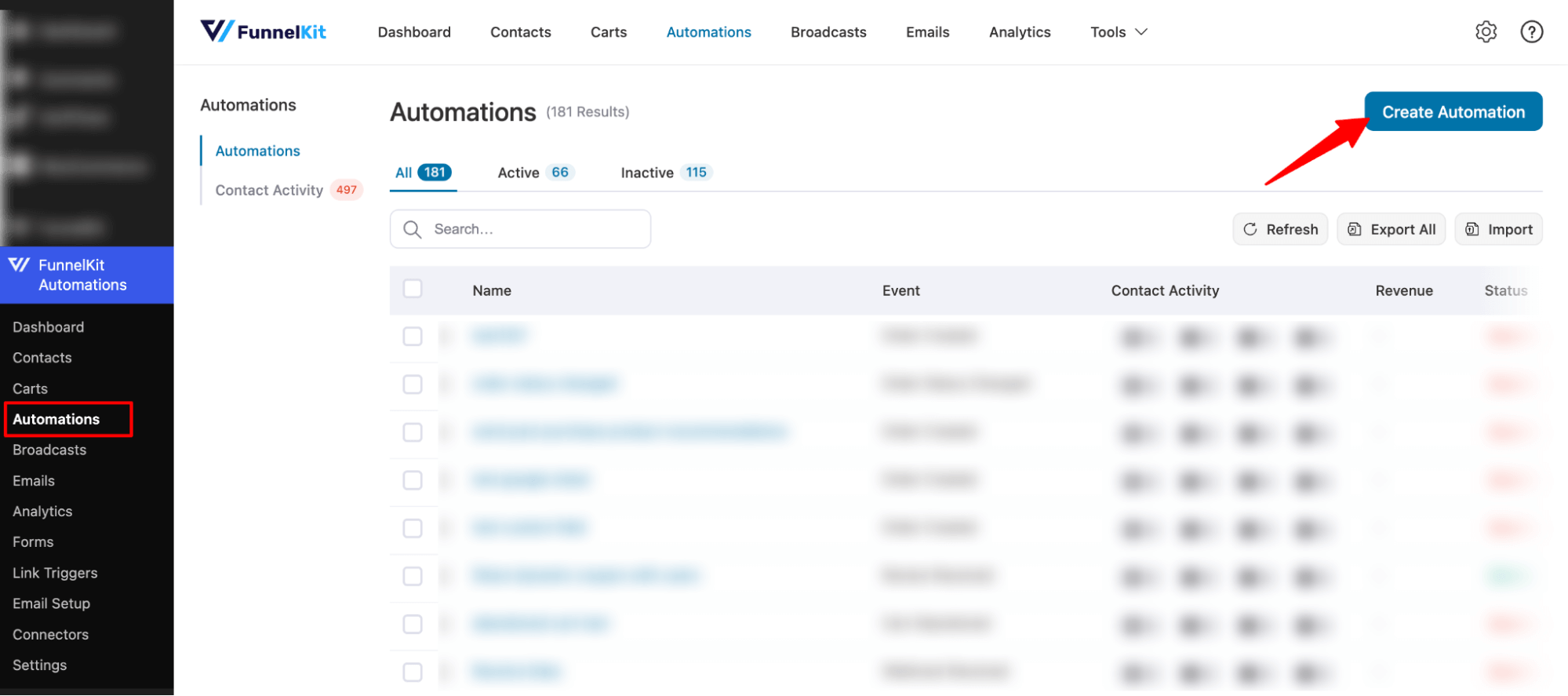
To create our automation, we are going to a prebuilt recipe named Review Collection Email (Post Purchase). For that, click on that recipe.
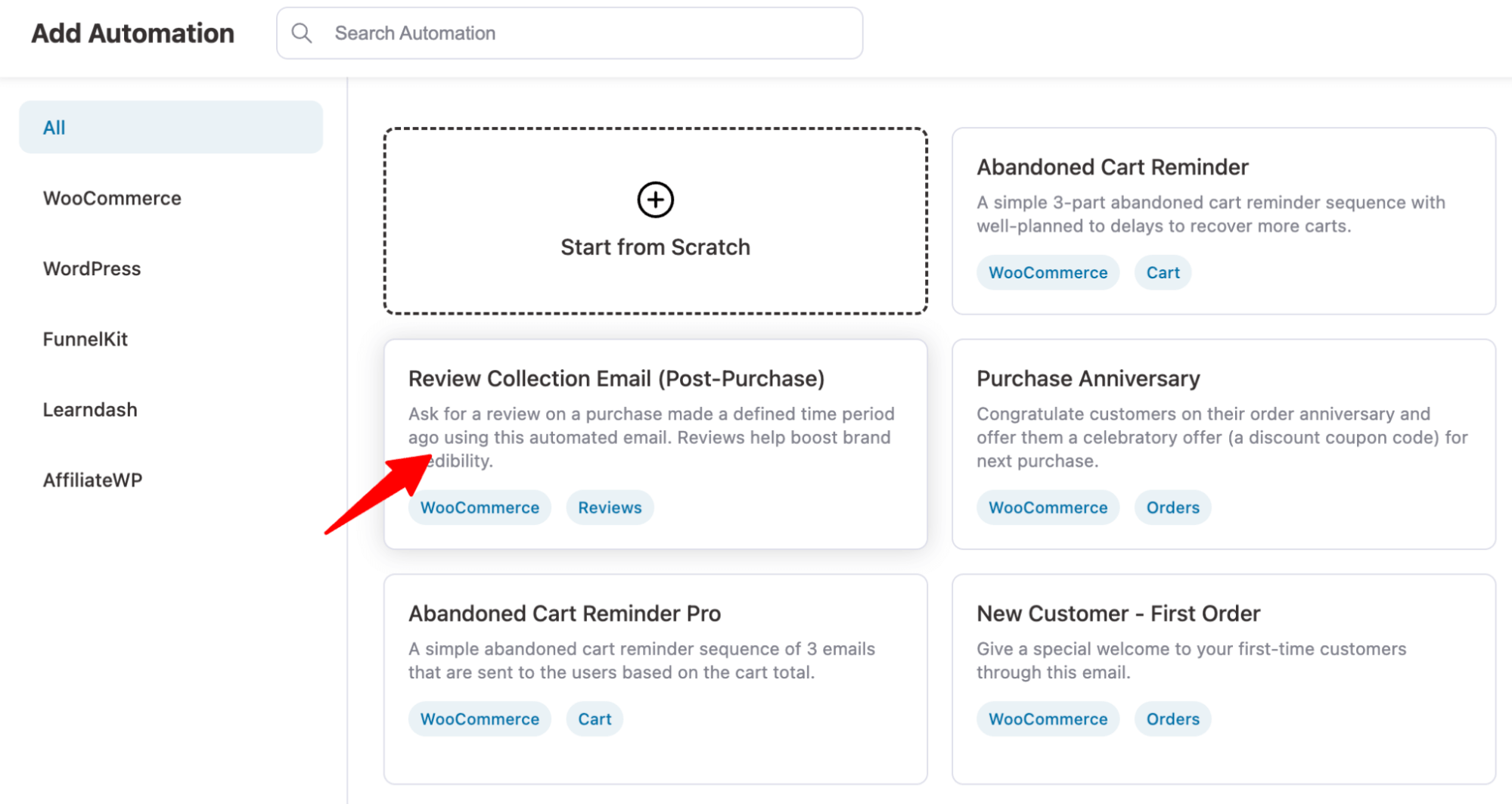
Now, you can preview the steps of this automation. This automation consists of three steps:
- Order Created: This is triggered every time an order is created successfully.
- Delay: After placing the order, the automation starts but waits 14 days. This delay allows customers to receive and use the product before sharing their experience.
- Action: After the delay, the automation will run a “Send email” action to send users a reminder to share product reviews.
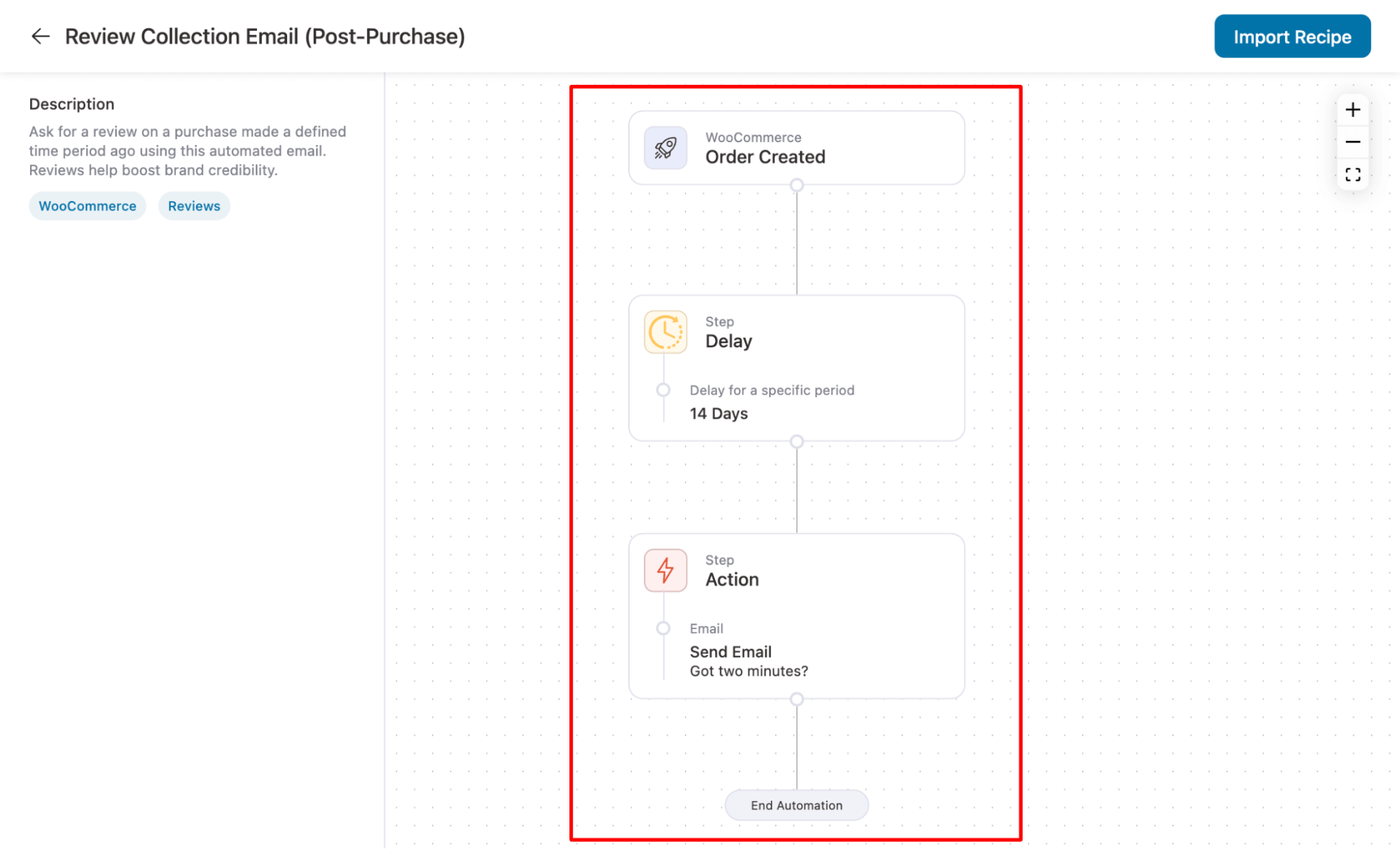
To import, hit “Import Recipe,” provide a name, and then click Create.
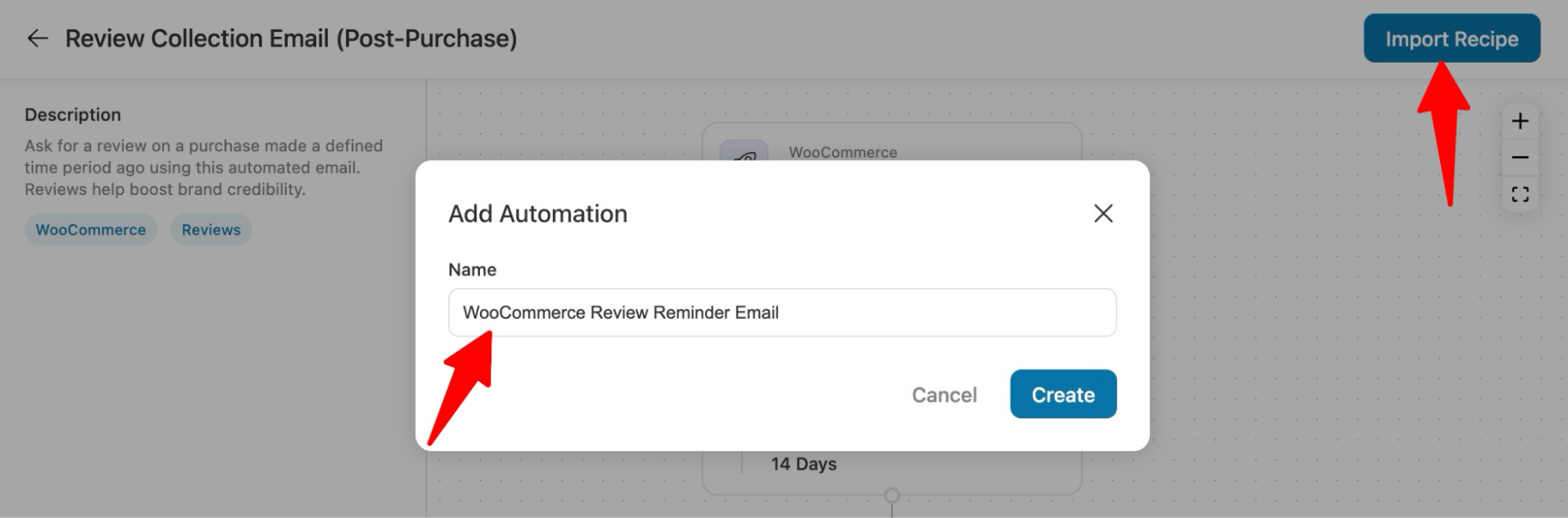
Now, your WooCommerce product review request automation recipe should be imported.
Step 2: Configure the automation trigger event (optional)
By default, the “order created” event is triggered for two WooCommerce order statuses: completed and processing.
And, it will trigger all order-created events for any product in your store whenever someone places an order.
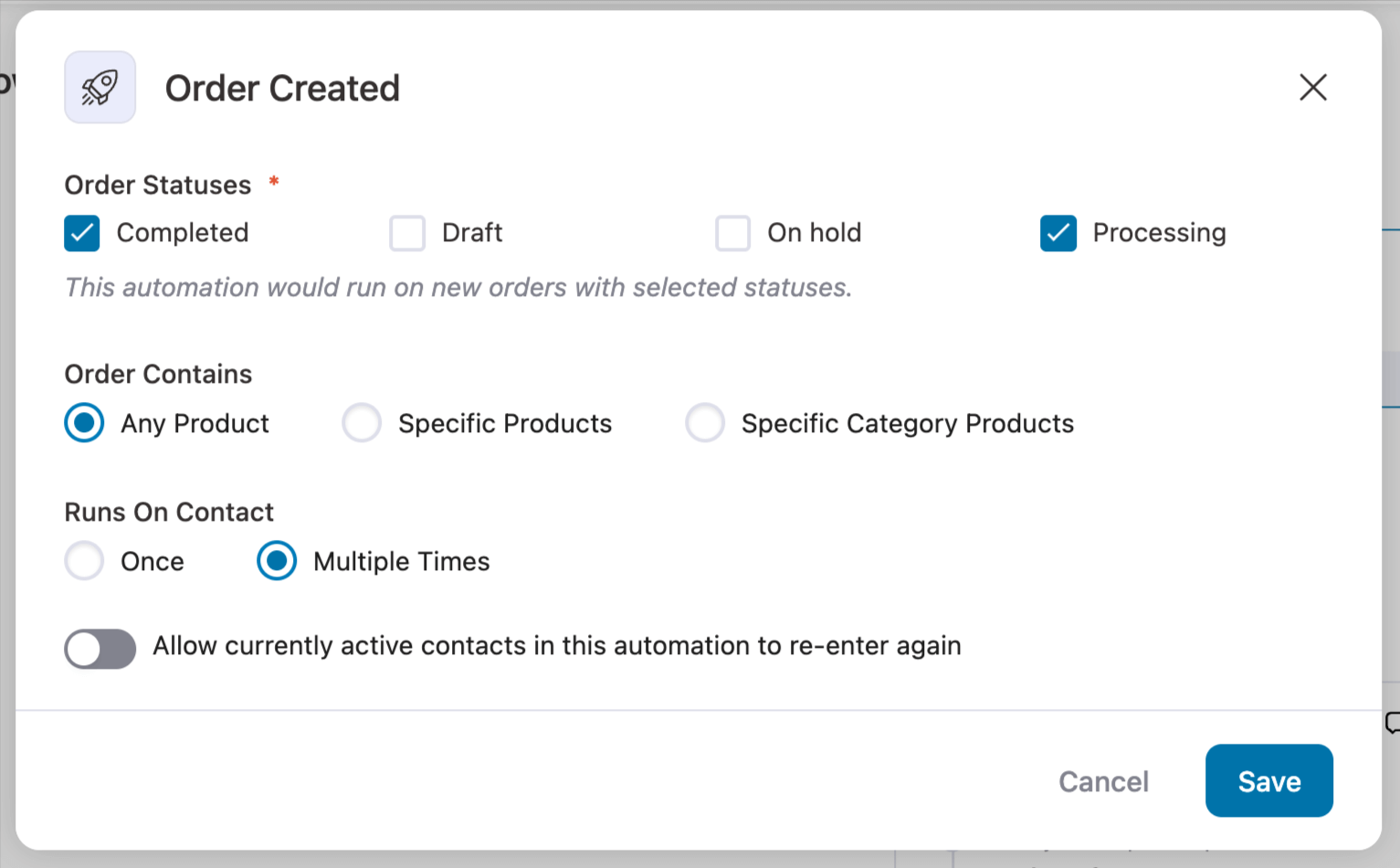
Step 3: Set up the delay period before sending a review reminder
Set the delay before sending the review reminder email. By default, it’s 14 days, giving customers time to use the product. Y
ou can adjust this delay as needed by clicking the Delay step.
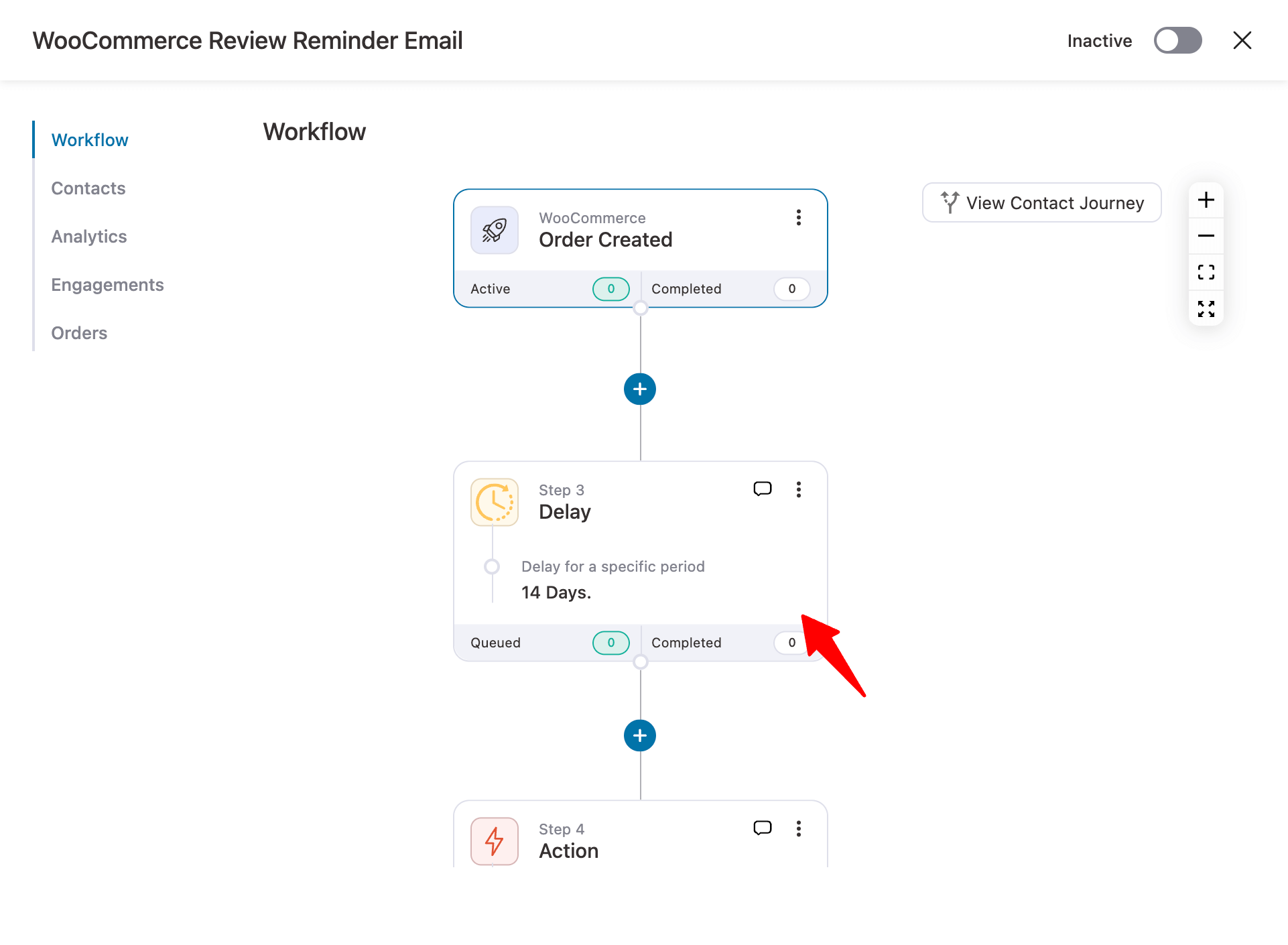
You can configure the delay in minutes, hours, days, weeks, or months. You can also set a "Delay until a specific time of day" or "Delay until specific day(s) of the week."
Once you've selected and set up your preferred delay, click Save.
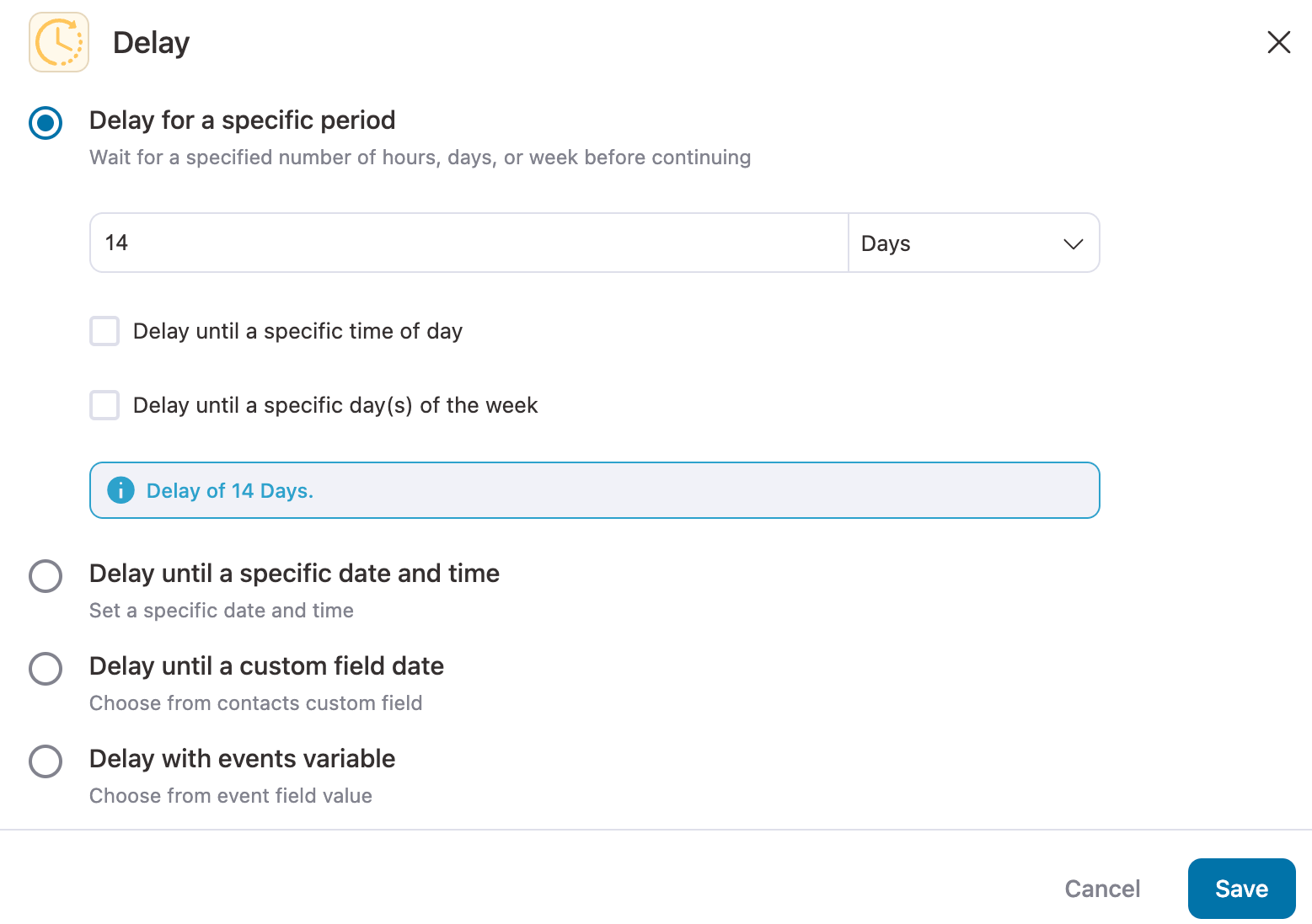
Step 4: Design review reminder email
Click on the “Send Email” action to edit the email.
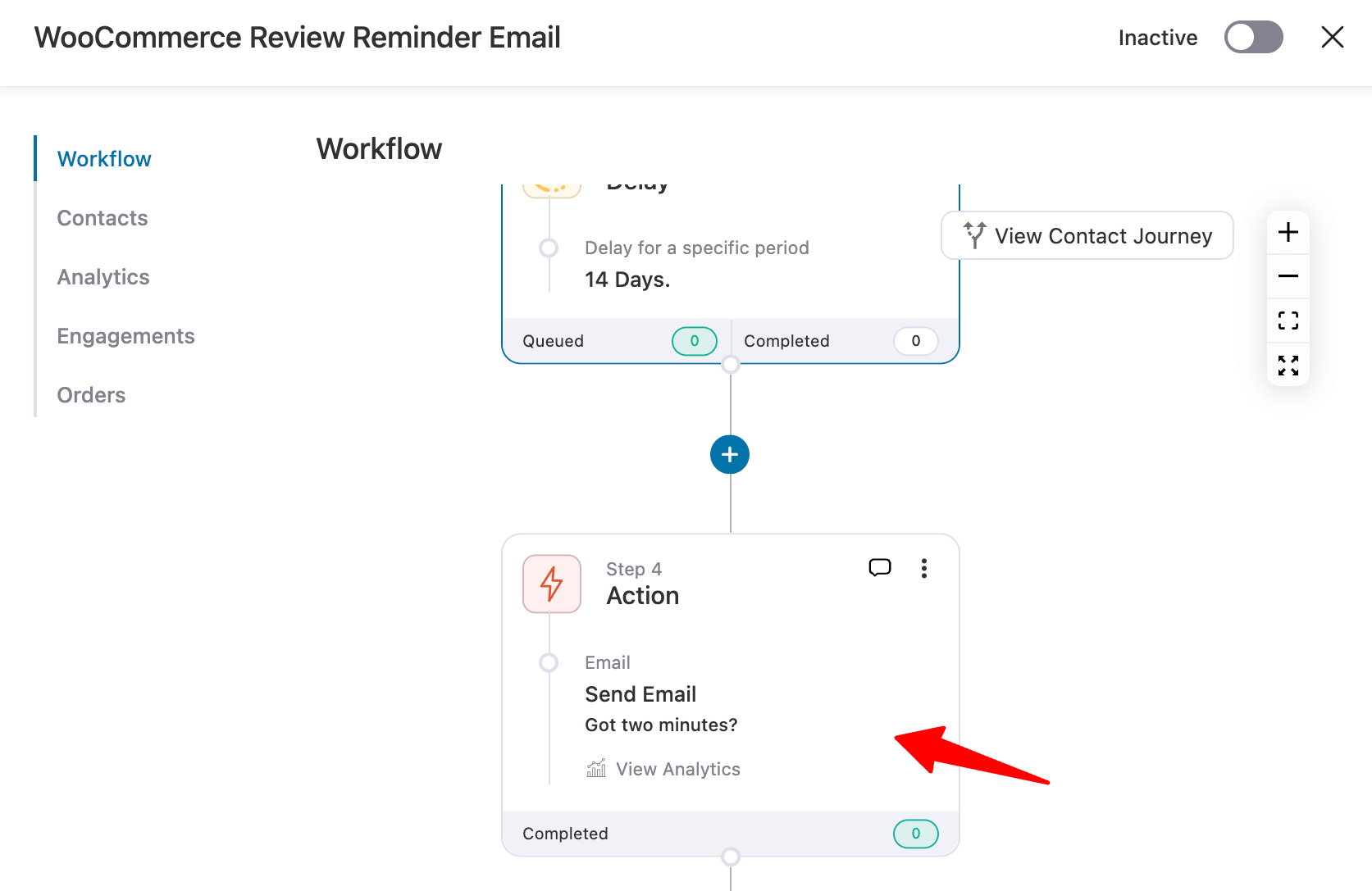
Customize the subject line and preview text. To boost open rates, personalize the subject by adding a merge tag, such as the customer’s first name.
Click the {{..}} icon, select the first name tag, and paste it into the subject line.
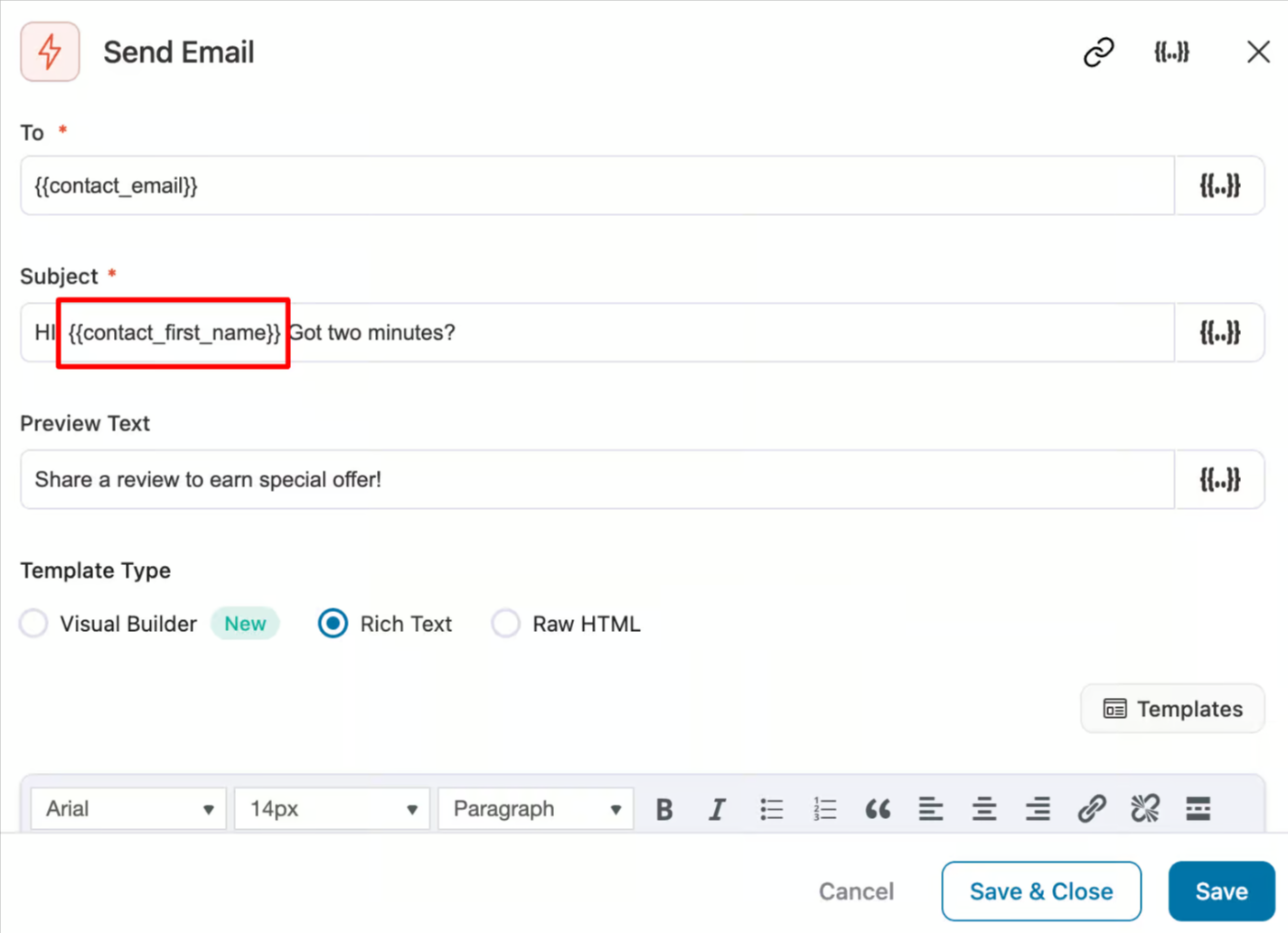
You have four options for designing the email body: Visual Builder (New), Rich Text, and Raw HTML.
By default, the prebuilt automation includes a text-based template that displays the ordered product and simply asks the customer to leave a review.
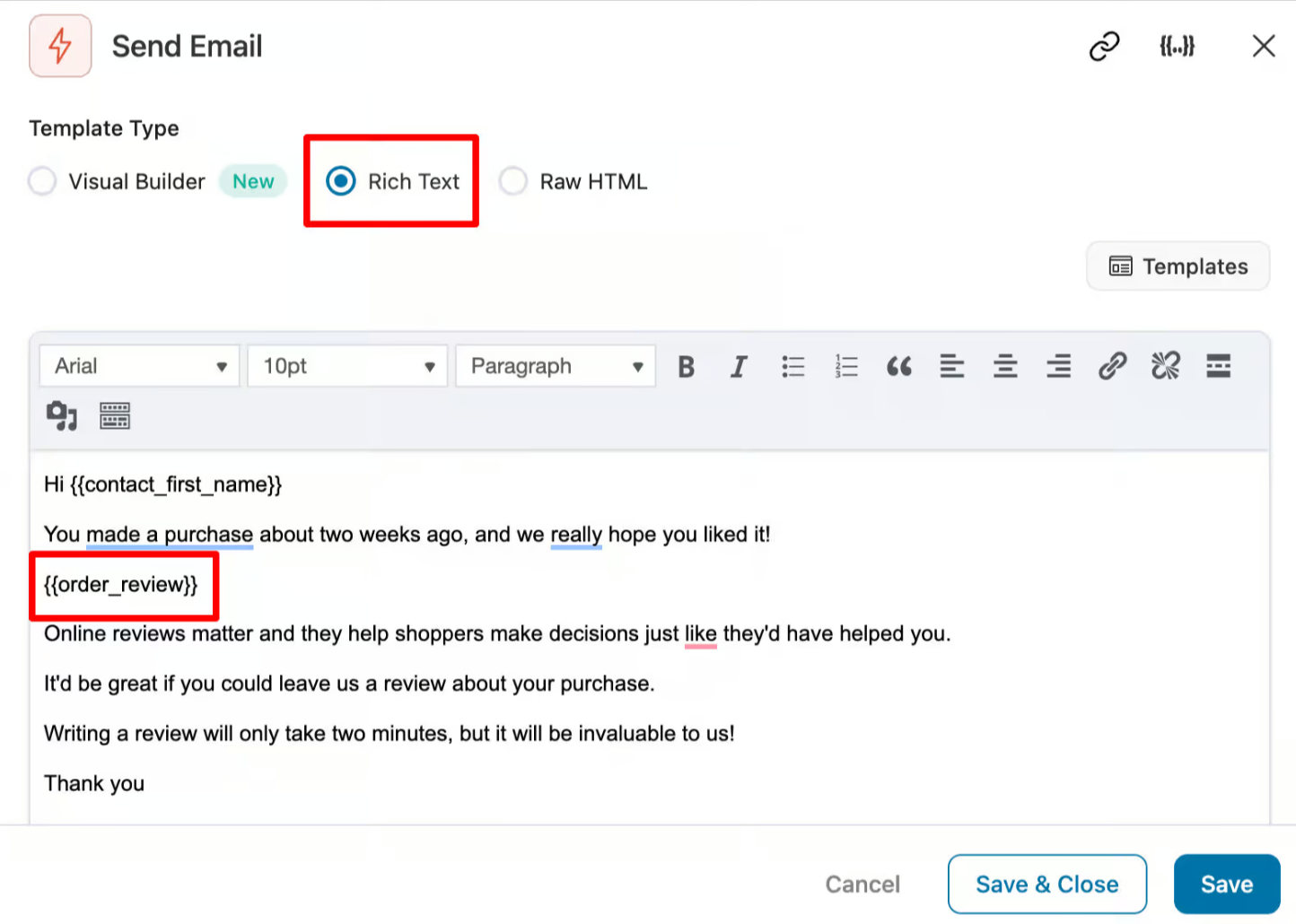
While this text-based template is good enough, if you want to create visually stunning emails, you should use the new Visual Builder.
The best part is that you can use any of the prebuilt templates and then import and customize them to create a beautiful review reminder email.
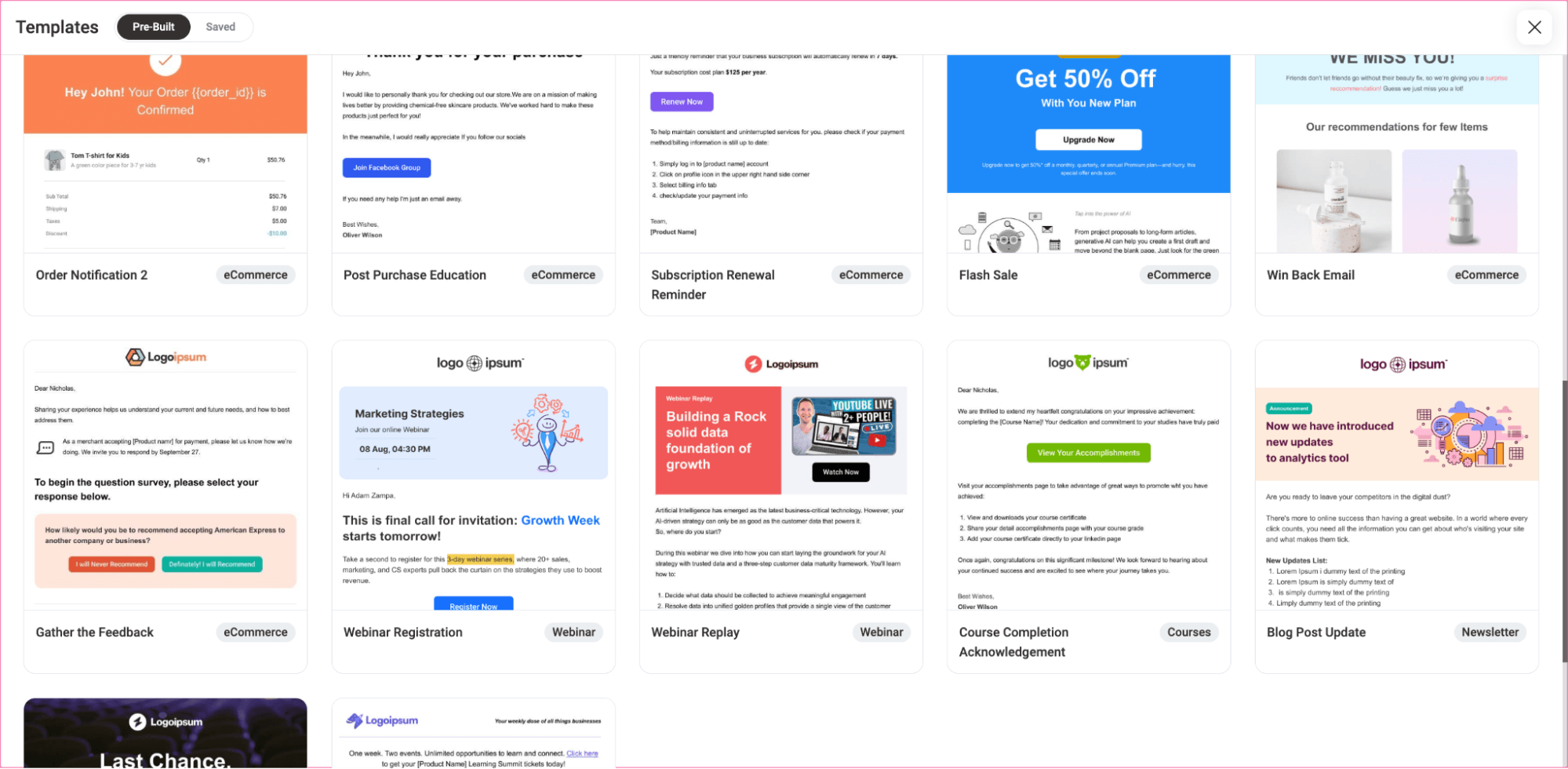
Here, we have used the “Gather the Feedback” template and customized it to make it a review reminder email. We used the merge tag {{order_review}} to add order details along with a review CTA for each item of the order.
We also added a discount section to encourage customers to give reviews.
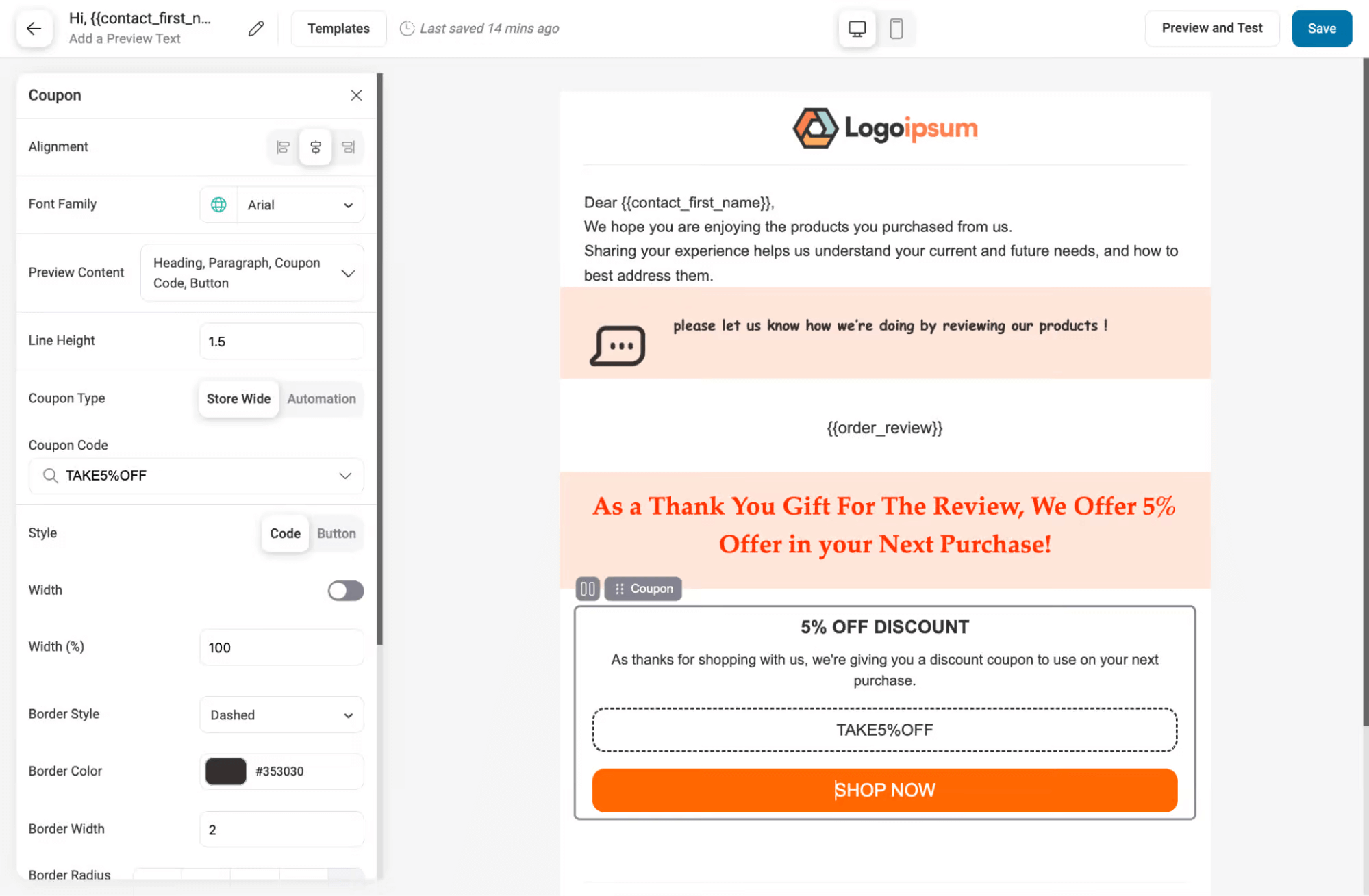
Once you are happy with the email, save the template.
Step 5: Activate the WooCommerce review reminder email automation
The last step is to activate the automation. You can do it by toggling the button.
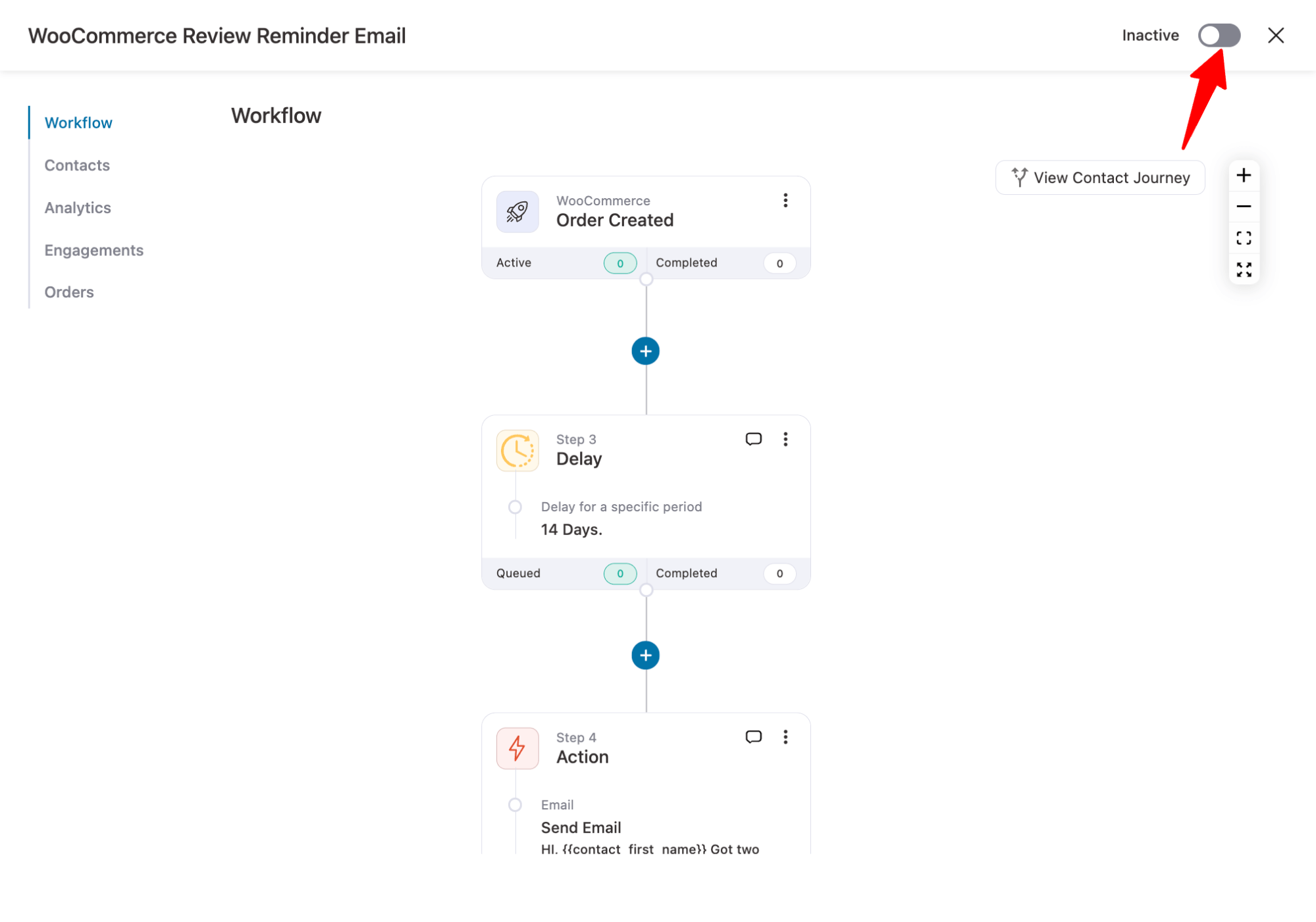
That’s it. Now, this automation will send a review reminder email to everyone who buys from your WooCommerce store successfully.
Move on to the next section to find out how you can automate an SMS notification to remind users about product reviews.
How to Send Automated WooCommerce Review Reminder SMS Notifications?
FunnelKit handles both email and SMS marketing. If it's already installed, you just need to set up an SMS service provider, such as Twilio. It also supports BulkGate.
Here are the steps you need to follow:
Step 1: Set up your Twilio account
First, you need to set up your Twilio account. To do this, sign up or log in to your Twilio account.
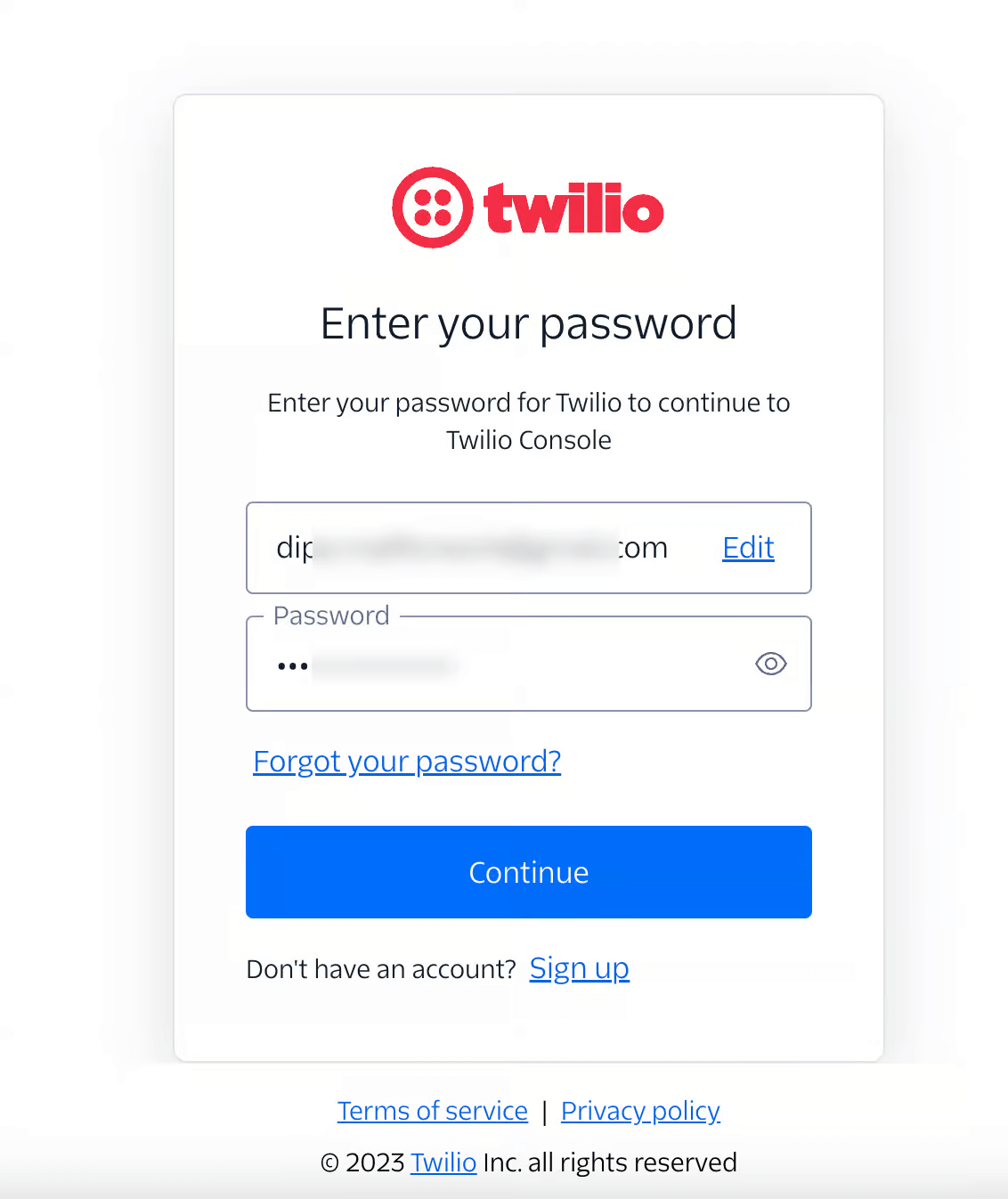
After logging in, go to the main dashboard and click on "Get Phone Number" to obtain the sender's phone number.
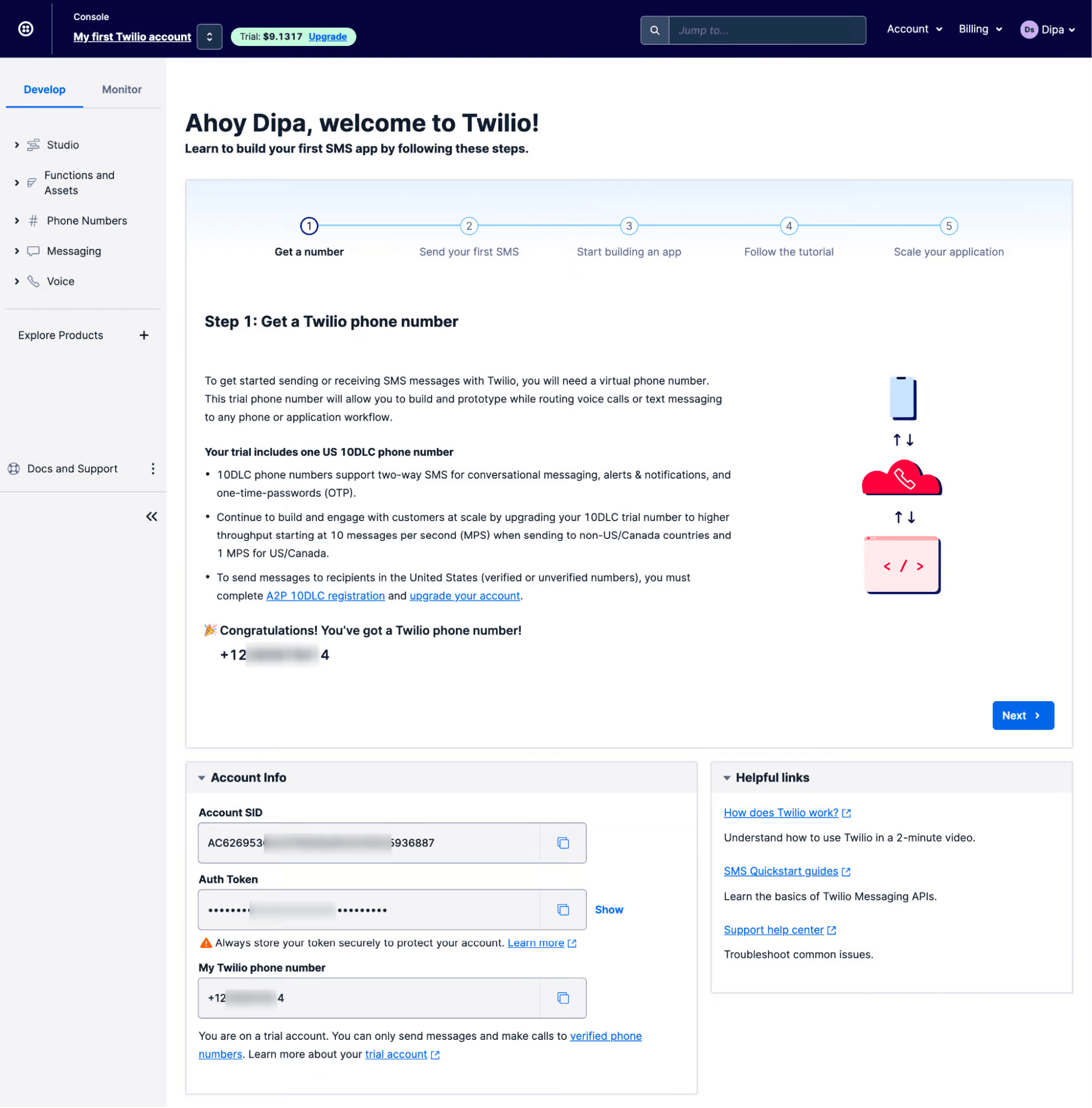
Step 2: Connect Twilio with FunnelKit Automations
Now navigate to FunnelKit Automations ⇒ Connectors and click on the Settings option for Twilio. Now paste the Account SID, Auth token, and Sender Phone number. After that, click on Update. This will connect your WooCommerce store with Twilio.
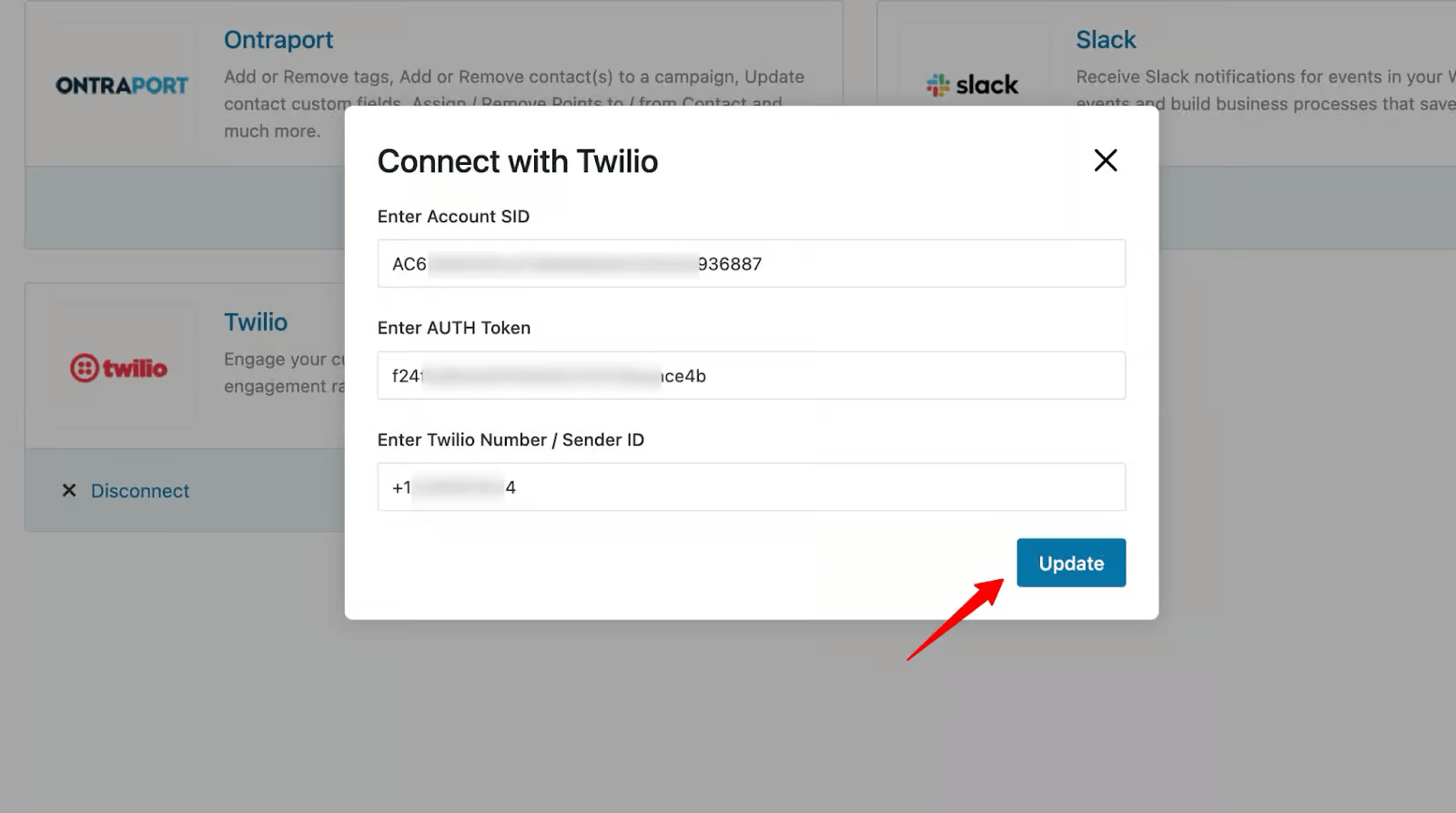
Step 3: Create an SMS automation
Now, like you created an email notification automation, follow the same process to create an SMS notification.
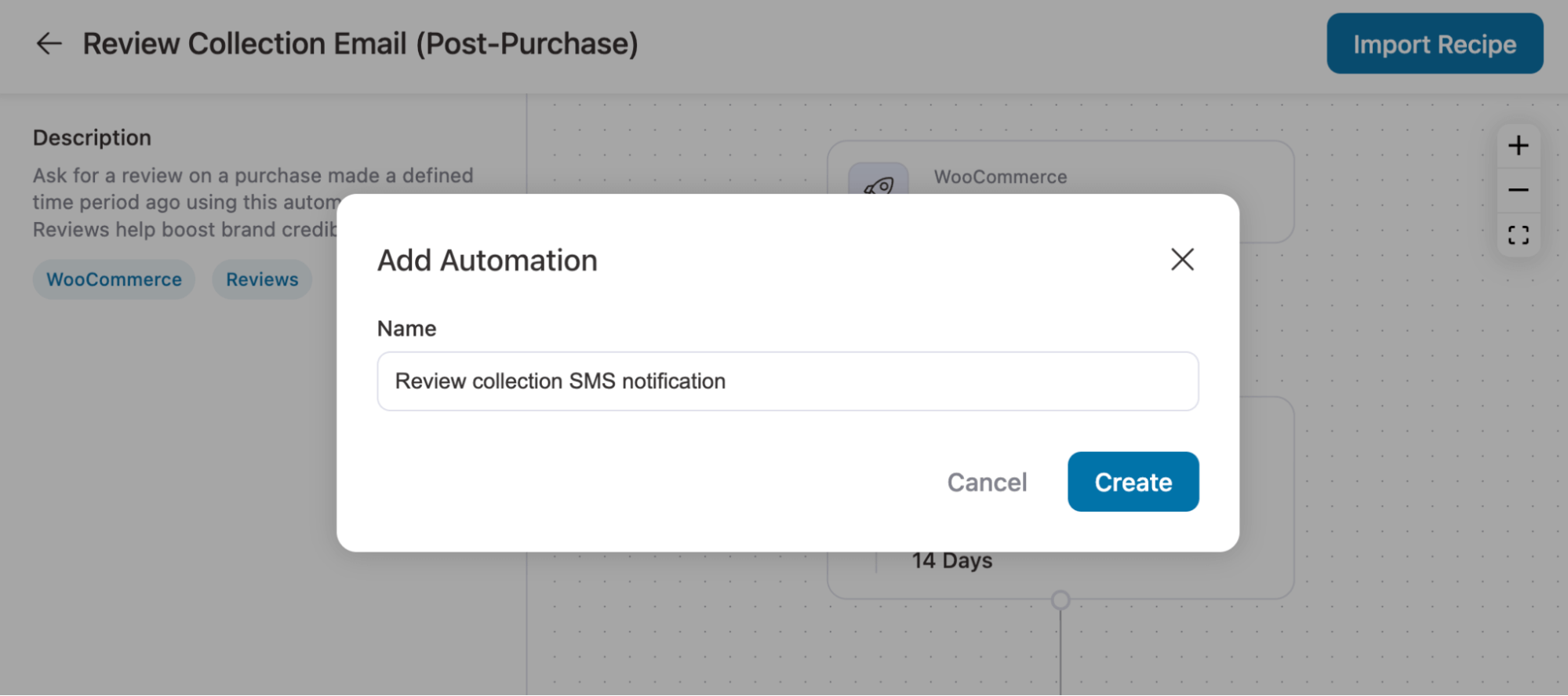
Step 4: Add a Send SMS action
Before adding an action to send an SMS notification, first delete the “Send Email” action.
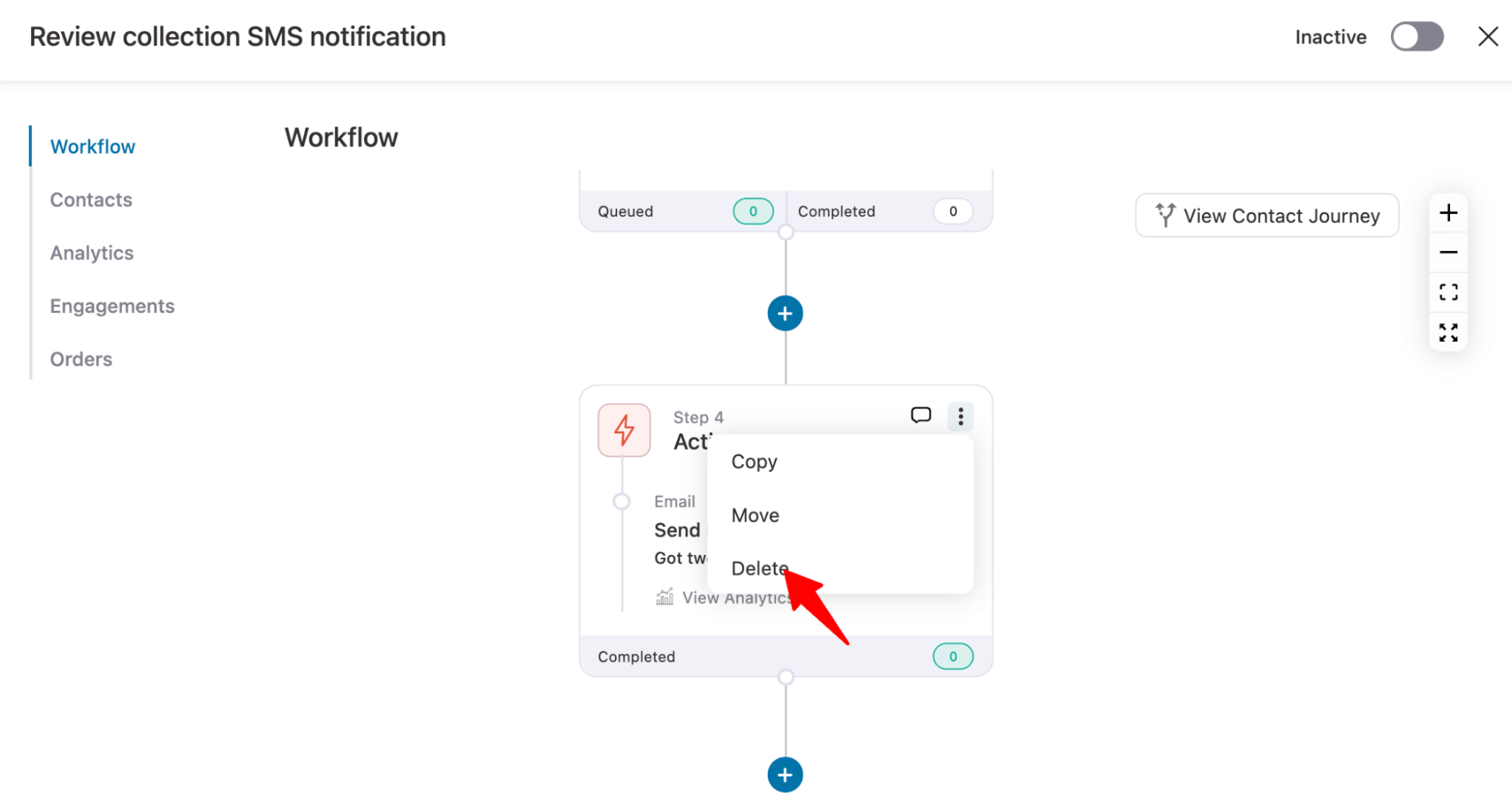
Now, click on the “+” icon after the Delay, then choose Action.
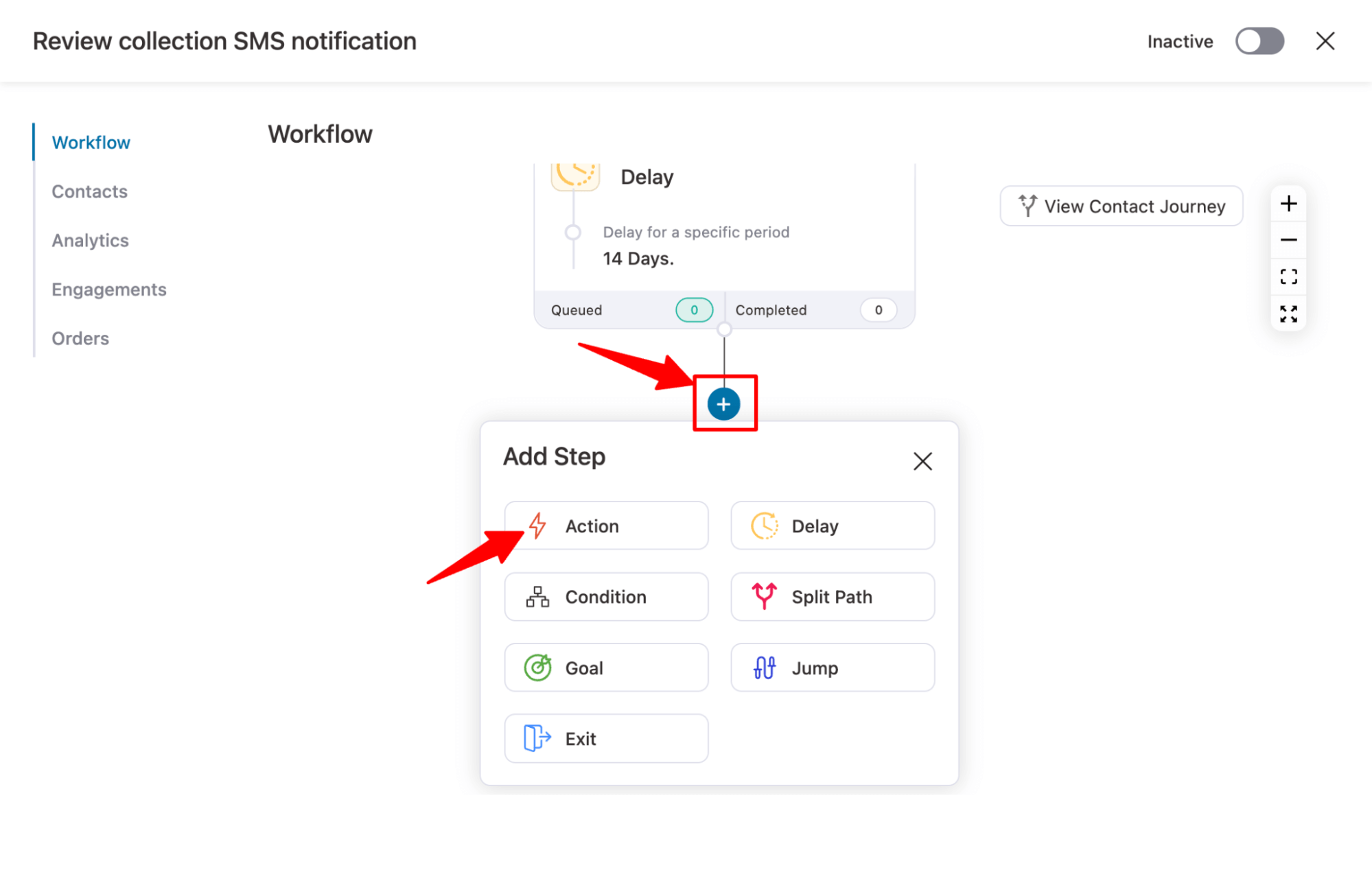
Next, in the messaging, choose the action “Send SMS” under Twilio and Click “Done.”
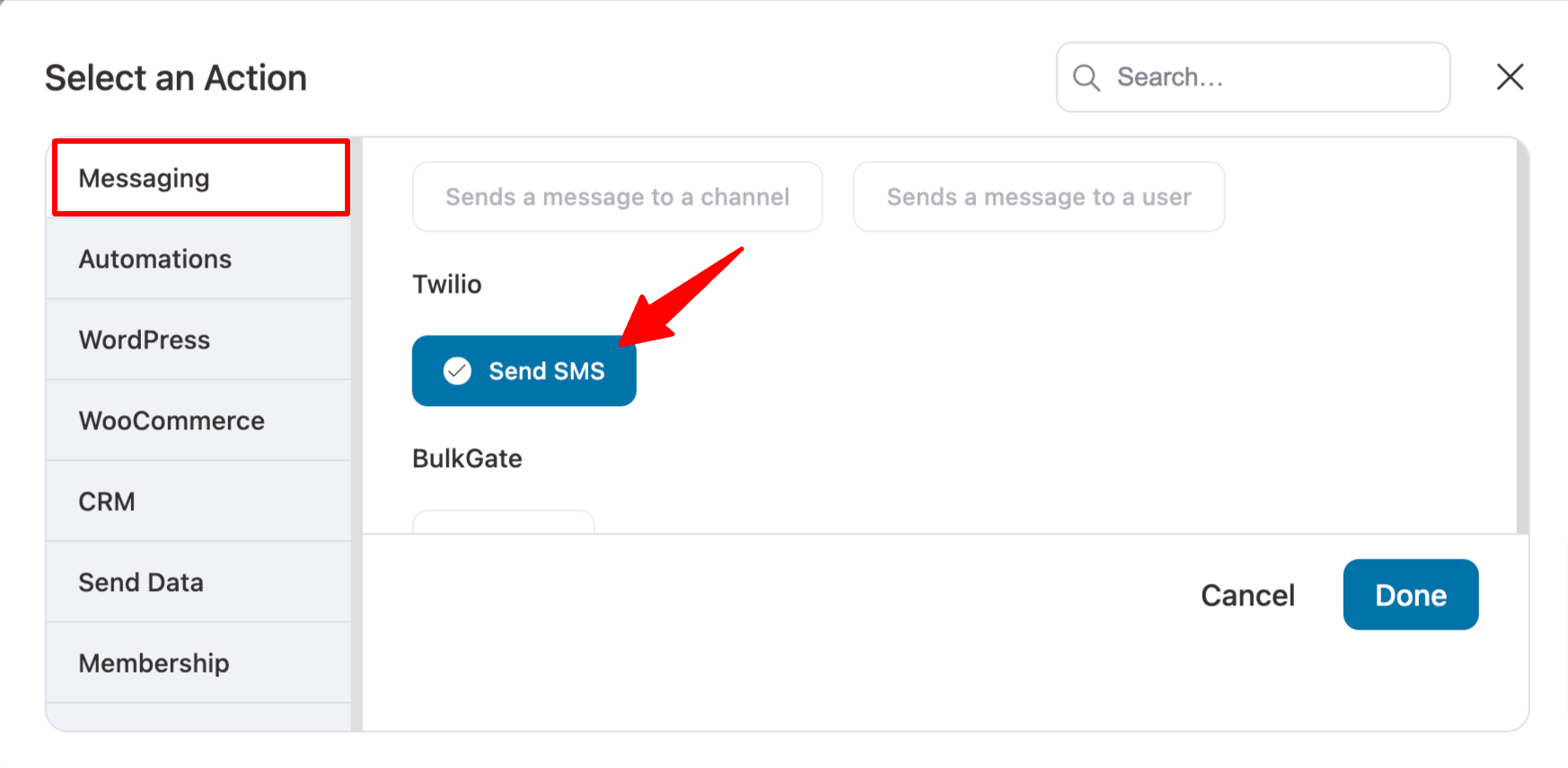
Now add the sender, and you can send the SMS to the contact, billing, and shipping numbers. Here, we are going with the contact number. Then, add the SMS to the review reminder. Use the merge tag {{order_review}} to embed the review link.
Note: It's recommended to use Bitly to automatically shorten the URL.
You can add a product image or any custom image. However, images can only be sent to US & Canada phone numbers.
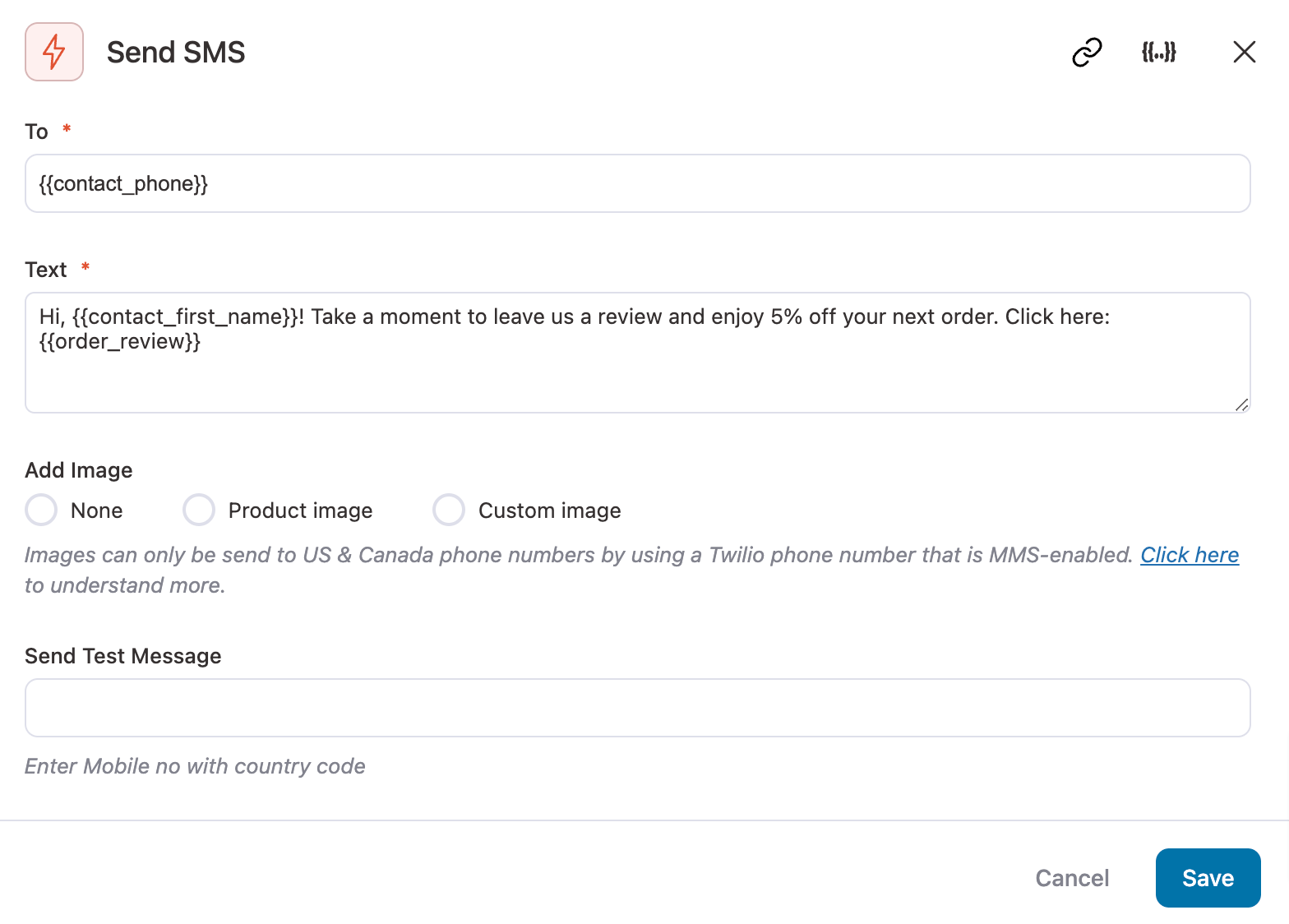
Make sure to hit “Save” to update the SMS template.
Step 5: Activate the WooCommerce review reminder SMS automation
Finally, turn on the toggle button to activate SMS automation.
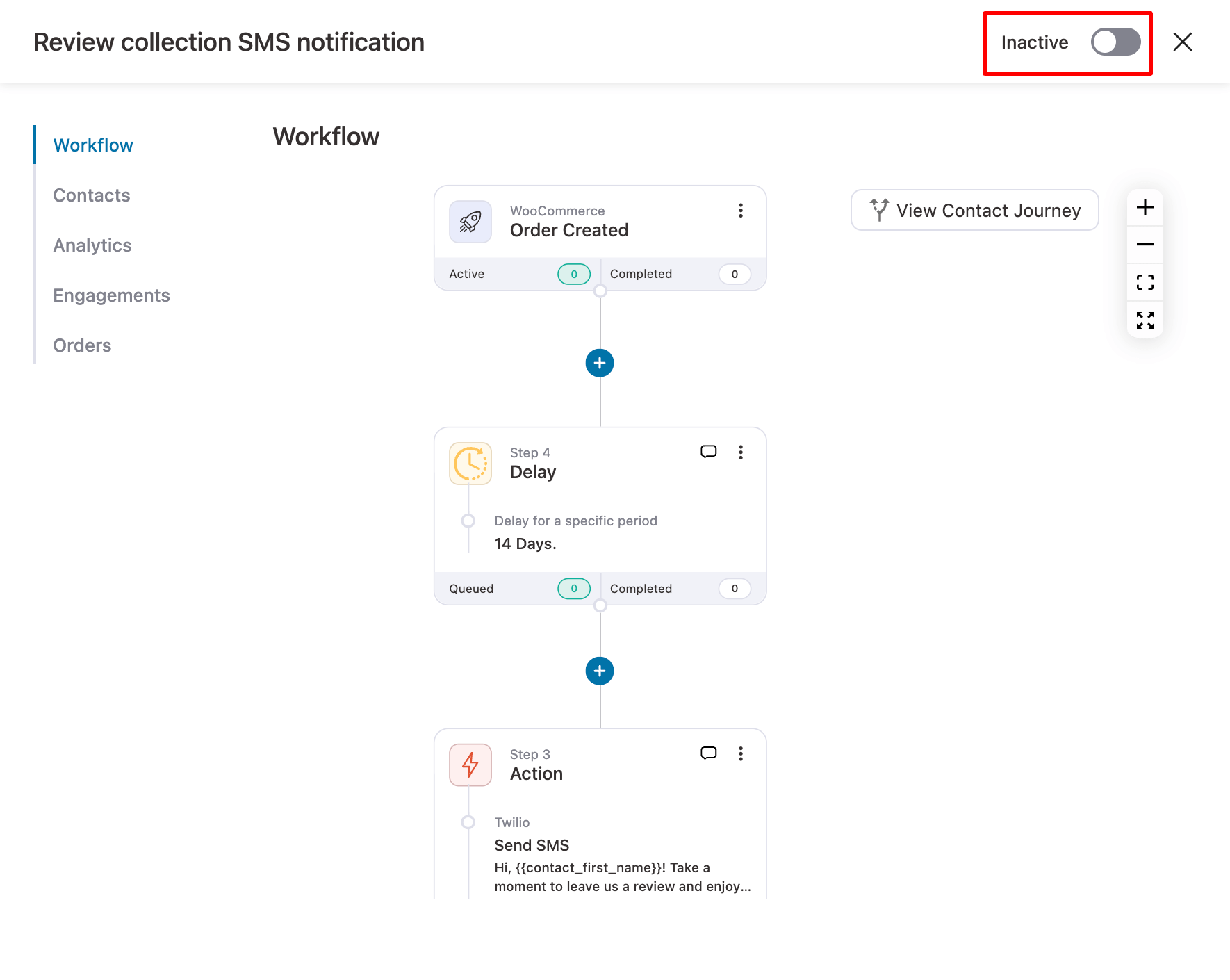
This will ensure your WooCommerce store sends a review-reminder SMS to users when they place an order.
5 Best Practices For Sending WooCommerce Review Reminders
Following some best practices while sending WooCommerce review reminders is important for effective results. The good news is that most best practices can be implemented with FunnelKit Automations.
Here are the best practices you need to follow:
1. Allow Enough Time for Product Use
Send review reminders after customers have had sufficient time to receive and use the product. A 10–14 day delay is ideal, but adjust it based on your shipping and delivery times.
2. Personalize Your Message and Keep It Simple
Personalize the review request by using the customer's name and referencing the specific product they purchased. Keep the message short with a direct call-to-action that takes users straight to the review page.
3. Offer Incentives to Encourage Reviews
To boost review submissions, offer incentives like discounts or free shipping on the next order. A time-limited offer can create urgency and encourage faster responses.
4. Use Multiple Channels for Better Reach
Combine email and SMS to increase the likelihood that your customers see the reminder. Email works well for detailed requests, while SMS is great for quick, immediate reminders.
5. Test, Optimize, and Respect Preference
Test different strategies for timing, messaging, and incentives. Always respect opt-out preferences by allowing customers to easily unsubscribe from reminders.
More Questions About Review Reminders
How can I ensure compliance with email and SMS review reminders?
Always provide an easy way for customers to unsubscribe from emails and opt out of SMS. This helps with legal compliance (such as GDPR) and improves your message deliverability.
Can I send review reminders for specific products or product categories?
Yes, FunnelKit Automations lets you customize review reminders for specific products or categories, targeting customers based on their purchases.
Simply select "Specific Products" or "Specific Category Products," then choose the items. You can add multiple products or categories.
Note: You can choose only one option, either products or categories, in a single automation. To use both, create separate automations.
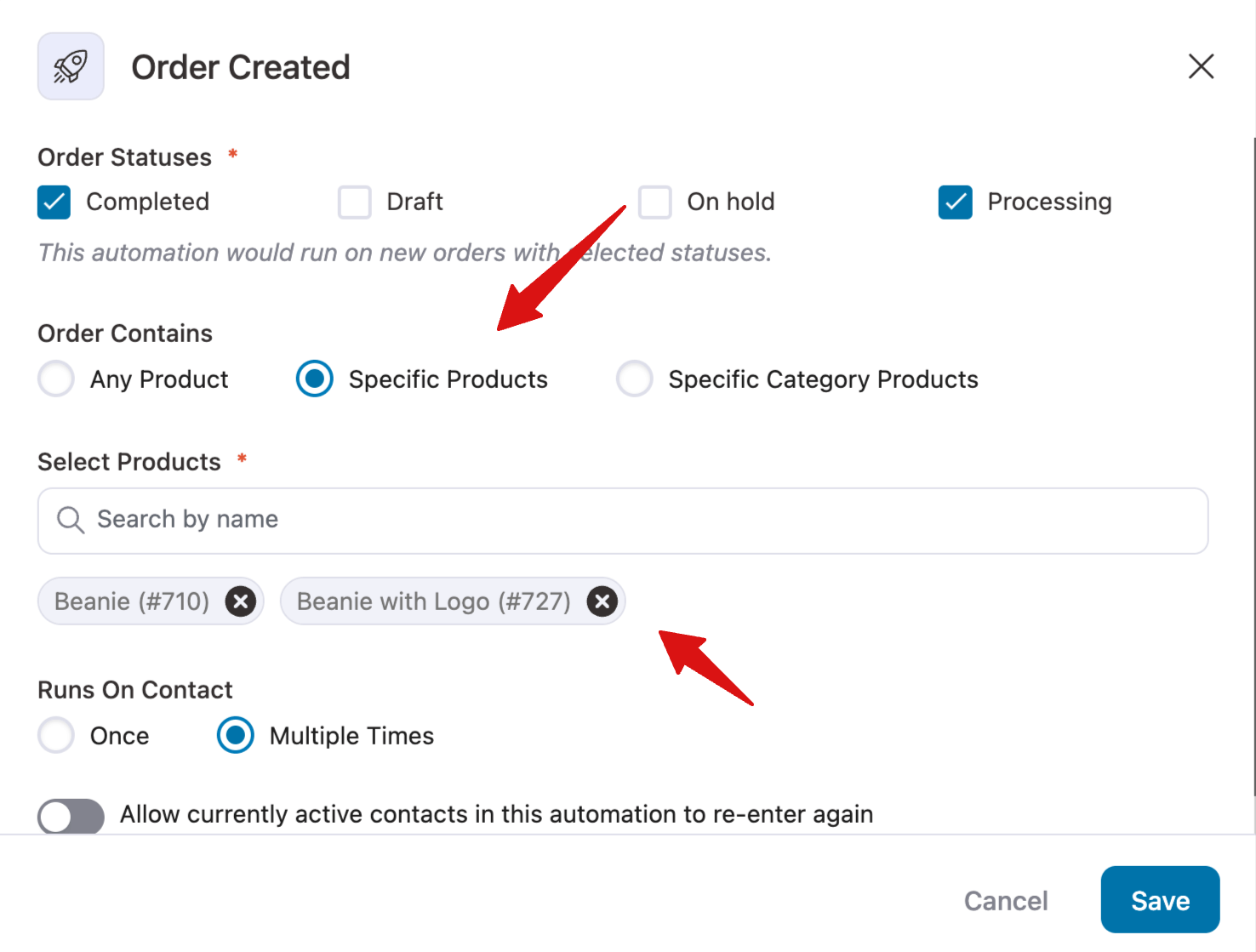
Can I send review reminders for both physical and digital products?
Yes, FunnelKit Automations allows you to send review reminders for both physical and digital products. You can target any product type in your WooCommerce store with personalized review reminder automations.
Ready to Send WooCommerce Review Reminders?
Positive reviews increase customer trust and can lead to higher sales. Given the value of these reviews, reminding users to share their thoughts is a smart move.
With email and SMS automation, you can set up WooCommerce review reminders on autopilot.
Using FunnelKit Automations, you can easily create automated review reminder workflows right from the WordPress dashboard.
However, be sure to follow the best practices we’ve shared to achieve the best results with your review reminder automations.
So, start sending WooCommerce review reminders to your customers and begin collecting those 5-star reviews.
More WooCommerce Resources
- How to Set Up Automated WooCommerce Follow-Up Emails to Boost Sales
- How to Send WooCommerce Failed Order Emails to Customers
- How to Set Up WooCommerce Order Notification Emails
- How to Send WooCommerce Order SMS Notifications in Your Store
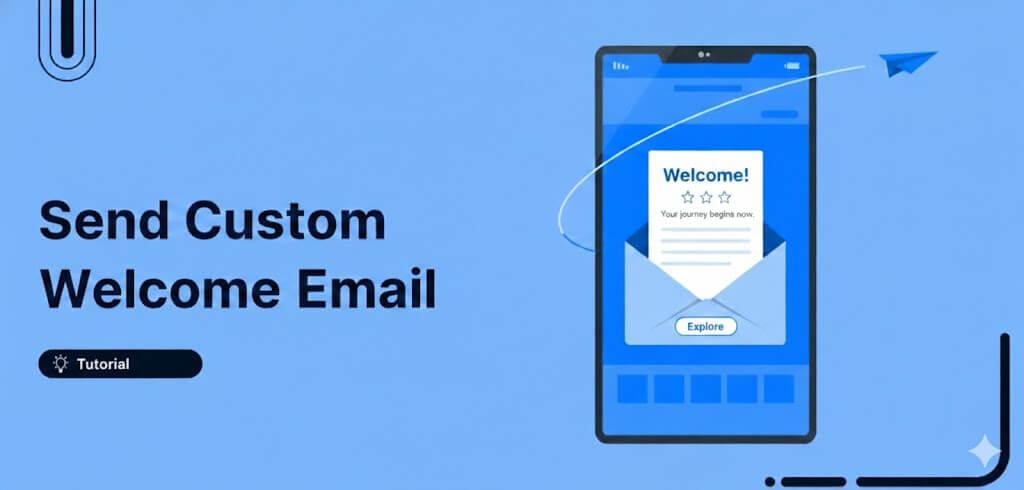
Editorial Team
February 12, 2026First impressions matter, and in eCommerce, your welcome email is your first chance to shine. A WooCommerce welcome email is an automated message sent to new customers right after they...

Editorial Team
February 9, 2026Customers missing key info in their order emails? That’s a problem. The reason is simple. WooCommerce’s default emails only include basic order details like the order number, items, and totals....

Editorial Team
February 5, 2026Leveraging WooCommerce email marketing efficiently can help you skyrocket your sales and revenue. With over 64% of businesses already using email marketing to connect with customers, it's clear this approach...






