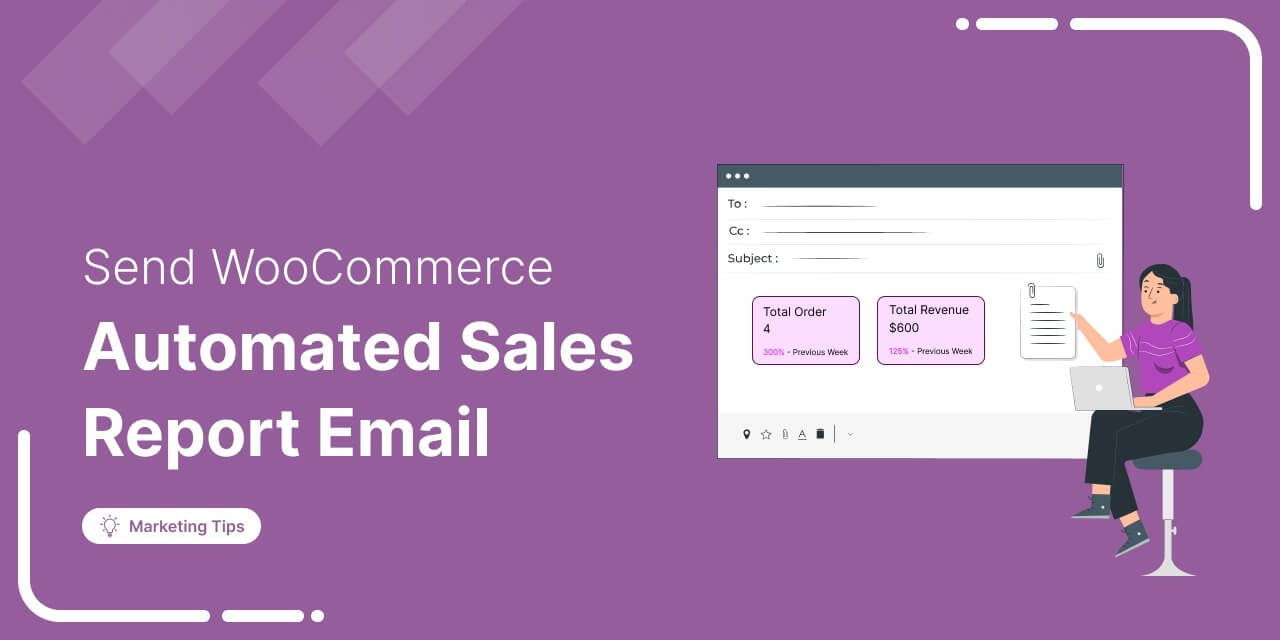
Tired of manually checking your WooCommerce sales reports?
Automating WooCommerce sales report emails not only saves you time but also keeps your marketing and performance tracking on autopilot.
In this guide, we’ll show you how to:
- Automatically send WooCommerce sales reports to monitor your store’s performance
- Set up automated sales report emails to stay updated on the results of your marketing efforts
This way, you let automation do the heavy lifting, so you can focus on growing your business.
Table of Contents
- 1 What is a WooCommerce Sales Report Email?
- 2 How to Send WooCommerce Sales Report Email For Store’s Performance?
- 3 How to Send WooCommerce Sales Report Email for Email Marketing Campaigns?
- 4 6 Best Plugins to Send WooCommerce Sales Report Email
- 5 Ready to Make the Most of the WooCommerce Sales Report Email?
What is a WooCommerce Sales Report Email?
A WooCommerce sales report is an automated email sent to selected recipients regularly. It provides insights into how your WooCommerce store and marketing campaigns are performing.
A WooCommerce sales report email can include important information like:
- Total orders
- Total contacts
- Total revenue
- Revenue from additional offers like order bumps and upsells
- Average order value
For marketing automation, an automated sales report email includes insights like:
- New Contacts
- Emails Sent
- Emails Opened
- Emails Clicked
- Total Orders
- Total Revenue, etc.
If you’re running abandoned cart recovery campaigns, you also get information like Carts Captured, Carts Recovered, etc.
You can schedule this report to be sent on a:
- Daily basis
- Weekly basis
- Monthly basis
You can even customize the specific time to receive the sales report email, ensuring it fits your schedule.
WooCommerce sales report emails save you time by delivering real-time updates on your store’s performance directly to your inbox, helping you make informed decisions, spot trends, and monitor key business metrics effortlessly.
How to Send WooCommerce Sales Report Email For Store’s Performance?
We’ll use FunnelKit Funnel Builder to set up an automated WooCommerce sales report email that keeps you updated on your store’s performance.
This all-in-one WooCommerce checkout optimization plugin not only streamlines the checkout process but also helps increase your average order value through smart sales funnels and automation.
For this, you need to install and activate Funnel Builder.
Once you have the plugins activated, follow these steps:
Step 1: Enable email performance summary
Go to FunnelKit ⇒ Settings ⇒ Notifications and toggle on the "Enable Email Performance Summary" option to enable it.
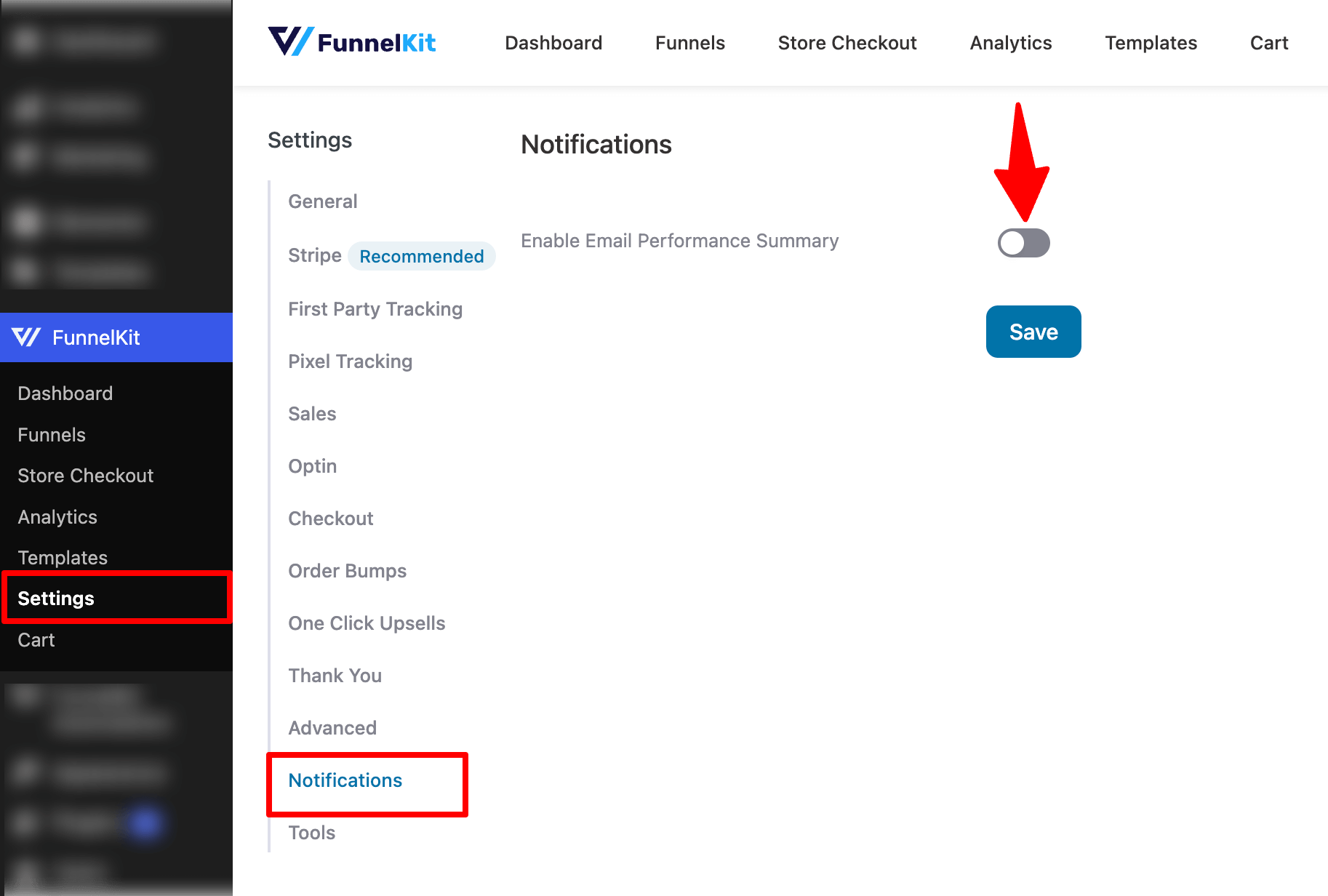
Step 2: Configure sales report email settings
Next, set up the following
- Frequency: Choose whether you want weekly, monthly, or both reports. If no option is selected, emails will be skipped.
- Users: Search for and add users. You can add as many users as needed.
- Other Recipients: Add email addresses for additional recipients. You can multiple recipients can be added.
- Send Time: Set the send time according to your WooCommerce store’s time zone.
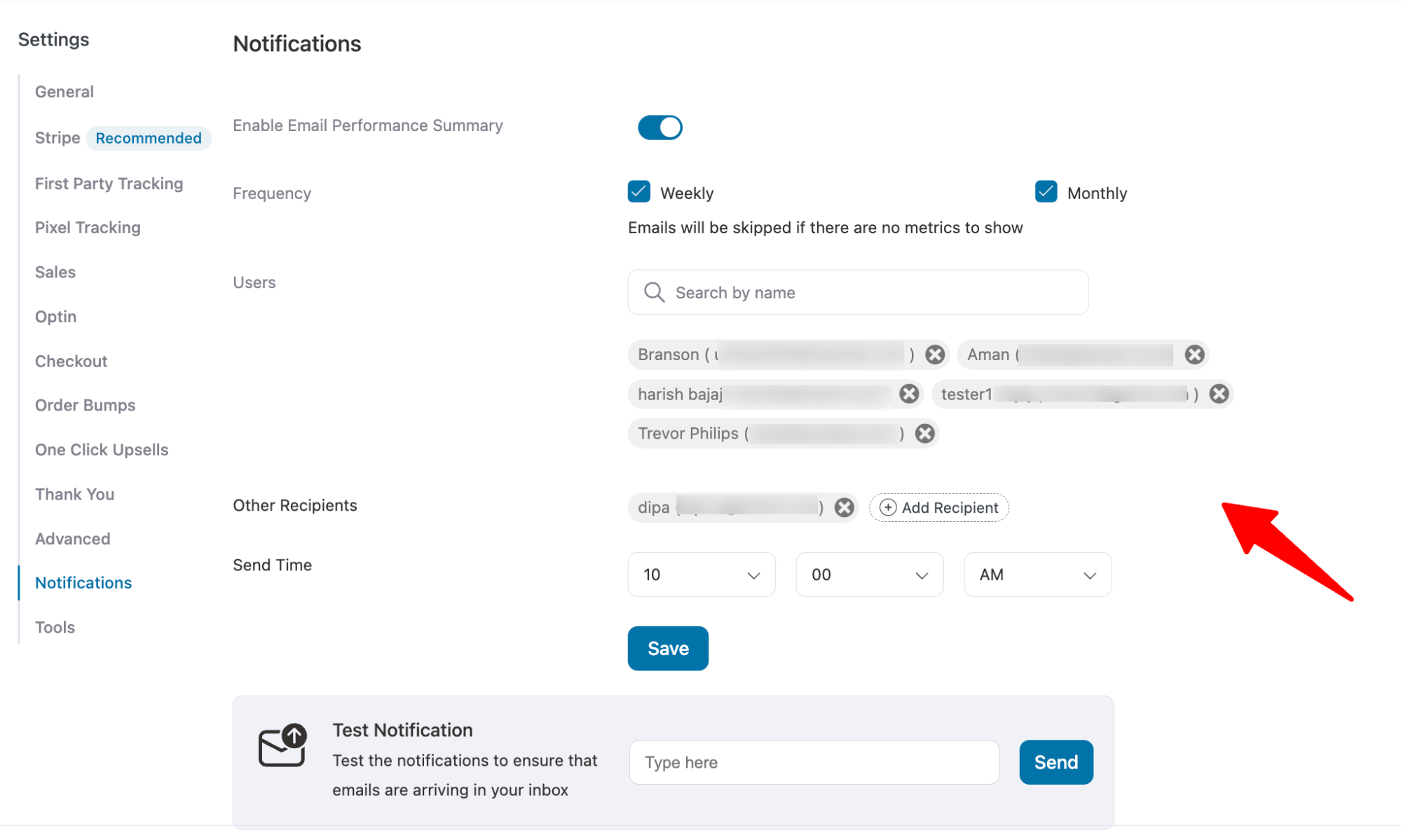
Then, make sure to “Save” to update the changes.
Step 3: Send a test notification
You can send a test notification to preview how the final WooCommerce sales report email will appear.
Make sure to send the test email after you save the settings.
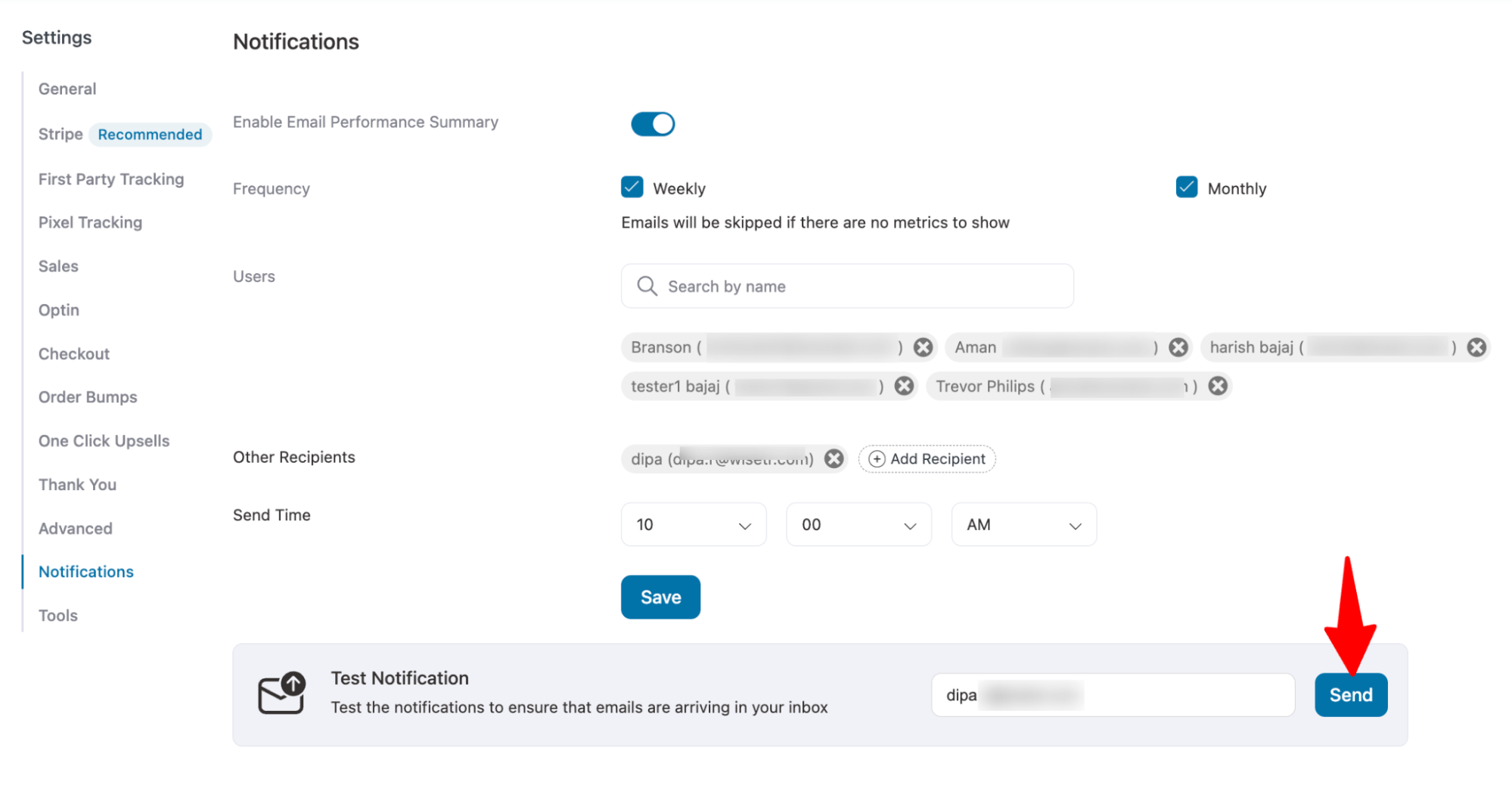
Here is a preview of the test email:
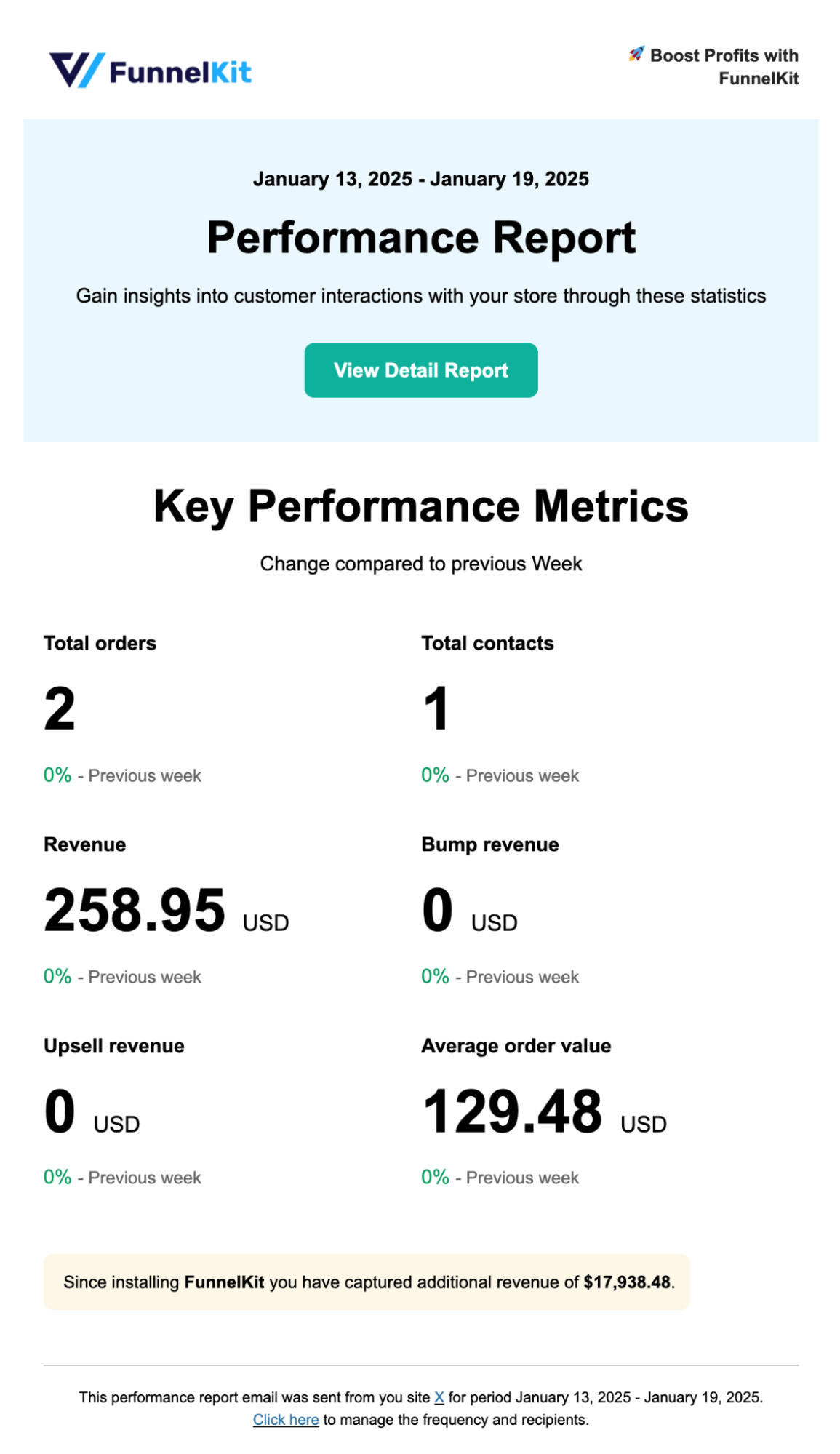
As you can see, the report shares important data like total orders, total contacts, revenue, bump revenue, upsell revenue, and average order value.
It also shares the additional revenue the store has earned since using FunnelKit Funnel builder.
If you want to view it, click the “View Detailed Report” button to be taken directly to the dashboard, where all the details are displayed in a meaningful way with graphs and charts for better insights into your store’s performance.
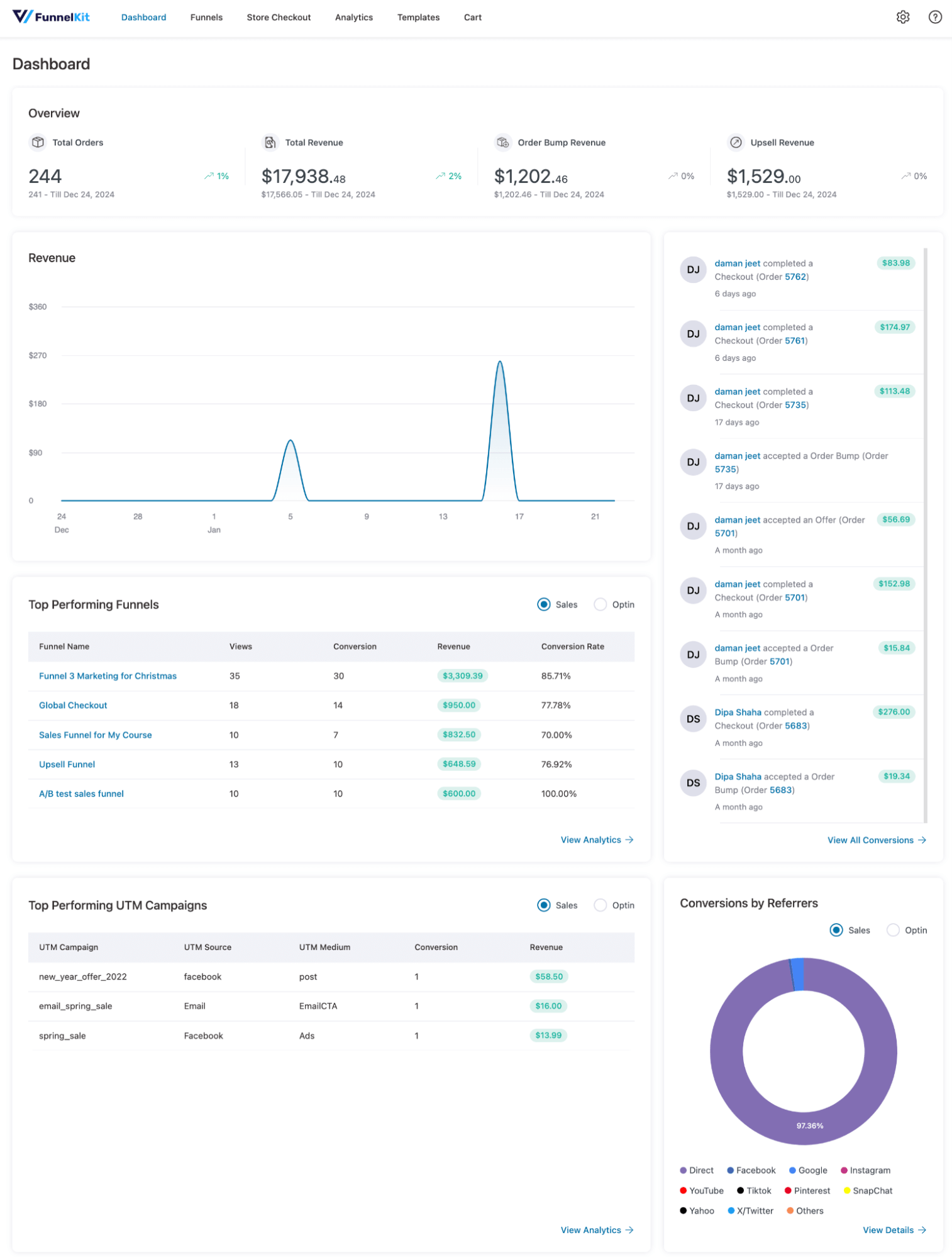
And how you can receive WooCommerce sales report emails with updates about your store’s performance.
How to Send WooCommerce Sales Report Email for Email Marketing Campaigns?
We’ll use FunnelKit Automations, to set up automated WooCommerce sales report emails that give you a clear picture of how your store and email marketing campaigns are performing.
This all-in-one email and SMS marketing solution lets you automate everything from transactional emails to advanced marketing workflows.
Step 1: Enable Email Performance Summary
Navigate to FunnelKit Automations ⇒ Settings ⇒ Notifications and turn on the option “Enable Email Performance Summary”.
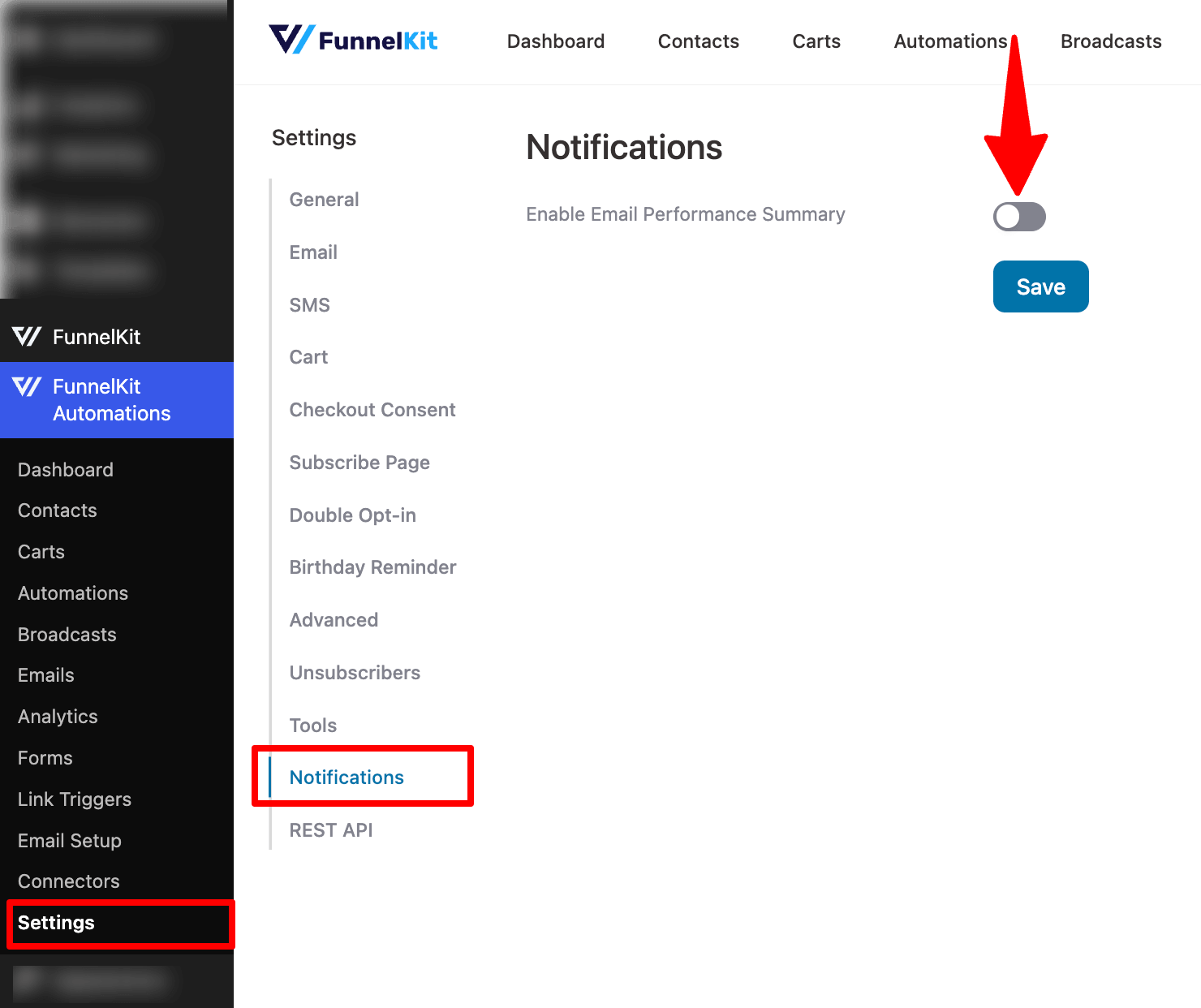
Step 2: Configure sales report email settings
Next, set up the following
- Frequency: Check whether you want weekly reports, monthly reports, or both. If you don’t check any options, emails will be skipped.
- Users: Search and add users. You can add as many users as you want.
- Other receipts: Add email to add other receipts. You can again have multiple receipts.
- Send time: Set the send time in your WooCommerce store’s time zone.
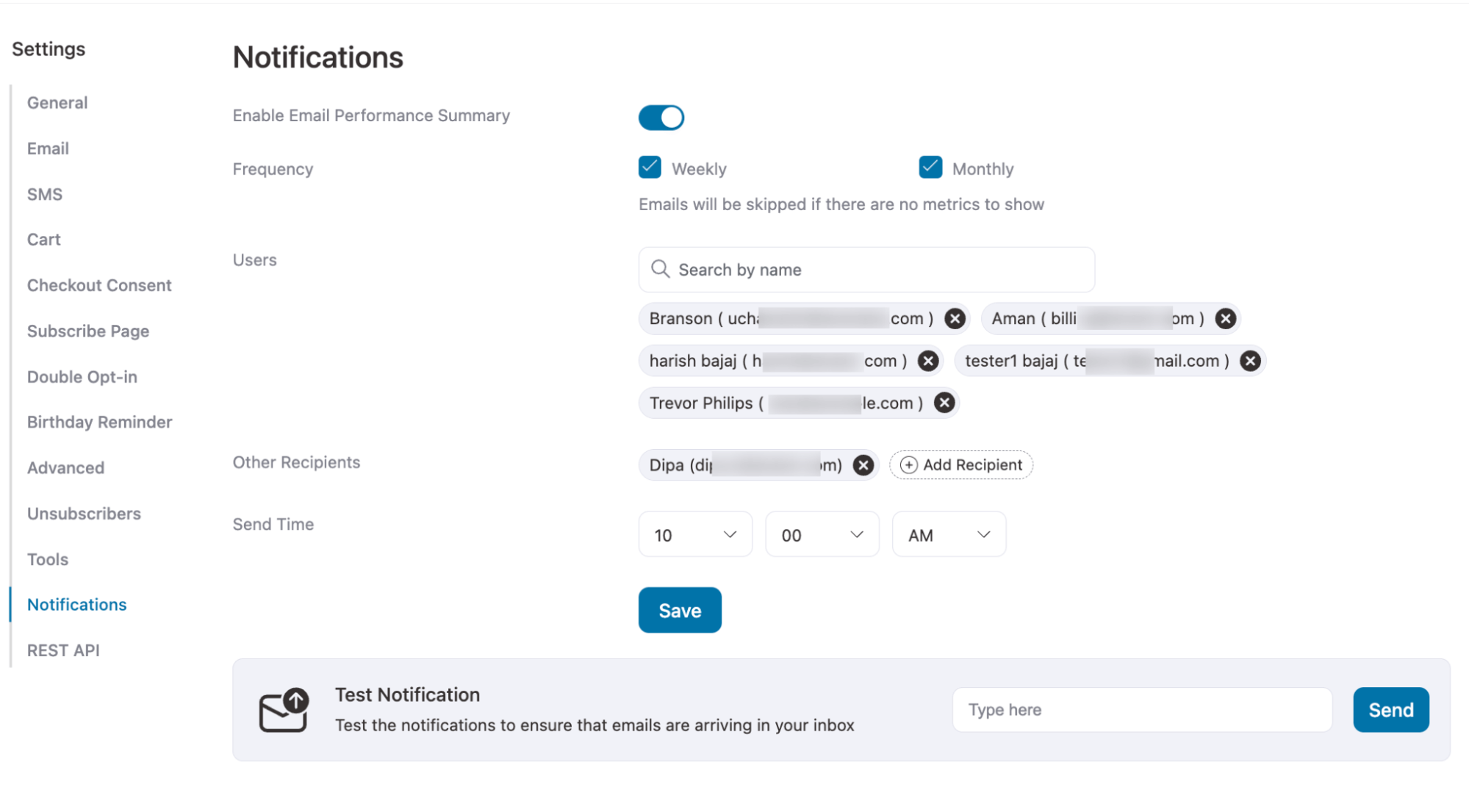
Then, make sure to save changes.
Step 3: Send a test notification
You can send a test notification to check what the final WooCommerce sales report email will look like.
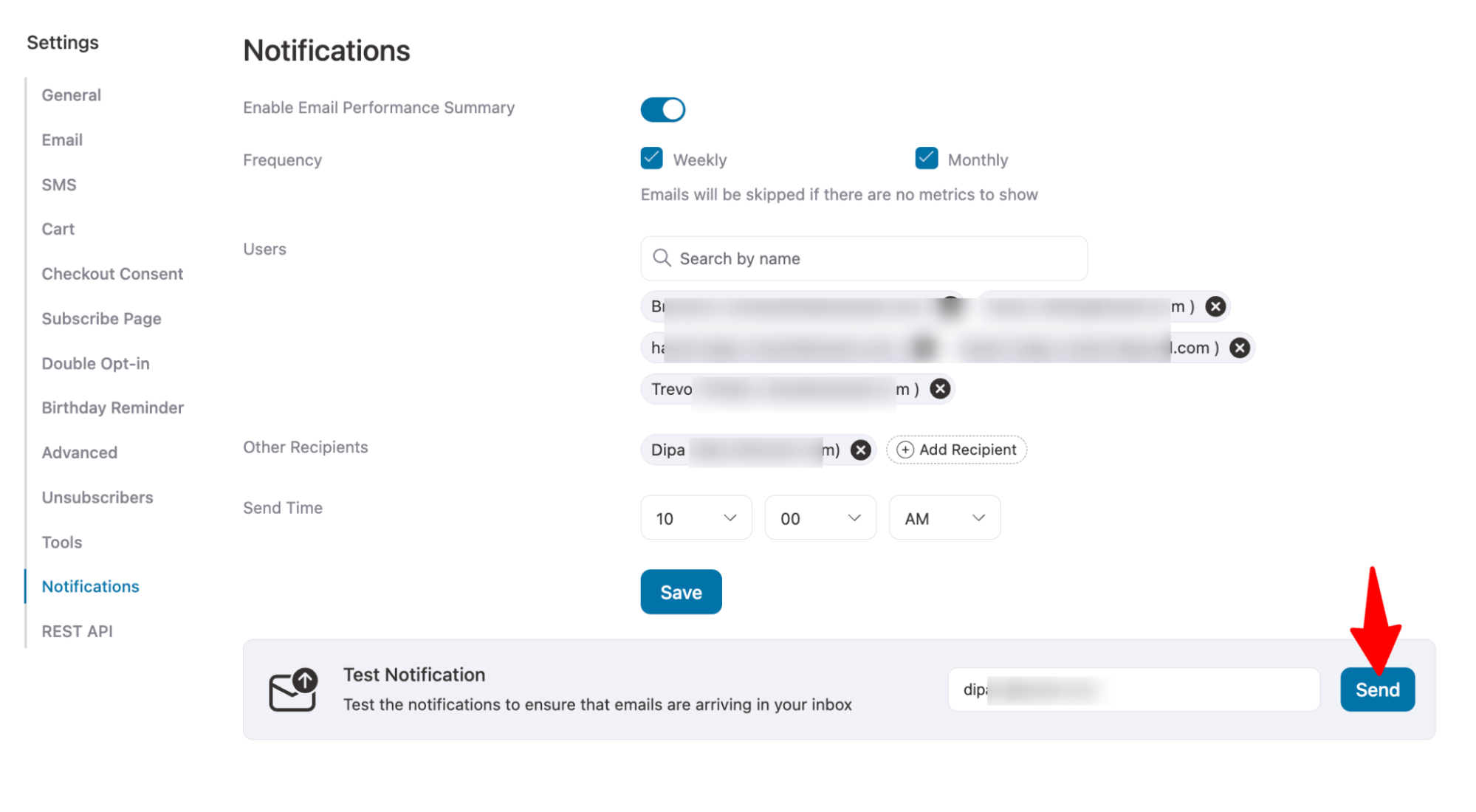
Here is a preview of what the sales report email notification looks like:
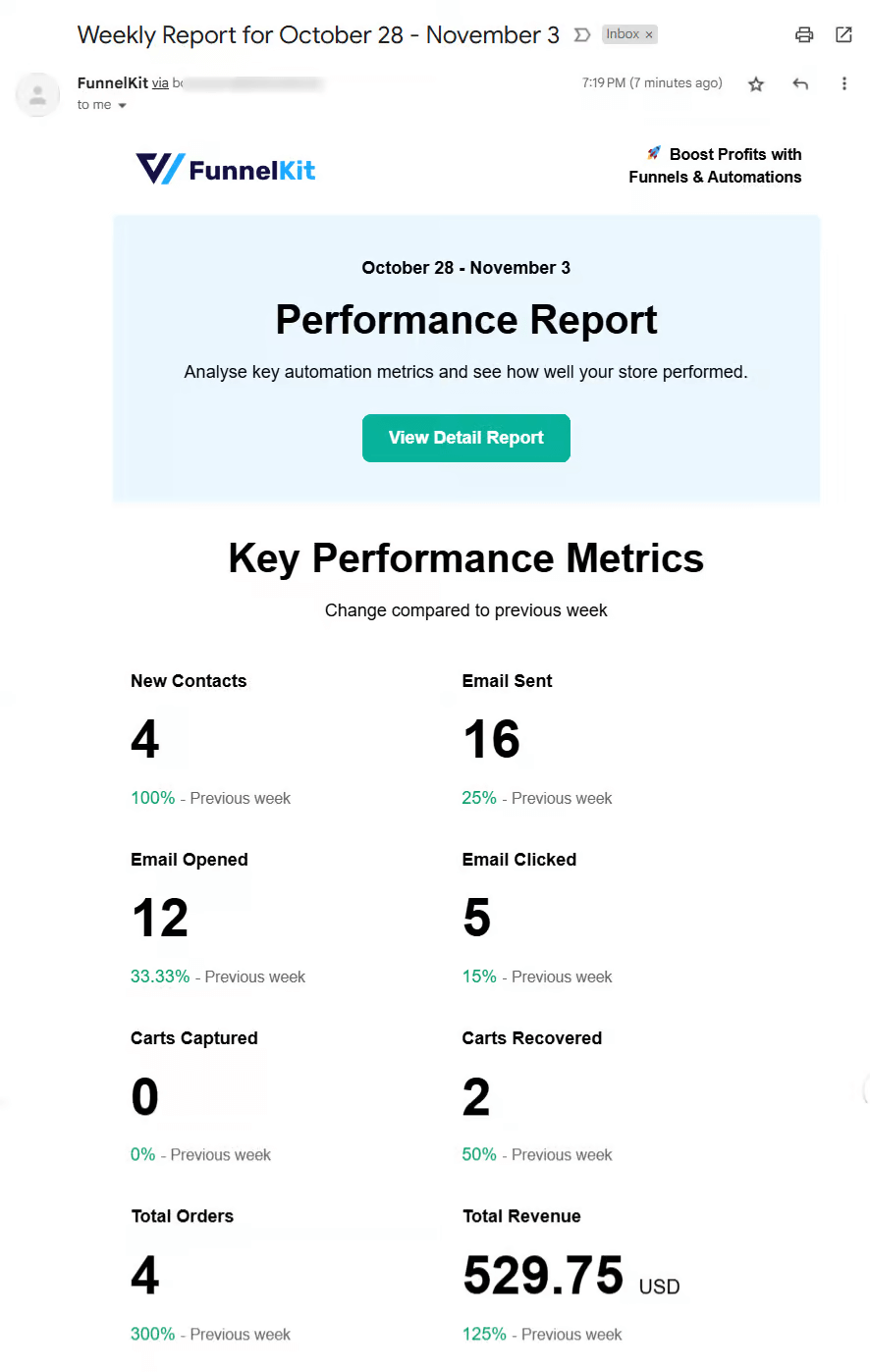
This sales report email will share the details of the marketing campaign you ran using FunnelKit Automations.
6 Best Plugins to Send WooCommerce Sales Report Email
Want to explore more WooCommerce sales report email plugins?
We’ve put together a curated list of top options for you. Plus, we’ve included the exact plugin used in the walkthrough above, so you can see firsthand why it stood out and how it compares to other tools.
1. FunnelKit Funnel Builder
FunnelKit Funnel Builder is the ultimate plugin for boosting sales with a conversion-optimized checkout page. It keeps you updated with automatic weekly and monthly sales report emails.
This tool streamlines the buying process, boosts AOV with additional offers (order bump and one-click upsells), and lets you create targeted sales funnels.
Its sleek dashboard provides detailed insights with data, graphs, and charts to track your store’s performance effortlessly.

Key features:
- Send automated sales report: Receive sales reports automatically with insightful details like total orders, total contacts, bump revenue, upsell revenue, average order value, etc.
- Set the schedule: Set how often you want the sales reports: weekly, monthly, or both.
- Set up multiple recipients: Add multiple recipients from your site's user list or by entering email addresses for non-users.
- Optimize checkout page: Replace the default checkout page with a conversion-optimized one-page or multi-step checkout page. Use any of the popular page builders like Elementor, Divi, Oxygen, Block Editor, etc.
- AOV boosting offers: Offer pre-purchase offers like order bumps and post-purchase offers like one-click upsells to boost the sales funnel effectively.
- Sliding mini cart: Includes a slide-in mini cart that comes with useful features like in-cart product recommendation and milestone-based rewards.
- Sales funnels: Create unlimited opt-in and sales funnels to level up your marketing and drive more sales.
Pricing: The free version is available on WordPress.org, while the premium version starts at $99.50 per year.
2. FunnelKit Automations
FunnelKit Automations is a marketing automation tool that sends automatic WooCommerce sales reports emails directly to your inbox. The email will include a summary of all your email marketing campaign performance.
This complete WooCommerce email and SMS marketing solution allows you to customize all the default transactional emails and send different marketing emails like welcome emails, abandoned cart recovery emails, winback emails, etc.

Here are the key features:
- Get automated sales report email: Set automatic email notifications about how your email marketing campaigns are performing.
- Choose the frequency: You can get a sales report email every week, every month, or both.
- Add multiple receipts: You can add multiple receipts from users or external sources via email.
- Customize transactional emails: You can easily customize all the default emails with a drag-and-drop email builder and manage them from a single place.
- Automate marketing emails: Set up marketing campaigns to send automated marketing emails to engage customers, to ensure a good customer experience, and seal repeat sales.
- Detailed analytics: Along with email summary notifications, you also get detailed analytics for each campaign, along with a 360-degree contact profile.
Pricing: A basic free version is available. The premium starts at $99/year.
3. Sales Report Email for WooCommerce
WooCommerce Sales Report Emails lets you send sales reports automatically into your email inbox without the need to log into your WooCommerce store.
With this WooCommerce sales report email plugin, you can receive daily, weekly, or monthly sales reports. It provides you with all the essential information about your store's sales with minimal effort.

Key features:
- Automated sales reports: Automates the generation and delivery of sales reports on a scheduled basis (daily, weekly, or monthly).
- Meaningful information: The reports contain meaningful data, such as top-selling products, revenue, and order trends.
- Email notifications: As the report is sent directly to your email inbox, you don’t need to access the WooCommerce dashboard.
- Intuitive configuration: This plugin is beginner-friendly. You can easily configure the settings.
Price: No free version is available. The costs are $4.92 monthly, billed annually at $59
4. Sales Report for WooCommerce
The Sales Report for WooCommerce plugin helps you stay on top of your store’s performance with automated daily, weekly, and monthly reports. You no longer need to track your sales manually; everything is sent straight to your inbox.
With this plugin, you'll gain detailed insights into your sales, including total revenue, orders, and product performance, making it easier to understand your store's trends with minimal effort.
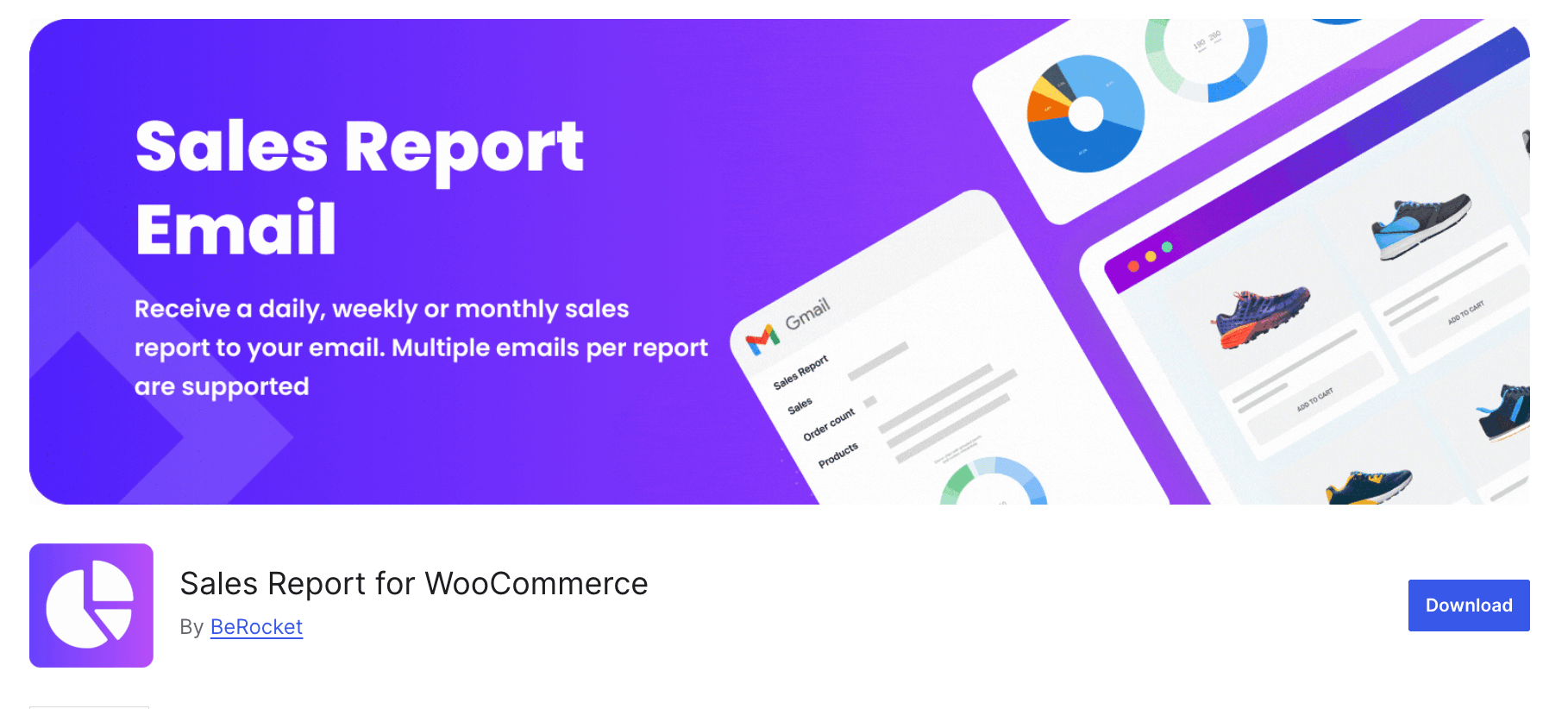
Key features:
- Automated sales reports: Get daily, weekly, or monthly reports sent directly to your email without manual input.
- Multiple email recipients: Send reports to different email addresses for convenience.
- Detailed sales data: Reports cover a variety of metrics, including total sales, orders, and products sold.
- User-friendly setup: Easily configure the plugin to suit your reporting needs without any complicated steps.
Price: Free
5. Email Reports for WooCommerce
Email reports for WooCommerce is an excellent plugin for receiving automated sales report emails. You can set the frequency along with what information you want to receive in your report.
Along with custom information, you can also customize the email content style to reflect your brand.
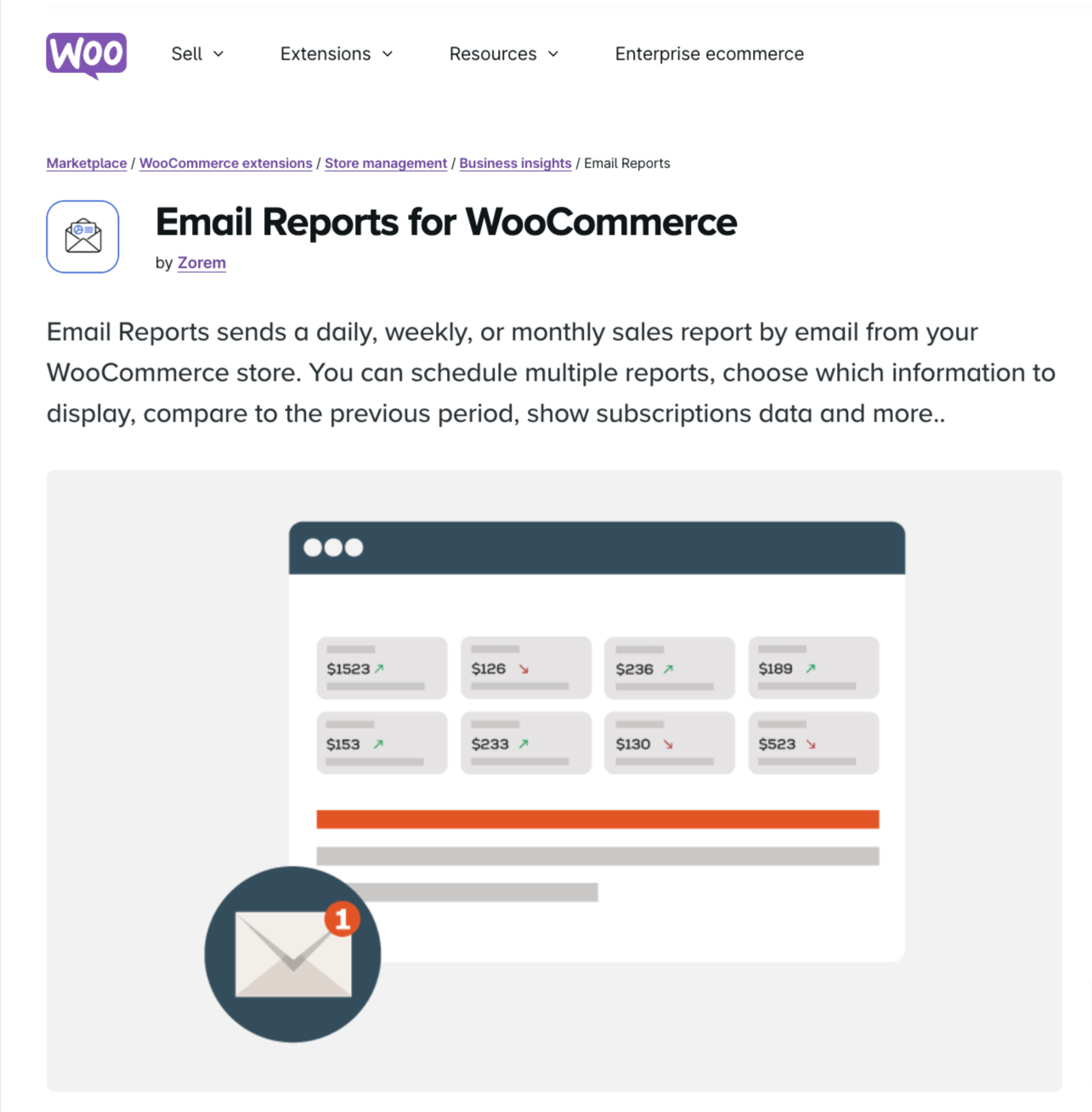
Here are the key features:
- Flexible scheduling: Schedule reports daily, weekly, or monthly—or even for shorter durations like single shifts or overnight sales.
- Customize report totals: Select what to include in the report, like gross totals and net sales, coupon usage, refunds, taxes, shipping charges, total signups, and more.
- Subscription reports: Totally compatible with WooCommerce Subscriptions and can send a sales report with subscription data.
Price: $8.25/monthly, billed annually at $99.
6. WooCommerce Report
WooCommerce Report is a great plugin for creating detailed and actionable sales reports that will be emailed automatically following a schedule.
From tracking orders and analyzing customer behavior to forecasting revenue, it simplifies store management and boosts decision-making. Along with total orders, you get insights like top sales, top 5 products, category, billing country, billing state, etc.

Key features:
- Sales report dashboard: You get a beautifully designed dashboard showing different reports on your store's performance. You get sales reports by weeks, months, days, top order details, etc.
- Automated sales report email: You can easily schedule and send detailed sales reports directly to your inbox.
- A complete report of orders: Prepare a complete report with details like order name, order status, order amount, net amount, shipping amount, and more.
- Automated report scheduling: Schedule daily, weekly, or monthly reports to be sent automatically.
Price: A free version is available. The pro version costs $99.
Ready to Make the Most of the WooCommerce Sales Report Email?
A well-crafted sales report email delivers valuable insights into your WooCommerce store’s performance, sending key data straight to your inbox.
This makes it easy to track your store's progress and stay on top of your business without constant manual checks.
With FunnelKit Funnel Builder, you can automate these sales report emails and optimize your store's checkout process, boosting sales and higher order values.
Additionally, FunnelKit Automations enables you to customize emails for customer acquisition and engagement, ensuring repeat sales and fostering stronger customer relationships.
Get the FunnelKit plugins today and start your journey toward increased revenue!

Editorial Team
February 3, 2026A WooCommerce review reminder is an effective way to remind customers to review the products they’ve bought from you. According to Bizrate Insights, almost 55% of shoppers read at least...

Editorial Team
January 26, 2026Customers reach the checkout and hit that all-important place order button, yet the order fails. It’s frustrating, right? Failed orders can hurt both revenue and customer experience, but you can...

Editorial Team
January 16, 2026Not every online order follows the standard checkout process. Sometimes, a customer may request a custom order, need an invoice to finalize payment, or simply want to retry a failed...






