
Many store owners either ignore or don’t focus much on email newsletters.
I get it. Newsletters can feel old-school, and setting them up often seems like extra work.
But over the years, I’ve seen stores that use email newsletters consistently always outperform those that don’t.
The key is choosing the right tool, one that’s easy to use and offers essential features like customer segmentation, visual email builder, ready-to-use templates, and performance analytics.
I’ve tested a wide range of options from simple email list builders to full-featured automation platforms.
Based on my experience and the outcome of each plugin, I've compiled a list of the 11 best WordPress newsletter plugins (plus one bonus plugin) so you can make an informed choice without trial and error.
Why You Need a WordPress Newsletter Plugin?
If you're serious about growing your WordPress store, relying only on ads or social media won’t cut it.
Platforms change, reach drops, and costs go up. But with email, you own your audience, and that’s where a newsletter plugin makes all the difference.
A good newsletter plugin for WordPress helps you:
- Build an email list of people genuinely interested in your products
- Stay connected with customers through updates, offers, and promotions
- Nurture leads and convert them into paying customers
- Re-engage past customers and bring them back to your store
- Increase lifetime customer value by encouraging repeat purchases
- Track engagement to better understand your audience
In short, a WordPress newsletter plugin provides an impactful marketing channel that attracts new customers while retaining existing ones. As a result, you can enjoy consistent revenue growth.
Table of Contents
- 1 11 Best WordPress Newsletter Plugins: Quick Overview
- 2 11 Best WordPress Newsletter Plugins to Try in 2025
- 2.1 1. Best For All-in-One CRM & Newsletter Campaigns: FunnelKit Automations
- 2.2 2. Best for Newsletter Subscription Forms: WPForms
- 2.3 3. Best For Turning Blog Posts into Dynamic Newsletters: Jetpack CRM
- 2.4 4. Best For Newsletter & List Management: Newsletter
- 2.5 5. Best for Newsletters And Post Updates: Email Subscribers & Newsletters
- 2.6 6. Best for Collecting Emails & One-Time Newsletters: Simple Newsletter Plugin
- 2.7 7. Best for Email Newsletters and Automations: HubSpot
- 2.8 8. Best For Multichannel Newsletter Campaigns: Brevo
- 2.9 9. Best for Managing Newsletter & Post Notifications: MailPoet
- 2.10 10. Best For Automated, Self-Hosted Newsletter Campaigns: Mailster
- 2.11 11. Best For Event-Driven Newsletters: Event Calendar Newsletter
- 3 Bonus Plugin: Best for Ensuring High Email Deliverability
- 4 More WordPress Newsletter Plugins
11 Best WordPress Newsletter Plugins: Quick Overview
Check out the list of the 11 best WordPress newsletter plugins that you can use to send newsletters and grow your business.
| Plugin | Best For | Free Plan | Starting Price |
|---|---|---|---|
| FunnelKit Automations | All-in-one newsletter solution | Yes | $99.50/year |
| WPForms | Newsletter subscription forms | Yes | $49.50/year |
| Jetpack CRM | Turn blog posts into Newsletters | Yes | $64.80/year |
| Newsletter | Newsletter creation & list Management | Yes | $49.50/year |
| Email Subscribers & Newsletters | Newsletter and post update notification | Yes | $129.00/year |
| Simple Newsletter Plugin | Collect emails & one-time newsletter | Yes | $89.40/year |
| HubSpot | Newsletter & automations | Yes | $89.40/year |
| Brevo | Multichannel newsletter campaign | Yes | $9/month |
| Mailpoet | Newsletter & post notifications | Yes | $10/month |
| Mailster | Self-hosted newsletter campaign | N/A | $199 |
| Event Calendar Newsletter | Event-driven newsletter | Yes | $99/year |
How I Tested and Reviewed Newsletter Plugins For WordPress
To find the best WordPress newsletter plugins, I tested several popular options directly on live websites. I focused on four main areas:
- Ease of Use: How easy it is to set up the plugin, create signup forms, and send newsletters without technical hassle.
- Features: Key features include email builder, customer segmentation, form collection, and more.
- Performance: I checked each plugin’s impact on site speed to ensure it doesn’t slow down your website.
- Customer ratings: I considered user reviews and ratings from the WordPress plugin repository to get a sense of real-world satisfaction and support quality.
11 Best WordPress Newsletter Plugins to Try in 2025
I’ve tested many newsletter and notification plugins over the years, and these eleven keep delivering results. Whether it’s sending newsletters, post updates, or event notifications, they help improve engagement and keep your audience in the loop.
Don’t need to use all of them at once. Review their features and pick what fits your store best.
1. Best For All-in-One CRM & Newsletter Campaigns: FunnelKit Automations
| Best For | An all-in-one newsletter solution for WooCommerce that supports customer segmentation, visual builder, automation, detailed analytics, and more, all from the WordPress dashboard. |
| Price | Free. The premium starts at $99.50/year |
| Active Installations | 20,000+ |
| Rating | 4.9 (285 five-star reviews out of 291 total ratings) |
Sending newsletters isn’t just a one-time task.
It’s a continuous process of nurturing leads, engaging customers, and driving repeat sales.
That’s why a simple newsletter plugin won’t cut it. You need a complete automation system that can track, test, and optimize your strategy over time.
That’s exactly what FunnelKit Automations delivers.
This newsletter plugin also acts as a full CRM that lets you design stunning emails with a visual builder and target segmented audiences for better results.
You can send weekly, monthly newsletters using broadcasts. Also, send automated newsletters based on customer behavior.
And not just that, you can A/B test your email subject, content, etc.
It also comes with smart sending features that use sample data to find out which variant works better and then send the rest of the audience the winning variants.

Key features
- Send both broadcast and automated newsletters
- Use prebuilt templates to design emails quickly
- Drag-and-drop visual builder for easy customization
- A/B test subject lines, content, and previews
- Smart Sending to boost results with sample testing
- Segment audiences for better targeting
- Trigger emails based on user behavior
- Recover abandoned carts with follow-up emails
- Send welcome, win-back, and other campaign types
- Track opens, clicks, Unsubscribe, conversion, revenue, etc.
- Automated weekly/reports on emails
- Automation includes winback, product education, and post-purchase activities.
Why I recommend this plugin?
Honestly, this newsletter plugin is THE best I’ve used.
Setting and tracking newsletters is a breeze.
Designing emails is simple thanks to the drag-and-drop builder and prebuilt email templates.
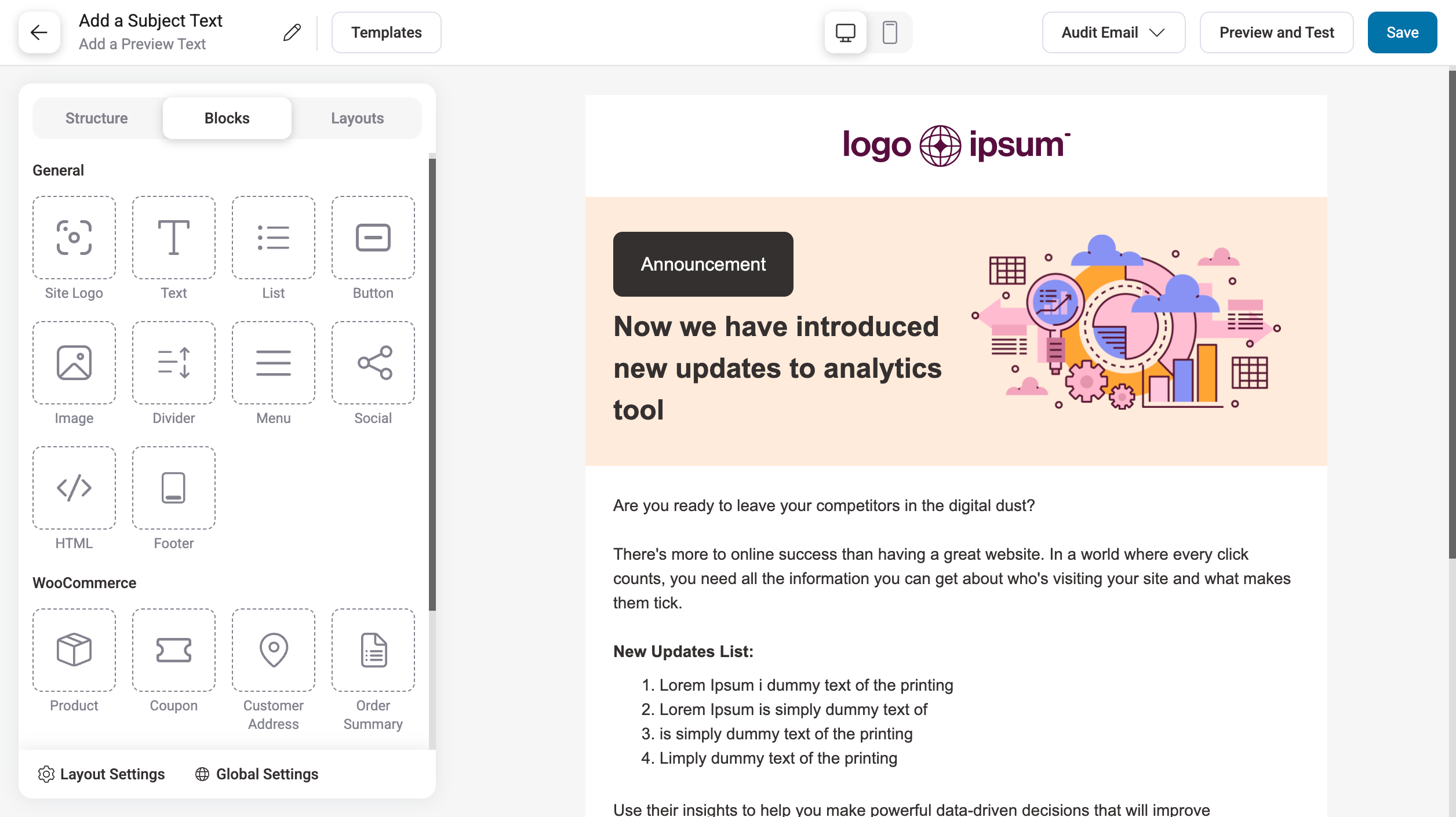
All you need to focus on is your creativity, not the process, because the user interface is absolutely beginner-friendly.
Personalized subject lines and the dynamic coupon block really help boost engagement.
Thanks to the A/B testing feature, I was able to significantly improve click rates and sales.
What my clients appreciate most is that they no longer have to pay for multiple plugins.
Previously, they utilized separate tools for abandoned carts, CRM, and marketing automation, as well as a newsletter plugin that was both costly and complicated.
Now, everything’s combined into one platform, saving them money and simplifying their marketing.
It’s a win-win: I get to manage campaigns more efficiently, and my clients enjoy better profits because they’re not spending extra on multiple tools.
If you're looking for a newsletter solution that meets all your marketing needs, this plugin is definitely worth considering.
► Pros
- An all-in-one marketing solution
- User-friendly UX along with an email designer
- Unlimited contacts and unlimited automations
- Great value for money considering the features
- Manage everything from the WordPress dashboard
► Cons
- Advanced features require the premium version.
Who should use this plugin?
Any small to mid-size WordPress store owners looking to automate marketing and newsletters without having to spend a fortune on multiple plugins should use this plugin.
2. Best for Newsletter Subscription Forms: WPForms
| Best For | Create beautiful newsletter signup forms with drag and drop that help grow your email list. |
| Price | Free. The premium starts at $49.50/ year |
| Active Installations | 6+ million |
| Rating | 4.8 (13335+ five-star reviews out of 14,165 total ratings) |
Most newsletter plugins focus on what happens after someone joins your list. But first, you need people on your list.
This is where a tool like WPForms makes a big difference.
This beginner-friendly drag-and-drop form builder helps you create beautiful, high-converting newsletter signup forms.
Along with subscription forms, you can also create other forms, such as contact forms, feedback forms, etc.
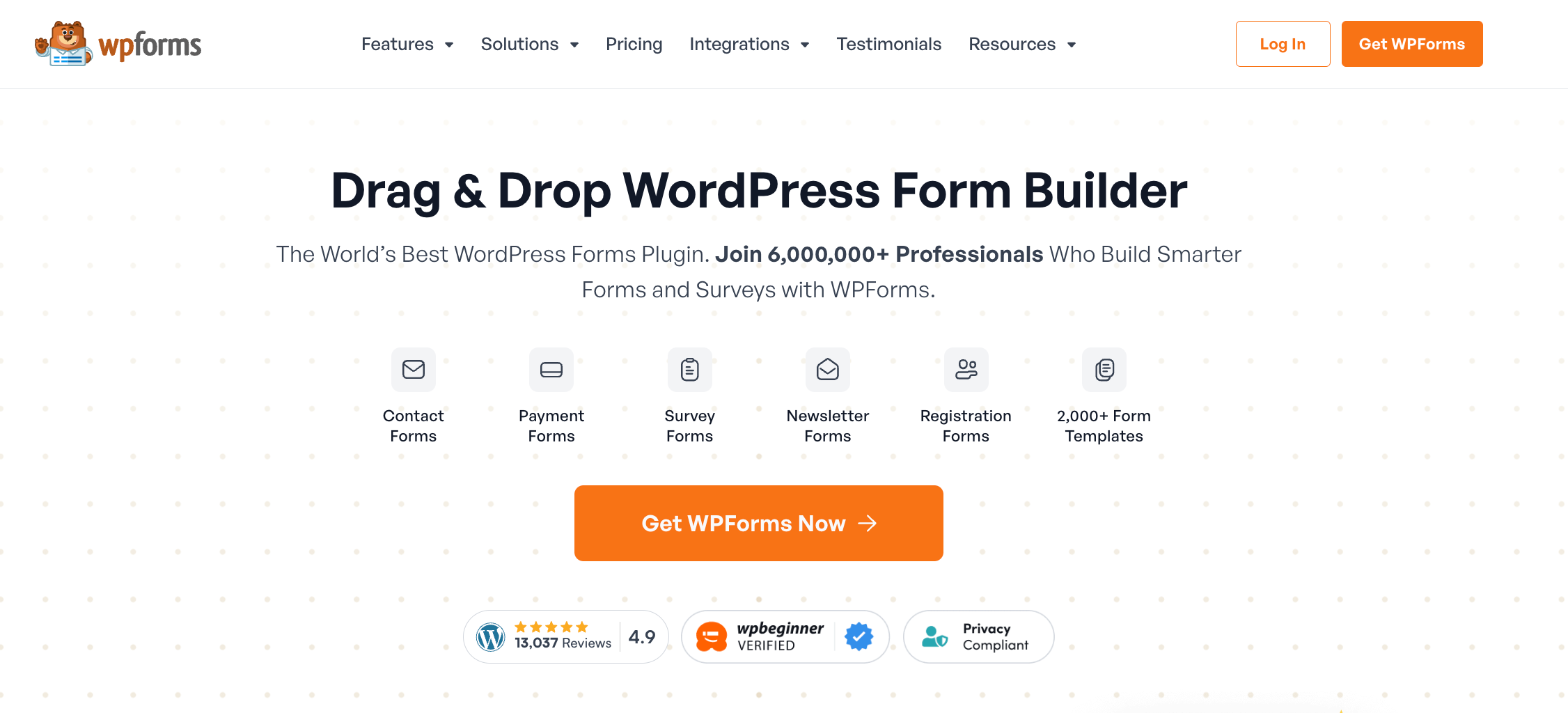
Main features
- Drag-and-drop builder to create forms with no code
- Pre-built newsletter form templates
- Easily embed forms anywhere on your site (posts, sidebars, popups)
- GDPR-friendly with consent checkbox options
- Add opt-in checkboxes to WooCommerce checkout pages
- Spam protection (hCaptcha, reCAPTCHA, Honeypot)
Why I recommend this plugin?
WPForms is hands-down the easiest way to add newsletter signup forms to your WooCommerce store.
Whether you want a simple footer form, a pop-up, or a checkout opt-in, this plugin makes it effortless.
You can connect it with popular email marketing platforms like FunnelKit Automations, Mailchimp, ActiveCampaign, or ConvertKit, and start collecting leads in minutes.
► Pros
- Pre-built templates for newsletter signups
- Beginner-friendly drag-and-drop builder
► Cons
- Not a complete email marketing solution
- Advanced marketing features require
Who should use this plugin?
If you want to grow your email list directly from your WordPress site, WPForms is a must-have. Especially great for beginners or store owners who want clean, high-converting forms without coding.
3. Best For Turning Blog Posts into Dynamic Newsletters: Jetpack CRM
| Best For | Turn blog posts, store updates, and promotions into targeted newsletters, powered by built-in CRM tools. |
| Price | CRM is free. Email and newsletter features require the Mail Campaigns extension (premium), which starts at $64.80. year |
| Active Installations | 30,000+ |
| Rating | 4.3 (117+ 5-star reviews out of 150+ total ratings.) |
Most newsletter plugins only handle sending emails, often with limited targeting or customer insights.
Jetpack CRM goes further by combining CRM contact management with newsletter campaigns.
Using the Mail Campaigns extension, you can create newsletters from blog posts, store updates, or promotions, and send them to specific segments of your audience.
You can target customers based on purchase history or tags, while tracking opens and clicks to see which content resonates.
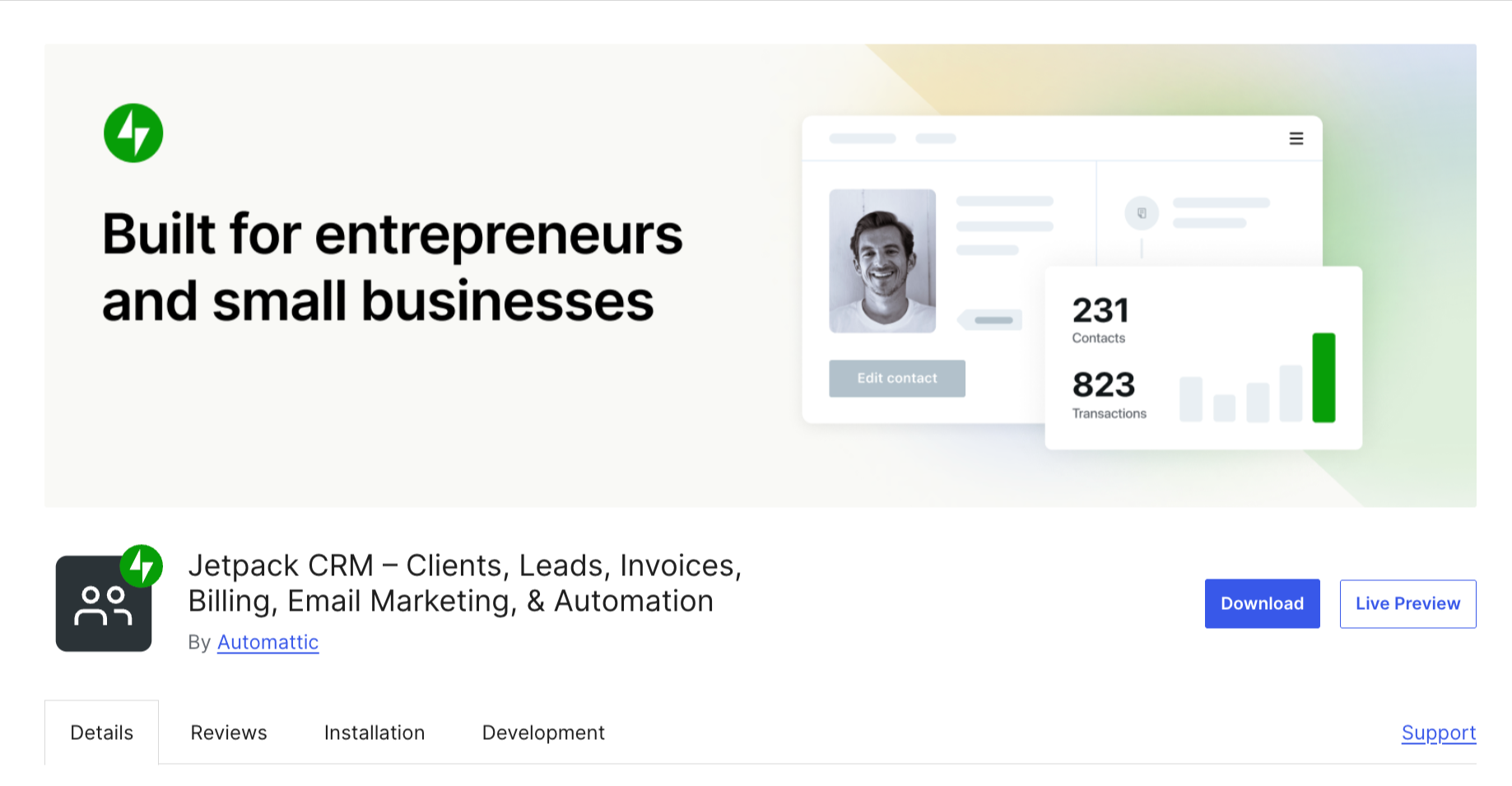
Key features
- Send newsletters and email campaigns with a paid extension
- Segment contacts by tags, purchase history, or custom fields
- Sync WooCommerce customers automatically for targeted campaigns
- Track opens and clicks for each email
- Store and manage subscriber data directly in WordPress
- Automate email follow-ups with premium extensions
Why I recommend this plugin
I’ve worked with several WooCommerce stores that required more than just basic newsletter tools.
Jetpack CRM enabled them to send targeted newsletters, track opens and clicks, and utilize CRM data for smarter campaigns directly from WordPress.
It’s not a full-service email platform, and newsletters require the premium extension. But for stores wanting CRM-driven, self-hosted campaigns, it’s worth it.
► Pros
- Combines CRM contact management and newsletter sending
- Can add subscription form using shortcode
► Cons
- Newsletter/email features require the premium extension
Who should use this plugin?
WordPress website owners, bloggers, and content creators who want to send segmented newsletters directly from WordPress using CRM data, while keeping full control over subscriber information.
4. Best For Newsletter & List Management: Newsletter
| Best For | Create, send, and track newsletter emails effortlessly. |
| Price | Free. The premium starts at $49.50/ year |
| Active Installations | 300,000+ |
| Rating | 4.6 (966+ five-star reviews out of 1,195 total ratings.) |
Most WordPress newsletter plugins rely on third-party platforms, charge per subscriber, or require you to leave your WordPress dashboard entirely.
That’s where Newsletter stands out.
It’s a fully self-hosted solution that lets you create, send, and track newsletters directly inside WordPress.
Whether you’re sending weekly promos, product updates, or simple welcome emails, this plugin gives you the flexibility to grow your audience on your own terms.
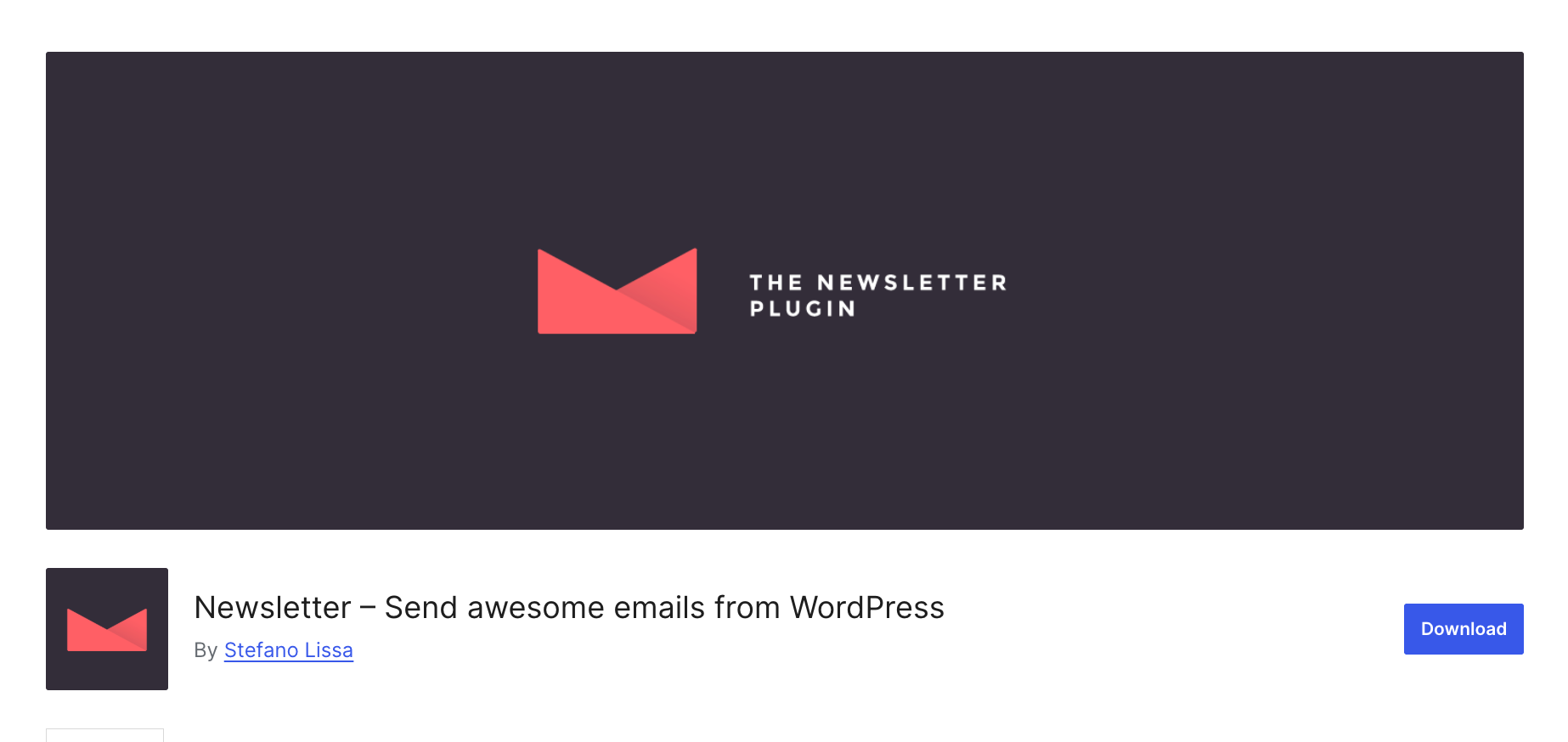
Main features
- Unlimited subscribers and newsletters
- Easily organize and segment your subscribers
- Drag-and-drop email composer
- Built-in subscription forms (widget, shortcode, popup)
- GDPR-ready subscriber consent tools
- Basic automation features (with premium add-ons)
- Campaign tracking: opens, clicks, bounce rates
- Add-ons for WooCommerce, autoresponders, and more
Why I recommend this plugin
If you’re tired of complicated third-party email platforms or subscriber-based pricing, this plugin is perfect.
It gives WordPress stores complete control over newsletter creation and delivery right from the dashboard.
No switching tabs, no platform fees. Just clean, easy email marketing on your terms.
► Pros
- Unlimited emails and subscribers
- Works well with WooCommerce and SMTP plugins
► Cons
- Automations and WooCommerce features need paid add-ons
- Relies on SMTP plugins for better deliverability
Who should use this plugin?
Any WordPress store owners seeking a simple yet powerful way to manage newsletters without relying on third-party platforms. If you value control, flexibility, and saving costs, this one’s for you.
5. Best for Newsletters And Post Updates: Email Subscribers & Newsletters
| Best For | Send newsletter and post update emails directly from WordPress. |
| Price | Free. The premium starts at $129.00/year |
| Active Installations | 70,000+ |
| Rating | 4.6 (1006+ 5-star reviews out of 1,148 total ratings.) |
Most newsletter plugins require external tools or force you to use complex automation flows.
But Email Subscribers & Newsletters by Icegram keeps everything simple, fast, and fully inside WordPress.
Whether you're publishing new blog posts or running an online store, this plugin helps you stay connected to your audience.
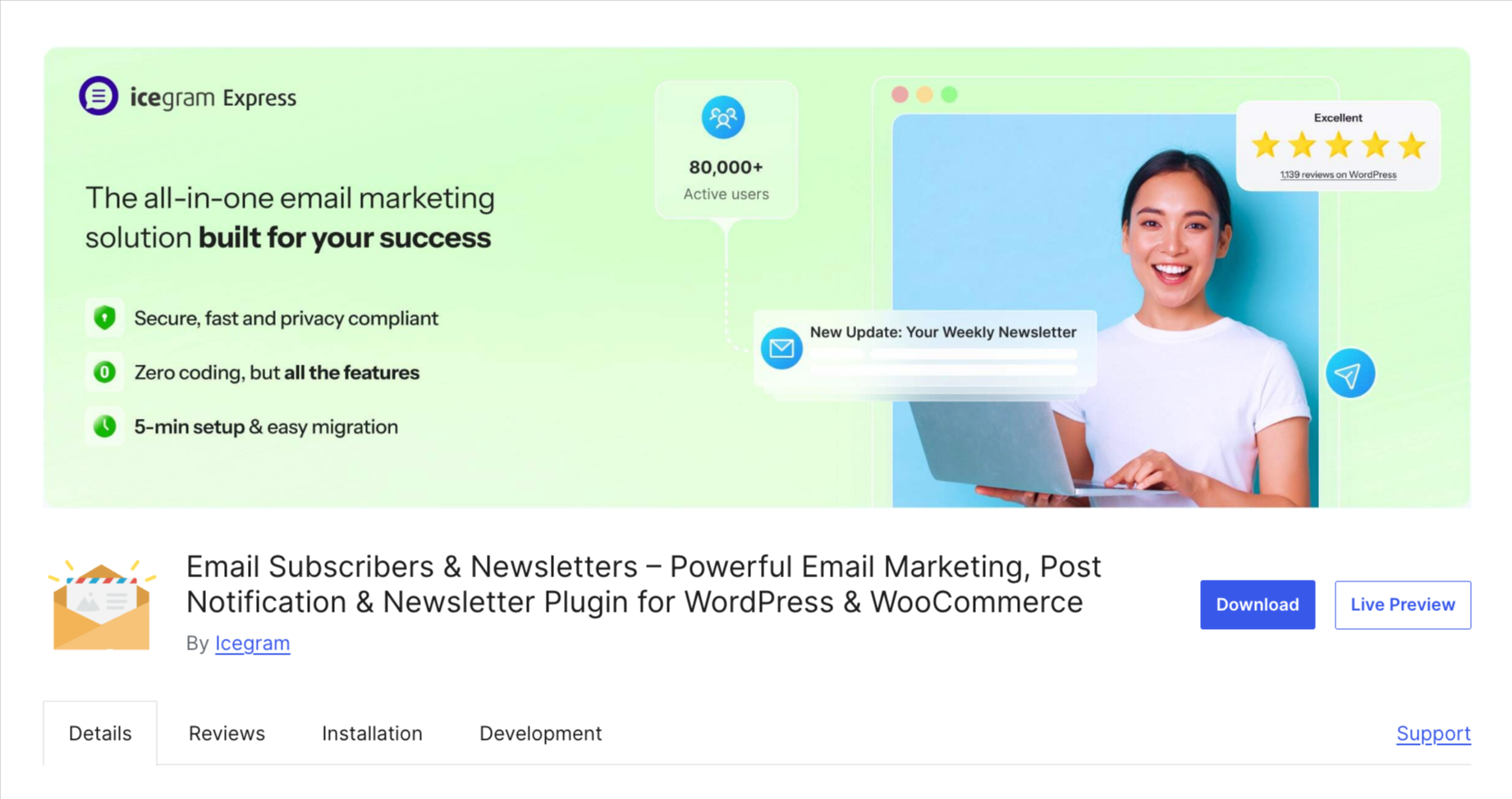
Key features:
- Unlimited subscribers, forms, and campaigns
- Post notification emails (auto-send on new blog/product posts)
- Drag-and-drop email builder with HTML support
- Built-in forms: popup, inline, widget, shortcode
- GDPR-ready with double opt-in and privacy checkbox
- Open, click, and unsubscribe tracking
- Basic email automation includes features like welcome messages and follow-ups
Why I recommend this plugin?
I recommend this for content-heavy blog sites where you need a simple way to send out post updates and newsletters.
No funnels, no deep automation. Just a clean way to keep subscribers informed.
And honestly, it worked beautifully.
It keeps everything lightweight, inside WordPress, and easy to manage, even if you're not tech-savvy.
► Pros
- Works well with SMTP and major email services
- Easy to set up
► Cons
- Basic tool with limited automation, not advanced.
Who should use this plugin?
Bloggers and creators who want a simple, effective way to send newsletters and post updates without relying on third-party tools.
6. Best for Collecting Emails & One-Time Newsletters: Simple Newsletter Plugin
| Best For | Collect emails to grow subscribers and send one-time newsletters. |
| Price | Free. The premium starts at $89.40/year. |
| Active Installations | 10,000+ |
| Rating | 4.6 (78+ 5-star reviews out of 95+ total ratings.) |
Sometimes, you just need a clean, minimal tool to collect emails and send updates.
That’s where the Simple Newsletter Plugin shines.
It’s a fast, WordPress-native newsletter plugin that lets you collect subscribers, send one-off newsletters all from your dashboard.
And if you ever want to go further, you can unlock automation sequences, WooCommerce triggers, and tagging with the pro version.
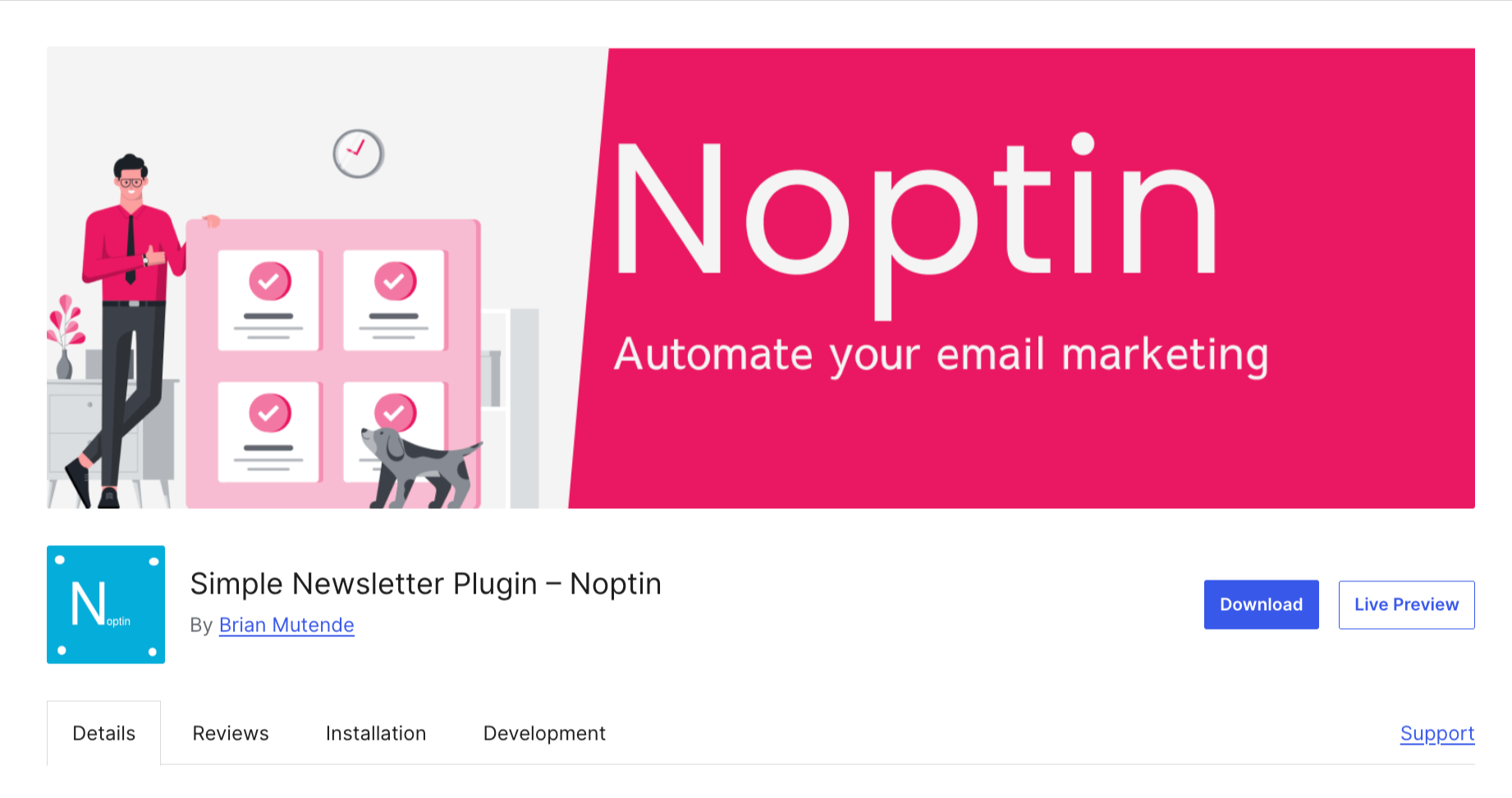
Main features
- Unlimited opt-in forms
- Send one-time newsletters to your list
- Basic campaign tracking and subscriber management improvements
- Control over sending limits and subscriber blocking features.
Why I recommend this plugin?
I once recommended this plugin to a client who felt overwhelmed by Mailchimp and other heavy tools. She just wanted to collect emails and send simple blog updates.
We had everything running in under 20 minutes, including a post-update automation. Since then, she’s been managing it herself with zero tech stress.
► Pros
- Quick setup, clean interface
- Works well with the SMTP plugin
► Cons
- Limited automation and analytics
Who should use this plugin?
If you run a blog or a small store using WooCommerce and want to collect emails or send post updates, you can use this plugin.
7. Best for Email Newsletters and Automations: HubSpot
| Best For | Connect WooCommerce with HubSpot to send email newsletters and automate tasks. |
| Price | Free. The premium starts at $89.40/year. |
| Active Installations | 10,000+ |
| Rating | 4.6 (78+ five-star reviews out of 95+ total ratings.) |
HubSpot is a powerful marketing platform that integrates with WooCommerce for advanced email newsletters and marketing automation.
The WordPress plugin connects your site to HubSpot’s cloud. You can capture leads and sync contacts in WordPress, but most campaign creation and reporting happens inside the HubSpot dashboard.
For smaller stores or simple needs, lighter plugins may be better, but for scaling with enterprise tools, HubSpot is a strong choice.
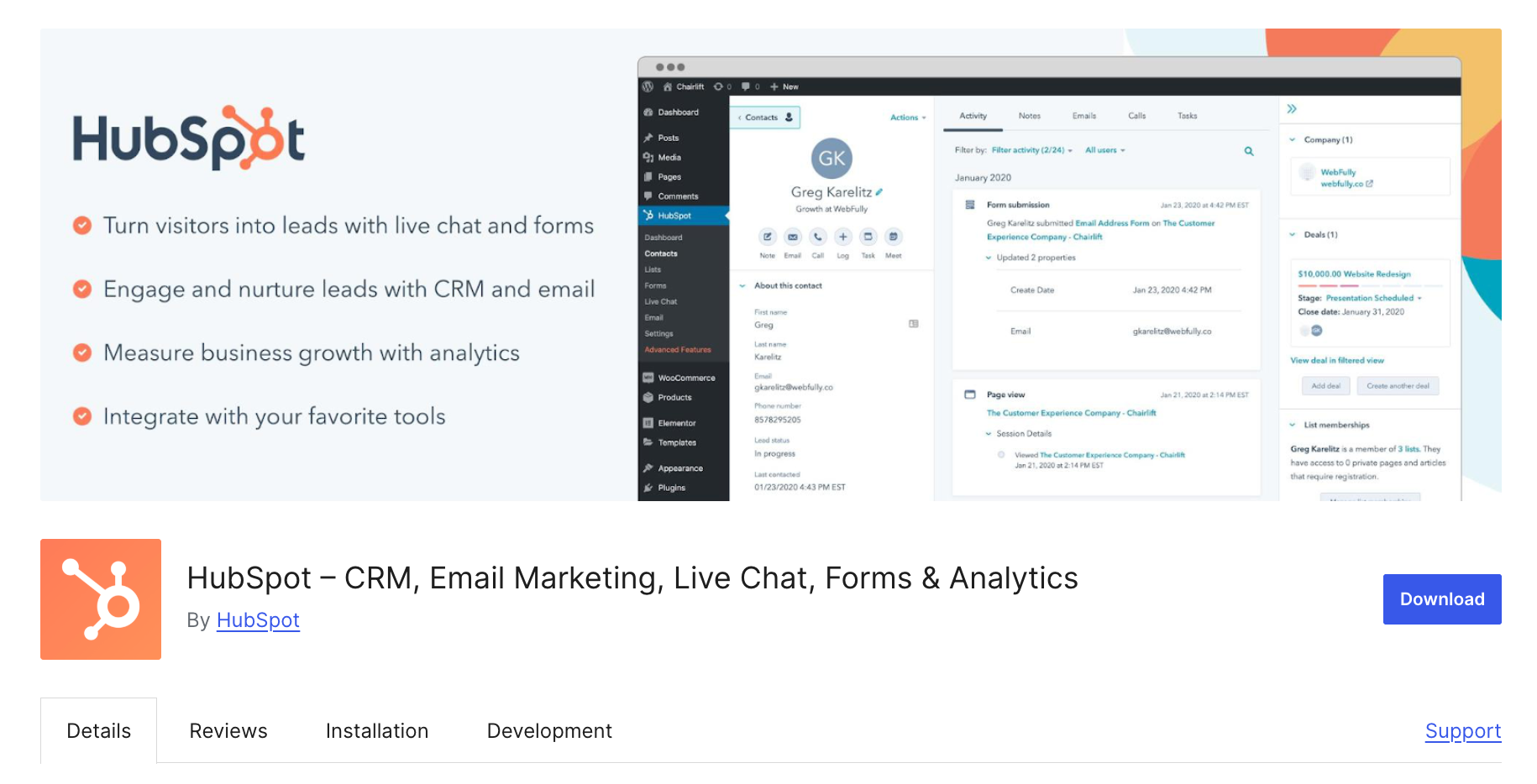
Main features
- Create and embed subscription forms and pop-ups in WordPress
- Sync subscriber data to HubSpot CRM for segmentation and targeting
- Drag-and-drop email builder with newsletter templates
- Automated emails like welcome emails, drip campaigns, etc.
- Real-time tracking of email opens, clicks, etc.
Why I recommend this plugin
I’ve worked with several WordPress and WooCommerce stores that outgrew the basic newsletter tools pretty quickly.
For those businesses, HubSpot offered the structure they needed, not just to send good-looking newsletters, but to actually track behavior, segment customers, and automate emails at scale.
Yes, it’s not as simple as a native WordPress plugin, and you do have to bounce between WordPress and HubSpot.
But if you're running a serious store and need enterprise-level control and insights, it’s worth the effort.
► Pros
- A complete CRM solution
- Detailed analysis and reporting
► Cons
- Contact-based pricing
- Can’t do everything from the WordPress dashboard
Who should use this plugin?
Big WordPress stores powered by WooCommerce or enterprises looking for a newsletter solution along with powerful marketing CRM tools will find HubSpot a solid choice.
8. Best For Multichannel Newsletter Campaigns: Brevo
| Best For | Combine email and SMS to streamline newsletter workflow. |
| Price | Free. The premium starts at $9/month. |
| Active Installations | 100,000+ |
| Rating | 4.2 (274+ 5-star reviews out of 200+ total ratings.) |
Many WordPress stores struggle with keeping their audience engaged across multiple channels.
Brevo solves this by combining email and SMS campaigns in a single platform.
You can easily create newsletters, automate email sequences, and send SMS updates, all directly linked to your WooCommerce customer data.
With detailed analytics, you’ll know exactly which messages perform best and tweak campaigns for maximum engagement, making your marketing smarter and more efficient.
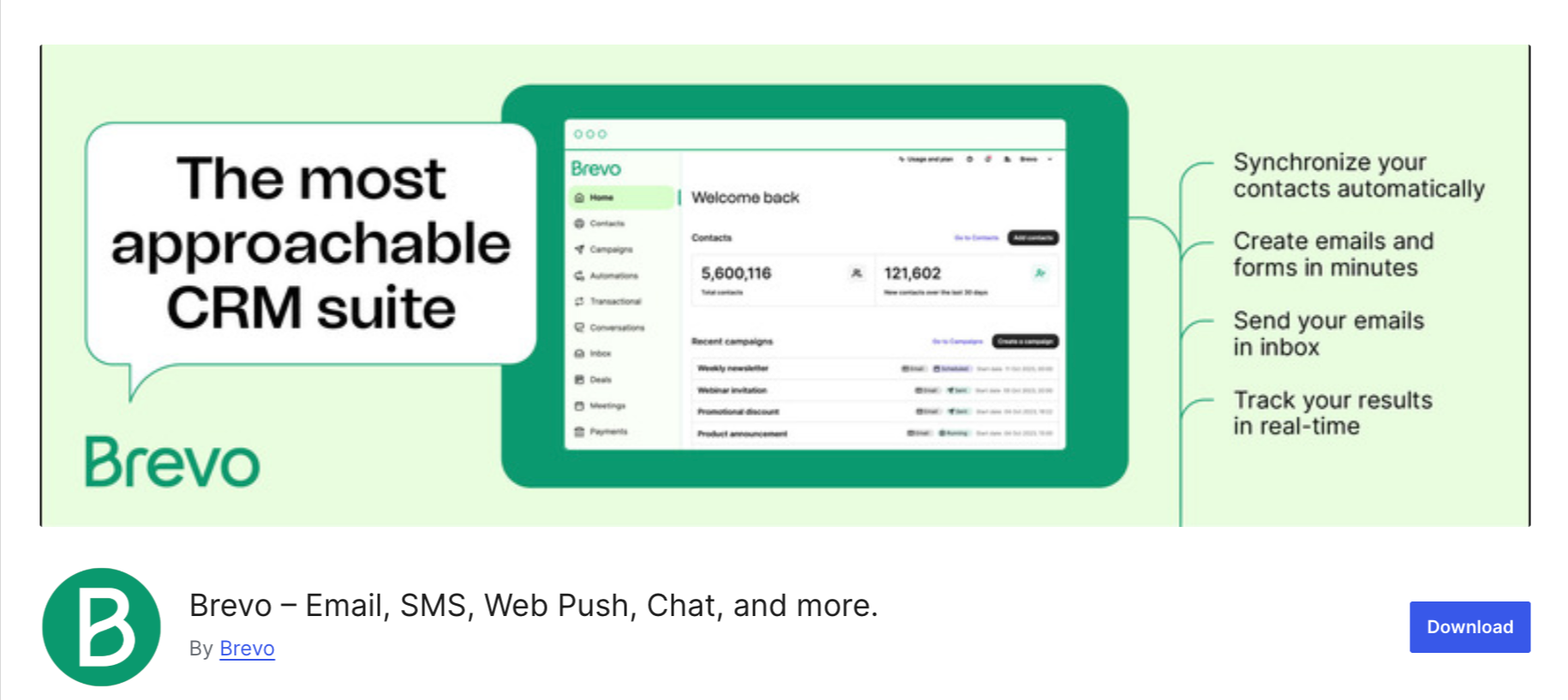
Key features
- Send email and SMS newsletters from one platform
- Automation workflows for triggered emails and SMS sequences
- Real-time analytics and campaign reporting
- Seamless WooCommerce integration for synchronized customer data
- Customizable newsletter templates
- Multichannel marketing for higher engagement
Why I recommend this plugin
In my experience managing WooCommerce newsletters, keeping email and SMS campaigns consistent and effective is often tricky.
Brevo makes it simple to handle both from one platform, allowing me to schedule newsletters, automate follow-ups, and track engagement across channels.
Using it, I’ve seen better subscriber interaction and more predictable results without juggling multiple tools.
► Pros
- Powerful automation and triggered workflows
- Real-time performance tracking
► Cons
- Free plan limits daily email sends
Who should use this plugin?
WooCommerce store owners who want flexible, multichannel newsletters via email and SMS, and want to automate campaigns while tracking engagement.
9. Best for Managing Newsletter & Post Notifications: MailPoet
| Best For | Create and send, and manage a newsletter. Also, send a notification for the new post. |
| Price | Free. The premium starts at $10/month. |
| Active Installations | 500,000+ |
| Rating | 4.4 (1104+ 5-star reviews out of 1,388+ total ratings.) |
MailPoet is designed to make newsletter creation and management effortless, all from inside your WordPress dashboard.
Whether you’re sending weekly updates, product promotions, or automated post notifications, this lets you build beautiful, responsive emails without needing to leave your site or use third-party tools.
It’s especially handy to grow their subscriber lists and keep their audience engaged through targeted newsletters and automated emails.
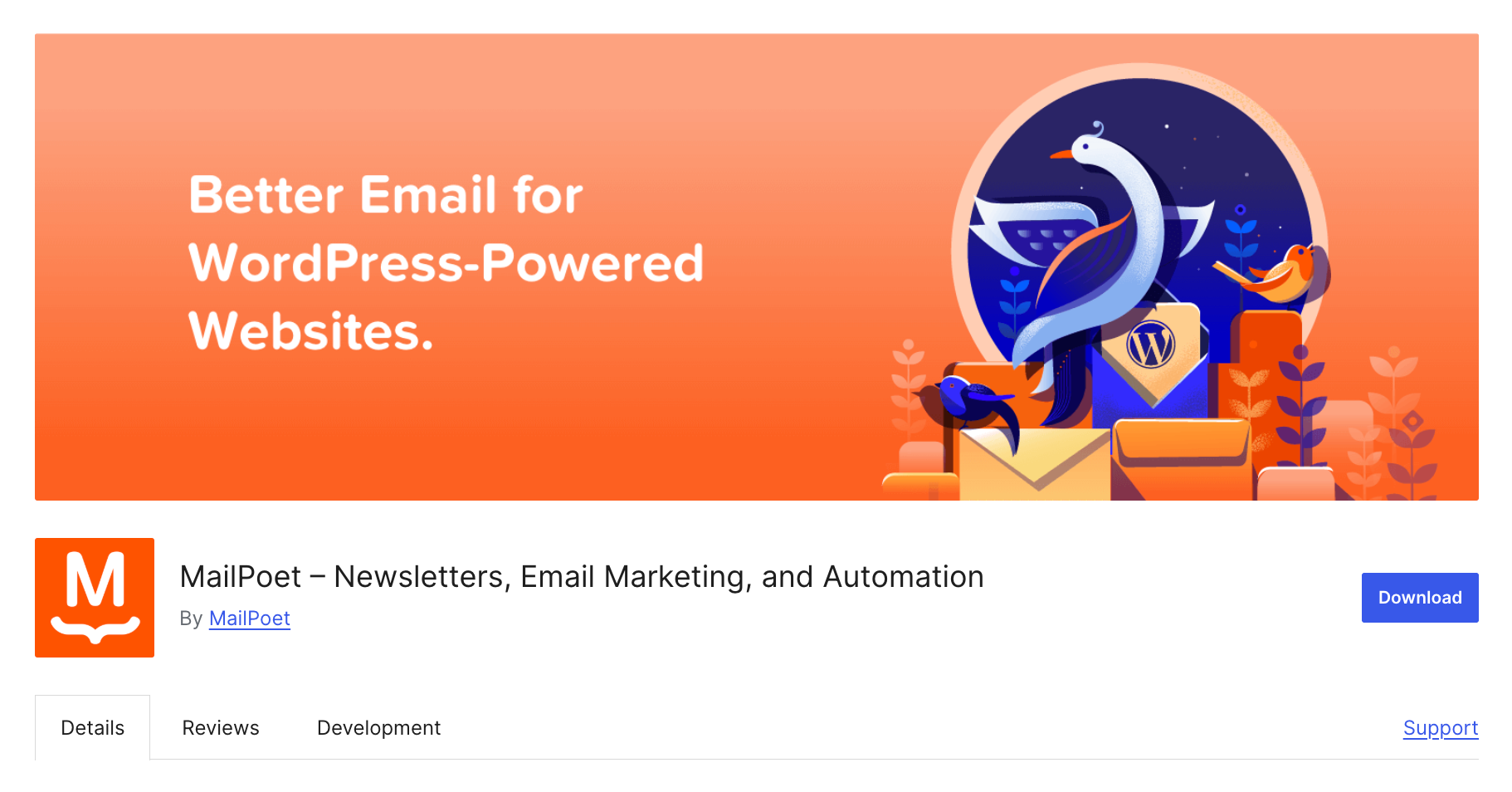
Key features
- Easily create and add newsletter subscription forms
- Manage subscribers and organize subscriber lists
- Design and send newsletters effortlessly.
- Set up automatic emails to notify subscribers of new blog posts.
- Send automated welcome emails to greet new subscribers.
- Segment subscribers based on their behavior and interests for targeted campaigns.
Why I recommend this plugin
What I appreciate about MailPoet is how tightly it integrates with WordPress. You can manage everything from list building to email design without leaving your dashboard.
While it does require a free MailPoet account for email delivery and advanced features, the overall experience feels much more seamless than using third-party email platforms.
► Pros
- Easy to use
- GDPR compliant
► Cons
- Requires a MailPoet account to send emails
Who should use this plugin?
Any WordPress and WooCommerce store owner who wants an easy, built-in way to manage newsletters and post notifications without leaving their dashboard.
10. Best For Automated, Self-Hosted Newsletter Campaigns: Mailster
| Best For | Send and manage automated email newsletters directly from their website. |
| Price | No. The premium costs $199 |
| Active Installations | 27,876 |
| Rating | 4.6 (1104+ 5-star reviews out of 1,835+ total ratings.) |
Mailster stands out as a comprehensive email marketing solution that integrates seamlessly with WordPress.
Unlike many third-party services, Mailster allows you to manage your email campaigns entirely within your WordPress dashboard.
This self-hosted approach ensures greater control over your subscriber data and eliminates ongoing subscription fees.
Whether you're promoting new blog posts, products, or special offers, Mailster provides the tools to engage your audience effectively.
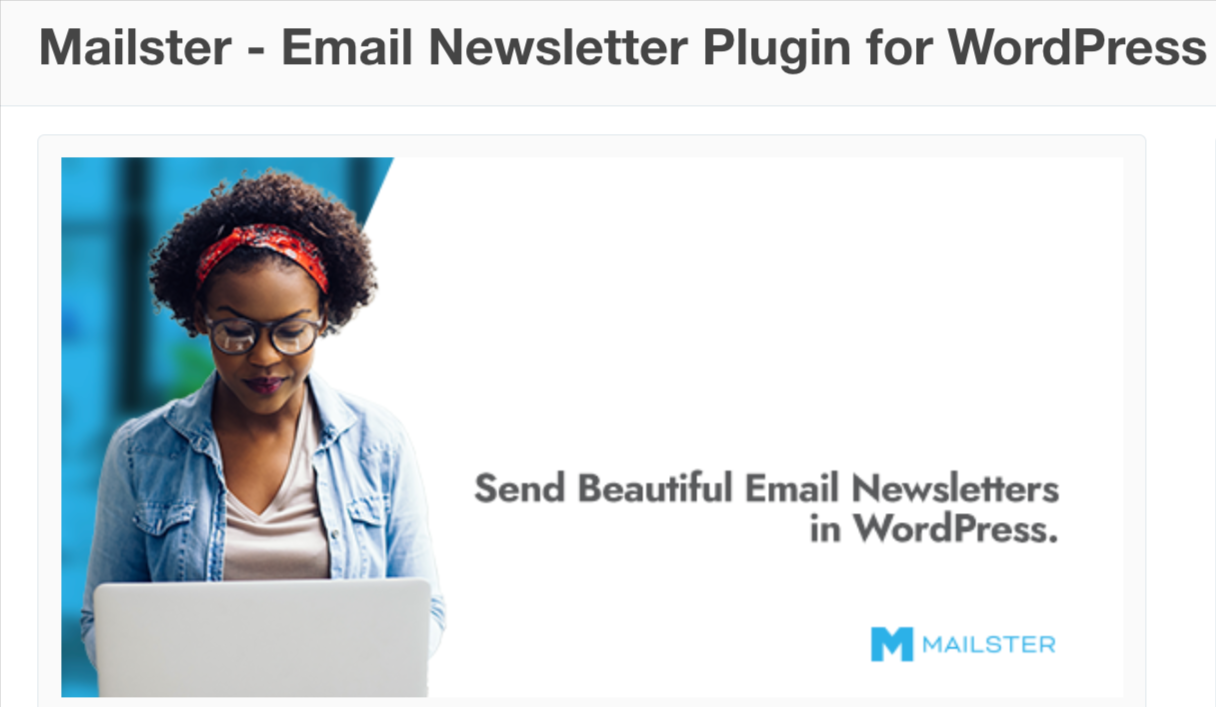
Key features:
- Drag-and-drop email builder for easy campaign design
- Unlimited subscribers and mailing lists
- Automatically send new blog posts via RSS-to-email
- Set up automated autoresponder sequences
- Built-in GDPR compliance tools
- Track opens, clicks, and other analytics
Why I recommend this plugin
I’ve worked with WordPress stores that needed a reliable, self-hosted email solution.
Mailster allowed them to automate campaigns, target customers based on behavior, and track results all without leaving WordPress.
It’s perfect for businesses that want full control over email marketing.
► Pros
- One-time purchase, no recurring subscription fee
- Automation and segmentation options
► Cons
- Some advanced features require premium add-ons
Who should use this plugin?
Ideal for WordPress users and WooCommerce store owners who want a self-hosted email marketing solution with automation, segmentation, and full control over subscriber data.
11. Best For Event-Driven Newsletters: Event Calendar Newsletter
| Best For | Automatically generate newsletters promoting upcoming events. |
| Price | No. The premium costs $99/year. |
| Active Installations | 600+ |
| Rating | 4.8 (1104+ 5-star reviews out of 1,835+ total ratings.) |
Most WordPress stores struggle to keep their audience updated about events because creating newsletters manually is a headache, and easy to forget.
Event Calendar Newsletter solves that problem by automatically pulling your upcoming events straight from your WordPress calendar and turning them into polished, ready-to-send newsletters.
Whether you’re running webinars, in-store workshops, product launches, or seasonal promotions, this plugin keeps your audience in the loop effortlessly.
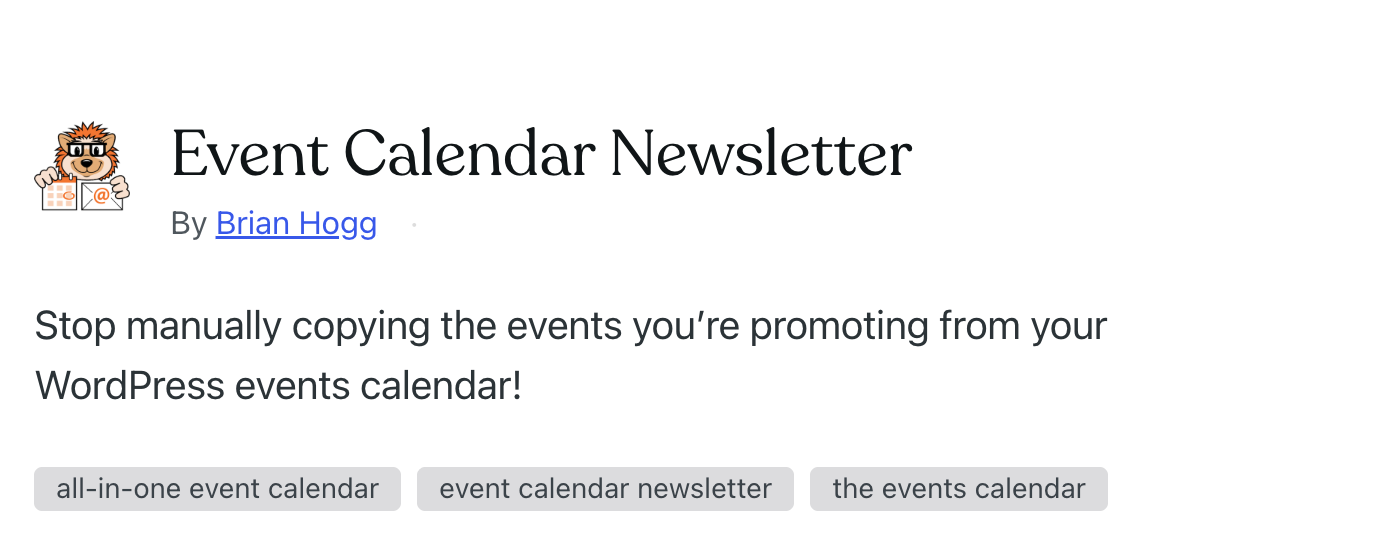
Key features
- Automatically generates newsletters from WordPress events
- Compatible with multiple calendar plugins
- Customizable single- or multi-column layouts
- Schedule newsletters automatically
- Advanced filtering by date, category, or tag
- Lifetime support and updates with a pro license
Why I recommend this plugin
I’ve worked with WooCommerce stores that host frequent events, and manually creating event newsletters is always a headache.
This plugin removes that burden by automatically pulling events from your calendar and turning them into professional newsletters.
It saves time, prevents errors, and keeps your audience consistently updated on upcoming events, essential for stores running webinars, launches, or seasonal promotions.
► Pros
- Automates event newsletter creation
- Supports multiple WordPress calendar plugins
- Customizable layouts and templates
► Cons
- The free version is limited
- Focused on event-driven newsletters, not general email campaigns
Who should use this plugin?
WordPress and WooCommerce store owners who regularly host events and want automated, professional newsletters to promote them efficiently.
Bonus Plugin: Best for Ensuring High Email Deliverability
Best for Email Deliverability: WPSMTP
| Best For | Ensuring email deliverability issues are resolved so emails actually reach inboxes. |
| Price | Free. The premium starts at $49.50/ year |
| Active Installations | 4+ million |
| Rating | 4.8 (4609+ 5-star reviews out of 4,880+ total ratings.) |
Most WordPress newsletter plugins are great at design and automation, but none of that matters if your emails don’t land in your customers’ inboxes.
That’s where WP Mail SMTP comes in.
It’s not a newsletter builder or marketing tool, but it plays a crucial role in your email strategy by making sure every email you send (newsletters, order confirmations, win-back campaigns) is actually delivered.
By default, WordPress uses PHP to send emails, which often get flagged as spam or fail entirely. WP Mail SMTP connects your site to a real email service provider like Gmail, SendLayer, Amazon SES, or Mailgun so your emails are authenticated and much more likely to be delivered.
Note: Ideally, you should use it with FunnelKit Automations, and you are good to go.
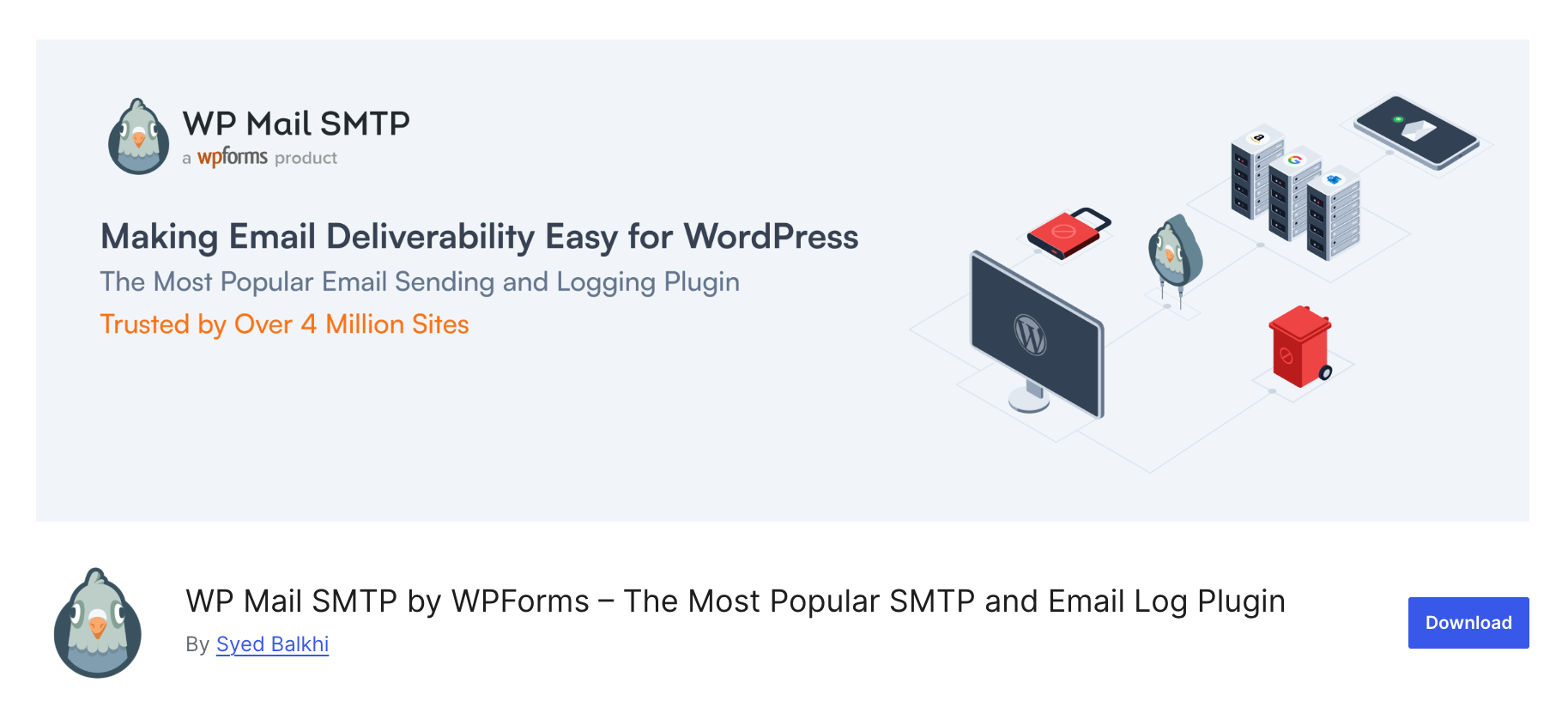
Main features
- Connects to SMTP services (Gmail, Amazon SES, Mailgun, etc.)
- Email logs to see which emails were sent, failed, or opened
- Alerts for email delivery failures
- Optional weekly reports to monitor email performance
- Works seamlessly with WooCommerce and other newsletter plugins
- Advanced logging, priority support, and backup SMTP
Why I recommend this plugin?
I know this plugin can design emails or automate sequences. But it solves one of the most common (and costly) problems for WooCommerce stores: email deliverability.
If you are sending newsletters using any other plugin, WP Mail SMTP ensures those emails don’t get lost or stuck in spam folders.
It’s saved me and my clients countless support headaches from customers not receiving order receipts, cart recovery emails, or even important promotions.
► Pros
- The setup process is easy
- Works with all major SMTPs
- Provides detailed email logs
► Cons
- Can’t newsletters with just this.
Who should use this plugin?
Every WordPress website that sends newsletters should use WP Mail SMTP. It’s essential to ensure those emails actually reach people.
More WordPress Newsletter Plugins
While testing, I came across several other newsletter plugins that can be useful. While they don’t make it to the top list, these can also be useful for different use cases.
Here are some of them:
- Subscribe to Newsletter for WooCommerce: Let customers subscribe to your mailing list (Mailchimp, MailerLite, etc.) via widget or checkout opt-in.
- Sender: Create popups and signup forms to capture leads, then nurture them with automated email and SMS campaigns.
- weMail: Create, send, and track newsletters right from your WordPress dashboard.
More Questions About WordPress Newsletter Plugins
Before you choose a newsletter plugin, check out these frequently asked questions that address what most WordPress store owners need to know.
Yes, many WordPress newsletter plugins let you send newsletters without using a separate email platform. You can use FunnelKit Automations to design, send, and track newsletter performance from the WordPress dashboard.
Yes, many WordPress newsletter plugins support automation. For advanced behavior-based automation, FunnelKit Automations is a top choice, allowing you to send targeted emails triggered by customer actions such as sign-up, order creation, and cart abandonment.
Yes, many plugins allow you to send newsletters, but for advanced features like segmentation and tracking, you will need the premium versions.
Good newsletter plugins are optimized to avoid slowing down your WordPress site. You can use any of the plugins from my recommendation, and you won’t have to worry about the site’s speed.
Ready to Choose the Best Newsletter Plugin for WordPress?
In this blog, I’ve compiled a variety of newsletter plugins that serve different purposes and are perfect for different WordPress businesses and use cases.
Based on the newsletter tasks you want to accomplish, you can pick any plugin from the list.
But if you’re looking for the best value for money with a seamless user experience, I highly recommend FunnelKit Automations
It’s an all-in-one newsletter and marketing automation solution that lets you manage everything from broadcasts to drip campaigns, right inside your WordPress dashboard.
More WooCommerce Guides to Explore:
- How to Send a Broadcast Email from WordPress Dashboard
- How to Create a WordPress Email Drip Campaign
- The Ultimate Guide to WordPress Email Marketing
- Best WooCommerce Marketing Plugins to Grow Your Business

Editorial Team
February 20, 2026Offering a short-term promotion with steep discounts on selected products for a limited window can significantly boost sales. This works because it creates a sense of urgency and scarcity, prompting...
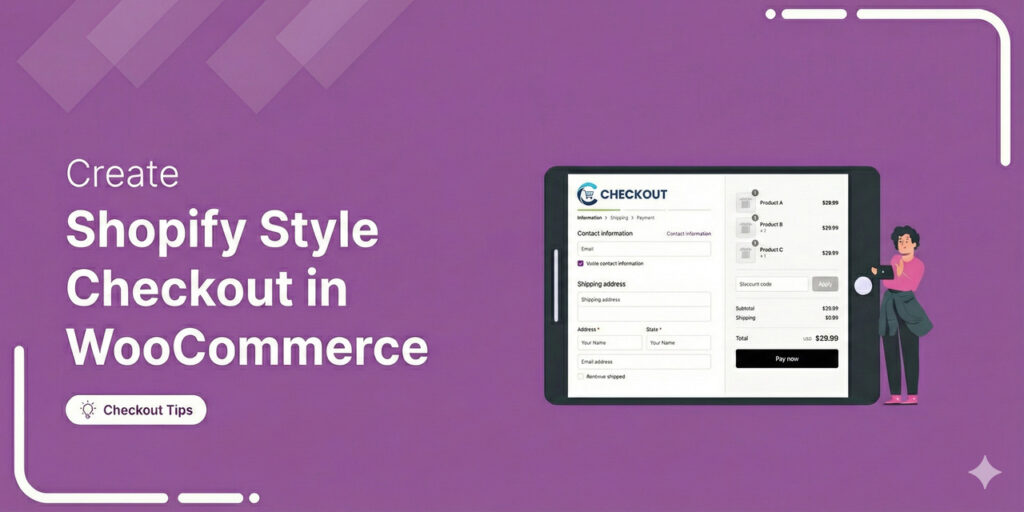
Editorial Team
February 20, 2026A WooCommerce Shopify checkout is a checkout page redesigned to match the clean, multi-step layout that Shopify stores use by default. It replaces the standard WooCommerce checkout with a streamlined...
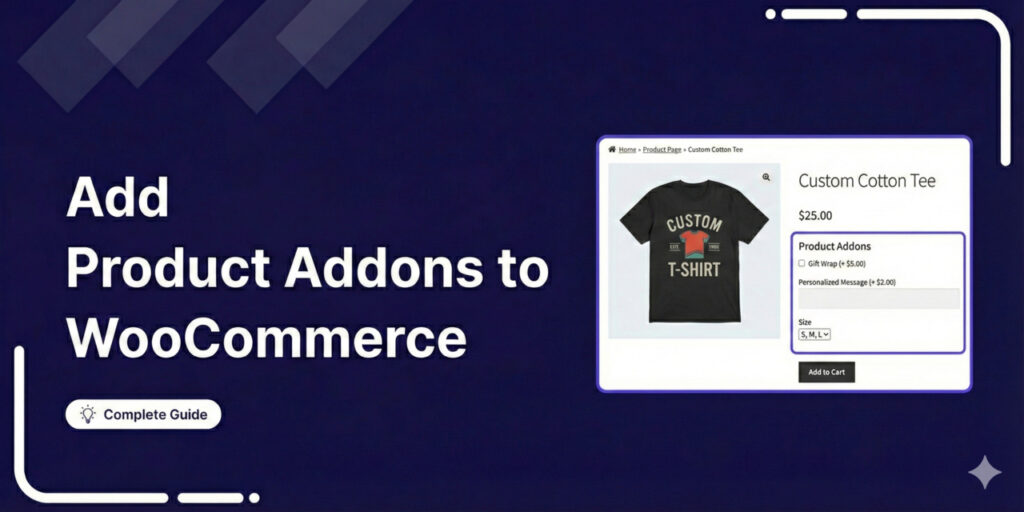
Editorial Team
February 19, 2026WooCommerce product add-ons give your customers extra options on the product page. These can be custom text fields for engraving, checkboxes for gift wrapping, dropdown menus for material selection, color...







