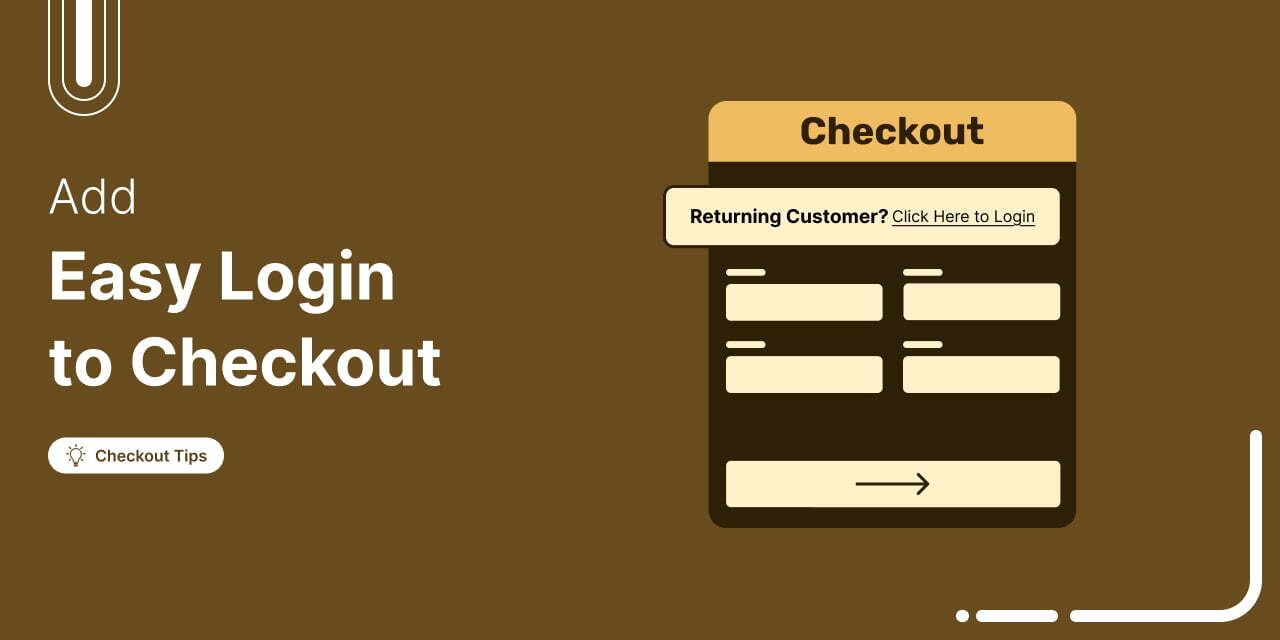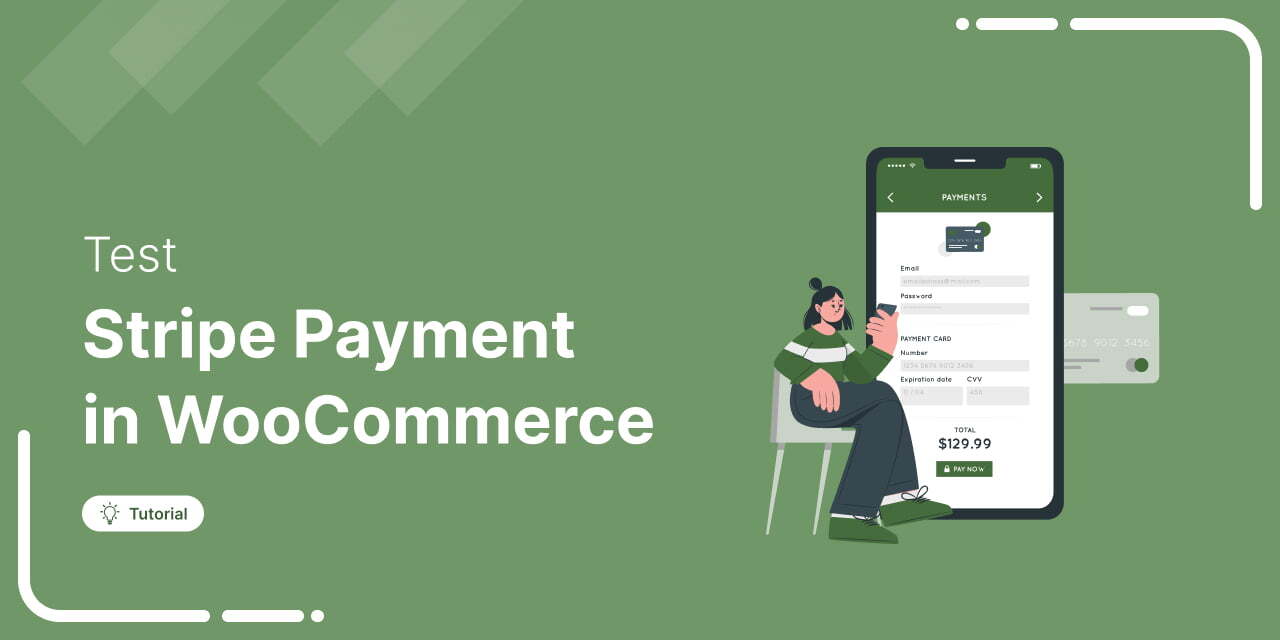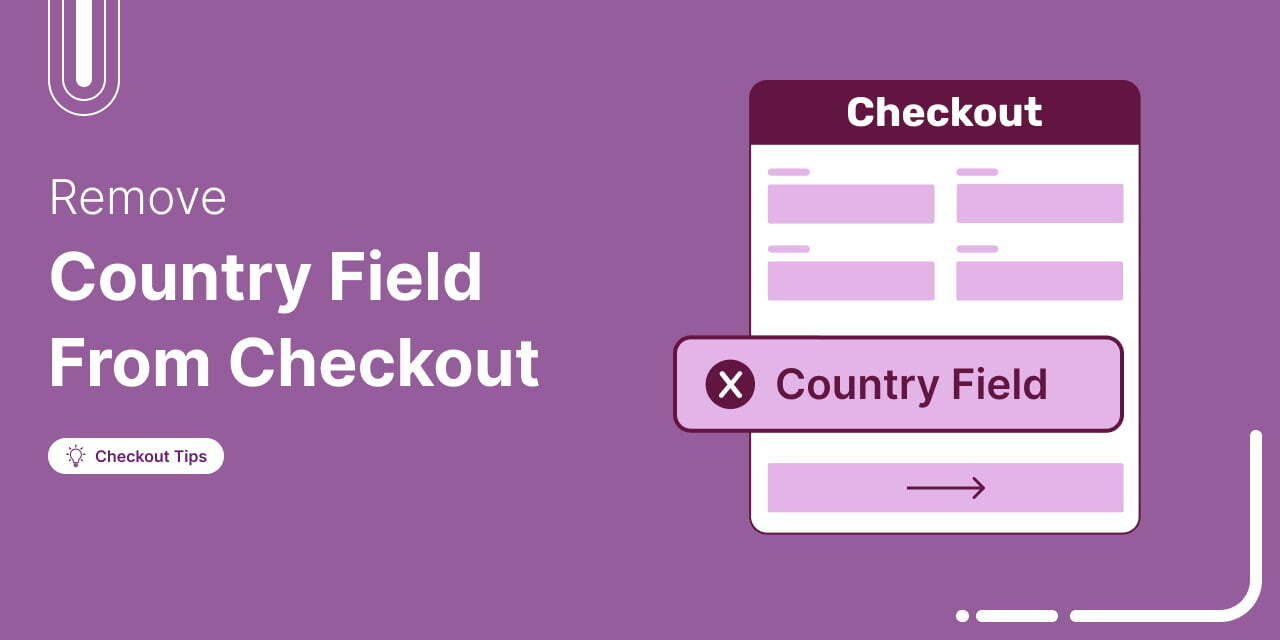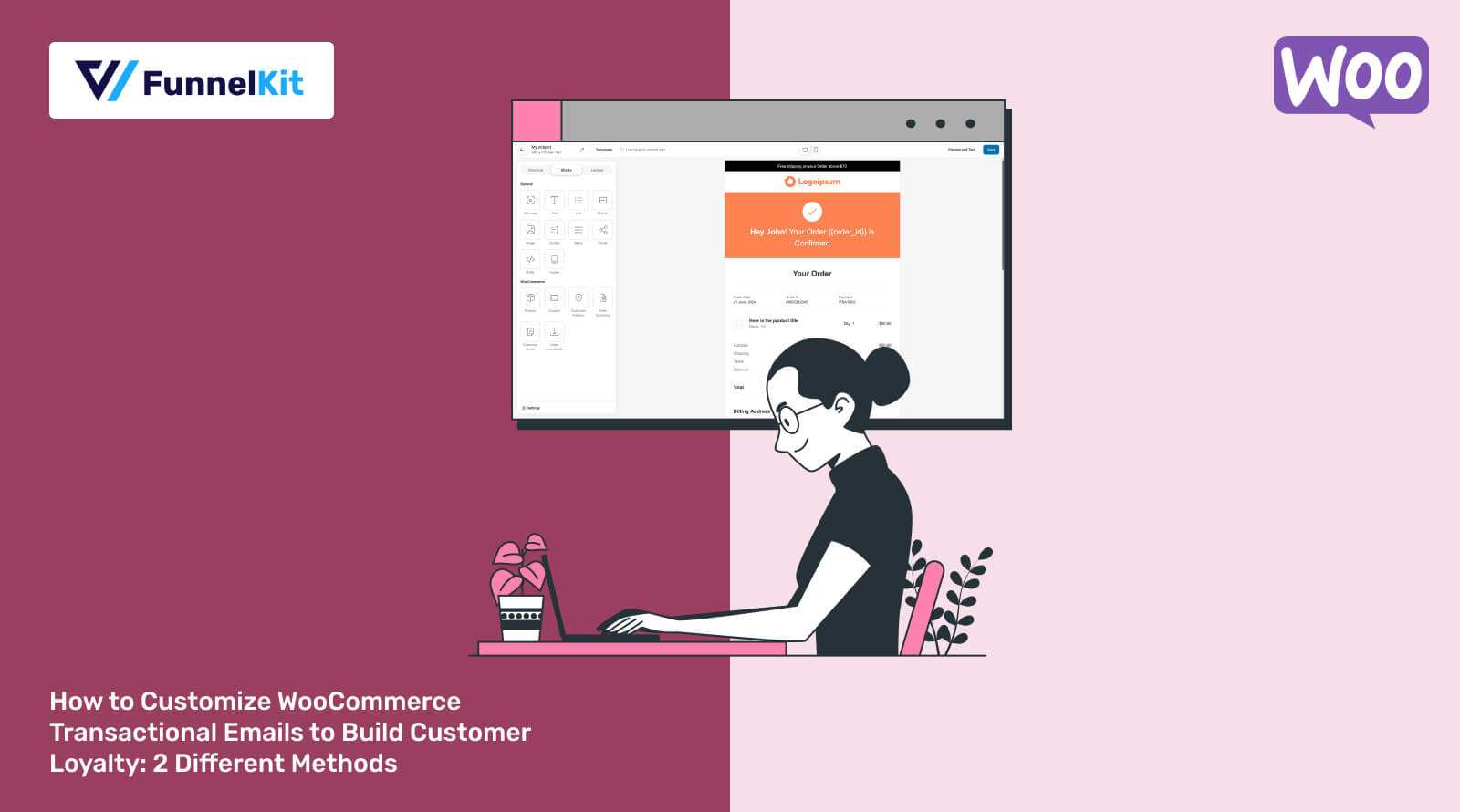Join Over 39,415+ Professionals
Who build smart funnels and automations with FunneKit
Frictionless Checkouts
Email & SMS Marketing
Attractive Order Bumps
Rich Contact Profile
One Click Upsells
Workflow and Integrations
In-depth Analytics
Segmented Broadcast
A/B Testing
Revenue Tracking
Robust Rule Engine
Sliding Cart
Get FunnelKit Now
FunnelKit Blog
Recent Blogs
How to Send WooCommerce Order SMS Notifications in Your Store
Ever had a customer ask, "Where's my order?" even after you sent an email update to them? The truth is, emails often go unread and ignored, but text messages? They get read within minutes. Order SMS notifications have a 98% open rate and ensure customers know exactly when their order is confirmed, shipped, or delivered. For WooCommerce stores, timely order updates are crucial. Customers expect real-time notifications, and if they don't get them, they might assume something went wrong, or worse, they might cancel their order. Store owners also need instant alerts to ensure no order slips through the cracks. SMS notifications solve this problem. They
May 6, 2025
Editorial Team
Join Over 39,415+
Subscribers to get free tips, tricks, and resources to grow your mailing list
Recent Blogs
How to Add Easy Login to WooCommerce Checkout for a Smooth Customer Experience
Ever wondered why so many customers abandon their carts without completing the purchase? Studies show that 18% of online shoppers leave orders midway due to a complicated checkout process. [Source: Baymard Institute] As WooCommerce experts with years of experience helping online stores optimize checkout flows, we’ve seen firsthand how a small but powerful change can dramatically reduce cart abandonment and boost conversions. The solution? Adding an easy login popup or an inline login form to your WooCommerce checkout. In this step-by-step guide, we’ll show you: Comparison of Default vs Easy Login in WooCommerce Step-by-step process to add an easy login to the WooCommerce checkout page 7
May 6, 2025
Editorial Team
How to Set Up and Track WooCommerce Email Log
Ever had a customer claim they never got their order confirmation or shipping email? Ideally, you would double-check, but there’s no way to know if it was sent or why it didn’t reach the customer’s inbox. Without a proper WooCommerce email log, troubleshooting delivery issues is a guessing game. Plus, tracking email opens and clicks gives you valuable insights into your audience’s behavior. In this post, we’ll walk you through setting up WooCommerce email logs step by step so you can ensure your emails are delivered and have the data to back it up. Get FunnelKit Now 🔥Try Risk-free with 14 Days Money Back Guarantee Understanding
May 6, 2025
Editorial Team
The Ultimate Guide to Mastering WooCommerce Checkout Shortcode (Even If You’re a Beginner)
Your checkout page might be silently killing your sales. No error messages, no warnings; just shoppers disappearing before they click the place order button. One of the sneakiest causes? The WooCommerce checkout shortcode isn’t placed or configured correctly. Maybe your page was set up a while ago, and suddenly, there is a conflict or a plugin that messed things up. Either way, a broken checkout can silently crush your conversions. WooCommerce offers many shortcodes to display products, carts, customer accounts, etc. But the most critical of them all is the [woocommerce_checkout] shortcode. This single line of code powers the entire checkout process. Even the slightest miscommunication
May 6, 2025
Editorial Team
How to Add a File Upload Field to WooCommerce Checkout Page
Without a file upload option at checkout, WooCommerce stores risk losing sales and frustrating customers. I once worked with a print shop where customers had to email their designs after placing an order. The result was missed files, endless back-and-forth communication, and frustrated buyers who often gave up. The core issue is that WooCommerce’s default checkout does not include a file upload option. Once file upload fields were added to checkout, the process became seamless. Customers could attach their designs while placing the order, which reduced errors and saved hours of manual follow-up. And this is not just a one-off case. Many businesses, from print-on-demand services
May 5, 2025
Editorial Team
How to Test Stripe Payments in WooCommerce
Let’s say you’ve done the hard part by building the site, adding your products, and setting up Stripe. But what if your customer clicks “Pay Now” after providing details on the checkout page, and nothing happens? Such payment issues can cost you sales and ruin your store’s reputation. Even minor problems, such as Stripe JS not loading, errors caused by conflicting themes or plugins, or customers’ payment data not being saved, etc., can significantly impact your conversions without warning. That’s why testing your Stripe payments in WooCommerce is crucial. Based on our experience working with numerous stores, we have created this comprehensive and actionable guide to
May 2, 2025
Editorial Team
How To Remove the Country Field from WooCommerce Checkout
Are your customers wasting time scrolling through a long list of countries to pick one? If you only sell in one country, why even ask them to choose? It’s an unnecessary step in the checkout process. Extra clicks like this can confuse shoppers and lead them to abandon their carts. Removing unnecessary countries from the list or eliminating the country field (if you only sell to one country) can streamline the checkout process for your customers. This will result in fewer abandoned carts and increased conversions. In this post, we will guide you on how to exclude countries from the checkout list or remove the country
May 1, 2025
Editorial Team
How to Set Up and Accept WooCommerce Affirm Payments in Your Store
Do you want to accept Affirm payments in your WooCommerce store? In today’s E-commerce landscape, offering flexible payment solutions is paramount to staying ahead of the competition. With WooCommerce Affirm payments, you can empower your customers with the freedom to Buy Now and Pay Later (BNPL). In this post, we’ll demonstrate the step-by-step process of how you can set up the WooCommerce Affirm payment method in your store. Check out our video tutorial to set up BNPL payments in WooCommerce: Click on the button below to get all the tools you need to grow your WooCommerce business. Get FunnelKit Now 🔥Try Risk-free with 14 Days Money
Apr 29, 2025
Editorial Team
How to Customize WooCommerce Transactional Emails: 2 Effective Methods
WooCommerce transactional emails are more than just updates—they’re powerful tools for engaging customers and building lasting relationships. Think about it: transactional emails boast an impressive open rate of 80-85%, far outperforming regular marketing emails, which hover around 20-25%. [Source: Mailgun] Why? Because customers are eager to stay updated on their orders, these emails are a golden opportunity to leave a lasting impression. If done right, customized transactional emails can do more than inform. They can enhance your brand’s credibility, foster loyalty, and even nudge customers toward their next purchase. This article’ll explore two different methods to customize WooCommerce transactional emails. We will also share how you
Apr 28, 2025
Editorial Team
How to Offer WooCommerce P24 Payments Using Stripe in Your Online Store?
Are you looking to integrate WooCommerce P24, also known as Przelewy24 payments, into your online store using Stripe? If you run a business in Poland, it’s important to know that Bank transfers account for 30% of online payments in Poland, and Przelewy24 provides a way for customers to pay with over 165 banks. So, if you want to increase your sales by providing users with a convenient way to make online payments, you should integrate WooCommerce P24 into your store. And what better way to do this than using Stripe for the integration of Przelewy24 and WooCommerce, right? In this blog, we will share more details
Apr 23, 2025
Editorial Team
Ready to Transform Your Store?

Join 39,415+ successful store owners who trust FunnelKit to power their businesses.
Conversion Optimized Checkout Pages
Increase Revenue with Smart Upsells
Capture Emails & Recover Abandoned Carts
Automate Winbacks & Repeat Sales

966+ 5 star reviews on WordPress.org