In this document, you'll learn to customize the details related to the checkout step on your cart.
These are the available options:
Enable Button Icon
Enable or disable a small cart icon on your checkout step button.
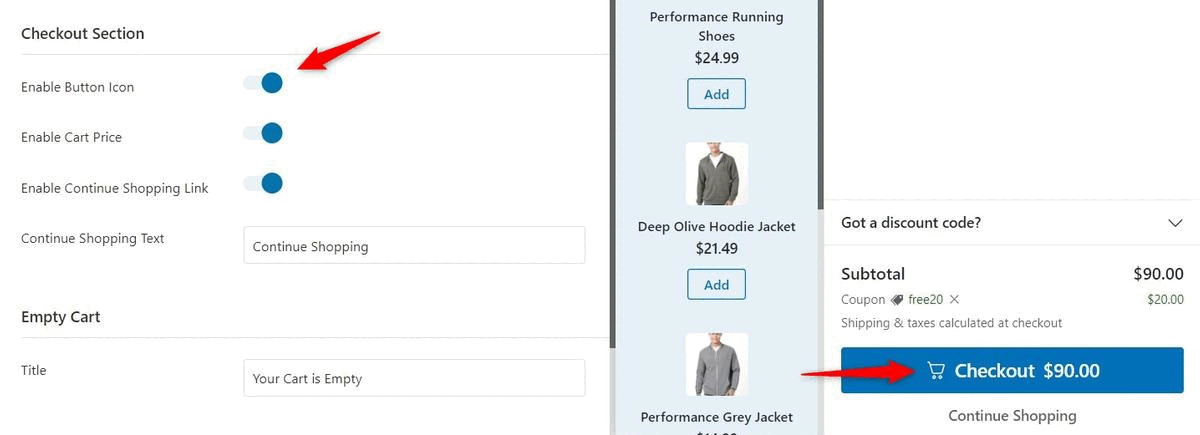
Enable Cart Price
Enable or disable the toggle to display the total cart price on your checkout step button.
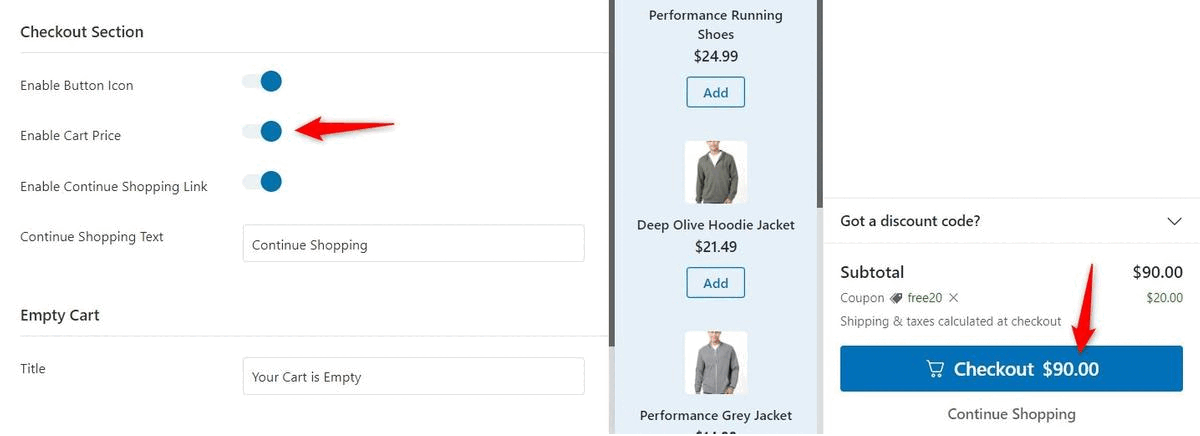
Enable Continue Shopping Link
Check or uncheck whether you want to show the 'Continue Shopping' link on your cart.
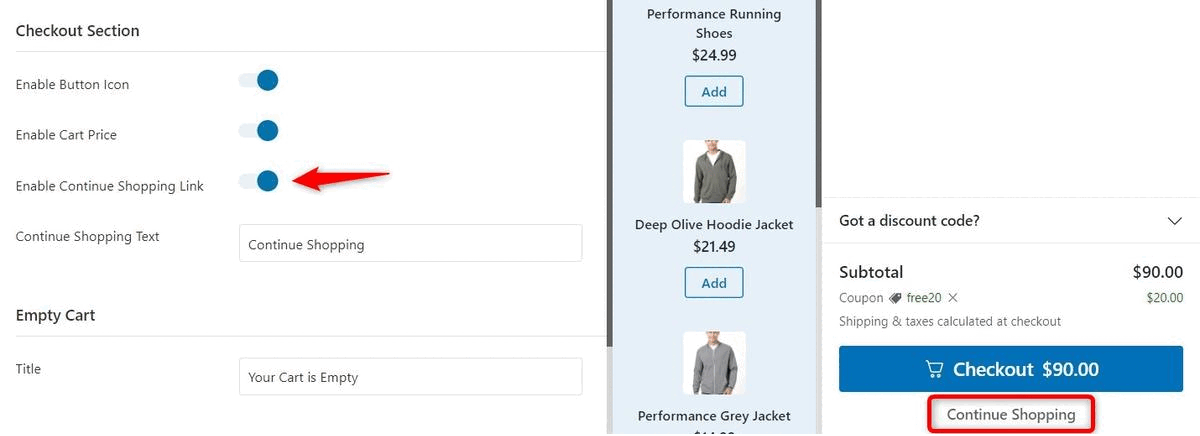
Continue Shopping Text
Enter the text on the 'Continue Shopping' link that'll redirect users to your WooCommerce shop page.
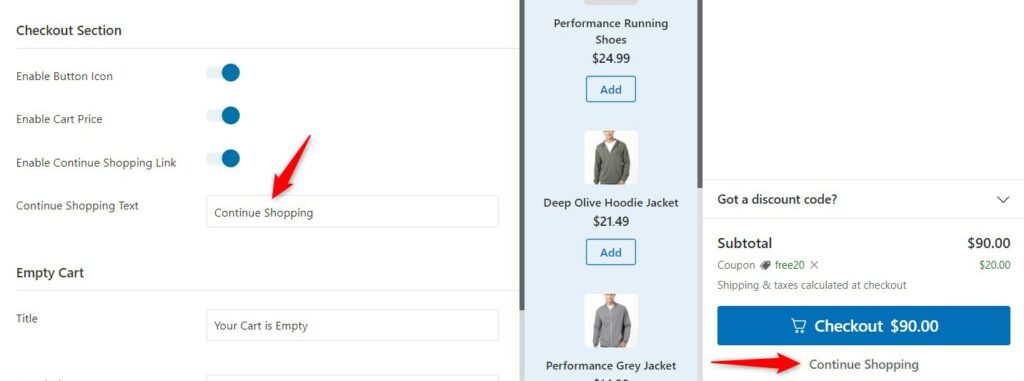
Behavior
Choose the behavior you want to demonstrate when a user clicks the 'Continue Shopping' link.
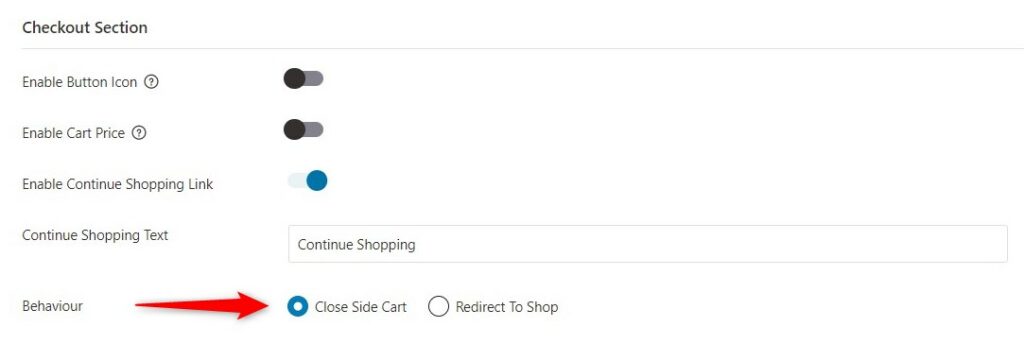
Click on 'Save' when done.
This was all about the Checkout section in the FunnelKit Cart.


